WordPress is a free and open-source Content Management System (CMS) used to build websites or blogs. It helps you easily manage your website content, schedule future posts, sell products, or create a landing page without any coding experience.
But WordPress lacks a key element: a native time tracking feature, essential to monitoring employee productivity and the overall workflow.
In this article, we’ll take a look at some of the key benefits of using a time tracking tool with WordPress. We’ll also delve into the top nine WordPress time tracking software along with their main features and ratings.
Table of Contents
Do you need WordPress time tracking?
More than 455 million websites use WordPress for site-building due to its easy-to-use interface and reliability.
Additionally, WordPress is one of the most popular content management platforms (written in PHP), which attracts more than 400 million visitors per month to its websites as of 2023.
However, it doesn’t have a native time tracker.
But why do you need to track time on your WordPress projects?
Here’re some of the benefits of tracking time on WordPress.
- Better data: A dedicated time tracking feature can help you gather actionable insights such as hours worked, attendance, etc. This takes the guesswork out of your employee management.
- Improved performance and productivity: Productivity reports can help you understand the time taken for each task, employee productivity for that task, and more – eventually leading to informed business decisions
- Measuring billable hours easily: By accurately tracking billable work hours on every WordPress project, you can make your payroll process error-free.
- Effortless project management: Over time, time tracking helps you arrive at accurate work estimates and better accounting for employee effectiveness.
There are plenty of time trackers available for time tracking on WordPress. To help you get started, here are some of the most popular WordPress time tracking integrations.
Top 9 WordPress time tracking software
The WordPress dashboard lacks an integrated time tracking system for developers working on the platform.
However, here’s a list of the top nine WordPress time tracking software that will fulfill all your WordPress time tracking needs.
1. Time Doctor
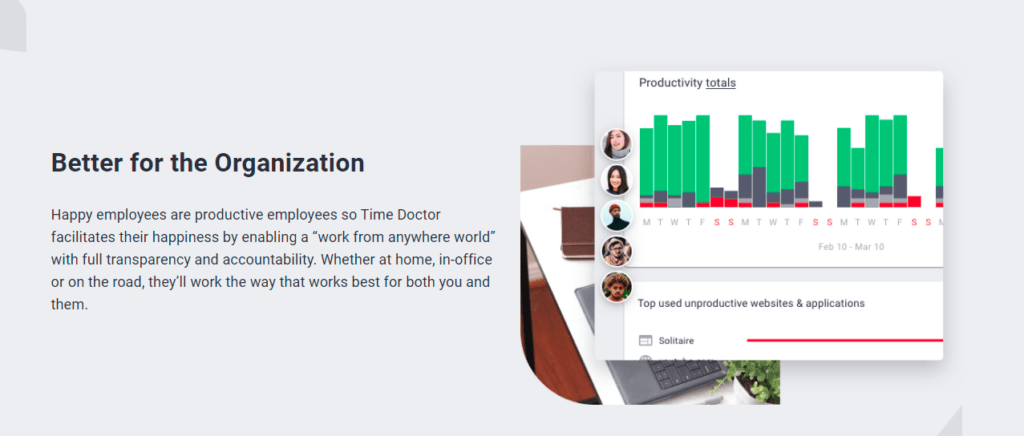
Time Doctor is a powerful employee time tracking and productivity management tool. It’s used by large companies like Ericsson and Verizon, as well as small businesses like Firehouse Subs, to increase employee productivity.
The software also has advanced payroll and productivity management features, making it an excellent time tracking software for your team. Time Doctor is available on desktops and mobile phones (Android).
How to integrate Time Doctor with WordPress
The Time Doctor Chrome extension adds the time tracking button to your WordPress website, enabling you to track time spent by your employees on different WordPress tasks.
Here are the steps you need to follow to integrate Time Doctor with any WordPress theme:
- Step 1: Install Time Doctor’s Chrome extension on your browser from the Chrome store. However, to activate the Chrome extension, your company should be using the Interactive (not silent) version of the desktop app. Additionally, your admin must enable the Projects and Tasks feature under Settings/Company Settings. After this, the Time Doctor integration inserts a live time clock into your WordPress interface.
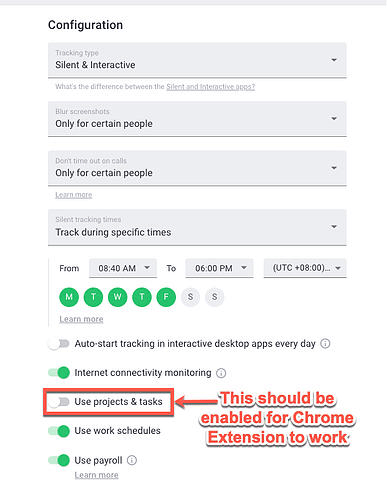
- Step 2: Now, create a “New Task” under the relevant project and press Start to track time, and Stop when you’re done. It allows quick, real-time productivity tracking with all the data stored on your Time Doctor account.
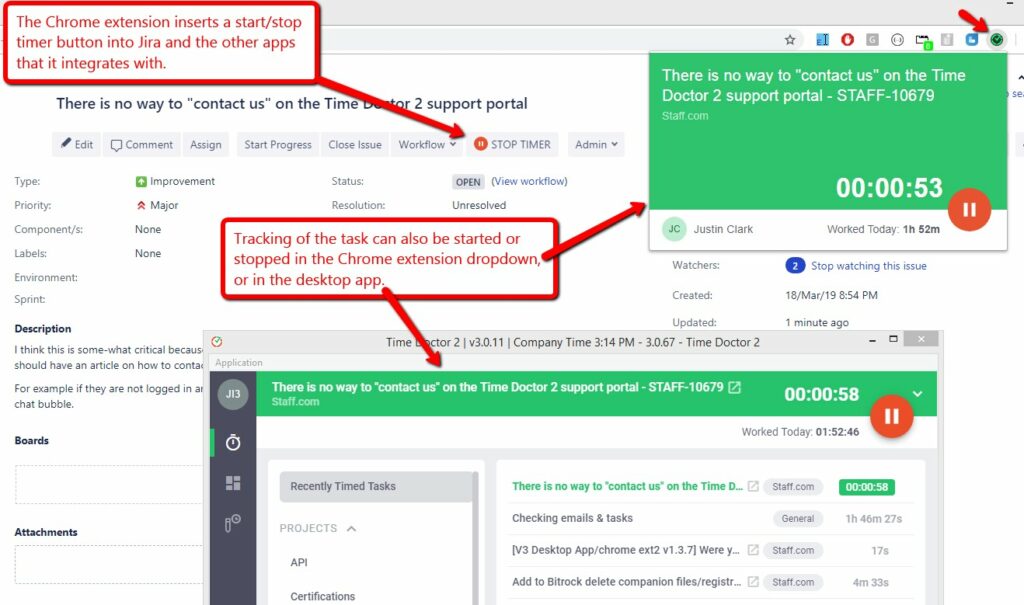
You can access the time tracking data across Time Doctor’s native apps and web apps on Windows, Mac, and Linux.
Next, we’ll check out some other features of Time Doctor.
Key features
Here are some of Time Doctor’s key features that make it a valuable tool for your WordPress team:
A. Time tracking
The app offers manual and automatic time tracking modes.
To use the manual time tracking mode, you need to:
- Create a new task under the relevant project or select an existing task.
- Press ‘Start’ when you want to start tracking time.
- Press ‘Stop’ to stop tracking time or if you want to take a break.
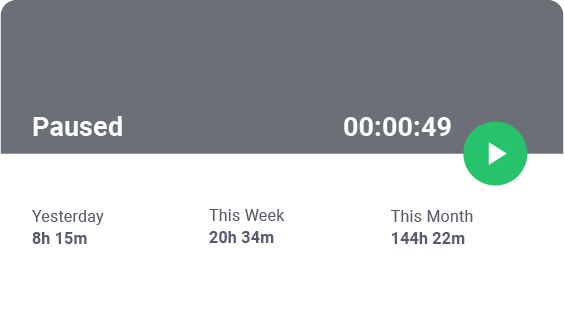
In the automatic time tracking mode, the time tracker runs silently in the background when employees start their work systems. It helps your team members concentrate better on their tasks without worrying about tracking time every time they start their computer.
B. Idle time tracking
Time Doctor helps you track when an employee remains idle for a particular amount of time.
With this functionality, Time Doctor sends a pop-up notification to your employees to re-focus on their task after a certain period of inactivity (which can be specified by the admin).

Note: Time Doctor isn’t a keystroke logger. It will only check if a user pressed any keys or mouse buttons to determine idle time.
C. Screencasts (Optional)
Time Doctor’s optional screencasts feature lets you monitor your team members’ screen activity. The app takes screenshots of a user’s screen periodically.
This feature prevents your employees from engaging in non-work-related activities.
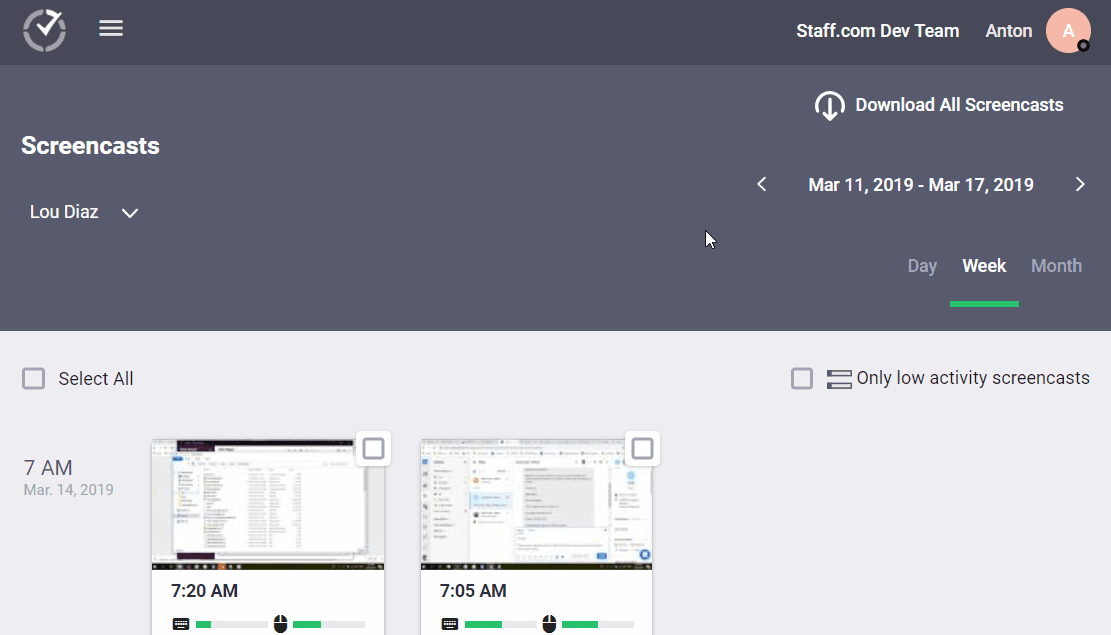
Note: Screenshots are only taken when an employee gives permission and indicates that they’re working. This feature is optional and can be enabled or disabled for a particular user. The admin can blur or delete the screenshots to maintain privacy.
D. Productivity ratings
Time Doctor lets you set productivity ratings for different apps and websites, depending on an employee’s job function and which apps they’re required to use.
The productivity ratings are classified as:
- Productive.
- Unproductive.
- Neutral.
- Unrated.
For example, if your WordPress team uses YouTube for WordPress-related tutorials, you can mark the website as ‘productive’. But it will be ‘unproductive’ for your accounts team.
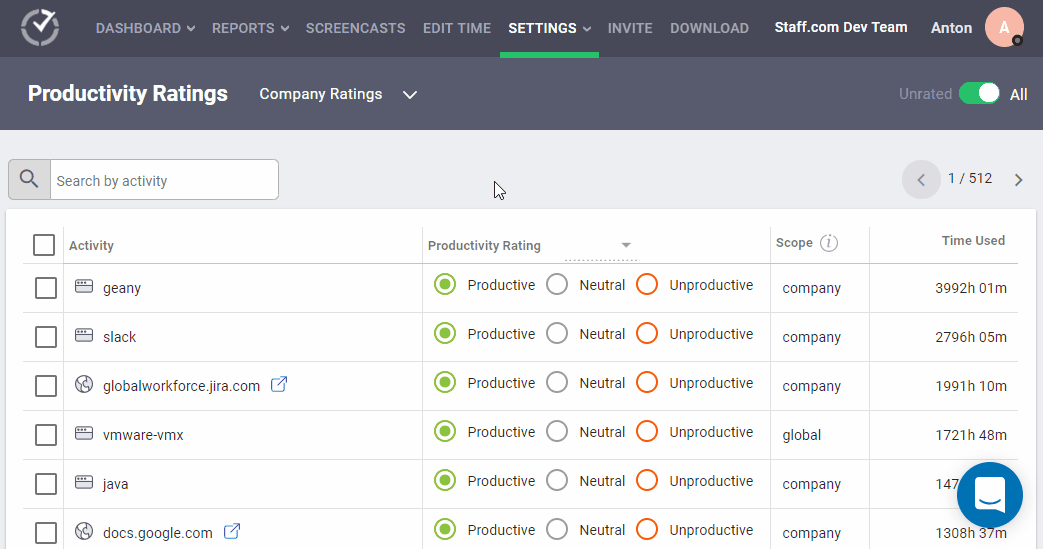
E. Extensive productivity reports
Time Doctor generates multiple comprehensive reports that you can view in real-time.
Here are some of the reports available:
- Hours tracked report: Shows how many hours or minutes your employees have worked per week, workday, or the date range you select.
- Timeline report: Shows how much time your employees work daily or weekly.
- Web and app usage reports: Reflects how many hours your team spends on different websites and applications.
- Activity summary report: Shows active seconds, active minutes, unproductive, or mobile time of your employees’ work hours.
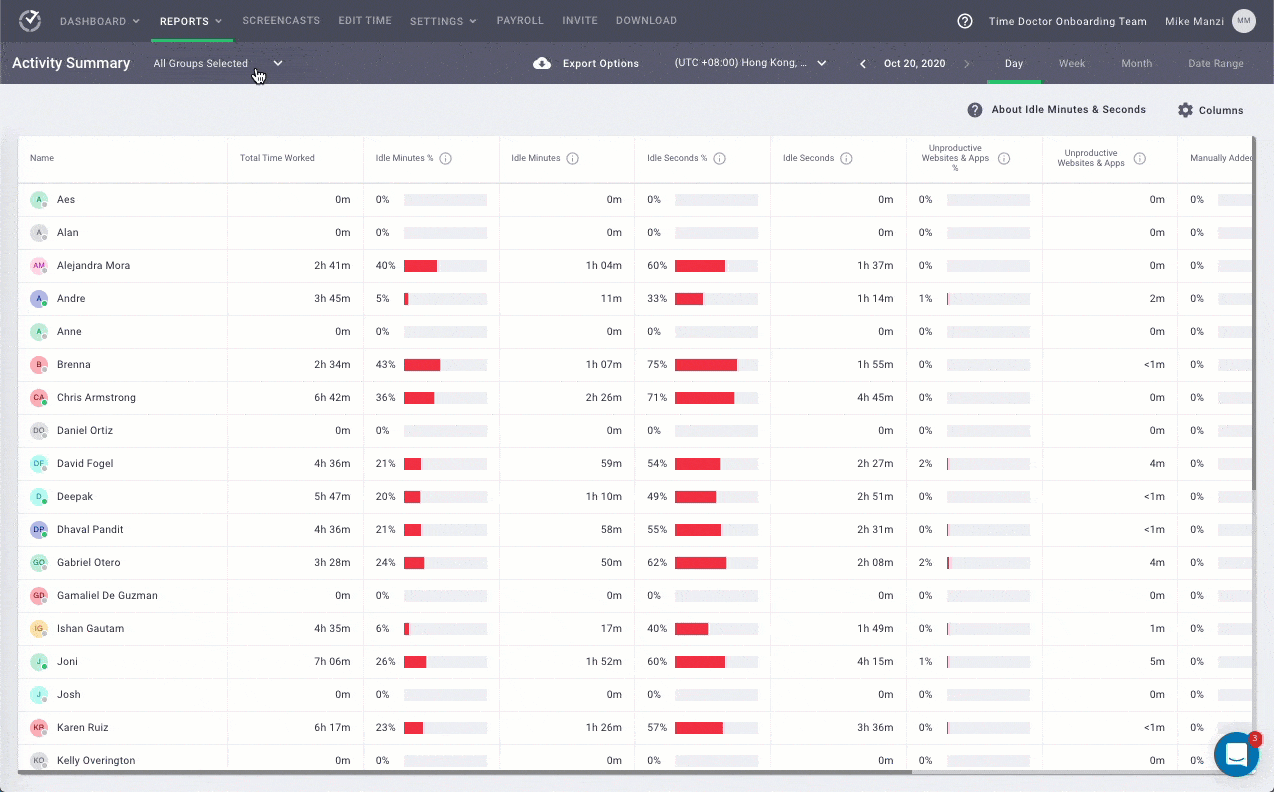
F. Payroll management
Along with time tracking, Time Doctor also provides powerful payroll management features.
You can integrate Time Doctor with payment gateways like Gusto, Paypal, ADP, or Wise to pay your employees directly.
You can customize payroll details like:
- Payment method.
- Payment currency.
- Pay period.

G. Robust chrome extension
Along with WordPress, you can integrate Time Doctor’s powerful Chrome extension with other productivity and task management tools like Trello, Asana, Zoho Projects, etc.
With the help of this feature, your WordPress team can use the Time Doctor’s timer button to log time on these other apps — so that they don’t have to switch between multiple windows or tabs.
For more details, check out Time Doctor’s features page.
Pricing
Time Doctor provides a 14-day free trial (no credit card required). Paid plan starts at $7/user per month.
Customer ratings
- G2: 4.4/5 (270+ reviews)
- Capterra: 4.5/5 (400+ reviews)
2. Toggl Track
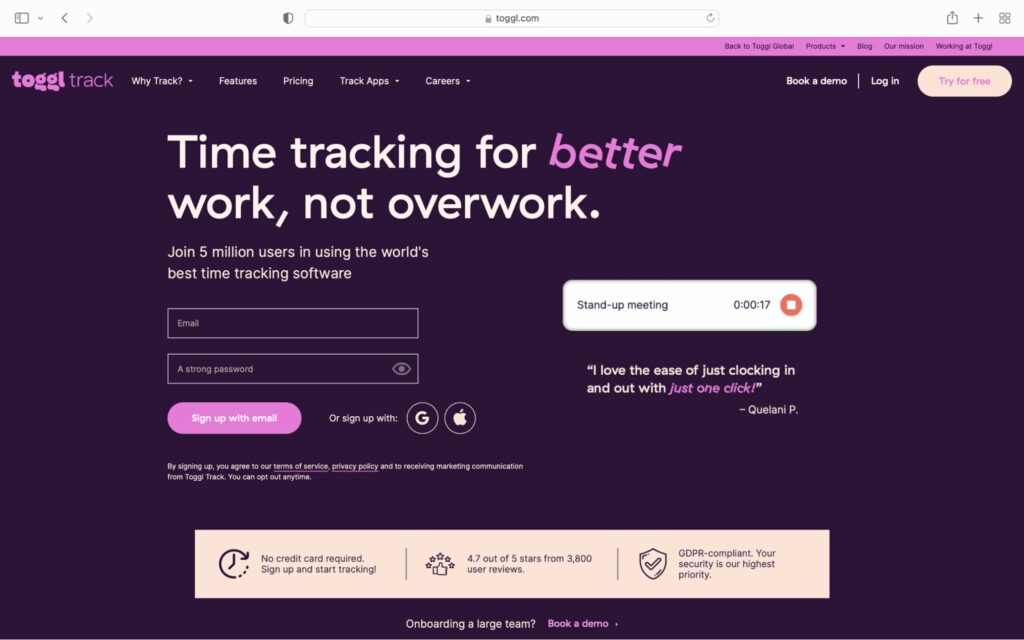
Toggl Track is a time tracking and project management software that integrates with the WordPress interface.
Key features
- Lets you track user activity on desktop apps, web apps, or mobile apps with one click.
- Allows you to assign tasks and projects using your web browser, mobile phone, or desktop apps.
- Automates project deadline reminders to keep your employees on track.
- Integrates with other workplace apps like Jira, Asana, or Github.
Check out our related post on Toggl Track for more information about the app.
Pricing
Toggl Track has a free time tracking plan for up to five users with limited features. Paid plans start at $10/user per month.
Customer ratings
- G2: 4.6/5 (1490+ reviews)
- Capterra: 4.7/5 (1810+ reviews)
3. RescueTime
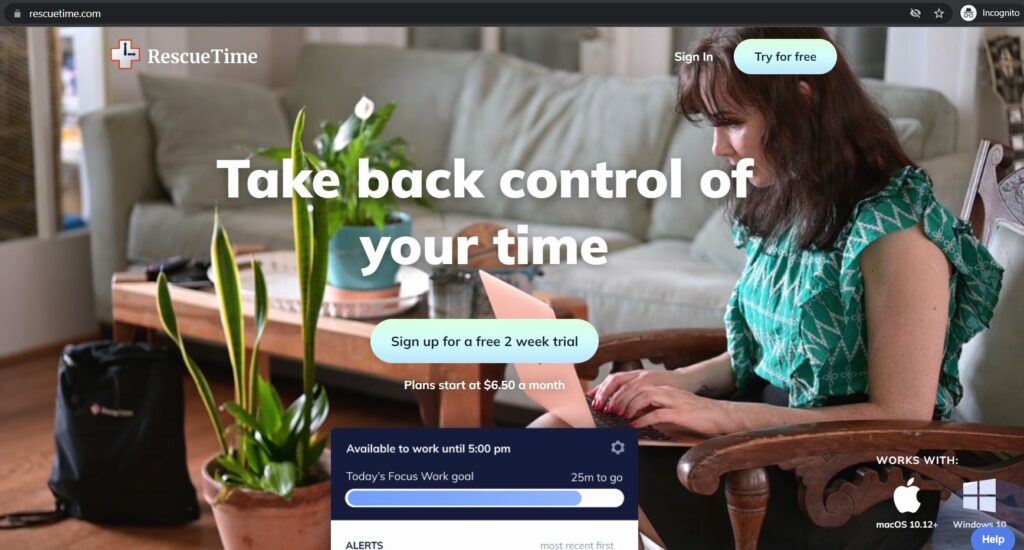
RescueTime is a simple time tracking system that provides an automatic time log for time tracking. It can help you analyze your employees’ work hours and volunteer shifts.
Key features
- Provides a time clock widget for your WordPress interface. You can set and track workplace goals on desktops as well as mobile apps.
- Generates time reports that can help you identify which tasks are time-consuming.
- Helps your employees to avoid distractions like social media with a Focus Session feature.
- Improves employee time management with productivity reports.
Read our in-depth review of RescueTime.
Pricing
RescueTime offers a 30-day free trial for new users. Paid pricing is available on request.
Customer ratings
- G2: 4.2/5 (70+ reviews)
- Capterra: 4.6/5 (120+ reviews)
4. Hubstaff
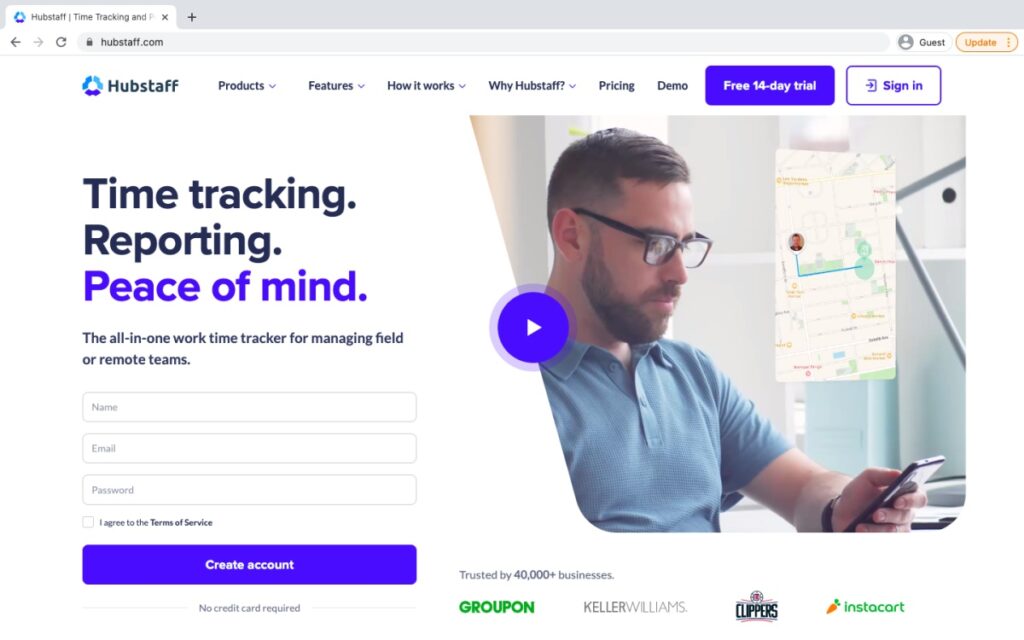
Hubstaff is an effective WordPress timesheet software suitable for teams of all sizes. Along with mobile phones (Android and iOS), the app is also available as computer software on platforms like Windows, Linux, and Mac OS.
Key features
- Tracks your team member’s work time on WordPress for all tasks, including recurring tasks and projects using the time tracker.
- Allows your team to track time as soon as they enter a designated job site with the help of GPS tracking features.
- Lets you export your time entries and reports to PDF or CSV format.
- Generates 17 different types of productivity reports such as daily user activity rates, hours breakdown, etc., for detailed analytics.
To learn more about Hubstaff’s features, check out this interesting review.
Pricing
Hubstaff provides a free plan for a single user. Paid plans start from $7/user per month (minimum of two users).
Customer ratings
- G2: 4.3/5 (390+ reviews)
- Capterra: 4.6/5 (1240+ reviews)
5. Clockify
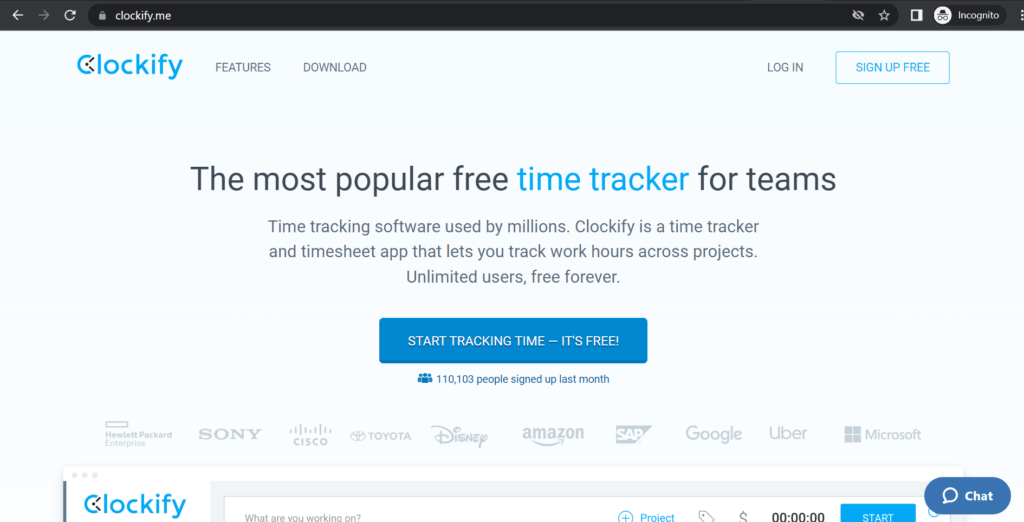
Clockify is a powerful timesheet and billing software. It also has features like project scheduling, budgeting, and productivity tracking reports.
Key features
- Offers manual time tracking on WordPress using a start and stop timer.
- Creates multiple tasks and projects and categorizes them by clients.
- Generates and exports employee shifts as CSV, Excel, or PDF.
- Supports Google Analytics and Google Calendar for seamless planning.
For a detailed look at Clockify’s features, check out our comprehensive review.
Pricing
Clockify offers a free plan for unlimited users and unlimited projects. Its paid plan starts at $4.99/user per month.
Customer ratings
- G2: 4.5/5 (100+ reviews)
- Capterra: 4.7/5 (4100+ reviews)
6. WP Hourly
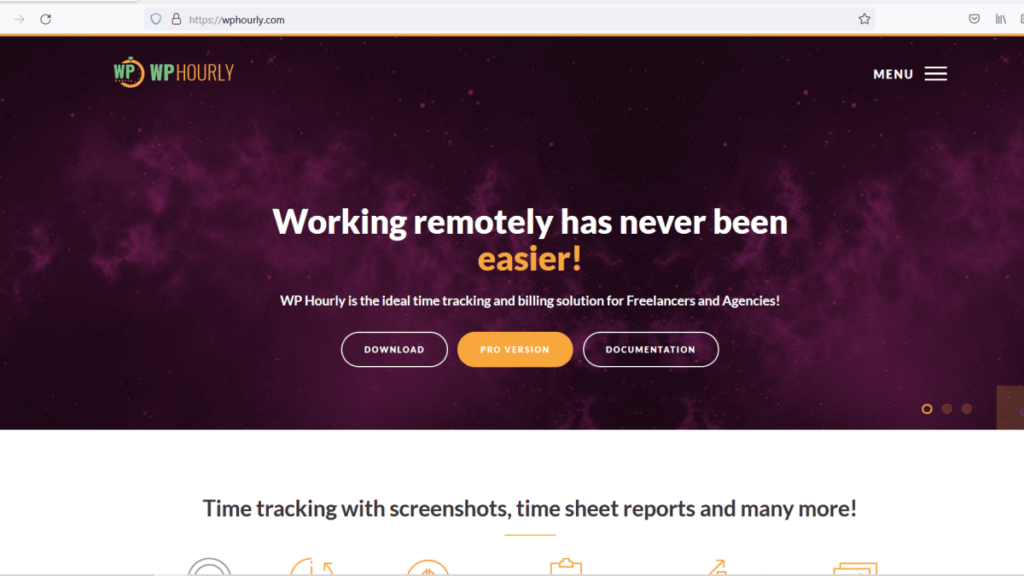
WP Hourly is a simple WordPress time tracking and billing solution for small-sized businesses and freelancers. It provides time tracking, multiple time clock layouts, and other productivity features for easy project management.
Key features
- Allows your employees to track time directly in WordPress from browsers like Chrome and Firefox.
- Provides a built-in project management system that doesn’t consume much memory and is easy to use.
- Generates comprehensive productivity reports to see how much time your employees spend on each task.
- Allows you to set a global hourly rate or customizable rates for each client.
Pricing
WP Hourly provides a free plugin that can be downloaded on WordPress.org. The plugin’s pro plan (add-on) comes at $52.31/year.
Customer ratings
- G2: NA
- Capterra: NA
7. Task Manager Pro
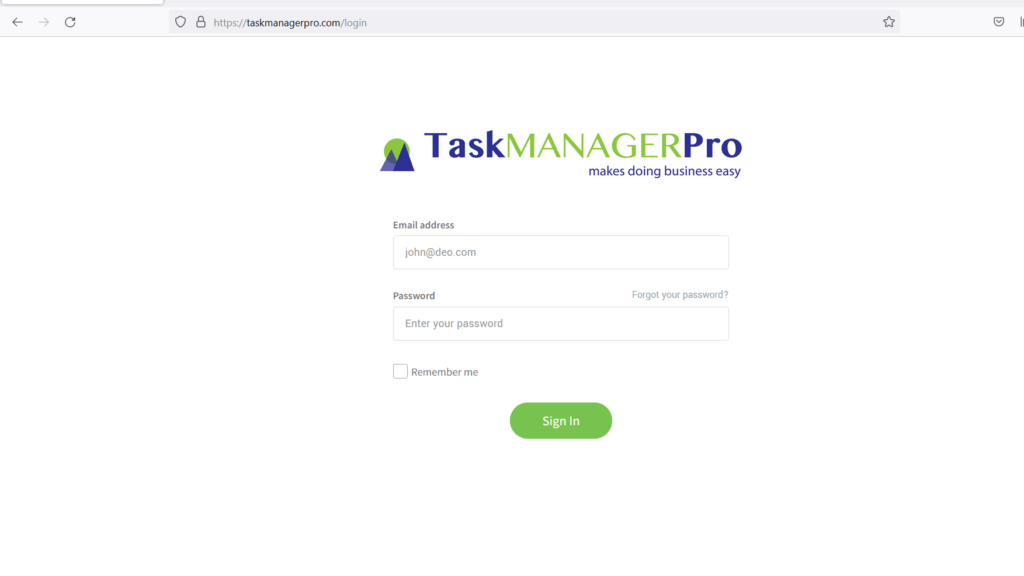
Task Manager Pro is a comprehensive WordPress plugin for time tracking and task management. It lets you manage and track your projects in an organized way.
Key features
- Tracks employee work hours with a single button click on each task and project.
- Helps in assigning tasks for specific users.
- Lets you import and export your task list with the click of a button.
- Allows you to move your tasks to the respective boards for easy project management.
Pricing
Task Manager Pro’s pricing is available on request.
Customer ratings
- G2: NA
- Capterra: NA
8. WP Project Manager
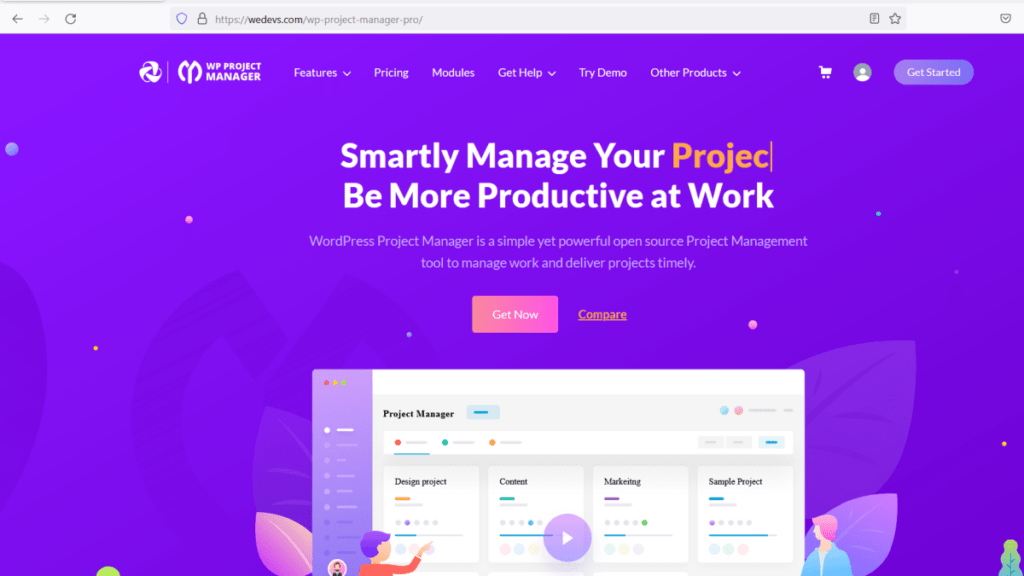
WP Project Manager is a WordPress project management plugin for managing your team’s working hours as well as planning projects.
Key features
- Lets employees track work hours manually with a start and stop button.
- Provides a drag and drop board to move tasks.
- Automatically creates client invoices based on billable work hours.
- Integrates with other e-commerce software like WooCommerce.
Pricing
WP Project Manager offers a free demo for new users. The plugin’s paid plan starts at $79 per year.
Customer ratings
- G2: NA
- Capterra: NA
9. WP ERP
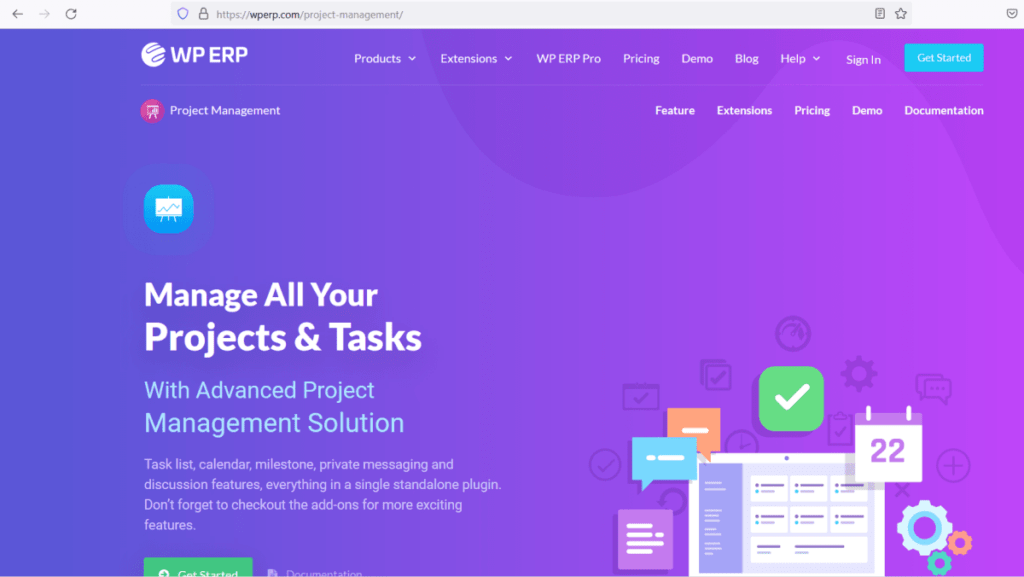
WP ERP is a full-fledged activity reporting WordPress plugin that lets you manage your WordPress site and track time on the platform.
Key features
- Tracks the time spent on WordPress tasks with the help of the “Start” and “Stop” timer.
- Lets you monitor training programs for new employees.
- Allows you to create personalized emails for outbound email marketing.
- Manages your employees’ salaries and automates the entire payment system.
Pricing
WP ERP provides a free plan with basic features. Its paid monthly plan starts at $9.99/user per month.
Customer ratings
- G2: NA
- Capterra: NA
Wrap up
Although WordPress is one of the best website-building platforms, it lacks native time tracking functionalities.
A time tracking software not only helps you understand the time your employees take for each task but also improves your team’s planning skills.
With the help of a powerful time tracking tool like Time Doctor, time management becomes a piece of cake. Additionally, Time Doctor also offers a host of other features to improve project management in WordPress.
To ensure that your WordPress project time is optimized, sign up for Time Doctor’s 14-day free trial today!


