Time tracking is a powerful business tool every workplace needs to boost productivity, encourage employee accountability, identify profitable areas, and do much more!
However, if implemented poorly, employees may feel they’re being spied on, leading to a distrustful work environment. This can negatively impact employee engagement, productivity, and loyalty to the organization.
In this article, we’ll explore six reasons why time tracking is bad and how you can fix that. We’ll also cover three incredible apps for a safe and productive time tracking experience.
Table of Contents
Let’s dive right in!
Why time tracking is bad: 6 common mistakes
A 2020 Connecteam report states that time theft affects nearly 75% of businesses in the U.S. That’s why time tracking solutions are essential for productive business hours.
But a few time tracking mistakes by business owners may put employees in a spot – making them doubt the benefits of time tracking.
Here are six time tracking concerns and how you can solve them for a better time tracking experience:
1. Decreasing employee morale
Adopting a time tracking system without first explaining its importance to your employees may decrease their morale and make them feel unappreciated.
This kind of imprudent implementation of time tracking may result in employee disengagement, time theft, and decreased employee productivity and loyalty.
Solution:
Employees’ feelings about time tracking solutions usually depend on how you introduce and implement a time tracking system.
To track time without any feeling of employee micromanagement, ensure transparency, and involve them in the decision-making process when choosing a time tracking app.
Ensure that you maintain an open line of communication where employees can give feedback and clear doubts regarding the employee monitoring system. This will make them feel valued, accept the use of time tracking apps, and build a trustworthy work environment.
2. Lacking project management
Project management allows you to break down tasks and allot time for each, giving you an estimate for project completion. When you combine it with time tracking, you can use the time tracking data for productivity checks, like the actual completion time of tasks.
So without effective project management, you may be unable to use the time tracking data to estimate the time needed to complete a task or plan ahead for unforeseeable events.
As a result, employees may:
- Work unbillable hours.
- Face difficulties in meeting project deadlines.
- Overcharge or undercharge your client.
Solution:
Tracking time using project management features will help you calculate resources and the amount of time needed for projects.
Project management features also let you compare estimated time and actual time taken for a task. You can then check if your team members exceed the expected time or look for any scope of improvement.
Moreover, it’ll let you plan for any additional time required like research, corrections, etc. For example, software developers may take less time to write a code or build a product. However, it may be the result of hours of research, endless UI trials, and experiments.
Project management helps you consider such unplanned time, quote accurate prices, and bill your client accurately based on time tracking data. Tracking project completion time enables you to estimate future projects as well.
3. Making employees feel micromanaged
Nobody likes a workplace where managers breathe down employees’ necks. That’s highly possible when the management uses time tracking data to monitor their employees’ every move during work hours.
Employees who think employers are micromanaging them may feel devalued and lose their sense of autonomy. These negative feelings may demotivate them and reduce their desire to go the extra mile for your organization.
Solution:
Dtex System’s (a cyber security firm) study states that 77% of American employees don’t have a problem with business owners tracking their work as long as they’re transparent about it.
So instead of introducing time tracking initiatives as a means for managers to keep track of employee work hours, introduce it as a tool for employees to optimize their work time.
Time tracking data can be used to spot red flags like undertime or overtime. A project manager can emphasize how a time tracking system can help employees maintain a healthy work-life balance to find time for other activities.
Since a project manager can track time spent on tasks, they can help employees improve if they struggle with time management.
This way, employees will feel less stressed about their work being tracked and may start using it productively – for on-site and remote work.
4. Not checking in on managers
Managers may not favor a time tracking system as it may feel like more work.
They may have to check employees’ tracked hours, note how they spend their working time, look into their billable hours and overtime, etc. As a result, managers may spend more time and resources on time tracking – affecting their overall productivity.
Solution:
To make time tracking hassle-free for your managers, invest in time tracking tools that support automation for time tracking, payroll management, attendance tracking, etc. These features will reduce their work considerably and allow them to focus on other business processes.
For example, tools like Trello, Time Doctor, QuickBooks Time, etc., offer comprehensive reporting features. Managers can use these reports to easily spot trends in time tracking data and find employee information.
5. Threatening employee privacy
Installing time tracking apps without proper data privacy details may result in employees distrusting the time tracking software.
Employees may fear that their personal information, like name, address, banking information, etc., may be misused without their knowledge. They may also be uncomfortable with you tracking time on their personal devices.
Solution:
Before you start tracking employee billable hours, get your employees’ consent. Create forms or agreements that clearly state what you would be tracking and the information you would use.
For 100% transparency, ensure you answer these questions:
- What time tracking tool will you use?
- How does the employee time tracker work?
- What activities and devices are you going to track?
- How are you going to use the collected data?
6. Choosing the wrong time tracking tool
The choice of employee time tracking tool depends on a company’s needs. However, the wrong tool could end up causing more harm than good.
This is especially true if your company relies on a time tracking tool with manual timesheets and time entries. These methods are often time-consuming and inaccurate. It also affects invoice and payroll processes as salaries are calculated according to the time tracking data.
Solution:
Choose an automated time tracking tool that takes less effort and time as well as eliminates timesheet errors.
Here are a few things to consider when choosing an employee time tracker:
- Ease of use.
- Necessary time tracking and productivity management features.
- Devices and operating systems the tool supports.
- Pricing.
At the end of the day, time tracking software should also transform vital time tracking data into actionable insights. Your employees can then use them to audit and improve their time management and productivity.
That being said, let’s check out a time tracking tool that’ll simplify time tracking and provide powerful insights to improve your profitability.
Time Doctor: The best employee time tracking tool
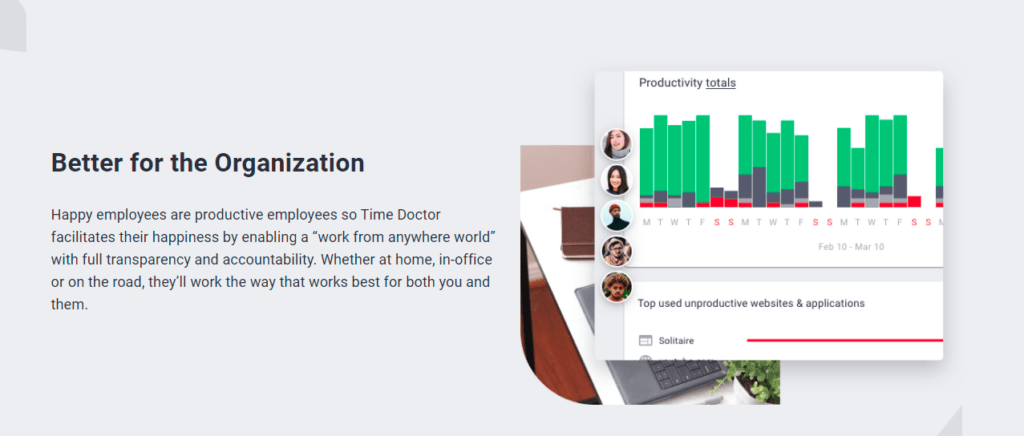
Time Doctor is a powerful employee productivity management and time tracking tool preferred by large organizations like Ericsson as well as small businesses like Thrive Market.
It’s not just a time clock but has incredible features like reporting and multiple time tracking options making it the ultimate tool you can replace your manual timesheet with.
Here are some more of Time Doctor’s handy features:
A. Time tracking
The interactive or manual mode allows your employees to track their own time by starting and stopping the time tracker according to their work hours.
Here’s how:
- Employees can open Time Doctor and enter a new task or select a pre-existing task.
- Click start when they begin their workday and hit stop when they’re done for the day or need a break.
- If employees wish to start another task, they can enter the new task name and repeat the above steps.

With the automatic or silent time tracker, employees don’t have to worry about starting and stopping the timer every work time.
The timer automatically starts tracking computer activity when employees turn on their systems. It runs in the background without disturbing your employees’ workflows.
B. Idle time tracking
Idle time tracking is Time Doctor’s inbuilt feature to track your employees’ unproductive work hours. Managers can set the time limit for inactivity, after which the tool starts tracking idle work time.
Time Doctor sends an idle time pop-up alert to the employee if it doesn’t detect any mouse and keyboard activity for some time. If the employee ignores the alert, the tool will automatically pause the timer.
This way, Time Doctor ensures that employees track only productive hours.

Note: Time Doctor doesn’t support keylogging. The app only checks if the mouse or keys are used to protect user privacy.
C. Projects and tasks
Time Doctor enhances project management by letting you allocate projects or tasks to your employees.
The tool lets you create a main project and break it into smaller, specific tasks.
Here’s how to do it:
- Select Project/Tasks in Settings.
- Click on Add Project and create a new project.
- Then in the Tasks tab, click on New Task to create smaller tasks.
- Select your project assignees on the People tab.
D. Productivity ratings
Time Doctor’s productivity rating feature lets you categorize apps and websites based on their relevance to the agents’ workflow. This helps you check if agents are spending their work hours productively.
You can classify websites into four categories:
- Productive.
- Unproductive.
- Neutral.
- Unrated.
For example, if your agent uses Instagram to run social media campaigns, you can classify the website as productive.
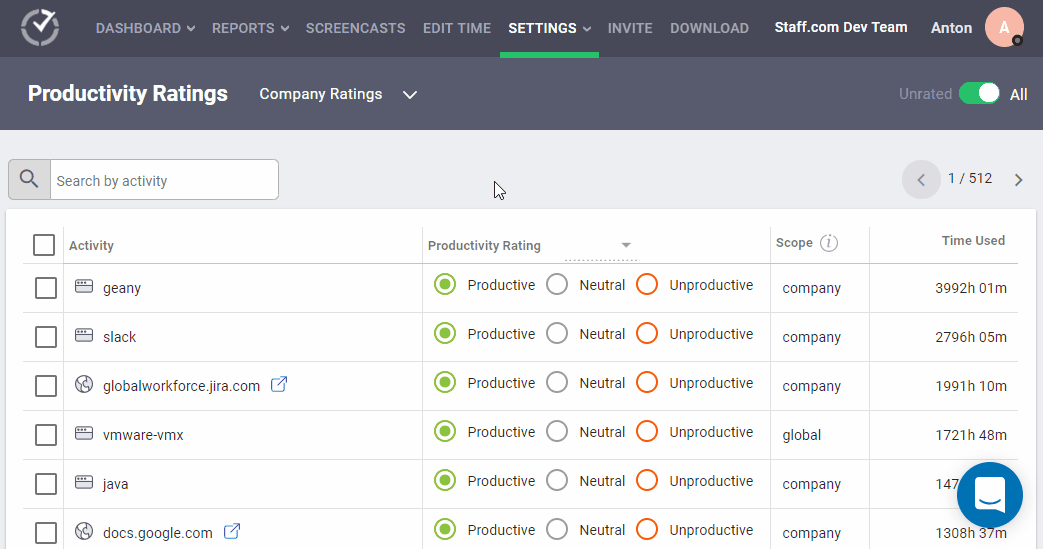
E. Detailed reporting
Time Doctor generates comprehensive reports powered by accurate time tracking data.
Here are some of the reports:
- Activity Summary Report: Reports team’s time, such as idle minutes, active minutes, and mobile time during work hours.
- Timeline Report: Tracks the team’s time spent on each task, project, and client in real-time.
- Web and App Usage Report: Details team members’ work time spent on each website or app.
- Attendance Report: Shows when an employee is present, absent, late, partially late, etc., according to their login data.
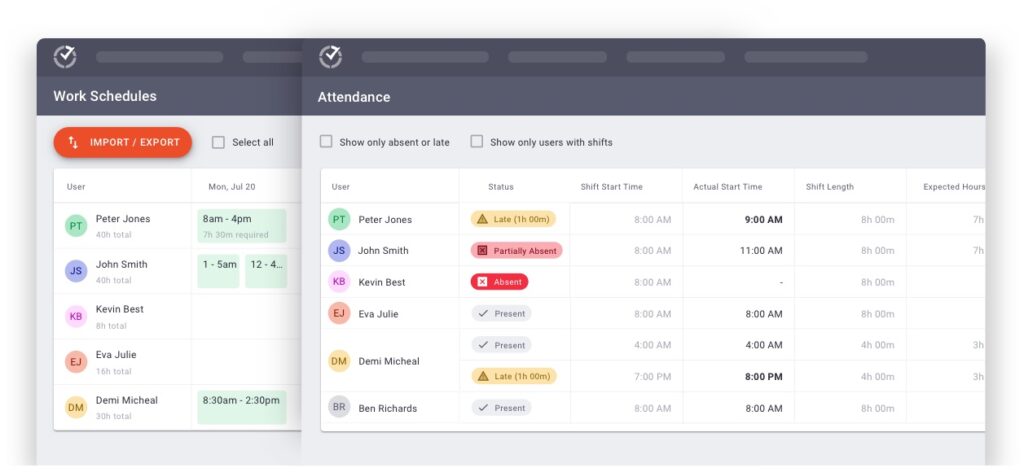
F. Payroll management
Time Doctor offers an automated payroll management system based on employees’ working hours.
It lets you customize settings such as:
- Pay rate for each employee.
- Payment currency for each user.
- Payment method for each employee where you can pay employees directly using popular payment gateways like Paypal and Wise integrations.
G. Work-life balance widget
To ensure employee well-being, Time Doctor offers a Work-life balance widget on the Team Dashboard accessible to administrators and managers. The widget identifies employees with a minimum of five potential issues in a 30-day time period as burnout risks.
The tool identifies work-life balance issues such as:
- Work too many hours per day.
- Work too many late hours.
- Work too many hours outside of scheduled shifts.
- Work on the weekends.
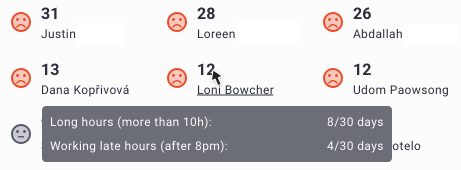
Other pros
- Allow employees to track work hours offline.
- Access screenshots of employees’ monitors during any working hour.
- Export reports in either CSV or XLS formats for easy storage and external sharing.
- Protect your employees’ data with strict security and privacy policies.
- Use Time Doctor on Android, Windows, macOS, and Linux operating systems.
Pricing
Time Doctor offers a free 14-day trial that doesn’t require any credit card information. Paid plans start as low as $7/user per month.
Customer ratings
- G2: 4.4/5 (280+ reviews)
- Capterra: 4.5/5 (410+ reviews)
Wrapping up
How time tracking affects your employees’ morale depends on how you wish to leverage the tool to your advantage.
For best results, use a powerful time tracking solution like Time Doctor to increase your company’s profitability without compromising transparency and employee privacy. This will lead to productive workdays, increased employee engagement, and healthy work culture.
So why wait? Sign up for Time Doctor’s 14-day free trial to experience how the right time tracker and the best time tracking practices can transform your business!


