Employee monitoring can be tricky. You need to strike a balance between your company’s need to monitor employee activity and an employee’s right to privacy.
That’s why, while there are several ways to monitor employees, you need employee-friendly solutions that work for your company’s specific requirements.
In this article, we’ll explain what employee monitoring is, its benefits and drawbacks, and five types of monitoring solutions. We’ll also cover how to choose the best employee monitoring solution for your team and the top five monitoring software available today.
As a bonus, we’ll also go over three no-nonsense tips for effective employee monitoring.
This article contains:
(click on the links below to go to a specific section)
- What is Employee Monitoring?
- 4 Key Benefits of Employee Monitoring
- 2 Major Drawbacks of Employee Monitoring
- 5 Types of Employee Monitoring Solutions
- How to Choose an Employee Monitoring Software
- Top 5 Employee Monitoring Software
- 3 No-nonsense Tips for Monitoring Employees Effectively
Let’s go.
What is employee monitoring?
Employee monitoring or employee tracking refers to the techniques an employer uses to monitor employees during working hours. This includes tracking an employee’s computer activity, email and network usage, time spent on tasks, location, and more.
You can use tools like employee monitoring software, CCTV cameras, GPS systems, and biometric technology to keep track of employee activity.
But why should businesses monitor employees?
The main intention behind employee monitoring is to improve productivity and prevent unacceptable behavior in the workplace.
To understand this better, let’s explore the benefits of employee monitoring.
4 key benefits of employee monitoring
These sections are for readers who are unfamiliar with the benefits of employee monitoring.
If you want to explore the various monitoring types, skip ahead to this section.
Many employers monitor employee activity to keep their staff focused and improve productivity.
Sure, employee monitoring isn’t easy to carry out. There are many rules and regulations you’ll have to follow while doing it.
However, the various benefits of monitoring your employees make the effort worth it.
Here’s a closer look at the four ways your business can benefit from employee monitoring:
1. Reduce wasted time
Most employees waste some time during their work hours.
This can happen due to various factors, such as social media or other co-workers.
While being distracted during the workday is normal, the problem lies in paying your employees for that wasted time. Additionally, all that wasted time eats away at your organization’s productivity — reducing the money you bring in.
According to an employee time theft report from Software Advice, 1 in 4 people admit to reporting more hours than they actually work.
However, when you’re monitoring employee activity, they won’t waste as much time. This helps you pay them only for actual work and also increases your company’s overall productivity.
2. Increased transparency
Managing employees comes with a fair share of challenges.
Most of the time, you won’t know:
- When your employees start their work.
- If they’re actually working or wasting time on social media.
- How long they spent on project management and other tools like Slack or Google Drive.
This can also affect employees, as they can struggle to justify why a specific task took longer than other tasks.
But with a solid employee monitoring system, you can overcome most of these issues.
You’ll know:
- When your employees started work.
- How much time they spent on tasks.
- Which tasks they worked on.
- Which websites and apps they accessed.
Moreover, as you’ll have a clear record of everything they did during work hours, they won’t have to justify why specific tasks took them so long and prove that they weren’t wasting time.
3. Better insights into employee performance
Monitoring employee activity doesn’t just help you keep them focused on work.
Keeping track of your team’s workplace behavior gives you access to a lot of information that may have been previously unavailable.
You can use this data to tackle idle time, inappropriate conduct, and data security in the workplace. But more importantly, it helps you identify how productive each employee is. This way, you’ll be able to differentiate your best-performing employees from the rest.
You can then reward well-performing employees and help your underperforming team members with what they need to overcome their productivity slump.
4. No more micromanaging and constant supervision
No employee likes being micromanaged. That’s why it can cause employee morale to plummet.
However, without a proper employee monitoring solution, you’ll have to constantly supervise your employees to know what they’re up to. This can eventually lead to micromanagement.
Instead, with a comprehensive employee monitoring system, you’ll always know what your employees are up to — without resorting to micromanagement.
You can use the time you’d typically spend on supervision to do more productive things, like project planning or training your employees.
2 major drawbacks of employee monitoring
Workplace monitoring can offer a ton of benefits, but it also has a few drawbacks you’ve to pay attention to.
Here are two such things to consider before investing in an employee monitoring system:
1. Legal issues
Monitoring your employees’ computer activity is crucial to ensure that they stay focused on their work.
But there’s always a limit.
Ensure that whatever workplace monitoring system you use to monitor employees is considered legal according to your state laws.
While some industries legally require you to monitor your employees, certain states like Delaware have laws that prevent you from monitoring your employees without their consent.
In New York, it’s illegal for an employer to record phone calls without the consent of at least one party. But in California, in order to intercept any form of communication between an employee and a third party, the employer must obtain consent from both parties.
You also have federal laws like the Electronic Communication Privacy Act (ECPA) that prevent you from monitoring employees’ electronic communication without their consent. If you’re based in the European Union, you’ll have to follow the strict guidelines laid down by the GDPR.
This is why it’s essential to get your employees’ consent before using a monitoring system.
2. Privacy concerns
Why do employees hate employee monitoring systems so much?
It’s because they feel like you’re violating their privacy.
Employees who feel like you’re monitoring them unfairly can experience a decline in morale. This is especially common among those who are experiencing monitoring for the first time.
As an employer, you should avoid using monitoring methods that invade employee privacy.
Here are some intrusive employee tracking tools you should avoid:
A. Keystroke logging
Keyloggers are programs that track every keystroke on a computer. Keylogging can be dangerous as it can log sensitive information like passwords.
B. Stealth monitoring
Employers use stealth monitoring to track employees’ computer activity without their knowledge. This is considered an unethical monitoring policy and may be illegal in certain regions.
Remember, it’s always best to get employee consent before monitoring them.
C. Screen recording
Screen recording involves recording an employee’s screen while they work.
Screen recording is different from screenshots as screenshots are only taken occasionally, while screen recording happens full-time. This is considered unethical and a breach of trust by many employees.
To be safe, always obtain consent from your employees for everything you monitor. Never monitor employees outside of worktime and always use non-intrusive monitoring systems, and you’ll be fine.
5 types of employee monitoring solutions

Let’s now take a look at five methods you can use to monitor your employees during their worktime:
1. Employee monitoring software
Whether you want to keep track of your in-office or remote team, online employee monitoring technology may be the solution.
Employee monitoring and productivity software is the most widely used method to keep track of your employees today. This is probably because employee tracking software provides the most direct employee monitoring experience compared to the other methods we’ll discuss here.
They’re also the least invasive way to monitor your employees — and can be used by in-office and remote work teams!
An excellent employee monitoring tool should offer various functionalities like time tracking, distraction management, and features to differentiate between productive and unproductive activities.
2. Video surveillance
CCTV cameras are part of the most common surveillance technology you’ll find in almost every workplace today. Many employers use this method of employee surveillance to prevent misbehavior and for safety reasons.
While CCTV cameras can show you whether your employees are at their workstations, it doesn’t help you recognize if they’re productive or not.
However, it’s important to note that some countries require businesses to install video surveillance systems to assist their workplace safety measures better.
If you decide to install a workplace surveillance system, ensure that it doesn’t directly capture your employees’ computer screens as it could violate their workplace privacy.
Instead, focus those workplace surveillance systems on helping you identify any visible misbehavior or potential security issues in the workplace.
Additionally, remember that you should only install CCTV cameras in common work areas — employee surveillance in private spaces like washrooms is almost always illegal.
3. Network and email monitoring
Network and email monitoring is a more direct way of monitoring employees.
Here’s how they help you keep tabs on your employees:
A. Network monitoring
Network monitoring is a process that involves analyzing all the incoming and outgoing traffic from your office network.
A network monitoring system can monitor malicious programs, infected workstations, and even unusual internet usage in your organization. You can also check if your employees are accessing unproductive sites, like social media, during work.
However, network monitoring may not be effective for monitoring a remote workforce.
Why?
Remote employees could be working on their personal networks and may only occasionally access your company network to submit work.
B. Email monitoring
Work email addresses are meant only for official or work-related purposes.
If you’re an employee, your office IT team/administrator usually has complete control over your email inbox. That’s why employees are heavily discouraged from using their work email account for personal purposes.
The only valid reason to use email monitoring at work is to check if employees are using their official email IDs to send out private email messages.
However, there are better ways to prevent workers from misusing an employee’s email address. For example, instead of monitoring all employee communication, you could use a filter to block non-work emails from reaching the staff’s inboxes.
4. Keycards and biometric terminals
Here’s how keycards and biometric terminals can help monitor employees:
A. Keycards
Keycards are used by many companies, especially those with high security levels, to protect trade secrets.
Each keycard is linked to its owner, which means you can set individual security settings for each employee.
Keycards are mostly used to restrict employees from accessing unauthorized locations within the office. For example, every access point in your office will have a keycard sensor that only allows people carrying authorized keycards to enter.
You can also use keycards to monitor employee attendance and track the physical location of employees within the office premises.
However, keycards can’t show you whether your employees are actually tending to their work or just idling at their workstations. Additionally, it doesn’t help with remote work monitoring.
B. Biometric terminals
Biometric terminals are great for companies that demand very high levels of security. These systems either have fingerprint or iris scanners on doors that lead to restricted areas.
They’re better than keycards at security since they’re less susceptible to data breaches and theft. However, you can only use them to keep employees out of restricted areas.
5. GPS tracking
Do you have employees that regularly go out to the field as part of their job?
In that case, you can’t use video surveillance and computer monitoring — you need GPS tracking.
GPS tracking helps businesses keep track of employees who are always out on the field, like construction engineers or delivery drivers.
But there are certain limitations when it comes to GPS tracking.
For example, while you can always fit a tracker to a company vehicle to see its location in real-time, you can’t always force employees to download tracking apps on their personal smartphones.
For employees who don’t use a company vehicle to go out into the field, you’ll have to provide a work phone that’ll help you track them when they’re out of the office during work hours.
And don’t forget to let your employees know that they’re being tracked through their office devices.
How to choose an employee monitoring software
As we have seen above, using employee-friendly monitoring software is the best way to monitor employee activities. From tracking the time spent on tasks to analyzing each employee’s productivity, these tools make employee monitoring a breeze.
But with so many tools available, it can be challenging to decide on the right employee monitoring software for your business.
To help you out, here are three things to keep in mind when choosing employee monitoring software:
1. Identify your business goals and objectives
Identifying your business goals and objectives will help you pick an employee monitoring solution that can help you achieve those goals.
For example, let’s suppose you’re on a government contract, and data protection and privacy are your primary objectives. In that case, you’ll want an employee monitoring solution that offers complex data security features, like ActivTrak or Teramind.
If productivity issues are your main concern, you can go for computer monitoring software with advanced productivity features like Time Doctor.
2. Determine the features you require
While almost all employee monitoring software can record work hours, they aren’t created equal. That’s why you’ll need to decide which functions are most important for your needs.
You’ll need to consider things like:
- Do you want to track the websites employees visit?
- Do you want a solution for both in-office and remote workers, or are you only interested in remote employee monitoring software?
- Will you require screenshots of employee screens?
- Will you need to approve timesheets?
For example, if you want to hire ten new employees within the next month, you could choose employee monitoring software that can help streamline the human resources and payroll processes.
This way, you can increase the number of employees you hire without all the additional work that’s usually associated with attendance recording, approving timesheets and processing payments, etc.
Or, if you’re looking for remote employee monitoring software, you may want a more comprehensive solution.
Why?
Because employers with remote workers usually want tracking software that can:
- Help increase remote employee engagement.
- Identify productivity issues.
- Help them understand how their remote workforce operates.
3. Research the best options available
Once you have a list of the features and functionalities that are important to you, you can research the best options available.
Here, you’ll need to ask yourself:
- Does it have invasive features like keylogging?
- Is it simple to install and use?
- Does it help employees improve their performance?
- Does the cost of the software fit your budget?
Fortunately, we’ve compiled a list of the best employee monitoring software to make it easier for you to choose.
Top 5 employee monitoring software
Here’s a detailed look at the five best employee tracking software available today:
1. Time Doctor

Time Doctor is a robust employee tracking and performance management tool used by large organizations as well as by startups and SMBs.
Its intuitive interface is very employee-friendly, which makes onboarding new hires hassle-free. It’s also an excellent tool for managing contractors, freelancers, and remote employees.
A. Key features
Here’s a quick look at some of Time Doctor’s powerful features:
i. Flexible time tracking
With Time Doctor, employees can manually track their working hours. This helps your team better understand their productivity and manage their time.
Here’s how you can start recording time on Time Doctor manually:
- Download the Time Doctor app on your desktop, open the app and enter the task name.
- Click on the “Start” button, and the timer will begin tracking time.
- Click on the “Stop” button to stop recording time.
As employees have complete control over when they track time, you won’t have to worry about any privacy issues.

Time Doctor also offers an automatic time tracking mode for more flexibility that starts tracking time immediately when an employee turns on their computer.
ii. Detailed productivity reports
With Time Doctor, you can get detailed real-time analytics in the form of comprehensive productivity reports.
You get a wide variety of reports like:
- Timeline report: There are two reports in this category.
- The daily report shows the time employees spent working daily.
- The weekly report shows the time employees tracked in a week.
- Activity summary report: Shows the active minutes, active seconds, unproductive, manual, and mobile time for each employee over a selected period.
- Attendance report: Know when an employee is present, absent, partially absent, late, and more.
- Hours tracked report: See how much time employees tracked daily, weekly, or for any date range you choose.
- Projects & tasks report: View the time employees spent on each specific project and task.
- Web & app usage report: Shows the time an employee spent on various websites and applications.
- Custom export report: Customize reports to display only what you want to see. This way, you don’t have to download individual reports from multiple pages.
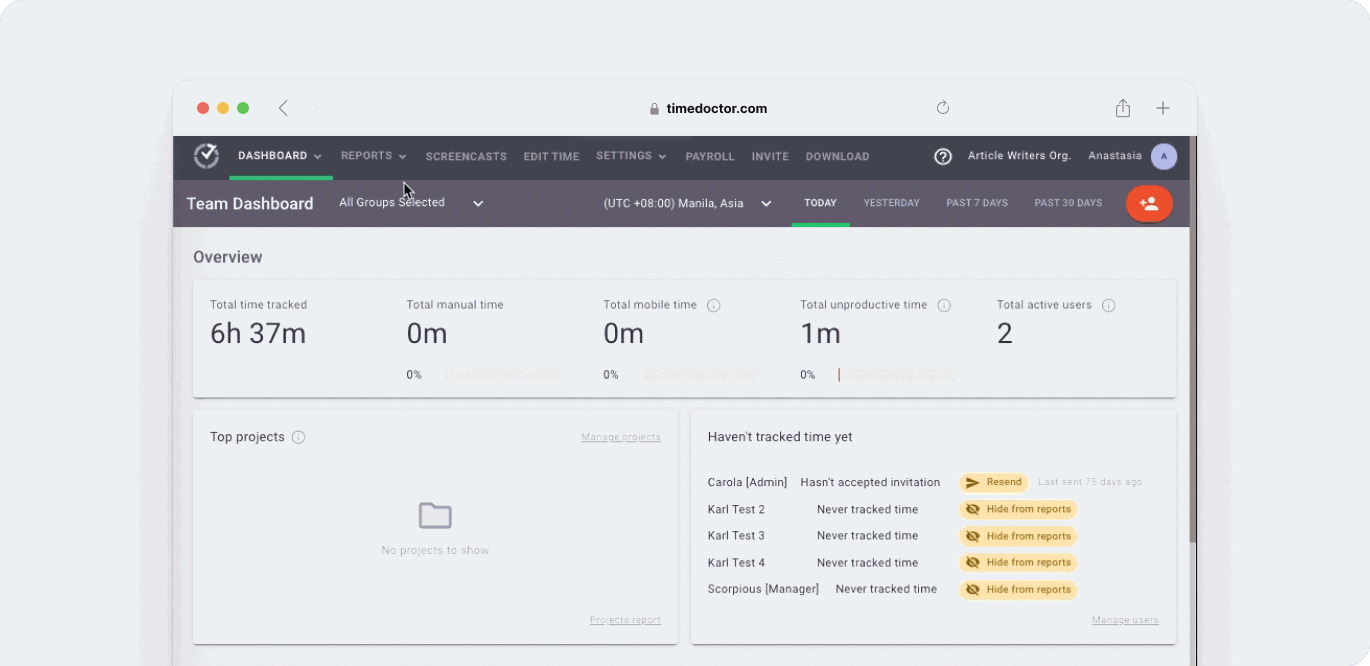
iii. Screencasts (optional)
You can view screencasts of your employees’ monitors to ensure that they’re working productively on their tasks.
As employees are aware that they are being monitored during working hours, they’re less likely to engage in distracting activities like browsing social media.
Note: To protect employee privacy, you can blur or delete screenshots with sensitive information like passwords.
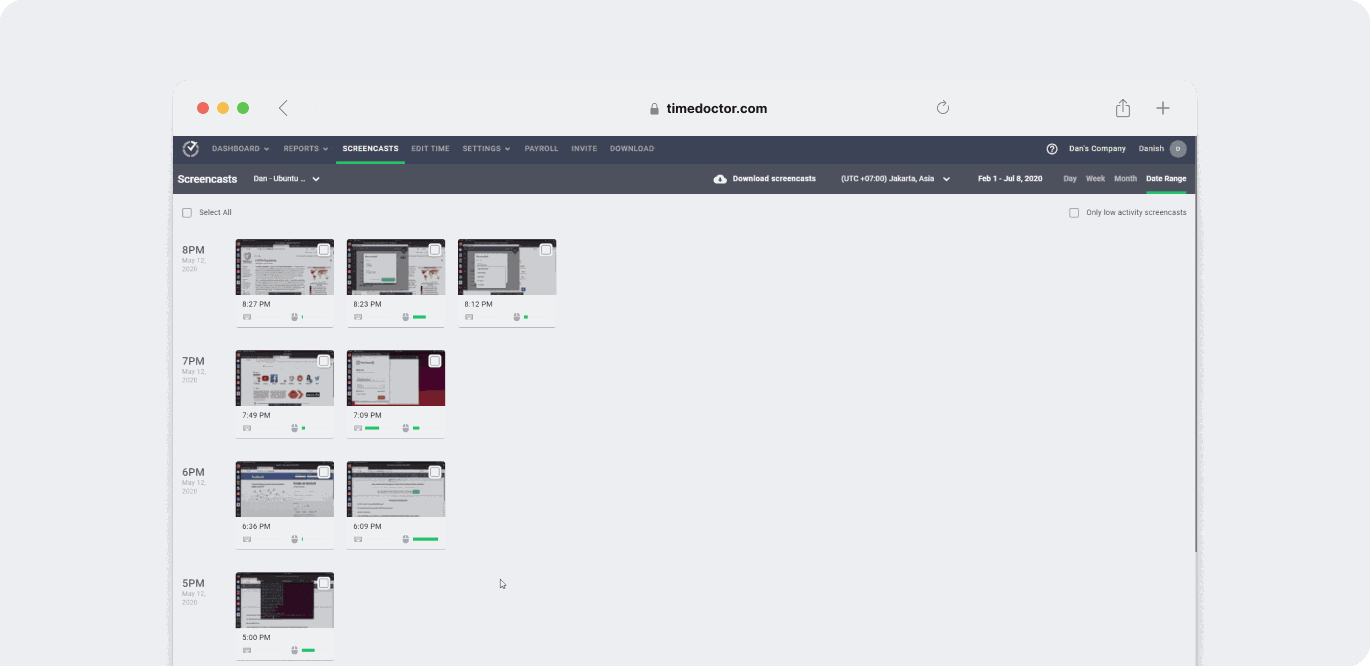
iv. Payroll and invoicing
Once you enable the payroll feature, Time Doctor lets you quickly pay your team. You can customize the pay rate, pay period, currency, etc.
You can also generate invoices and send them to your clients in CSV, PDF, and XLS formats.
Additionally, you can conveniently send and receive payments by integrating with Paypal, Wise, and Gusto.
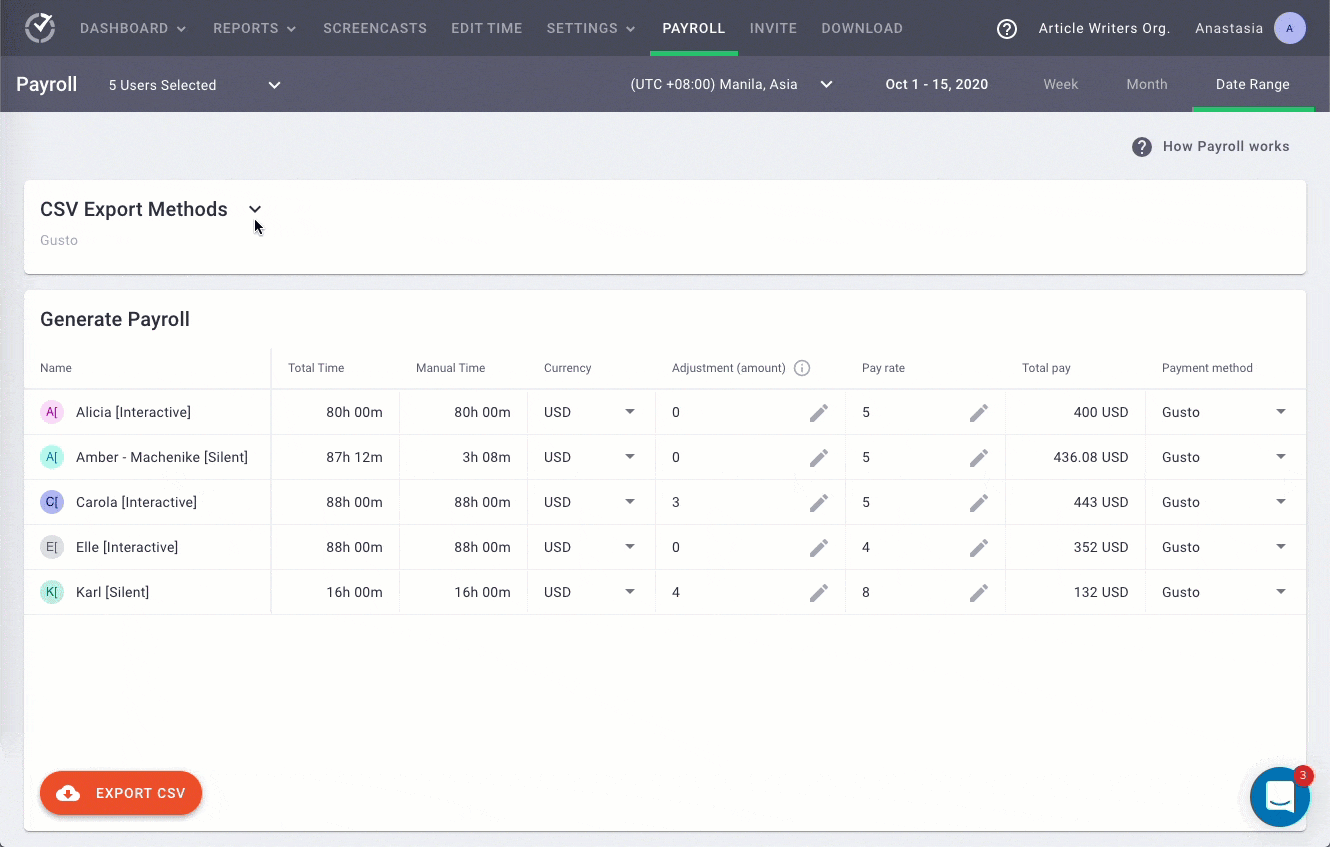
v. Powerful Chrome extension
Time Doctor’s powerful Chrome extension lets you track time across various other project management tools like ClickUp, Jira, Zoho, Zapier, Trello, and Asana.
Here’s how:
- Download the browser extension from the Chrome Web Store.
- The extension adds a start/stop button within your chosen project management tool.
You can use the Time Doctor button to track work hours with ease — you won’t have to keep switching between apps anymore.
B. Pros
- Flexible time tracking — manually or automatically.
- Support offline time tracking.
- Create projects and tasks and assign them to employees quickly.
- Export custom reports into either CSV or XLS formats for easy sharing.
- Strict privacy and data security policies.
- Platform compatibility with Windows, Mac, Linux, and Android operating systems.
- Track time even when you’re on the go with the Android mobile app.
C. Pricing
Time Doctor offers a free 14-day trial (no credit card required). Paid plans start as low as $7/user per month.
D. Customer ratings
- G2: 4.3/5 (190+ reviews)
- Capterra: 4.5/5 (330+ reviews)
2. Teramind

Teramind is an employee monitoring tool that combines user activity monitoring with data loss prevention. It also analyzes employee behavior to help you identify any insider threat.
However, its in-depth surveillance technology, such as user behavior analytics, live desktop monitoring, optical character recognition, etc., can be complicated for new users.
A. Key features
- Monitor employees’ app and internet usage.
- Traces all file transfers, including local, web, or those transferred with a USB.
- Monitors and records all employee behavior, including keystrokes and employee communication, to determine whether an employee may present an insider threat.
- Captures screenshots every 10 minutes to monitor employee productivity.
B. Pricing
This computer monitoring software offers a 7-day free trial. Paid plans start at $10/user per month for a minimum of 5 users.
C. Customer ratings
- G2: 4.1/5 (30+ reviews)
- Capterra: 4.6/5 (60+ reviews)
3. Hubstaff
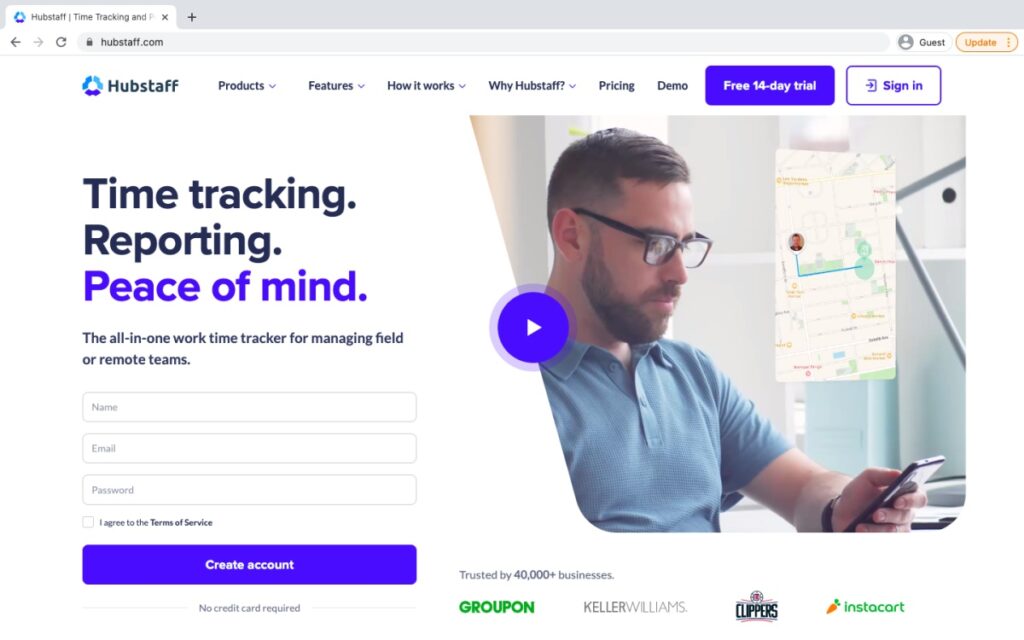
Hubstaff is a time and online activity tracking app for productivity management.
If you’re interested in remote employee monitoring, Hubstaff can be suitable as it offers live desktop monitoring — you can view monitored employee activity, even if they aren’t in the office.
However, if you’re looking for automatic time tracking software, Hubstaff probably isn’t for you as it only offers manual time tracking (unless you use the GPS mobile tracking feature).
Read our comprehensive Hubstaff review to find out more.
A. Key features
- Track time from the web, desktop (Mac, Windows, or Linux), Android, or iOS mobile apps.
- Track the URL history of your in-office and remote team.
- Generate comprehensive reports to evaluate employee performance.
- Automated Kanban workflows to help you keep all projects organized.
- Make payments automatically or manually through several payment gateways like Paypal.
B. Pricing
Hubstaff’s paid plans start at $7/user per month. It also offers a free plan with limited features.
C. Customer ratings
- G2: 4.3/5 (340+ reviews)
- Capterra: 4.6/5 (1130+ reviews)
4. ActivTrak
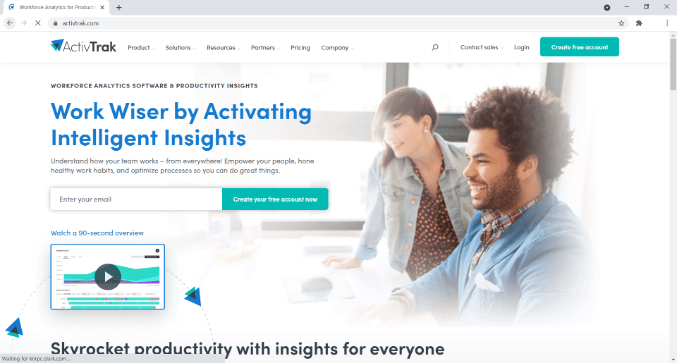
ActivTrak is an employee monitoring solution that offers detailed reports into employee productivity by monitoring all online user activity.
Keep in mind that this employee monitoring technology only offers automatic time tracking. So it’s essential to get employee consent first to avoid any privacy issues.
Read our in-depth ActivTrak review for more information.
A. Key features
- Takes screenshots of employee’s screens to determine what they’re working on.
- Blocks access to certain websites that may be unproductive for specific individuals or teams.
- Generates detailed reports such as single-day productivity reports, working hours reports, etc.
- Provides a mobile app for both Android and iOS mobile devices.
B. Pricing
ActivTrak’s paid plans start at $9/user per month for a minimum of 5 users. There’s also a free limited plan available.
C. Customer ratings
- G2: 4.5/5 (150+ reviews)
- Capterra: 4.6/5 (500+ reviews)
5. Vericlock
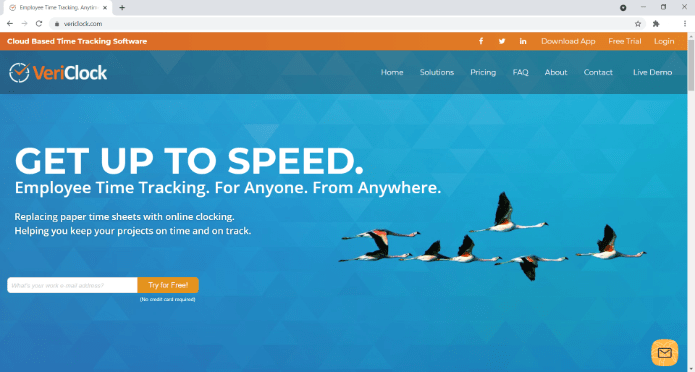
Vericlock is a straightforward employee monitoring tool. It also lets you see where your employees are with its GPS tracking feature.
However, this software only tracks employee time. It doesn’t offer you screenshots to monitor what employees are doing or show you the apps and websites they commonly use.
A. Key features
- Employees can sign-in on the app from their computer or mobile device. They can also sign in by sending an SMS from their mobile phone.
- Has a digital signature feature for convenient timesheet approvals.
- Offers customizable reports including, job costing reports and payroll reports.
- Integrates with accounting apps to easily export your tracked data to pay employees according to billable hours.
B. Pricing
Vericlock’s paid plans start at $5/user per month in addition to a $10 monthly base fee.
C. Customer ratings
- G2: N/A
- Capterra: 4.8/5 (30+ reviews)
3 no-nonsense tips for monitoring employees effectively
Here are a few points to remember when implementing your employee monitoring solution:
1. Talk about the benefits to employees
To get the most out of your employee monitoring software, employees shouldn’t view monitoring software as a punishment.
Give your employees a heads-up before you begin monitoring them and explain its benefits for the employees.
Some of these benefits include:
- Employees have more autonomy because managers are kept up-to-date about projects and tasks through the employee monitoring program. Managers won’t constantly be checking in.
- Employees can take control of their own productivity and time management.
- Employees won’t have to manually fill in timesheets or activity reports.
- Managers can identify and reward employees that excel, which can improve employee morale.
It’s best to highlight the employee-friendly benefits than to focus on the monitoring aspects. This will make employees more open to embracing the software and using it to improve their productivity.
2. Implement a written employee monitoring policy
Create a clear employee monitoring policy and ensure your entire team has access to it.
The policy should highlight your employee monitoring program and address any concerns employees may have about the invasion of privacy.
You must also consult your team before creating the monitoring policy or adopting tracking software; so you can get their point of view. This way, the monitored employee will be more open to embracing the new policy.
Learn how to create an employee monitoring policy (plus a free template).
3. Only monitor business activities
You can only monitor what an employee does during working hours, so ensure that the monitoring software you choose doesn’t monitor employees during personal time.
Your computer monitoring shouldn’t extend to after-hours or an employee’s personal social media accounts.
Additionally, whether an action raises a red flag will depend on the employee’s job description. For example, your marketing manager may spend a lot of time on social media, but a call center agent doing the same can be a cause for concern.
Final thoughts
There are several types of employee monitoring systems you can use to track your employees’ activity in the workplace. Some of these methods may not be very effective, while others may be too invasive.
Using an employee monitoring software like Time Doctor is the best option for any business, as it balances effectiveness and employee privacy.
With features like flexible time tracking, productivity reports, payroll management, and more, Time Doctor is suitable for both in-office and remote employee monitoring.
Why not sign up for Time Doctor today and start monitoring your employees the right way?

Andy is a technology & marketing leader who has delivered award-winning and world-first experiences.


