Did you know 3.9 million Americans now work from home at least half of the week? And, the practice of hiring remote workers is continually trending upward.
When you have all of your employees, or at least a portion of them, working from home, it’s imperative to have a reliable way to keep everyone on the same page. This means making sure your employee in New Zealand has the same project details, communications, task updates, etc. as your employees in Texas and New York.
The best way to manage projects when you have remote workers is with a project management software based in the cloud. With a cloud-based project management software, you can rest assured that everyone on your team has access to the same-real time updates whenever they are working.
While it’s true there are several project management systems to choose from, and many of them have different features and benefits, two of the most popular and widely-used project management systems are Trello and Asana.
This article will give a detailed review of both Trello and Asana. By the end of this article, you will have enough information to make a decision about which project management system is a better fit for you and your company.
Asana
Let’s first look at Asana in detail by answering what it is, how it works, and what features and benefits Asana has.
What is Asana?
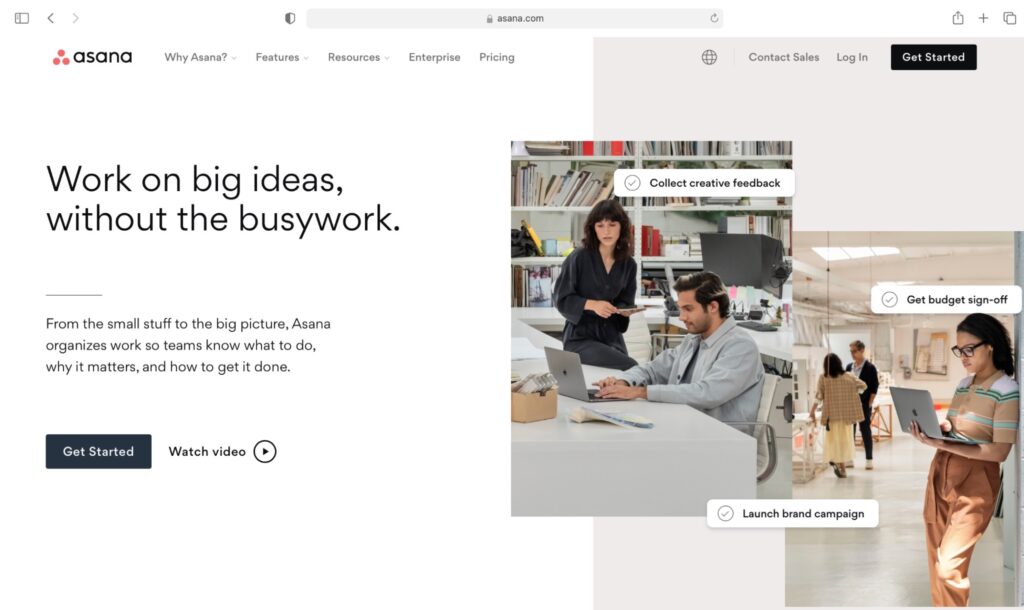
Asana is a work management platform teams can used to organize projects, remain focused on goals, and organized daily tasks in a way that makes sense.
Asana’s main goal is to help keep teams on track and remain efficient, so you can stay focused on what matters most–growing your business effectively.
How does Asana work?
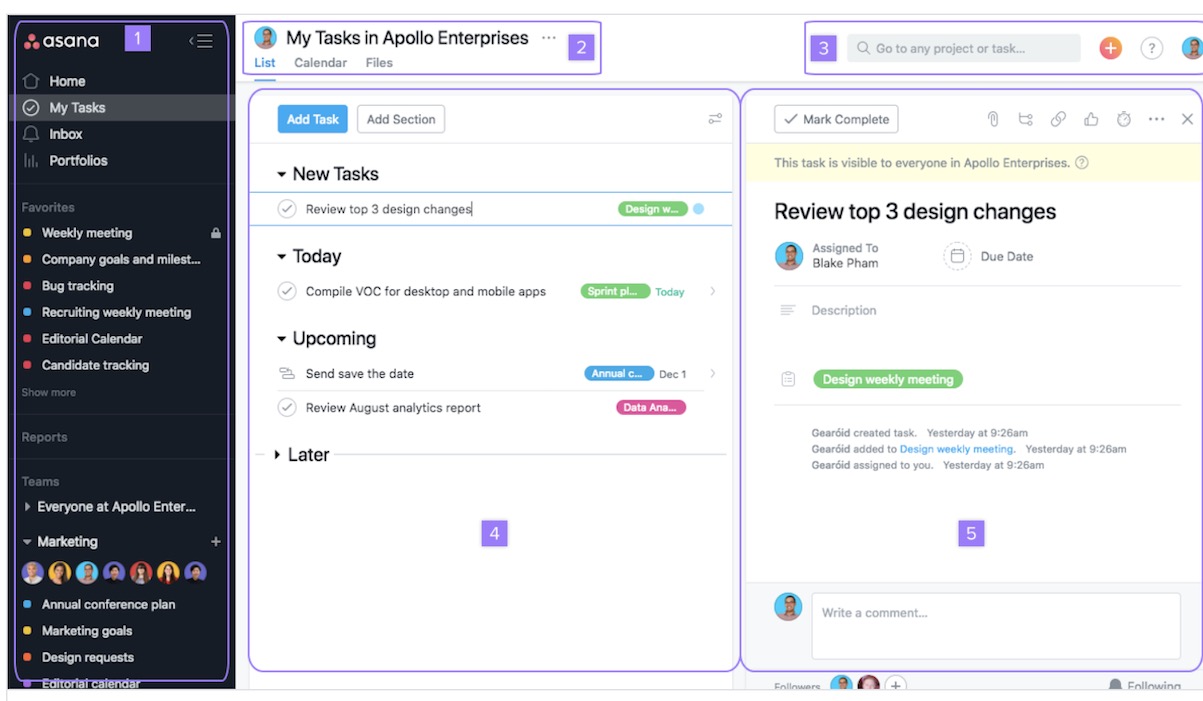
Asana’s interface is as intuitive as it gets, making Asana one of the best work management systems on the market. As you can see in the image above, the interface is divided into 5 parts.
- The sidebar – From here, you can access the homepage, my tasks, inbox, teams, and projects in your own workspace or organization.
- Header – This section includes the actions and views for the project and tasks.
- Top bar – In the top bar, you can search, conduct a quick add, change your profile settings, and access your workspace or organization settings..
- Main pane – This pane displays a list of tasks, conversations, calendar, progress and/or files.
- Right pane – This plane contains the details of a task or conversation.
Asana works by allowing you to create different projects and manage those projects with different views. The view you end up choosing to visualize your project will depend on what you want to accomplish and what helps you best see your project through. The four project views include a list or board, a calendar, or a Timeline.
Creating a project is easy and to make it easier, Asana has already done the hard work for you. Instead of starting from scratch, you can actually select a premade template and customize your project from the template.
Templates are based on different types of projects. For example, you can choose a marketing template, design template, engineering template, HR template, IT template, operations template, product template, or a cross-operational template.
As you know, each type of project requires different actions, so it makes sense to select a template based on the type of project you are managing. Using a template also ends up saving you a lot of time.
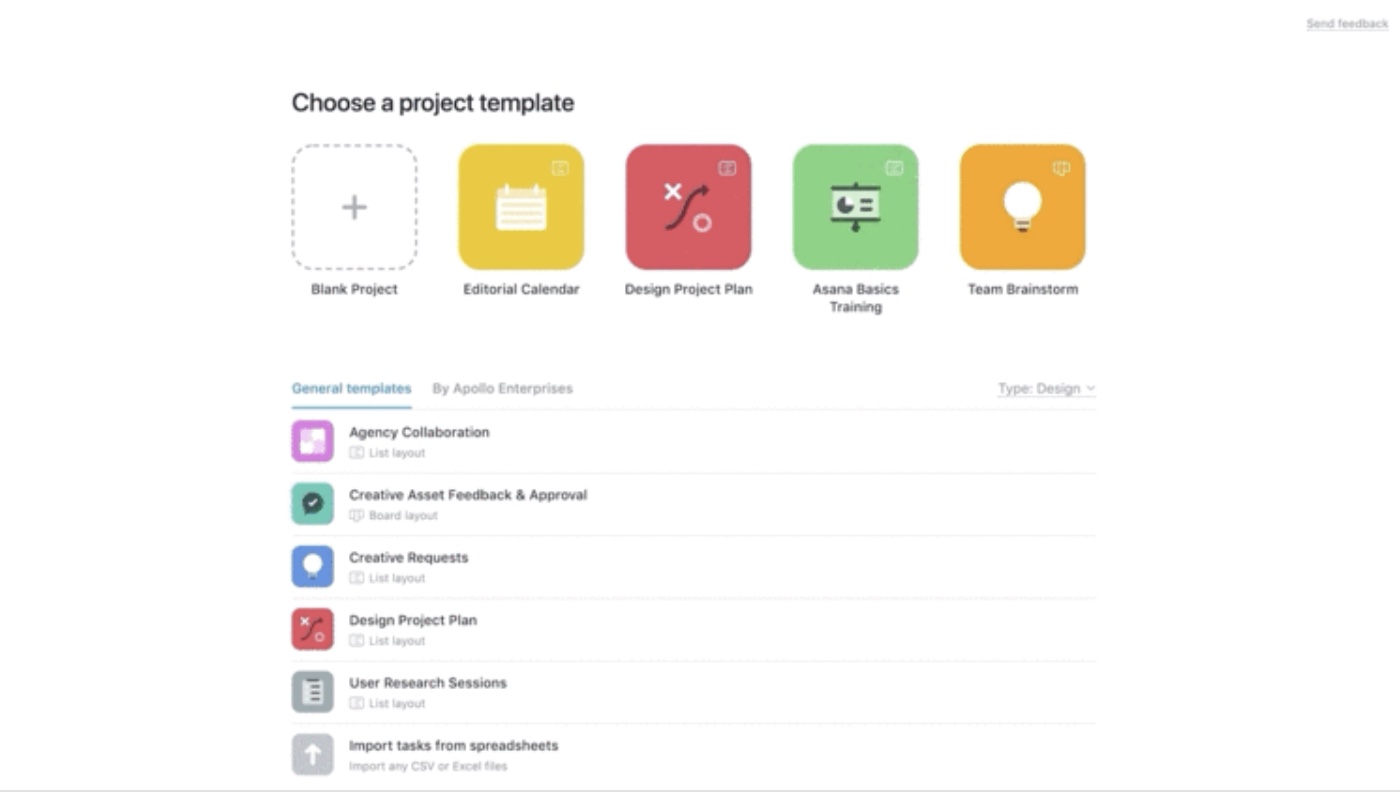
To create a project, all you have to do is select the orange + button in the top bar, and select Project or select a template from the Templates tab. You can decide how you want to visualize your project, name your project, add a description and then click “create project.”
Once you’ve created your project, you can start assigning tasks to people on your team, create a timeline for when things are due, and flesh out any other details of your project. For more information on how to get started with Asana, check out the guide published by Asana.
Features and benefits of Asana
Now that we know how Asana works, let’s talk about the main features and benefits.
Features
Projects. With Projects from Asana, you can map out each step of your projects and organize the details of your projects. The best part? You can do it all from one place.
Boards. Do you want to visualize your work quickly? Then Boards is the place to do it. You can move work through multiple stages quickly when you visualize with Boards.
Timeline. You don’t want to miss any deadlines and you don’t want your remote workers to say they didn’t know when a deadline was. Timelines makes this all clear and impossible to miss a deadline. You can also track the progress of your work and see each detail of your projects and how they fit together with regard to the larger picture.
Integrations. When looking for a project management system, you want one that integrates with all other top platforms that help move your work forward. This includes email, files, tickets, time tracking apps, etc. Asana has over 100 integrations to help keep you stay organized.
Calendar. If you need to see the big picture, the Calendar from Asana is the place to do it. This is a great way to make sure your scheduling of tasks make sense. You can spot holes in your timeline and also see where there is too much overlap.
Portfolios. Portfolios is relatively new to Asana. With this feature, you can see how your projects are progressing in real time.
Custom fields. You can also create custom fields to track whatever is most important to you, your team, and/or your company.
Benefits
Staying organized. It’s difficult to keep track of several projects, teams, and workers in-house and remote. Asana helps you set priorities and deadlines and share details of every task with everyone who needs to be informed. Asana does this beautifully.
Keeping on track. Asana also does a great job making sure you hit deadlines. You can easily see where your work stands and how your team is keeping up or if they are falling behind.
Hit deadlines. When you map out your projects well, then it’s easier to hit deadlines. Asana is a great tool for taking unorganized teams and turning them into organized teams that hit deadlines every time.
Trello
Now let’s take a look at what Trello is, how it works, and what features and benefits Trello has.
What is Trello?
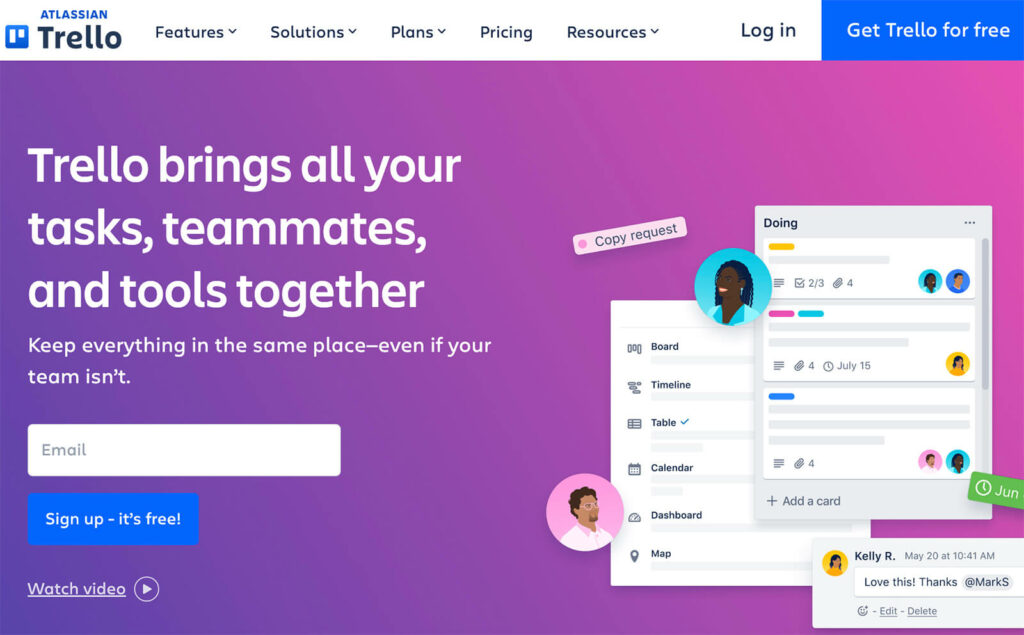
Trello is another top-notch work management tool that lets you work collaboratively, and get more done. Trello organizes their platform with boards, lists, and cards. These features help you organize your projects and prioritize tasks in a way that is flexible, fun, and rewarding.
How does Trello work?
Trello’s interface has 4 main components, but you can customize them any way you like, and results in unlimited possibilities. The 4 components include boards, lists, cards, and menu. Let’s take a closer look:
- Boards – A board represents a project or a place to keep track of information. With a Trello board, you can organize your tasks and collaborate with your colleagues.
- Lists – Lists keep cards organized in their various stages of progress. With Lists, you can create a workflow and move cards from start to finish or you can use them to keep track of info and ideas. You can have as many lists as you want and customize them as you like. For example, you could create: “to do,” “in progress,” and “finished” lists where cards move from one list to the next.
- Cards – Cards represent tasks and ideas. It could be used as a task that needs to get done, a reminder, policies, and more. You can add any card at the bottom of any list at any time.
- Menu – On the right side of your Trello board is the menu—the control center for your board. The menu helps you manage members, control settings, filter cards, and more. You can also view board activity from here.
You can get started with Trello by creating a board. Boards are the main place where you can organize projects, share information, and help move your workflow along. Boards help people collaborate by allowing shared perspective on what has been done and what still needs to be done.
Remember, boards are made up of lists and cards. Lists will usually represent a workflow or a process, while cards will represent tasks. Cards will move across lists to completion to help you better visualize how a project is progressing.
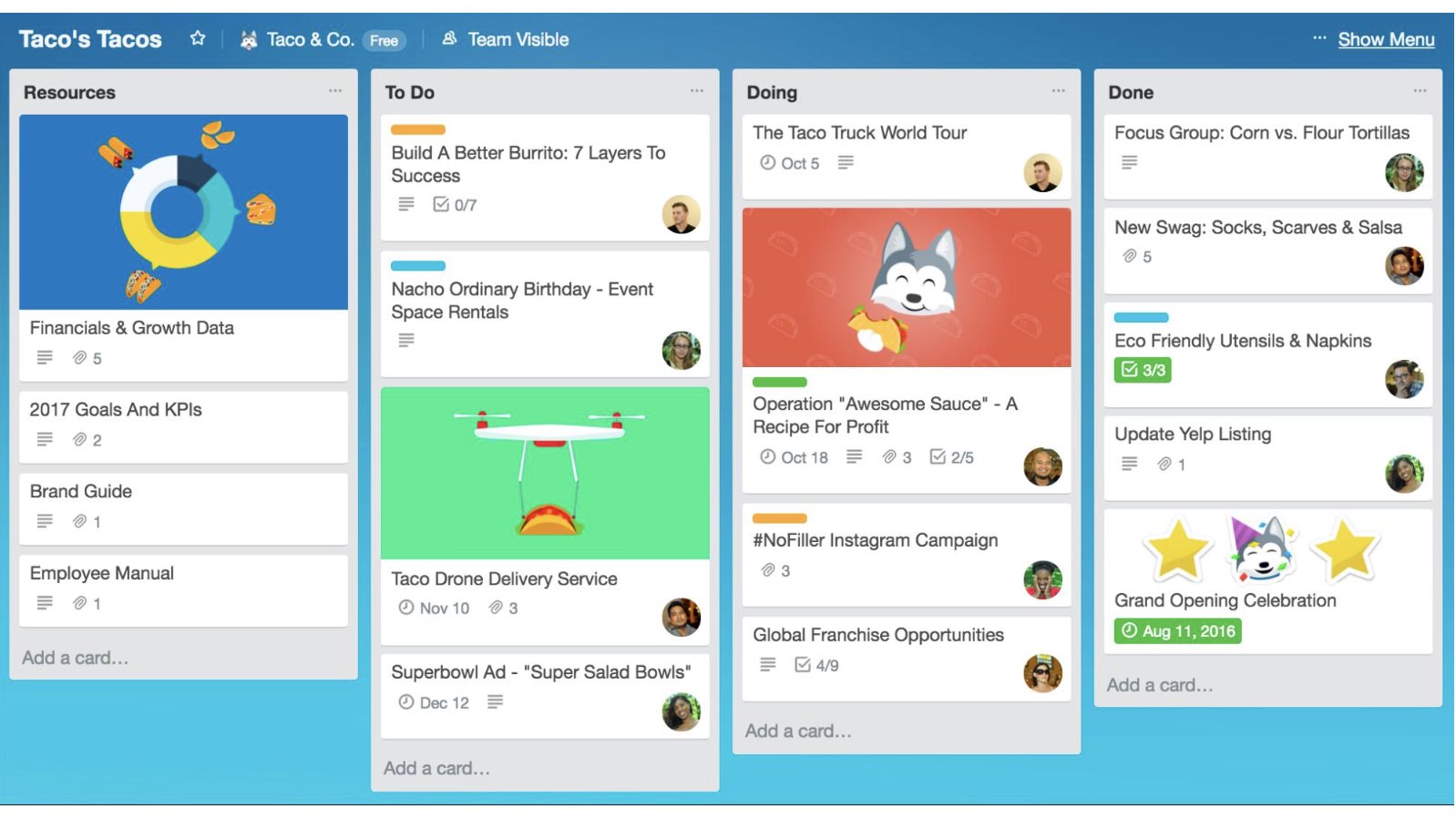
To create your first board, click “Create new board” or click the plus button (+) in the Trello header directly to the left of your name, and select “Create Board.” Then, name the board. From there, you can start adding lists and cards. Once you have sorted out your lists and cards, you can invite members to your board. For more information on how to get started with Trello, check out Trello’s comprehensive guide.
Features of Trello
Here are the top features of Trello, which match the interface of Trello.
Boards. A Trello board is a simple way to organize complex details. With a Trello board, you’ll see lists, cards, and anyone that has access can track the progress of your projects.
Lists & Cards. Lists and cards show you what workflows you have and what tasks need to be done.
Members. Add any amount of people to your project by making them a member.
Comments. Do you need to say something a little extra? Comments in Trello is the place to do it.
Benefits of Trello
Collaboration. Trello makes it easier than ever to collaborate with team members. Anyone can see information in real time and view cards, lists, comments, boards, etc.
Integrations. Trello integrates with top work productivity software tools. This makes it easier to collaborate and make sure you can use all the tools you need from one place to get your work done.
Checklists & due dates. Never miss an important task or due date with Trello. Anyone can login to Trello and see what needs to be done and when it needs to be done. This helps keep your organization running productively and smoothly.
You can also check out article on how to use Trello for managing remote teams.
What experts are saying about Asana and Trello
To get a better idea of how Asana and Trello are working for people that are actually using one platform or another (or both), we reached out to various professionals familiar with the tools. Here is what they had to say.
Jane Sims, a Manager at Intermountain Healthcare, loves the simplicity of Asana. She says, “We are in the process of transitioning from Asana to Workfront, and I have to say that our team misses the simplicity of Asana more and more every day. It wasn’t perfect, but for tracking multiple publications in a waterfall production environment, it worked really well for us.”
Tyler Hakes, Strategy Director & Principal at Optimist, said “I love Trello for managing my own individual tasks and items. I have a basic GTD board that I keep a variety of personal and professional tasks on. But, as a company, we found that Trello quickly broke down with a more advanced workflow. Once we tacked on multiple due dates, nested tasks, etc., it was a bit like keeping the boat afloat with duct tape. We switched to Asana. It works *pretty well* for project management with multiple moving parts, assignments, and due dates. It still feels a bit heavy to me and it has some features that are missing or not ideal. But, overall, it works really well for us.”
Mark Hayes, CMO Rocketshp, agrees with Hakes when he says, “It’s the same for us. We migrated from Asana from Trello. The only downside is that a lot of other stuff we want to use in our tech stack has the Trello integration but no Asana integration.”
Wrap up
As you can see, there are different features and benefits and varying opinions about Trello and Asana. Both Asana and Trello are excellent work management platforms that are easy to use, have excellent features and benefits, but also have some limitations.
What you end up using will depend on your preferences, what type of work you are doing, and how you like to organize your projects.
Do you use Trello or Asana or a different work management platform? Which do you like better? We would love to hear from you in the comments.


