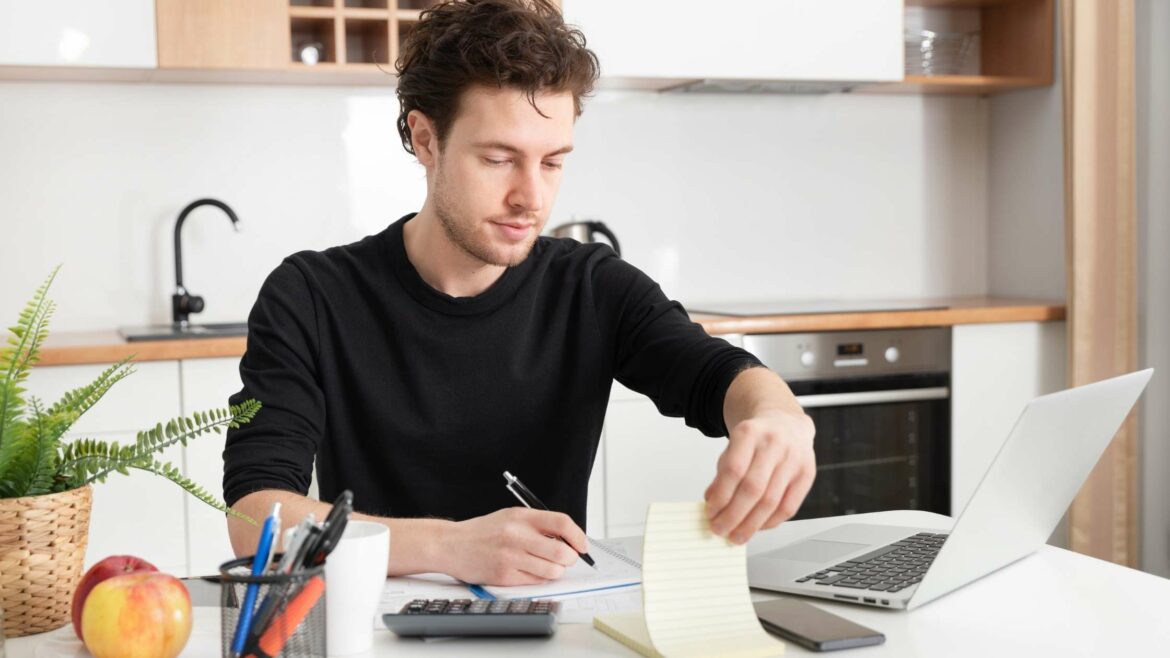The idea of working from home and setting your own working hours has certainly been an exciting (and relaxing) prospect for employees who are used to having to drive into an office to work nine-to-five every day. If anything, the transition to remote work was perhaps one of the few silver linings people experienced since the pandemic began over two years ago.
But for the managers and business owners, the transition to remote work has proven to be a significant challenge. Perhaps the biggest reason of all is the fact that many business operations (due to the nature of the business) simply are not congruent to working remotely.
With some companies returning to in-person (or at least to hybrid models), many other companies opted to remain totally virtual or remote. No one can deny that remote work is the new normal. Businesses need to make the necessary changes in order to manage their workforce remotely.
How can business managers achieve this smooth transition to remote work? We’ll discuss how in this article.
Remote work is here to stay
First and foremost, it’s important for business owners and managers alike to recognize that remote work is almost certainly here to stay.
Many businesses are actually finding that remote work is the preferable way to conduct business operations. This is why many corporations announced their intention to move over to a remote office setup in the post-pandemic era. Smaller businesses are following suit.
So why should a business transition to a remote working model? Why are major corporations and smaller businesses alike across many industries transitioning to a virtual remote setup? What are the benefits of working remotely that would cause business leaders to decide to keep their employees in a hybrid or remote working setup even once the pandemic and the associated health mandates draw to a close?
It all comes down to productivity.
In a recent report conducted by Globalization Partners, it was found that 63% of companies surveyed will be making remote work a permanent part of how they conduct business operations. Only 25% said they would not be doing so and a further 12% were not yet sure.
The leaders of these companies found that their employees were actually better off under a remote working or hybrid working arrangement. Almost half of 1,250 employees surveyed in the study (across six continents) reported that they were happier being able to work from home (or from anywhere), translating to higher efficiency and productivity.
However, the same Globalization Partners report also found that a substantial percentage of surveyed employees (around a third) reported that working remotely caused them to feel less connected with their colleagues in contrast to working in the office.
In other words, for all its advantages a remote work setup may not be a perfect solution for businesses to take. Issues such as the aforementioned lack of connection with fellow employees can further become inflated with companies that were not properly prepared to transition to a remote working environment either.
Next, let’s dive into the top tips on how to transition to a permanent remote workforce successfully.
Tips for transitioning to a remote workforce
Here are nine effective tips that you can use for transitioning your business to remote work:
1. Use a centralized platform for team engagement and communication
Perhaps the most important tip to create a remote workforce is to utilize a centralized collaboration platform where remote teams can work together. Trying to run an entire business and keep everything via email is most likely not going to work as well as one may think. As you are probably aware, keeping track of multiple email threads (let alone multiple inboxes and the threads within those inboxes) can be a major challenge.
Instead, choose a collaboration platform where all of your team members can log in and use it each day to talk with one another, share documents, and so on. The platform you choose should permit group chat rooms along with the ability for direct messages between one another. You can create different chat rooms depending on the tasks that need to be completed.
In essence, think of your centralized communication platform as your business’s virtual office. Instead of everybody meeting in the office, everyone meets and engages with one another via your collaboration platform.
2. Allow employees to have casual conversations
Remember that one of the most negative aspects of a virtual workforce reported by employees across the globe (according to the aforementioned survey) is the lack of social connections.
There is a solution for this, however, and it’s to allow remote team members to effectively communicate with one another casually. Many business managers may be averse to this idea, believing that it will harm performance in the long run, and will strictly monitor or penalize any communication that does not have to do with business on their team collaboration platform or emails.
In reality, the opposite just may be true. That’s because when remote workers are allowed to communicate with one another casually (sharing jokes, updates about their lives, etc.) it allows them to bond. And employees who are bonded closely together while working towards a common goal (or set of goals) are one of the most effective strategies to create and foster team spirit. This principle applies equally to virtual and in-person working environments. Employees who become friends often end up becoming the most productive.
Just don’t let employees goof off together during the day harm their productivity or their efficiency. But as long as remote workers are still getting their tasks done and creating the results your business needs, then you shouldn’t make it a problem. This is also precisely why you should…
3. Measure success by the results
A crucial part of managing a permanently remote workforce should be measuring success by the results and performance based on the deliverables that employees provide. This is because unlike in an actual office environment, you cannot measure employee success by physical presence
The best way to achieve this is to set key performance indicators, or KPIs, for the company that your employees collectively work towards achieving. These KPIs being met or exceeded is what will determine whether or not your business is being successful. Simply requiring employees to dedicate a specified number of hours or to complete daily tasks each day is not good enough to ensure or measure success for the company (more on this in the next section as well).
Instead, you need to set KPIs and make your employees A. aware of these KPIs and B. aware of their role in achieving those KPIs. Make it clear to them that at the end of the day, the success of the company is what matters the most rather than individual achievement. Therefore, how well each employee is contributing to the overall KPIs as part of the collective good of the company will serve as the primary measure of their success.
That being said, measuring success by results should not be confused with directly encouraging employees to spend less time at work or to not have a presence on your team collaboration software where they should be communicating with other members of your team. It simply means that at the end of the day, the quality of each employee’s work and completing their tasks on time matters more than how many hours they are spending in front of their laptop. But of course, ensuring that employees are still dedicating time to their work to lead to great results matters as well.
So with that in mind…
4. Set time expectations
Just as employees working a 9-5 job in a normal physical office environment are expected to show up to work each day, so they should be expected to show up to work each day in a virtual office environment as well.
Something you need to make clear to your employees is that just because everyone is now working from home or out of coffee shops or wherever they may be, doesn’t mean that they will be working less than when they were out of your physical office.
There are also tools you can utilize to easily see how many hours each day employees are actually working for you as well. For example, if any of your workers are working according to an hourly rate, you’ll need to use time tracking software of some kind to keep track of their hours, as well as their productivity. Certain kinds of time tracking software won’t just keep track of the number of hours an employee or contractor is working, they will also keep track of their ‘productivity’ as measured by keystrokes, mouse movement, etc.
Granted, not all kinds of work will require an employee to be typing or moving their mouse, and as a result, certain employees may show up as being ‘less productive’ on the tracking software when in fact they are still getting their work done. Again, as mentioned before at the end of the day it’s important to measure success by the results. For employees who will be less active on the keyboard or on their cursor based on the kind of work they do, don’t freak out when you see less activity on their time tracking software sheets.
5. Allow breaks
Just as workers are permitted breaks when working in an actual office environment, they should be permitted breaks when working using a virtual platform and/or time tracking software as well.
One of the most important productivity tips to use is the Pomodoro Principle, which is popular among salespeople, writers, designers, coders, and other online workers alike. How the Pomodoro Principle works is simple: break up each work session into 30-minute increments. The first 25 minutes are spent on work, and then five minutes are spent on break. Repeat this cycle throughout the day (minus a central lunch break).
People who practice Pomodoro Principle commonly report that they are more focused during the day, and can also be more productive because they effectively break down their work into smaller tasks that are easier to accomplish.
Of course, the Pomodoro Principle is hardly the only productivity tip out there that you can employ for your virtual workforce, but you get the idea. Allowing your employees to take breaks (and communicating this to them) throughout the course of a day is important.
6. Make company successes team successes
Circling back to our point about measuring success by the results, it’s important to ensure that each individual employee feels rewarded when the company meets or exceeds its goals and KPIs. This will help motivate employees to complete their tasks and be more productive.
There are several ways that you can achieve this as well. The first is to create chat rooms on your communication software that are used exclusively for reporting company successes and goals being met. Involve all of the employees when you announce that goals or monthly KPIs have been reached. You don’t have to give employees an actual reward. Simply involving everyone in the announcement of a KPI being met is a reward in and of itself because it gives people satisfaction and gratification knowing that their hard work has paid off.
This will create an environment where employees become excited to see KPIs and goals being met in these chatrooms, and this will have a positive impact on their productivity levels. Don’t keep achieving KPIs and goals for yourself. When goals are reached, make it a company-level announcement, or at least announce it to the relevant members of the team who were involved in making those goals a reality. And when announcing that a goal has been met, do so with passion and excitement rather than with a dry or boring general statement.
The idea is you want all of your employees and team members to be productive and work towards the common good of the company. Making company successes team successes enhances this concept because it helps each team member recognize the role that they play in the business to reach its goals.
Another strategy to help with this is to provide financial rewards and incentives for customers as well: when company goals or KPIs are met, and if it’s financially viable, you can distribute financial bonuses to employees. Whether this is feasible will depend on whether enough revenue is brought in when the specific goals/KPIs are met.
Last but not least, communicate with each of your employees on an individual level. This is something you should be doing anyway, but in this context, remind them of the important value that they are providing and how you and the company are glad to have them aboard. When goals and KPIs are met, you can do more than make an announcement in the specified chat rooms. You can also thank each employee individually via direct message too.
7. Create milestones
Creating milestones both makes it easier for you to track the progress of certain tasks and also should make it easier and less intimidating for employees to complete tasks as well. Depending on the collaboration software you’re using, you should be able to allow employees to mark their progress as well.
This allows them to keep themselves up to date on their progress while also allowing you to quickly see where progress stands. In a normal in-person working environment, you could ask an employee about the status of a task. In a remote working environment, your employees can keep you continuously updated in this manner instead.
8. Create a consistent reporting system
Milestones are one way to keep tabs on employees’ productivity and the ongoing status of projects and tasks. But one more step that you can and should take is to create a reporting system for employees to utilize as well.
Make it a policy that each employee provides you or their manager with a report detailing the current status of their projects on a regular basis. This can be done daily, weekly, biweekly, or monthly. You can also have reports provided in a chatroom in your communication software, or they can be delivered to you or a manager one-on-one via direct message.
Only you will know what the best approach is based on the nature of your business, but the idea is that the reporting system will accomplish the following:
- Enable you or a manager to get a grasp on what an employee has done for the relevant period
- Help you or a manager to identify any potential problems in an employee’s workflow that may impact your overall business goals and KPIs
- Provide the employee with the chance to ask you any questions or communicate any concerns they may have
Some managers and business leaders prefer to receive end-of-day reports, while others are content with a weekly update either on a Friday or a Monday. Again, it depends on your managerial style as well as on the nature of your business. Fast-paced work may require daily updates, while long-term work may only require weekly updates.
Regardless, make sure that the reporting format is kept short and direct. It shouldn’t take an employee a very long period of time to create a complete report for you to see. Simply requiring employees to create a bullet list of the milestones and tasks they have completed, their timesheet, and then any questions or concerns of theirs should be sufficient.
9. Continuously stay in-touch with your workers and employees
Last but not certainly not least, be sure to stay continuously in touch with your workers and employees each day. In a physical in-person working environment, you have the luxury of being able to actually speak with your employees or host morning meetings over coffee.
In a virtual working environment, you may lack this luxury, but you can easily make up for it with weekly or biweekly video catchup calls, by directly messaging your employees daily to discuss anything related to their work, and communicating with them when they submit their reports (as was discussed in the last section).
As a business leader or manager, it’s critical to engage with your employees and talk with them. It allows you to be aware of what’s happening in regard to business operations so you’re not left out of the loop on anything important, and it also shows your employees that you care and are actively involved. This doesn’t mean that you should be trying to micromanage everything (on the contrary, in fact), but it does mean that when it comes to business operations you should be an active part of your employees’ work lives.
Conclusion
Transitioning to a remote workforce may not actually be as difficult as you think. With the above tips and strategies on how to manage remote working employees, you will hopefully realize that managing workers virtually is actually not all that different from doing so in person.
Times are changing. Companies and organizations were forced to turn to remote work environments as a result of public health mandates during the pandemic, but many of those same companies and organizations have elected to remain with a remote work setup even as the mandates have subsided. There’s a reason why these companies have chosen to do so: they’ve recognized the value that a remote work setup can bring to their workers and to their business operations as a whole.
If you’re feeling intimidated by the prospect of transitioning to a permanent remote workforce, don’t be. Your business may ultimately be better off in the long run.

Nahla Davies is a software developer and tech writer. Before devoting her work full time to technical writing, she managed—among other intriguing things—to serve as a lead programmer at an Inc. 5,000 experiential branding organization whose clients include Samsung, Time Warner, Netflix, and Sony.