As a small business, you may not have the resources to run a dedicated call center to service your customer base. However, customer support isn’t something you can compromise on either, especially as a small and growing company.
Fortunately, there are many call center software for small business needs that can help your in-house agents handle customer calls and other related tasks efficiently.
In this article, we’ll explore the 11 best call center software for small businesses. We’ll highlight their key features, pricing, and user ratings to help you make an informed choice.
We’ll also discuss the three key benefits of using call center software.
This article contains:
(Click on the links below to jump to a specific section)
- Top 11 Call Center Software for Small Business Needs
- 3 Key Benefits of Using Call Center Software in a Small Business
Let’s get started.
Top 11 call center software for small business needs
Call center software for small businesses is a cloud-based platform dedicated to providing customer support via phone calls.
Since it basically uses the internet for phone connection instead of the telephone exchange, it can substantially enhance agent productivity and reduce your costs.
Most of these tools use Artificial Intelligence (AI) and automation to handle repetitive tasks and offer self-service channels to your customers. This helps free up your agent’s time and lets the customer resolve basic queries on their own.
This way, the phone system helps small businesses handle call center operations without setting up a full-fledged call center.
Some other useful features of call center software include:
- Inbound and outbound calls: Lets agents handle inbound calls (usually complaints or questions about a product or service) and outbound calls (cold calls used to promote a new product to a customer in hopes of making a sale).
- Interactive voice response (IVR): Resolves the customer’s query without requiring agent intervention. In case an intervention is needed, IVR redirects the customer to the right agent or department.
- Call routing: Directs a customer to the next available agent, reducing wait times and ensuring that the customer gets help as soon as possible. A customer gets directed to a suitable agent depending on their answers during the IVR stage.
- Omnichannel support: Allows customers to contact agents via different channels, such as email, social media, and live chat.
- CRM integration: Customer Relationship Management (CRM) lets an agent access the customer’s profile and any information needed without asking the customer again. It also keeps track of the customer behavior, allowing a support team to handle customers accordingly if a trend is noticed.
- Reporting: Gives a better understanding of the agent’s performance and adds accountability to tasks performed. Also provides insights into any common problems that customers report about and aid in improving the training of employees.
Here’s a complete list of Call Center Software Features you should know about.
Most modern call center software solutions offer these features to help you manage large call volumes easily.
Now, let’s explore the 11 best software for your small business, each with its own benefits:
1. Nextiva
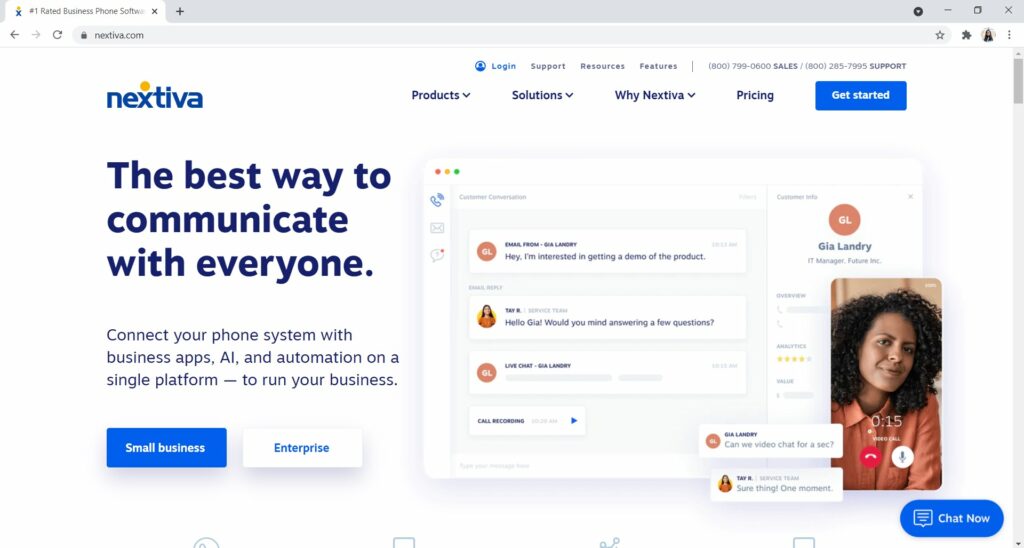
Nextiva is a Voice-over-Internet-Protocol (VoIP) company that focuses on cloud-based customer communication.
It offers an integrated solution for all customer channels and business apps.
Key features
- Uses Interactive Voice Response (IVR) to route incoming calls to the right agents.
- Can record, pause, and listen to any customer interaction at any time.
- Distributes customer calls based on business hours, technical support required, etc., using Automatic Call Distribution (ACD).
- Offers local and toll-free VoIP phone numbers.
- Dashboards with advanced features and reports to help you measure the efficiency of your outbound and inbound call center.
Pricing
Nextiva offers a 7-day free trial. The paid plans start from $18.95/user per month.
User ratings
- G2: 4.3/5 (300+ reviews)
- Capterra: 4.2/5 (180+ reviews)
2. Freshdesk
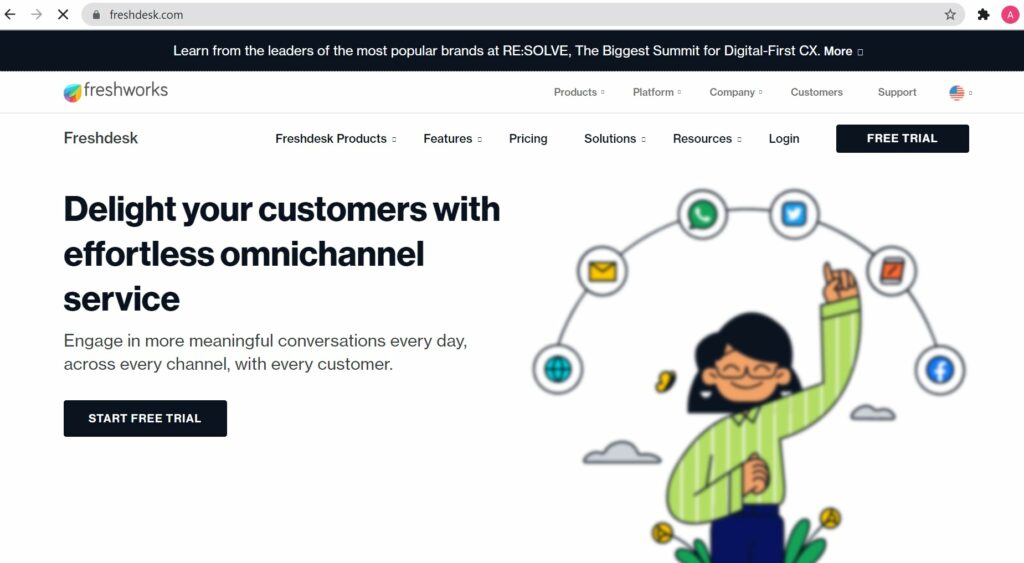
Freshdesk (previously Freshcaller) is a cloud-based PBX (Private Branch eXchange) solution from Freshworks. PBX refers to a business telephone system that offers multiple inbound and outbound lines, call routing, voicemail, etc.
The customer support platform provides omnichannel customer service to enhance customer experience and satisfaction.
Key features
- Collects customer information on a unified platform to help call center agents resolve customer queries efficiently.
- Enables customers to communicate with your agents using their preferred platforms, including email, social media, live chat, etc.
- Reduces call wait times using intelligent routing engines.
- Increases employee productivity using the tool’s built-in automation.
- Offers self-service options to customers through forums and a knowledge base.
Pricing
Freshdesk offers a 21-day free trial, and its Omnichannel packages start at $2399/agent per month.
User ratings
- G2: 4.4/5 (2000+ reviews)
- Capterra: 4.5/5 (2000+ reviews)
3. Zendesk Talk
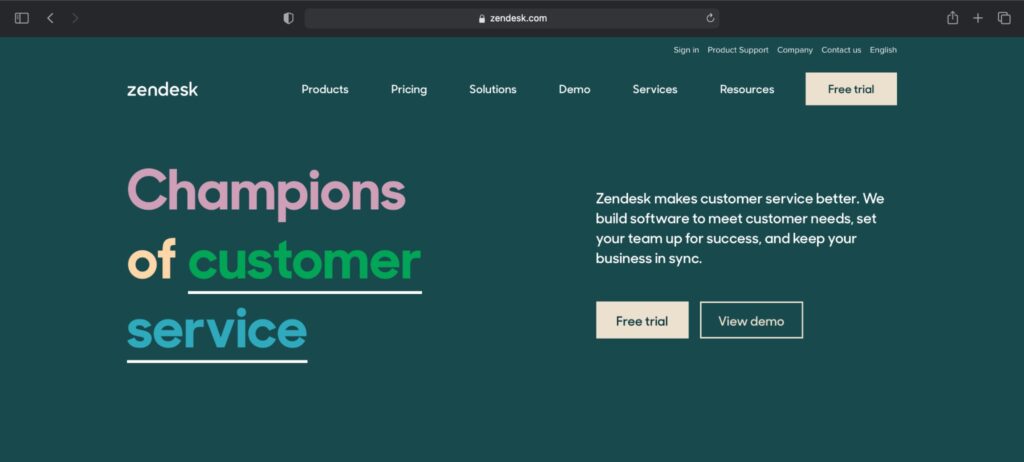
Zendesk Talk is a cloud-based call center software that enables companies to provide personalized phone support.
It’s built into the Zendesk for Service multichannel support ticketing system, which allows you to provide phone support from the same platform used for other customer conversations.
Key features
- Lets agents see all customer information in real-time by syncing the voice solution with other communication channels.
- Unifies conversations by allowing you to handle customer calls, voicemails, and texts in the same space as emails, chats, and social messages.
- Allows you to enhance voice capabilities by adding other tools like advanced call transcription, redaction, etc.
- Uses IVR, group routing, and after-hours routing to divert calls to the right agent at the right time.
- Generates real time cross-channel analytics to compare call performance with that of other modes of customer interaction.
Pricing
Zendesk offers a free trial. Zendesk for Service plans start at $49/agent per month.
User ratings
- G2: 4.3/5 (3000+ reviews)
- Capterra: 4.4/5 (2000+ reviews)
4. Zoho Desk
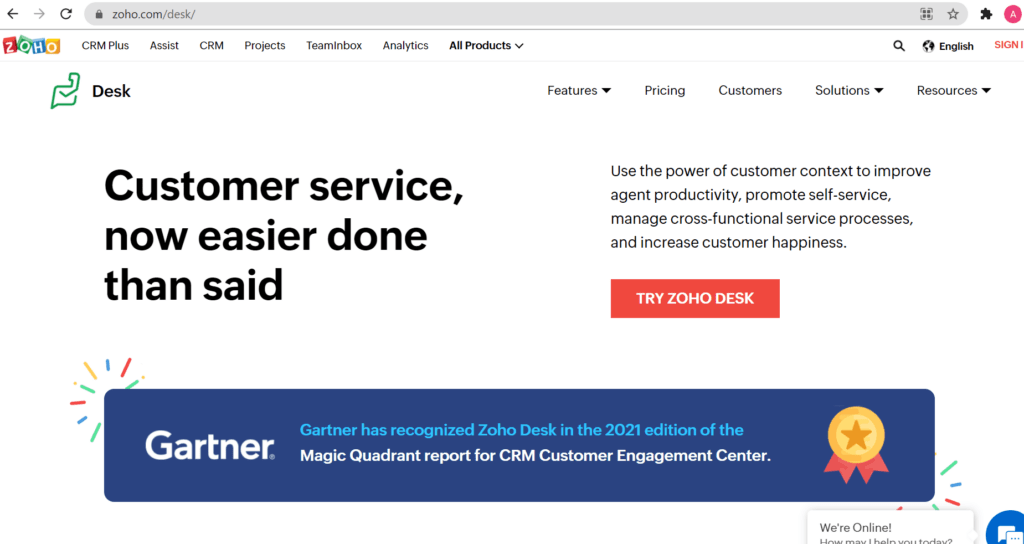
Zoho Desk is an omnichannel customer service software that helps you enhance customer satisfaction and retention.
The tool has a one-of-its-kind context-aware helpdesk that significantly enhances your customer service.
Key features
- Manages tickets and customer requests across multiple channels, brands, products, etc., in one place.
- Offers contextual AI features such as sentiment analysis, auto-tagging tickets, etc.
- Enhances agent collaboration and communication with work modes, CRM integration, etc.
- Automates repetitive activities to save time and other resources.
- Offers actionable insights through reports and dashboards.
Pricing
Zoho Desk has a free 15-day trial. They also have a free plan for up to three agents. The paid plans start at $20/agent per month (billed monthly).
User ratings
- G2: 4.4/5 (3000+ reviews)
- Capterra: 4.5/5 (1600+ reviews)
5. CloudTalk
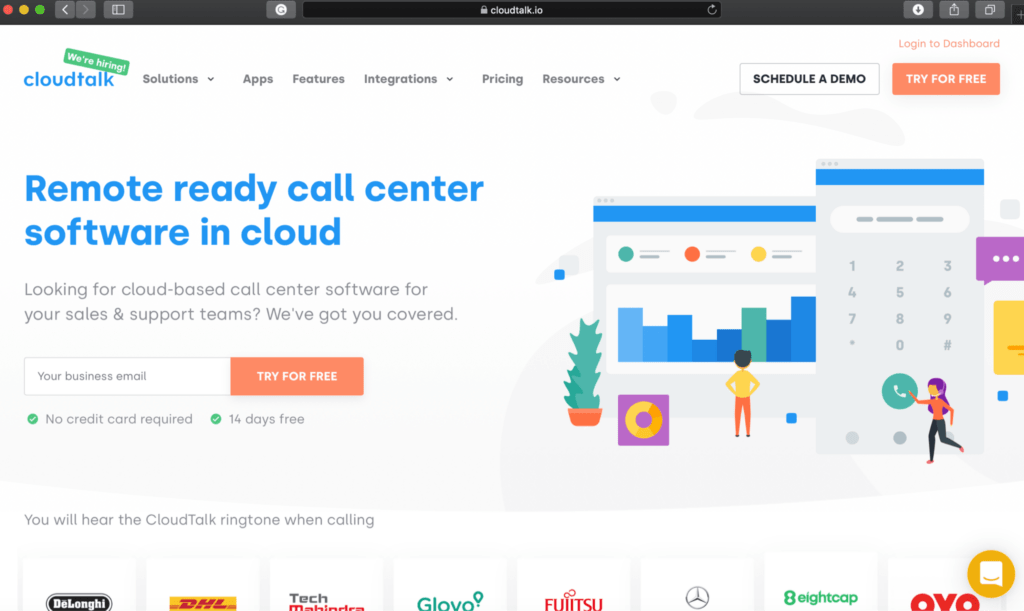
CloudTalk is a cloud-based call center solution for any sales and support team, offering 50+ advanced calling features.
Startups, small and medium businesses (SMBs), and even large enterprises can use this software to streamline their support operations.
Key features
- Has voice features like voicemail, personalized greetings, three-way calling, etc.
- Offers intelligent routing using ACD, IVR, skills-based routing, etc.
- Boosts workforce productivity through callback, After Call Work (ACW) feature, predictive dialer, etc.
- Integrates using an API with CRM software, helpdesk, and e-commerce solutions for smoother workflows.
- Provides call monitoring and detailed statistics to improve the quality of your call center.
Pricing
CloudTalk offers a free 14-day trial. Their paid plans start at $25/user per month.
User ratings
- G2: 4.3/5 (300+ reviews)
- Capterra: 4.5/5 (200+ reviews)
6. 8×8 Contact Center
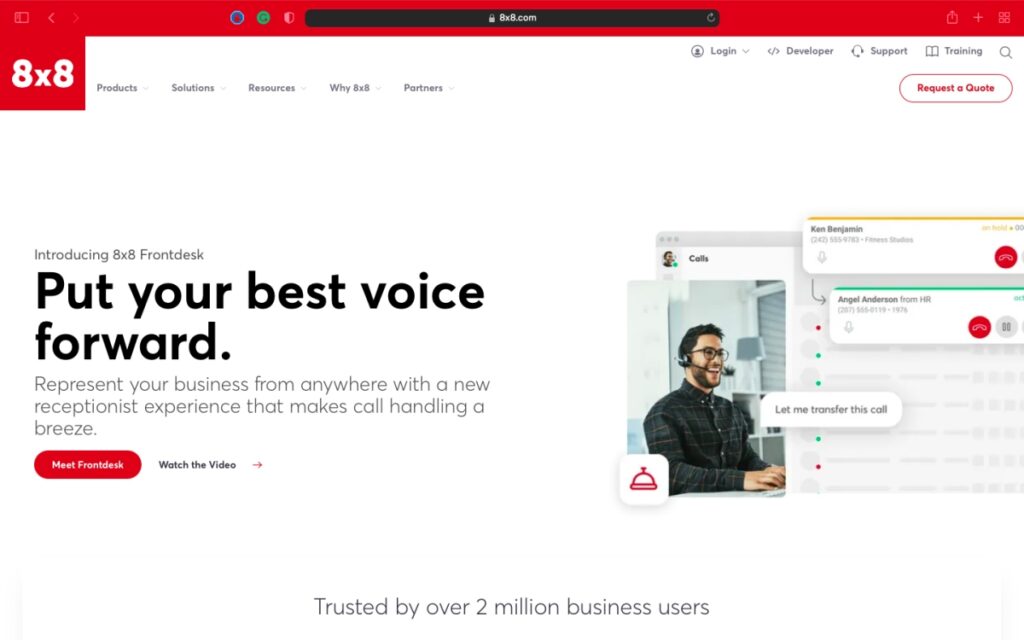
The 8×8 Contact Center software is a virtual solution that helps support and sales teams interact with customers using inbound and outbound calling.
Some of its best features include IVR, predictive dialer, customizable dashboards, etc.
Key features
- Has omnichannel routing and proactive self-service options.
- Enables workforce management through quality monitoring, screen and call recording, etc.
- Generates customizable reports to monitor your call center performance.
- Offers native CRM and payment processing for a better customer experience.
- Integrates with CRM software like Freshdesk, Salesforce, Google Workspace, etc.
Pricing
The pricing starts at $125/user per month.
User ratings
- G2: 4.2/5 (20+ reviews)
- Capterra: 4.0/5 (15+ reviews)
7. Voiptime Cloud
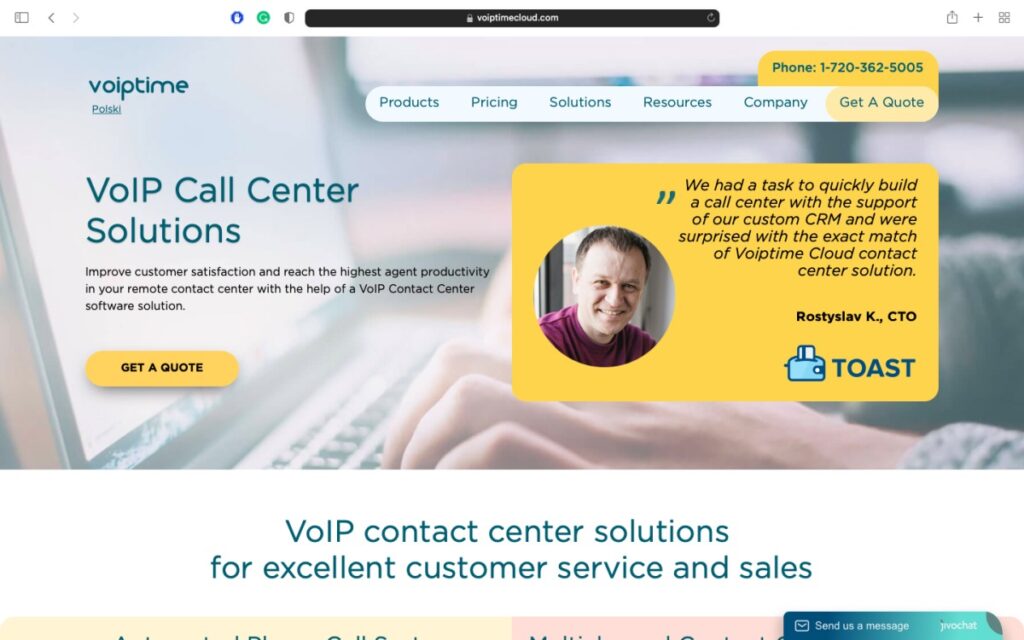
Voiptime Cloud is a software vendor that provides call center software solutions for industries like banking, manufacturing, sales, etc.
You can use this tool to boost customer satisfaction and achieve the highest agent productivity in your inbound and outbound call centers.
Key features
- Routes customer calls and non-voice requests to the best call center agents using an ACD.
- Lets you create IVR scripts for better caller navigation and helping customers reach the right agents.
- Provides Progressive, Preview, and Predictive dialing modes to improve your sales and telemarketing and for proactive customer support.
- Offers multichannel customer communication through email, webchat, and chatbots.
- Allows you to monitor calls and track important metrics and KPIs.
Pricing
The pricing starts at $63/user per month.
User ratings
- G2: 4.9/5 (10+ reviews)
- Capterra: 4.8/5 (70+ reviews)
8. Dialpad
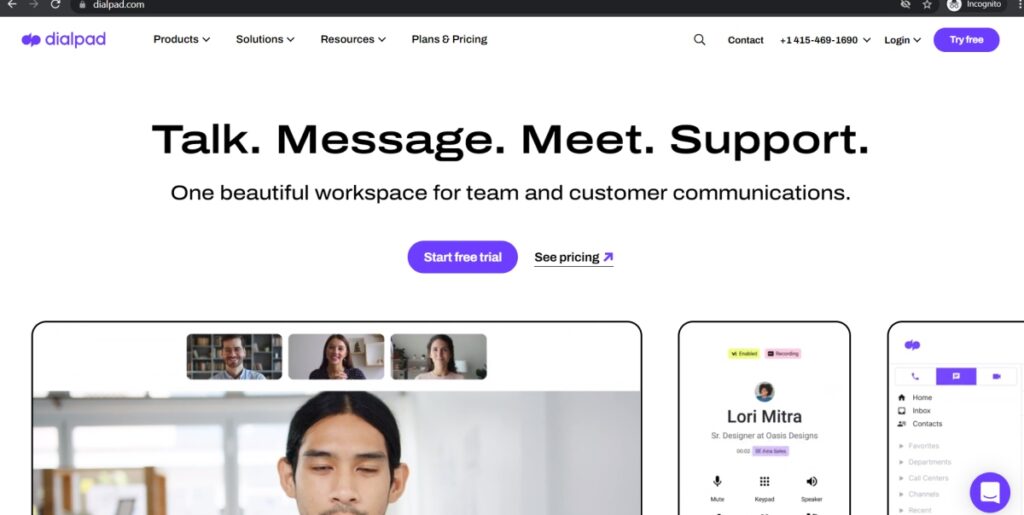
Dialpad provides business communication and customer engagement services for small businesses, startups, and enterprises.
This cloud-based business phone system helps global teams make smarter calls.
Key features
- Uses sentiment analysis and real time transcriptions to enhance customer engagement.
- Has a built-in AI that automatically creates the right scripts for difficult-to-answer questions.
- Claims to provide a 100% uptime SLA (Service Level Agreement) so that you don’t miss any call.
- Lets agents work from anywhere and from any device.
- Integrates with Zendesk, Google Workspace, etc.
Pricing
Dialpad has a 14-day free trial. The paid plans start at $20/user per month.
User ratings
- G2: 4.4/5 (100+ reviews)
- Capterra: 4.3/5 (400+ reviews)
9. Five9
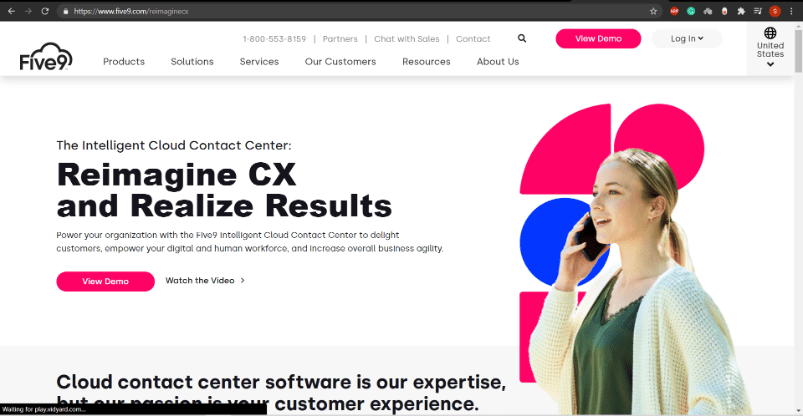
Five9 is a cloud-based call and contact center solution that lets you engage your customers on the channel of their choice.
The platform helps your business create a digital-first customer experience across multiple channels.
Key features
- Lets customers share their problems with agents in real-time through the video troubleshooting feature.
- Provides IVR self-service even on mobile devices for a consistent customer experience.
- Automates social media interaction for prompt and consistent responses.
- Has a unified interface for handling all messages, including SMS and social media messages, in one place.
- Offers a live chat option for an instant online response.
Pricing
Pricing is available on request.
User ratings
- G2: 3.9/5 (250+ reviews)
- Capterra: 4.2/5 (350+ reviews)
10. RingCentral Contact Center
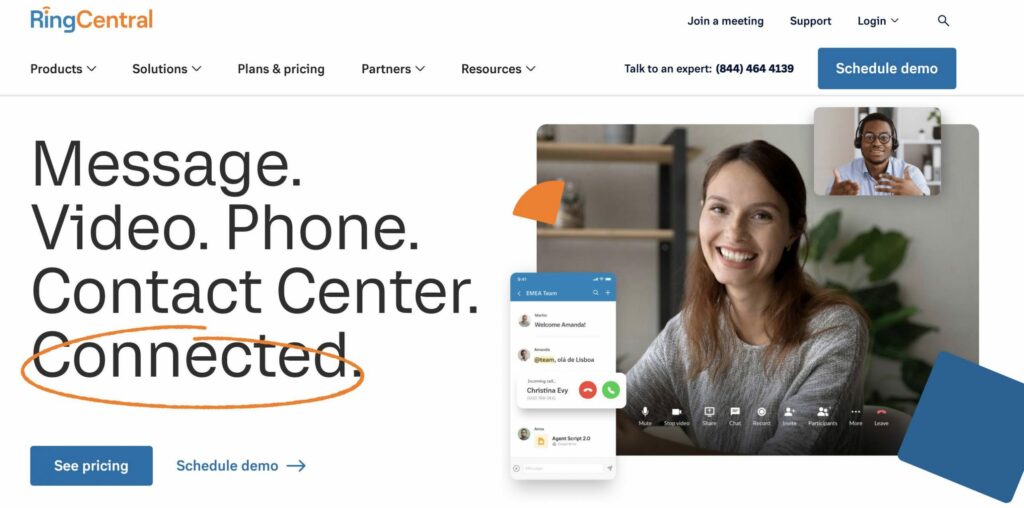
RingCentral is a complete virtual contact center and call center solution for small businesses, startups, and enterprises. The company offers an inbound omnichannel cloud contact center and an outbound SMS and call center.
Key features
- Provides an all-in-one intuitive platform for meetings, messaging, video conferencing, etc.
- Offers local numbers, free global extension-to-extension dialing, and free inbound calling.
- Ensures the highest possible service level through continuous monitoring and optimization of the platform.
- Has solutions for finance, retail, healthcare, etc.
- Is an open API platform that integrates with Google, Salesforce, Zendesk, etc.
Pricing
RingCentral offers a free trial. The paid plans start at $29.99/user per month (billed monthly).
User ratings
- G2: 3.9/5 (80+ reviews)
- Capterra: 4.3/5 (150+ reviews)
11. Avaya Contact Center
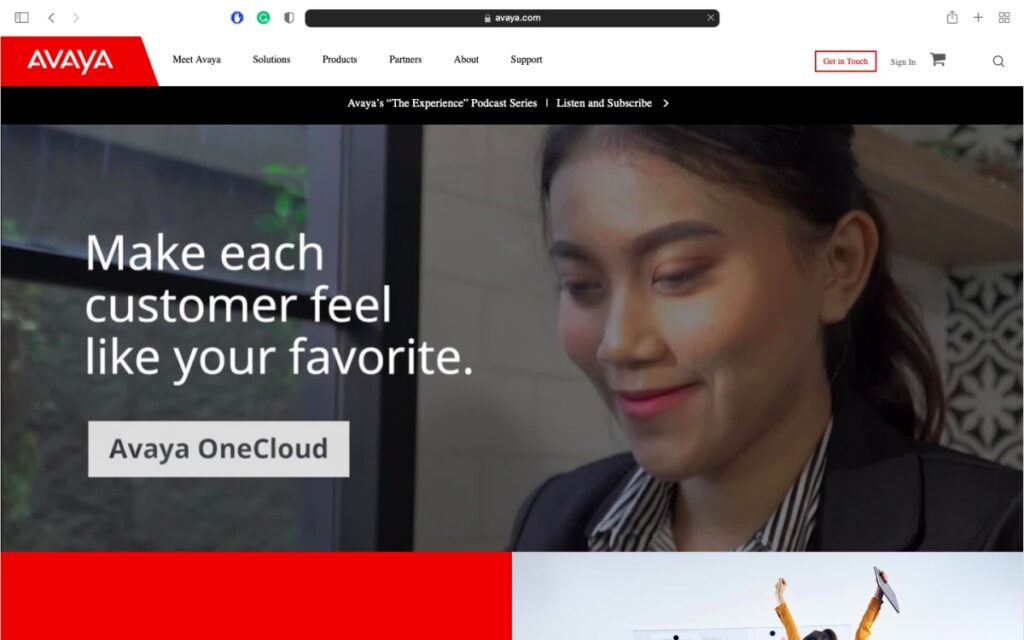
Avaya OneCloud CCaaS (Contact Center as a Service) helps you connect voice, video, chat, messaging, etc., for better customer and employee experiences at every touchpoint.
Key features
- Offers sentiment analysis to capture and respond to customer feelings in real time and create meaningful engagements,
- Delivers 24/7 conversational self-service with an option to speak to a live agent.
- Integrates your company’s as well as other general messaging channels like WhatsApp, Apple Chat, etc., into a single system.
- Enhances workforce performance and engagement with live monitoring, automatic call recording, personalized desktops, etc.
- Offers real time insights using performance analytics and reporting functionalities.
Pricing
Pricing is available on request.
User ratings
- G2: 4.1/5 (160+ reviews)
- Capterra: N/A
3 key benefits of using call center software in a small business
Now that we’ve explored some of the top call center software available today, let’s see how leveraging these tools can give your business a competitive edge.
1. Lower costs
Call center software for small businesses have flexible plans that can be billed monthly or annually per user. Moreover, these plans become cost-effective as your business grows.
You can also choose and add features according to your budget and requirements.
Additionally, globally competitive telephony rates, minimum setup costs, etc., help in cost savings.
2. Improved security
A call center solution usually encrypts your data in the cloud with a backup, keeping your data safe from any prying eyes.
It’ll address any concerns your customers may have regarding sharing their personal data with a small business and increase their trust in your brand.
3. Multi-channel support
Today’s customer service isn’t just about answering customer calls.
Many companies aim to offer a holistic customer experience through multiple communication channels like email, live chat, etc., along with phone calls.
Call center software makes it possible to provide this type of multi-channel support by seamlessly integrating all channels on one platform. This goes a long way in enhancing your customer service and increasing customer loyalty with your growing business.
Wrap up
A call center solution that caters to small business needs can help improve customer service and reduce overall business costs. That’s why you should choose a reliable software solution that will help your business do more with less.
This guide can help you understand which features you need in your software solution and choose the best tool for your small business.

Andy is a technology & marketing leader who has delivered award-winning and world-first experiences.


