Looking for an up-to-date Toggl vs TSheets comparison?
Time tracking tools do so much more than just record time; you can also use them for productivity management, streamlining payroll, and more.
However, before choosing a time tracking tool, it’s essential to know what they have to offer.
Toggl Track and TSheets are two popular time tracking software.
But which one is right for your needs?
In this article, we’ll compare these two tools, including their key features and pricing. We’ll also highlight a powerful alternative to both Toggl and TSheets so you can make a well-informed choice.
This article contains:
(Click on the links below to go to a specific section)
Let’s get started.
What is Toggl?
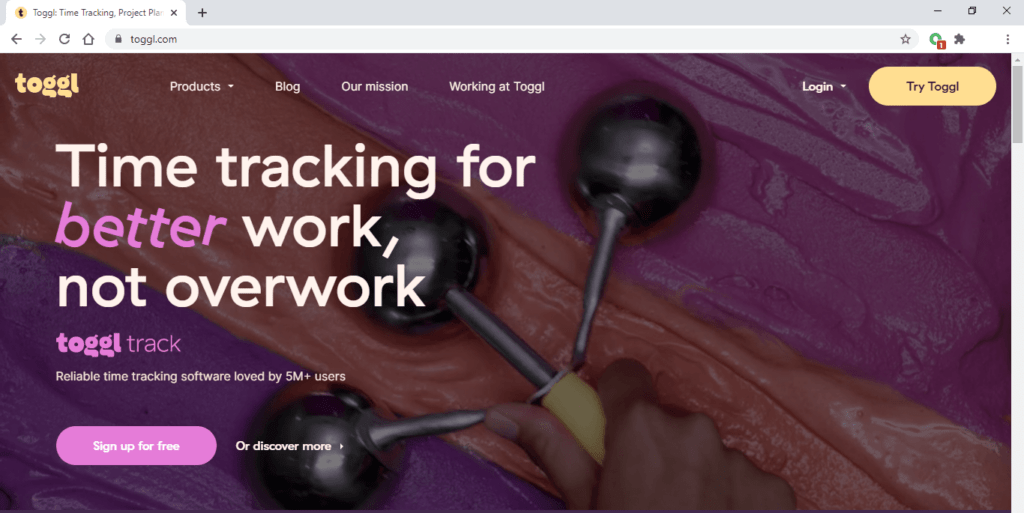
Toggl is a time tracking solution that can also help you monitor your project budget and revenue.
Toggl recently rebranded as Toggl Track and introduced Toggl Plan and Toggl Hire for project planning and employee recruiting.
However, this article focuses on Toggl Track – the solution for time tracking and workflow management.
Some of the features offered by Toggl Track include:
- Time tracking via the web application, desktop apps (Windows, Mac, and Linux), or browser extension.
- Offline and online time tracking.
- Intuitive tracking features that collect information about your previously tracked activities and offer personalized suggestions on how you can improve productivity.
What is TSheets?
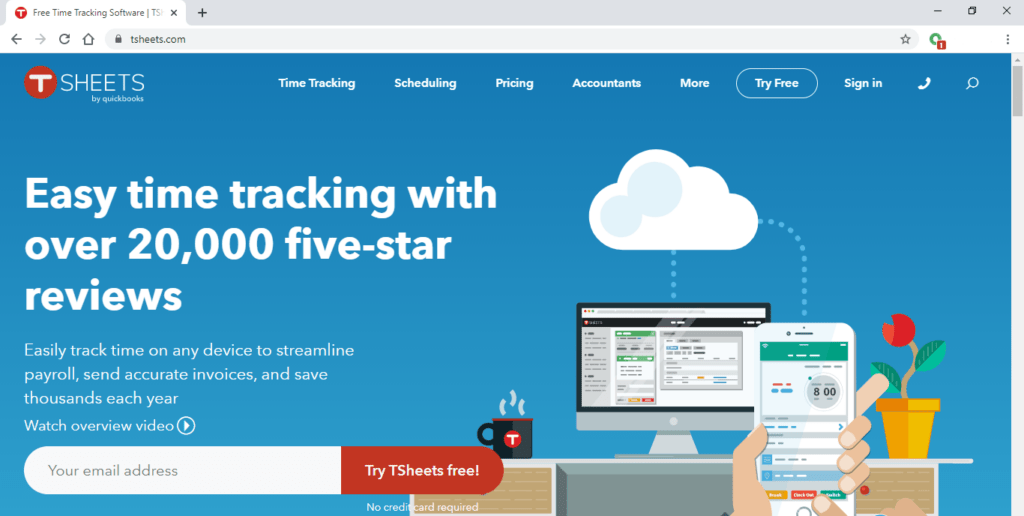
TSheets is an online time card and tracker app that makes payroll and invoicing easier. It also lets you create and modify employee schedules and shifts.
Primarily a time tracking app, TSheets also offers:
- Web, desktop, iOS, and Android app for time tracking.
- GPS tracking to see where they’re working from.
- Project time tracking and management to keep projects on budget.
- Alerts and approval notifications for team timesheets.
Toggl vs TSheets comparison
Let’s look at how these tools stack up against each other:
1. Time tracking
The primary purpose of time tracking is to record your team’s billable hours. This is especially important if you hire hourly employees or freelancers.
Here’s how Toggl Track and TSheets track time:
A. Toggl track time tracking
Toggl Track is a user-friendly attendance tracking solution.
With Toggl Track, you can:
- Track time on any device and all entries will sync automatically. You could even start the timer on one device, stop it in another, and then view your time reports on the web app.
- Set a Pomodoro timer with the Toggl Track browser extension or desktop app.
- Automatically track apps and websites visited by an employee.
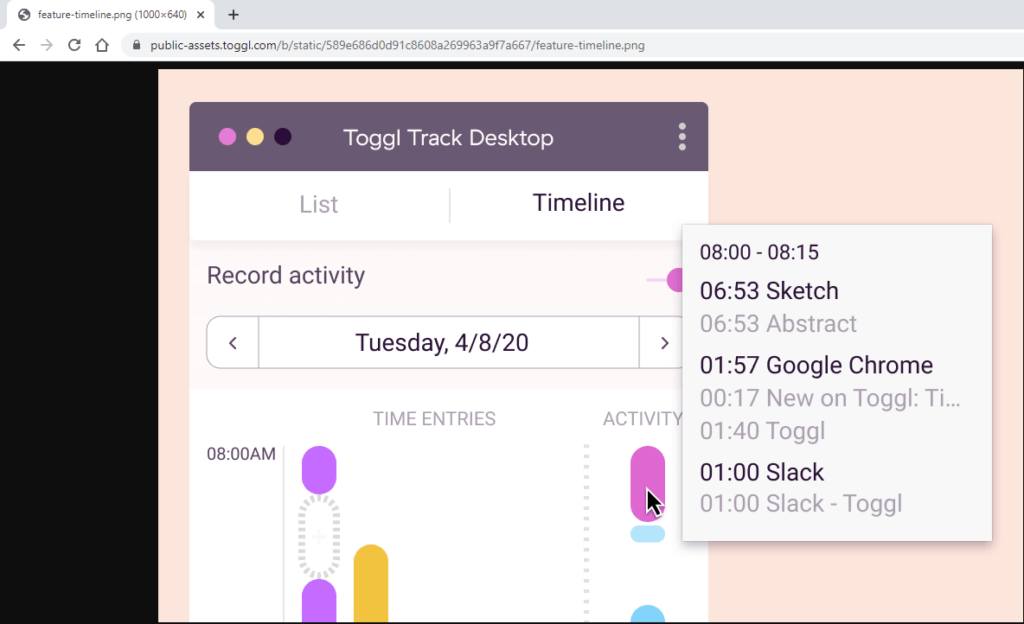
B. TSheets time tracking
TSheets is primarily a timesheet app that lets you track time from anywhere.
Here are a few things to remember about TSheets:
- You can create schedules and send notifications regarding shifts to your team.
- You can sync every timesheet to your payroll software, making it easier to pay your team.
- Teams can clock in and out via the Time Clock Kiosk with four-digit pins and biometric facial recognition to reduce fraudulent time entries.
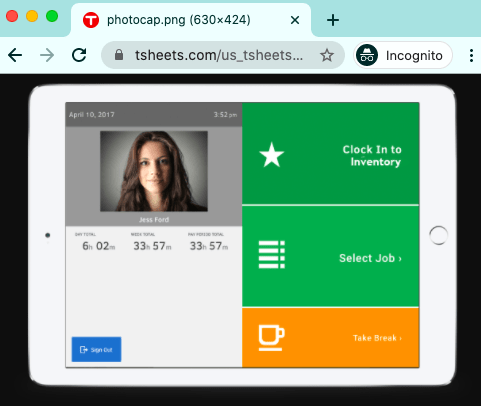
Quick recap
Both Toggl and TSheets let you track time and sync data from any device. If employee monitoring is essential to you, TSheets facial recognition might come in handy.
2. Reporting
The best time tracking apps also offer metrics and reports to help you analyze time and gauge productivity.
Here’s a closer look at the reports offered by these two apps:
A. Toggl track reports
Toggl Track offers three categories of reports:
- Summary reports: Organizes and shows data about tracked time in various ways. For example, ‘time worked on a specific project.’
- Detailed reports: An in-depth look at time entries, including each individual time entry.
- Weekly reports: Shows time worked in a specific week.
Reports can be filtered to make it easier to view the information you need. You can filter your reports by team, project, client, task, billable hours, tags, and descriptions.
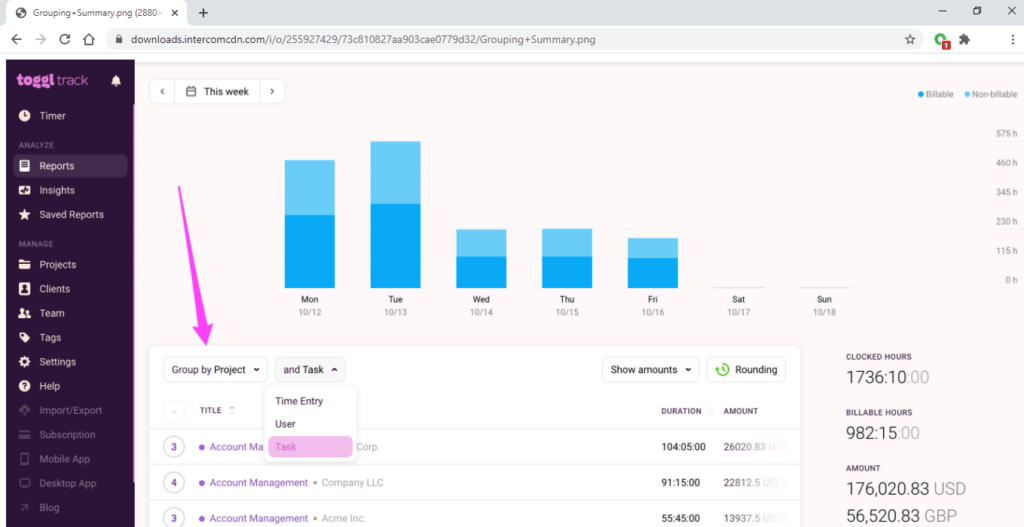
B. TSheets reports
TSheets’ extensive range of reports is meant to help you stay on budget and be prepared for any future audits.
Here are just a few reports you can generate with Tsheets:
- Payroll summary reporting: A summary of hours tracked in a pay period. View regular and overtime hours for all employees and freelancers, as well as what they’re clocking each day, week or month.
- Approvals report: Displays timesheet data submitted for you to approve or reject.
- Team member job costing: Shows how much money is due to each team member for each job or customer.
- Wage: Lets you download a list of team members, work hours, pay rate, and total wages.
- DCAA: Compliance reports for the Defense Contract Audit Agency – required for specific U.S. government contracts.
- Project reports: Shows how much time team members spent on each job or task.
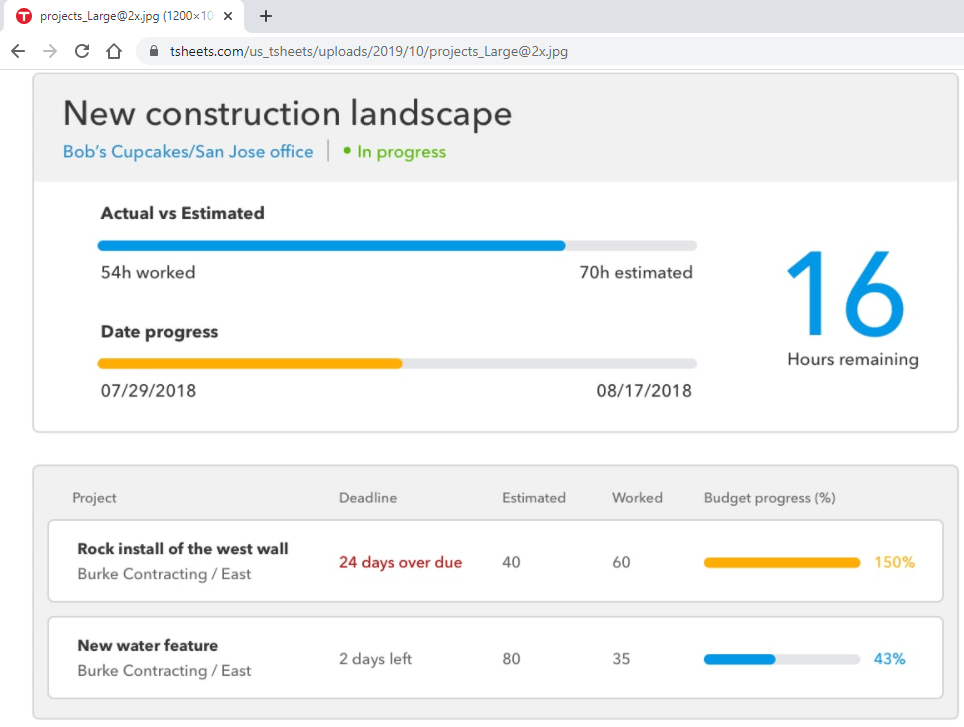
Quick recap
Toggl Track only offers three types of reports highlighting your project’s status. However, TSheets provides a wide range of reports that focus on finance and compliance.
3. Project and budget tracking
Project and budget tracking features can help you forecast and track progress.
Here’s how Toggl Track and TSheets approach projects and budgets:
A. Toggl track project and budget tracking
Toggl Track’s project and revenue tracking feature will keep you up to date with project budgets as you monitor progress.
How?
By accessing the Project Dashboard, you can forecast budgets, timelines and track a project’s progress.
However, it’s only available on premium plans and is only visible to project managers and administrators.
There’s also a Billable Rates feature, which allows you to see how much you’ve earned for each project.
With Toggl Insights, you can compare labor costs vs. profits to measure each project’s profitability.
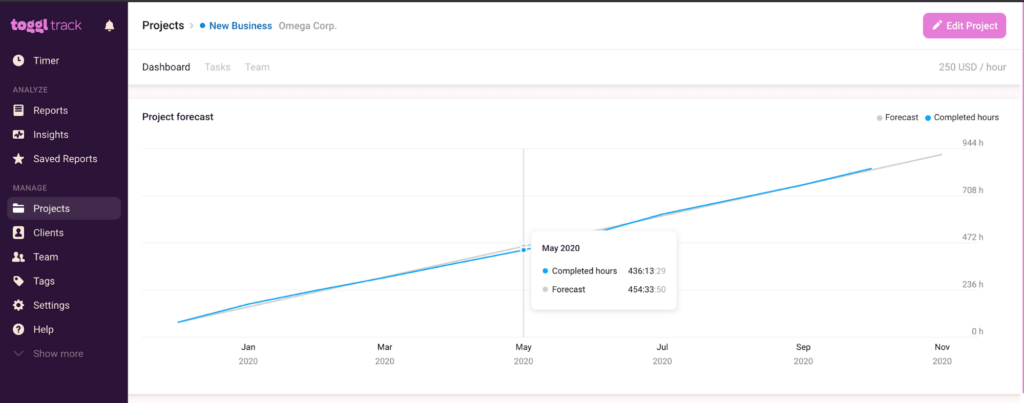
B. TSheets project and budget tracking
TSheets also has a ‘Projects’ feature to help you keep track of progress and manage employee time.
With TSheets Projects, you can:
- Add jobs or sync with QuickBooks to seamlessly import active customer data.
- Add new projects, including start and end dates, to keep you on track.
- Add tasks and the hours needed to finish the project.
- Assign team members to new tasks.
- Keep your entire team on the same page with all project data in the project activity feed.
You can also adjust settings for TSheets Projects to include strict time tracking requirements. This way, you’ll have a clear audit trail that includes all the new time entries, timesheet corrections, and timesheet approvals.
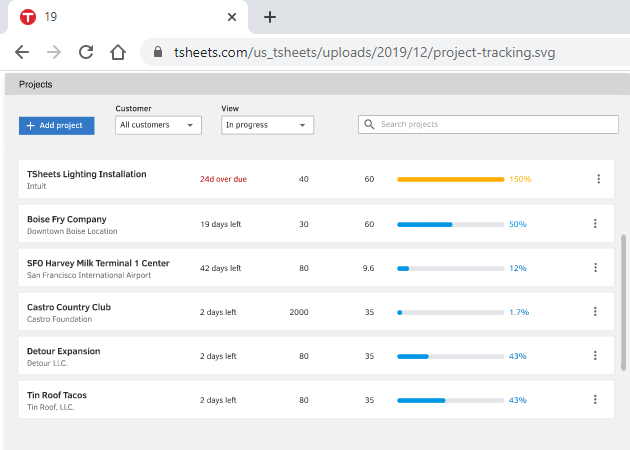
Quick recap
While these tools aren’t specifically designed to be project management software, they offer a few comparable features.
Tsheets focuses on recording time and managing the financial aspects of projects. On the other hand, Toggl Track helps you boost productivity and manage tasks.
4. Team management
Both Toggl and TSheets have handy scheduling features that make it easier to manage your team.
Here’s how they compare:
A. Toggl track team management
Toggl Track has the following features that can help you with team management:
- Email tracking reminders: Motivate your team by sending email reminders to team members who haven’t tracked their target amount of hours.
- Required fields: Set required fields to ensure employees fill in all the timesheet information you want. This way, you can avoid manual auditing.
- Time audits: Quickly locate time entries that haven’t been assigned to a task or projects
- Team dashboard: See which team members are behind on their deadlines or are on schedule.
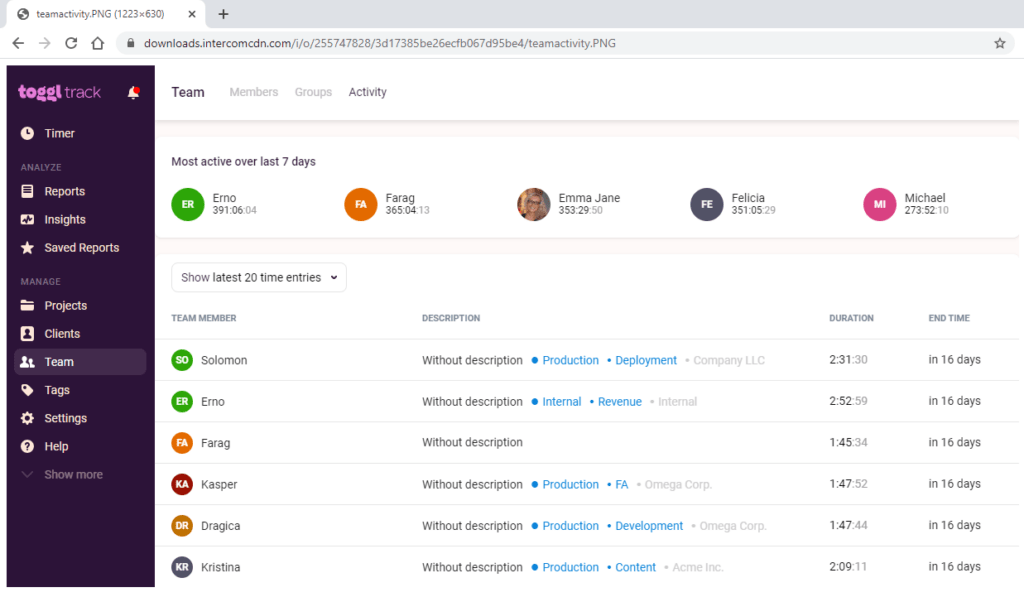
B. TSheets job and shift scheduling
TSheets’ scheduling feature lets you create shifts and easily share them with your team.
There are two categories of schedules you can create:
1. Schedule by job
- Simply choose the day, time, and client, and then assign employees.
- Find unassigned jobs and repeat the previous week’s schedule with a mouse click.
- See who’s working in the ‘Who’s Working Window.’ You can also see who’s available for urgent jobs.
- Send alerts to your team about new schedules and changes.
2. Schedule by shift
- Create, edit and assign shifts by choosing the day, time, and employee to assign the shift to. Then, share whenever you’re ready.
- Repeat a shift schedule with a click.
- Add, edit and delete shifts from your desktop app or mobile device.
- Send alerts to your team about new and altered shifts.
- Manage shifts by dragging and dropping jobs/tasks into employee time slots.
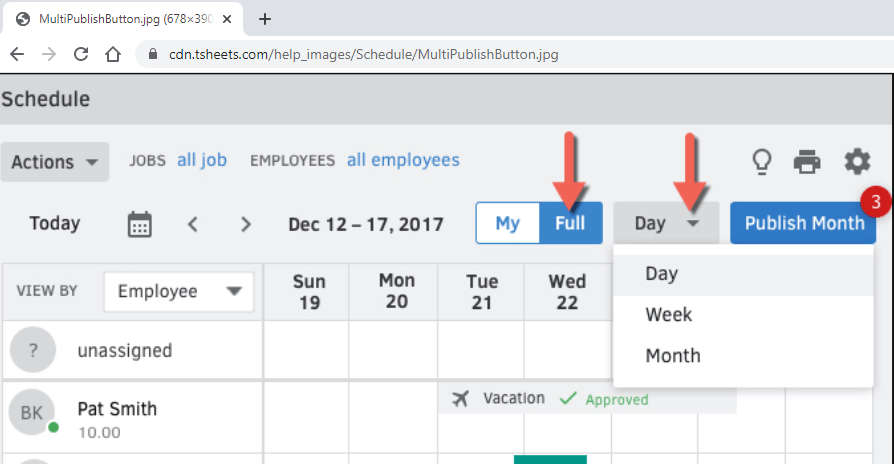
Quick recap
Toggl’s team management features focus on employees with its dedicated Team Dashboard, among other features. However, TSheets is more suitable for scheduling jobs and shifts.
5. Mobile apps
Mobile apps offer you the convenience of tracking time from anywhere, in the office or out in the field. This is especially important for companies with remote teams.
Let’s see how Toggl Track and TSheets’ mobile apps compare:
A. Toggl track mobile app
Toggl Track syncs your data in real-time, whether you track it from your phone or desktop. It’s available for iPhone and Android devices.
Here are a few of its key features:
- One-click time tracker – click on the start button to begin tracking time.
- Use @ or # to add projects or tags to time entries quickly.
- Allocate projects and clients to your time entries tracked via the mobile app.
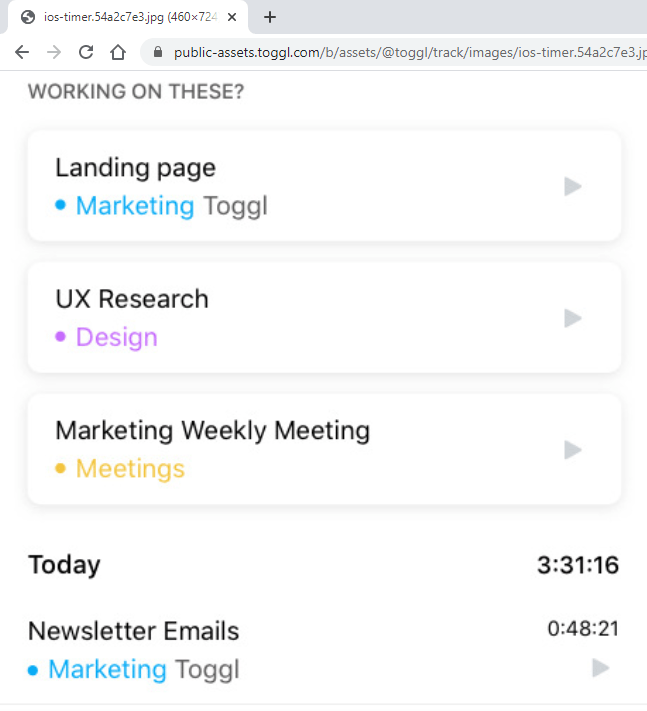
B. TSheets mobile app
TSheets also has an Android and iOS compatible app, which tracks time both online and offline.
Here’s more about what this app has to offer:
- Track projects directly from the app. View labor estimates versus actual costs etc. You can also view the status of projects.
- Crew functionality lets you clock team members in all at once or individually.
- Submit leave requests and track time off.
- Capture signatures for employee timesheets.
- Create, edit and publish job schedules.
- GPS and geofencing let you track your team’s location in real-time.
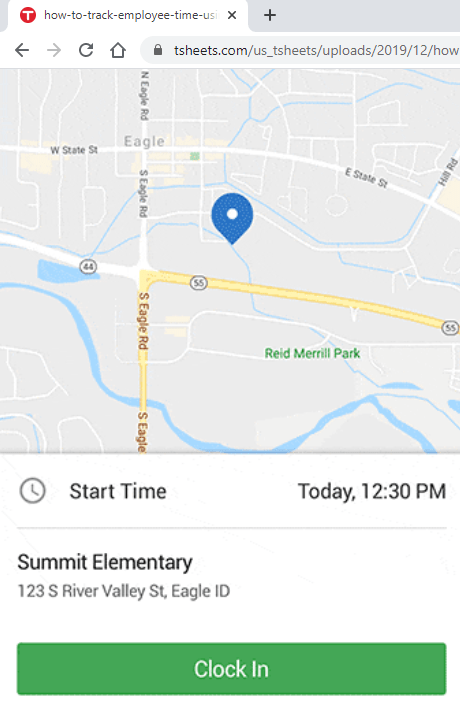
Quick recap
If you’re working with a remote team, TSheets has handy features, including GPS tracking, scheduling, etc. Your team members could successfully function exclusively from the mobile app if necessary.
While Toggl Track’s mobile app does have a few features, it can only supplement the main tool and not act as a standalone app.
6.Integrations
Integrations are important if you want to improve employee productivity. They link all your work tools so that you can streamline your workflow with ease.
These are some of the integrations available with these two solutions:
A. Toggl track integrations
Toggl Track’s Firefox or Chrome extension lets you start recording time directly from several tools for web development, project management, business management, communication, etc.
Some of the popular tool integrations available include Asana, Trello, Github, Jira, and Xero.
(Unfortunately, Toggl no longer integrates with Freshbooks Classic.)
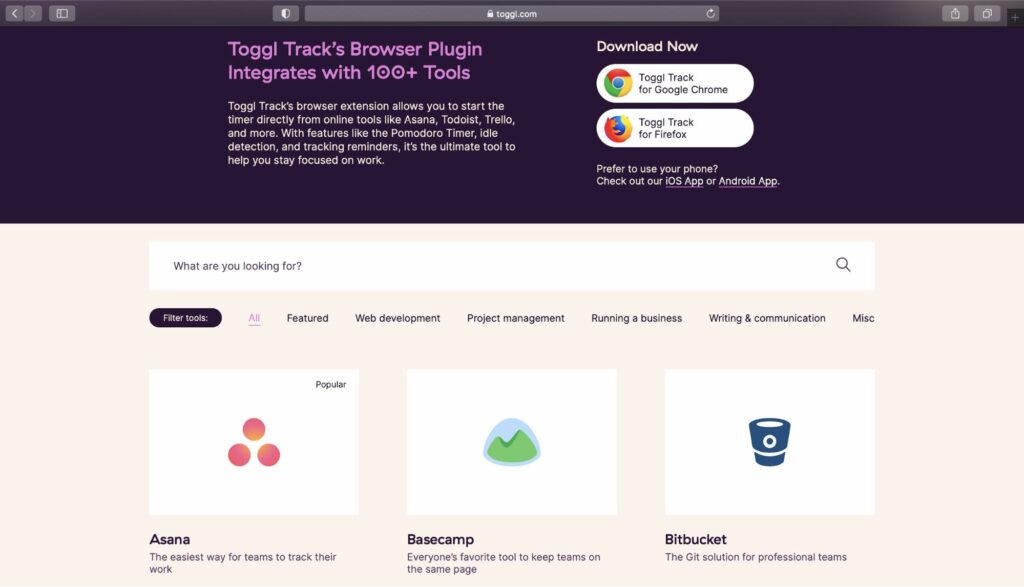
B. TSheets integrations
TSheets primary aim is to streamline your bookkeeping, payroll, invoicing, and expense tracking processes to integrate with any accounting solution.
Notable integrations include Sage, Quickbooks, and ADP.
It has an open API (application program interface), which means developers can merge their applications with TSheets.
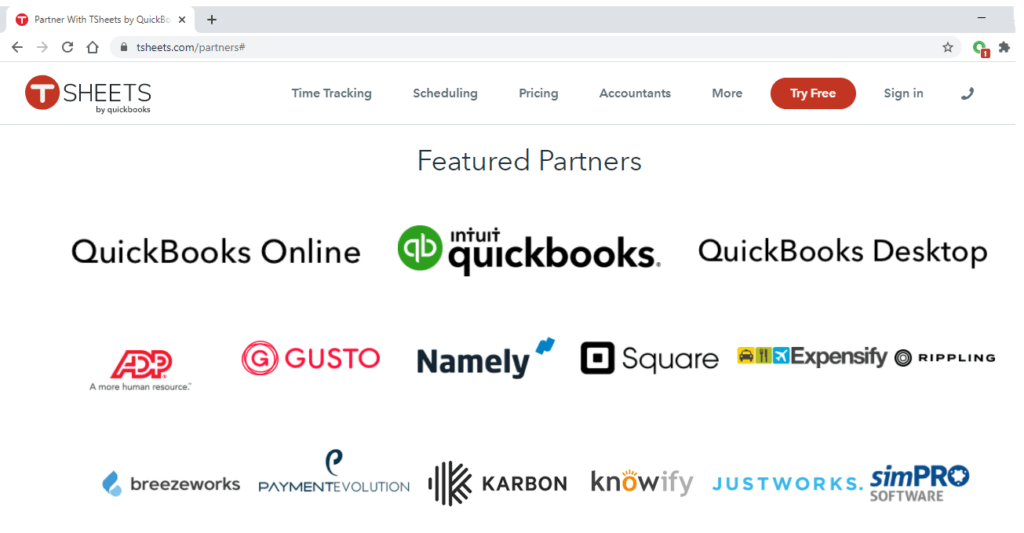
Quick recap
Toggl Track offers a variety of software integrations to streamline their business operations. TSheets primarily integrates with finance software.
7. Pricing
Let’s see how much each of these tools will cost you:
A. Toggl track pricing
Toggl Track Basic Plan begins at $10 per user, per month. There is also a free plan for up to 5 users with limited features.
The Premium Plan starts at $20 per user, per month. The paid plan comes with a 30 day free trial period.
B. TSheets pricing
Paid plans begin at $8 per user, per month plus a $20 per month base fee. You can try it out free for 14 days, and no credit card is required.
Quick recap
TSheets is significantly more costly than Toggl Track, given the additional base fee required for all plans.
A powerful Toggl and TSheets alternative
We’ve compared both Toggl Track and TSheets on time tracking, reports, project and budget management, team management and scheduling, mobile apps, integrations, and pricing.
But, there’s another tool that you should also be considering…
It’s called Time Doctor, and it does a lot more than just basic time tracking.
What is Time Doctor?

Time Doctor is a popular productivity management and tracking tool, relied upon by major companies such as Ericsson as well as small businesses like Thrive Market. It gives you valuable insights into their team’s performance.
Time Doctor enables you to:
- Track employee working hours manually or automatically.
- Gain valuable insights into team performance with several reports.
- Categorize various websites based on predetermined productivity ratings. (For example, you could classify social media sites as unproductive).
- Pay employees directly by connecting to popular payment gateways like Paypal, TransferWise, and Gusto.
As a Toggl Track and TSheets alternative, Time Doctor also lets you track time from anywhere with its mobile app for Android devices.
Unlike Toggl and TSheets, Time Doctor’s Screenshots feature lets you see what your team is doing on their computers during tracked hours – so you can ensure your team is productive. You can customize the setting to avoid any privacy issues.
Additionally, Time Doctor integrates with more than 50 tools like Asana, Zapier, and Basecamp also help you boost productivity.
But with all these features, is Time Doctor expensive?
Not at all.
With plans starting at just $7 per user per month, Time Doctor is more affordable than both Toggl Track and TSheets. There’s also a free trial available, which doesn’t require a credit card.
The final verdict: Toggl vs TSheets
While both Toggl Track and TSheets are great time tracking software with similar functionality, they’re designed with different requirements in mind.
Toggl is great for time tracking, whereas TSheets is more of a timesheet app focused on financial management.
However, neither app helps you manage team productivity, payroll, and time management like Time Doctor. Time Doctor is also more affordable than Toggl and TSheets for small teams and businesses.
So why not sign up for your free trial of Time Doctor today?


