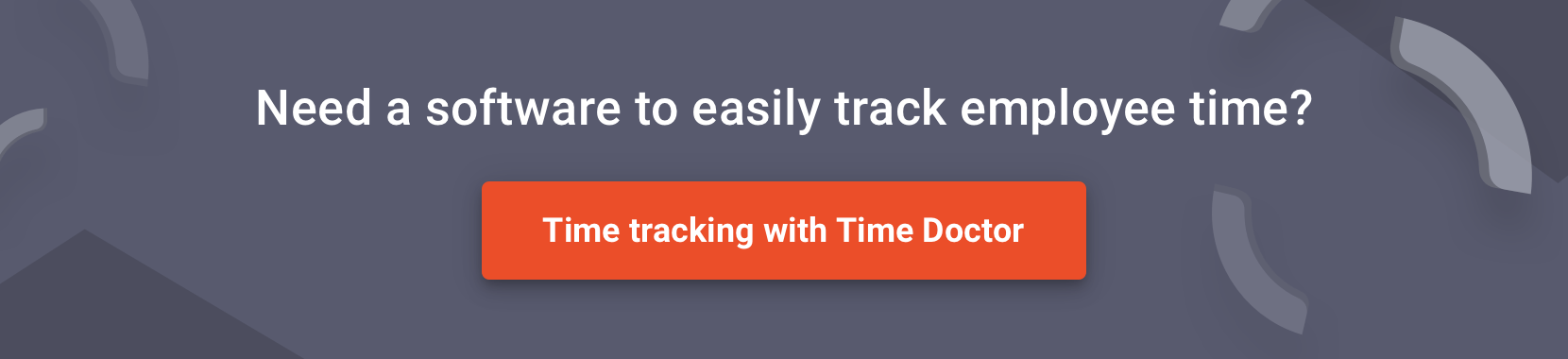What tasks and project did your people work on yesterday – or over the past week, month or quarter?
How long did X project take?
How much should you bill your clients on Y project?
One of the hardest parts of managing projects is tracking time and billables. You can go with a simple timesheet. But, with a large number of team members and a lot of pending tasks, something is bound to go wrong.
Whether it is managing the budget or the time, you need to have a reliable system to keep the project in order.
This is where timesheet softwares play an important role. They help allocate tasks to employees, track time spent, keep track of billable time to charge customers, calculate payroll, create invoices and keep track of expenses.
There are countless timesheet softwares that ease the burden of project management. But how do you know which will work for your business?
In this article, we talk about different timesheet software solutions and how they can help you manage your team better.
Here is the list of software mentioned in the article. You can click on any of them to see the detailed review below.
- Time Doctor
- Tsheets
- Clicktime
- Hubstaff
- Everhour
- TimeAttend
- Zoho Projects
- WeWorked
- Paymo
- TimeCamp
- ATTO
- ZoomShift
- nTask
1. Time Doctor
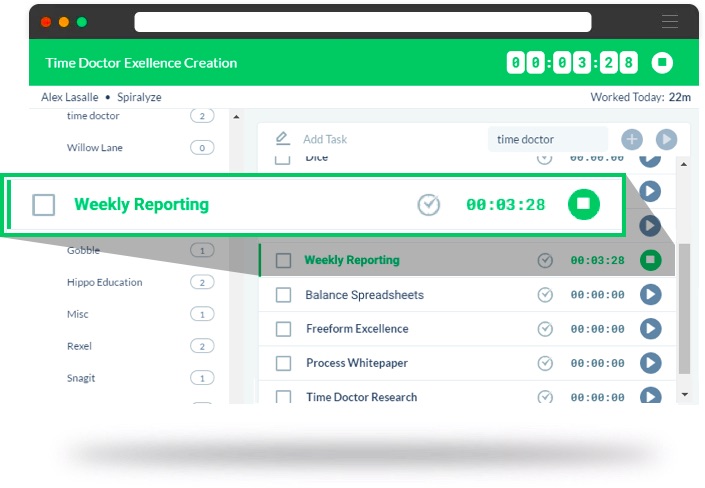
The best timesheet software programs not only help keep track of employee attendance and tasks, but they also increase productivity and profitability.
Time Doctor is an automated time tracking tool that lets you generate automated timesheets and visualize it in the form of various reports. The tool helps employees gain an average of 31 productive hours per month, per employee.
Employees need to click a button on the application to start a timer, which starts tracking the time they are spending on a task in real-time. This and several other features ensure that employees don’t have to fill in timesheets manually.
Manual entry is prone to huge errors – either inadvertently or deliberately. However, with Time Doctor, there is practically no scope for inaccurate time tracking.
Recommended for
Small, medium and large remote teams.
Platforms
Linux, Mac, Windows, Android, iOS
Key features
Dynamic reporting
Time Doctor allows you to visualize the time employees have spent in the form of various reports. Let’s begin with the timesheet report.
Timesheet report
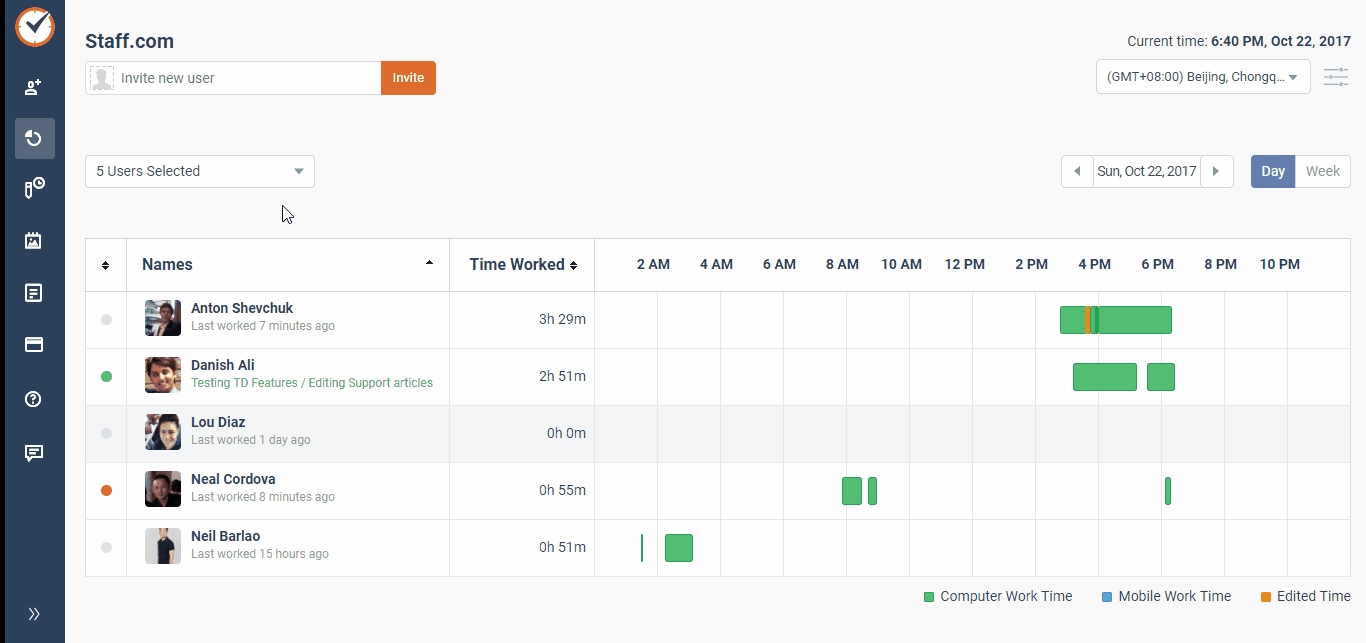
Timesheet reports display the total amount of time worked for users during a period. As a manager, you can view timesheets of all employees. These reports can be exported in .CSV or .XLS format.
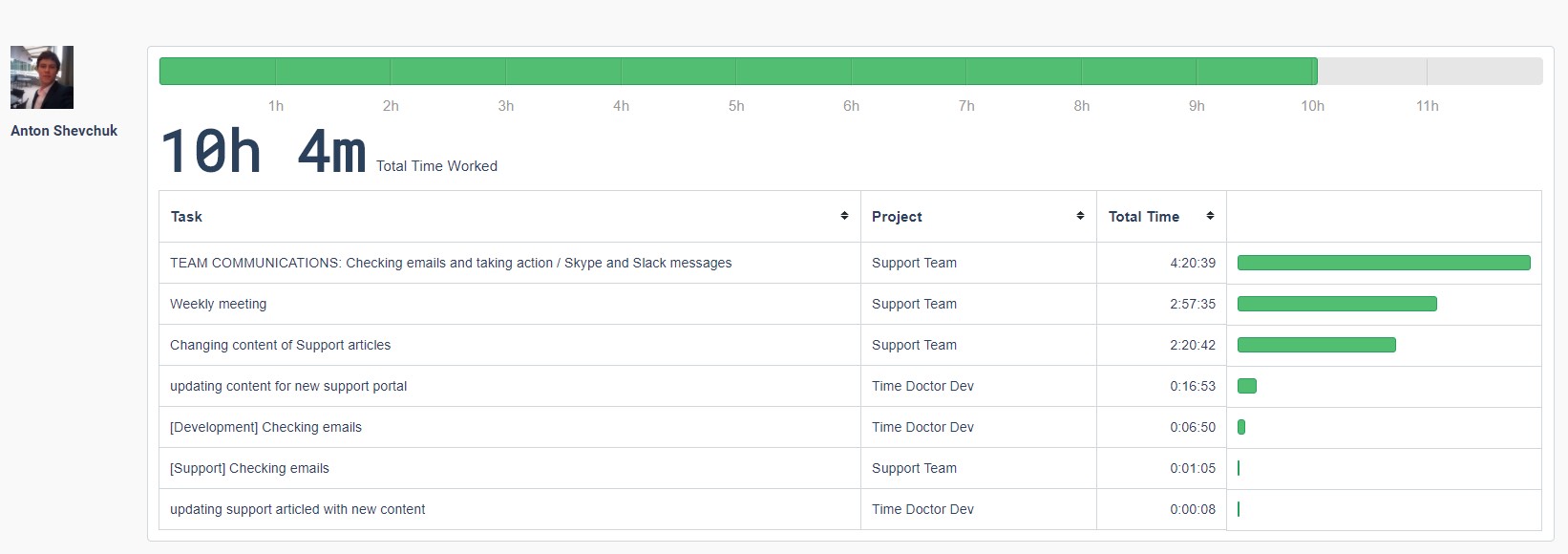
Time use report
What if you want to know what an individual employee does during his work hours? The Time Use Report shows the total time worked by the user for a particular duration of time. It also shows a breakdown of time spent on each project.
Timeline daily report
The Timeline Daily Report displays a complete detailed breakdown of activity done in a single day. The report page shows you each task worked on a particular day, when those tasks were started and stopped, and how long people spent on each project.
The projects report
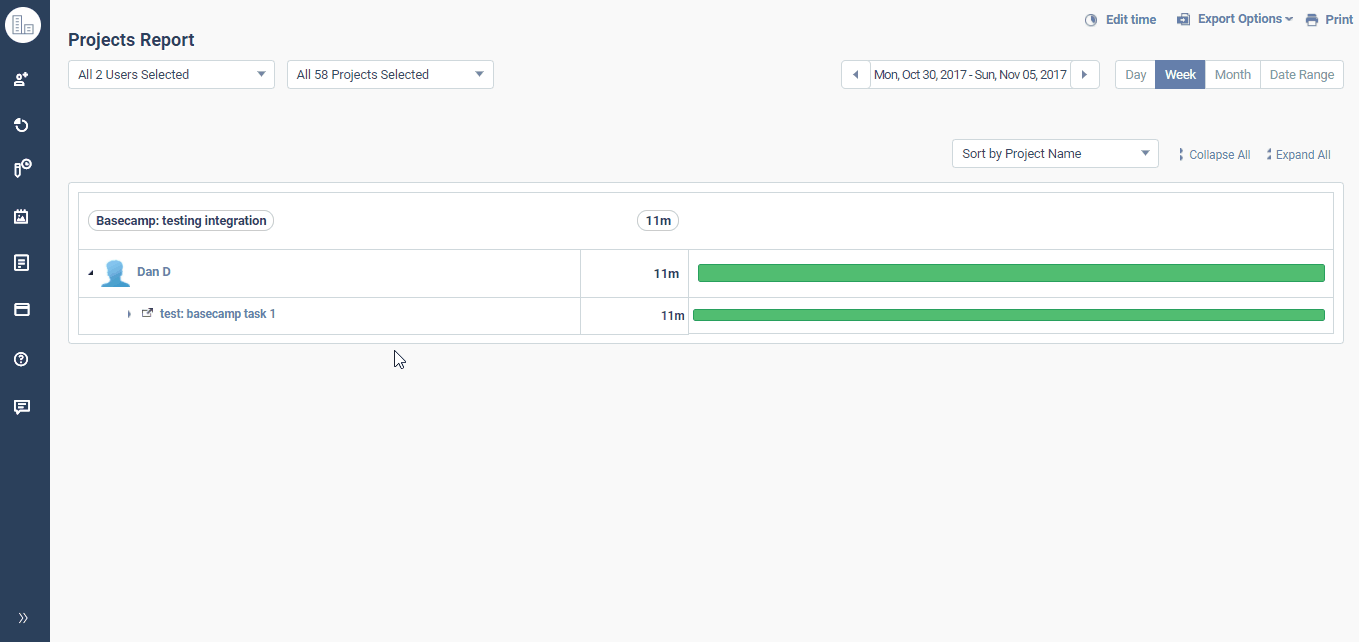
The Projects Report helps you review how much time spent on a particular project. It also displays who spent the most time on the project.
Attendance report
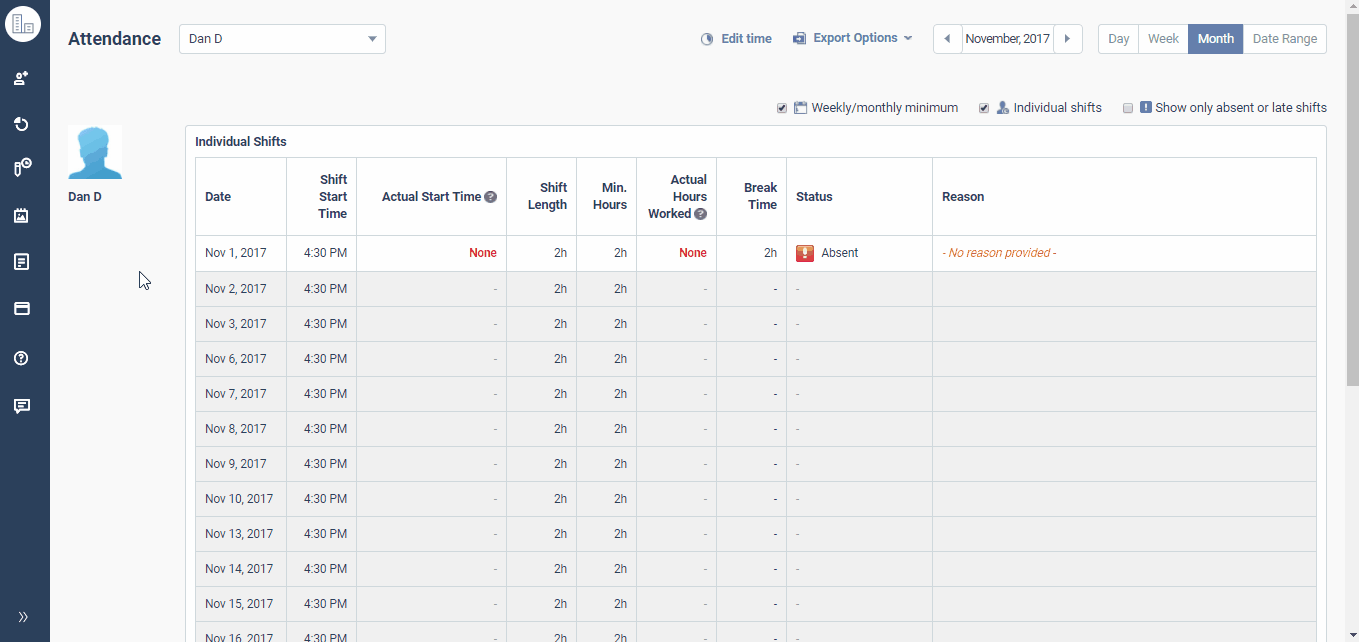
When you are managing a large remote team, it’s hard to keep track of absent or late employees. The Attendance Report allows you to see the absentees for the week, along with the reason for their absence.
Poor time use report
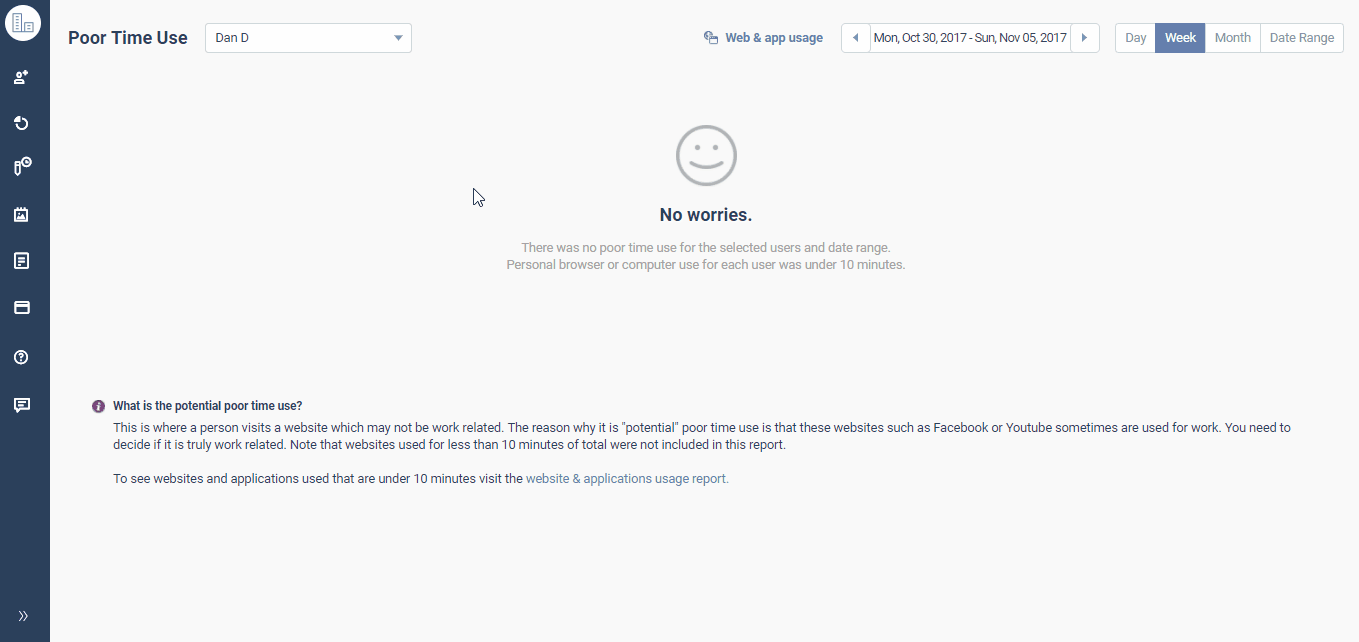
Are your employees wasting time at work?
Time Doctor has a variety of ways to help you monitor if your employees are actually working during office hours. These features and reports are especially useful if you are running a remote team and you have no means of physically supervising your team members.
The Poor Time Use Report shows when users visit websites that may not be relevant to work. Sites like Facebook, Youtube, Reddit, etc. are automatically labeled as potential poor time use. However, you can choose what websites should fit into this category.
The report shows the websites visited, the dates and times they were accessed, and the duration of the access.
You can choose to activate or disable this feature in Time Doctor. If you do use this feature, it’s recommended that you inform your employees that their web activity is being tracked.
The web & app usage report
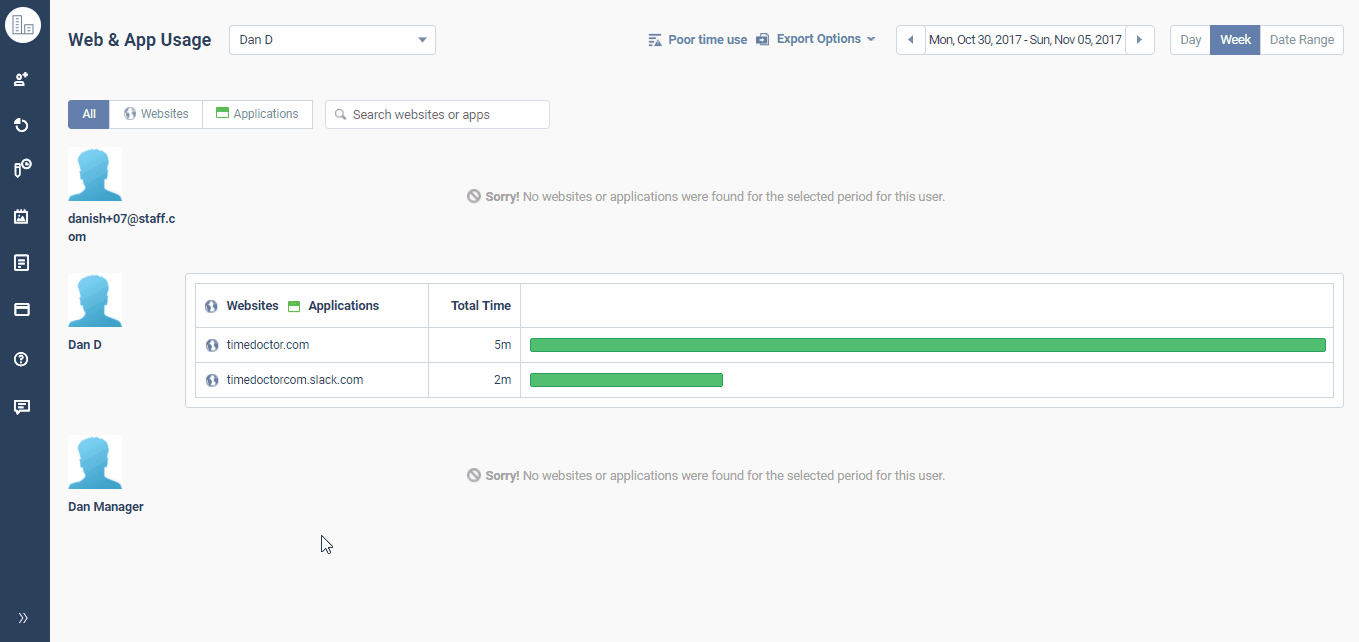
The Web & App Usage Report displays all application and Internet usage of a particular employee. Unlike the poor time usage report, it doesn’t classify what apps might be time-wasters.
You have the option to stop tracking this information for selected users.
Screenshot monitoring
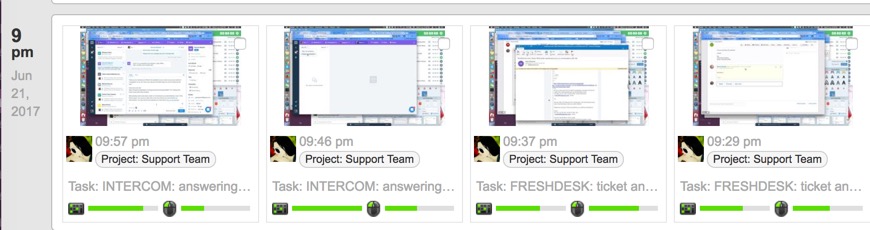
This is a useful feature for monitoring remote employees.
Time Doctor can take screenshots of your employee’s screen every few minutes. Screenshots are useful for employees who have a history of being insincere with their targets.
In case your employees are accessing sensitive information, they can choose to blur their screenshots, but the URL would be captured.
Note: Screenshots are only taken during work hours, and only if you select this option.
Time Doctor does no track employee activity outside of work hours or even when the time tracker is not running for a particular task during the day.
Distraction management
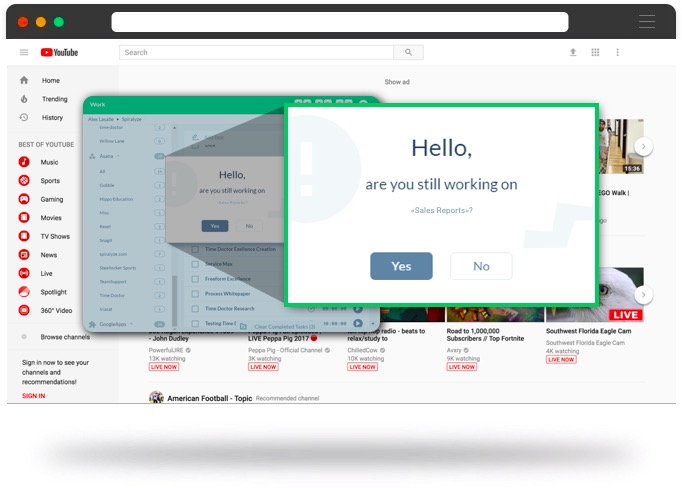
No matter how efficient your employees are, we all tend to get distracted.
Time Doctor helps your team members stay focused by displaying pop-ups when you get distracted from work. Employees get a gentle reminder when they visit social media or entertainment sites while their project timers are still running.
It ensures that the time being tracked is for actual work done rather than unproductive activities.
Client access
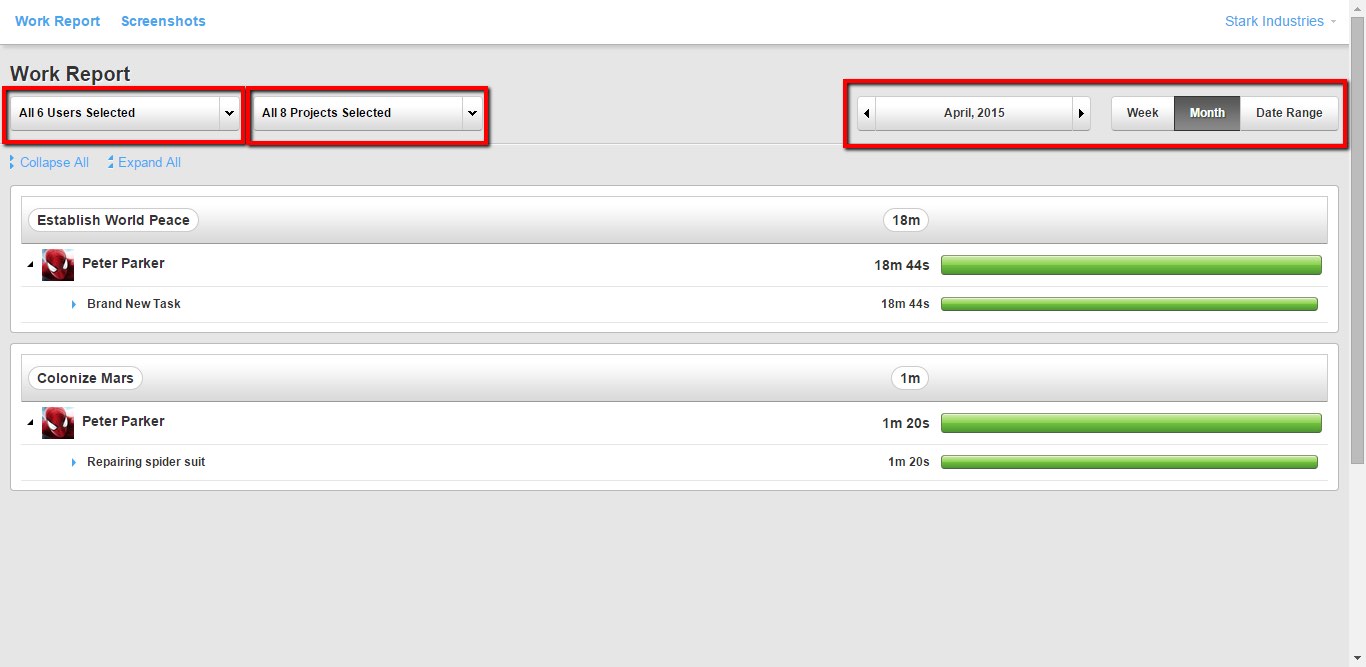
Transparency is the best way to build trust. Keep your clients in the loop when working on a new project.
Time Doctor allows you to give your clients access to all ongoing project reports, screenshots and timesheets. Clients are reassured that their project is on track at all times.
You can always choose what data your clients can access.
Limitations
- Time Doctor is more suited for companies rather than freelancers or solopreneurs.
- The tool provides detailed reports which are not useful for teams of less than five people
- The chrome extension is limited, and therefore it’s best to use the desktop app instead.
Integrations
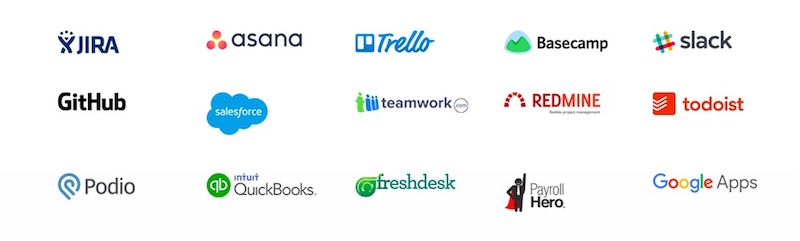
Time Doctor has integrations with several productivity tools such as Jira, Asana, Trello, Basecamp, Slack, GitHub, Salesforce, Todoist, Bitrix24 and more. Here’s a list of available integrations and add-ons.
Pricing
Time Doctor starts at $7 per month per user and offers volume discounts. You can sign up for a free 14 day trial without a credit card.
— Go back to timesheet software list —
2. Tsheets
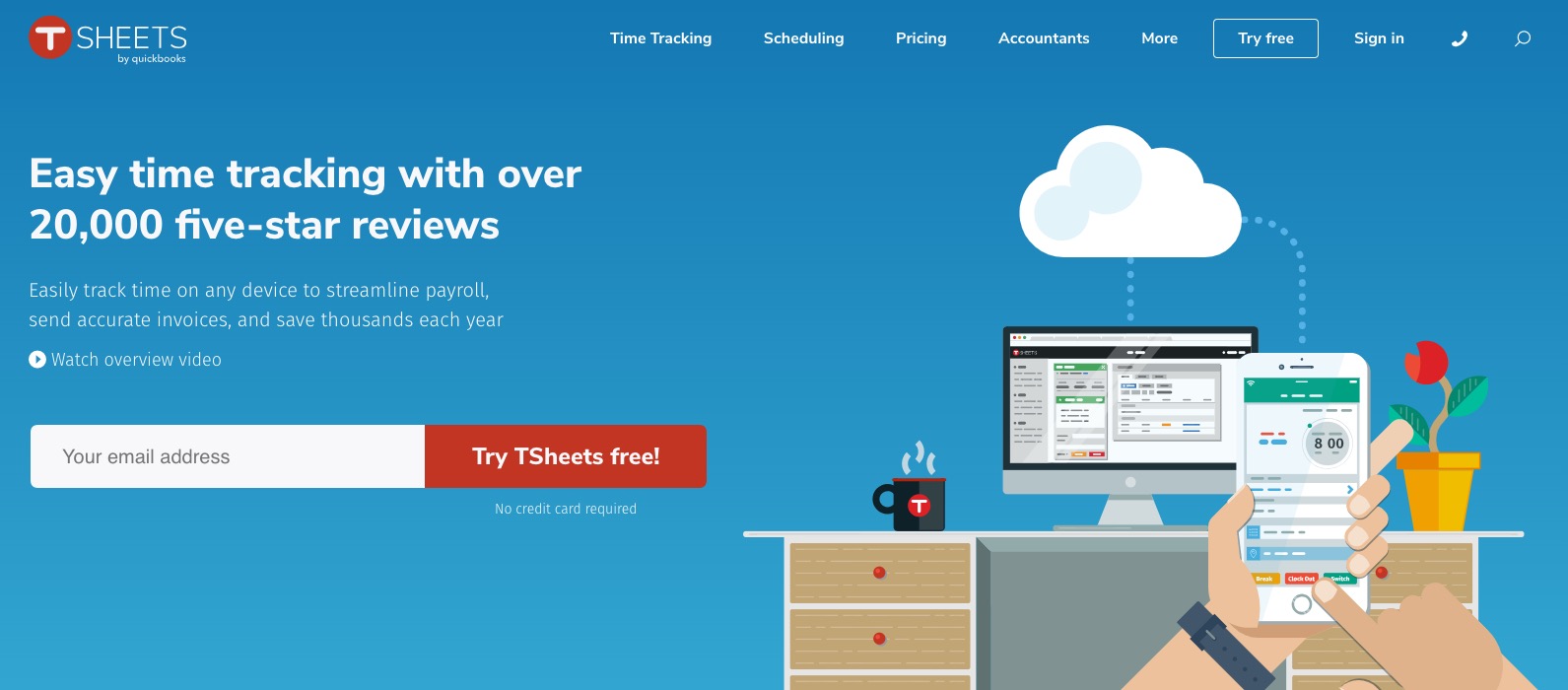
This tool was created to keep track of employees who were always on the move. Tsheets allows you to accurately track time from any device.
Recommended for
Very useful for field sales and support teams. Also applicable for remote teams of all sizes as well as freelancers on long term projects for the company.
Platforms
iOS, Android, Chrome
Key features
Mobile timesheets with GPS
Do you know where your field employees are during work hours?
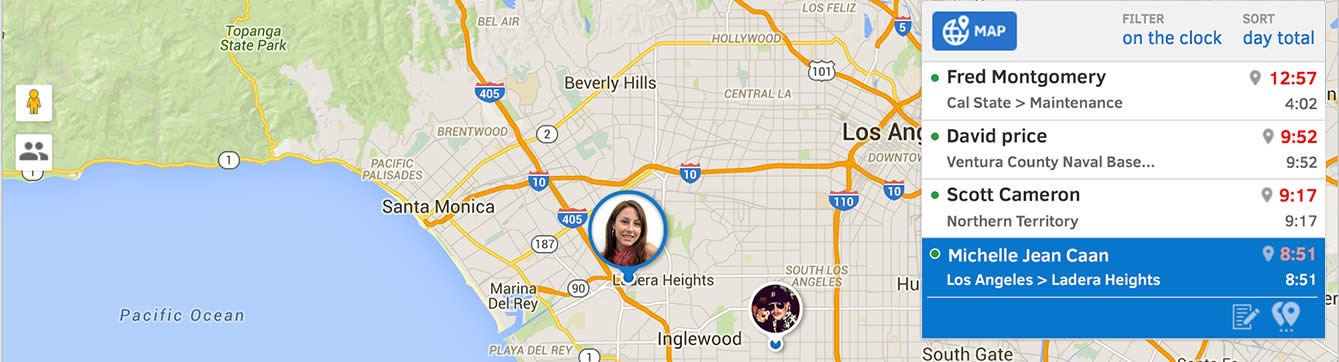
TSheets’ time clock app for iPhone and Android automatically attaches GPS location points to your employees’ timesheets when they clock in or clock out out.
Enable facial recognition and photo capture to make sure the correct employee is using the app during the login process.
The app is a great way to increase employee accountability. Employees can take a photo of the completed task and attach it to the timesheet.
Employee scheduling
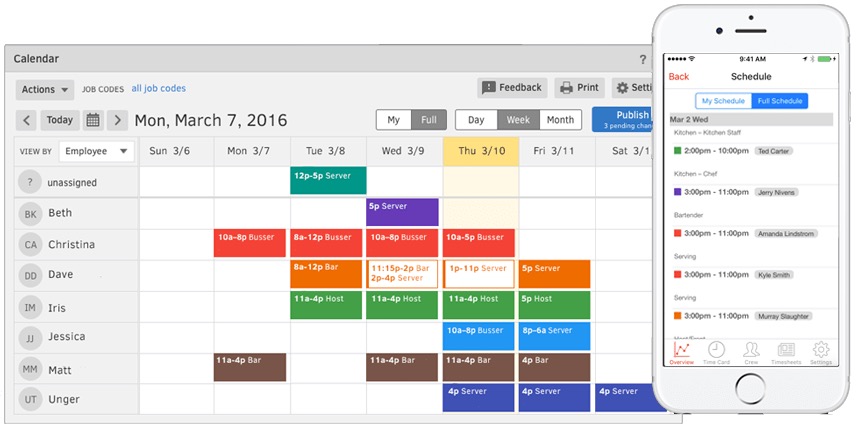
No need to print a new job schedule every week. Its drag and drop interface allows you to create or modify a schedule with ease. Employees are instantly notified about shift changes.
Employee permissions and restrictions
Based on the job, you can grant different permission types.
For example – Allow managers access and edit timesheets of other workers. You can enable mobile time trackers for salespeople.
You can also restrict remote employees from clocking in and out when they’re not in an approved location.
Limitations
- Can’t customize hours by department or employee. The tool only allows you to track time from 8 to 5 pm on an international schedule.
- Limited payroll management features.
Integrations
You can integrate Tsheets with Quickbooks, Asana, Namely, Flint, Expensify and a number of other tools.
Pricing
If you are a freelancer, you can use the tool for free. For small or medium businesses expect to pay around $4/month/user + $16 base charge.
— Go back to timesheet software list —
3. Clicktime
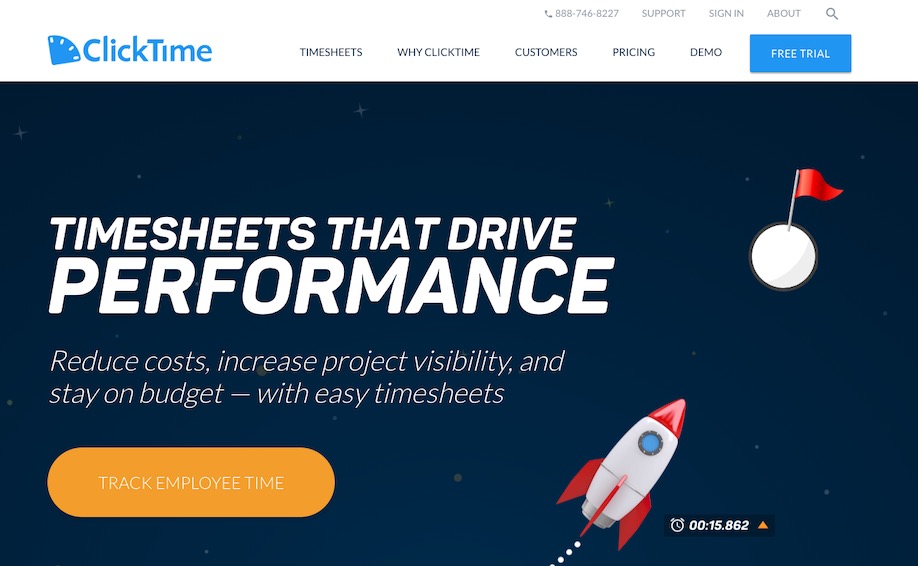
Clicktime allows businesses to track billable time and monitor employees time usage. The tool just doesn’t track time, it also provides solutions to increase productivity.
Recommended for
Businesses who want detailed analytics along with timesheets.
Platforms
Clicktime is available for web, desktop and mobile. Platforms include Windows, Mac, Linux, iOS, Blackberry and Android.
Key features
Simplified timesheets
Many timesheet software have a steep learning curve, which ends up wasting your time.
Not Clicktime. Its intuitive user interface allows employees to track time, edit hours, add goals, etc. on the mobile or desktop app.
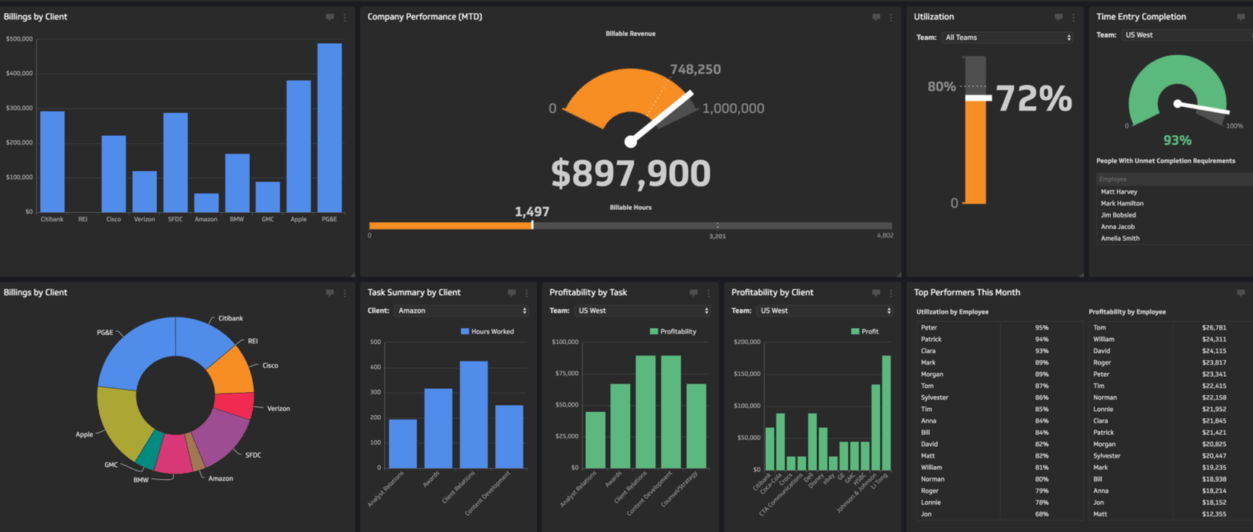
Track employee availability, costs, and productivity through interactive dashboards.
Advanced project reporting
How do you know if your project is on the right track?
80+ inbuilt reports inform you about project budgeting, employee resource management, and expenses. Personalized reports for every business including for agencies, nonprofits, consultants, universities, architects, IT, healthcare and more.
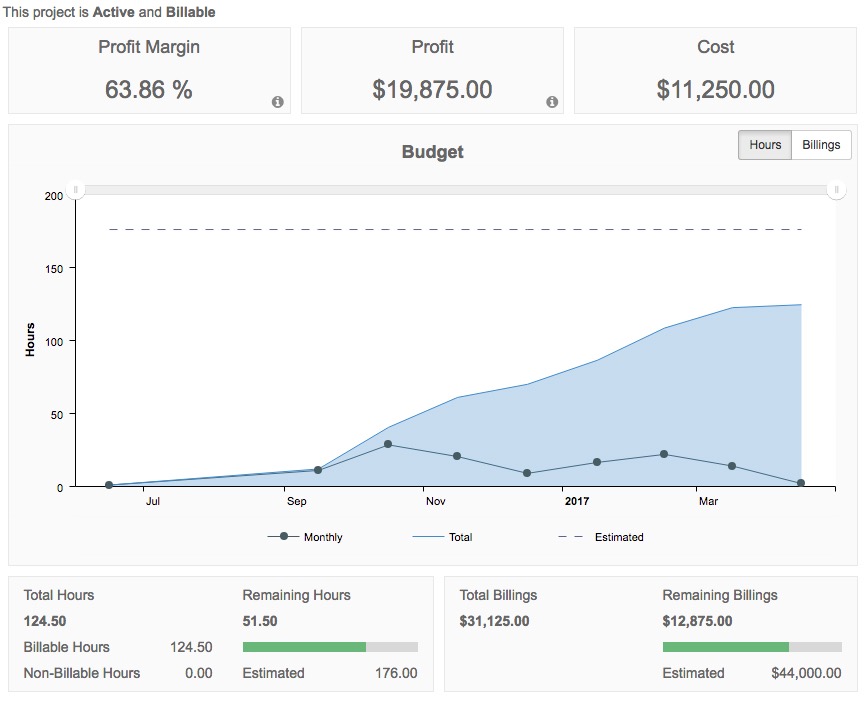
Good customer support
Clicktime is a comprehensive tool and you might get lost in a sea of features. However, its customer support team can help you to integrate the tool with your existing processes.
Limitations
- The tool has several features that you will probably not end up using. If you are looking for a straightforward tool, this is not it.
- Mobile app features are not as extensive as the PC version.
Integrations
Clicktime can be integrated with CRMs, project management tools, payroll automation, and communication tools. A few notable integrations are Zoho, Salesforce, Hubspot, Quickbooks, Xero, Jira, Google sheets, Slack and Dropbox.
Pricing
Plans start at $9. All plans have a free 30-day-trial period.
— Go back to timesheet software list —
4. Hubstaff
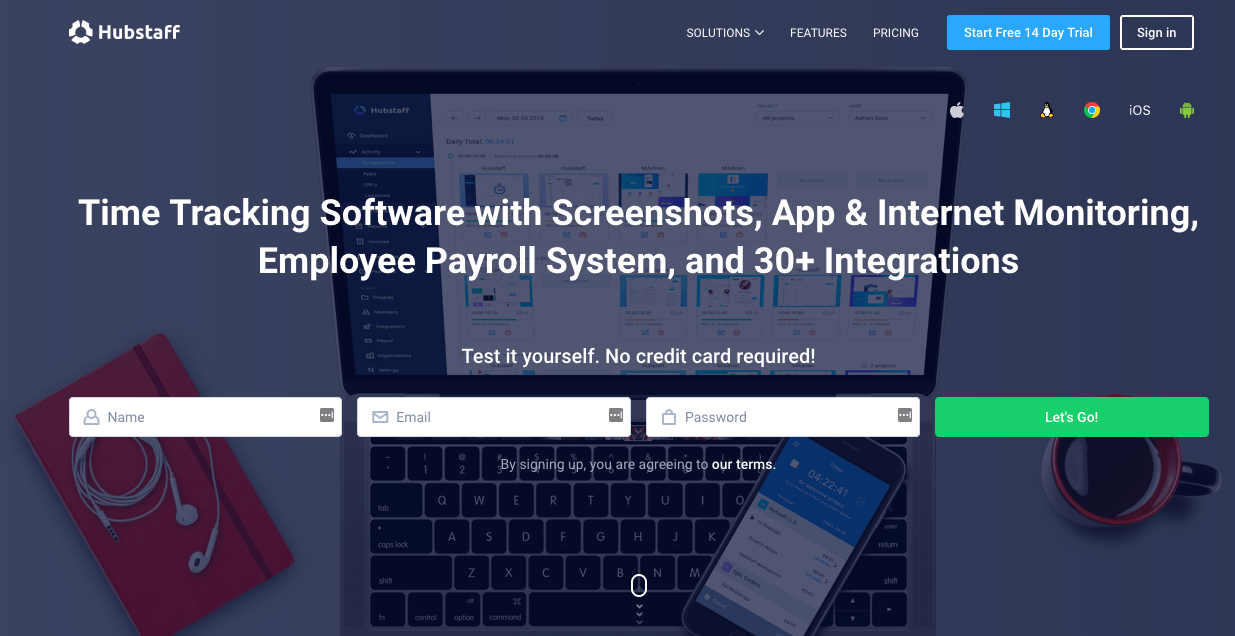
Hubstaff is a timesheet software that allows you to monitor employee activities during work hours. As a result, you can determine how productively employees are spending their time at work.
Recommended for
Small and Medium Business. Preferably those with remote teams.
Platforms
Windows, Chrome, Mac, Android, and iOS.
Key features
Highly-accurate timesheets
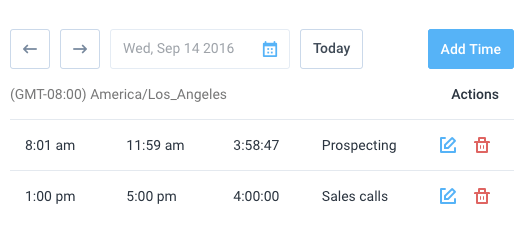
Most businesses don’t have a dedicated system to monitor check-in or check-out timings. To prevent fraudulent timings, Hubstaff automatically logs the first (mouse movement or button press) and last employee activity of the day.
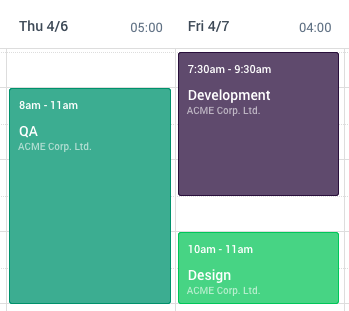
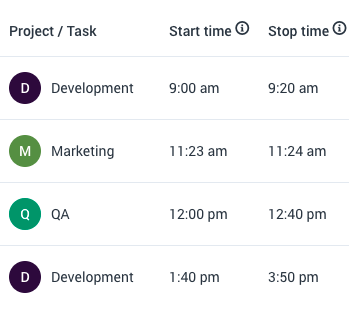
You can see how much each team member has worked over a period of time – with daily, weekly, or calendar views. You can get a better understanding of your team’s capacity. Use this information to improve your future scheduling.
Timesheets are linked to payroll, so you don’t have to do manual calculations for paying your freelancers who bill you by the hour.
Advanced employee monitoring
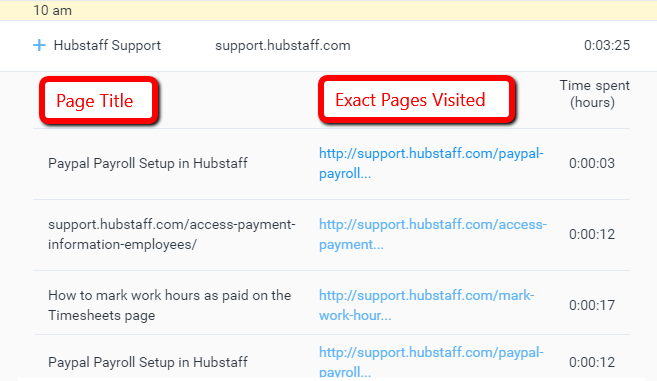
Do you know what your employees are doing during work hours?
Hubstaff allows you to track your employee’s website usage. You can even visit these pages to determine whether your employee was wasting time on the project.
Use the employee monitoring tool to take screenshots of your employee’s screen every 10 minutes. You can even track their activity through keystrokes and mouse clicks. High individual activity levels indicate your most productive employees.
Note: Before using this feature, inform your employees about monitoring systems.
Limitations
- No late or absent reporting.
- Unable to create tasks in the desktop app.
- Outdated user interface.
Integrations
You can connect Hubstaff to Asana, activeCollab, Trello, Quickbooks and more.
Pricing
The basic version costs $4/user/month annually, while the premium version is available for $8/month annually. Switch between plans during the 14-day free trial to discover advanced features.
— Go back to timesheet software list —
5. Everhour
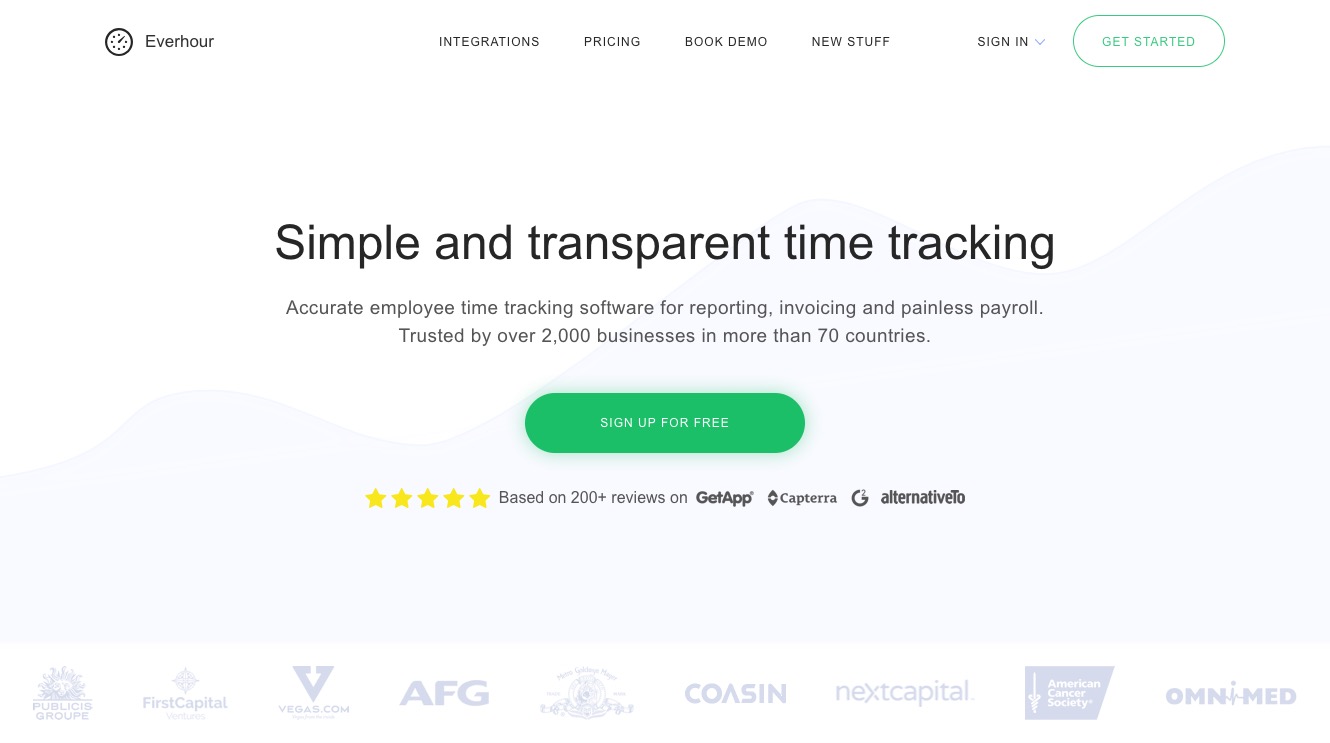
Everhour is a simple and well-designed timesheet tool for reporting and invoicing. It seamlessly blends in and works alongside your existing tools.
Recommended for
Freelancers, small and medium businesses.
Platforms
Chrome, iOS, Windows and Mac.
Key features
Highly customizable reports
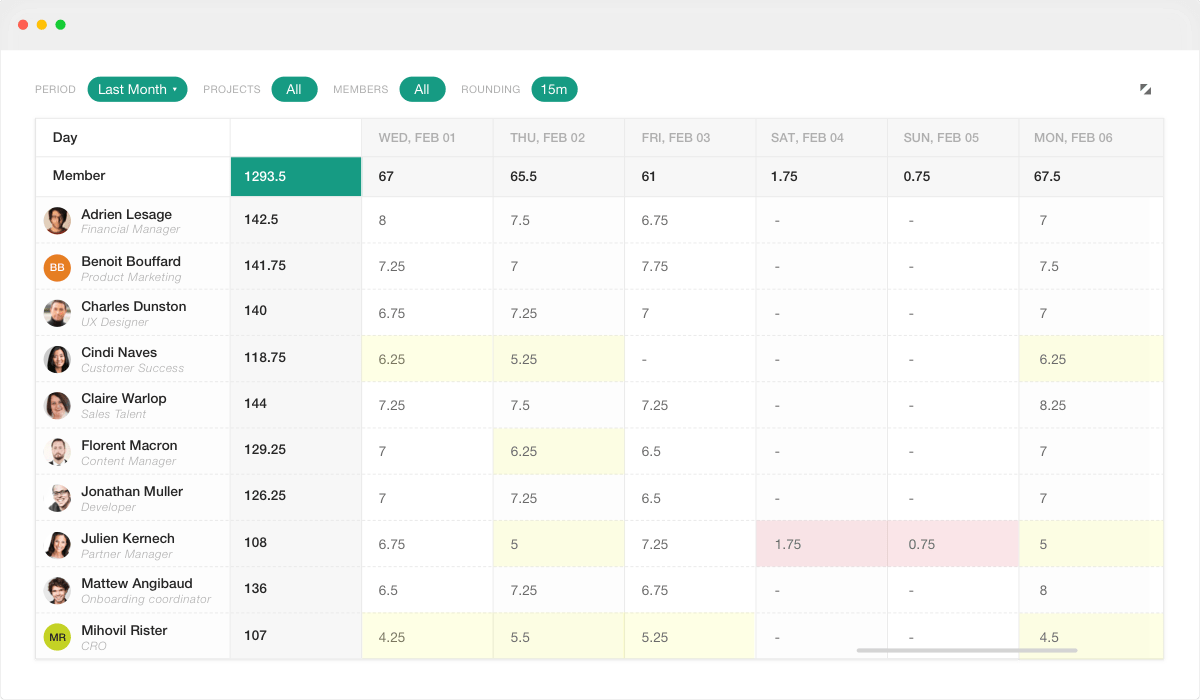
Build a report from scratch depending on your requirements, or experiment with multiple report templates. Some of the templates include a monthly timesheet, overtime report and a real-time dashboard. You can customize, edit and filter these reports to the make use of the data.
Browser time-tracking
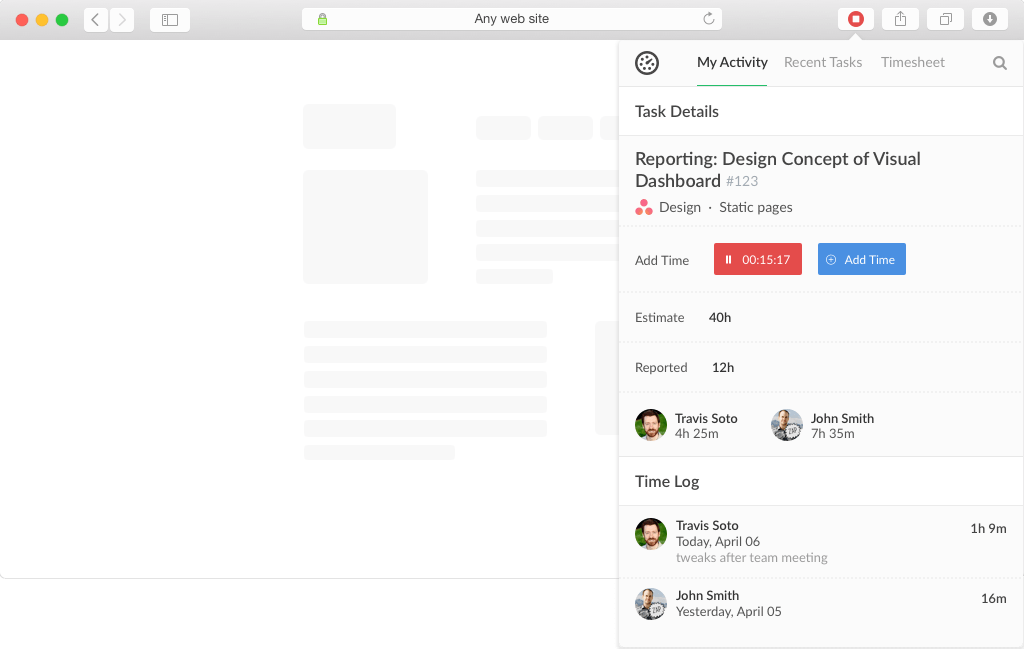
Start and stop time tracking directly from your browser directly. Everhour reminds you to track your time on workdays if you haven’t recorded time yet. The browser tracker eliminates the need for additional software.
Seamless integration
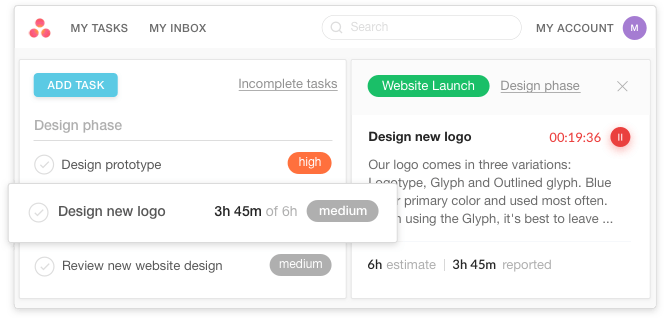
Most task management software such as Asana, Basecamp, and Jira don’t have inbuilt timers. It can be confusing, even frustrating to use more than one tool to measure productivity.
Everhour allows you to directly use this time tracker on these software through integrations. Your employees can keep a track on reported and estimated time next to the tasks titles.
Limitations
- Reports have a steep learning curve.
- No employee monitoring option. So you don’t really know how accurate your records are.
Integrations
Everhour works well with Basecamp, Asana, Clickup, Xero, Quickbooks, Slack and more.
Pricing
After the 14 day trial period, you can subscribe to the team version for $5/user/month. If you are a freelancer, you can use the solo version for $8/user/month.
— Go back to timesheet software list —
6. TimeAttend

TimeAttend is a flexible employee attendance platform from Replicon. It gives you a comprehensive overview of every minute spent by every employee.
Recommended for
Medium to Large sized businesses. Preferably for diverse teams consisting of remote employees and field workers.
Platforms
Available on Windows, Mac, iOS, and Android.
Key features
Unified time and attendance
Your business may have many part-time, full-time, hourly contractors and remote workers. Managing payroll for a diverse group of employees can drive you crazy!
TimeAttend helps provide a centralized platform for attendance and pay for all employees. Your employees can clock in and out through their system or the mobile app.
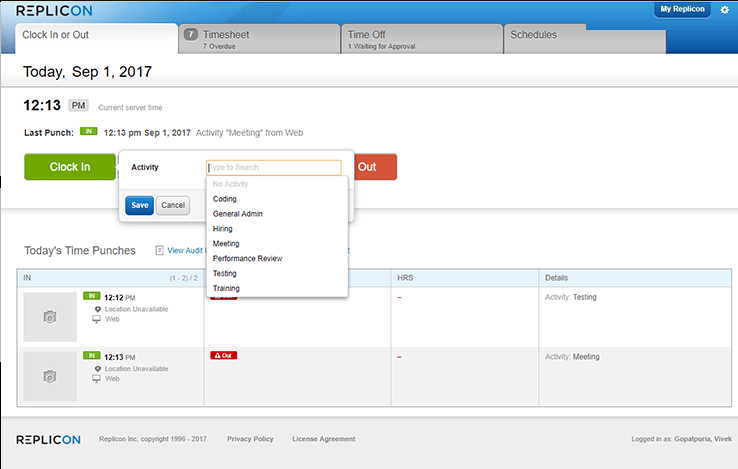
You can manage your dispersed workforce with a centralized platform for timesheets. It also helps you keep track of regular and overtime hours to simplify this process pre-payroll.
Labor law compliance
What makes TimeAttend unique is that has a global pay rule library that ensures your paying your employees fairly under labor laws. These policies may include overtime, meal breaks, premiums, etc.
Manage employee availability
It’s real-time calendar view shows which employees are currently working. You can view the summary of hours worked by each employee and their shifts. Use this information to ensure you get the right number of people to fill your shift.
Limitations
- No screenshot and website monitoring option. Makes it difficult to gauge employee productivity.
Integrations
You can integrate TimeAttend with Intuit Quickbooks, SAP, Oracle, Sage, Salesforce, Jira and more. Here’s a list of available integrations.
Pricing
You can sign up for a 14-day free trial. After that, it costs around $30 Per month for up to 5 users.
Price available on request for larger teams. Contact here for pricing.
— Go back to timesheet software list —
7. Zoho Projects

Zoho Projects is a timesheet software with a heavy focus on project management. It allows you to manage employee resources to meet project deadlines.
Recommended for
Project-oriented teams, preferably for developers.
Platforms
Mac, Windows, iOS, and Android.
Key features
Project-oriented time tracking
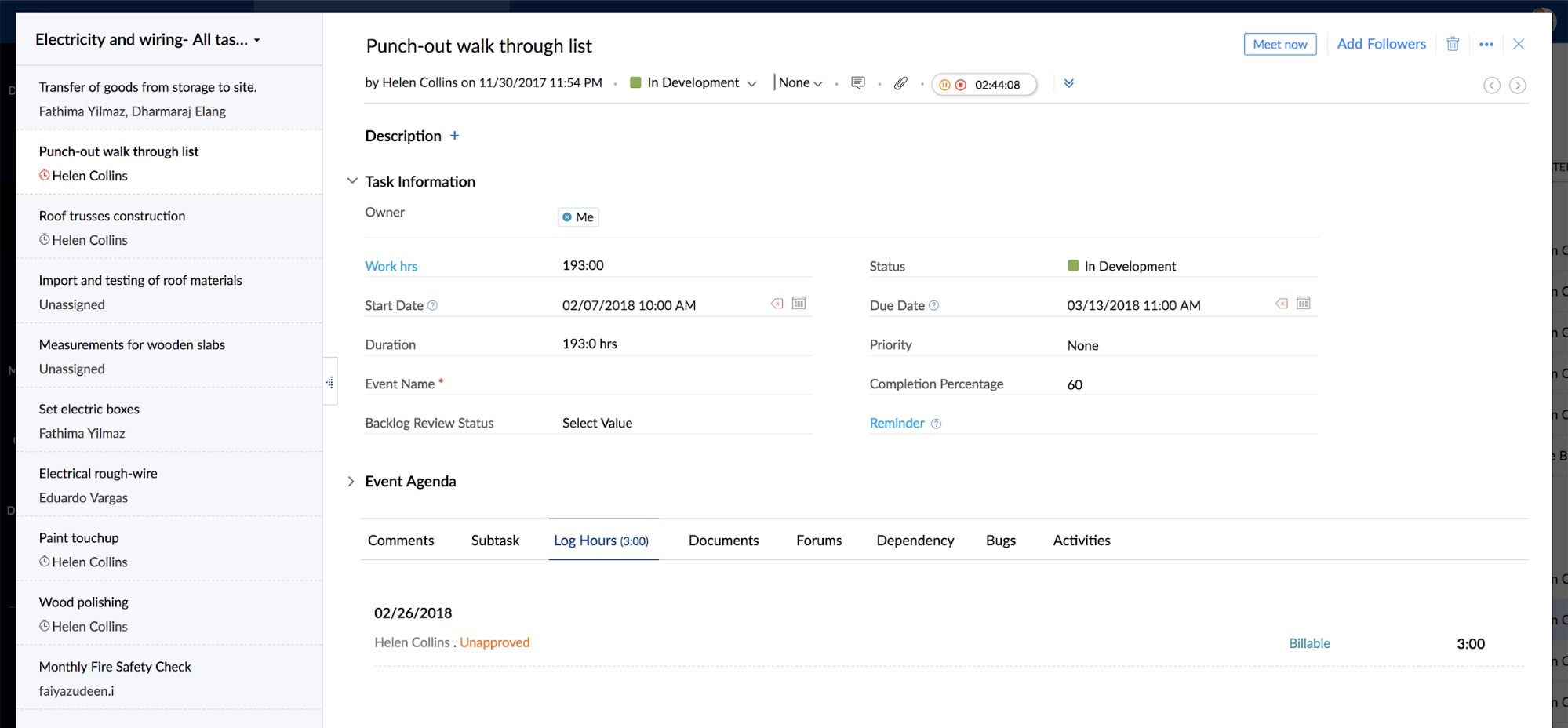
The Zoho timer transfers time spent on project task to your employee’s timesheet.
When creating project workflows, you need to estimate how long each task will take in advance. Compare this time with actual time spent with employees.
With this information, you can set realistic deadlines for upcoming projects. You also receive automatic reports about the time spent on various tasks of the project.
Task management
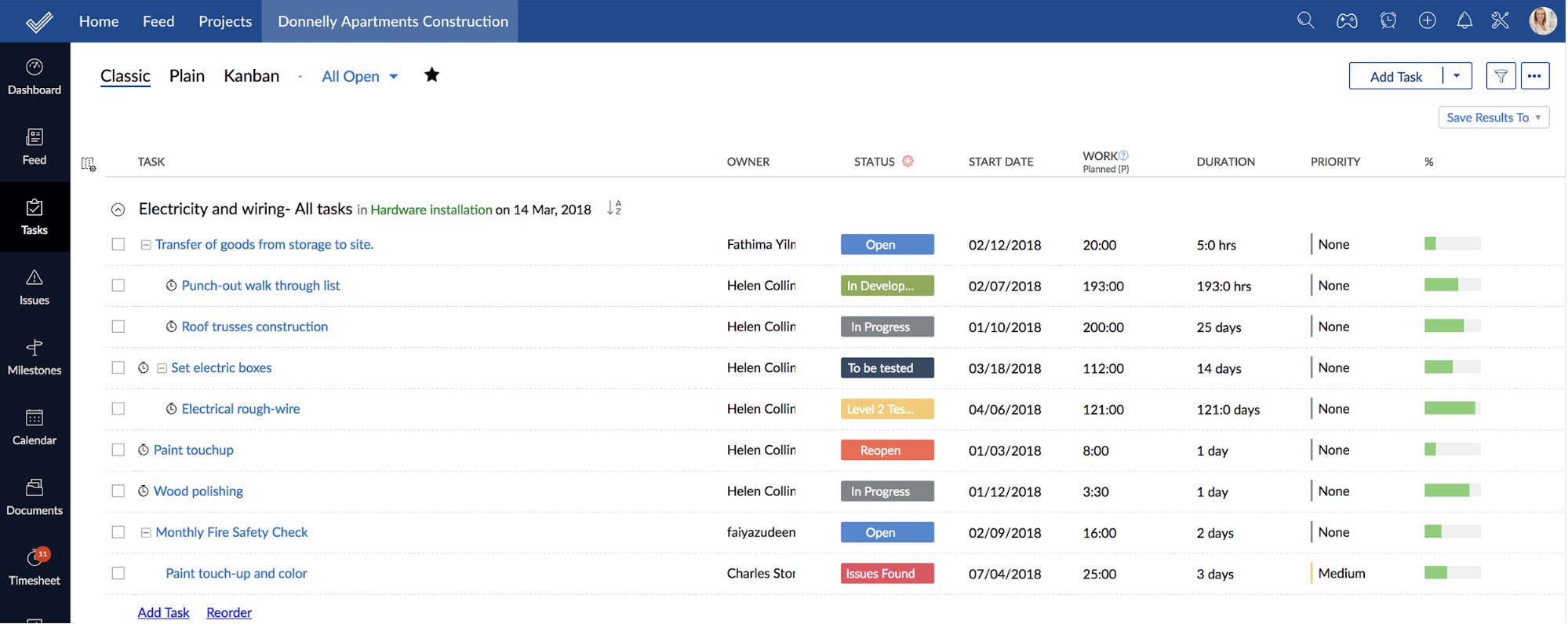
Zoho allows you to slice up a big project into more manageable chunks and tasks.
You can allocate work to your team members, and specify start and end dates. Keep tabs on progress through the dashboard. You can view entire the project timeline using Calendar or Kanban views.
Social project management
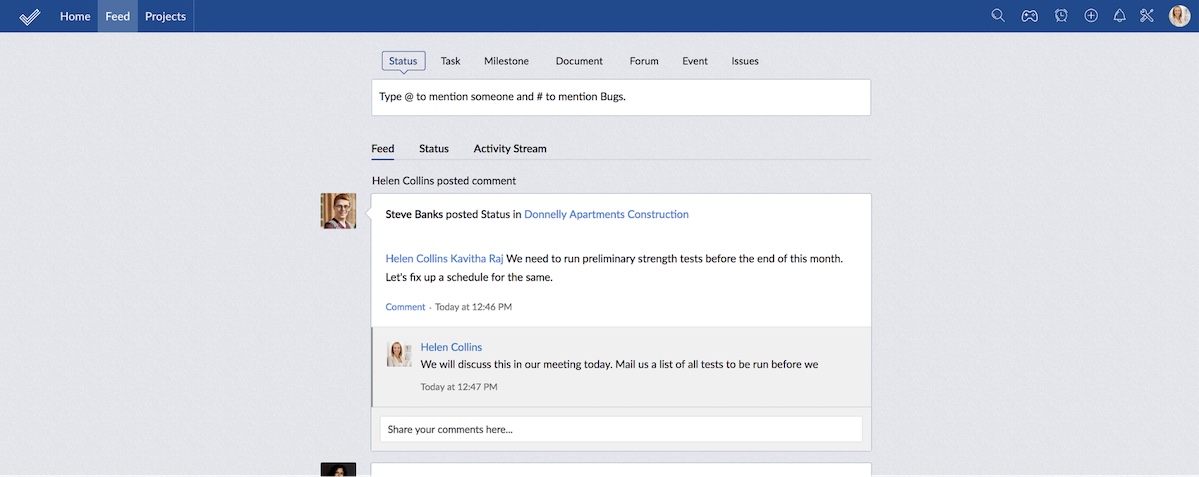
Your team needs to be always on the same page. Communicate with your employees directly through the app through the Project Feed. You can add comments or update the status during critical situations.
Limitations
- Mobile app is difficult to use.
- It’s an expensive tool
Integrations
Seamlessly integrates time trackers with all Zoho Apps, Google Apps, and Slack.
Pricing
The free plan only supports 5 users and 2 projects. Premium plans range from $20 – $125.
— Go back to timesheet software list —
8. WeWorked
WeWorked is a simple online timesheet software without too many features. It also allows you to create invoices and collect payments directly from the tool.
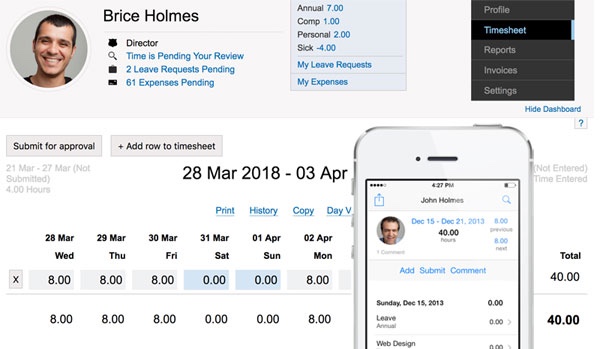
Recommended for
Consultants, small businesses, government contractors.
Platforms
Web, iOS and Android.
Key features
Customizable tasks
WeWorked allows you to add customizable tasks to all different projects. You can even decide whether certain tasks are billable or non-billable.
To reduce confusion, employees can only view the tasks that they have been assigned.
DCAA compliance
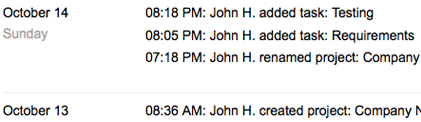
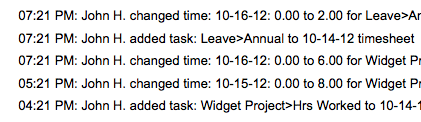
The tool automatically keeps an audit trail of activities. Changes are tracked from account creation to a minor timesheet tweak.
Ideal for government contractors that must remain Defense Contract Audit Agency (DCAA) compliant.
Direct online payments
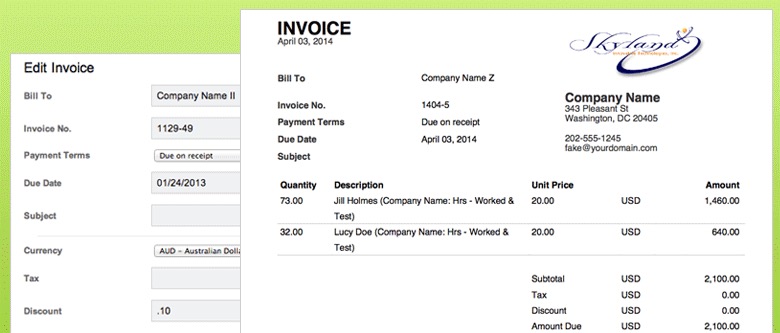
Invoices are automatically created from the data stored on timesheets. You can also connect your Paypal account so your clients can pay you instantly.
Limitations
- Very basic tool with elementary features.
- No mobile time tracking option.
- No employee monitoring option.
- Limited integrations.
Integrations
You can only integrate WeWorked with accounting software like Quickbooks and Xero.
Pricing
WeWorked is the most economical choice amongst Timesheet Software. Plans range from $2 – $50, with a maximum of 100 users.
— Go back to timesheet software list —
9. Paymo
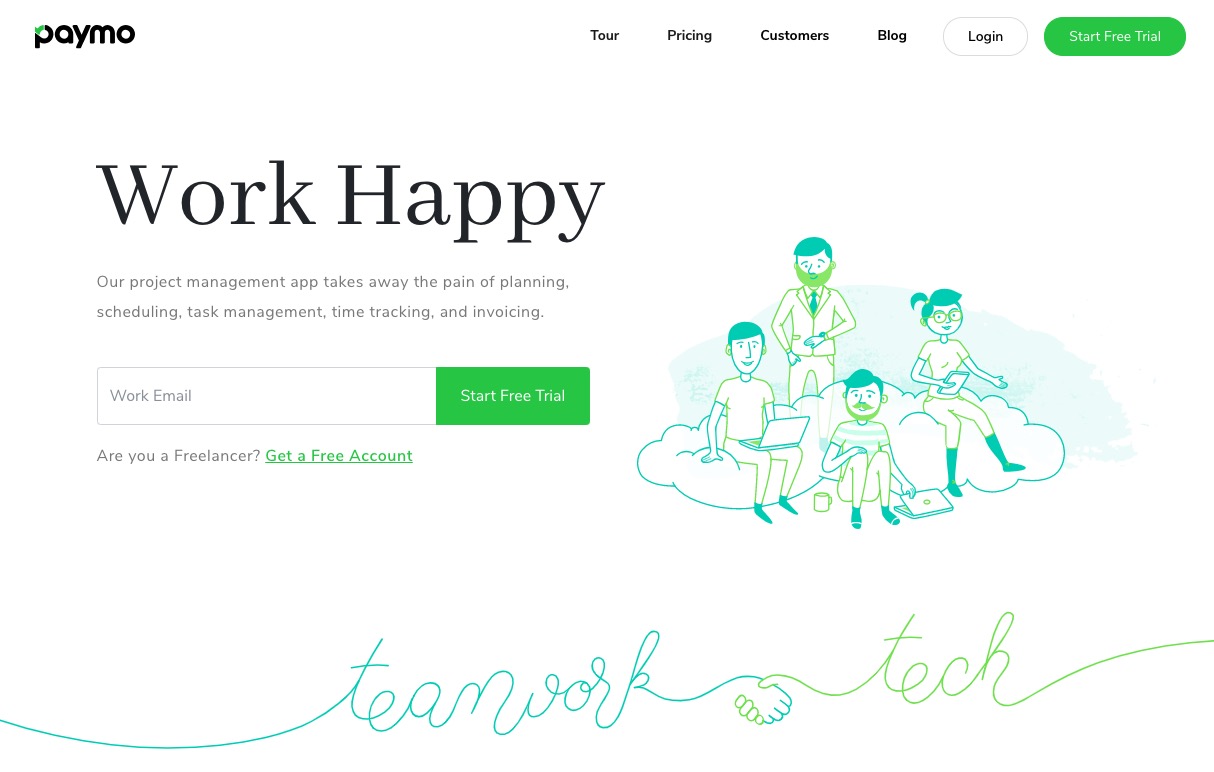
Paymo is a project management app with time tracking and accounting features. It’s ideal for task management and billing.
Recommended for
Freelancers, small and medium project-based businesses.
Platforms
PC, Mac, iOS, and Android
Key features
Automatic time tracking
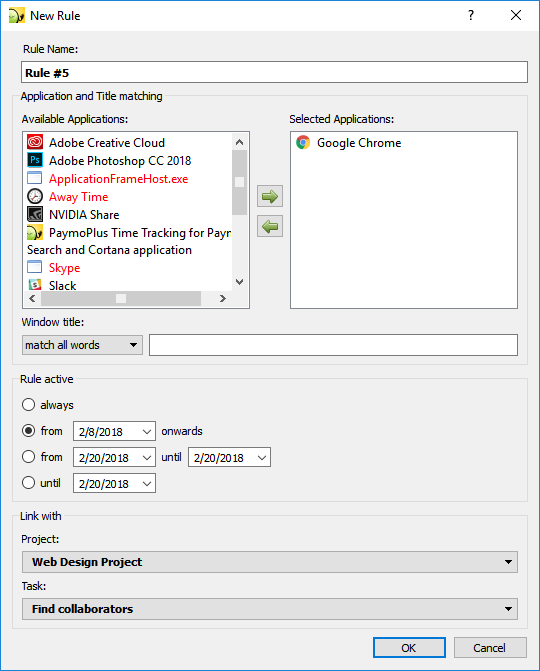
Often, your employees may forget to turn on the timer before work. As a result, you can lose track of important billable hours.
To avoid this, PaymoPlus runs in the background and monitors what they are doing on their computer. Your employees can then allocate time spent on useful websites to the total project time.
Drag and drop timesheets
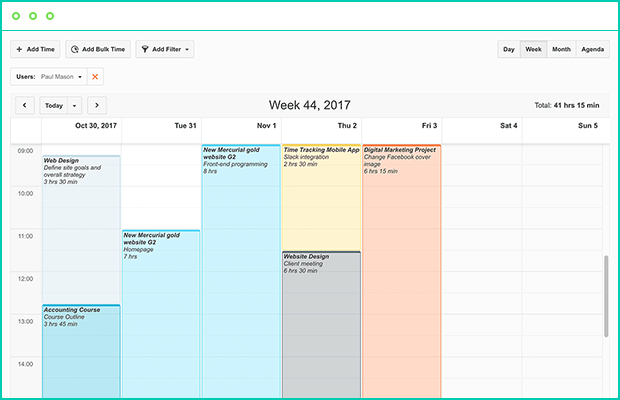
Visualize timesheet data in a calendar format with day, week, month views. Add or move time directly on the timesheet using drag & drop action. In case your working away from the computer, you can manually add time to your timesheet at any time interval.
High-level project dashboard
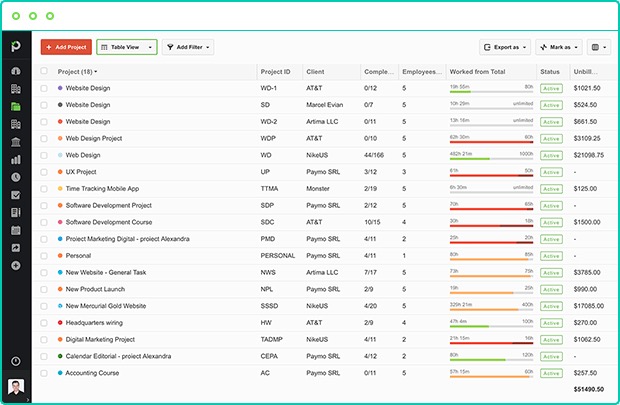
Get a comprehensive overview of all running projects. You can get information about progress such as hours worked, number of completed tasks, financial information, and status.
Limitations
- Non-billable tasks don’t fit well with this system.
- Mobile app features are limited.
- Lack of important integrations.
Integrations
Currently, Paymo can only be integrated with Zapier and Hubstaff.
Pricing
Paymo is free to use for freelancers. After a 15 day trial, you can get the Small Office or Business version for $9.56/user/month or $15.16/user/month respectively.
— Go back to timesheet software list —
10. Timecamp
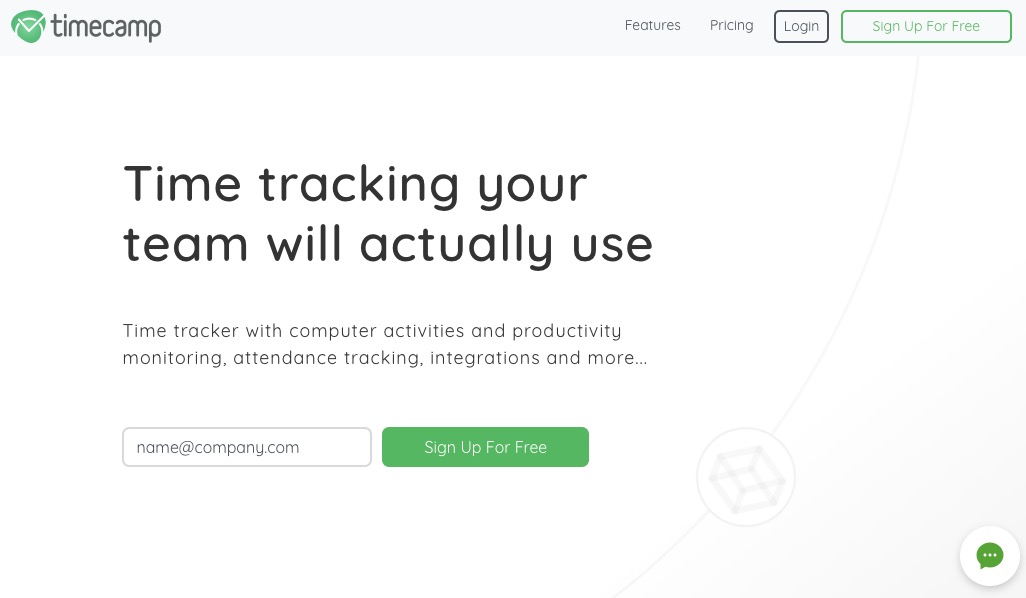
Timecamp is a timesheet software that serves two purposes. It helps increase employee productivity and keeps an accurate record of billable time.
Recommended for
Freelancers, small and medium remote teams.
Platforms
Linux, Windows, Mac, Android, and iOS.
Key features
Productivity reports
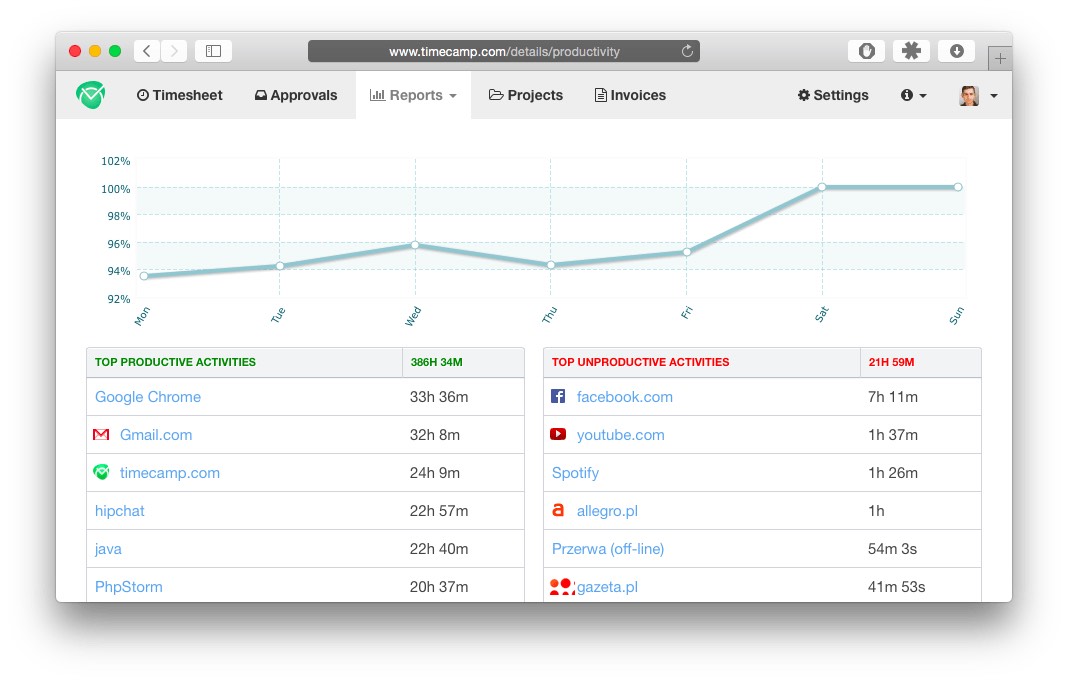
Keep a close-track on employees through a comprehensive productivity tracker. You get a detailed history on how they spend their day.
Employees also receive a weekly email summary of their productivity. With this information, they can manage themselves better.
They can also manually track offline activity by adding tasks and time to their timesheets.
Attendance tracking
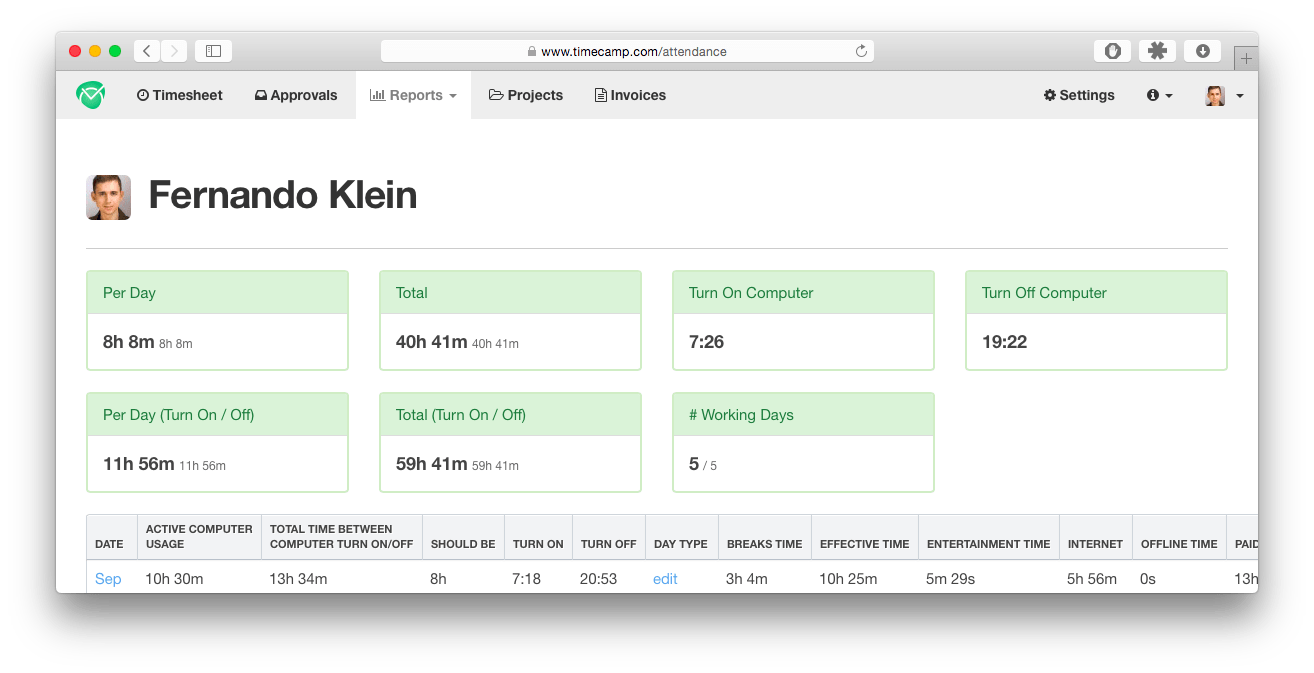
When managing a large remote team, you often don’t know if some of your employees have actually shown up to work. Timecamp allows you to track who is in and out at any given time.
When the app detects inactivity, it shuts downs automatically and stops measuring idle time. You can also see how much time your employee spent away from their system.
Billable hours tracking
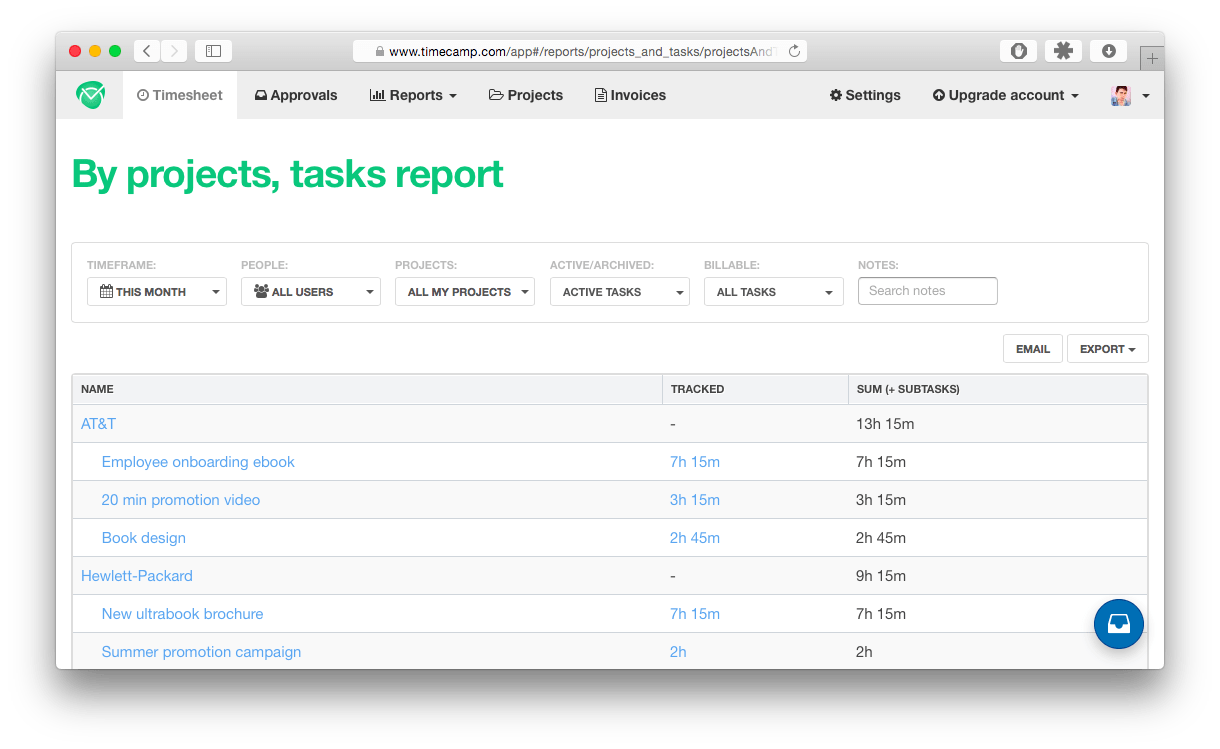
Tracking billable hours manually can cost you a lot of money. While your employees are at work, Timecamp runs in the background documenting every second.
This accurate information can help you forecast time and costs for future development projects.
Limitations
- The mobile app is not very intuitive
- Takes time to set up and configure
- Some features have additional costs.
Integrations
Timecamp works well with Trello, Asana, Evernote, Todoist, Xero, Slack and more.
Pricing
Freelancers can get the solo version for free!
The Basic version costs around $5.25/user/month. The Pro version (available for $7.50/user/month) has additional features including invoicing, reports and screenshots.
After the 14-day free trial, users can access all the premium features at a flat rate of $9.99/user/month.
— Go back to timesheet software list —
11. ATTO
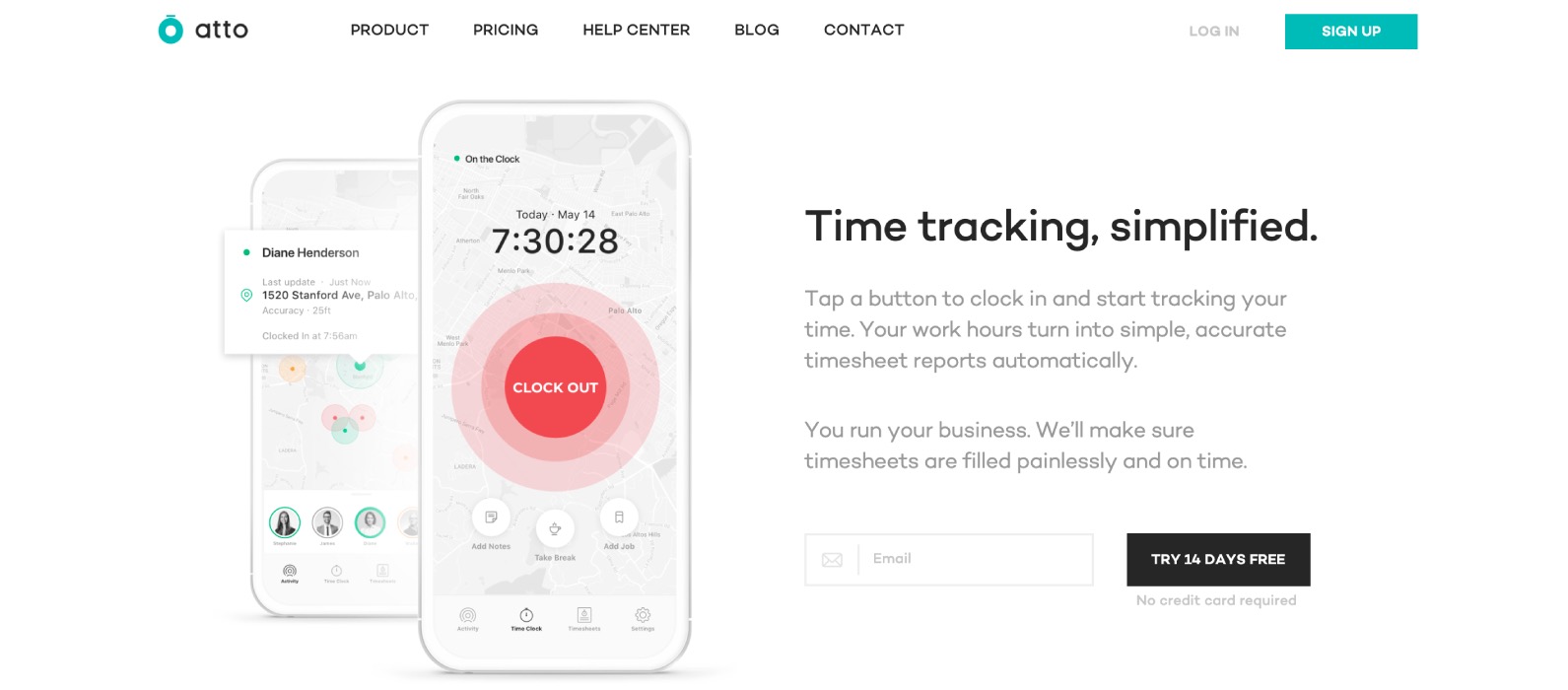
ATTO is the simplest time and location tracking software on the market. At the touch of a button, teams are clocked-in, time is tracked, and location is monitored. Keeping teams productive with ATTO is fun and easy to do.
Designed for
ATTO is designed to provide the perfect experience for small businesses. If you are looking to monitor the progress of your remote staff in or outside of the office then ATTO is the ideal solution for you.
Platforms
The app is available on all iOS and Android devices.
Key features
Mobile time clock
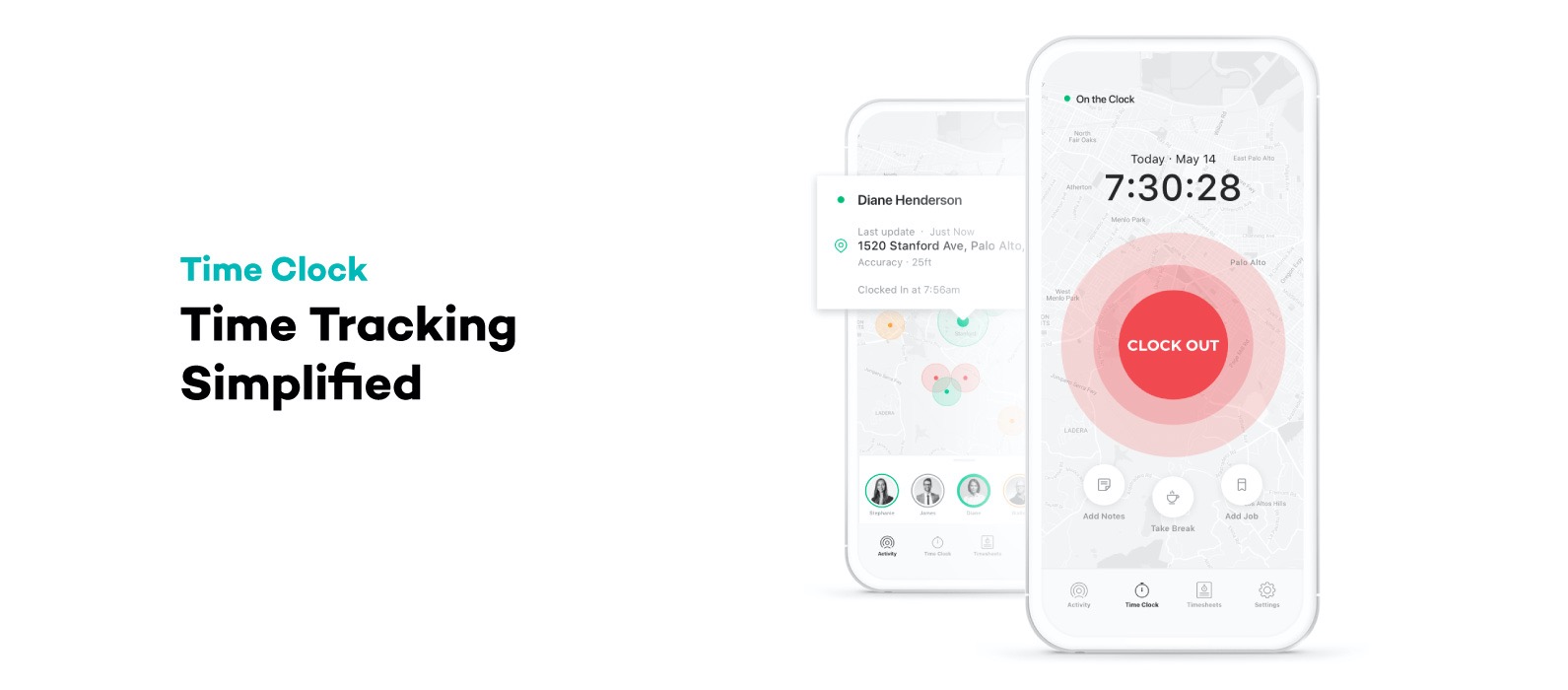
Whether in office or out on the job site, the Atto mobile time clock provides all the tools you need to measure success.
In addition to time tracking, Atto offers users a simple way of taking a break, measuring PTO, organizing tasks with job codes and manual control functionalities.
With Atto, second-guessing your timesheets is history. Raise the level of accountability amongst your team and start focusing on tasks that fuel growth.
Real-time location tracking
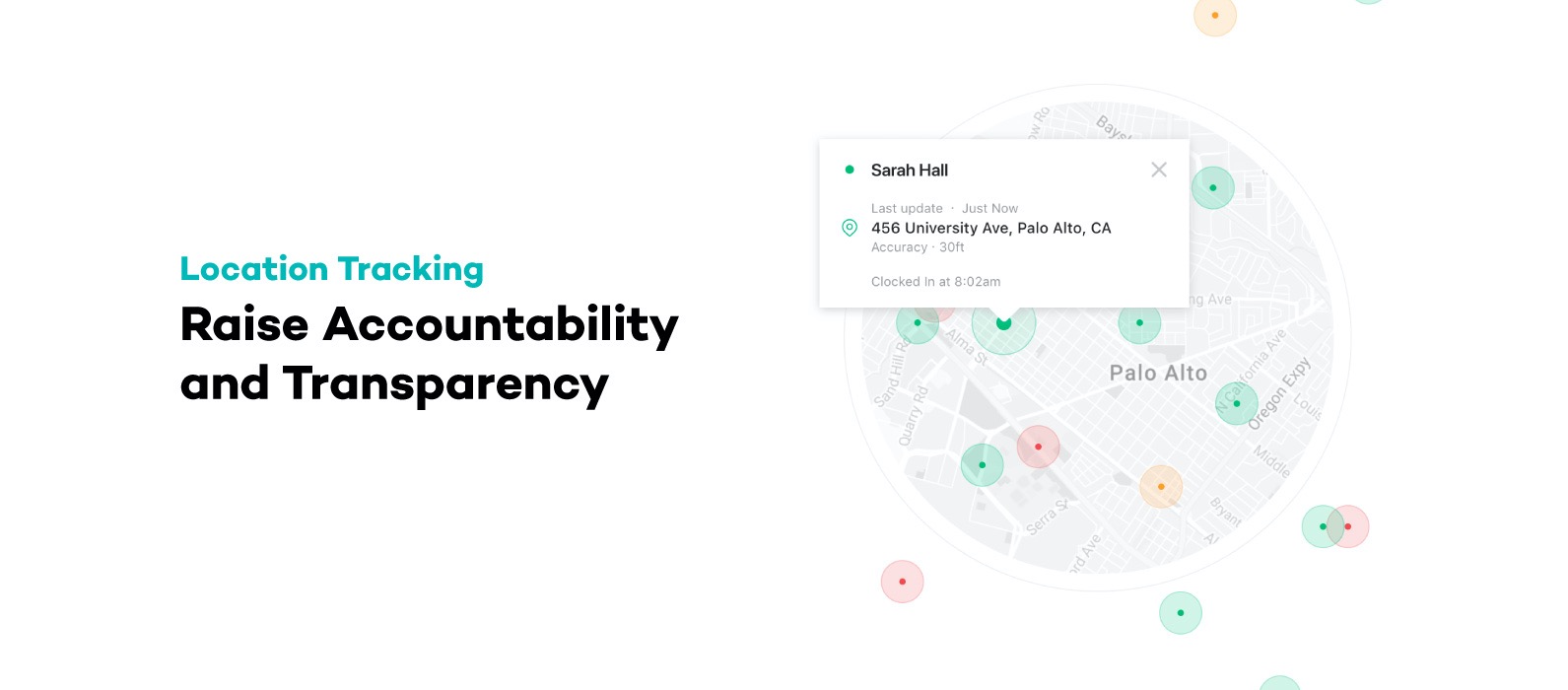
Wondering what your remote employees are up to while they are away?
Real-time updates highlighting the whereabouts of employees during work hours help small business owners ensure that they are safe and productive. In case you miss the real-time updates, a report will get you up to speed on the number of hours worked across specific job sites.
Team activity insights
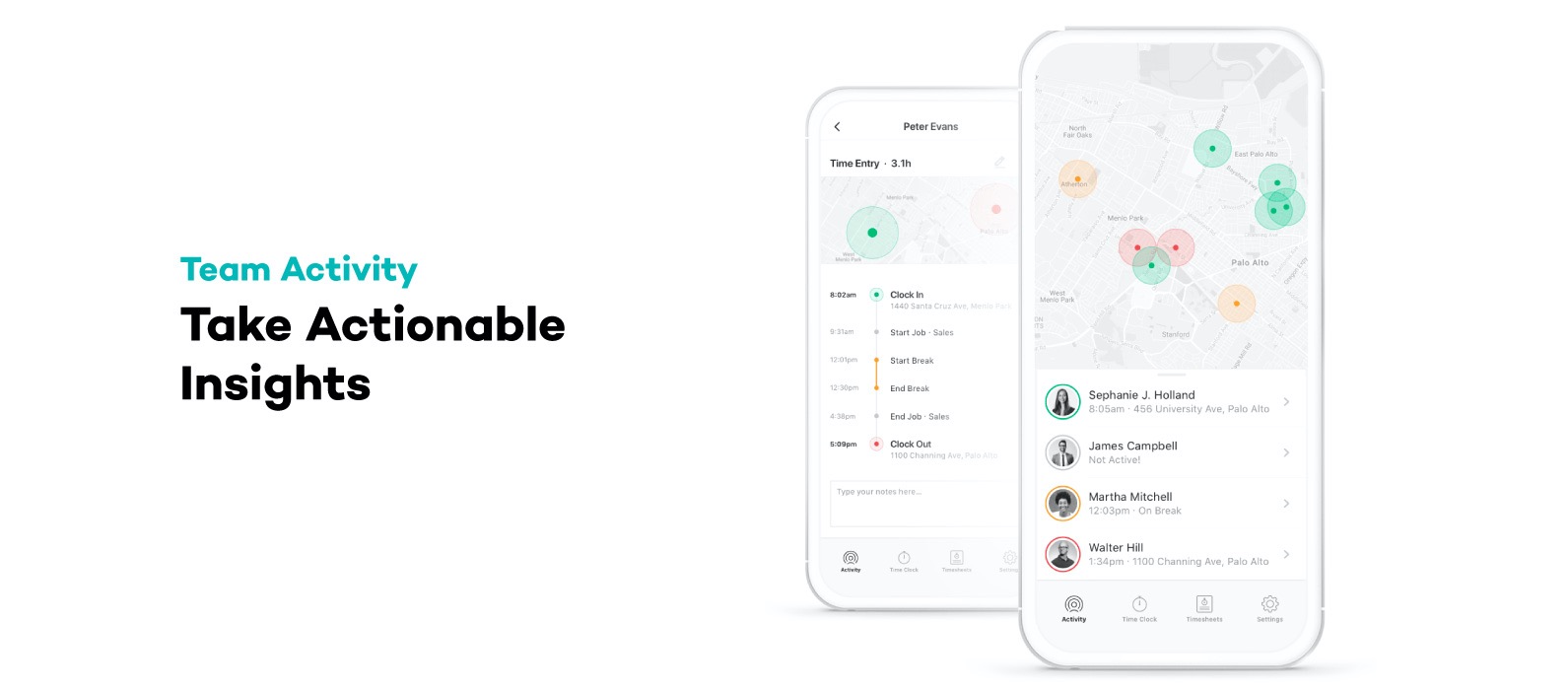
From the top, see a clear and detailed timeline that shows the work of each employee throughout the day. Use these insights to craft high-value decisions that secure growth.
Timesheet reports
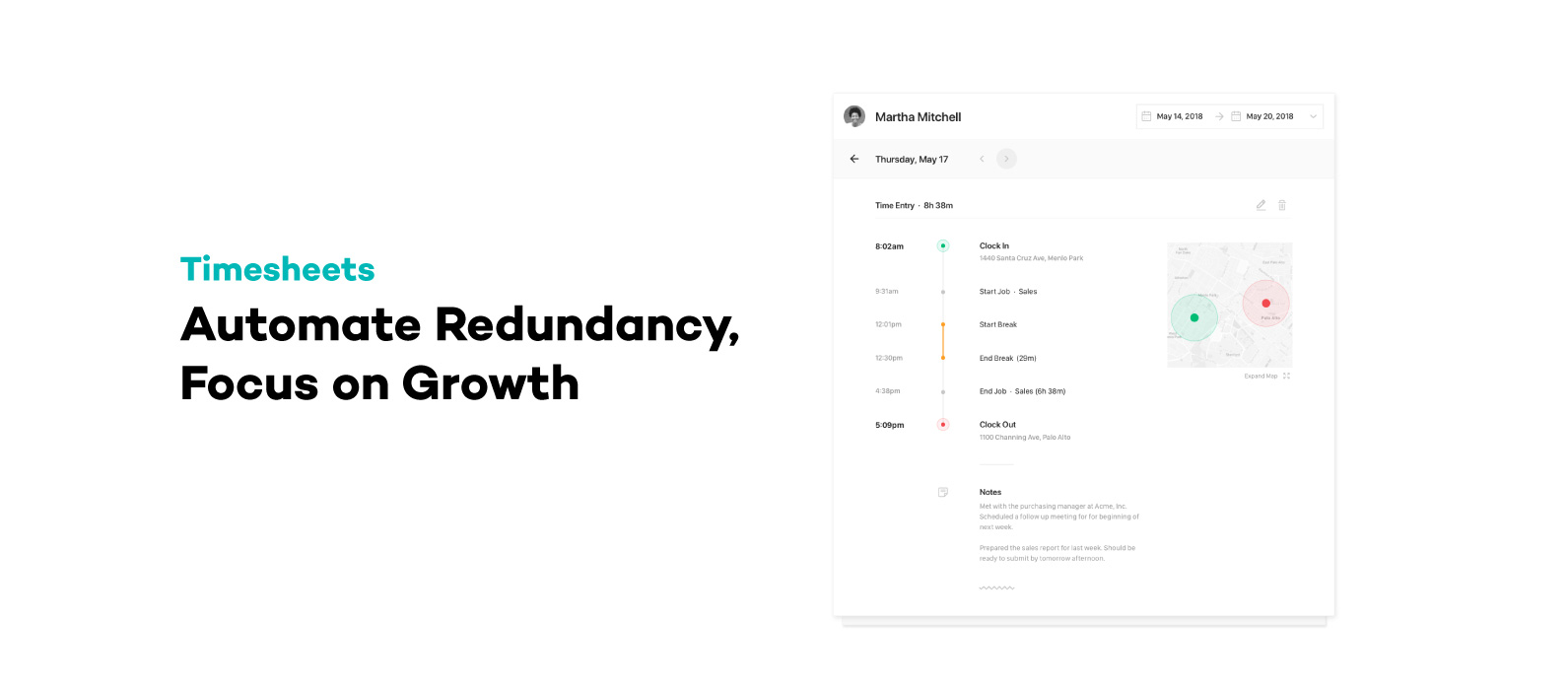
The key to having data is being able to read it fast. Attos automated timesheet reports have been created for that exact reason. There is no reason to spend hours gathering and reporting timesheets when a software can take compile all of that in seconds.
Limitations
- Atto is designed to address the needs of small businesses, rather than individual freelancers.
- The web app is limited, thus it is highly advised that users opt for the mobile app.
Pricing
Atto offers a 14 day free trial to all new users. After the trial, small businesses can expect to pay $4 per user per month, whereas enterprises can reach the Atto team here.
— Go back to timesheet software list —
12. ZoomShift
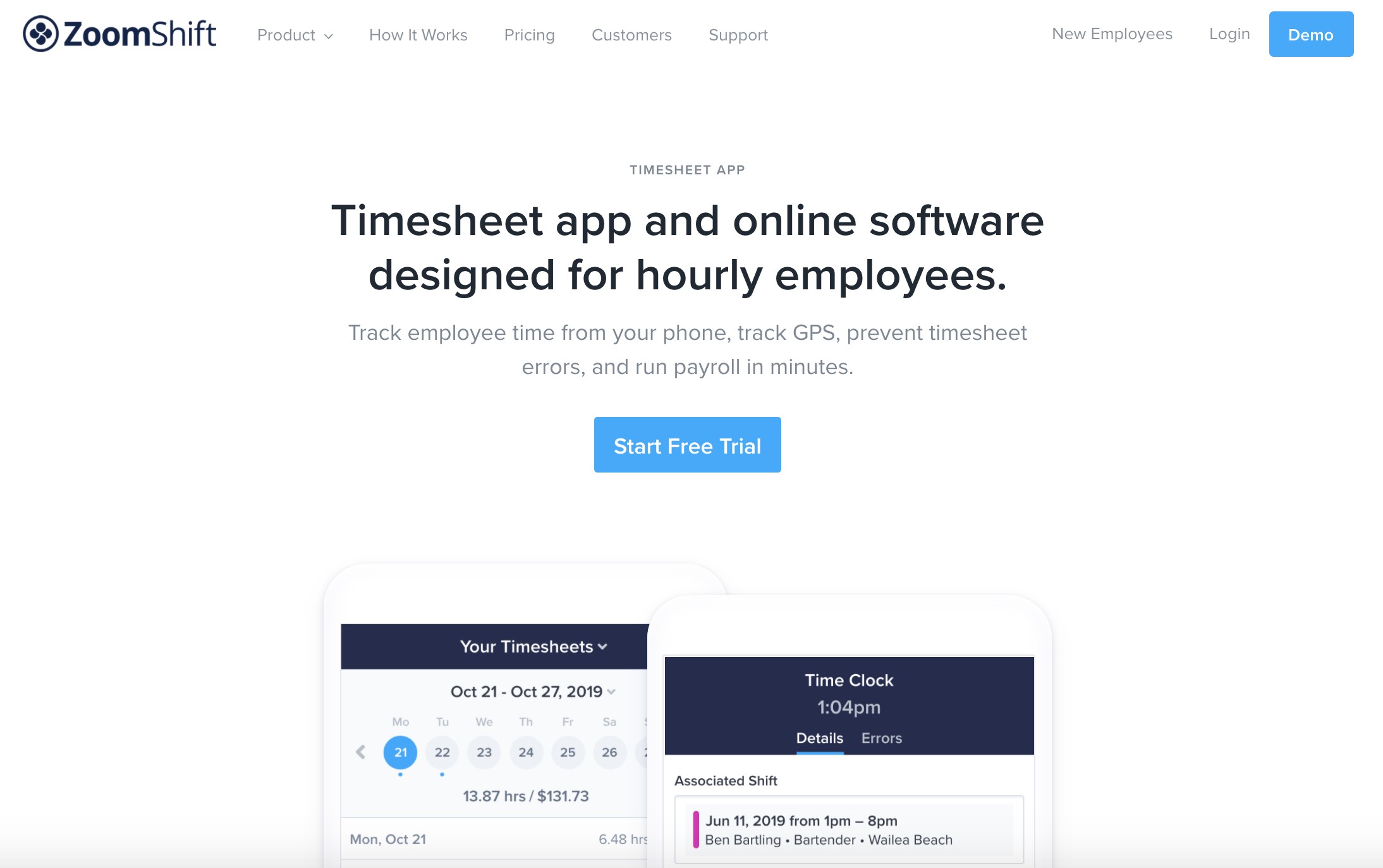
ZoomShift is an employee scheduling software that offers a unique timesheet feature. It enables you to track employee times from your phone, track GPS, prevent timesheet errors, and run payroll in minutes.
Recommended for
ZoomShift is best for small to medium businesses that want an easy way to schedule and communicate with their employees.
Platforms
Windows, Chrome, Mac, Android, and iOS
Key features
Tracking GPS
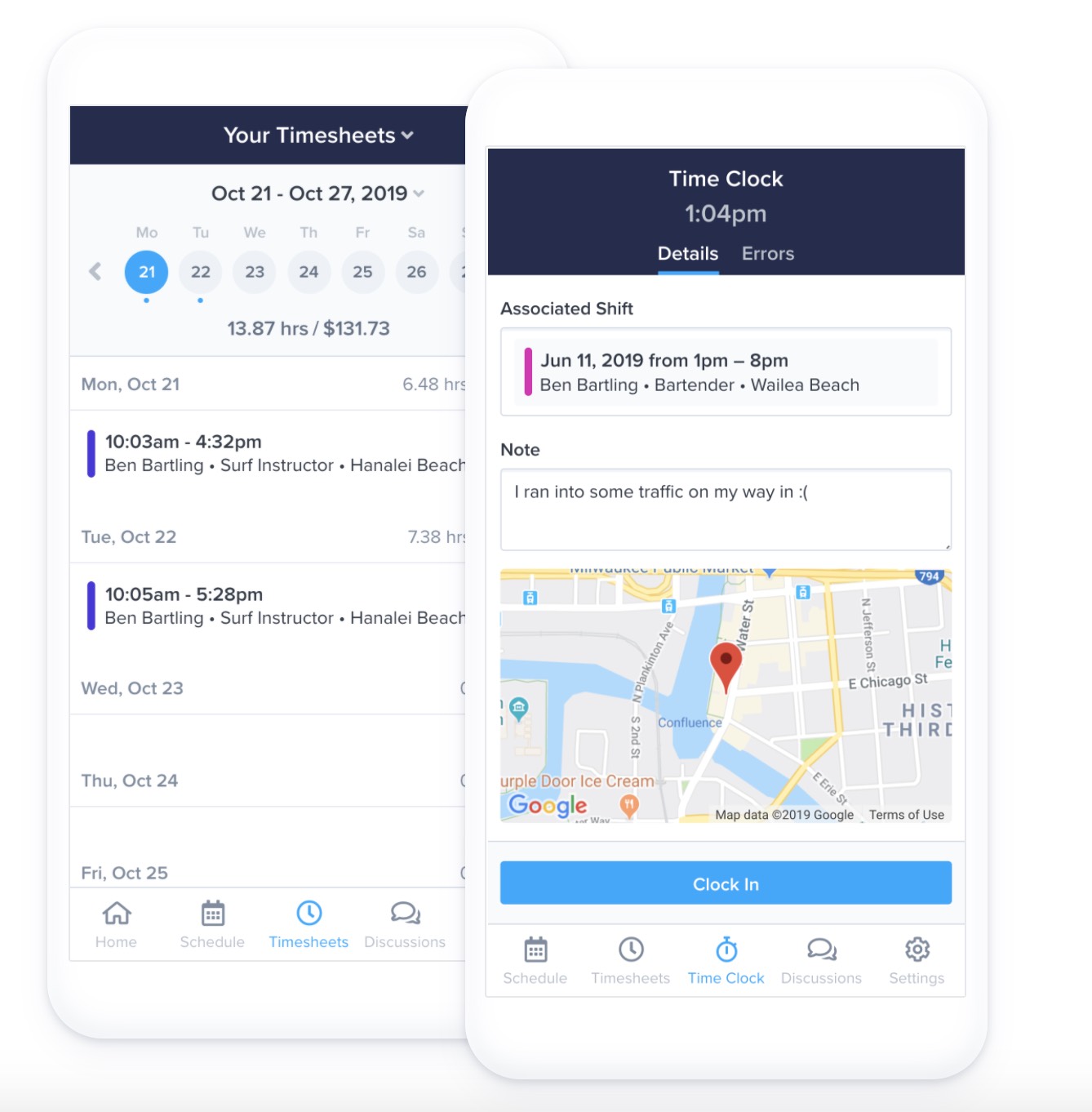
Have confidence that your staff is clocking in and out from the right location. The GPS will alert you if an employee tries to do so, so you never worry if someone is clocking in from home, again.
Prevent timesheet errors
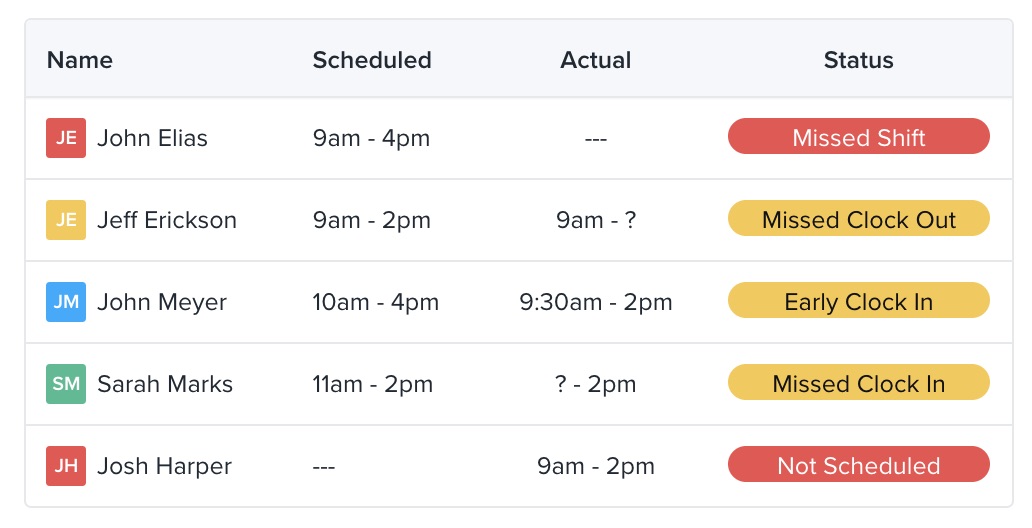
It’s hard to know if you are overspending on payroll. Without the schedule, you’re not able to see how to forecast better. With ZoomShift, you can compare scheduled and actual hours to find errors, and see the following:
- See late or missed shifts easily.
- Adjust missed or late punches.
- Visually scan and approve timesheets in bulk
Run payroll faster

ZoomShift’s timesheet app makes it easy to track time and export to payroll. It automatically calculates wage and hour totals for all employees. You can export all timesheets and send them to your payroll provider. It also allows you to view timesheets by day, week, and month.
Limitations
- Hard to gauge employee productivity.
- Limited integrations.
Integrations
- You can connect Zoomshift to QuickBooks Online, Square Point of Sale,
- Xero, Vend and Workato.
Pricing
Free trial of 14 days. The Starter plan is $2 per user/month. The Premium $4 per user/month. The Enterprise plan is custom per user/month.
— Go back to timesheet software list —
13. nTask
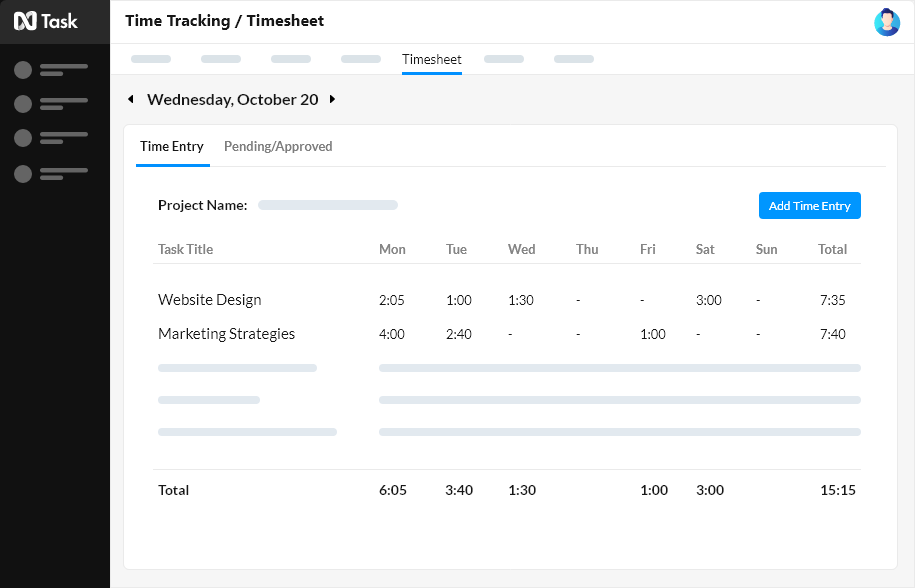
nTask is an incredible time tracking, task management and project management tool that helps you to keep track of all of your processes and tasks that you and your team have to perform while making sure that all of this is done on the proper time.
Recommended for
Very useful for time tracking, timesheet management, task management and project management activities that the managers have to perform as part of their project development process. The software is effective for entrepreneurs, and small and large businesses.
Platforms
Web, Android, iOS
Key features
Time tracking & timesheet management
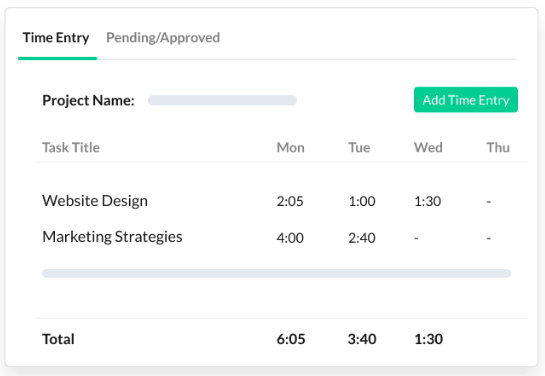
Using the application, you can organize and track all of the tasks that you perform as part of the project development process. The application also provides you with a timesheet feature that helps you to track your employees’ productivity by the time that they punch in.
Risk management
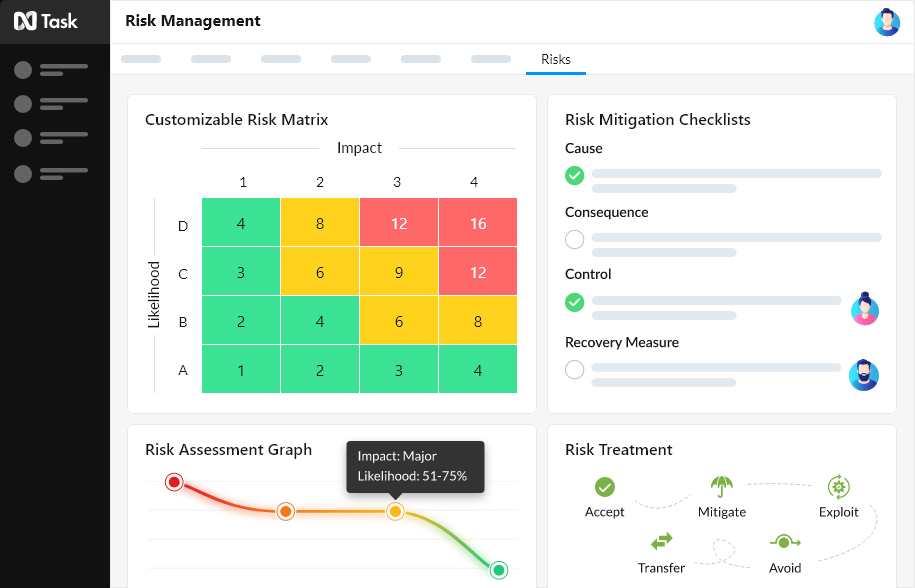
The application also has a risk management feature that helps you to scope out scope creeps and the risks associated with your project from the start
Task management/ Project management
The application is an admirable task management and project management tool that allows you to handle all of your tasks and processes easily as part of the overall project development process.
Limitations
The application has questionable customer support availability, but the best part is that they are constantly fixing their mistakes.
Integrations
You can integrate nTask with Zapier, Google Calendar, Zoom, and Microsoft Teams, among others
Pricing
You can use the software for free if you don’t want the more premium features that this incredible timesheet software has to offer, but if you want a paid plan under your belt then you have to pay $3/user/month
— Go back to timesheet software list —
Wrap up
Timesheet software ensure that you can keep track of your employees’ productivity as well as bill your clients accurately. To try out automated time tracking and timesheet generation, sign up for a free trial of Time Doctor below.

Liam Martin is a co-founder of Time Doctor which is software to improve productivity and help keep track and know what your team is working on, even when working from home.