If you’re looking for an efficient way to record employee work hours or track billable hours, a timesheet manager may be the answer.
Unfortunately, traditional timesheet methods like spreadsheets are outdated and often inaccurate. Fortunately, there’s a better alternative to manual timesheets — timesheet management software.
In this article, we’ll explain what a timesheet manager tool is and explore its seven must-have features. We’ll then highlight the ten best timesheet management software available today and discuss the benefits of such tools.
This article contains:
(Click on a link to jump to a specific section)
- What is a Timesheet Manager?
- 7 Must-Have Timesheet Manager Software Features
- Top 7 Timesheet Management Apps
- 5 Major Benefits of Timesheet Manager Software
What is a timesheet manager?
Every company needs to account for employees’ working hours for payroll, human resources, client billing, and legal purposes, etc. As a result, employers need to record when employees start and finish their shifts daily and take time off.
A timesheet manager facilitates this process by recording time and generating accurate timesheets.
In the past, employees had to record their work times on a paper timesheet template, register, or time-clock machine, where they clock-in and clock-out manually. Later on, spreadsheets became one of the popular ways to record employee hours.
However, spreadsheets are error-prone and tedious to manage.
That’s why most companies today prefer using online timesheet manager tools to record employee work hours.
Why?
Timesheet manager apps are far superior to the traditional methods of timesheet management because they are accurate, convenient, and have more features than basic timekeeping. A timesheet management app also makes it easy to keep track of your remote team’s work hours.
Let’s take a look at a few must-have features for reliable timesheet tools.
7 must-have timesheet manager software features
Here are the most important timesheet features to look for:
1. Timesheets
The best timesheet apps should automatically generate timesheets and email them to you at specified intervals (for example, a weekly timesheet, daily timesheet, etc.).
The tool should also let you export timesheets in CSV, PDF, or XLS formats and easily approve timesheet submissions.
2. Time tracking
In addition to tracking and recording hours, the timesheet software should also display timekeeping data in comprehensive but straightforward formats.
The best apps let you filter timesheet data based on criteria like:
- Project.
- Client.
- Task.
- And more.
The app should let you access multiple members’ timekeeping data at once and make it easy to view and analyze each employee’s performance.
3. Analytics and reports
A good timesheet app should allow you to generate reports based on recorded hours. This will enable you to analyze performance and measure overall productivity.
For example, reports could include:
- A summary of work done by each employee to help you gauge productivity.
- Project and task-specific reports that indicate each employee’s contributions to a particular project or task.
- Activity reports that show more the websites employees’ visited and how long they spent on it.
4. Project management
If you want to complete projects on time and within budget, you need efficient project management. A timesheet management app should have features to assist a project manager (or resource manager) stay on top of their projects.
The best timesheet software has features that help you:
- Assign tasks and set deadlines for them.
- Track project progress.
- Manage budgets.
5. Payroll management
In addition to automated timesheets, some timesheet apps also support billable hours tracking and payroll management.
The timesheet management system can automatically process payroll for approved timesheets. Not only does this result in accurate billables and payroll, but it also streamlines payroll processing.
So, after timesheet approval, you should be able to quickly set up automatic payments to freelancers, consultants, or employees.
6. Mobile app
If you employ remote or hybrid team members, a timesheet app with a mobile app is necessary. A mobile app will enable you to track time on the go, directly from your smartphone.
Managers can also get real-time updates on their phones about task progress and employee performance to stay on top of deadlines even when they aren’t in the office.
7. Third-party integrations
Most employees don’t use just one app. That’s why your employee time tracking app should be able to integrate with the tools you may already be using.
These integrations can simplify project management, customer service and help improve employee productivity.
Now, let’s explore seven of the best timesheet manager apps available, including their key features, pricing, and customer ratings.
Top 7 timesheet manager apps
Here are our seven picks for the best timesheet management app:
1. Time Doctor

Time Doctor is a robust timesheet and productivity management app used by large corporations and SMBs.
Time Doctor offers a host of valuable productivity features like distraction management and productivity ratings to keep employees performing at their best.
Here are some of its powerful features:
A. Key features
Here’s how Time Doctor facilitates timesheet management:
1. Interactive Or automatic time tracking
Time Doctor offers both interactive and automatic time tracking.
Here’s how the interactive time tracking feature works:
- Click the play button to start the timer and begin recording time.
- Time Doctor will track your hours in real-time and provide a breakdown of tracked time based on client, project, and task.
- When you’re done or go on a break, simply click the stop button to stop the timer.
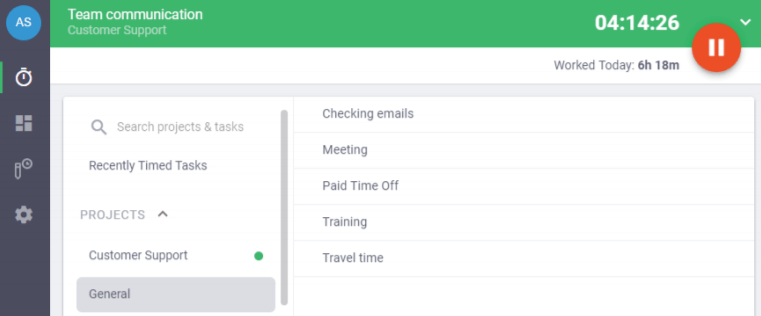
Note: You can also track time automatically as soon as you turn on your computer. This mode lets you work without worrying about turning the timer on and off each time.
2. Advanced reporting
Time Doctor offers various comprehensive reports that help you monitor productivity and assess performance.
Some of these reports are:
- Activity summary: Shows the active minutes, active seconds, unproductive, manual, and mobile time for each employee over a selected period.
- Hours tracked: Shows how many hours employees tracked daily, weekly, or for any date range you select.
- Web & app usage: Shows the time employees spend on different websites and applications.
- Timeline reports: The daily timeline report shows how much time employees spend on tasks and breaks daily. The weekly timeline report shows the time tracked by your team in a week.
- Attendance reports: Shows when an employee is present, absent, partially absent, or late in real-time.
- Projects & tasks: Reveals the time spent on individual projects and tasks.
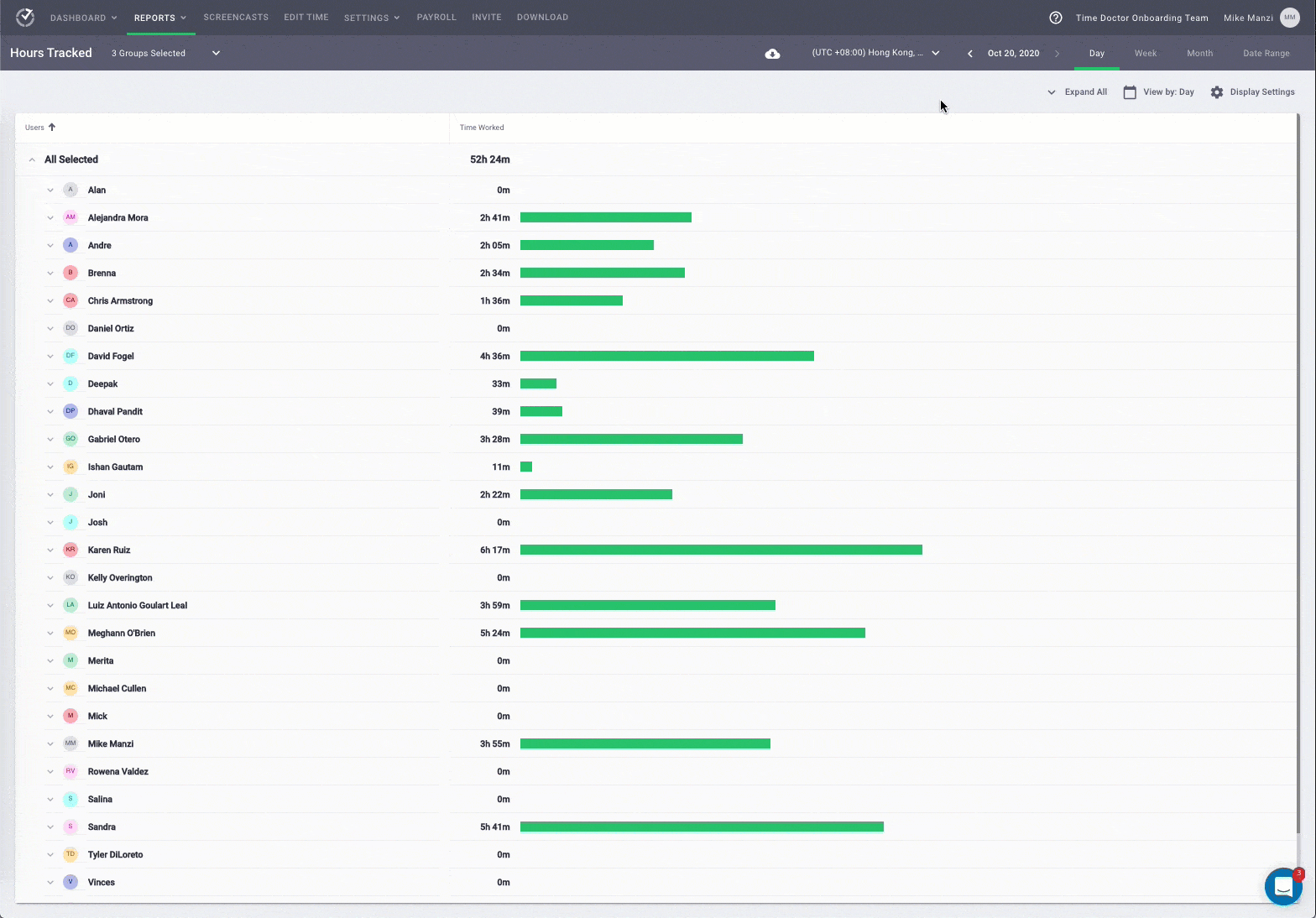
3. Payroll
For a quick and efficient payroll system, you can enable the payroll feature.
This will allow you to make payments to employees directly through your preferred payment gateway such as PayPal, Wise, etc.
Time Doctor’s payroll feature also lets you:
- Make payments in any currency.
- Automate timesheets and upload them for bulk payments to pay multiple employees at once.
- Configure payroll for salaried or hourly employees based on timesheet data.
4. Screencasts
Once you’ve enabled the screencasts feature, Time Doctor will take screenshots of your employees’ monitors so that you can view what they’re doing at specific intervals.
With screencasts, you won’t just see data showing employee tracked hours on timesheets but also what employees are working on during those times.
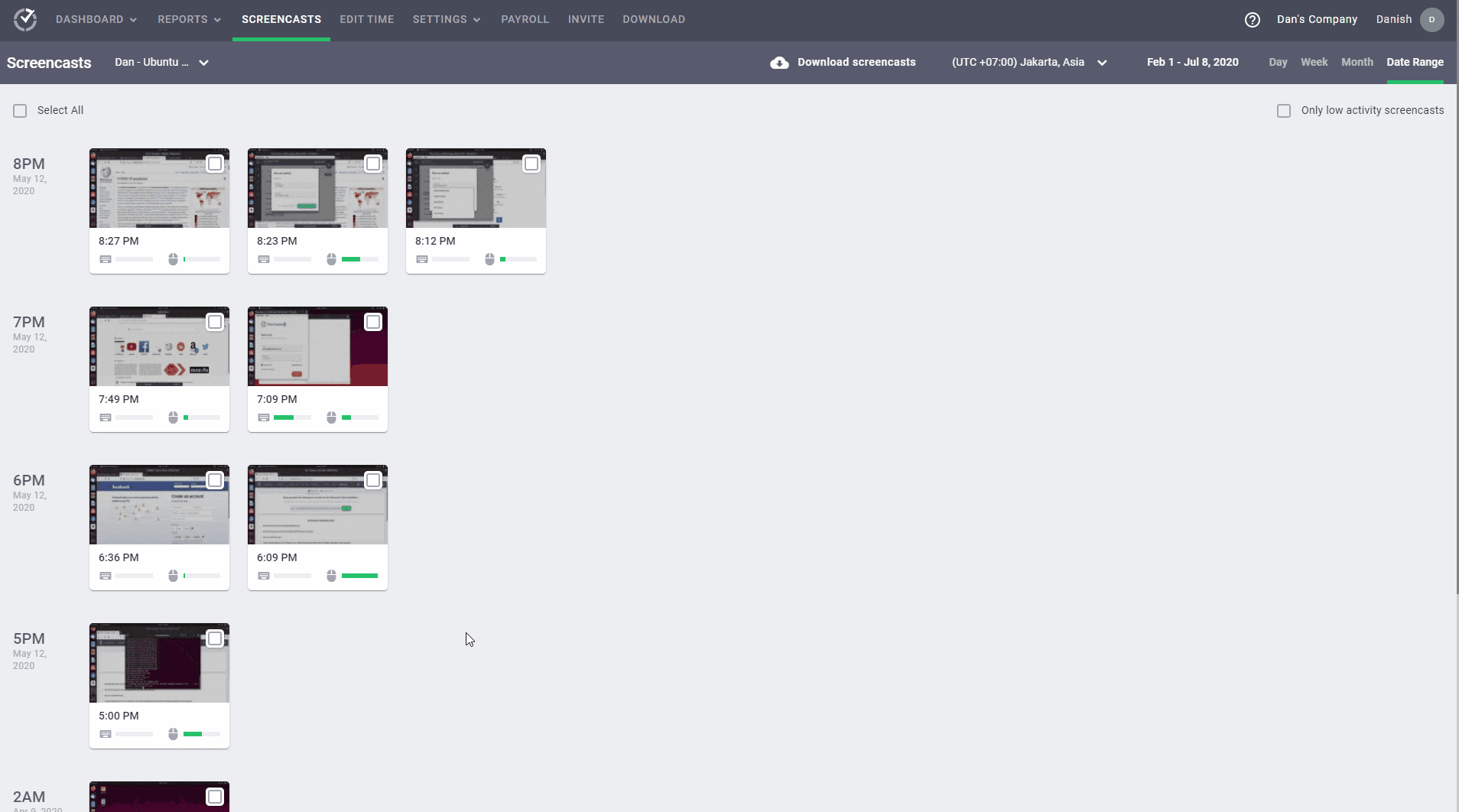
Note: You can delete or blur screenshots containing personal or sensitive information to protect employees’ privacy.
5. Integrations
Time Doctor offers a robust Chrome extension that integrates with 50+ software to streamline processes.
Once you download and install the Chrome extension, it will add a ‘start’ and ‘stop’ button to your browser window. Then, you can track time without leaving the comfort of your workspace.
Some of its integrations include:
- CRM: Zoho Desk, Pipedrive, etc.
- Project management: Evernote, Zoho Projects, etc.
- Help desk: Zendesk, Freshdesk, etc.
- Communication: Podio, and more.
B. Pros
- Manual and automatic time tracking.
- Track time via the Android mobile app.
- Assign tasks and projects to individual employees and teams.
- Generate idle time reports for each employee or worker.
- The administrator can set productivity ratings to track your team’s unproductive time.
- Has employee-friendly settings.
- Stringent privacy and data security policies.
- Desktop apps for Mac, Ubuntu, and Windows.
C. Pricing
Time Doctor’s paid plans start at $7/month per user. You can also sign up for a free 14-day trial (no credit card required.)
D. Customer ratings
- Capterra: 4.5/5 (370+ reviews)
- G2: 4.4/5 (230+ reviews)
2. Harvest
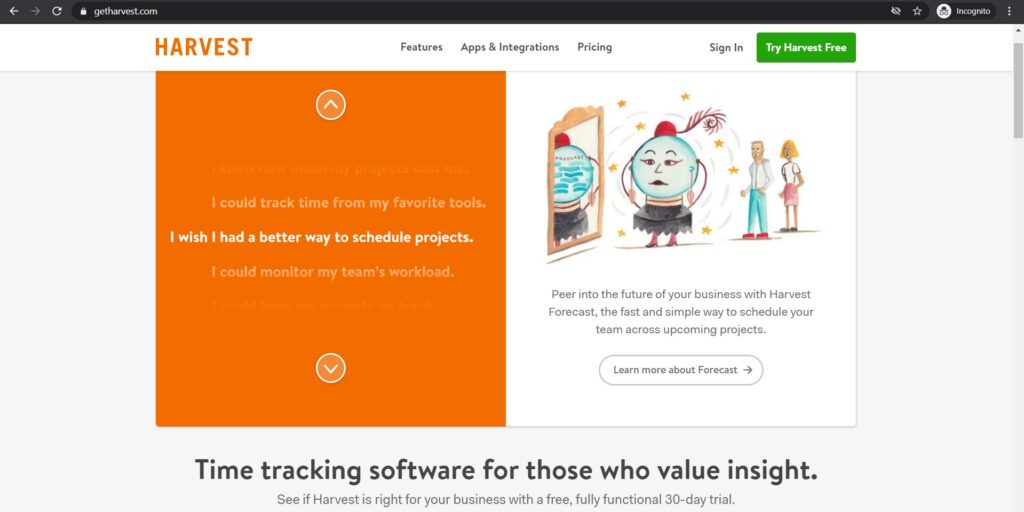
Harvest is a straightforward timesheet, invoicing, and reporting tool. You can use it to simplify employee timesheets and billing.
A. Key features
- Tracks time and expenses to help you stay on deadline and budget.
- Easily access data on your team’s performance, project progress, time, etc., on the web and mobile apps.
- Generate productivity reports and export them in Excel or CSV formats.
- Set up multiple billing rates, expense tracking, and invoice processing.
B. Pricing
Harvest’s paid plans start at $12/user per month (supports unlimited projects.)
C. Customer ratings
- Capterra: 4.5/5 (450+ reviews)
- G2: 4.3/5 (720+ reviews)
Check out our detailed Harvest time tracking review for more details.
3. ClickTime
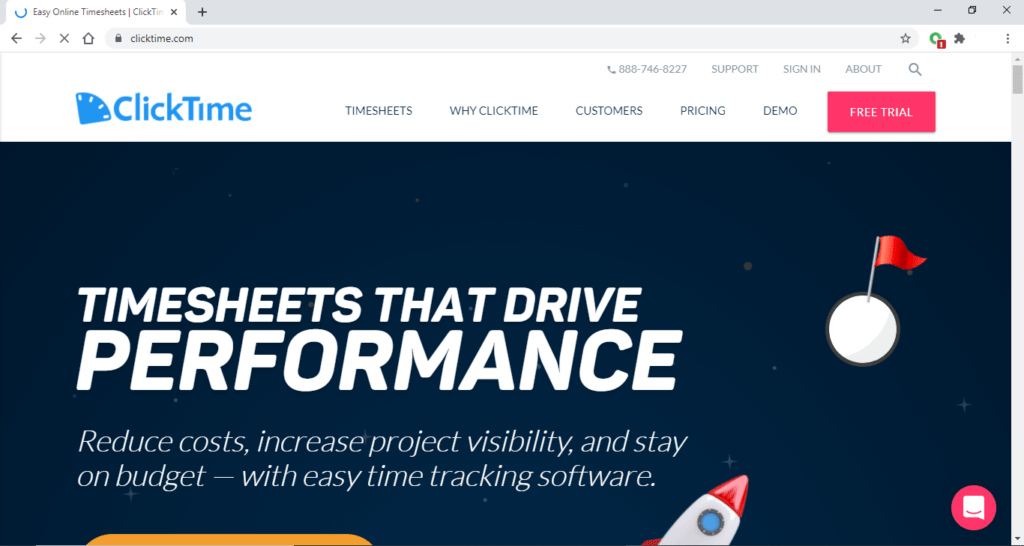
ClickTime is a simple cloud-based timesheet management software that lets you track and manage billable hours. You can generate both simple timesheets and powerful reports depending on your needs.
Key features
- Track time on your computer or mobile device.
- Dashboards and reports offer real-time data for budgeting and scheduling.
- Customized time-tracking features depending on your industry for agencies, nonprofits, consultants, universities, architects, IT, healthcare, etc.
- Offers more than 80+ different visual reports (as graphs and charts.)
Pricing
ClickTime’s paid plans start at $12/user per month.
Customer ratings
- Capterra: 4.6/5 (200 + reviews)
- G2: 4.4/5 (150+ reviews)
4. Tick
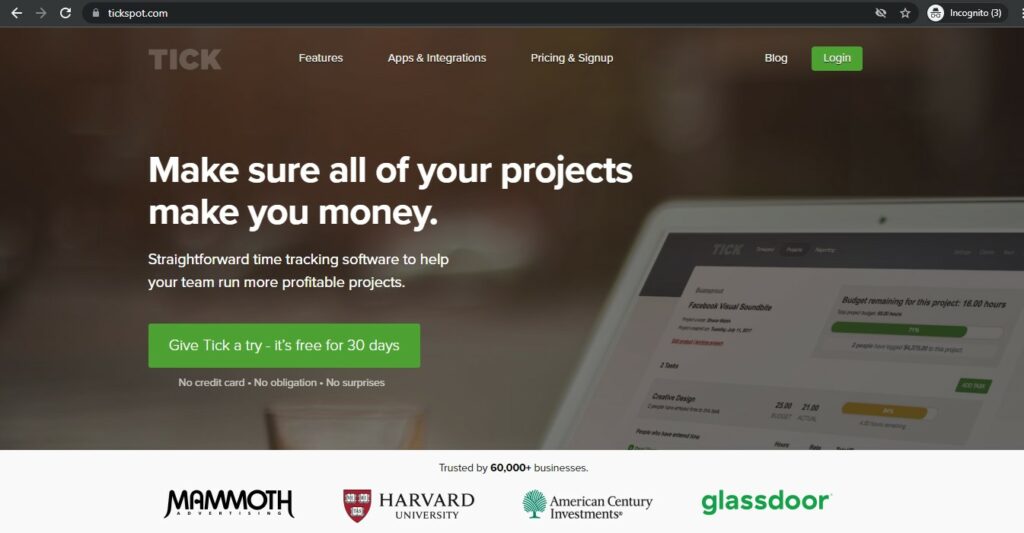
Tick is an easy-to-use, automatic time tracking software for generating simple timesheets. It’s great for companies that don’t require extensive features.
Key features
- Record time on a timecard reflecting the project, task, and total hours worked.
- Generate simple reports based on recorded time.
- Automatically run employee payroll once you enable the feature.
- Has a mobile app (Android, iOS), web app, time tracking app for Mac, Apple Watch, Chrome extension.
Pricing
Tick’s paid plans start at $19/month for ten projects and unlimited users.
Customer ratings
- Capterra: 4.5/5 (1400+ reviews)
- G2: 4.4/5 (20+ reviews)
5. Hubstaff
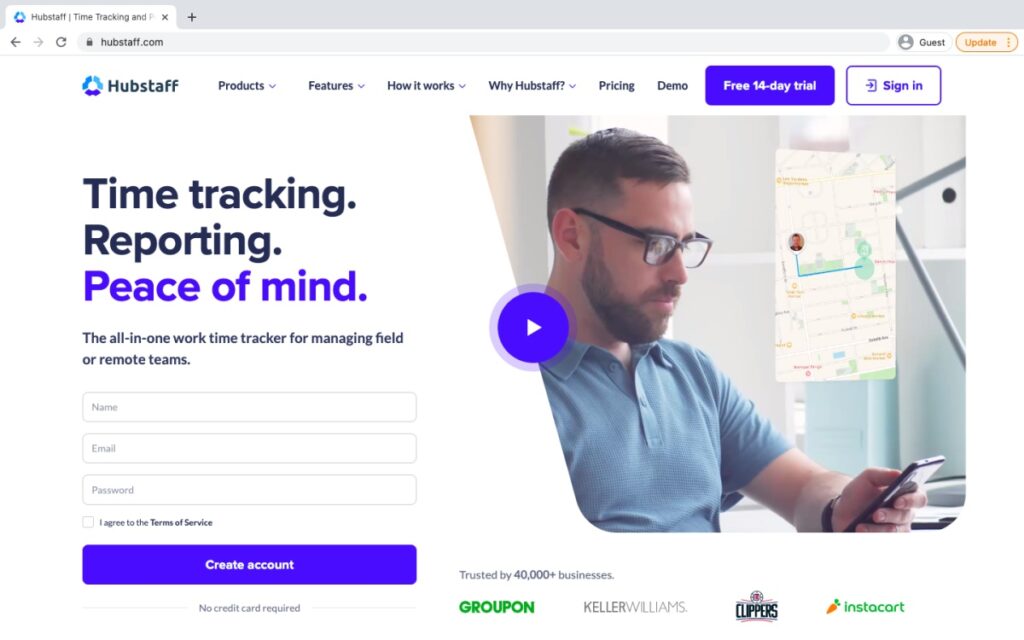
Hubstaff is a timesheet management tool that lets you keep track of your in-office, remote, and field teams. It offers numerous features like GPS tracking, online timesheets, payroll and invoicing, and more.
Key features
- Track time via the mobile, desktop, and web apps.
- Offers automated time tracking based on location. So as soon as an employee arrives at the worksite, Hubstaff can automatically start tracking time.
- Tracks the apps and URLs that employees visit.
- Manage workloads and labor costs with employee scheduling functions.
Pricing
Hubstaff’s paid plans start at $7/user per month.
Customer ratings
- Capterra: 4.6/5 (1100+ reviews)
- G2: 4.3/5 (360+ reviews)
For more information, check out our comprehensive Hubstaff review.
6. Hours
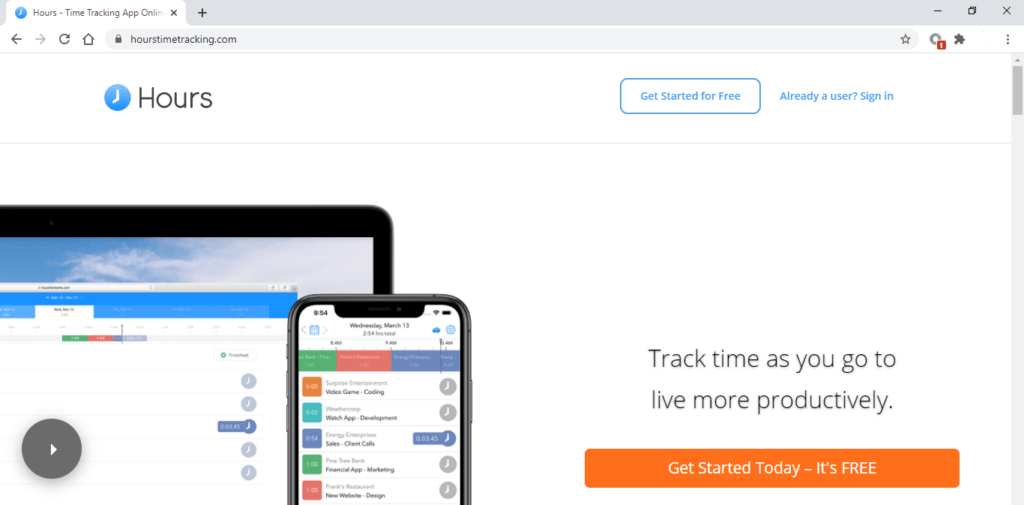
Hours is a simple time tracking app for companies that don’t need advanced features or integrations. With this time tracker, you can easily switch between tasks when tracking time.
Key features
- Shows a break-down of time data in a graph on the reporting dashboard.
- Clock in and out of the app using your Apple watch – the data syncs across your other devices.
- Generate customizable invoices based on tracked time.
- Detailed reports show your team’s timesheet data in various formats.
Pricing
Hours is a freemium timesheet app. You can opt for the Pro version at $8/user per month.
Customer ratings
- Capterra: n/a
- G2: n/a
7. Timely
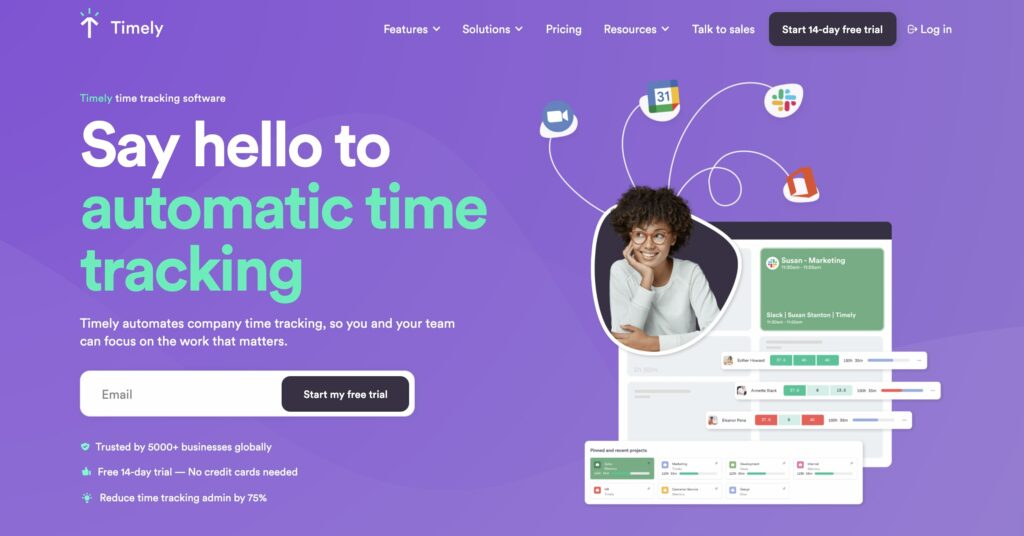
Timely is an automatic time tracking and performance management software. It helps you track time across several devices and allocate time to specific tasks.
Key features
- Track time across web, mobile apps, and Apple Watch, and data syncs automatically.
- Generates simple to understand timesheets based on tracked hours.
- Record time spent in client meetings, client calls, and digital communication.
- View all employee activity on a single dashboard.
Pricing
Timely’s paid plans start at $10/user per month.
Customer ratings
- Capterra: 4.7/5 (630+ reviews)
- G2: 4.8/5 (170+ reviews)
Next, let’s explore some of the ways timesheet management software can benefit your business.
5 major benefits of timesheet manager software
Timesheet management software can help you easily track time and billable hours, but there are many more benefits to using an online timesheet manager solution.
For example, it enables employee self-service. In other words, employees can track their own hours, submit leave requests, etc., minimizing the management and HR teams’ admin workload.
Here are some other advantages of timesheet management software:
1. Increased productivity
Instead of manually filling in their time entries in a spreadsheet or paper timesheet template, employees can focus on work. They can also use the recorded data to improve their time management and productivity.
2. Insights into employee performance
Employers and managers can monitor employee performance for scheduling, workload distribution, training opportunities, etc.
3. Fewer errors
Timesheet apps track and report time spent on all activities (including apps and websites usage), so you can be sure all recorded time is precise. This way, you can minimize mistakes and avoid time theft and fraud.
4. Transparency
All projects, tasks, and hours, etc., are stored directly in the app. It helps to keep things clear and easily accessible.
5. Streamlined workflow
Most employee timesheet applications come with many advanced features, allowing you to create a centralized management system.
Final thoughts
An online timesheet manager app is the best solution if you want an efficient and hassle-free way to track employee working hours. While there are tons of tools available, not all timesheet manager apps are created equal.
The list of tools we’ve covered here is a good place to start, but you’ll need to choose the app that best suits your needs.
If you’re looking for a comprehensive timesheet management solution, Time Doctor is the tool for you. Time Doctor has everything you need for timesheet and productivity management, from interactive time tracking to invoicing and payroll functionality.
Why wait?
Sign up for Time Doctor’s 14-day free trial today and experience its power yourself.

Vaishali Badgujar is a Content and SEO specialist at Time Doctor, an employee-friendly time-tracking system that boosts productivity.


