Looking for a Time Doctor vs Replicon comparison?
One of the biggest challenges many businesses face today is keeping their employees engaged and motivated. Fortunately, having employee monitoring and time tracking tools in place can help your team perform at peak levels.
However, there are so many of them to choose from.
Some of these software may have similar features, while others might have unique features to accomplish the same task.
So which software is suitable for your business management processes?
To help you answer this question, we’ll compare two powerful tools: Time Doctor and Replicon. We’ll go over their key features, pricing, and integrations so you can make the right decision.
This article covers:
(click on the links to jump to that section)
Let’s dive in.
What is Time Doctor?
Time Doctor is a powerful performance management software and employee time tracking tool used by businesses to employee productivity. These include large enterprises and small businesses.

This tracking tool makes it very easy to:
- Accurately track the time taken for a specific task or project in real-time.
- Generate detailed reports for productivity analysis.
- Actively work on the task at hand.
- Integrate your business workflow with several other software.
- Calculate payroll and manage client billing automatically.
What is Replicon?
Replicon is an extensive product suite used by various enterprises to manage their projects, time, teams, and profits.
It has three project-based solutions:
- Time & Billing.
- Project Time & Cost.
- Project & Resource Management.
It also provides time and attendance tracking tools (formerly known as Replicon TimeAttend) and workforce management solutions.
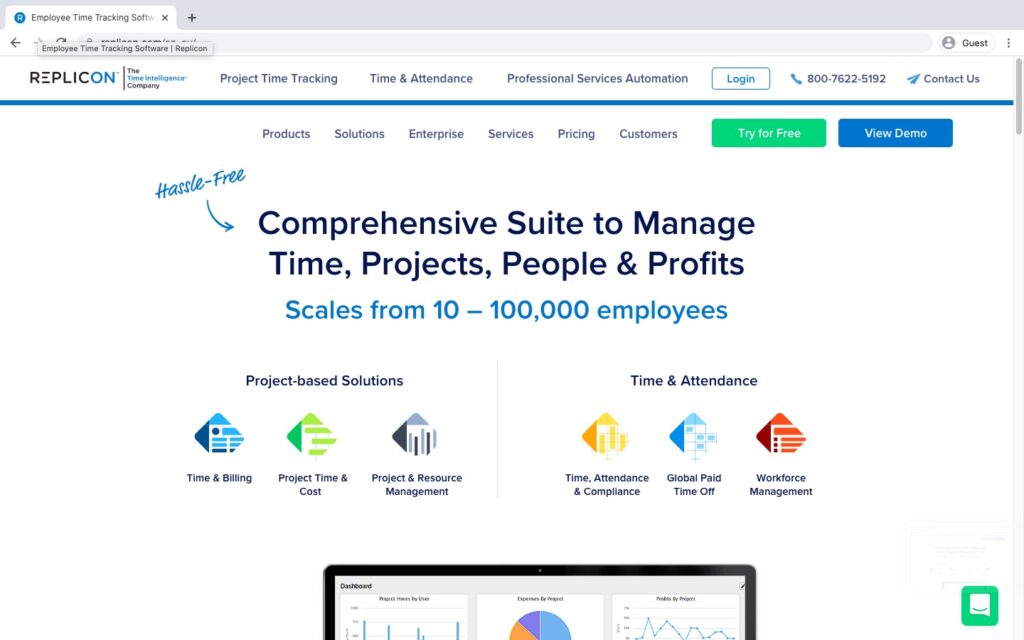
This monitoring software helps businesses to:
- Improve the project monitoring process.
- Enhance the productivity of employees.
- Reduce wastage of money and other resources.
- Apply policies for paid time off.
- Focus on attendance and absence management.
- Manage employee scheduling.
Time Doctor vs Replicon
Let’s now look at how Time Doctor and Replicon compare against each other:
1. Employee time tracking
An employee time tracking software enables you to see what has been done throughout the day, actual work time, and the time spent on breaks.
Let’s see how these software help you with time tracking:
A. Time Doctor
Time Doctor has three great time management features:
1) Interactive time tracking
Time Doctor uses a manual time tracker to monitor the employee time and activity during their workday.
Employees need to only ‘start’ and ‘stop’ the timer, and Time Doctor tracks their web and app usage in the background.
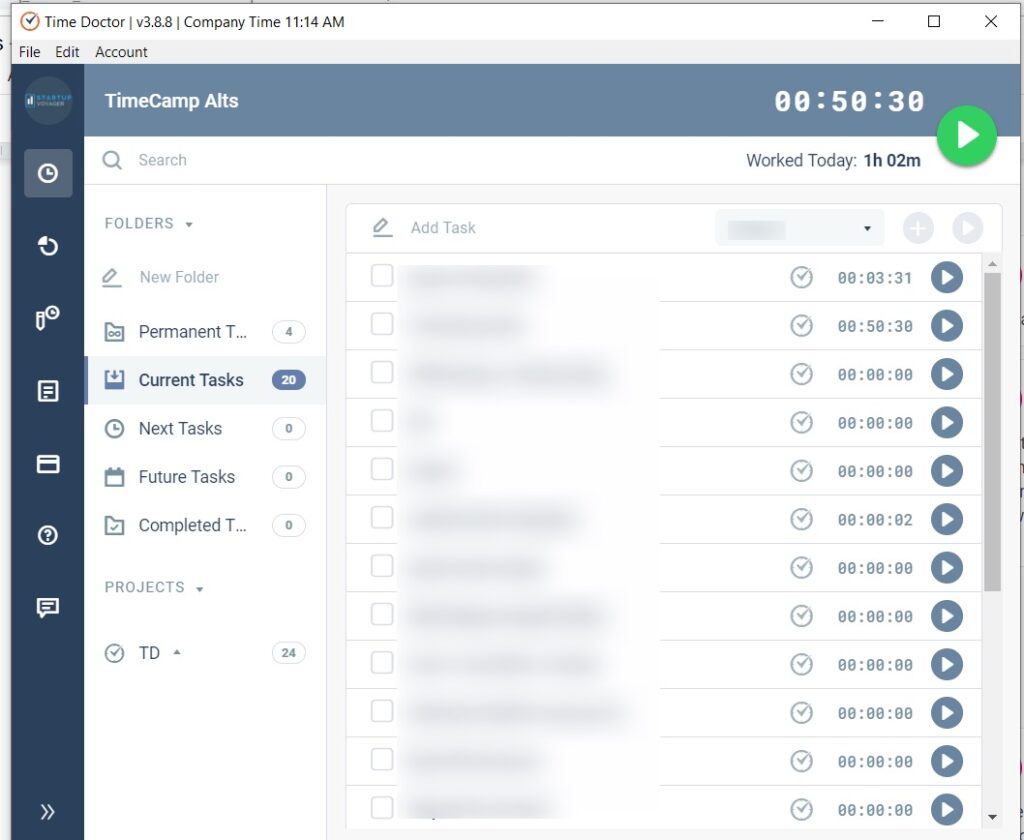
2) Offline time tracking
The offline time tracking feature can record time even if there is no internet connectivity. The recorded time is stored in the app’s local cache.
Once the internet connectivity has been restored, the tracked time is synced to the servers and displayed in the reports.
3) Silent tracking
Time Doctor is primarily a manual time tracker.
However, it also has a feature to track time automatically when your employees start their computer.
Time Doctor can also monitor your time without selecting any particular task. This means that the time spent in meetings, client visits, etc., will also be counted.
B. Replicon
Here’s how you can track time in Replicon:
1) Track time against projects, tasks, etc.
Replicon provides prebuilt and customizable timesheet templates, which can be used to capture and track the time against different tasks, activities, and projects.
You can monitor the work durations, in/out times, and even the project or task information by customizing the attributes as per your business needs.
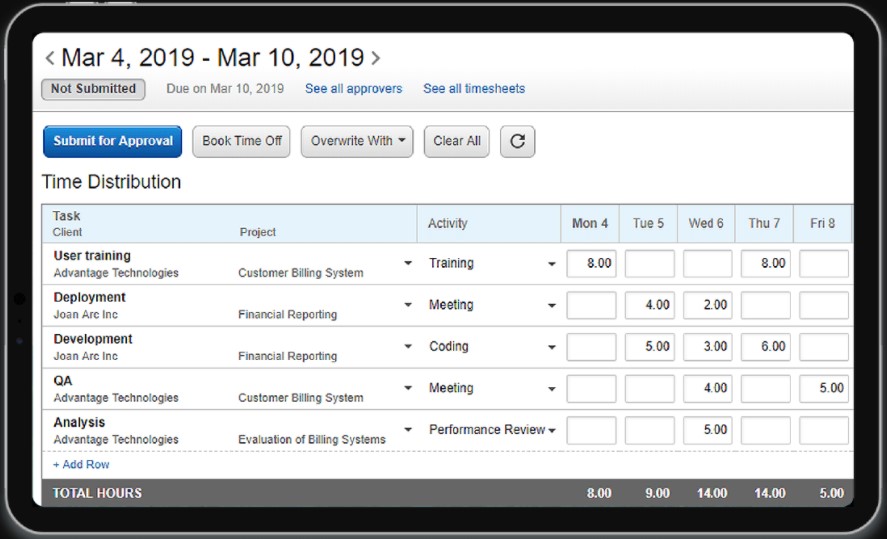
2) Any device, any location
Employees can monitor their work time from any device and any place, enabling them to stay informed about their workflow.
Quick recap
Both software allow you to track time spent on tasks. Unlike Replicon, the Time Doctor tracking app doesn’t require you to fill a timesheet manually. Time Doctor automatically calculates the time tracked on each task – saving you a lot of time and effort.
2. Project management
Let’s see how these software help you manage projects and tasks:
A. Time Doctor
Time Doctor offers a simple but powerful Tasks and Projects feature.
Here’s what you can do with this feature:
- Create new projects.
- Create new tasks within projects.
- Assign projects to all employees or specific groups.
- Track time spent on each client, task, and project, and view its summary.
- View productivity levels of your team.
- Integrate the app with your existing tools such as Asana, Jira, etc.
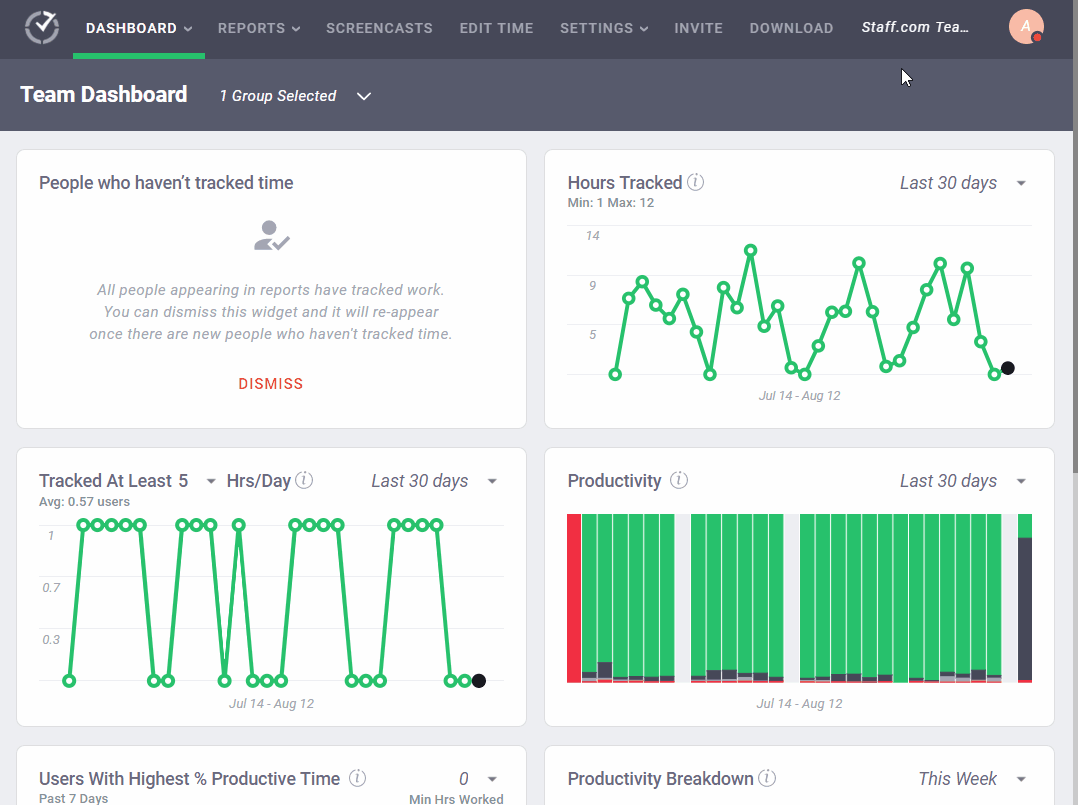
B. Replicon
Here’s how Replicon helps you manage your projects:
1) Complex WBS
Replicon enables you to set up projects even with complex work breakdown structures according to your company’s needs.
A WBS helps to break down tedious projects into more manageable smaller tasks. This allows project managers to define which tasks are the most important and set their priorities.
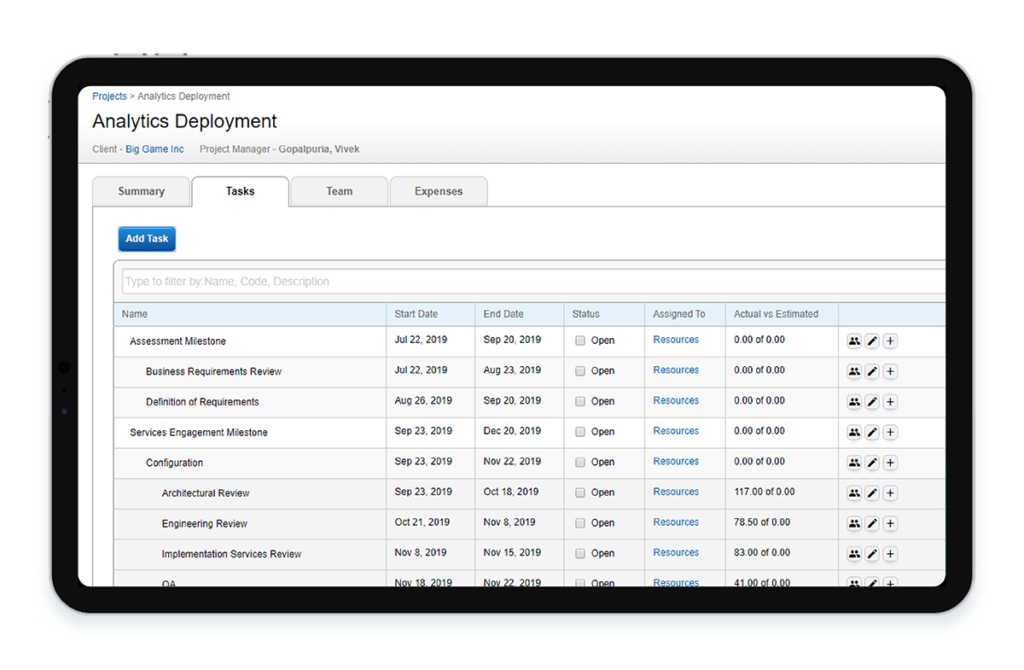
2) Project budgeting
The Projects feature enables cost and expense tracking of each project and ensures that you stay within the budget constraints.
3) Allocation & utilization
The app enables project managers to view employee schedules and calendars while allocating resources to the project.
This will ensure that you utilize your resources well and maximize your billable hours.
4) Project progress
Use this feature to track the project’s progress, completed and pending work, and monitor your resources. This way, you can make sure that you meet your deadlines on time.

Quick recap
Time Doctor and Replicon both have different approaches to project management.
Time Doctor lets you easily monitor your project team’s progress and productivity. In comparison, Replicon keeps tabs on your project resources and expenses.
3. Employee monitoring
Employee monitoring is an absolute necessity if you want to enhance your productivity and minimize overtime costs.
While Replicon and Time Doctor aren’t actually employee monitoring software, here’s how they help you with workforce management and monitoring:
A. Time Doctor
Here’s how you can monitor your employees in real-time with Time Doctor:
1) Screenshots
Time Doctor takes screenshots of the employees’ computer screens at random intervals. Additionally, it can also record the employees’ screen during their workday.
This encourages your employees to stay on productive sites while at work.
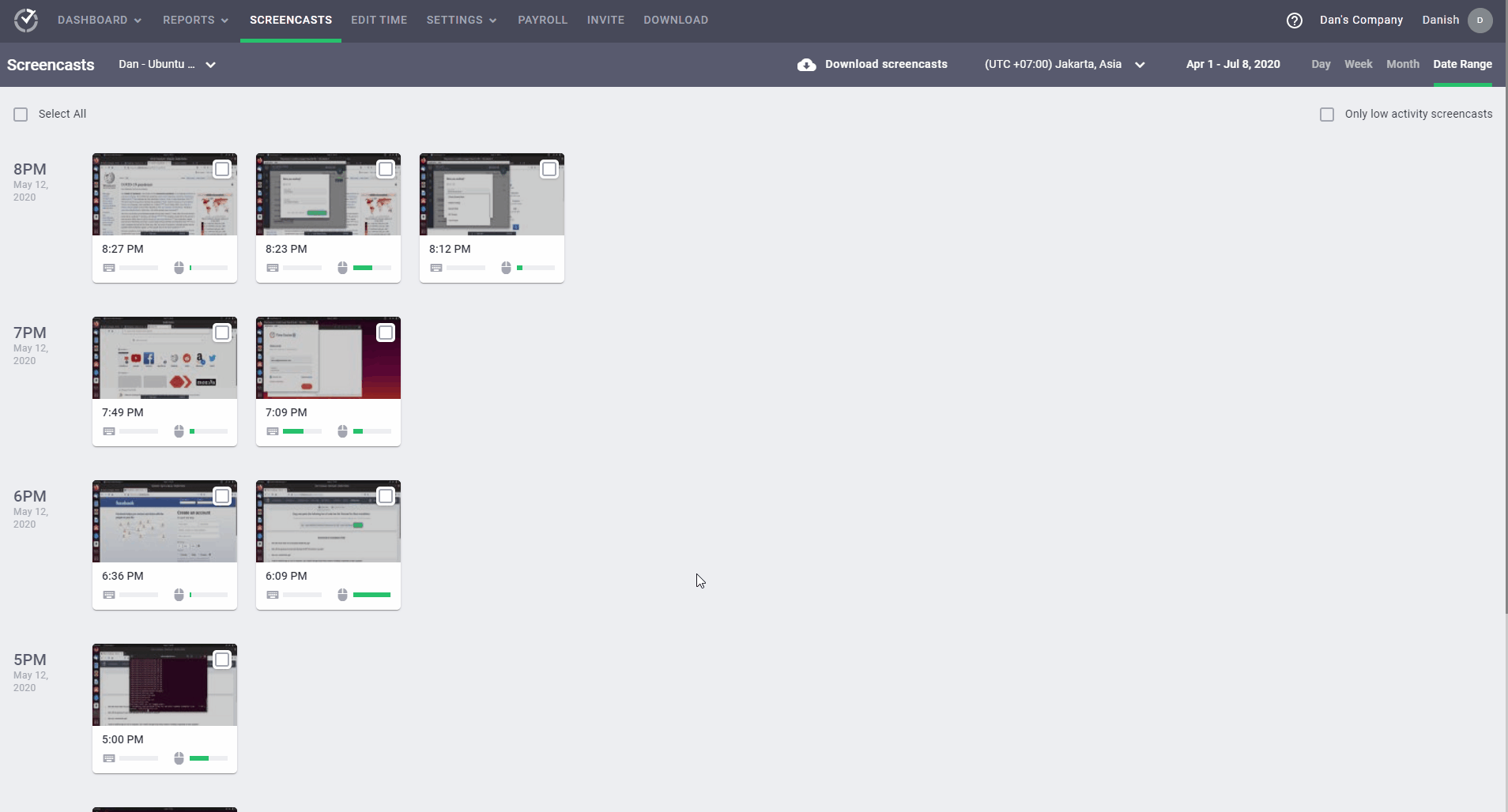
Note: Managers can give employees access to delete or blur screenshots if the feature captures sensitive information.
2) Productivity ratings
According to your needs, you can rate different websites and applications as productive, unproductive, neutral, and unrated.
Time Doctor then calculates the employee productivity, depending on their use of applications and websites.
You’ll also see individual pages visited by the employees, not just the source domain.
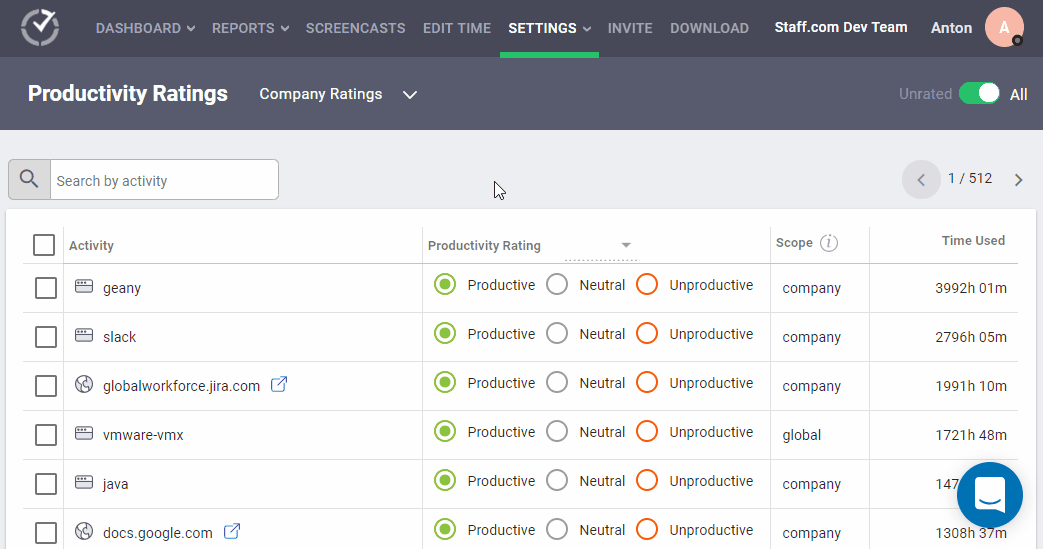
B. Replicon
Now let’s see how Replicon helps you monitor your team at work:
1) CloudClock
Employees can clock-in or out using Replicon’s CloudClock, an AI-powered time clock for iOS devices.
It has facial recognition functionalities that are effective for employee monitoring since it eliminates buddy punching or time theft.
How?
It captures a photo when the employee clocks in, ensuring that the right employee has punched in.
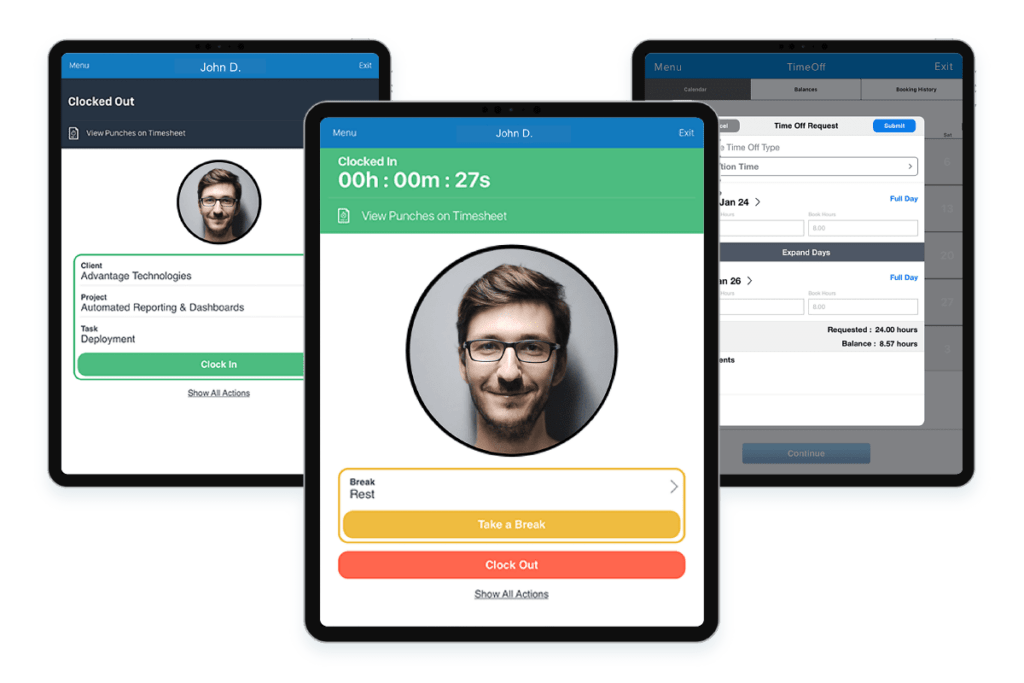
2) GPS tracking
This feature is great for ensuring remote work productivity.
Whenever employees punch in from their tablet or mobile phone, Replicon’s GPS tracking software captures their locations to ensure they’re working either from the office or home.
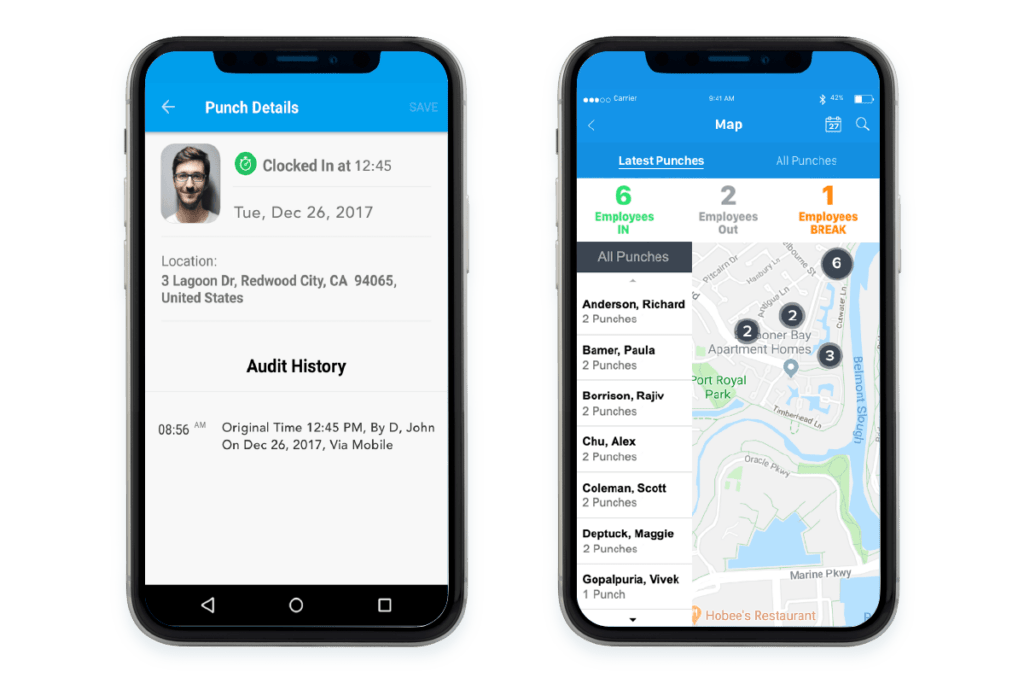
Quick recap
The two tools use very different features for monitoring employees. Time Doctor helps you monitor your employees’ computer usage, while Replicon monitors an employee’s GPS location. However, your employees might find the GPS tracking feature invasive, as it reveals their whereabouts.
4. Payroll
You can use the payroll management feature to make accurate payments to the employees based on their tracked hours.
Here’s how the two tools help you with your payroll:
A. Time Doctor
Managers can review and approve the employee timesheet and easily make payments based on the billable hours or fixed salaries.
You can use Time Doctor’s customizable payroll feature to:
- Gain information regarding any payroll period.
- Manage overtime calculation.
- Make payments in different currencies.
You can pay your employees directly through payment portals like PayPal, Payoneer, TransferWise, and more.
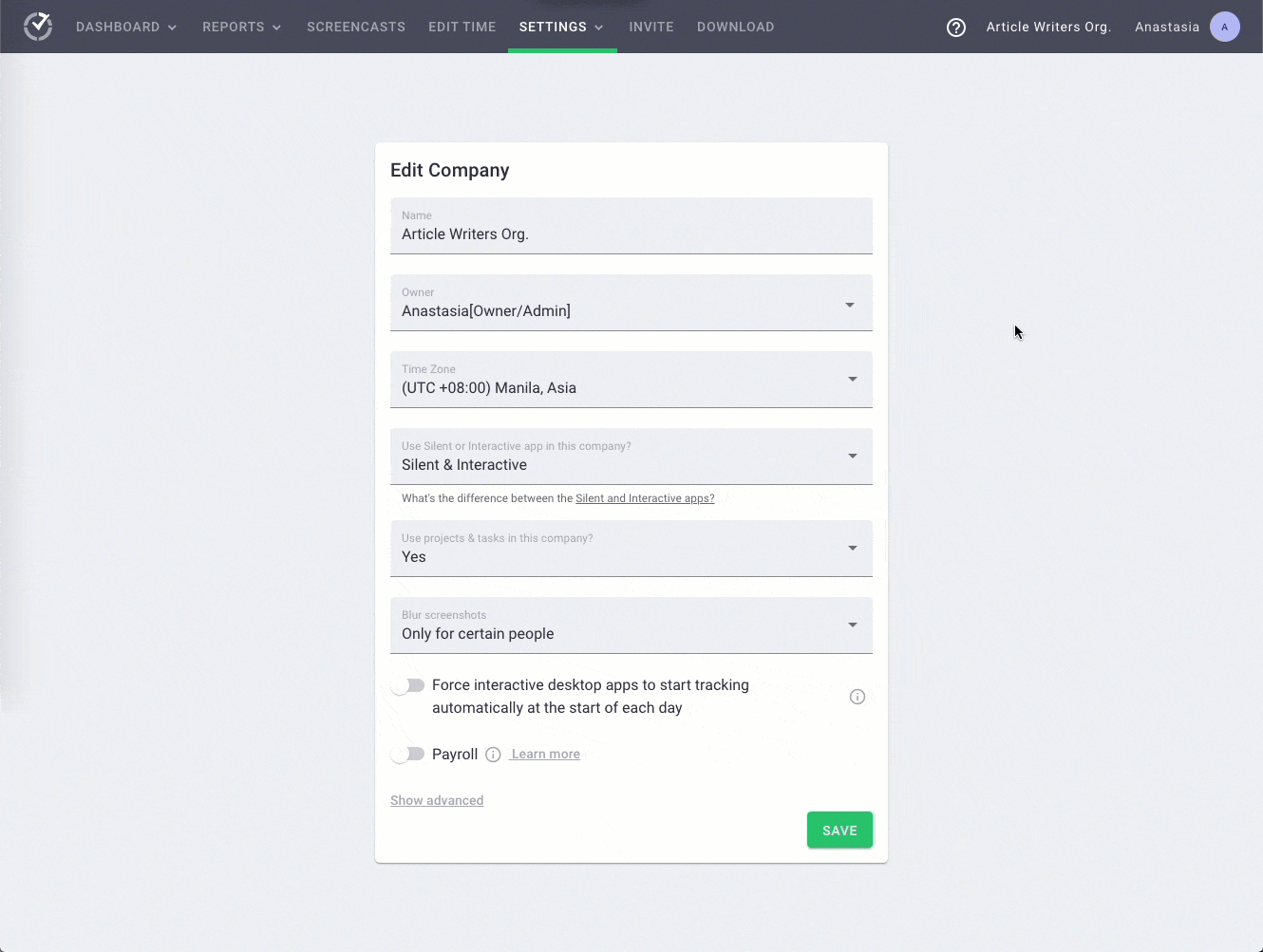
B. Replicon
Replicon’s Gross Pay Engine can be used to turn the tracked hours into gross pay data.
You can use this feature to:
- Generate payment information according to your company’s pay rules, the employee’s profile, and various other inputs.
- Update the gross pay in real-time as per the changes in policies
- Quickly validate tracked hours, leaves, etc.,
- Use configurable templates to export the payroll to different platforms automatically.
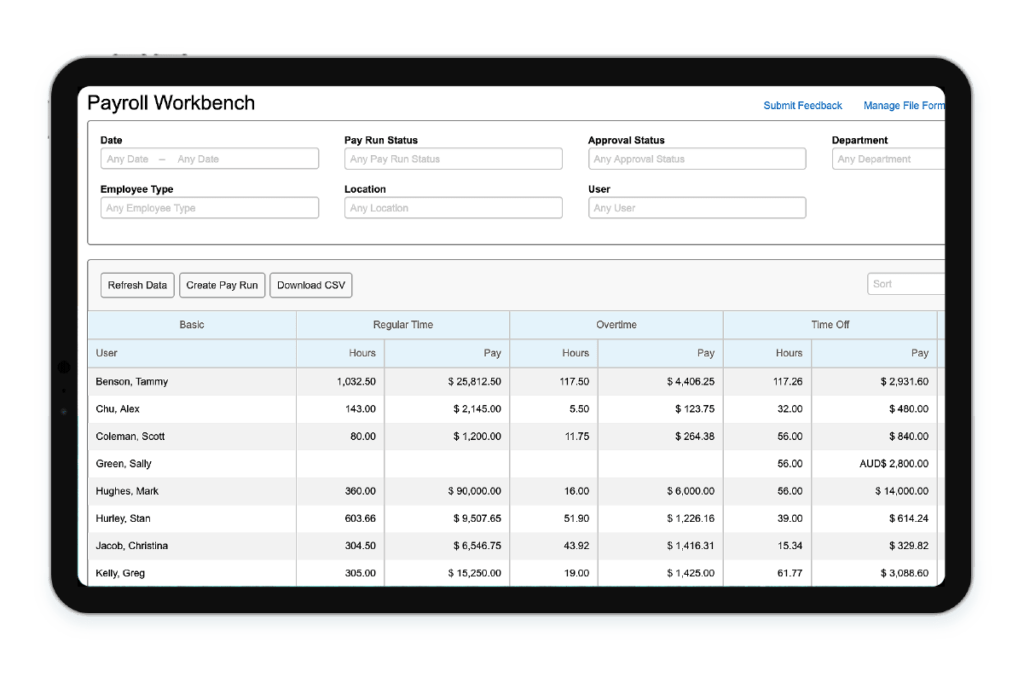
Quick recap
Both tools can help you calculate payroll based on time tracked. Unlike Replicon, Time Doctor allows you to pay your employees directly through integrations with payment software.
5. Reports and analysis
What reports do Replicon and Time Doctor provide? Let’s find out:
A. Time Doctor
Time Doctor generates daily and weekly reports, which show hours, task and client breakdowns, and more. These reports provide detailed insights into your company’s strengths and weaknesses and can be used to make the necessary improvements.
Here are five reports that Time Doctor generates automatically:
- Activity summary: shows the breakdown of active minutes and seconds, mobile time tracking, etc., over a selected time period.
- Hours tracked: shows the tracked employee hours for any date range.
- Projects & tasks: displays the total time spent on a project and the time taken for each employee’s tasks.
- Timeline: this report shows the time spent on tasks and breaks.
- Web & app usage: displays the time spent on different websites and applications and the productive and unproductive time for each user.
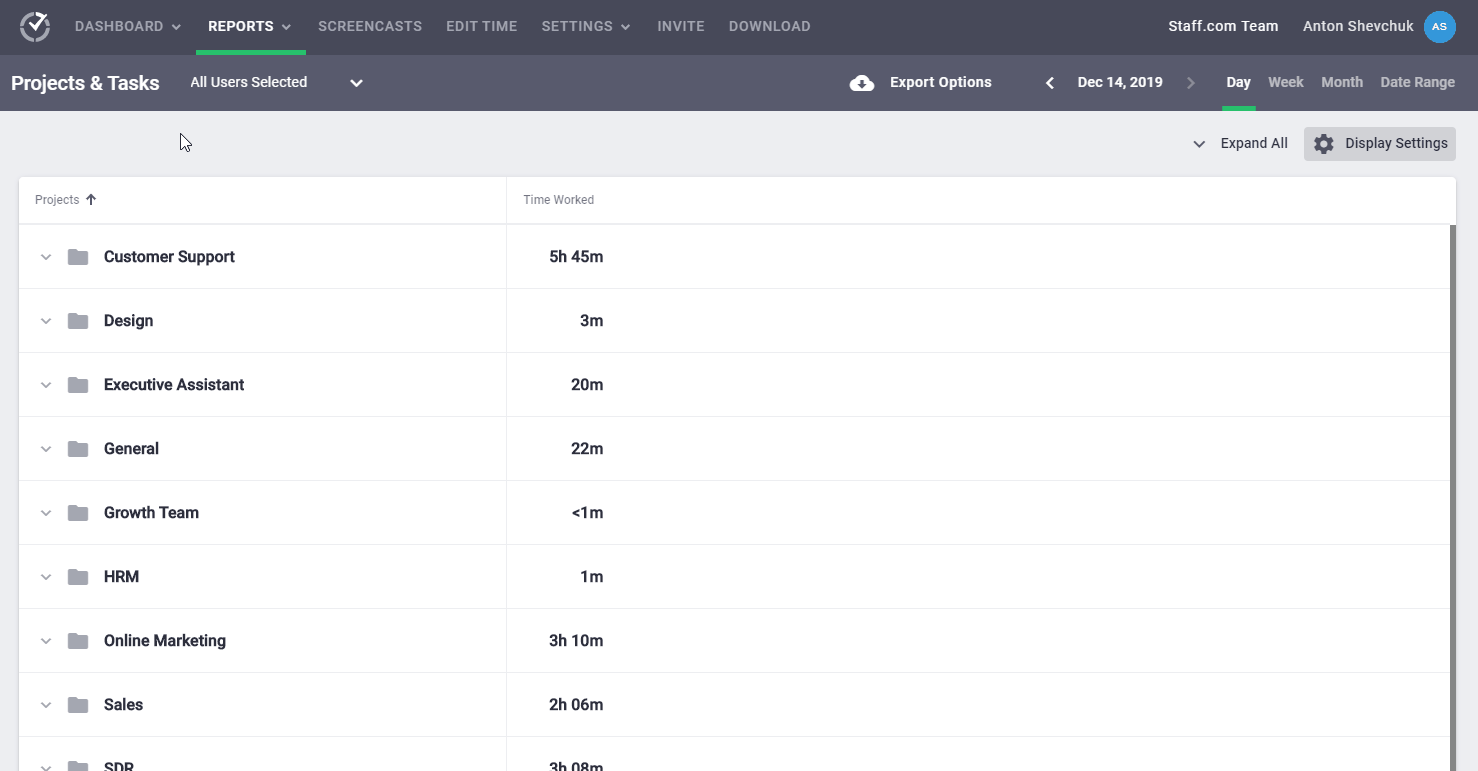
B. Replicon
Replicon’s analytics feature provides detailed insights into your team’s performance, tasks, and projects.
Here are some of the reports that Replicon provides:
- Reports on your team: displays an audit trail of punches, applicable pay codes for overtime, etc.
- Project reports: gives the project progress, project costs, and billing, etc.
- Resource reports: shows the allocation of resources and future demand and capacity.
- Program reports: displays the project data by program, program progress, etc.
- Client reports: gives the progress, and costs, and billings for individual client projects.
- Billing reports: displays the details of time and expenses and invoicing for individual clients.
- Cost reports: shows the costs and details of project time and expenses.
- Payroll reports: gives pay details such as payable time, time off, etc.

Quick recap
Time Doctor and Replicon both generate various customizable reports. Time Doctor’s reports focus on employee productivity, while Replicon’s reports focus on projects and expenses.
6. Integrations
Having a software that integrates with your existing apps saves you the hassles of switching back and forth between multiple apps. Let’s compare the integrations of the two tools:
A. Time Doctor
Time Doctor integrates with more than 50 accounting, CRM, and project management software. You can use its Chrome extension to sync data from any desktop app such as Trello, Jira, Asana, and Teamwork Projects.
Here’s how you can do this:
- Install the Chrome extension on your desktop.
- Enable the interactive version of the desktop app.
- Enable the Projects & Tasks feature in the settings.
- Activate the Chrome extension on the Integrations page.
- The Chrome extension inserts a start/stop button on your selected tool.
Here are some of Time Doctor’s Integrations:
- Project management tools: ClickUp, Office 365, Trello, Wrike, and more.
- Payroll and payments software: PayPal, FreshBooks, Wise, and more.
- Help desk software: Freshdesk, Phabricator, and more.
- CRM software: Zoho, Salesforce, Pipedrive, and more.
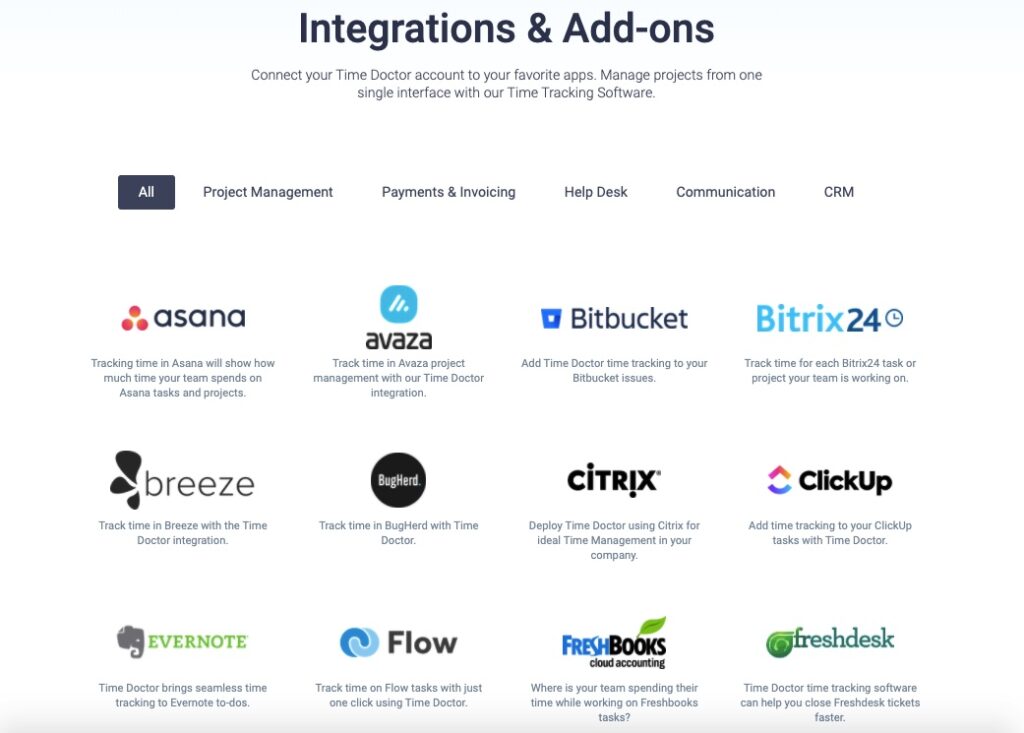
B. Replicon
Replicon has around 40 integrations, which can sync the project time data with other relevant tools.
You can share your Replicon data with other existing applications such as accounting, CRM, payroll, project management, and risk management tools.
A few of these integrations are:
- Accounting/Invoicing: Quickbooks, Xero, Sage, etc.
- CRM: Lawson, Oracle, Workday, etc.
- HR and payroll: bambooHR, Namely, etc.
- Risk management: Atlassian, GitHub, Zendesk, etc.
- Project management: Asana, Microsoft Project, etc.
Quick recap
The two software have a similar number of integrations. However, Time Doctor has integrations with more project management tools than Replicon. So if you use a popular project management software – the chances are that Time Doctor has an integration for it.
7. Compatibility
If your employees use different devices for work (laptop, mobile phone, etc.), you’ll need to have a tool that’s compatible with all platforms.
Here’s how Time Doctor and Replicon compare here:
A. Time Doctor
Time Doctor has a desktop app for Windows, Mac, Linux, Chrome, and a cell phone app for any Android device.
B. Replicon
Replicon is a browser-based SaaS (Software as a Service) tool and supports all major browsers like Chrome, Firefox, etc. It also has a mobile app for any iPhone and Android phone.
Quick recap
Time Doctor and Replicon are compatible with almost all operating systems. The only difference is that Replicon is a browser-based tool.
8. Pricing
Here’s how much these two tools cost:
A. Time Doctor
Time Doctor offers three types of pricing plans:
- Basic: $7/user per month.
- Standard: $10/user per month.
- Premium: $20/user per month.
It offers a 14-day free trial (no credit card required).
B. Replicon
Replicon offers different premium packages for large, medium, and small business owners.
The pricing plans for its time and attendance tool starts at $8/user per month and goes up to $30/month for a team of five users.
On the other hand, the plans for its project time tracking tool starts at $18/user per month and goes up to $60/month for a team of five users.
It also offers a 14-day free trial or demo mode, which doesn’t require a credit card.
Quick recap
While both Replicon and Time Doctor have a 14-day free trial, which doesn’t require a credit card, Replicon can be more expensive than Time Doctor.
Feature by feature comparison
Here is a quick summary of Time Doctor and Replicon’s features:
| Features | Time Doctor | Replicon |
| Web and App Monitoring | Yes | Yes |
| Time Tracking | Yes | Yes |
| Project Time Tracking | Yes | Yes |
| Attendance Tracking | No | Yes |
| Payroll Management | Yes | Yes |
| Reports | Yes | Yes |
| Integrations | 50+ | 40+ |
| GPS Tracking | No | Yes |
Time Doctor vs Replicon: The final verdict
Time Doctor and Replicon have been built to suit two very different audiences.
While Replicon is more of a project management suite for large enterprises, Time Doctor is an employee productivity management software with great time tracking and payroll features.
This makes Time Doctor a more holistic tool for small as well as large companies.
What you choose for your company depends entirely on your priorities and business needs.
If you want to boost your team’s performance, then Time Doctor should be your go-to option.
So sign up for Time Doctor and take the first step towards improving your team’s productivity!


