Time tracking software can transform the way your team functions. The right time tracking tool can help with team productivity, resource management, and workflow optimization.
Both Time Doctor and Chrometa are great examples of such productivity management and time tracking software.
Wondering which one’s the right choice for you?
Look no further. We’ve got you covered.
In this article, we’ll give you a brief overview and a detailed feature comparison of Time Doctor vs Chrometa.
Table of Contents
- Time Doctor vs Chrometa: A brief overview
- What is Time Doctor?
- What is Chrometa?
- Time Doctor vs Chrometa: A detailed feature comparison
- Time Doctor vs Chrometa: Final verdict
Let’s begin.
Time Doctor vs Chrometa: A brief overview
Here’s a table giving you a brief comparison of some of the key features of Time Doctor and Chrometa:
| Features | Time Doctor | Chrometa |
| Automatic time tracking | Yes | Yes |
| Interactive and real time tracking | Yes | No |
| Track idle time during work hours. | Yes | No |
| Avoid Distractions | Yes. It nudges employees with a pop-up notification that asks whether they’re working after they’re inactive for some time. | No |
| Track time for projects/clients | Yes | Yes. If an automatic project match for the time entry is not found, the time entry is added to the Unbilled Time Section. |
| Record time for a specific task/activity | Yes | Yes |
| Assign and maintain a list of tasks | Yes | No |
| Record time spent on applications, documents, files, or emails. | Yes | Yes |
| Monitor websites visited | Yes | Yes |
| Generate time usage and productivity reports | Yes. Provides productivity reports based on projects and tasks, timeline, hours tracked, activities, web and app usage, etc. | No |
| Create client invoices and export time to billing applications | Yes | Yes |
| Payroll management features | Yes | Yes |
| Employee scheduling features | Yes | Yes |
| Integration with Jira and Basecamp | Yes | No |
| Optional screenshots and video recording | Yes | No |
| Attendance tracking | Yes | No |
| Available for Windows | Yes | Yes |
| Available for Mac | Yes | Yes |
| Google Chrome extension | Yes | No |
Now that we have briefly looked at the key difference between Time Doctor and Chrometa, let’s get into the details.
What is Time Doctor?
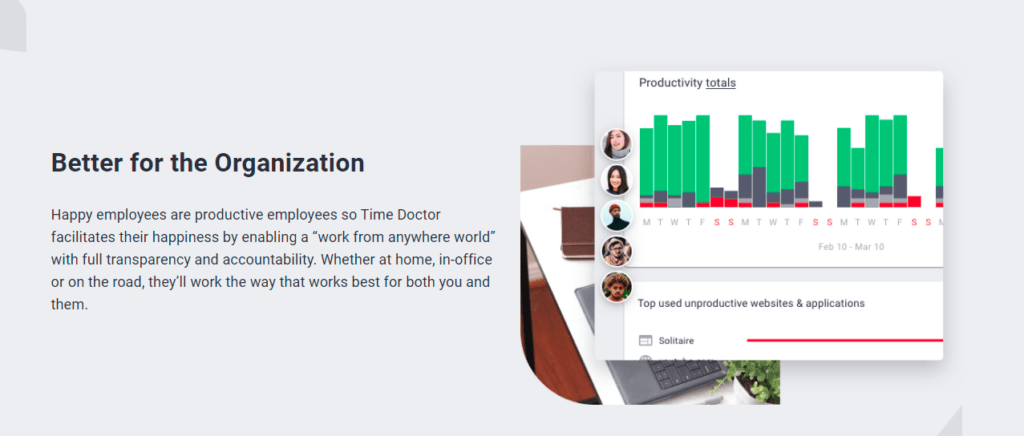
Time Doctor is a powerful time tracking and productivity management software. This comprehensive time tracker is used by major companies, like Verizon and Ericsson, and small businesses, like Thrive Market, to boost in-house productivity.
With Time Doctor, you and your team can:
- Manually and automatically track work hours.
- Use both offline and online time tracking features.
- Assign projects and tasks to team members.
- Track accurate billable hours against different projects and tasks for simplified invoicing.
- Access detailed productivity reports.
- View screenshots and video recordings of your employees’ desktops at set intervals to ensure work efficiency.
Additionally, Time Doctor’s desktop app supports wide platform compatibility. The app works with Linux, Mac, and Windows operating systems. Its robust Android mobile app also empowers your team to track time on the go.
You can use Time Doctor’s 14-day free trial to understand the complete scope of its features.
For more details, check out Time Doctor’s feature page.
What is Chrometa?
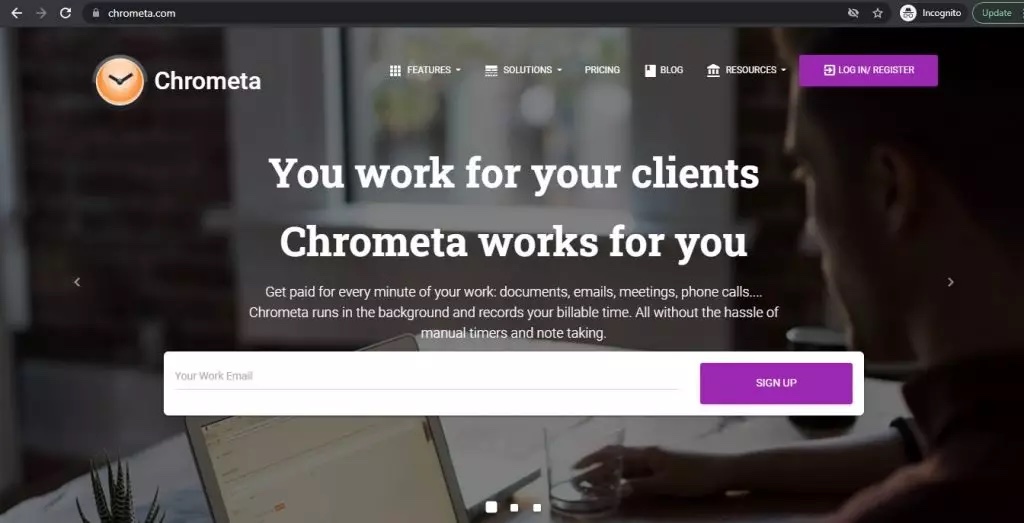
Chrometa is a time management software suitable for a small business, freelancers, and other remote employees. This employee monitoring software helps you track how your team spends their time. You can use this tool to track time spent on specific tasks, websites, or projects.
With Chrometa, you can:
- Track time spent on specific tasks, websites, or projects.
- Use the time tracking widget to track time on the go.
- Get a daily email report of how you spent your time the previous day.
- Monitor project time and budgets with performance metrics.
- Export time tracking data for easy invoicing and expense tracking.
- Fill in timesheets from within the team dashboard.
Chrometa also offers a 30-day free trial to try it out before deciding if it’s worth the investment.
Let’s now take a closer look at both these tools and their features.
Time Doctor vs Chrometa: A detailed feature comparison
While both Time Doctor and Chrometa can help boost employee productivity and track time, their features differ across several aspects.
Here’s how these time management software stack up against each other:
1. Time tracking
Time tracking involves recording and analyzing how you spend your time. Time tracking can be used for various purposes, such as understanding where you’re spending most of your time, identifying time-wasting activities, or optimizing your work schedule.
Let’s see which of these two is a better time management solution.
A. Time Doctor
Time Doctor supports different time tracking features, including interactive time tracking and automatic time tracking.
Time Doctor empowers your team to track time how they see fit. Your team can use Time Doctor’s interactive time tracking mode to track time manually against their tasks and projects.
With the manual time tracking mode, they can click on the ‘Start’ button on the time clock to begin tracking time and click on the ‘Stop’ button to stop tracking time.

Wondering what happens if your team forgets to track time?
Thankfully, the Time Doctor app lets you make manual time entries.
But if manual time tracking is a hassle, your team can opt for Time Doctor’s automatic time tracking mode.
Time Doctor’s automated timesheet feature records desktop activity and stores it privately, without starting any timers. This automatic or silent time tracker runs in the background without interrupting your team’s work schedule.
B. Chrometa
Chrometa lacks a time clock. Instead, it captures time entries by recording how much time is spent working on an application or a website. Its mobile application for Android and iPhone captures time details and also turns phone calls into billable time entries automatically.
The idea is that you can automatically allocate time based on the application you’re using on the computer.
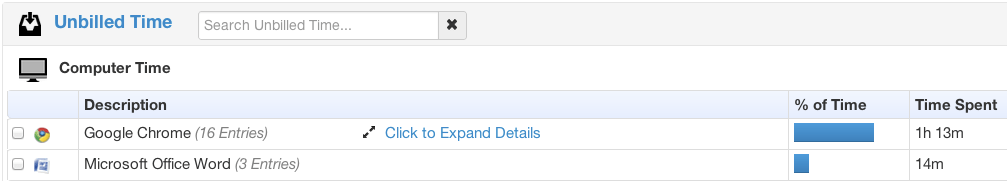
The downside of this type of tracking is that it does not capture all time worked. For example, there are times when the computer is in a transitional state, and you aren’t viewing a specific application or website.
There may also be times when you’re away from the computer and in a meeting. These times cannot be captured automatically.
Quick recap
Time Doctor supports various time tracking features, including manual time tracking and automatic time tracking, which gives you an accurate task-wise breakdown of time use. Chometa, on the other hand, only supports automatic time tracking.
2. Project and task management
Project and task management are two essential aspects of any business. A project is a discrete set of tasks that need to be completed to achieve a specific goal.
Task management, on the other hand, is the process of organizing and managing tasks within a specific project. This includes creating tasks, assigning tasks to team members, setting deadlines, and tracking progress.
Let’s see how these two tools help with task management.
A. Time Doctor
With Time Doctor, you can track time per task and accurately measure the time spent on each task throughout the workday.
You can further ease your workflow and team management by organizing your tasks by project or with folders. Note that only admins can assign projects to team members.
Time Doctor provides you with five default folders for easy tasks and project management.
Here’s what they look like:
- Permanent tasks: Assigned by admins and can’t be marked as completed.
- Current tasks: Tasks you’re currently working on.
- Next tasks: Tasks you’ll work on next.
- Future tasks: Tasks you’ll work on in the future.
- Completed tasks: Tasks marked as completed.
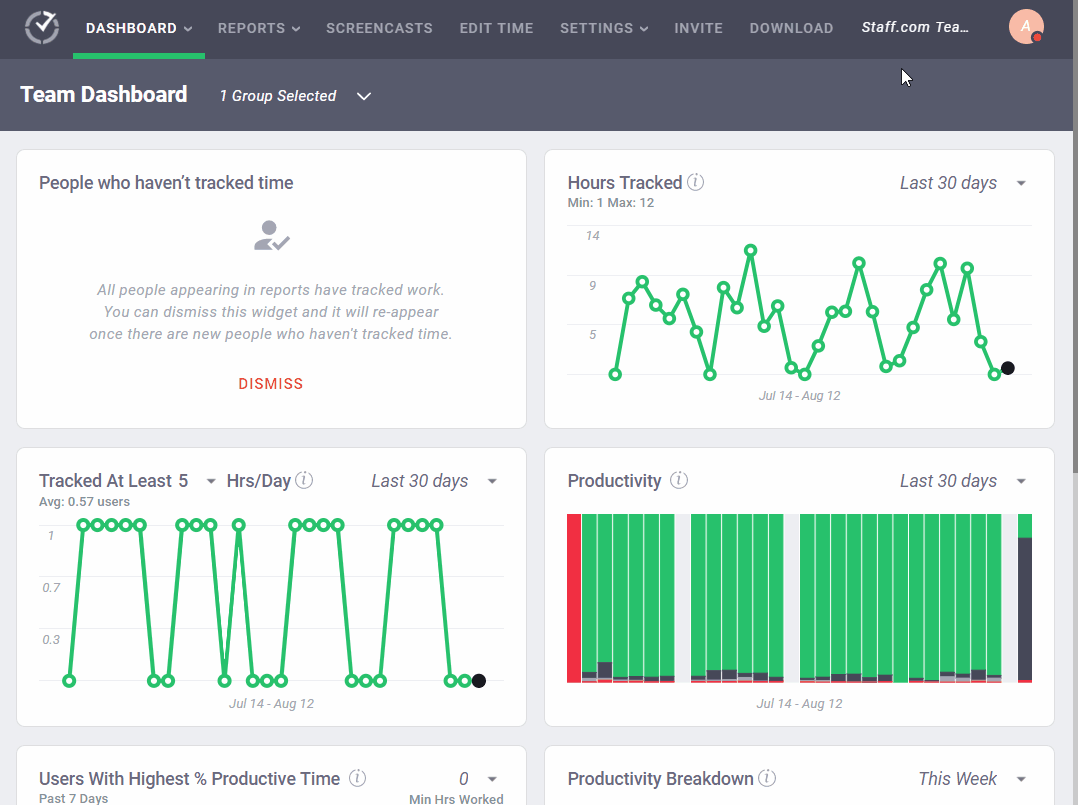
B. Chrometa
Since Chrometa passively tracks your work hours, it automatically groups your time entries under different categories.
These timekeeping categories include:
- Documents and files: Captures the file’s name and total work hours.
- Emails: Captures the email’s subject line and the work hours tracked.
- Websites and apps: Captures the URL, the website’s title, and the time tracked.
If the software doesn’t find an automatic project match for a time entry, it adds work time to the ‘Unbilled Time’ section. You’ll then have to move these work hours under the right categories manually.
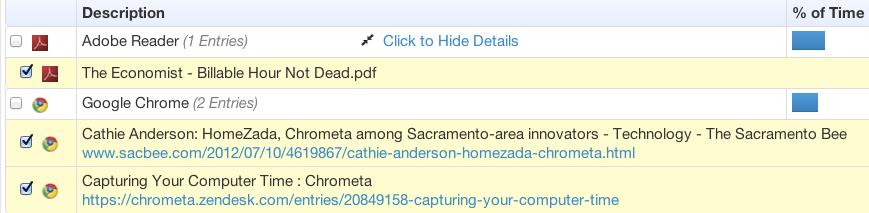
Quick recap
Time Doctor lets you assign projects and tasks to your team members, in addition to giving you five default folders for task management. Chrometa, on the other hand, automatically groups your time entries under different categories.
3. Employee productivity management
Employee productivity management is the process of tracking and measuring employee productivity and work efficiency.
Let’s see how time tracking software like Time Doctor and Chrometa can help you get these insights.
A. Time Doctor
Time Doctor supports employee time and productivity management features like idle time tracking and idle time pop-up notification.
The idle time tracking feature ensures your team doesn’t track idle time during work hours.
But what is idle time?
Idle time refers to the period where no mouse activity or keystrokes are detected on your team member’s desktop. Time Doctor calculates the idle time in percentages based on seconds and minutes spent inactive.
Additionally, Time Doctor also displays a pop-up notification when an employee is idle for a predefined time. Unless the employee interacts with this timer, it automatically stops.

Note: Time Doctor protects user privacy by not recording keystrokes.
B. Chrometa
Chrometa gives you insights into an employee’s work hours and activity level by letting them record their ‘away time’ from their desktop.
When your team member’s computer usage is nil for some time (by default, five minutes), Chrometa stops recording active computer time.
When your employee returns to their computer, Chrometa asks if they’d like to log the time while they were away.
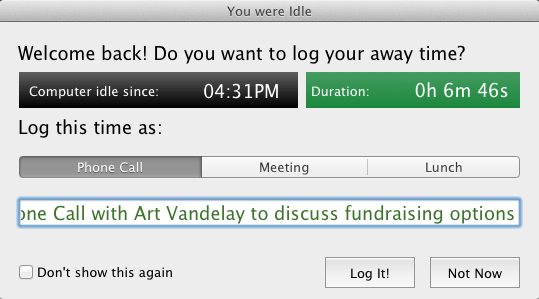
Quick recap
Time Doctor has employee productivity management features like idle time tracking and idle time pop-up feature. Chrometa, on the other hand, lets you manually log your time away from work.
4. Productivity reports
Time tracking data can be of little use without actionable productivity insights. Let’s see how Time Doctor and Chrometa fare in this aspect.
A. Time Doctor
Time Doctor auto-generates detailed productivity reports. These extensive reports help you understand where and how your team is spending their time.
Some of the key productivity reports include:
- Projects and tasks report: Analyze your team’s work hours on different tasks in real-time.
- Timeline report: Get a visual timeline of your team’s workday.
- Hours tracked report: Understand the number of work hours an employee has tracked during a specific period.
- Activity report: Access insights on the active time, idle time, desktop and mobile app time, etc., of a particular employee.
- Web and app usage report: Look at details on which web apps and websites your team uses.
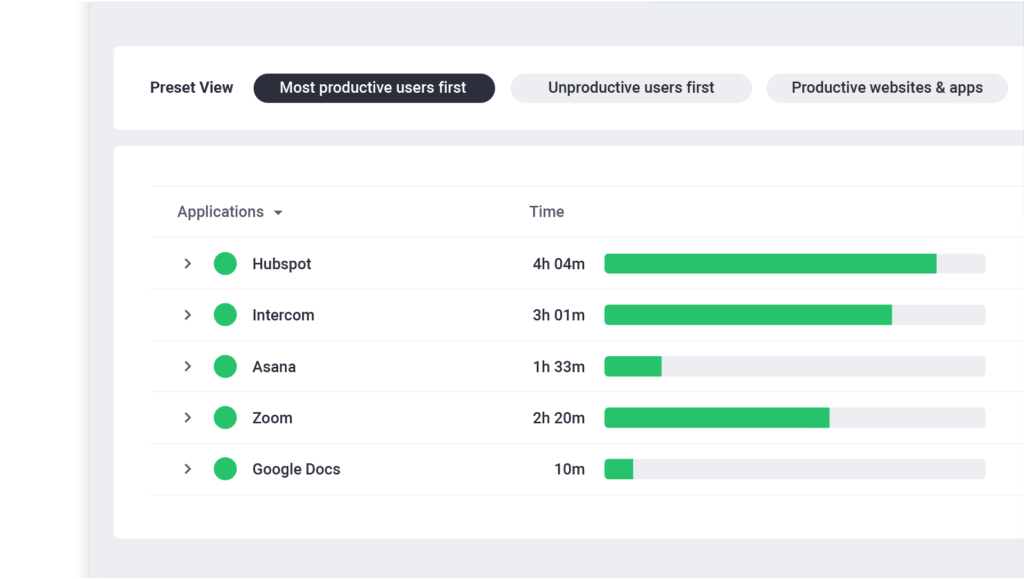
This timekeeping data can be exported in PDF, XLS, and CSV formats.
B. Chrometa
Chrometa provides you with basic graphs that can help you analyze some key time tracking data.
The tool’s dashboard is equipped with a graphs feature. You can use this feature to look at basic graphs that underline the total time taken to work on a project and the total time worked by each team member.
You can also use the date range selector to look at data from a specific period.
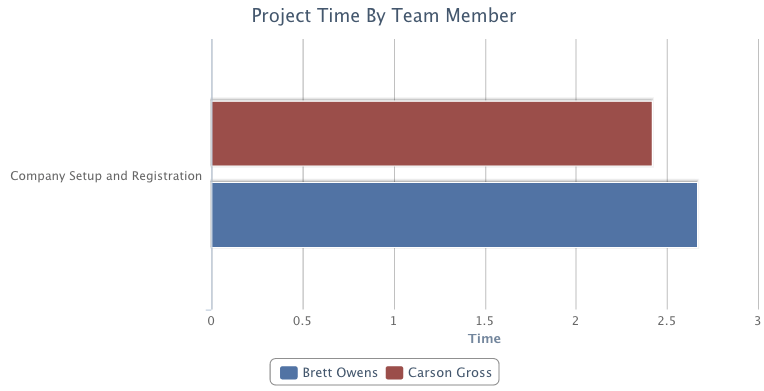
Quick recap
Time Doctor gives you access to detailed and extensive productivity reports. Chrometa, on the other hand, is only equipped with basic graphs.
5. Integrations
Integration with the right tools can help Time Doctor and Chrometa make time tracking more accurate and efficient. Let’s look at the scope of integrations with these tools.
A. Time Doctor
Time Doctor’s Chrome extension lets you track time against tasks on 50+ third-party apps. These apps include:
- Productivity and project management apps like Asana, ClickUp, Jira, Zoho Project, and more.
- Microsoft Office 365 apps, including Word, Excel, PowerPoint, Outlook, Planner, and Project.
- Task Management and note-taking apps like Evernote, Notion, Microsoft To Do, Todoist, and more.
- Customer Relationship Management (CRM) software like Zendesk, TeamWave, Salesforce, and more.
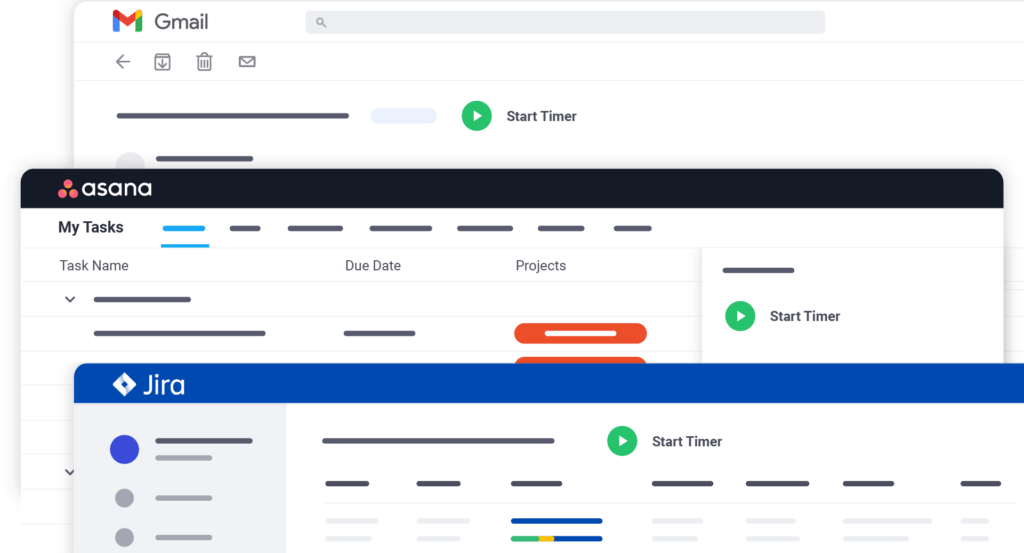
You can also use Time Doctor’s API (Application Programming Interface) to customize tool integrations.
B. Chrometa
Like Time Doctor, Chrometa also offers integrations with 50+ tools.
These include:
- Accounting management tools like Xero, Ebillity, QuickBooks, Freshbooks, and more.
- Project management tools like Asana, Smartsheet, Trello, and more.
- Legal practice management tools like Clio, Rocket Matter, and more.
- Online meeting tools like Zoom and MS Teams.
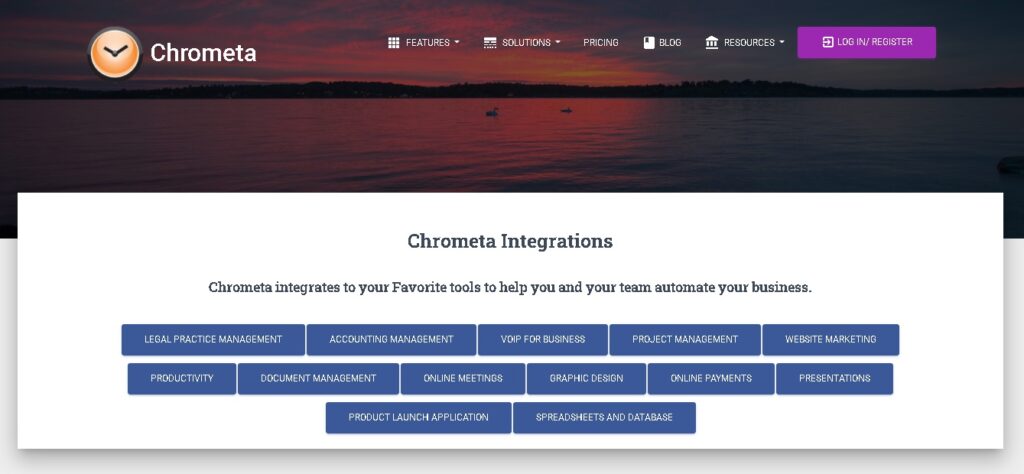
Quick recap
Both Time Doctor and Chrometa support extensive integrations with 50+ productivity and management tools.
6. Platform compatibility
An app’s compatibility is key as it enables your team members to work via different devices.
Here’s how Time Doctor and Chrometa compare:
A. Time Doctor
Time Doctor has a desktop app for Windows, Mac, and Linux operating systems. Additionally, it supports a robust mobile app for Android, as well as a Chrome extension.
B. Chrometa
Chrometa has a desktop app for Mac, Windows, and Linux operating systems. It also supports a mobile app for Android and iOS (iPhone and iPad) devices.
Quick recap
Time Doctor and Chrometa are compatible with most platforms.
7. Pricing
A time tracking and productivity tool can help your team optimize their workflow and make your business more profitable.
However, it’s important to weigh the cost of the productivity tool against the value it will provide for your business.
Let’s look at how much these two tools cost:
A. Time Doctor
Time Doctor offers a 14-day free trial with no requirement for credit card information. Its paid plans start at $7/user per month.
B. Chrometa
Chrometa offers a 30-day free trial. Its paid plans start at $19/user per month.
Quick recap
While both Time Doctor and Chrometa offer a free trial, Time Doctor is significantly more affordable than Chrometa.
Time Doctor vs Chrometa: Final verdict
Time Doctor and Chrometa are powerful time tracking tools.
However, Time Doctor has several advantages over Chrometa.
Time Doctor’s manual and automatic time tracking solution puts your team in charge of time and activity tracking. Its employee productivity management features help boost work efficiency.
Additionally, its extensive productivity reports give you unmatched insights into your team’s time-use patterns.
With over 50 third-party app integrations, Time Doctor makes workplace productivity and time management a cake-walk.
So why not give Time Doctor a try, and sign up for a free trial today!


