As a small business owner, you probably have to wear many hats, including managing employees, shift scheduling, tracking work hours, and so on.
Wouldn’t it be great if there was a way you could streamline these processes?
Fortunately, a time card app can help you out here.
Using a time card app for your small business, you can track time and ensure that your team operates like a well-oiled machine.
In this article, we’ll highlight the ten best time card apps for small businesses. We’ll also discuss what time card apps are and their benefits for your small business. Finally, we’ll highlight what to look for in a time card app.
This article contains:
(Click on the links below to jump to a specific section)
- 10 Best Time Card Apps for Small Businesses
- Time Card App Basics
Let’s get started!
10 best time card apps for small businesses
Note: This is a list of the best time card apps for small businesses. But if you want to explore what time card apps are, their benefits, and what features you need to look for, feel free to skip ahead to those sections.
Here are the top ten time card software available today:
1. Time Doctor

Time Doctor is a robust time card app and performance management tool. Its versatility has made it a top choice for both large companies, like Verizon and Ericsson, as well as for small businesses like Thrive Market.
With numerous advanced features and useful reports, Time Doctor can help small business owners improve their company’s productivity across the board.
Let’s take a look at some of Time Doctor’s key features.
Key features
A. Time tracking
Time Doctor’s time tracking feature lets employees track the time they spend on tasks and projects.
To start tracking time and create a time entry in the manual mode, all the employee needs to do is:
- Open the app.
- Create an entry for the task they’ll be working on.
- Click the start icon to begin tracking time.
- Click the stop icon during breaks or when you’ve completed the task.
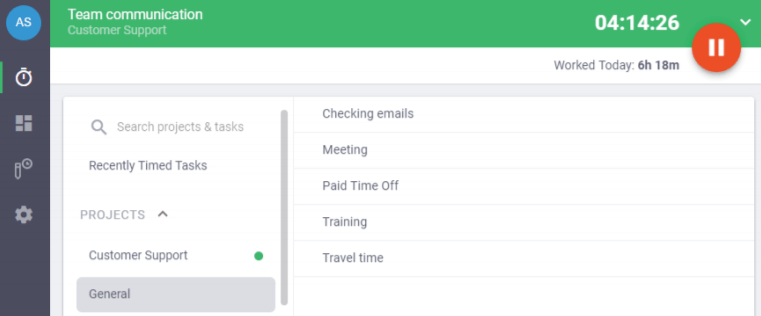
Time Doctor also provides an automatic tracking feature that begins as soon as an employee turns on their computer. It runs silently in the background without disrupting your employees’ daily routines while providing productivity data to boost performance.
Additionally, this feature is flexible, and you can configure it to run during particular time frames. This way employees don’t need to disturb their flow to start and stop the timer each time, all without compromising on critical behavior data for employers.
B. Productivity reports
With Time Doctor, you can view detailed time reports of tracked hours. You’ll be able to identify time-draining activities, how tasks are progressing, and more.
Here are some of the reports that Time Doctor generates:
- Activity summary: Get a real time summary of all the time data like share of active minutes, active seconds, unproductive, manual, and mobile time for each employee over a selected period.
- Attendance report: Check employee attendance tracking results and know when they are Present, Absent, Partially Absent, or Late.
- Hours tracked: See how many hours your employees have tracked in a day, week, or during a selected time period.
- Web and app usage: See how much time was spent on different websites and applications to help ensure that employees are spending their time productively.
- Projects and tasks: Check how much time employees spend on individual projects and tasks.
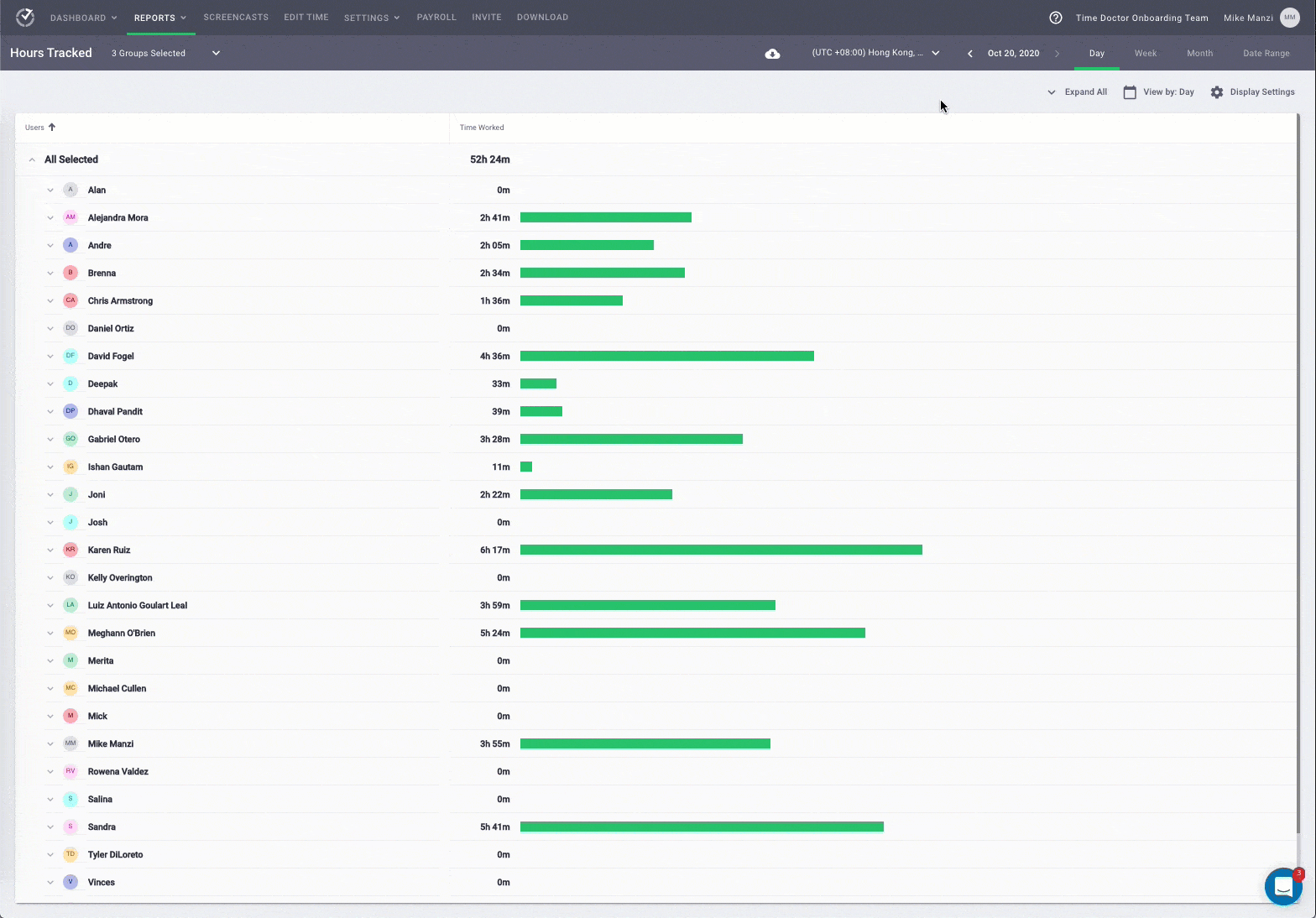
C. Idle time tracking
Time Doctor can track the idle time of employees throughout the workday.
If the employee has been inactive for longer than the limit set, Time Doctor will automatically stop tracking time and notify the employee that they’ve been idle. The app also allows you to customize how long the timer can run without any keyboard or mouse activity.
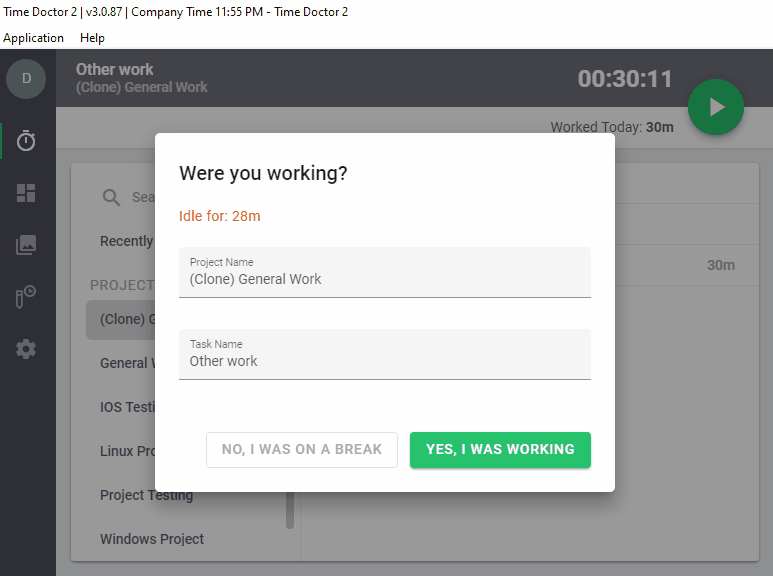
Note: Time Doctor is not a keylogger. The app only checks if the user has clicked the mouse or any key. It does not record details of the activity.
D. Productivity ratings
Time Doctor has a productivity ratings feature that lets you rate the websites and apps visited by employees based on how relevant they are.
Managers can rate websites as Productive, Unproductive, Unrated, and Neutral, and Time Doctor’s detailed reporting feature will take it all into account.
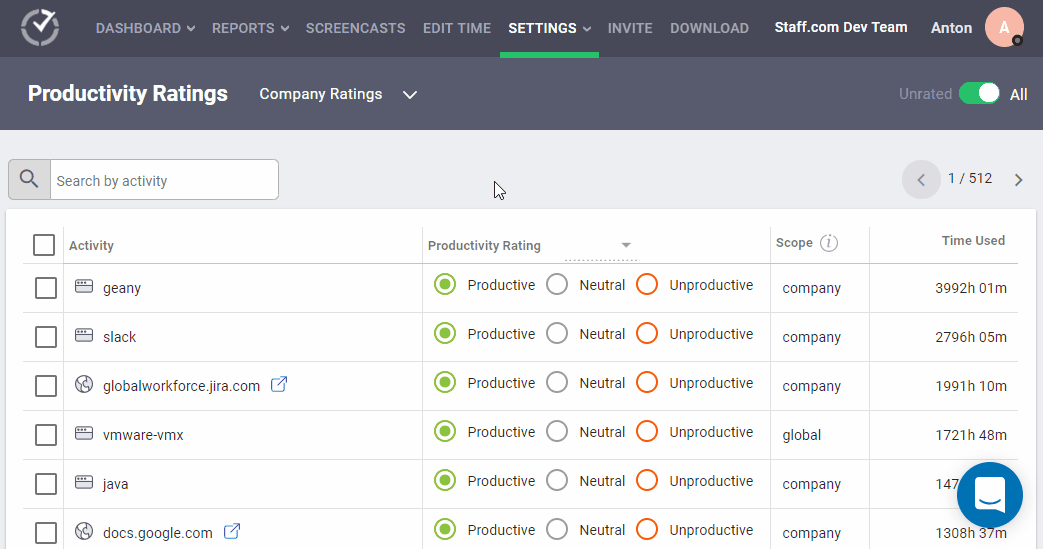
E. Payroll management
Time Doctor offers payroll management to let you easily pay your full-time and hourly employees, freelancers, etc.
It also integrates with online payment gateways like PayPal, Wise, Gusto, and ADP — so you don’t need to use separate software for time tracking and payroll management.
You can customize this feature by setting:
- Payment method.
- Payment time range.
- Pay rates for each employee and so on.
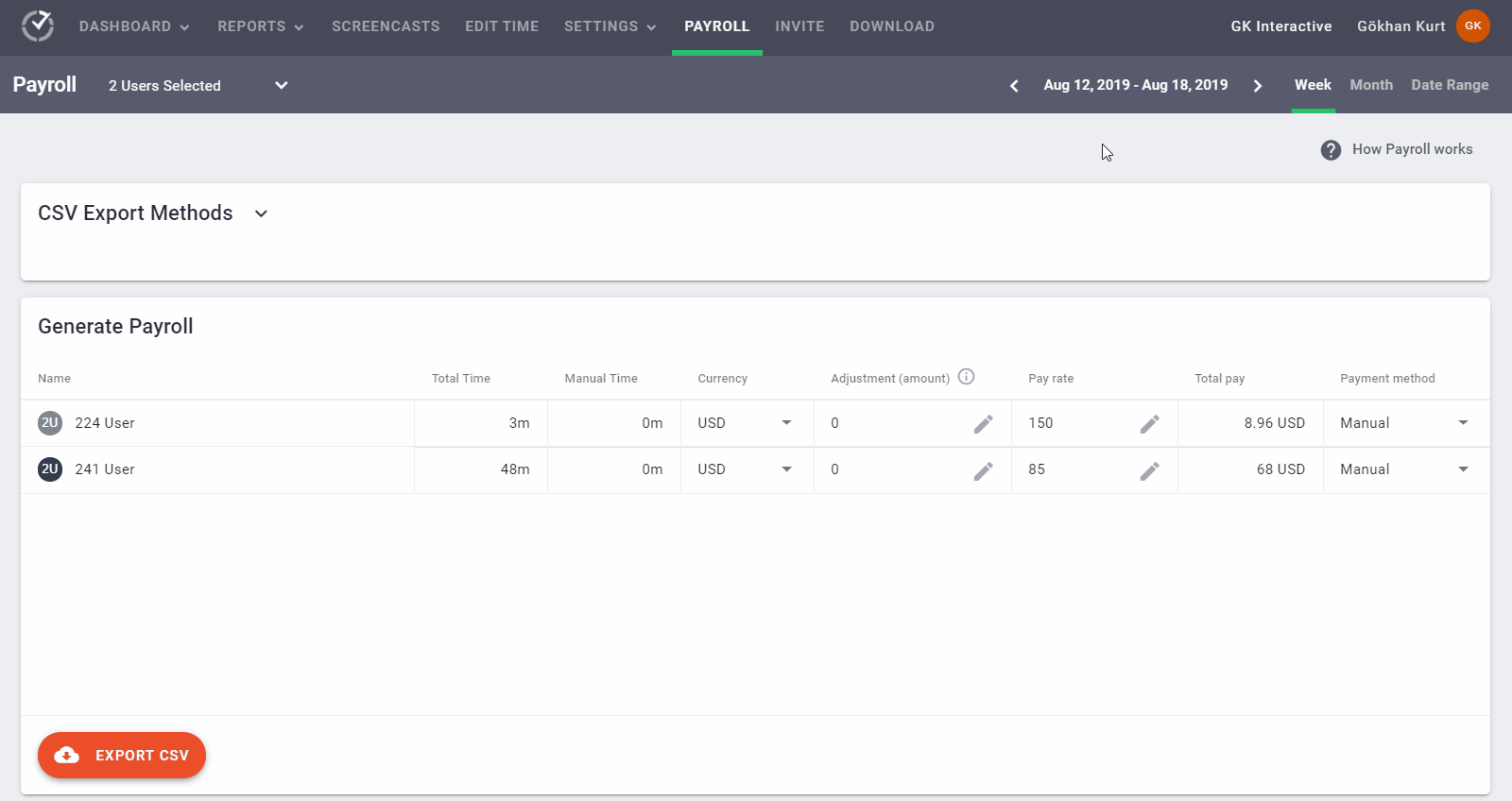
F. Integrations
Time Doctor’s powerful Chrome extension lets you track time directly from other workplace software that you may already be using, like ClickUp, Trello, and Asana, to name a few.
This way, employees can track time and productivity without switching between multiple tabs and windows.
Click here for the full list of integrated apps.
Pricing
Time Doctor’s paid plan starts at $7/user per month. There’s also a free 14-day trial available (no credit card required.)
Customer ratings
- G2: 4.4/5 (200+ reviews)
- Capterra: 4.5/5 (350+ reviews)
2. Toggl Track
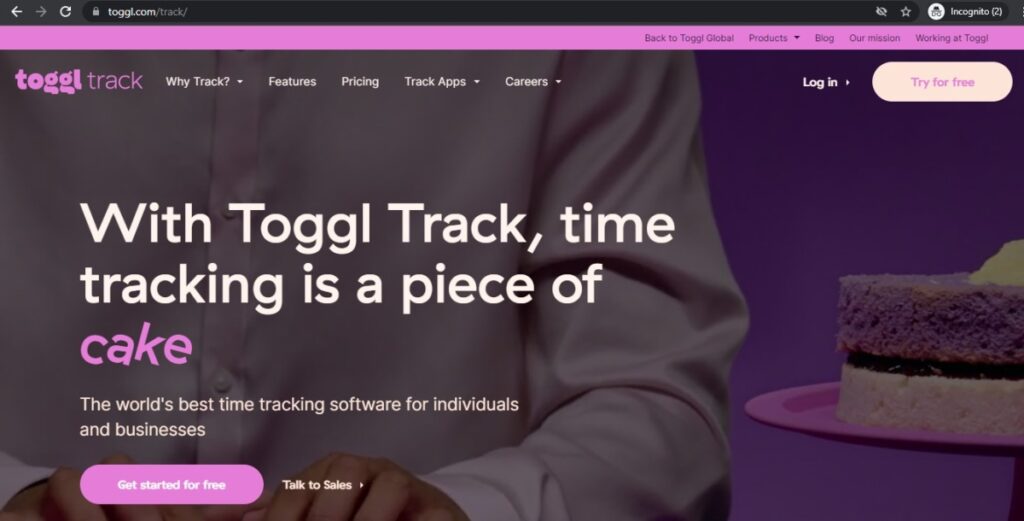
Toggl Track is a popular time card app that’s great for small business owners, freelancers, contractors, and teams of all sizes.
Key features
- Track time and notify employees when they have forgotten to start their timer or have been idle too long.
- Integration with popular project management software such as Asana, Basecamp, and GitHub.
- Use the team scheduling tool to make sure all your team members are always on the same page.
Pricing
Toggl’s paid plans start at $9/month per user with limited features.
Customer ratings
- G2: 4.6/5 (1000+ reviews)
- Capterra: 4.7/5 (1500+ reviews)
Check out our detailed Toggl review.
3. Clockify
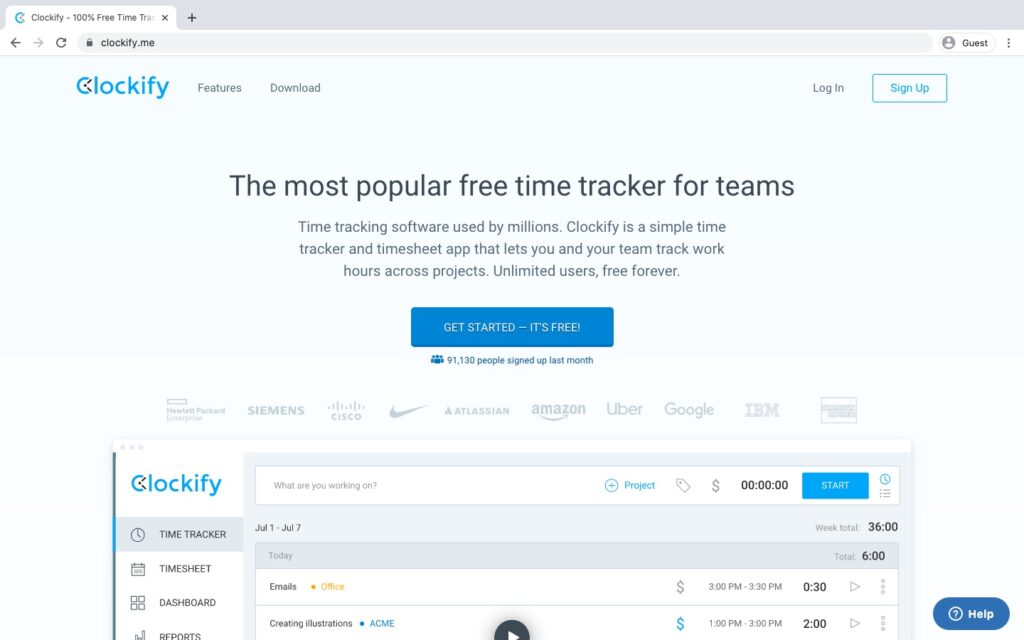
Clockify is an easy-to-use time clock software and employee scheduling app that lets employees track their hours by task and project.
Key features
- Automatically track time using the desktop app or the mobile app.
- Payroll software streamlines the payroll process by tracking pay periods, PTO (paid time off), and calculating total billable hours.
- View vital information and communicate with all your employees using the dashboard tool.
Pricing
Contact the sales team for pricing.
Customer ratings
- G2: 4.4/5 (90+ reviews)
- Capterra: 4.7/5 (1500+ reviews)
4. Timely
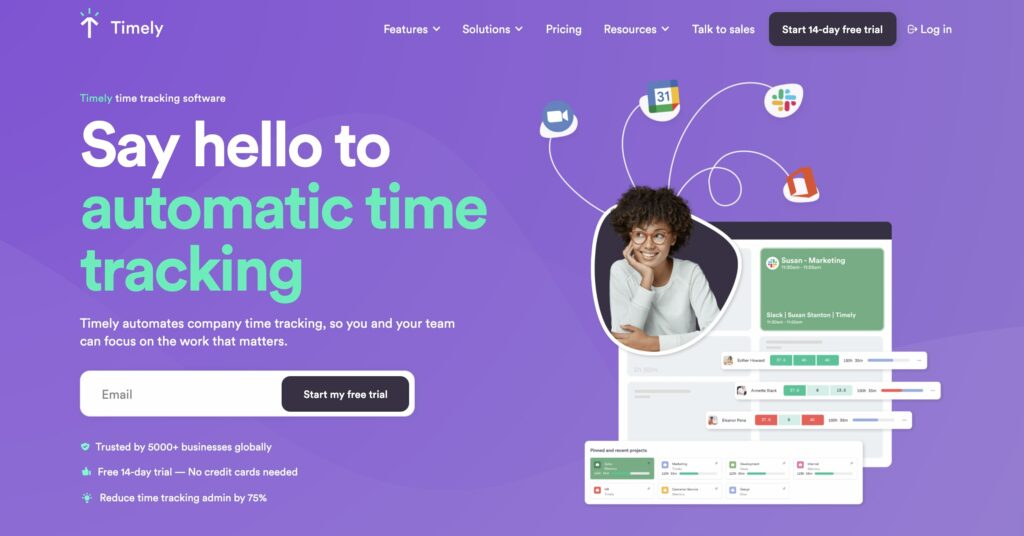
Timely is an intuitively-designed time card app and a great option for small to large companies. It helps you track task time and improve employee productivity.
Key features
- Automatic time tracking that records all work done across various apps. It combines the data to generate an accurate timesheet.
- Integrates with software such as Microsoft Azure AD, Monday.com, and Todoist.
- The dashboard and reporting features can be instrumental in informing your team management decision-making.
Pricing
Timely’s paid plans start at $15/month per user.
Customer ratings
- G2: 4.8/5 (150+ reviews)
- Capterra: 4.7/5 (600+ reviews)
5. ClickUp
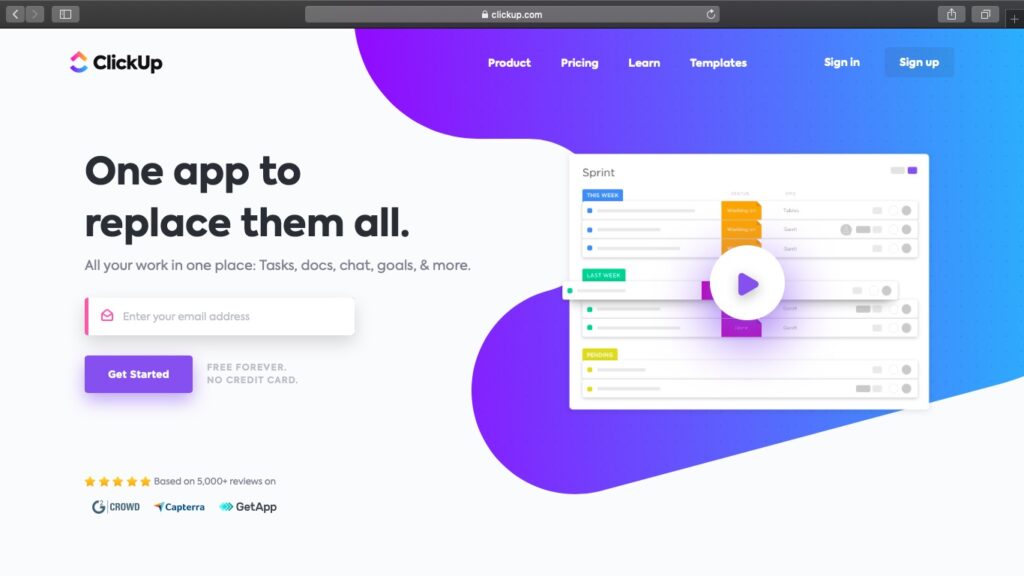
ClickUp is a productivity app that has a wide array of flexible features, including time tracking. With its tracking software, you can manage your company’s time and improve work efficiency.
Key features
- Creates detailed reports of employee working hours.
- Powerful task management that allows for a great degree of customization.
- Integrates with tons of apps, including Toggl, Harvest, and Everhour
Pricing:
ClickUp’s paid plan starts at $9/month per user.
Customer ratings
- G2: 4.7/5 (3500+ reviews)
- Capterra: 4.7/5 (2300+ reviews)
6. When I Work
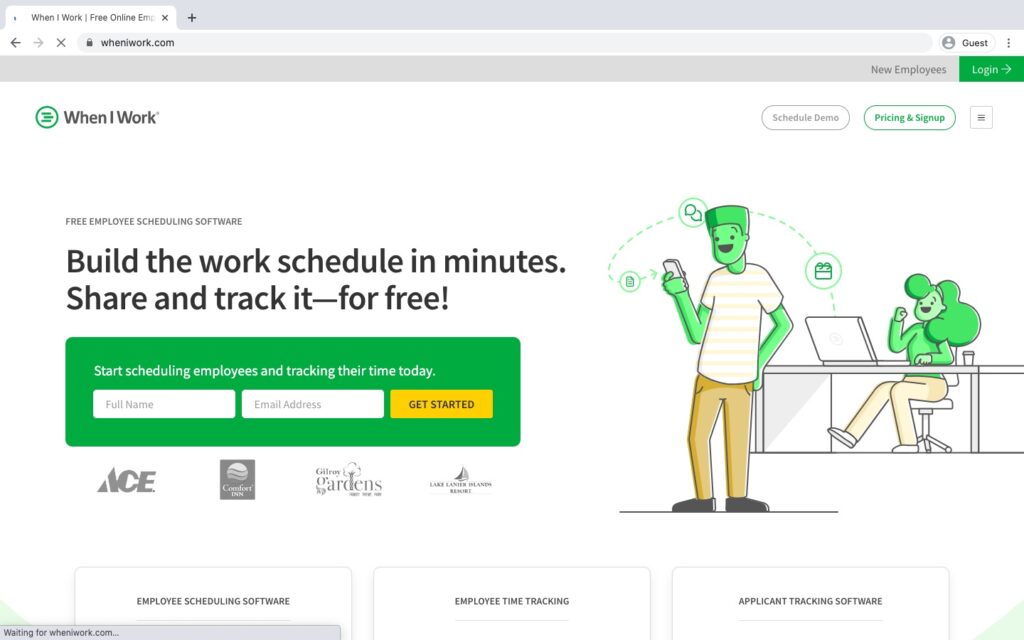
When I Work is an employee scheduling and time clock app with a host of additional features that make it a great fit for both small and large businesses.
Key features
- Has easy-to-use attendance software and a quick scheduling feature.
- Control overtime and reduce the labor cost with live alerts and notifications.
- Process payroll in the app and save the hassle of manually doing it.
Pricing
Contact the sales team for pricing.
Customer ratings
- G2: 4.4/5 (200+ reviews)
- Capterra: 4.5/5 (850+ reviews)
7. Harvest
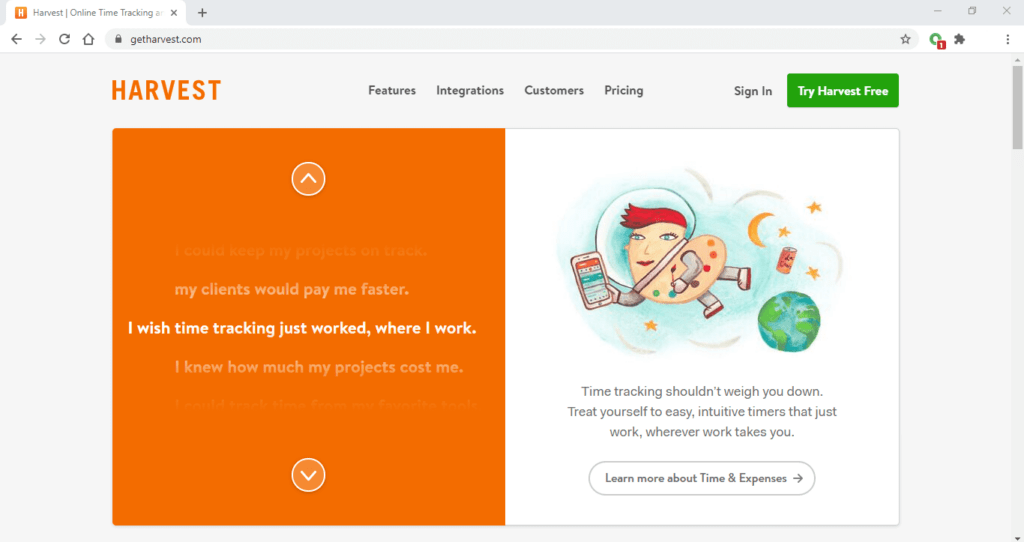
Harvest is a tracking app for small businesses looking to track employee efficiency and augment their project management. Employees can clock in and out using Harvest’s timeclock or manually enter their billable hours.
Key features:
- Simple time tracking and project management features.
- Produce simple, informative reports that can identify areas of strength and weakness in your team’s time management.
- Keep track of invoicing and expenses with live reports on project budgets and internal costs.
Pricing:
Harvest’s paid plan starts at $12/month per user.
Customer ratings
- G2: 4.3/5 (700+ reviews)
- Capterra: 4.5/5 (400+ reviews)
8. Quickbooks Time
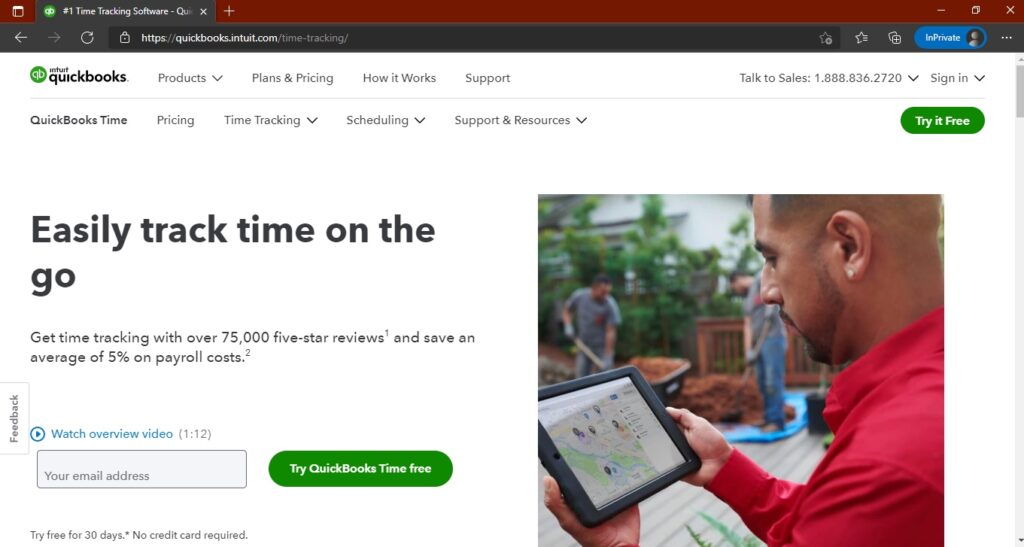
Quickbooks Time is a scheduling and employee time clock app. It’s a suitable option if you’re looking for a mobile tracking app, although it’s available for desktop users too.
Key features
- Quick and easy employee time tracking allows for better project management.
- Regularly sends notifications of all important updates so your whole team is always on the same page.
- Integrates with accounting apps like Quickbooks Online to streamline the invoicing and payroll processes.
Pricing
Quickbooks’ paid plan starts at $20/month + $8 per user per month.
Customer ratings
- G2: 4.5/5 (1300+ reviews)
- Capterra: 4.7 (5500+ reviews)
9. Connecteam
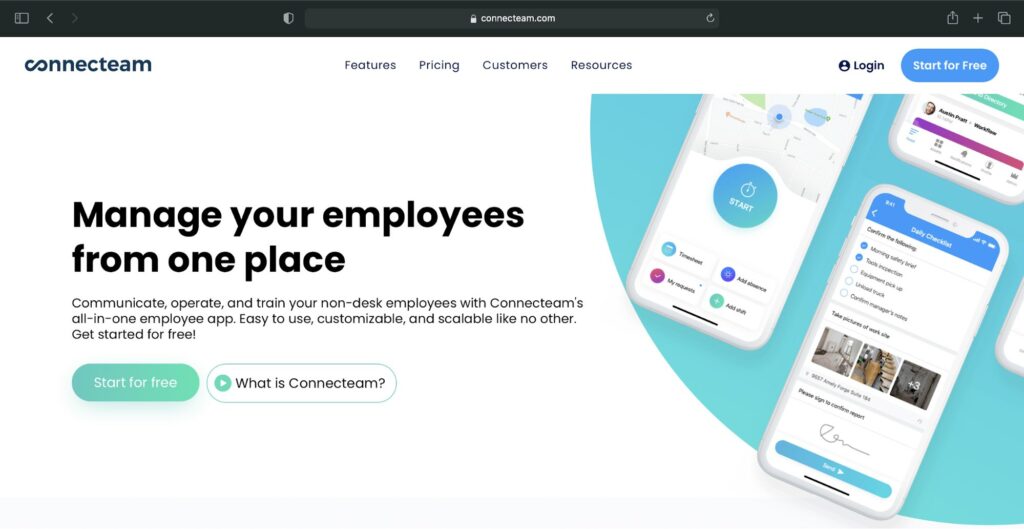
Connecteam is an employee app designed for remote teams. Among its many features is an easy-to-use time tracking tool. It also offers employee scheduling, GPS tracking, and automatic alert features.
Key features
- Automatic time tracking capabilities.
- Schedule management features let you easily access real-time data such as employee availability, allowing you to amend an employee schedule, distribute tasks, etc.
- Live messaging with employees using the mobile app (iOS and Android) to always stay connected.
Pricing
Connecteam’s paid plans start at $47/month for 50 users.
Customer ratings
- G2: 3.6/5 (10+ reviews)
- Capterra: 4.8 (100+ reviews)
10. Hubstaff
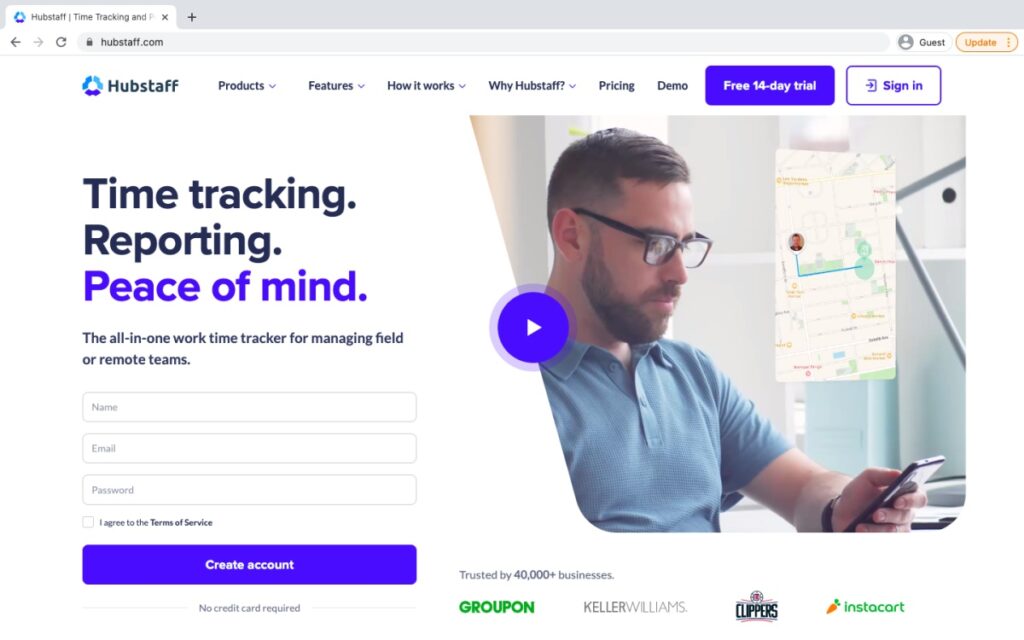
Hubstaff is a time card app that can do more than just track employee hours. It’s a popular choice among small and medium-sized businesses, freelancers, and remote teams.
Key features
- Integrates with over 30 apps such as Quickbooks, Asana, and Trello.
- Payroll processing functionality ensures a streamlined payment process.
- Mobile app for Android and iOs (iPad and iPhone) with GPS tracking and geofencing functionality.
Pricing
Pricing plans start at $7/month per user.
Customer ratings
- G2: 4.3/5 (350+ reviews)
- Capterra: 4.6 (1100+ reviews)
Want to discover more about this time card app?
Check out our detailed Hubstaff review.
Now that we’ve seen ten great time card apps for small businesses let’s delve into what time card apps are and how they work.
What is a time card app?
Time card apps are time tracking software that monitor the hours that employees are working.
Employees can manually clock in and out on the app or automatically when they turn on their computers. The apps then use the tracked data to create employee timesheets.
Powerful time card apps like Time Doctor also offer optional screenshots of employees’ screens and comprehensive reports based on tracked hours. This way, you don’t just see how many hours your employees worked but also what they’ve been working on.
Why your small business needs a time card app
Here’s why your small business should use a time card app.
1. Convenient time recording
Traditional time tracking methods, such as paper timesheets and Excel spreadsheets, are unreliable and a time sink for both employees and managers.
Employees have to fill in working hours manually. Then, managers have to approve these hours before entering them into a payroll system.
This entire process can be done quickly using a time card app on either a desktop or a mobile device.
2. Access real-time data
Once you start tracking time with a time card app, everyone in your team will clock in and out through the app, specifying the task or project they’re working on.
All that data is readily available to you with a simple click of a button.
You can use this real-time data for efficient team communication, assigning tasks, managing shifts, monitoring GPS locations, and so on. This empowers you to make important team management decisions on the fly.
3. Safeguard against time theft and buddy punching
Time tracking software is a great way to safeguard your small business against the costly issues of time theft and time fraud.
When using traditional time tracking methods, such as paper time cards, it’s alarmingly easy for people to report inaccurate employee hours. It can also lead to buddy punching — when one employee clocks in for another employee.
An online time clock can help your business overcome this issue because it only records the hours that an employee is actually working.
4. Comply with regulations
Labor standards and regulations often require that businesses keep accurate records of work hours and must be ready for government inspection at any time.
A paper-based timesheet leaves too much room for error and can easily be lost or destroyed. You can eliminate the risk of data loss by using a timesheet app.
Here’s why you need to maintain timesheets for exempt employees.
Now, let’s explore how you can make the right choice for your small business.
What to look for in a time card app
Here are some of the things you should consider when selecting the best time clock app for your small business:
1. Ease of use
There’s no point in adopting a time card app if it makes your employees’ jobs more difficult.
The idea is to save time and streamline work processes. So, it’s important to find a time tracking system that’s easy to use, employee-friendly, and offers good customer support.
2. Additional features
You should think about whether you just need a virtual timeclock for employees to clock in and clock out of or if other features are required.
Many of these apps offer advanced features, including detailed reports, GPS tracking, payroll processing, web, and mobile app usage, etc. Pick an app that suits your business needs.
3. App integration
If your small business uses a lot of work-related apps, it can be beneficial to select a time card app that integrates with the software already in use. This way, you can streamline business processes, save time, and increase productivity.
Wrapping up
A time tracking solution could be just what you need to enhance your small business’s operational efficiency. It helps you analyze productivity and maintain employee accountability.
We’ve covered some excellent time card apps for small businesses in this article. However, Time Doctor’s versatility and range of powerful features make it stand out above the rest.
Why not sign up for Time Doctor and experience all the benefits for yourself?


