Maintaining a lengthy task list with multiple deadlines, client requirements, and resources can be quite a tedious task.
Fortunately, you can replace your to-do lists and unreliable sticky notes with a more efficient, fool-proof alternative — a task tracker.
A task tracker will ensure that no important task escapes you by tracking everything that requires your attention.
In this article, we’ll explore what a task tracker is and how you can use it. We’ll also tell you five ways in which task trackers can improve your work quality and discover the best tool for the job.
This article contains:
(Click on the link to go to a particular section)
- What is a Task Tracker?
- How to Track Work with a Task Tracker?
- The Best Task Tracking Solution for 2022: Time Doctor
- 3 Incredible Benefits of Task Tracking
Let’s begin!
What is a task tracker?
A task tracker is a tool that lets you list, organize, and prioritize tasks, ranging from your daily tasks to large projects.
With the right task tracker, you can track the time taken per task, automate reporting, etc.
Task trackers can also track the productivity levels of individuals or a team, giving you insights into how they spend their time on different projects. You can then check the team’s progress to optimize their work accordingly.
This way, a task tracker does more than just letting you create tasks and map out things to be done. It’ll also help you stay on deadlines, improve productivity, and reach the next milestone in success.
Pro Tip: For maximum functionality, opt for task trackers that offer a complete task management system, like Time Doctor. Such tools can streamline mundane administrative processes by automating payrolls, reports, tracking daily tasks, checklists, etc.
But how do you use a task tracker?
Let’s find out.
How to track work with a task tracker
Here’s how you can track your task lists and projects with a task tracker:
1. Define project tasks
A study states that 85% of people spend valuable time searching for misplaced docs and information. Unfortunately, this happens when you don’t organize your tasks and related data.
So first, you can list down every project task that needs your attention on your task tracking software – ensuring you don’t miss out on any essential work.
A project task is a single activity or a work item, leading to the completion of a larger project.
For example, an advertising company may break their new campaign into scripting, research, cinematography, budgeting, editing, etc. Each of these tasks will take you closer to completing the campaign.
After you list down your project tasks, estimate the time needed to complete these tasks and set due dates for each of them.
Having all the tasks in one place, on the task tracker, will help you see the big picture.
How?
- You’ll know where you stand with each of your tasks.
- You can check on potential task dependencies.
- You’ll easily know which tasks to tackle first.
With all this information, it should get easier for you to assign tasks accordingly.
2. Scheduling and allocating tasks
The next step is to assign these tasks to your team members. Your team can then start their task planning according to the due dates.
But to ensure that you don’t overburden any employee, you’ll need an overall view of your team’s project progress.
For example, some project management apps offer tools like Gantt chart to help you give a comprehensive view of your task list. That’ll help you break down complex projects into simple tasks, rank dependencies, track ongoing task progress – which, in turn, will help you better schedule and allocate tasks.
Allocating multiple projects and tasks through a task tracker will:
- Help project managers consider the task dependencies before assigning them.
- Ensure there isn’t any discrepancy when you draw deadlines and schedule future tasks.
Note: You can also schedule recurring tasks like weekly meetings in a task tracker.
3. Automate time tracking
According to a study, employees are only productive for 2 hours and 53 minutes in an 8-hour workday. This means we have to make conscious efforts to be productive for long hours.
But you can only do that if you know how long your employees are productive. This is why most task management tools have automatic time trackers. Or they often provide integrations with other time tracking tools if they don’t have a native time tracker.
Once your team starts working on a project, the tracker will automatically monitor their time on it.
Project management software like Time Doctor, Proprof Project, Todoist, etc., also gives you the option to choose the task you’re working on. This’ll help you track the time and effort employees put in on every individual task in real-time.
The task management tool then utilizes this time tracking data to generate reports and timesheets, which you can use to review your team’s productivity.
This way, you’ll not just track time but also receive real-time insights into the tasks they work on and the time they spend on each task. This information will help you work on your team’s productivity and efficiency.
4. Track task status
Nobody likes to be micromanaged or have their project manager look over their shoulders every five minutes.
Task trackers eliminate the need for micromanaging as you can track all the projects on your screen. It also saves time as employees needn’t send constant updates on their tasks.
Task status plays an essential role in many stages of task tracking.
For example, while scheduling future tasks, you’ll need to know the status of current ones. This’ll ensure that you’re neither overlapping tasks nor exhausting your team.
Additionally, it’ll send you notifications if a task is overdue or nearing a deadline. You can then take the necessary steps to speed up the process and stay well ahead of the game.
5. Review task performance
The final stage of task tracking would be the progress review. You need to routinely review your team’s productivity if you’re looking to improve team performance.
Some task trackers like Time Doctor automate reports and work summaries while tracking your team’s project progress. You can then use these reports to analyze the areas of improvement.
These reports can also help you check if your estimation of project completion is correct. And if it’s not, timesheets will show where your team has spent the most time.
Reviewing can also determine if the tasks are within the budget or not.
Now that you know how to track projects with a task tracker, let’s check out the finest task tracking solution.
The best task tracking solution: Time Doctor
There are plenty of task trackers available today.
But how do you know which tool to go for?
The best tools will track your tasks in progress efficiently, be easy to use, and come with other powerful features to make your work easy – just like Time Doctor.
What is Time Doctor?

Time Doctor is a powerful employee productivity management tool used by major companies like Verizon and Ericsson, as well as small ones like Thrive Market to boost productivity.
It lets you assign tasks, track them, and check the time spent on each individual task.
You can even create work schedules for your employees with Time Doctor’s work scheduling feature.
Time Doctor also generates automated payrolls and productivity reports, saving you a lot of time to work on other important areas of your project.
Here are some of the features that make it a powerful task tracking and project management tool:
1. Project and task tracking
Time Doctor is a project and task management software that allows you to allocate work, track tasks, and assist in team management.
With Time Doctor, you can create a main project and break it down into simple tasks. You can then assign these tasks to your team members.
This’ll help you track the progress made on each project task more efficiently while improving the overall workflow of your team.
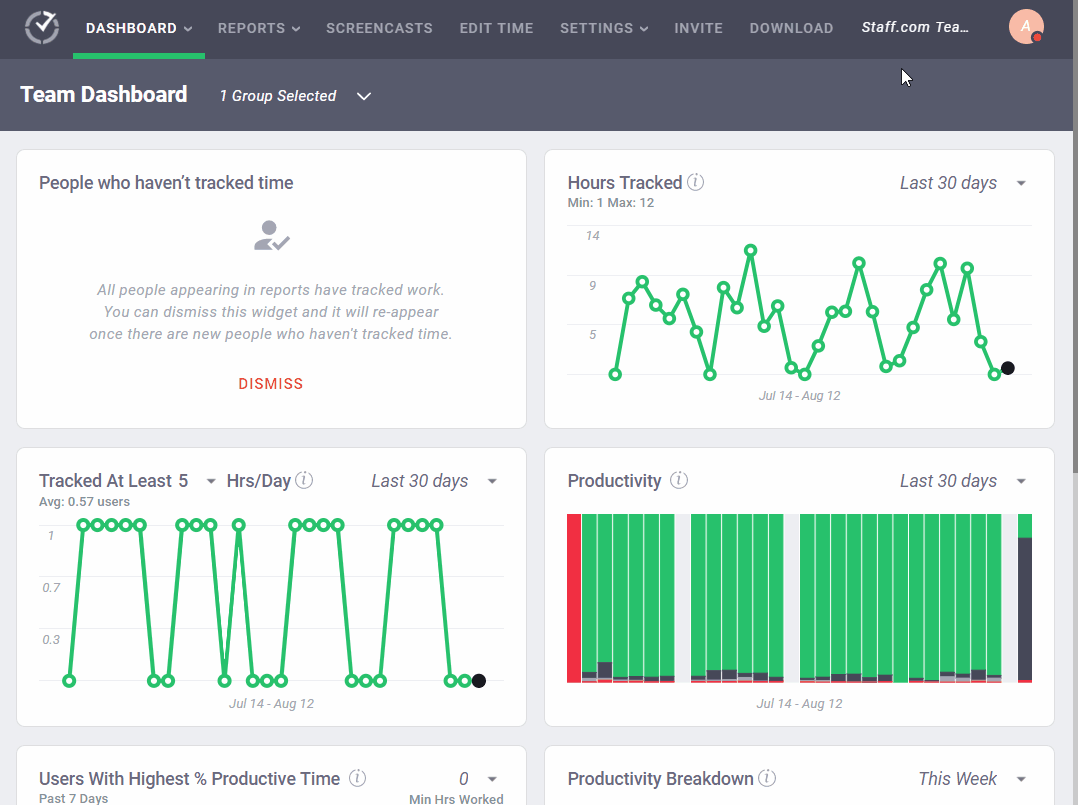
2. Time tracking
Time Doctor lets you track the time spent on every task, project, and client.
The tool offers two types of time tracking modes:
- Manual: An employee can kickstart time tracking by entering the task’s name and clicking the start button. To stop the tracking, all they have to do is to click the stop button when they’re done with the task or need a break.
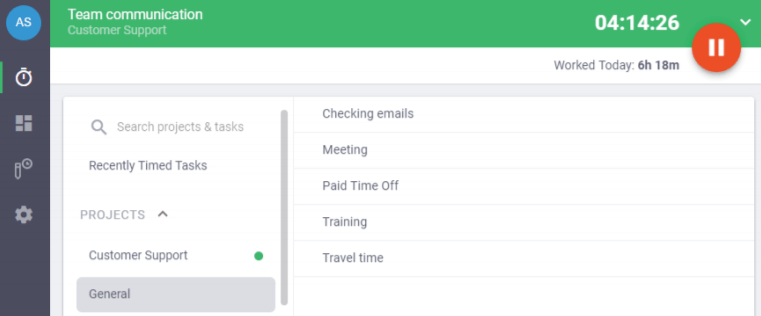
- Automatic: With the automatic time tracking feature, you don’t have to stress about starting the time tracker every time you begin working. It’ll automatically keep tracking time but run silently in the background.
3. Reports and reviews
Time Doctor streamlines reporting for you by generating automated reports and analytics based on projects as well as task tracking.
Here are some of the reports you can view:
- Projects and tasks report: This shows how much time an employee spends on individual projects and tasks.
- Attendance reports: Reports if an employee is present, absent, or late in real-time.
- Activity summary report: This shows the employees’ active time, idle minutes, and mobile login time.
- Web and app usage report: Reports each employee’s time spent on different websites and apps.
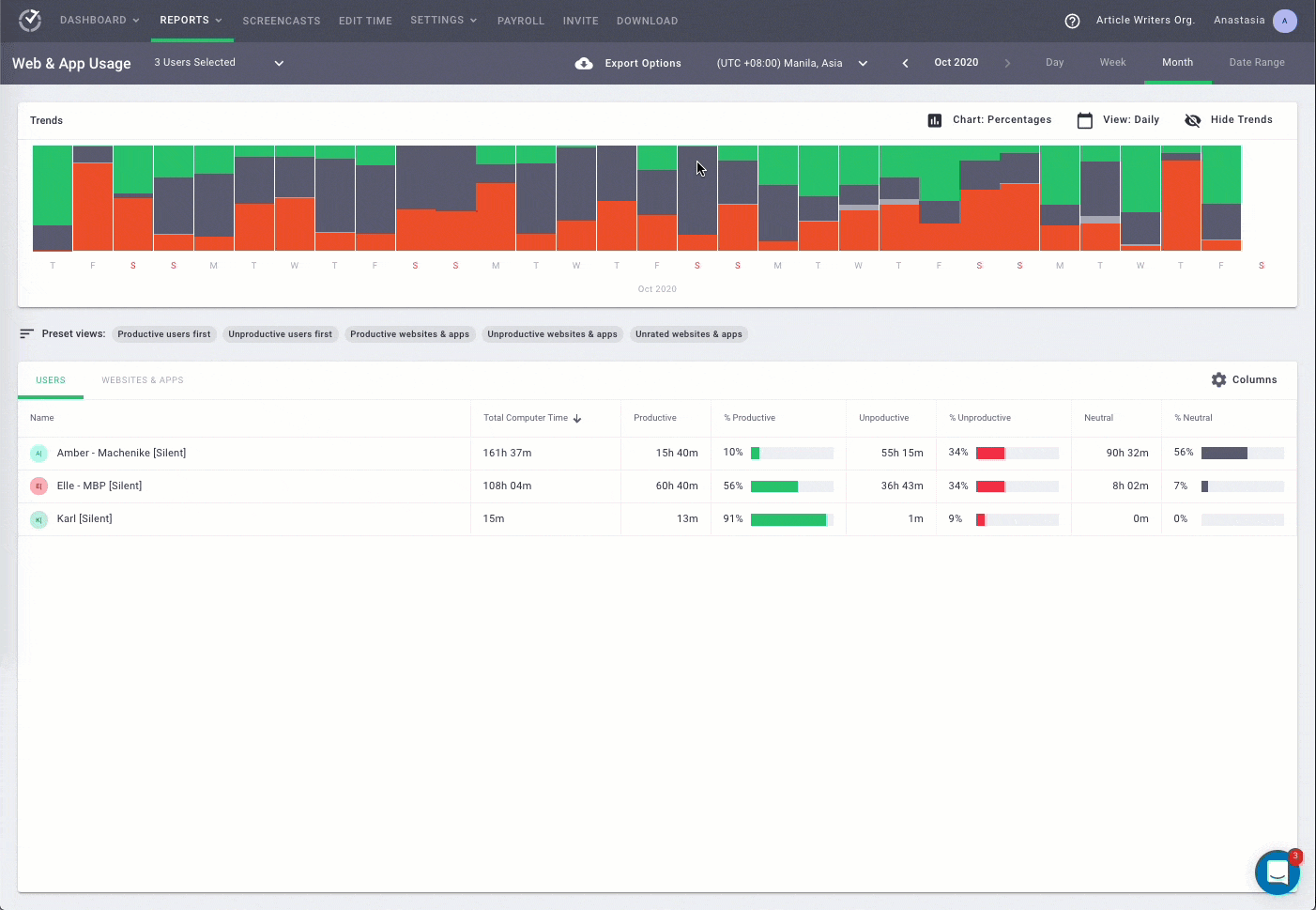
4. Chrome extensions and integrations
Through Time Doctor, you can integrate with other management and accounting tools like Asana, GitHub, Zoho Projects, etc. This’ll allow you to juggle multiple projects, streamline tasks across various platforms, and save time – with one tracking software.
You can download the Time Doctor extension from the Chrome web store to enjoy seamless integration and collaboration across various platforms.
Still wondering if a task tracker is worth it?
Let’s check out some of the advantages of a good task tracker app.
3 incredible benefits of task tracking
Here are a few reasons why you should start using a task tracker today:
1. Manage productivity
Keeping pace with multiple tasks, deadlines, and managing a team well could seem challenging – but not with a task tracker app.
Task trackers help you jot down multiple tasks, delegate them, and deliver them right on time according to the due dates.
Time trackers also allow you to assign tasks according to the skill-sets of employees.
How?
With a task tracker, you’ll know exactly how employees perform different tasks, and the time they take to work on each project. Using this information, you can assign them appropriate tasks with apt deadlines.
Additionally, some task management tools also leave room for individuals to improve their efficiency on their own.
For example, productivity management tools like Time Doctor allow individuals to view their daily and weekly working hours.
This inspires employees to work on their time management to be more productive and efficient. Besides, task trackers also encourage a smooth workflow as employees get a clear idea of their deliverables and due dates – eliminating confusion and improving focus.
As a result of it all, you’ll have a robust project management system in place.
2. Focus on priorities
A task tracker app helps you break down projects into simpler tasks to help you identify the things you need to prioritize. It can also detect if there are important tasks that may fall behind schedule.
Moreover, with its time tracking abilities, you can quickly realize if you’re taking longer than usual for a standard task. If you’re, you can focus better on that specific task and prioritize it.
3. Optimal use of resources
To have excellent productivity levels, you need a team that’s happy and de-stressed.
With a task tracker, you’ll have a clear picture of who’s doing what and how much. This’ll help you delegate work to your employees accordingly.
For example, task management software may offer useful features like a workload chart, Gantt Chart, or a Kanban Board. These features help visualize your entire project tasks so that you’ll know where your resources are employed, their task status, etc.
This way, you’ll be able to use your resources better without overburdening your employees.
If you’re still unsure about investing in a task tracker, you can use free task management software to test the waters – before taking the plunge.
Wrapping up
A task tracker helps you track multiple projects, giving you a clear idea of your progress, work duration, deadlines, and more.
This way, task trackers allow you to create a more productive and efficient work environment.
If that’s your end goal too, stop stacking away to-do lists today. Instead, sign up for a time tracking and productivity management tool like Time Doctor to track your tasks with ease!

Vaishali Badgujar is a Content and SEO specialist at Time Doctor, an employee-friendly time-tracking system that boosts productivity.


