Shift scheduling software helps you create and assign shifts to employees, but it can do so much more.
The best employee scheduling software can take care of all your company’s complex scheduling needs, help you manage attendance and tardiness, and track billable hours.
In this article, we’ll list the top 15 shift scheduling solutions and discuss the three benefits of using them for your company’s scheduling needs.
Let’s get started.
15 top shift scheduling software for all businesses
Here are the 15 best employee scheduling software for your business:
1. Time Doctor
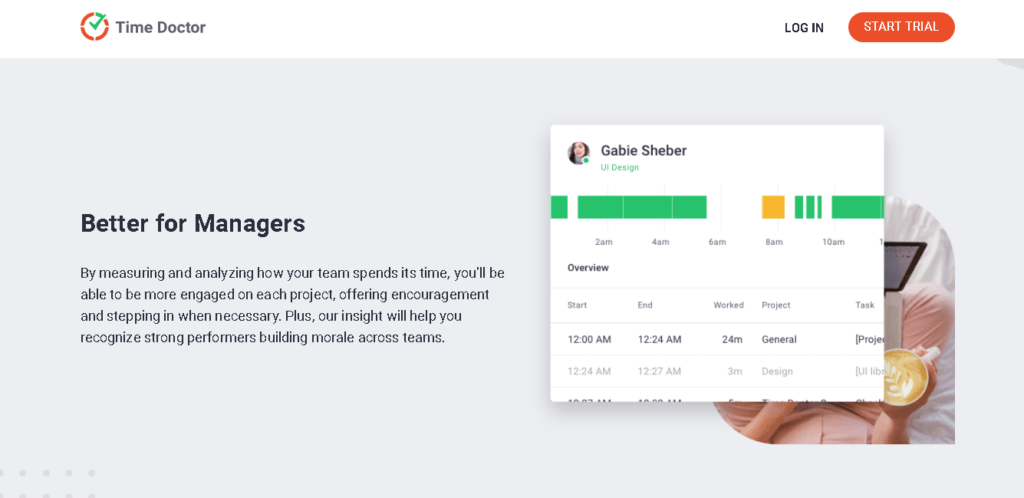
Time Doctor is an employee scheduling, workforce management, and productivity tracking software used by small businesses like Thrive Market, as well as large enterprises like Ericsson.
It offers powerful scheduling and time tracking features to streamline workflow and ensure maximum productivity.
Key features
Here are some of Time Doctor’s main features:
A. Work schedule
Time Doctor’s Work Schedule feature lets you create and edit your staff schedule easily from a single page. It also lets you know how long employees worked in a shift by tracking time using a timer.
The tool offers lets you:
- Adding or deleting a single or a cluster of shifts.
- Creating different schedules for each employee.
- Sharing work schedules in .CSV format.
- Admins can choose who can edit and view work schedules.
Additionally, the tool records whether an employee started tracking time for a shift punctually and automatically designates an attendance status.
For instance, an employee who starts tracking shift hours on time is marked ‘Present’ while another employee who doesn’t track time for the shift is marked ‘Absent’. An employee who records less than the minimum required hours in the shift is marked ‘Partially Absent’.
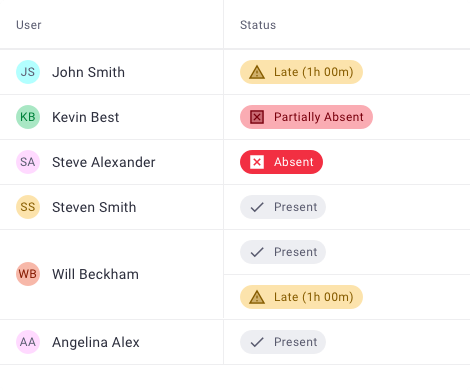
B. Silent and interactive time tracking
Time Doctor offers an interactive or silent time tracker to record employee working hours.
The manual or interactive time tracker lets your employee ‘Start’ tracking time when they begin work and ‘Stop’ when they end the task or take a break.

For more flexibility, you can use the tool’s automatic or silent time tracker. It starts tracking time immediately when the employee switches on their computer. The timer will run silently in the background without interfering with the employee’s work.
C. Idle time tracking
The tool’s idle time tracking feature enables you to track the time an employee is idle when the timer is running. When the tool doesn’t detect any keystrokes and mouse movements, it considers those minutes as ‘idle time.’
You can also set a maximum idle time. If employees exceed the set limit, Time Doctor will gently nudge them with an idle pop-up alert. They can either continue working or take a break. If the employee doesn’t resume work, the tool stops tracking time.

Note: Time Doctor isn’t a keylogger. It only detects mouse movements and keystrokes but doesn’t record them.
D. Productivity reports
Time Doctor generates in-depth productivity reports based on an employee’s tracked data. With these reports, you can identify their strengths and weaknesses and assign shifts accordingly or identify training needs.
Here are the different types of reports you can access:
- Attendance report: Shows whether employees were present, absent, partially absent, or late.
- Activity summary report: Displays an employee’s active, unproductive, manual, and mobile time for a selected time range.
- Timeline report: Shows you the time an employee spends working and taking breaks.
- Hours tracked report: Lets managers view the team’s work hour data during a specific date range.
- Projects & tasks report: Shows how an employee spends time on different tasks and projects.
- Custom export report: Lets managers customize the information to include in an exported report without downloading individual reports from multiple pages.
- Web & app usage report: Lists the sites and applications employees use during work hours and the time they spend on each of them.
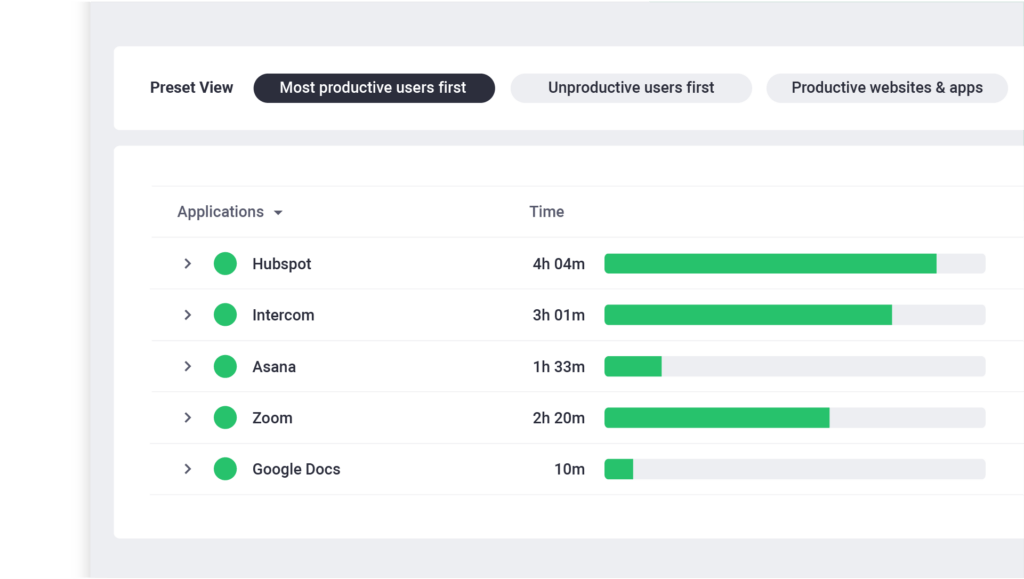
E. Payroll management
Time Doctor offers a payroll feature that helps you pay employees directly via popular payment gateways like Gusto, ADP, Paypal, and Wise.
You can also calculate an employee’s accurate payment based on the hours tracked during their work schedules. This eliminates the need for a separate payroll software.
With the tool, you can set your:
- Payment methods.
- Pay period
- Payment currencies.
- Payment rates.

F. Chrome extension and integrations
Time Doctor’s Chrome extension integrates with over 50 premium tools, including:
- Project management: Evernote, Zoho Projects, Asana, etc.
- CRM: Zoho, Pipedrive, etc.
- Help Desk: Zendesk, Freshdesk, etc.
The tool also has a mobile app suitable for Android devices and a desktop app for Windows, Mac, and Linux systems.
Get to know more about Time Doctor’s other powerful features from here.
Pricing
Time Doctor offers a 14-day free trial plan (no credit card required). Its paid plans start at $7/user per month.
Customer ratings
- Capterra: 4.5/5 (400+ reviews)
- G2: 4.4/5 (270+ reviews)
2. ZoomShift
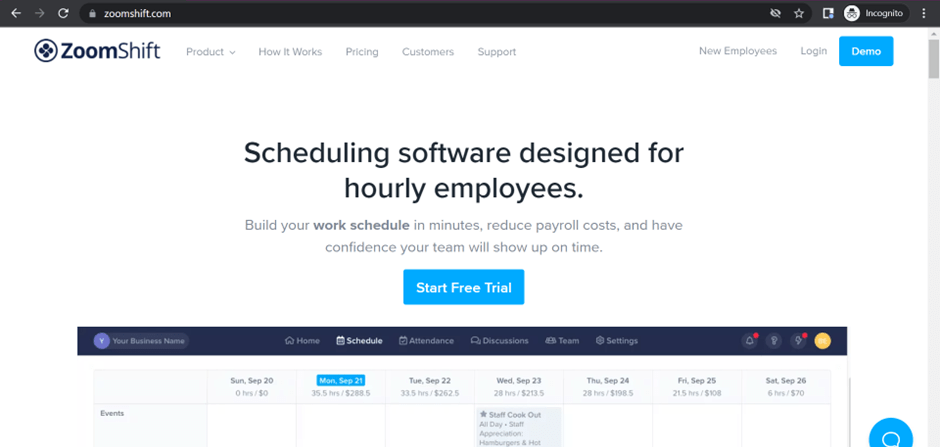
ZoomShift, an employee scheduling software, is designed for managing hourly employees. It helps plan and generate a work schedule quickly and reduces labor costs by limiting overtime.
Key features
- Lets employees clock in with a time clock from a web or mobile device.
- Automatically reminds team members of their shift times before it starts to ensure punctuality.
- Shows published schedules to all employees from any device.
Pricing
This shift scheduling software offers a 14-day free trial. Its paid plans start at $2.50/user per month.
Customer reviews
- Capterra: 4.5/5 (90+ reviews)
- G2: 4.9/5 (10+ reviews)
3. Deputy
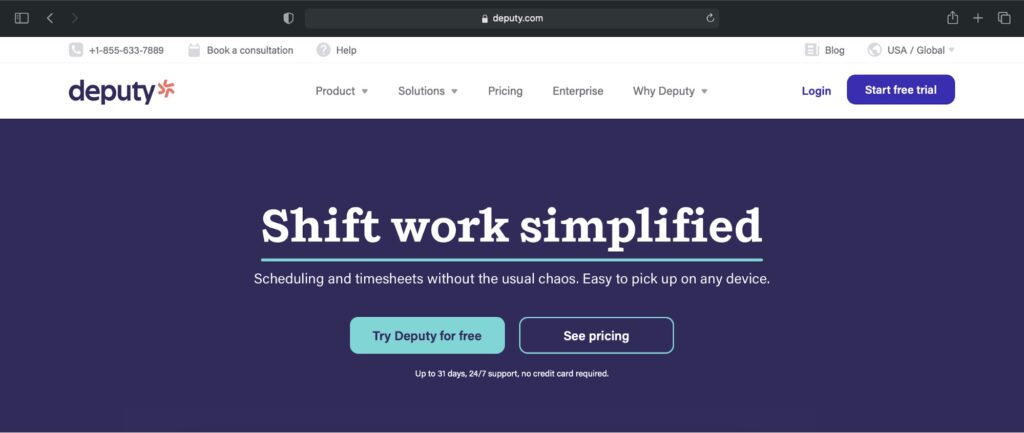
Deputy is an employee scheduling software that seamlessly connects with your POS and HR (Human Resources) systems. Its features include ensuring labor compliance and monitoring attendance and time off.
Key features
- Automatically conduct staff scheduling after considering employee availability, training, and spread of hours.
- Set guidelines like minimum rest hours between shifts, maximum weekly work hours, etc.
- Implement break times, end and start times, etc., for relaxed shift work.
Pricing
This scheduling software offers a 31-day free trial. Its paid plans start at $2.5/user per month.
Customer reviews
- Capterra: 4.7/5 (570+ reviews)
- G2: 4.6/5 (200+ reviews)
4. Quickbooks Time
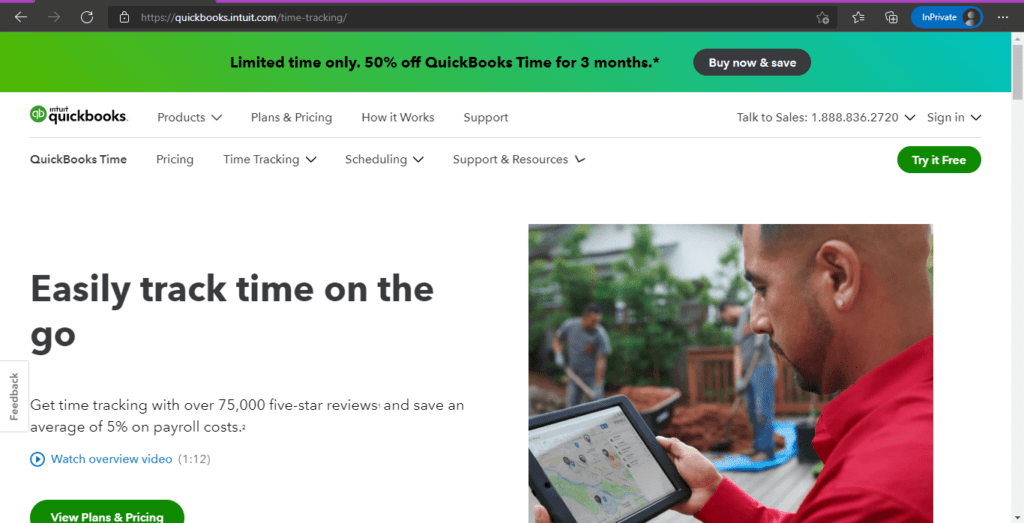
Quickbooks Time (TSheets) is a time tracking and scheduling software that schedules, assigns shifts, and sends push notifications to employees. The Quickbook Time scheduling app also uses automation to make shift planning easy.
Key features
- Create and modify a schedule with drag and drop shifts.
- Sync a schedule with Android, iPhone, and other iOS devices.
- Make changes to the employee schedule while on the go.
Check out this in-depth Quickbooks Time (TSheets) review for more.
Pricing
The scheduling software offers a 30-day free trial. Its paid plans start at $22/user per month.
Customer reviews
- Capterra: 4.7 (5K+ reviews)
- G2: 4.5/5 (1K+ reviews)
5. ScheduleFlex by Shiftboard
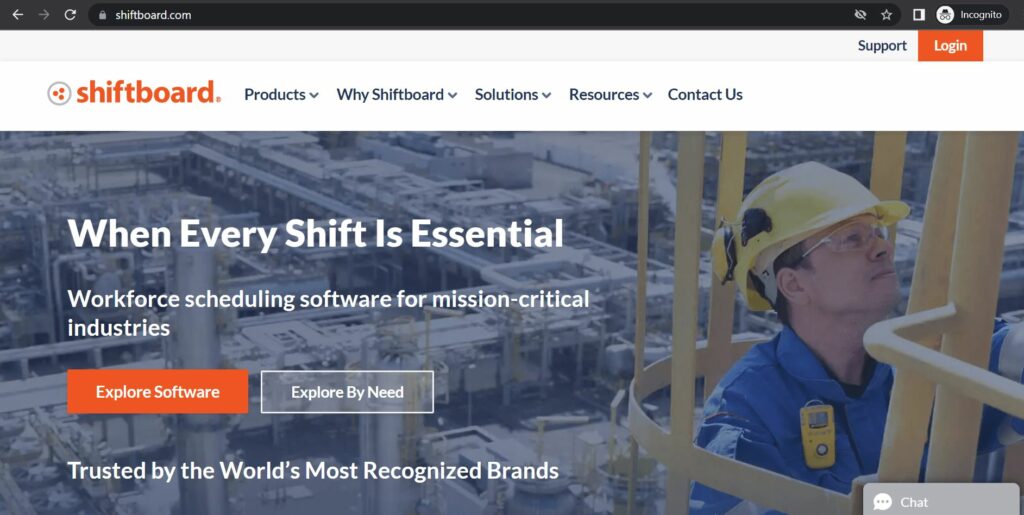
ScheduleFlex by Shiftboard is an employee scheduling solution that aims to help companies manage schedules and optimize shift coverage to reduce labor costs. It also guides them to stay compliant with labor laws, union agreements, and more.
Key features
- Automates manual tasks like tracking employee availability, publishing a schedule, and notifying employee scheduling changes.
- Offers customizable solutions to manage flexible schedules for your industry-specific requirements.
- Uses intelligent algorithms to optimize the scheduling process.
Pricing
ScheduleFlex doesn’t offer any free trial. Pricing is available on request.
Customer reviews
- Capterra: 4.4/5 (230+ reviews)
- G2: 4.6/5 (40+ reviews)
6. Humanity
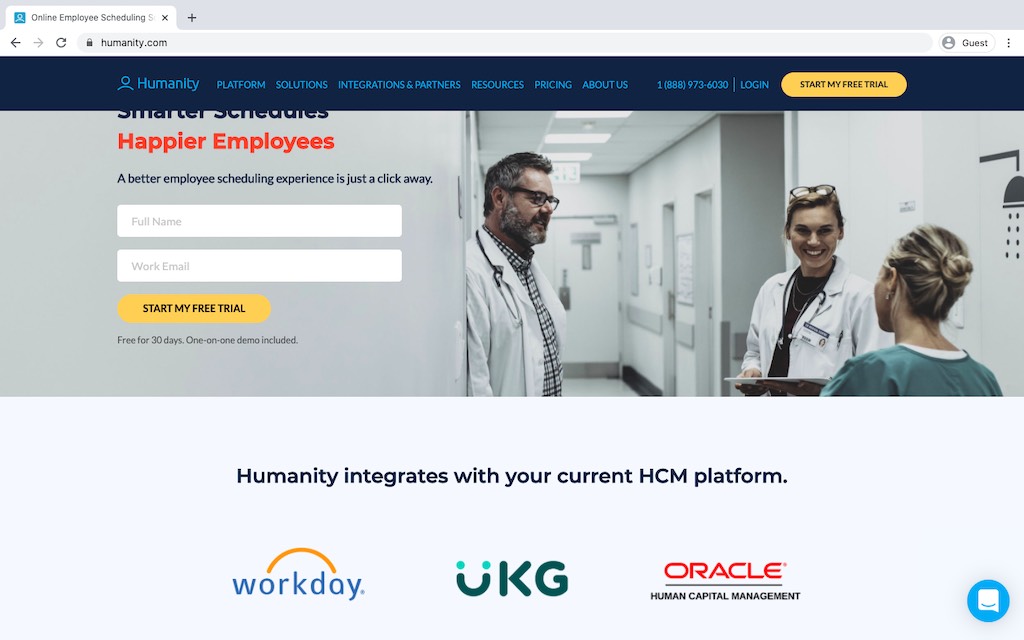
Humanity is an employee scheduling system that aims to provide a great scheduling experience for managers and better employee satisfaction. It’s suitable for several industries, including healthcare, call center, retail, transportation, and more.
Key features
- Automate attendance and scheduling compliance with labor laws and company policies using the custom rules functionality.
- Optimize employee schedules based on custom variables like seniority and preferences.
- Allows employees to request time-off, release shifts, and more from any mobile device.
Pricing
Humanity offers a free 30-day trial. Pricing is available on request.
Customer reviews
- Capterra: 4.3/5 (280+ reviews)
- G2: 4.3/5 (720+ reviews)
7. 7shifts
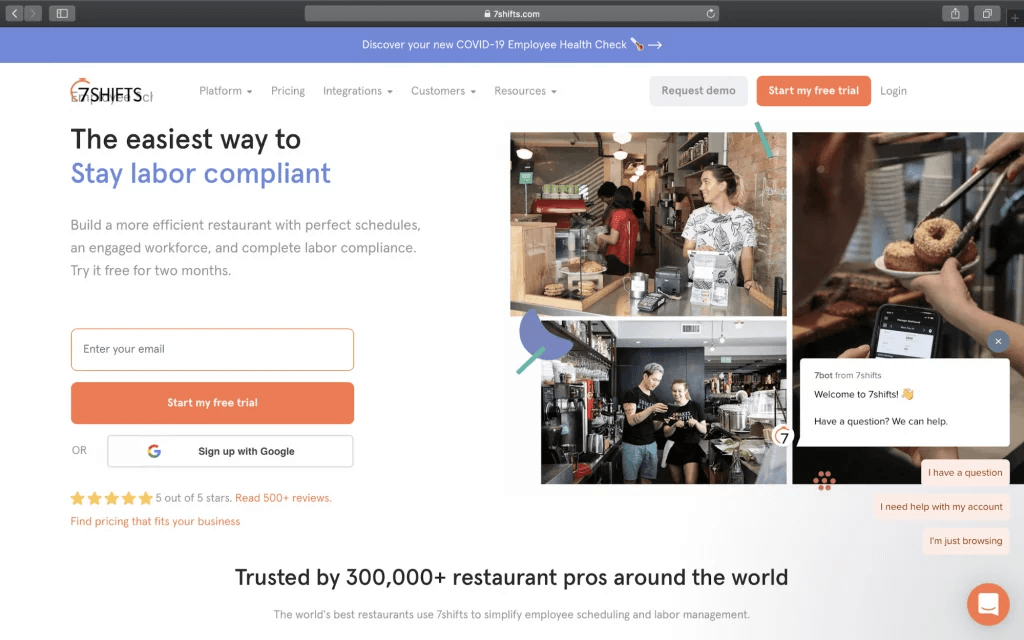
7shifts is an employee scheduling software for the hospitality industry aimed at simplifying timesheets, communication, tasks, and more. The tool also maximizes the efficiency of managers by increasing their productivity.
Key features
- Create a schedule template with overtime, time off, employee availability, etc.
- Set and track labor budgets with built-in features.
- Integrates with POS (Point of Sale) data and knows whether you can meet labor demands.
Pricing
This scheduling software offers a 14-day free trial. Its paid plans start at $39.99/location per month.
Customer reviews
- Capterra: 4.7/5 (870+ reviews)
- G2: 4.6/5 (50+ reviews)
8. ABC Roaster

ABC Roster is a free employee scheduling software designed to assist restaurants, hospitals, and other service industry businesses with shift management. It’s specifically designed to meet the demands of a small business.
Key features
- Offers an automated planner to generate employees’ schedules.
- Email schedules to your employees from the application.
- Export schedules to PDF, HTML, and Word formats.
Pricing
ABC Roster is forever free for unlimited employees.
Customer reviews
- Capterra: N/A
- G2: N/A
9. Sage
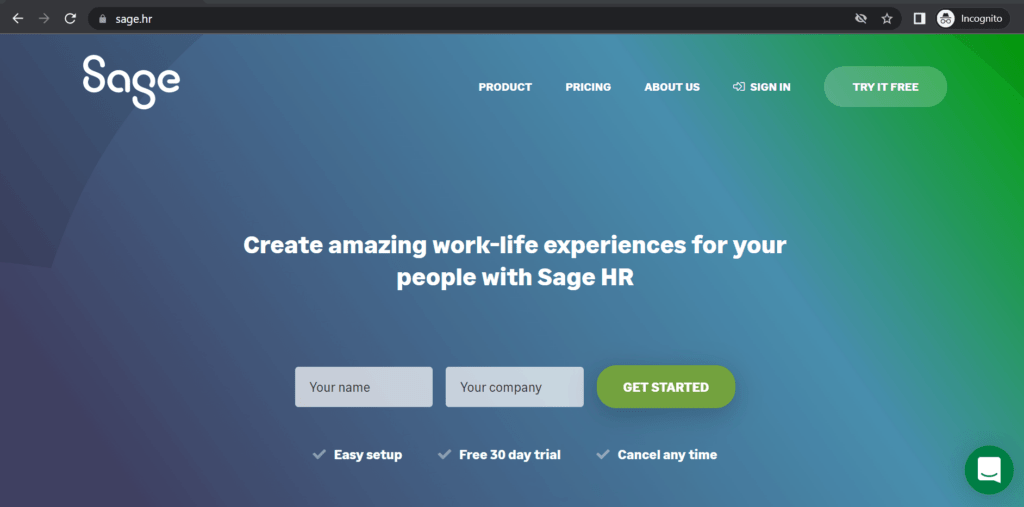
Sage is a human resource management software that streamlines workforce management and shift scheduling. You can easily use it for onboarding, scheduling employees, and automating HR processes.
Key features
- Develop a schedule based on employee preferences by giving them access to time off balance and other data.
- Offers e-signature, an employee self-service feature, enabling employees to sign documents electronically.
- Generate daily, monthly, and weekly visual reports on employee shifts.
Pricing
This scheduling software offers a 30-day free trial. Its paid plans start at $8.5/user per month (including the scheduling feature).
Customer reviews
- Capterra: 4.4/5 (290+ reviews)
- G2: 4.3/5 (50+ reviews)
10. ScheduleAnywhere
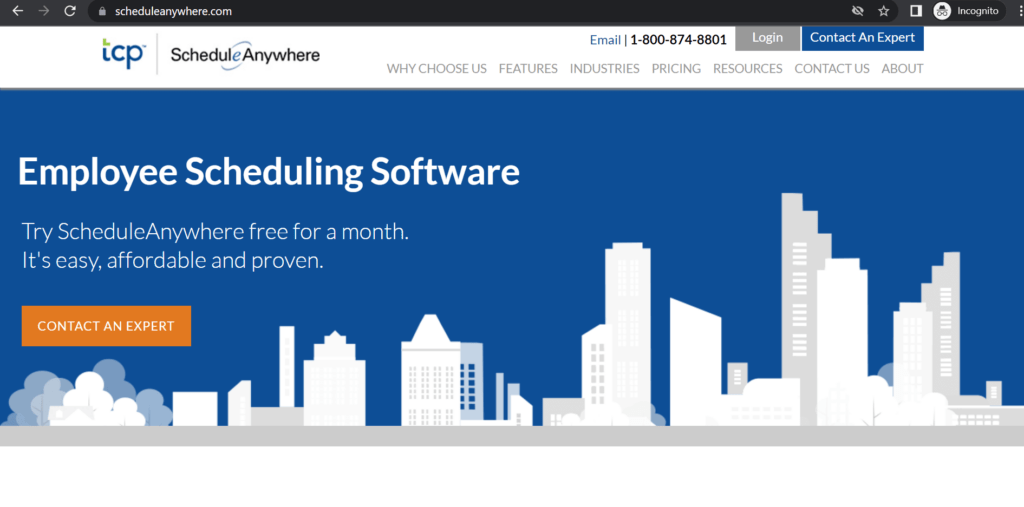
ScheduleAnywhere is an employee scheduling software that helps companies save time and money by streamlining workforce management and scheduling. It uses the latest staff scheduling technology to provide service to various clients from multiple industries.
Key features
- Schedule repeated shifts for an employee or a group in a few seconds.
- Track staffing levels and coverage to ensure seamless workflow.
- Approve or edit schedules to optimize staffing levels.
Pricing
ScheduleAnywhere offers a free 30-day trial. Pricing is available on request.
Customer reviews
- Capterra: 4.6/5 (50+ reviews)
- G2: 4.3/5 (10+ reviews)
11. When I Work
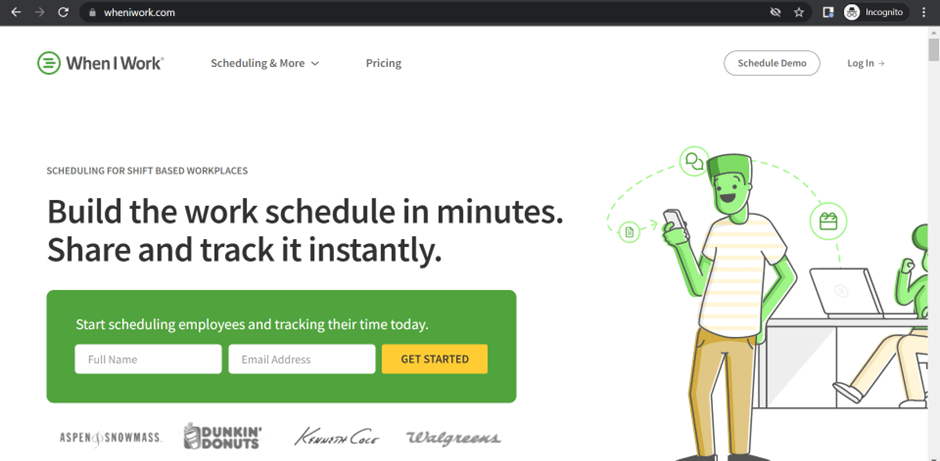
When I Work is an employee scheduling and time tracking tool built for the modern workforce. It has a desktop and mobile scheduling app to support staff scheduling on the go.
Key features
- Lets you schedule shifts at different addresses or remote job sites.
- Generates reports showing planned vs. actual labor costs in real-time.
- Use the integrated online timesheets for quick and efficient payroll processing.
Pricing
This shift scheduling tool offers a free trial. Its paid plans start at $4/user per month.
Customer reviews
- Capterra: 4.5/5 (900+ reviews)
- G2: 4.4/5 (250+ reviews)
12. Sling
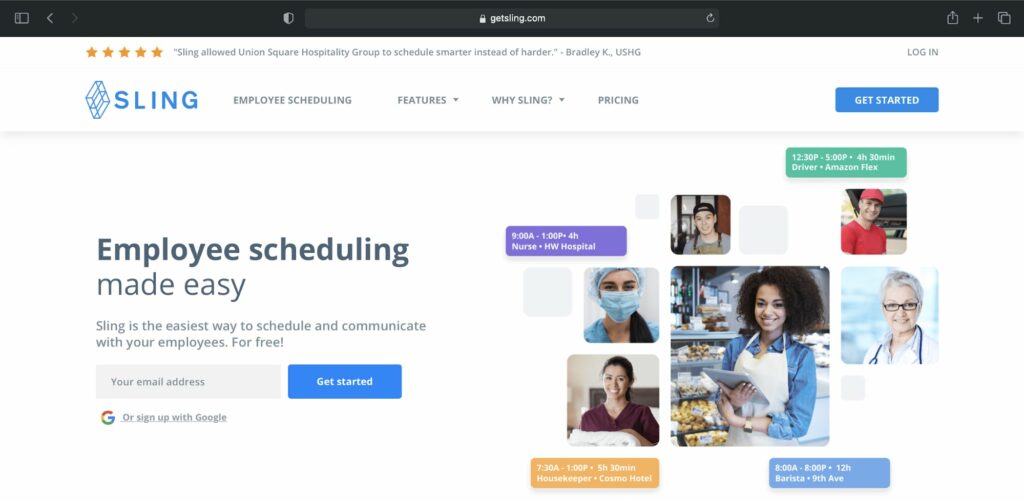
Sling is an employee scheduling system that makes workforce management and team communication easy. It aims to save time and reduce labor costs with efficient schedule management.
Key features
- Use the time clock to clock in and out from any phone.
- Lets you know where employees are when they log in and out with geofencing.
- Allows you to create, save, and reuse task templates for recurring work.
Pricing
This tool offers free plans for basic scheduling features. Its paid plans start at $2/user per month.
Customer reviews
- Capterra: 4.6/5 (100+ reviews)
- G2: 4.4/5 (60+ reviews)
13. ShiftOn
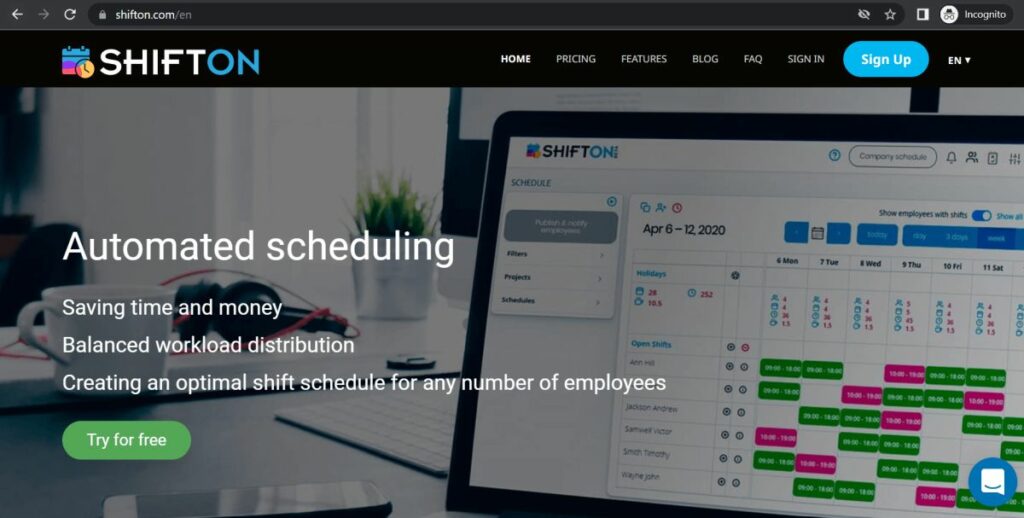
ShiftOn is a multi-functional employee scheduling tool that creates a time-effective schedule. This employee scheduling software also has cutting-edge employee management, planning, and forecasting features.
Key features
- Use customizable shift schedule templates to save time and increase efficiency.
- Allows employees to send shift swapping requests to co-workers.
- Employees can send time off requests to managers with details like reasons and supporting documents.
Pricing
ShiftOn offers a free plan. Its paid plans start at $0.5/user per month.
Customer reviews
- Capterra: N/A
- G2: N/A
14. Snap Schedule 365
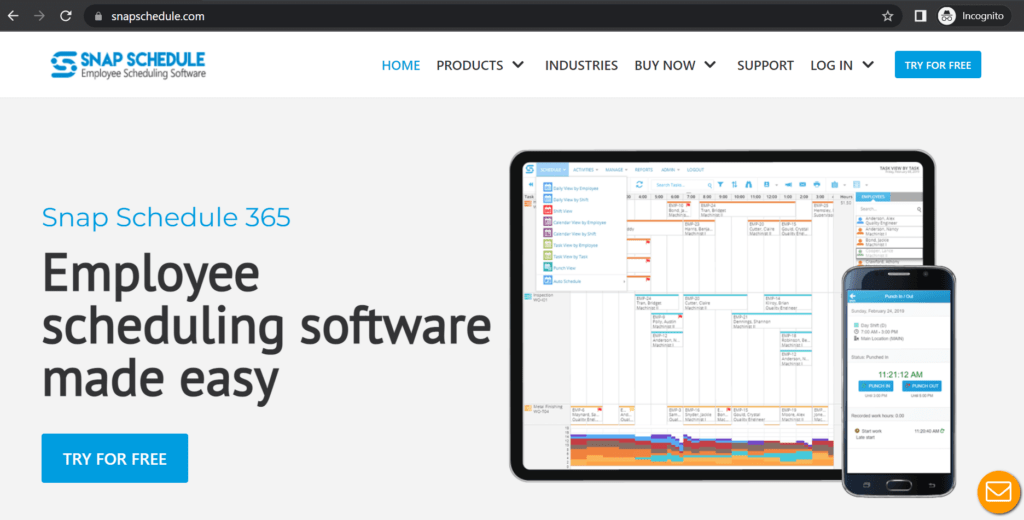
Snap Schedule 365 is an employee scheduling software that helps firms prevent scheduling mishaps, increase labor productivity, and improve employee work-life balance. This scheduling tool has a modern UI (User Interface) that helps with efficient workforce management.
Key features
- Lets employees request time off, bid on an open shift, trade, and pick up shifts.
- Eliminate Excel spreadsheet errors by using auto-scheduler for repeating schedules.
- Detect shift conflicts like overlapping shift times, closely scheduled shifts, etc.
Pricing
Snap Schedule 365 offers a free 30-day trial. Its paid plans start at $450/user per year and $36 more for each employee with remote access.
Customer reviews
- Capterra: N/A
- G2: N/A
15. Zoho Shifts
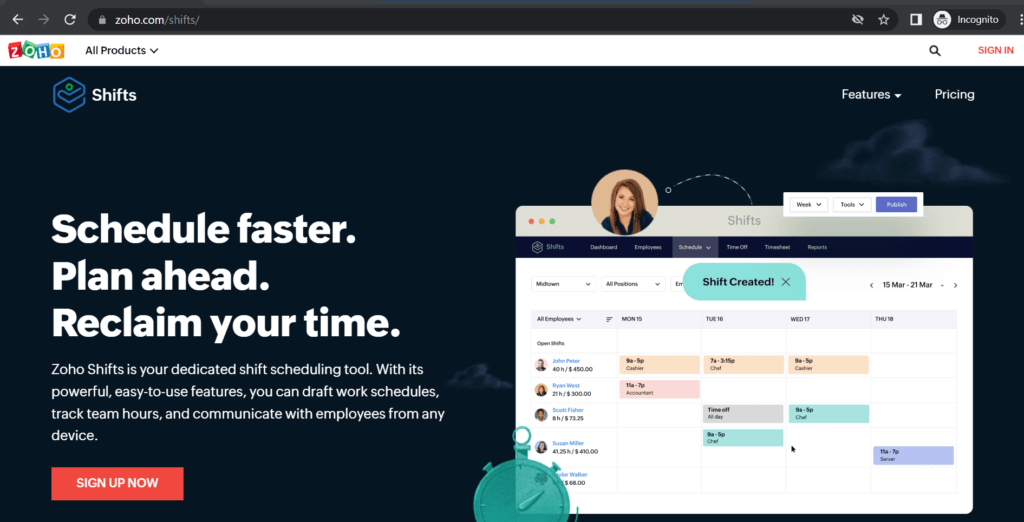
Zoho Shifts is an employee scheduling software with user-friendly features for creating work schedules, tracking work hours, and ensuring efficient team communication. It also helps avoid scheduling conflict situations by checking employee availability, time-offs, and shift trade.
Key features
- Automatically sends scheduled shifts and changes via text messages, emails, or push notifications to employees.
- Lets you access, approve, or reject shift change requests, like shift swap or shift offer.
- Syncs an employee schedule with Google Calendar, Outlook, and Mac Calendar.
Pricing
This shift scheduling software has a 30-day free trial. Its paid plans start at $10/user per month for 10 users.
Customer reviews
- Capterra: N/A
- G2: N/A
Now let’s look at why you should be using shift scheduling software.
3 key benefits of using a shift scheduling software
Here are the three main advantages of using a shift scheduling software:
- Quickly fill vacant shifts: Find replacements quickly by trading shifts and ensure uninterrupted workflow.
- Access productivity reports: Track employee performance during shifts and assess productivity. This way, you can make informed scheduling decisions in the future.
- Faster payroll processing: You can ensure quick, easy, and accurate payroll processing using timesheets exported from shift scheduling software.
Wrapping up
Employee scheduling software can ensure efficient workforce management, high employee productivity, and seamless workflow.
If you’re looking for the ideal solution, you can go through our list of top employee shift scheduling software.
While all the tools we’ve mentioned are great shift scheduling software, Time Doctor stands out because of its versatile features, including flexible time tracking, scheduling, and affordable pricing.
Sign-up for Time Doctor’s 14-day free trial and enjoy the most efficient scheduling experience!


