This is a quick post but one that I’ve wanted to write for quite a while.
I’ve been asked on many occasions why Time Doctor is better than any of the other screenshot software products on the market.
Here are some of the things which at first glance can make Time Doctor less appealing than our competitors:
- We charge double the price of most competitors
- Time Doctor requires a desktop application to track time
- We aren’t as “big brotherish” as some of our competitors (some customers want constant screenshot monitoring and a way to install the app without the worker knowing…)
- Some potential customers consider Time Doctor to be too “big brotherish” because we track statistics that competitors don’t, such as which websites & applications have been used while working.
Although it’s impossible to satisfy everyone’s desires, there’s a reason we do things the way we do.
Suspicion
Last week, my friend Akil who runs https://www.gennexbrands.com/ came to me with a problem. Something wasn’t sitting right. He’d been monitoring his employees with some screenshot software but wasn’t satisfied with the output of one of his key developers. Akil suspected that something “fishy” was going on but couldn’t put his finger on it.
So I set him up on Time Doctor and he had the employee in question start using it. The following is a breakdown of what we found after he’d been using Time Doctor for a week:
Red flags
The first screen here seems a little weird; who works almost 15 hours in a day? Is this person an all-nighter?
Someone may occasionally work 15 hours in a day, so the long hours weren’t a concrete sign that something was wrong, but they were the first red flag:
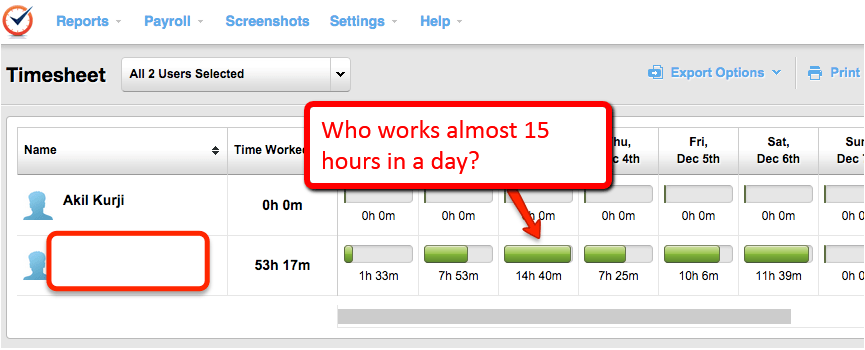
The “Time Use” report below also looks a little fishy. This employee apparently worked on one single task which took almost 54 hours to complete in 5 days. This employee was in the top 5% of Time Doctor users in terms of weekly hours worked.
Maybe he was an exceptionally dedicated worker? From his output, he didn’t seem to be:
(Click to enlarge image)

At this point Akil still didn’t have enough information to confront his developer. Just a couple red flags which the developer could probably explain away.
The critical evidence
Digging further, Akil looked at Time Doctor’s ‘Web & App Usage Report’.
This is where Time Doctor differentiates itself from all other screenshot software on the market. Time Doctor is the only remote employee monitoring software that includes application and website monitoring.
If you take a look at the report below you’ll find that the second most used application is “automousemover” which is an application designed to trick simple screenshot software into thinking that work is being done.
Time Doctor monitors these apps all the time so we know exactly when they’re used and for how long.
(Click to enlarge image)

The use of the “automousemover” app was enough evidence to confront the developer, but for further confirmation Akil used our screen monitoring software to take a look at his screenshots.
The screenshots report (below) showed that for long periods of time while the employee was “working” there was no mouse or keyboard activity at all.
(Click to enlarge image)
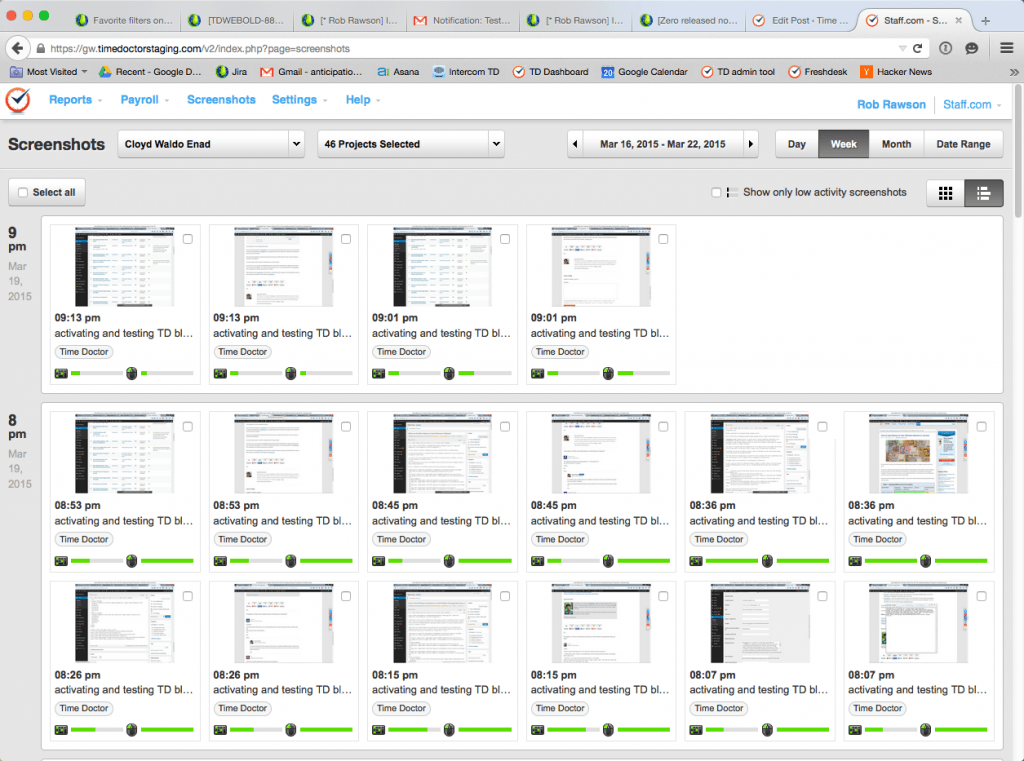
Time Doctor Screenshots
Is this statistically relevant?
For the purposes of this example I thought I’d go a step further and get Kenton from Xplaneus to play around with our data and find out statistically where this user sat in comparison to the rest of our userbase.
Here is an image of a scatter plot of all our users and that blue dot represents the user in question.

As you can see from the chart, this user’s level of mouse activity is very unusual when compared to the rest of our database.
What were the losses?
I spoke to Akil about the lost hours and he told me that this developer was paid $50 an hour.
So direct losses during that workweek were 11:51 x $50 an hour which = $575.50 in lost productivity. Extrapolate that over a year and you’re looking at $29,996.
That’s a serious loss but takes into consideration just salary. If you include the costs of finding and training somebody new the costs are easily 2-3 times that.
Conclusion
Needless to say, Akil is replacing this developer. As a contrast to this one deceptive developer, Akil’s productive employees love Time Doctor. They like how the desktop app allows them to keep their tasks organized, and are happy to have evidence that they’re working effectively.
If you’re running some other screenshot software or have hired employees through an outsourcing platform like Upwork or Freelancer I would highly suggest you try Time Doctor. Even a 14-day free trial will give you a very different view of your team’s productivity.
The sad reality is that some employees don’t work anywhere near as hard as you might think. It’s an unfortunate reality, and most other screenshot applications can be tricked by applications like the one we saw Akil’s employee use.
As I try to tell prospective customers: most screenshot software can be tricked, and this happens more than you’d think. You need to make sure you have the right application in place to monitor productivity accurately.
What problems have you had with deceptive or unproductive employees? I’d love to know in the comments below.

Liam Martin is a co-founder of Time Doctor which is software to improve productivity and help keep track and know what your team is working on, even when working from home.


