Rippling is a complete employee management software that functions as an all-in-one Human Resources (HR), IT, and payroll solution. It’s a popular alternative to other Human Resource Information System (HRIS) solutions like BambooHR and Gusto.
Moreover, Rippling added time tracking to its list of offerings in 2021.
Wondering if Rippling time tracking is right for your business?
In this Rippling review, we’ll explain how its time tracking function works and describe its features and pros and cons. We’ll also provide five excellent alternatives to Rippling time tracking.
Table of Contents
- How to use Rippling time tracking
- Other useful features of Rippling time tracking
- 3 drawbacks of Rippling time tracking
- 5 excellent alternatives to Rippling Time Tracking
Let’s begin.
How to use Rippling time tracking
Here’s a step-by-step account of using Rippling time tracking:
Step 1: Set up your rules and workflows for parameters like employee job labels, pay types, and overtime.
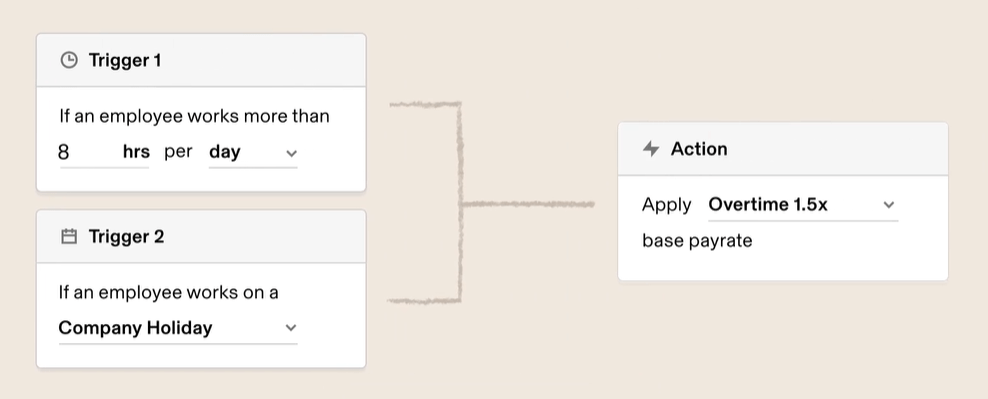
Step 2: Employees clock in and clock out on a time kiosk, mobile device (using the Android or iOS apps), or computer (Windows or Mac).
Step 3: Rippling tracks employee work hours and calculates payment automatically.
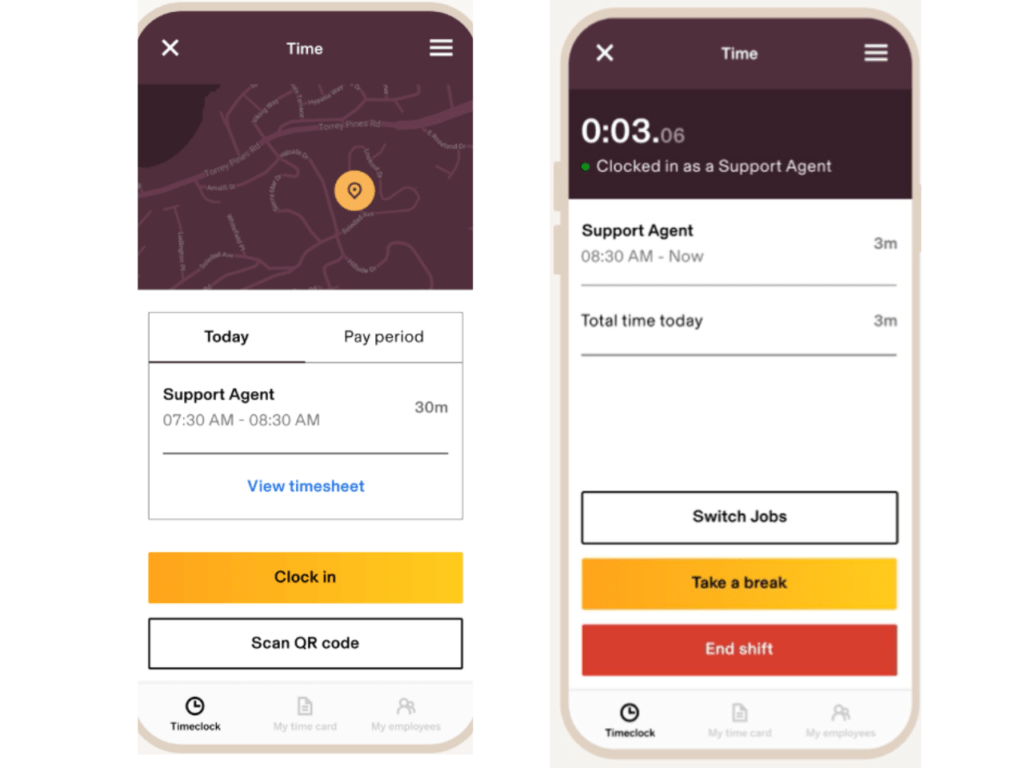
Step 4: You can review and approve employee timesheets, which automatically updates the payroll.
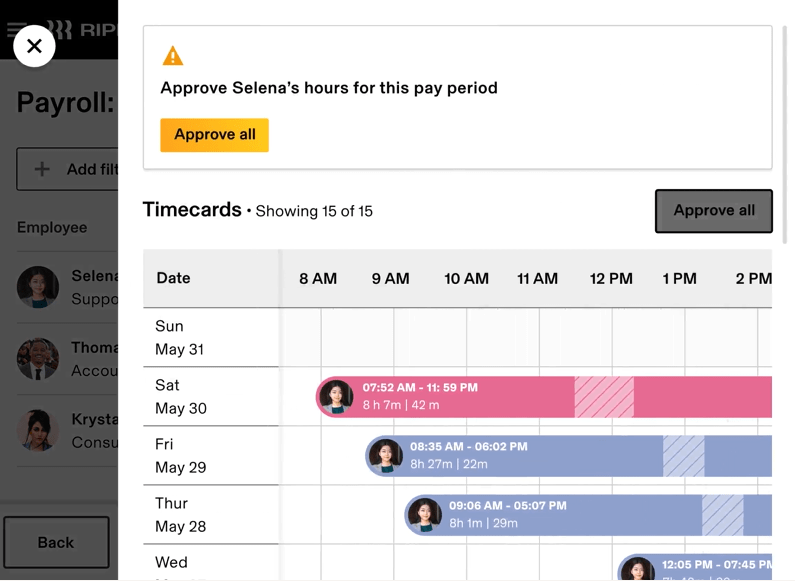
Step 5: Finally, create custom reports about employee hours, compliance, and labor costs for actionable workforce planning insights.
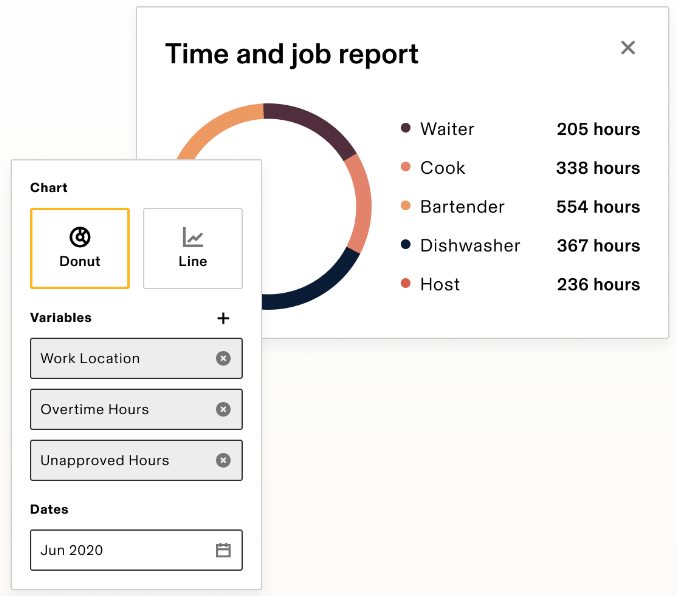
Other useful features of Rippling time tracking
Here are more functions of Rippling’s time and attendance software:
- Utilize clock-in security measures, like geolocation restrictions, QR codes, and selfie clock-in.
- Allow multiple employees to clock in on one kiosk.
- Create automated workflows by choosing from hundreds of templates (e.g., edit a template to trigger overtime rates or alerts).
- Review and approve employee Paid Time Off (PTO) requests, and set up company holidays with holiday overtime pay.
- Receive alerts about overtime based on your custom rules.
- Get automatic compliance alerts based on the laws in your region.
- Utilize integrations with accounting software such as Quickbooks, Xero, and Sage.
- Run payroll from the app and pay employees via direct deposit.
- Pay different rates based on employee hours, type of work, location, and department.
Rippling also offers paid add-ons to help you manage employee benefits administration, applicant tracking, onboarding and offboarding, device management, payroll processing, and more.
Pricing
Pricing for Rippling depends on which features you need. The plans start at $8/user per month but are customized depending on your chosen services.
Customer reviews
- G2: 4.8/5 (1,300+ reviews)
- Capterra: 4.9/5 (1,600+ reviews)
Overall, the software has good features for managing HR processes. However, it has some limitations regarding detailed time tracking reports and productivity management.
3 drawbacks of Rippling time tracking
Here are three main drawbacks of Rippling time & attendance tracking software.
1. Lack of productivity management features
Rippling’s time and attendance functionalities are a great tie-in to their HR and payroll software. However, the software lacks employee productivity and performance management features that can determine if employees are working responsibly during their reported work hours.
Rippling doesn’t offer such productivity features as:
- Randomized screenshots and screencasts of employee computers. This allows you to check what employees were working on throughout the day, no matter where they are working from.
- Web and app tracking that keeps a record of websites and applications visited. Managers can check this to ensure employees use only work-related apps and websites while the tracker is on.
- Idle-time detection that tracks inactivity by detecting keyboard and mouse usage. This gives managers an accurate picture of billable time when employees were working productively.
2. Limited project, task, and client time tracking
Rippling allows you to see the total hours worked by work location, client, and job code (e.g., waiter, chef, bartender).
However, this may not provide enough detail for many use cases (e.g., a distributed graphic design team that works on multiple tasks and projects).
For instance, Rippling lacks project time tracking features to do things like:
- Assign projects and tasks to specific employees or teams and allow them to track time for each.
- Have multiple projects for one client, and see the time tracked for each project separately. This is useful for giving detailed progress reports to the client for each project and task.
- See each employee’s daily, weekly, or monthly activity in terms of which projects and tasks they’ve worked on and for how long. This can help you see if employees’ time management is improving, stagnant, or worsening.
3. Lack of productivity reports
Rippling’s time and attendance feature uses employee data to create reports focused on labor costs, HR processes, and compliance.
However, Rippling lacks ready-made or customizable productivity reports that tell you exactly how employees use their time.
For example, it doesn’t offer report types for vital productivity data such as:
- The amount of time employees spend active versus idle.
- Which project and tasks employees worked on in a specific period, and how much time they tracked on each.
- Websites and apps employees accessed, for how long, and whether they were work-related or not.
Considering the limitations of Rippling time and attendance tracking, you may be interested in investigating alternatives. Fortunately, there are many fantastic time tracking software solutions that you can use in parallel with Rippling.
5 excellent alternatives to Rippling Time Tracking
Here are five tools you can use instead of Rippling time tracking:
1. Time Doctor
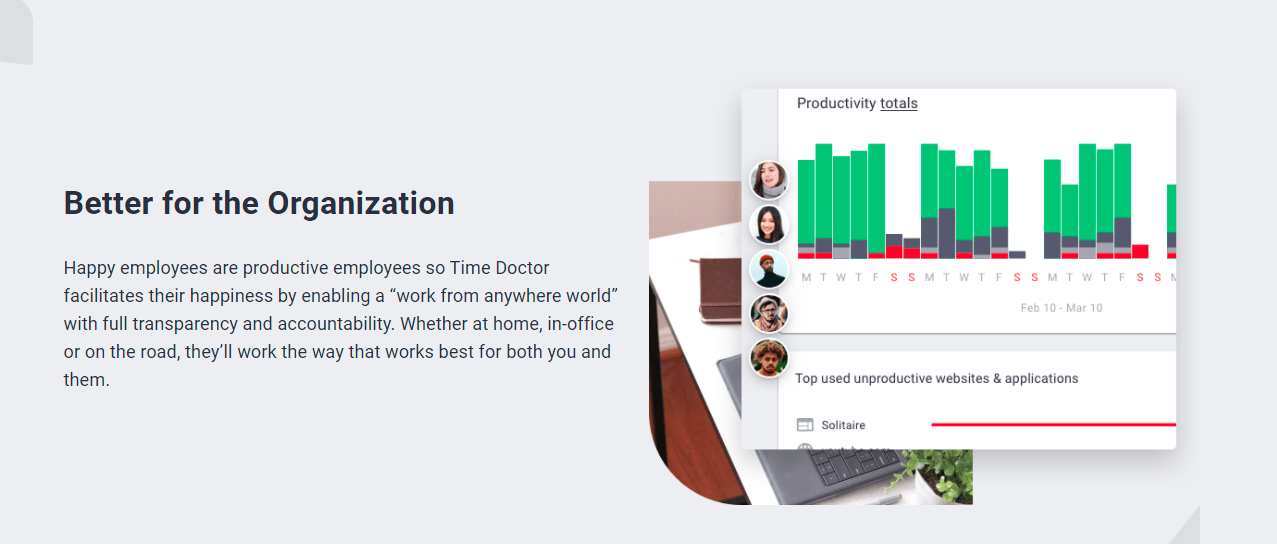
Time Doctor is a robust all-in-one productivity management software with stellar time and attendance tracking features. It’s used by both large companies, like Ericsson, as well as small businesses, like Thrive market, to improve workplace productivity.
Key features
Let’s explore some of Time Doctor’s powerful features.
A. Comprehensive time tracking options
Time Doctor offers two user-friendly methods of tracking employee time: interactive and silent.
The interactive mode allows employees to start and stop a timer to track their time. The time tracker will only collect time and productivity data while the time clock is running.

On the other hand, the silent mode is an automatic time tracking option that tracks time whenever a device is in use. This helps minimize errors caused by forgetting to stop and start the timer. It also improves ease of use and decreases interruptions to employee workflows.
B. Accurate idle-time detection
Time Doctor tracks employees’ keyboard and mouse usage to calculate idle time (i.e., the percentage of time spent idle in a given period).
If an employee is inactive for an extended period, the app displays a pop-up notification asking if they’re still working. If the employee doesn’t interact, the app automatically stops the timer.
This helps you understand employee productivity levels. It also prevents inaccuracies if employees forget to stop the timer when they take breaks.

Note: Time Doctor is not a keylogger. The software only checks if the user has pressed a key or used the mouse. It does not record any details of the activity.
C. Flexible productivity ratings
Time Doctor assigns websites and apps with productivity ratings, which you can customize for a specific employee or entire team.
For example, the managers can set social media sites as “productive” for the social media team and “unproductive” for the product development team.
You’ll then be able to see how much time your staff members spend on productive versus unproductive sites and apps.
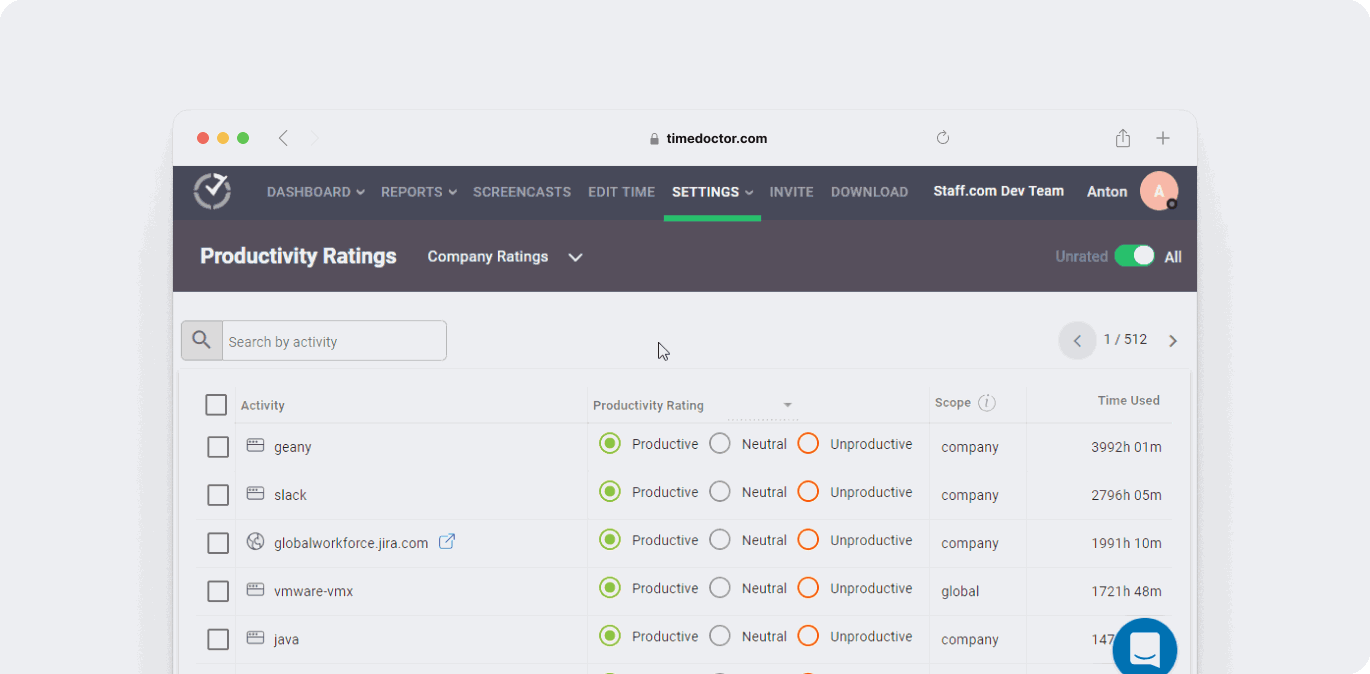
D. Optional screenshots and screencasts
To promote accountability in the workplace, Time Doctor allows you to see screenshots and screen recordings of your employees’ work.
You can choose an interval, and the app will take randomized screenshots throughout the work day.
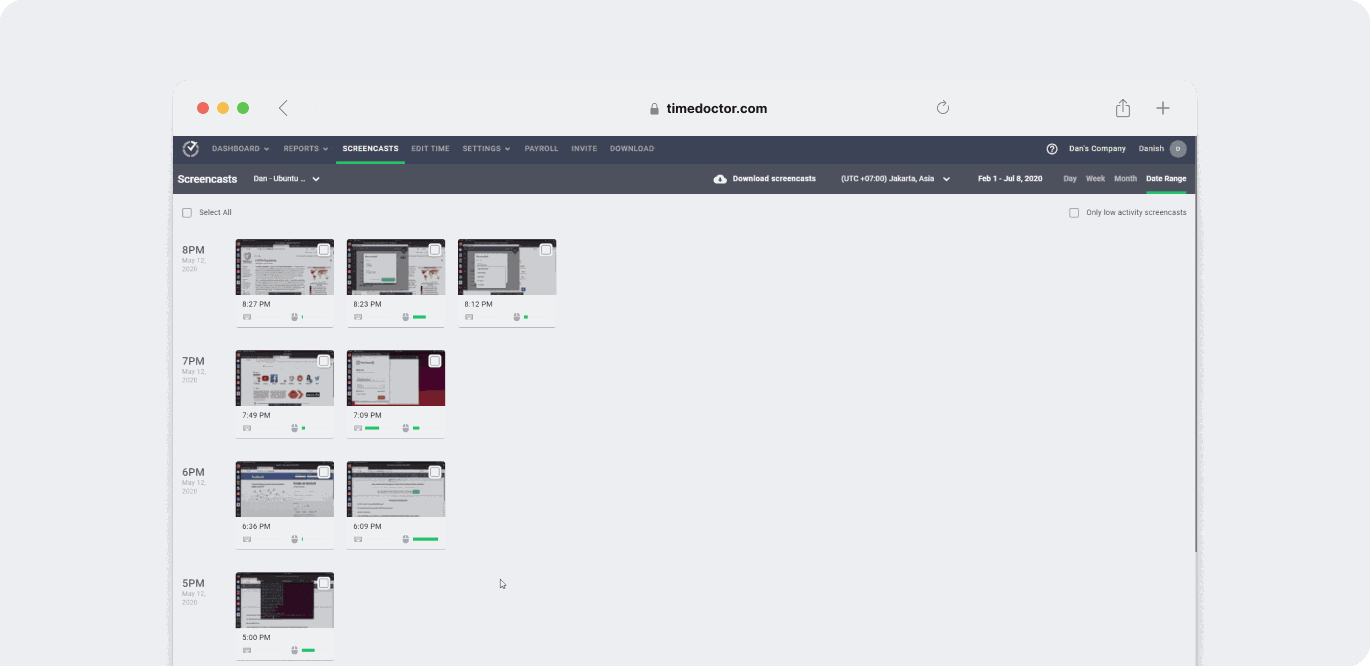
Note: You can delete or blur screenshots containing personal or sensitive information to protect your employees’ privacy.
E. Detailed project and task tracking
Time Doctor’s project and task feature allows you to see in detail how your employees spend their time across multiple client portfolios, projects, and tasks.
To start, you can assign employees tasks that will appear on their app. They can then start the timer to track time for their assigned task.
You can also assign employees a project category. This way, employees can create tasks and categorize them under a project or client name.
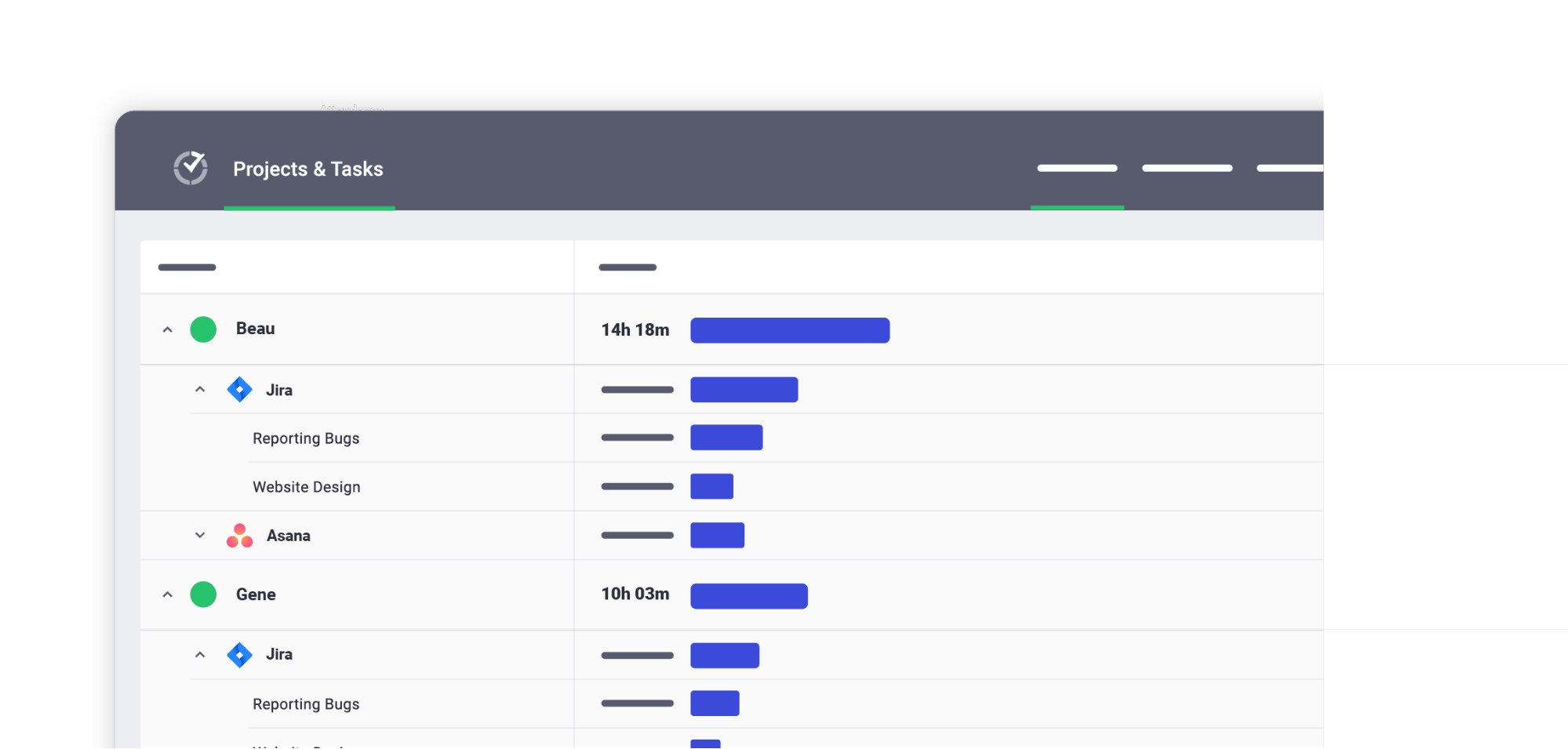
F. Comprehensive reporting
Time Doctor allows you to generate detailed time and productivity reports, including:
- Custom exports: Create custom reports to suit your business needs, exportable as a PDF or CSV file.
- Activity summary: Track how much time employees spend active, idle, or unproductive.
- Hours tracked: Calculate the total hours an employee tracked in a day or chosen period.
- Projects & tasks reports: View the hours tracked for individual projects and tasks.
- Timeline reports: See a real-time timeline of each employee’s workday.
- Web & app usage reports: Get a record of time tracked on websites and applications an employee accesses.
- Attendance reports: See whether employees were present, absent, or late for work.
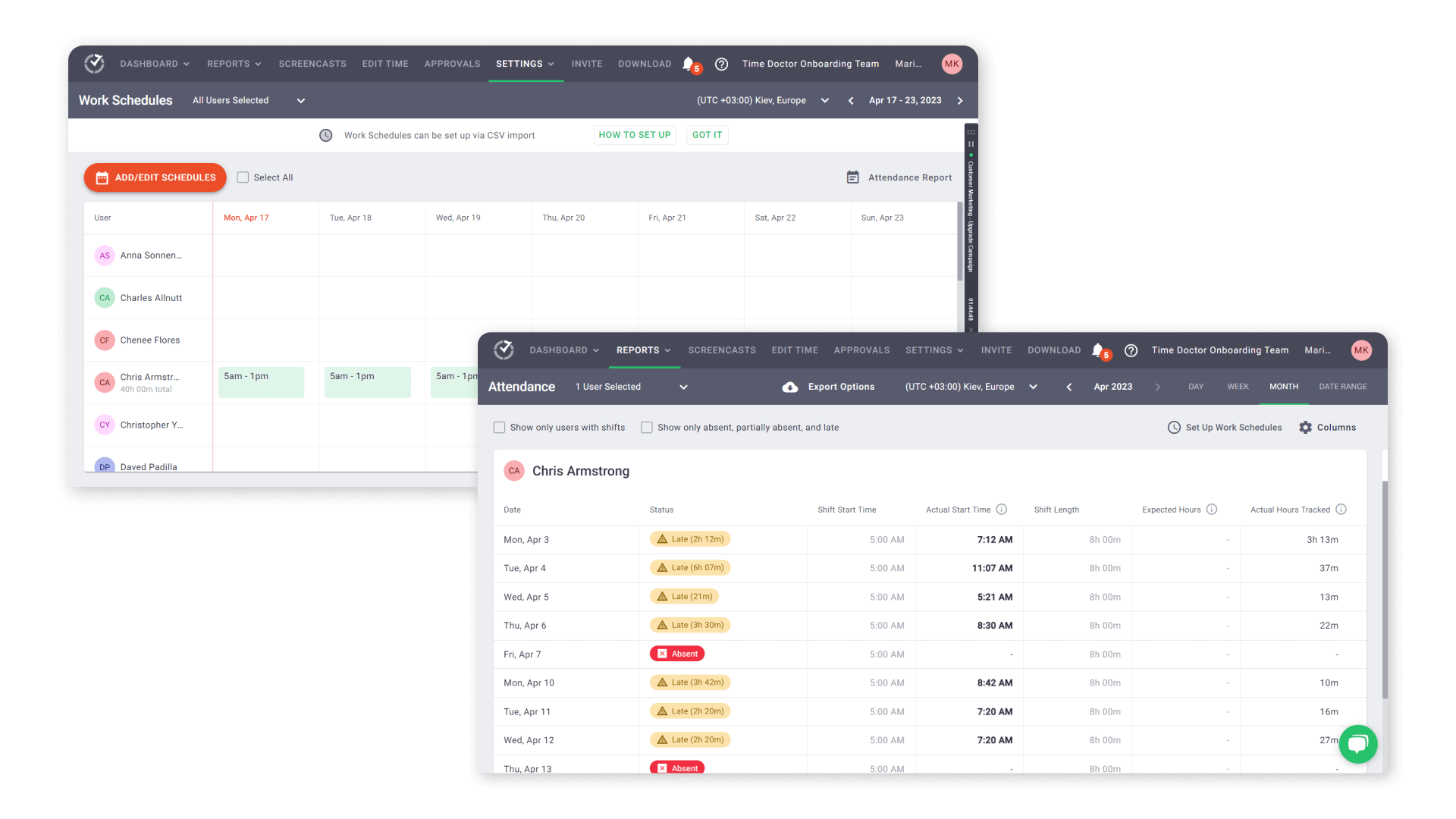
Pros
Here are some of Time Doctor’s other helpful features:
- Track time online and offline.
- Create dynamic staff schedules.
- View convenient summary reports on the app dashboard.
- Set admin permissions for managers (e.g., allow managers to approve hours and timecards).
- Use the software as a desktop app (for Windows, Mac, and Linux), web app, or mobile app for Android.
- Access over 50+ integrations with apps like Microsoft Office and Asana via the Time Doctor Chrome extension.
- Use Time Doctor’s payroll service to easily pay staff for their tracked hours (via integrations with payment gateways like PayPal or Gusto).
- Enjoy easy setup and customer support.
Check out Time Doctor’s full list of features and how it can benefit your large or small business.
Pricing
Time Doctor offers a 14-day free trial without requiring credit card information. Its paid plans start at $7/user per month.
Customer reviews
- G2: 4.4/5 (280+ reviews)
- Capterra: 4.5/5 (400+ reviews)
2. Toggl Track
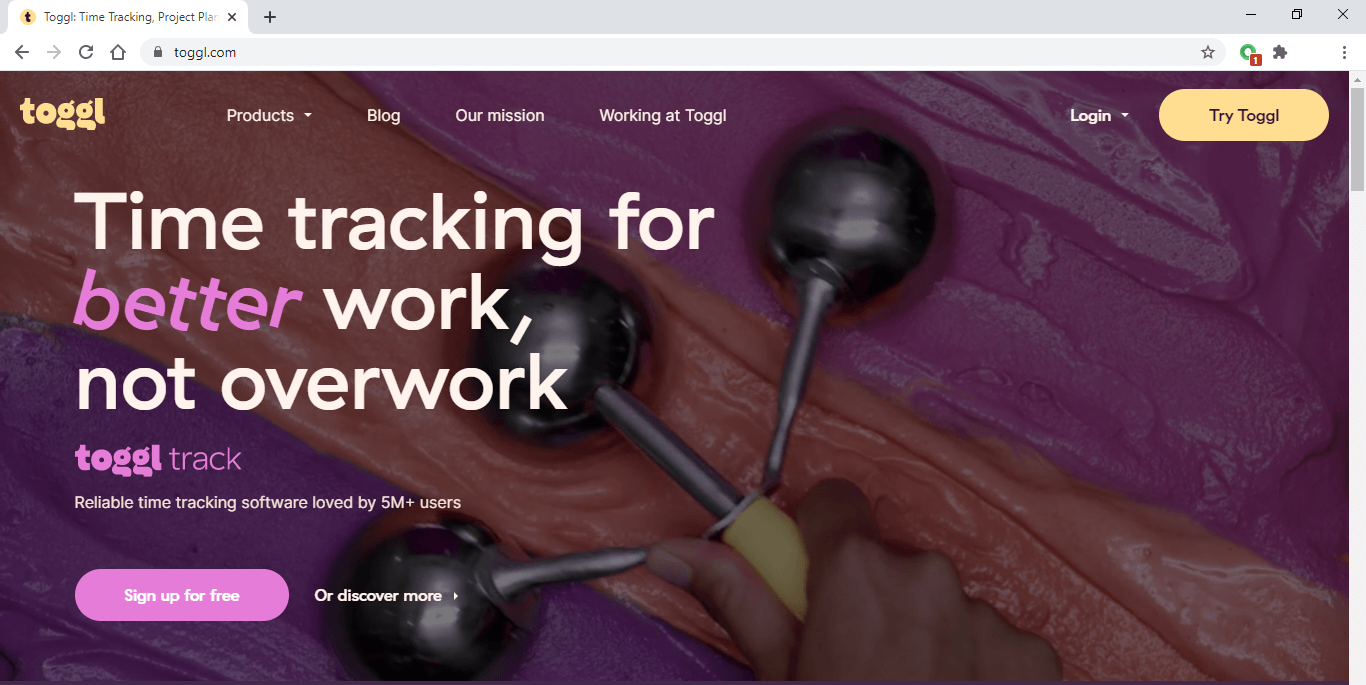
Toggl Track is a time tracking app that tracks employee attendance, time, and productivity across different platforms (desktop and mobile).
Key features
- Track time automatically in the background or manually (using a timer or by entering hours on a timesheet in bulk).
- Record idle time and manage inactivity with pop-up notifications to help employees stay focused on work.
- Access 100+ integrations (e.g., Slack, Asana, etc.) to improve work performance and productivity.
Pricing
Toggle Track offers a limited free plan for up to five users. Paid plans start at $10/user per month.
Customer reviews
- G2: 4.6/5 (1,500+ reviews)
- Capterra: 4.7/5 (1,800+ reviews)
3. Quickbooks Time
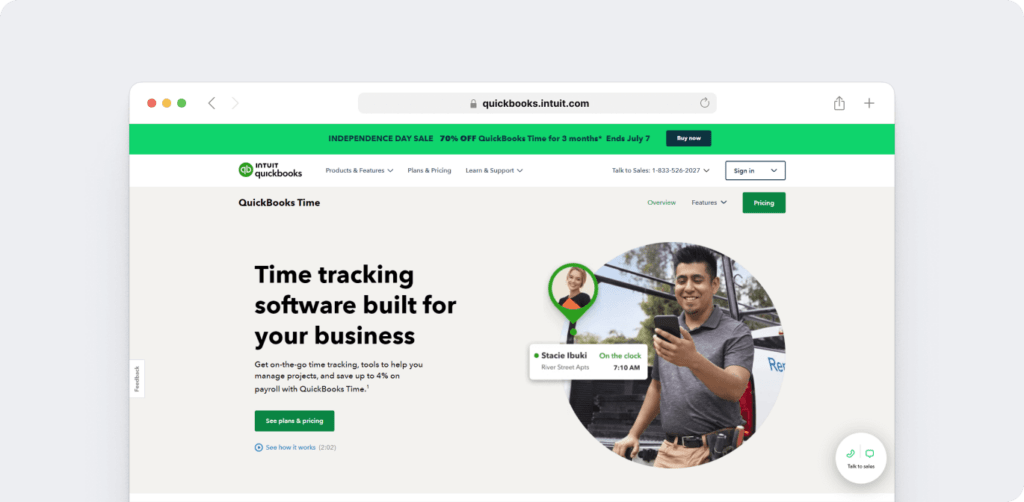
Quickbooks Time is a time and employee scheduling software that’s part of the Quickbooks accounting suite. It streamlines time tracking, payroll, payroll tax, invoicing, and more.
Key features
- Track time with a clock-in and clock-out system to create an automatic timesheet.
- Review and manage employee PTO requests.
- Use the time tracker with Quickbooks Payroll and Accounting to easily manage staff payments.
Pricing
Quickbooks Time offers a 30-day free trial. Paid plans start at $8/user per month plus a $20/month base fee.
Customer reviews
- G2: 4.5/5 (1,400+ reviews)
- Capterra: 4.7/5 (5,600+ reviews)
4. Desktime
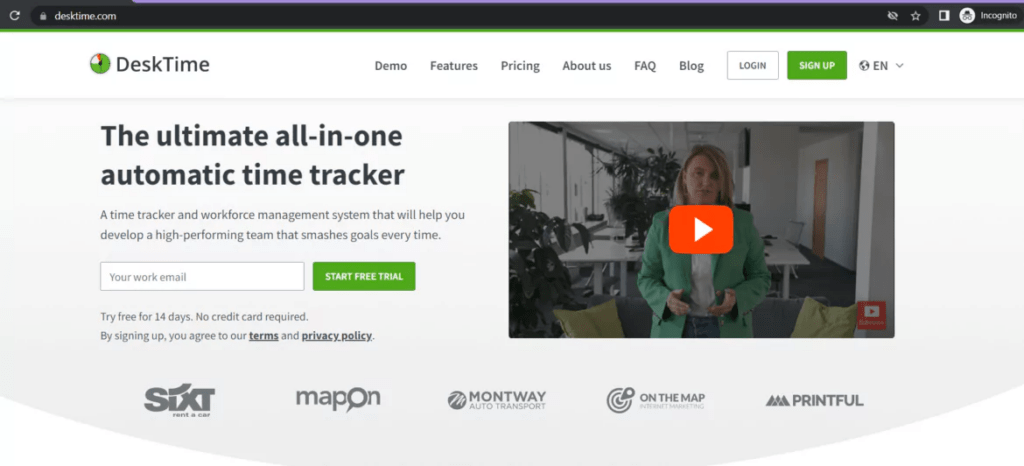
DeskTime is a time tracking software for desktop and mobile that allows you to track time, attendance, and productivity in the workplace.
Key features
- Track time automatically online and offline when the device is in use.
- Use the Private Time feature to turn off the tracker when taking breaks.
- Create downloadable time and productivity reports with visual elements.
Pricing
DeskTime offers a free 14-day trial. Paid plans start at $7/user per month.
Customer reviews
- G2: 4.5/5 (140+ reviews)
- Capterra: 4.5/5 (240+ reviews)
5. RescueTime
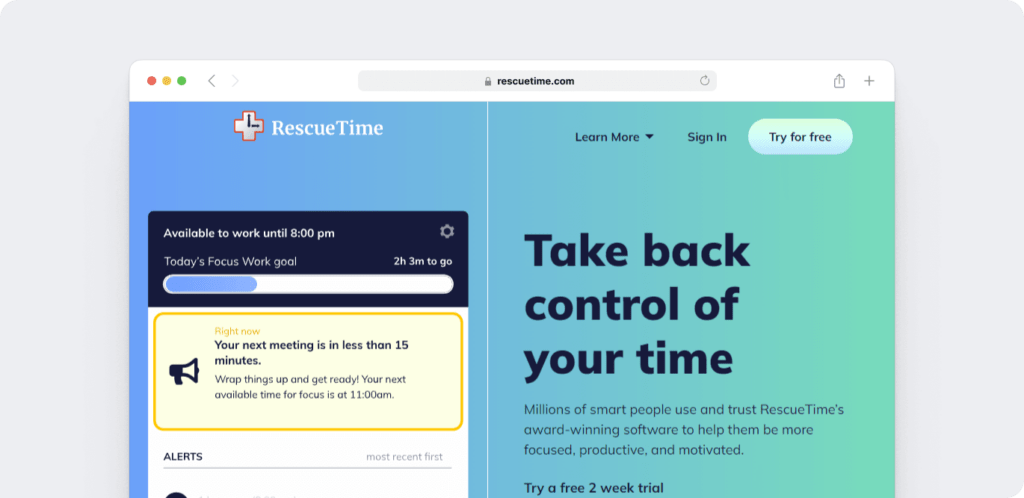
RescueTime is an automatic time tracking app that helps you manage your time with time audits and meeting schedules. It also helps you boost productivity with features like goal-setting and productivity reports.
Key features
- Track time automatically when employee computers are in use.
- Access productivity management features like Focus Sessions and Distraction Alerts.
- Generate customizable daily schedules based on work trends.
Pricing
RescueTime offers a free 14-day trial. Paid plans start at $6.50/user per month.
Customer reviews
- G2: 4.1/5 (70+ reviews)
- Capterra: 4.6/5 (120+ reviews)
Wrapping up
Rippling is a fantastic workforce management and HR software, and its time tracking features are a basic add-on.
However, if you’re looking for comprehensive time and productivity data, Rippling has some limitations. So, you may want to consider using a separate time tracking software solution.
If you want a user-friendly tool with outstanding time tracking and productivity management features, Time Doctor may be the choice for you.
Why not try Time Doctor’s free trial and discover for yourself how it can benefit your business?


