Over the past year, many companies have noticed that working remotely isn’t quite like working in the office. Remote employee engagement is more important now than ever before because working from home introduces new distractions and detachment.
Remote employee engagement is complex, but far from impossible. In this post, we’ll dive into what remote employee engagement actually looks like. We will also cover how you can leverage it to strengthen your remote team.
This article includes:
(Click on a link to go to a particular section)
- Benefits Of Having Engaged Remote Employees
- Tips to Maintain Remote Employee Engagement
- Best Software For Keeping Remote Employees Engaged
Benefits of having engaged remote employees
Traditionally, employee engagement represents a way to connect with your team. However, good engagement goes beyond that and involves motivation, loyalty, friendship, and fulfillment.
Today, employers have to translate what were once natural interactions into virtual synergies. Although, there are more benefits than hindrances when it comes to engaging remotely with your employees.
First off, you should leverage technology to engage with your remote employees. This means you’ll have an easier time connecting with both old and new members of your team. You will be also able to easily find out what really makes them tick.
Doing so means that each team member will feel both emotionally and professionally attached to the work they’re doing. Having remote employees feel attached results in higher productivity, better overall results, and a healthier working environment.
On top of that, if some employees feel down, others can help them get their spirits back up and keep the ball rolling. Engaged employees are crucial for keeping others engaged and motivated. So it’s in your best interest to foster these relationships.
Most of all, though, if you ever expect your business to earn passive income without you, you need to get employee engagement right. The good news is everyone can develop the right mindset to engage their virtual teams. It’s just a matter of following the right process.
How to keep your remote employees engaged

Before we get into complex engagement ideas, let’s start with the basics of building relationships. From there on, we’ll build on more innovative ideas you can try with your team.
Have weekly Monday meetings
If your team is just getting started with interacting remotely, they’ll need directions and guidance. Weekly Monday meetings are the perfect way to start the week and give your team members a great perspective of what you expect of them.
You can also use these meetings to catch up on other projects that they might have been working on. Meetings like these let you delegate tasks to your employees while assessing their workload.
It also represents a chance for them to connect with you and voice any concerns they have. Encourage them to ask questions. For that reason, weekly Monday meetings are great for engaging your team and build it from that across the whole week.
Here are some tips on running effective meetings.
Have both formal and informal meetings
I run a fully remote team of about eight people. We always start our Monday meetings chatting and connecting informally. My team and I spend a few minutes sharing what we did over the weekend and whatever else is going on in our personal lives.
This ensures my team is comfortable before we start talking about work and responsibilities. I’ve found that it makes them more open when talking about how their work is going. Plus, it also makes them more responsive to whatever it is that I have to delegate to them.
Breaking the ice also helps employees see you in a better light. They can count on you as someone who cares for them and is there to help them. And, not surprisingly, it helps you to build genuine bonds with them, too.
For example, when one of my remote team members and I were writing a post on investment newsletters, we had both work and personal calls to catch up about life in general. Those casual calls helped ease the tension, and they were often what got us back on track after some long working hours.
Failing to establish a healthy relationship with your remote team members is sure to lead to disengaged employees. The more you engage and build relationships with your team, the better results you’ll achieve as a fully functioning team.
Perform “All-Hands” meetings

All-hands meetings are meetings that gather your entire team to discuss various topics relevant to them all. They serve as the foundation that reminds your team of the company core values, the company culture, the path your company is on and how you plan to get there. Its like having a virtual company retreat where you can also conduct some team building activities or quick online games.
However, all-hands meetings also offer the opportunity to engage all members of your team at the same time. You can use these meetings as a way for everyone to get to know each other and form bonds at the same time.
In this way, you’ll have a solid team supported by solid relationships. Some members of the team may even become close friends and start spending time together outside of work. Research has shown that when someone has a best friend at work, their productivity increases and they become seven times more engaged than employees without a best friend in the workplace.
I usually perform all-hands meetings once per quarter by gathering our entire team in Google Meet. Once all of my employees are together, we break the ice while also giving feedback to each other about what did and didn’t work over the past quarter. We also run through a presentation to drive home our vision and roadmap.
Foster interpersonal relationships
One of the biggest parts of engagement in the working environment is the interpersonal relationships between your workers. As I mentioned earlier, remote workers who have best friends at work tend to perform better.
However, these relationships don’t come out of thin air, which is why you, the employer, have to foster them. One great way to do this is to encourage your employees to work in pairs or small groups. By doing so, they’re bound to share enough with each other to start forming bonds.
In my team, I’ve got two members that knew each other before they were hired. Whenever I assign them to the same project, I know that they have each other’s back and will produce better faster results. And since those two already have a strong synergy, they tend to be more creative when working together.
If you can have even some of your employees creating these types of relationships on their own, you’ll not only create strong friendships within your team but also spur a solid team ethos that your team can rely on.
Play with time zones
Having multiple remote workers across multiple time zones can be a big advantage for your team. Over the course of building my remote team, I’ve worked with people on every continent, and I’ve found the time differences to be extremely helpful.
One of the benefits of working across multiple time zones is that I can send work to my team before I go to sleep, which they work on and send back to me by the time I wake up. This creates a sort of windmill effect in which someone is always advancing the project while other members are sleeping or offline. This means there aren’t any dead moments in our schedule, and we’re always working towards something as a group, bit by bit.
Another company benefit of hiring overseas is the associated cost savings. For example, suppose you start a blog and need to hire someone to manage it.
The blog itself will be inexpensive to run, but the human costs associated will quickly add up. If you decide to hire from an expensive market like the United States, you could easily find yourself paying thousands of dollars per month per employee. If you hire from less expensive markets, though, you could cut that cost by 50% or more.
Engagement, then, is far from the only consideration to keep in mind when thinking about building your team. Remote teams can offer many more benefits than you might at first assume.
Best software for keeping remote employees engaged
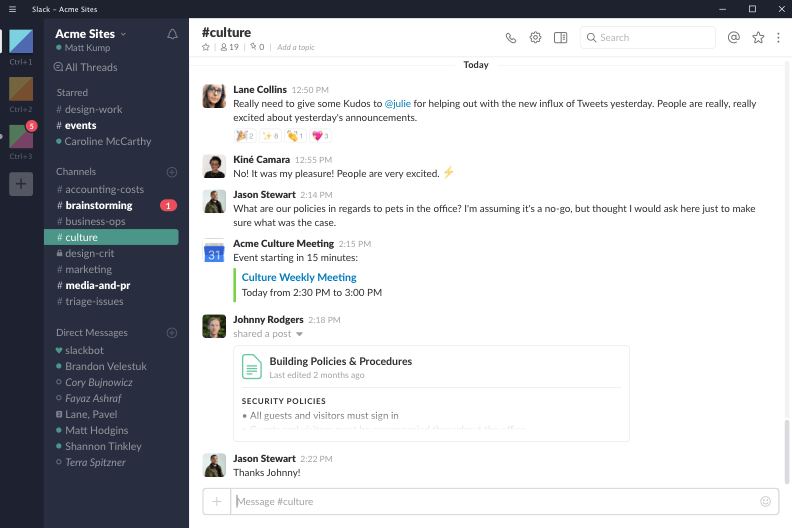
Since the only way for you to communicate with your team is through technology, using the most efficient communication channels is a must. These include channels for communication, delegation, and planning, three of the most important roles you play in your team.
Slack
Slack is the industry standard when it comes to remote teams. It paints the perfect picture as to how a virtual office should look and work. It also lets managers create multiple channels for different purposes to keep unrelated work from distracting other team members.
Slack also permits virtual calls between all team members, making it very easy to set up meetings. These calls work extremely well for setting up quick 1-on-1 meetings to connect with your employees or simply catch up on work or personal matters.
Slack is one of the simplest and most useful tools out there for keeping your organization moving forward. Employees can easily leave updates about they’re working on and call each other when they’re stuck on something important.
Slack is great at keeping employees engaged because of its ease of use and how passive or active members can be. If there’s something you had your local team do at the office, they can probably do it in Slack, making it an excellent way to foster relationships and get work done.
Google Meet
What Slack does for voice calls, Google Meet does for video calls. Google Meet has become extremely popular throughout the pandemic both because of its efficacy as a video call platform, and also because it’s so easy to use. Anyone with a Gmail account can start a private or public call, and connecting your team in multiple countries is as easy as creating and sharing a meeting link.
Meetings can easily switch from just voice calls to video calls in a matter of seconds, and Google Meet’s built-in screen sharing capability makes it easy to dig into the details. I’m generally on several Google Meet calls per day, and I’ve found it to be the best voice and video call platform out there.
I often find myself recording our team’s Google Meet calls and publishing them privately on YouTube after the call. This is ideal if a team member missed the call, but it’s also great for anyone who just wants to refresh themselves on the intricacies of what happened.
One more benefit of Google Meet is that it’s extremely lightweight, hardly consuming any data at all. So whether your team is working from home or from one of the dozens of digital nomad hotspots, you can expect your calls to always be crystal clear.
Project management software: Asana vs. Trello
Keeping employees engaged is not only about making them feel happy and fulfilled—it’s also about keeping them focused. A 2013 study showed that up to 70% of employees in the United States were actively disengaged in their jobs, and it’s not much better elsewhere.
To avoid such high disengagement, it’s important to not only keep employees happy but also to keep them comfortably busy. One way to keep remote workers on top of their tasks is to visualize them in the same way as you would in a physical office. This is where project management software like Asana and Trello come in.
One of the primary benefits of software like Asana and Trello is that they both highlight different tasks per project, as well as who those tasks are assigned to. Remote employees can update the status of their tasks—and get assigned other tasks by their managers—all in real-time.
Of course, Trello and Asana are not exactly the same. While Trello offers more functionality on particular tasks, Asana is more focused on complete projects.
Remote employee engagement: A wrap-up
Whether you have an international or a local remote team, it’s important to keep these things in mind:
- Your team members are real people. Despite the fact that they’re working from home, they still need your encouragement.
- Working remotely be lonely. It’s important to talk about more than just work about personal life.
- Remote workers generally have fewer distractions. You can encourage as much or even more productivity with a remote team than you can with a local team.
- Regular check-ins with your team more than you think is necessary. You can’t read their body language when they’re remote, so it’s good to ask them how they’re doing and offer support, when necessary.
- Break down tasks into bite-size pieces, and ensure they’re easy to update with project management tools like Trello or Asana.
- Hold meetings at least once per week to set expectations for your remote employees. Offer plenty of guidance on those calls.
- Hold both formal and informal meetings so you can engage your employees both as team members and as social beings.
- Hold meetings with your entire team once per quarter at the very least. If nothing else, this will help your new recruits feel far more integrated and comfortable within your team.
- Encourage remote workers for team collaboration and work together. If they become friends, they’ll engage and encourage each other on their own without your input.
- Use different time zones to your advantage. Remote teams can keep the ball rolling far better than local office teams restricted to a single time zone.
At the end of the day, your team’s effectiveness is crucial to the success of your organization. Engagement is a key ingredient of effectiveness, though when it goes wrong, it harms productivity in a manner that’s difficult to quantify.
With that in mind, you should always keep engagement front and center when building and managing your remote team. It’s true that engaged employees work faster and better, though the hidden benefit is that they also create a healthier working environment overall.

Jordan Bishop is the founder of Yore Oyster and How I Travel, two sites to help you optimize your finances while living an international life. He recently published his first book, Unperfect, an exploration of problem-solving.


