Note: This post is an advertisement by Time Doctor for the purchase of its software product, TIME DOCTOR®. Quickbooks Time® is a product and registered trademark of Intuit Inc.
QuickBooks Time is a time tracking and employee scheduling app that allows employees and managers to track, submit, and approve employee hours right from their smartphones.
The software can be useful if you have remote teams working on different projects and job sites.
However, when it comes to mapping employee productivity, is QuickBooks Time the best choice for your team?
We’re here to help you determine that and more.
In this detailed QuickBooks Time tracking app review, we’ll cover the key features of this tracking software, its setup, and pricing. We’ll also highlight a better time tracking and productivity management alternative to help you make an informed choice.
This review contains:
(Click on a link below to jump to a specific section.)
- What is QuickBooks Time Tracking App?
- 7 Key Features of QBO Time Tracking Software
- How Do You Setup QuickBooks Time Tracking?
- How Much Does QuickBooks Time Tracking App Cost?
- The Best QBO Time Tracking App Alternative: Time Doctor
Let’s begin.
What is QuickBooks time tracking app?
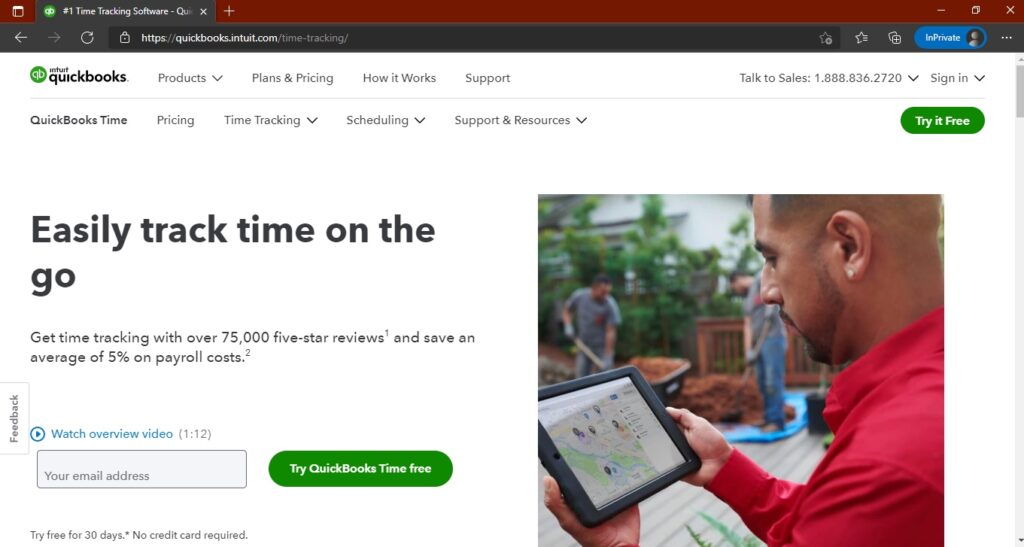
QuickBooks Time (formerly Tsheets time tracker) by Intuit Inc. is a cloud-based time tracking software that lets employees clock in and out of work through a mobile device.
Using the mobile time tracking feature, managers can create employee schedules, change a job code, fill a timesheet, and more. Besides tracking work hours, this app can also log an employee’s location and update location changes throughout the day.
It helps eliminate the tedious task of compiling paper timesheets and save on gross payroll costs.
7 key features of QuickBooks time tracking app
There are several features that simplify QBO time tracking and employee scheduling.
These tracking features include:
1. Mobile time tracking
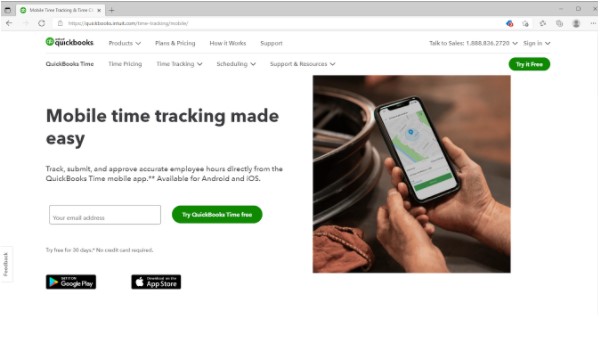
QuickBooks Time gives you the convenience to track employee hours on the go via its mobile app.
Whether your employee uses an iPhone or an Android device, they can install the QuickBooks mobile app and use it to clock in and out of work, request time offs, etc.
Managers can then sync those time entries to QuickBooks Timesheet to generate accurate invoices.
They can even clock all team members in and out at once with the crew time card function.
Moreover, employees without personal devices can clock in by dialing a toll-free number. However, this add-on feature comes at an extra cost of $1.50/employee per month.
2. Time tracking kiosk
This tracking app offers a portable tablet-based time tracking kiosk that you can use as a centralized punch clock app.
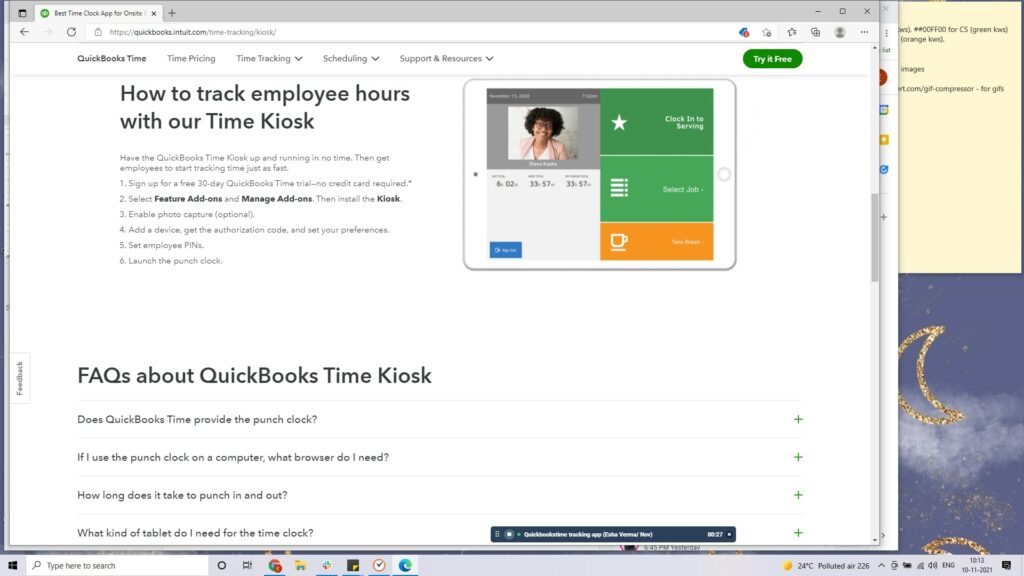
Whether you have employees working in a warehouse, at an event, or on a construction site, QuickBook Kiosk allows every employee to punch in time with their unique four-digit pin.
You can set up this digital clock app on any tablet, desktop, or laptop as long as you have an internet connection.
However, the kiosk feature isn’t designed for mobile devices.
3. GPS time tracking
The GPS tracking feature in QuickBooks can help you boost employee accountability at your workplace.
How?
While letting employees clock in and out via the mobile app, the software records an employee’s location and tracks it throughout the day. This way, managers can verify if an employee is actually on site.
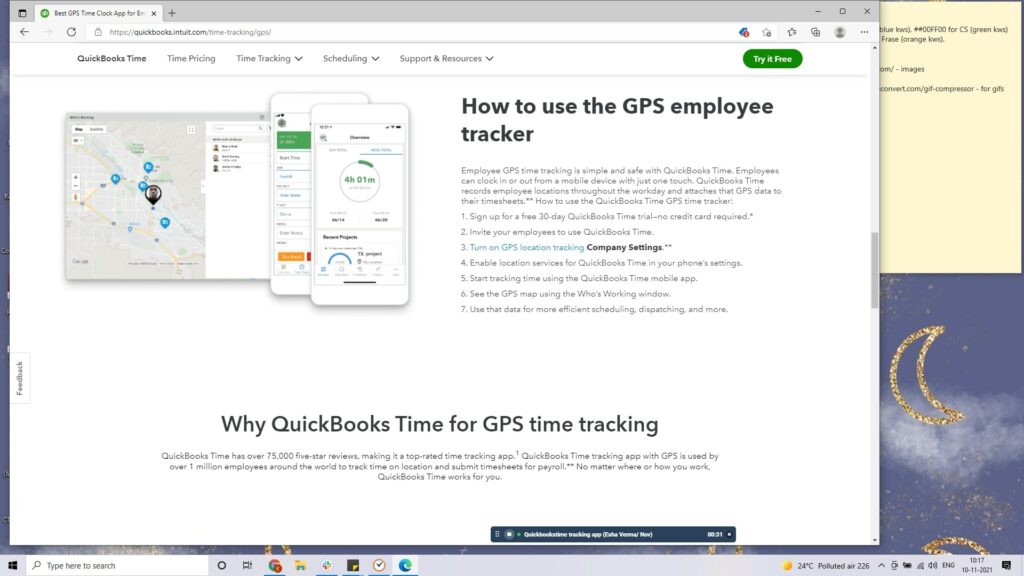
The software then syncs this location-based data to an individual timesheet. This gives managers a map view of which employee is closest to a job site and helps deploy their workforce accordingly.
The app stops the GPS location tracking once an employee has clocked out to ensure user privacy.
However, you need cellular service for the GPS functionality to work. This means that you can’t track your employees if they’re offline.
4. Project time tracking
Tracking project time is crucial for successful project management.
You can use QuickBooks to track how much time employees spend on individual tasks under different projects. You can also compare budgeted work hours to the actual hours spent.
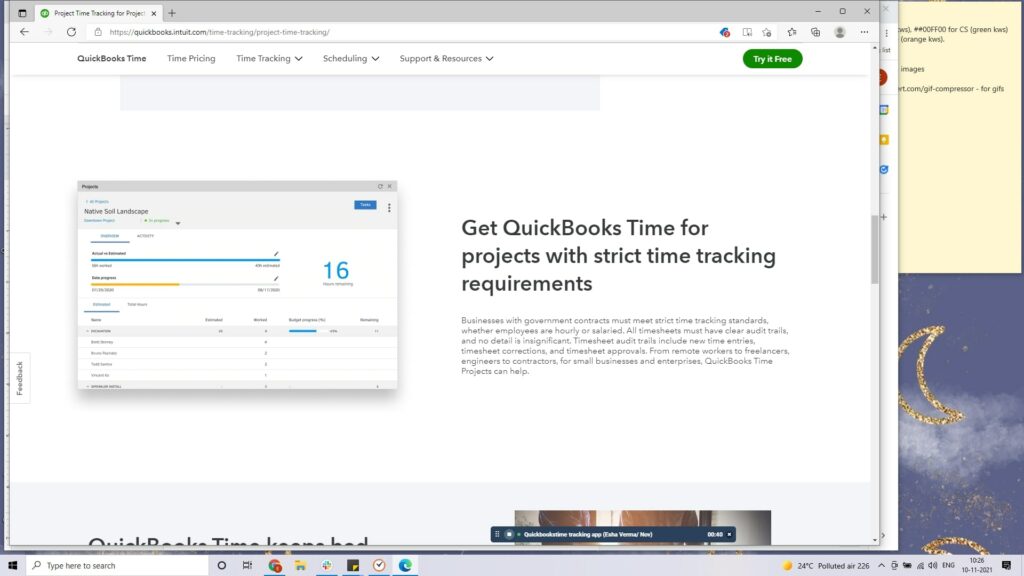
Additionally, you can use the QuickBooks timesheet to generate reports or export data to other reporting programs.
However, the project tracking feature is only available under an expensive QuickBooks Time Elite subscription.
5. Paid time-off (PTO) tracker
Besides tracking employee attendance, you also want to keep a tab on how much time your team takes off.
This can help you deal with issues like absenteeism and burnout before they turn into full-blown problems.
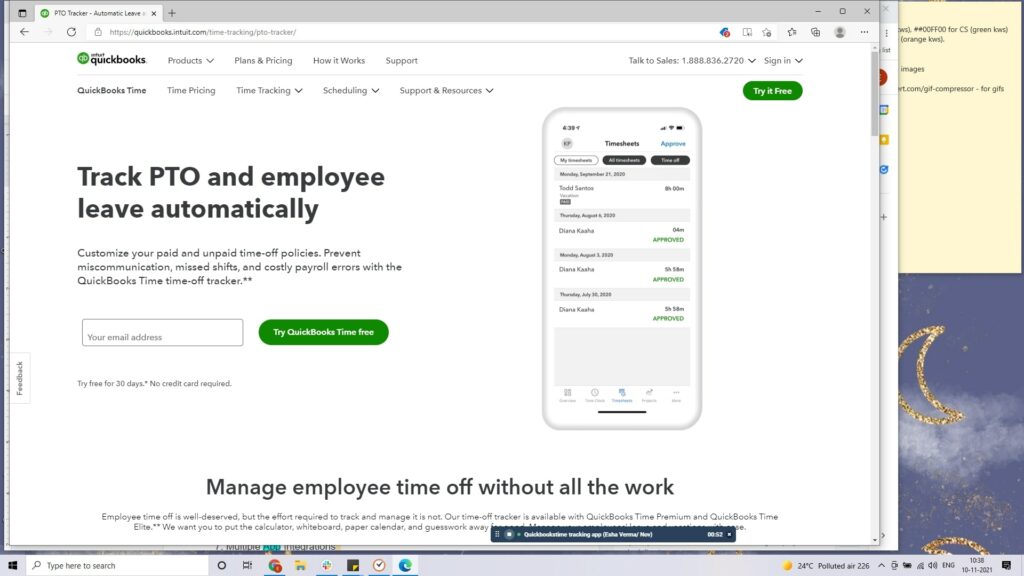
QuickBooks offers a Paid Time-Off (PTO) Tracker that lets you track employees’ paid leaves automatically.
The time-offs appear under a calendar view so that managers can modify their employee schedules with ease.
6. Automated employee scheduling
QuickBooks combines time tracking and employee scheduling in a single app. You can change schedules on the fly using the mobile scheduling functionality.
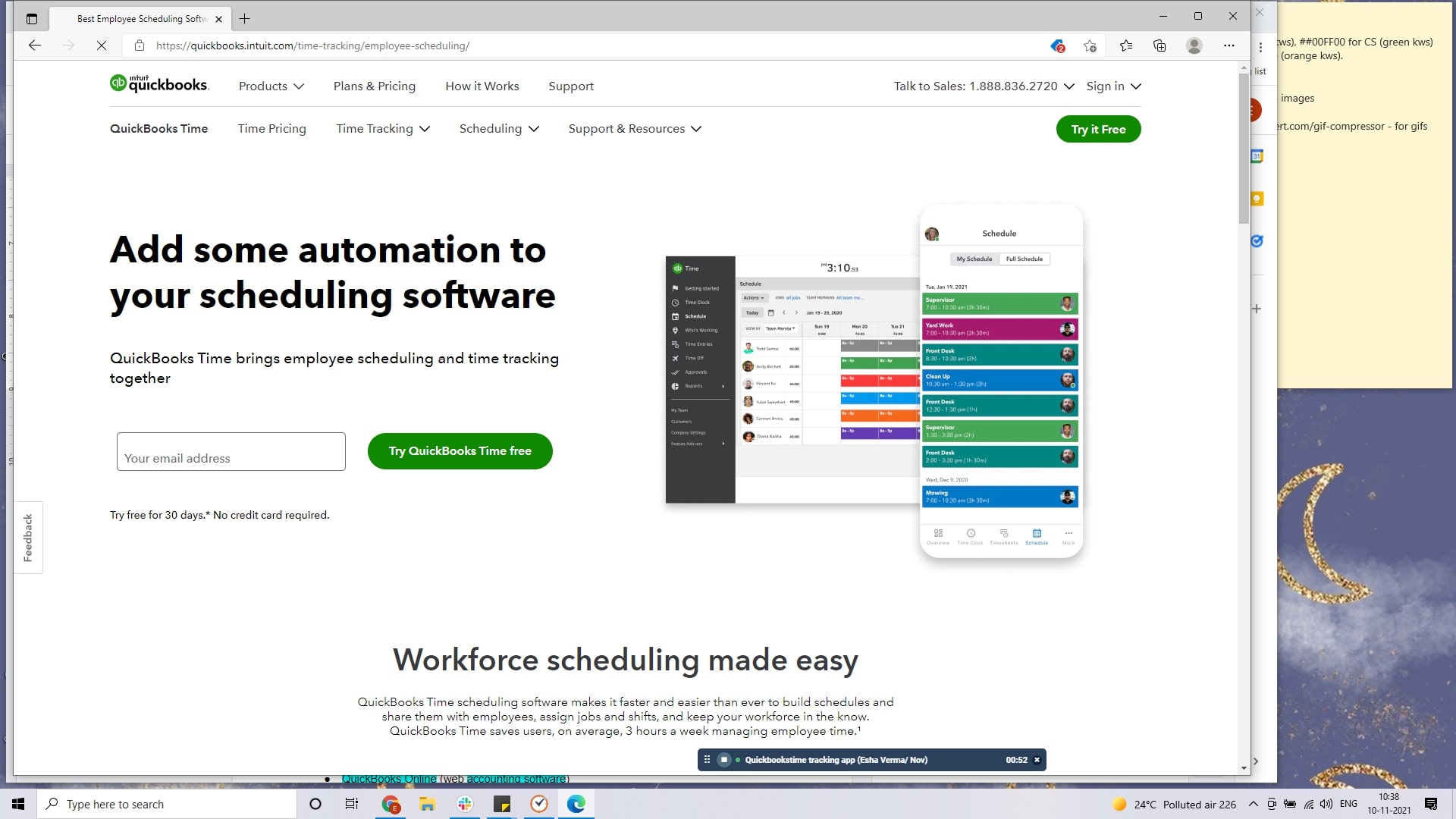
The QuickBooks software also sends alerts as push notifications to employees’ mobiles about any scheduling change.
You can also use this scheduling feature to set repeat employee schedules with a single click.
7. Multiple app integrations
The QuickBooks app has multiple integrations that can help you with bookkeeping, job costing, payroll management, and more.
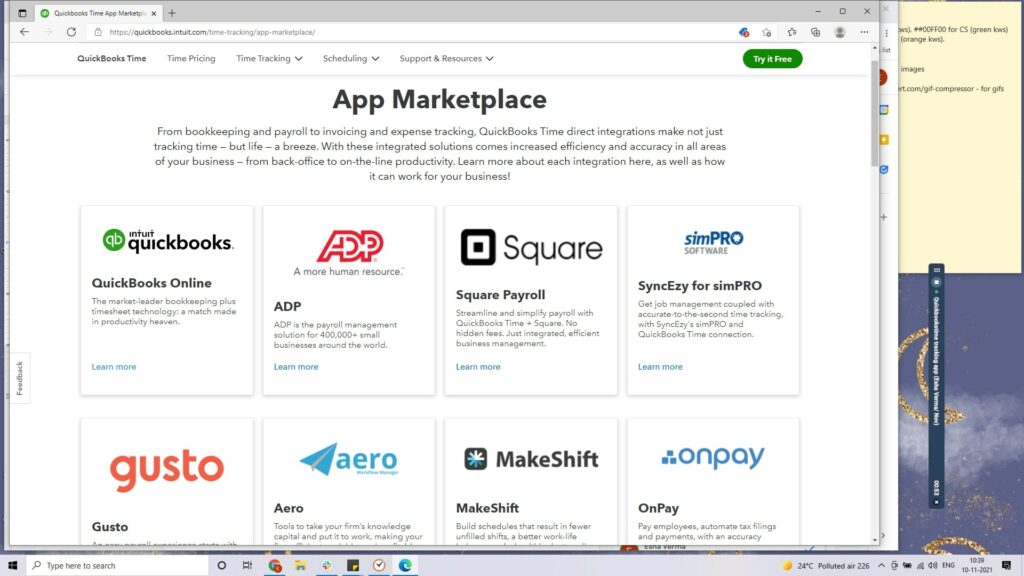
For example, this time tracking software integrates with other QuickBooks solutions like:
- QuickBooks Payroll
- QuickBooks Online (web accounting software)
- QuickBooks Pro (desktop accounting software.)
It can integrate with payroll and invoicing software like ClickTime and ADP Workforce Now.
You can also use the QuickBooks integration feature to connect with project management solutions like Asana and Salesforce.
These integrations can help you increase your company’s efficiency and streamline different business functions.
Now let’s find out how you can install and get started with the QuickBooks Time software.
How do you setup QBO time tracking?
Setting up this tracking app is simple.
You first need to sign up on the QuickBooks website and add all of your company’s and employee’s details.
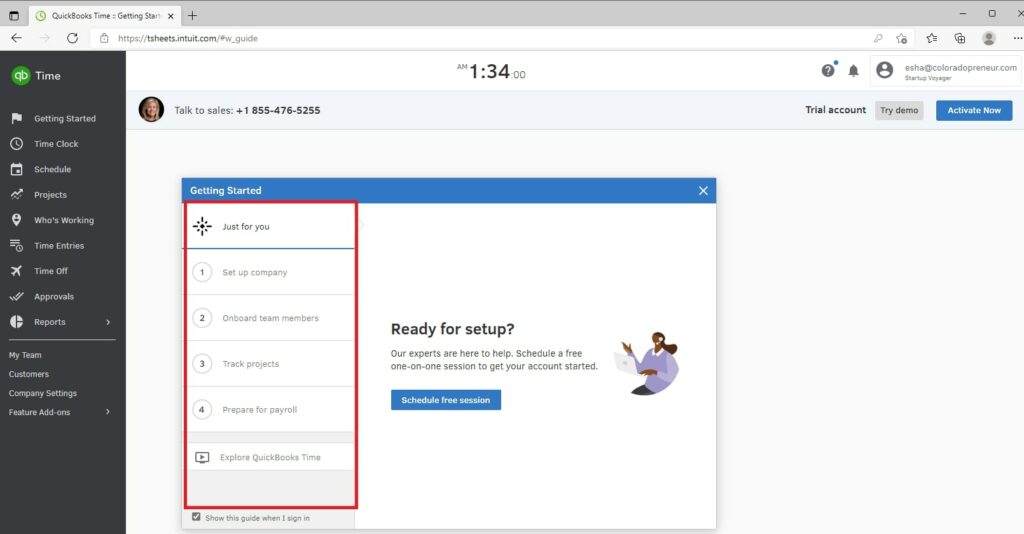
Now, follow these step-by-step instructions to set up the QuickBooks mobile app and the time tracking kiosk:
A. Mobile app
Here’s how you can set up the QuickBooks mobile app:
- Step 1: Invite employees to download the app from the Google Play Store or the App Store on their Android and iPhone devices.
- Step 2: When they open the time clock app on their iPhone or Android phone, they’ll be asked to enter the company code.
- Step 3: Once they log in, they’ll see all the tasks you’ve created through your admin login.
- Step 3: An employee can then select a task or a project for which they want to track their work hours.
- Step 4: They can then select Clock In when they start working and Clock Out when they’re done for the day.
B. Kiosk
Here’s how you can install the kiosk feature on your QuickBooks account:
Step 1: Install the kiosk feature in QuickBooks Time
- Log in to your QuickBooks Time through your computer.
- Go to Feature Add-ons, then select Manage Add-ons.
- Scroll down to the Time Clock Kiosk, and select Install.
- Select Add Device, then Other device, and write down the authorization code.
Step 2: Install the QuickBooks Time kiosk app on a tablet or mobile
- Go to Google Play or the iOS App Store and install the Quickbooks Time Kiosk.
- Enter your company’s QuickBooks Time web address or the company identifier number, then select Next.
- Enter the device authorization code you received in Step 1.
- Select Authorize to launch the kiosk. Your employees can now use the kiosk to clock in and out of work.
C. Activate time tracking in the QuickBooks desktop app
Here’s how to activate time tracking in the QuickBooks Desktop app:
- Step 1: Sign in as the admin on QuickBooks Online and select the Single User mode.
- Step 2: Go to the Edit menu and select Preferences.
- Step 3: Under Preferences, select Time & Expenses.
- Step 4: Then, click on the Company Preferences tab.
- Step 5: Select Yes for the ‘Do You Track Time?’ Option.
- Step 6: You’ll get a First Day of Work Week drop-down list. Select the day on which you start tracking time each week and select Ok.
Note: If you’re a QuickBooks ProAdvisor already using QuickBooks online (the accounting software) or QuickBooks pro, you can set up the time tracking feature in your existing desktop app as well. This way, you can add a time tracker to your already-existing QuickBooks account in just a few clicks.
How much does QuickBooks time tracking app cost?
Quickbooks Time tracking software offers two paid plans and a 30-day free trial (no credit card required).
Here’s a quick breakdown of QuickBooks two pricing options:
1. Premium ($20/mo + $8/user per month)
The base fee includes one admin user.
The supported time tracking features include:
- Mobile app with GPS.
- Streamlined invoicing and QuickBooks payroll support.
- Integrations with QuickBooks Online and QuickBooks Pro.
- Job and shift scheduling.
- Real time reports.
- See who’s working feature.
- Time-off management.
- Alerts and notifications.
- Time clock kiosk.
- Unlimited live customer support.
2. Elite ($40/month + $10/user per month)
The base fee includes one admin user.
It supports all the premium plan features and:
- Mileage tracking.
- Project progress tracking.
- Project estimates vs. actuals reporting.
- Project activity feed.
- Timesheet signatures.
- Geofencing.
Clearly, these plans can be very expensive for smaller businesses.
Moreover, the QuickBooks Time app doesn’t have an automatic time tracking feature. This could lead to lost work hours if employees forget to clock in and out.
Don’t worry. We have an excellent QuickBooks alternative that you can opt for instead.
The best QBO time tracking app alternative: Time Doctor
Sure, QuickBooks is a good employee time tracking tool.
However, there’s a much more powerful app that’s also easy on your pockets!
Meet Time Doctor.

Time Doctor is a powerful employee time tracking and performance management tool used by major companies, like Verizon and Ericsson, as well as small businesses, like Thrive Market.
This productivity tracking tool is the best QuickBooks alternative suitable for all types of businesses and teams. Time Doctor is also useful for freelancers or hourly employees that need to track their billable hours accurately.
Moreover, this app offers several basic and advanced productivity management features that are missing in QuickBooks Time.
With Time Doctor, you can:
- Track time automatically as soon as employees turn on their devices.
- Track idle time during work hours and generate payroll invoices with accurate billable hours for clients or employees.
- Manage inactivity with distraction alerts to help employees stay actively engaged with work.
- Capture screenshots and monitor keyboard or mouse activity levels. However, Time Doctor also lets you blur and delete screenshots with sensitive information to ensure user privacy and prevent data security or compliance issues.
And that’s just some of the significant drawbacks of QuickBooks compensated by Time Doctor.
Most importantly, Time Doctor is quite straightforward to set up and use.
Here are some of the other key features Time Doctor offers you:
- Track work hours with or without network coverage. Employees can then sync their tracked time data once they regain connection.
- Track the time an in-house or remote employee takes to complete any project or task.
- Get a daily and weekly employee timesheet and other productivity reports to calculate payroll and analyze employee performance.
- Use it as a scheduling app to set work schedules and shifts for the team. And easily monitor which employee was late or absent for a shift.
- Ensure easy payroll processing with Paypal, Gusto, and Wise integrations.
- Monitor employee productivity across project management apps like ClickUp, Asana, Jira, etc.
- Create tasks and assign them to specific employees.
- Set access levels for any remote or in-house employee.
- Use it as a desktop app (Windows, Mac, Linux) or mobile app (Android).
- Maintain user privacy and security. All information (including screenshots) is encrypted before being sent to the servers.
Note: Time Doctor takes employee privacy very seriously and doesn’t have any keylogging functionality.
Time Doctor also offers a powerful Chrome integration for tracking employee productivity with ease.
Here’s how it works:
- Download the browser extension from the Chrome Web Store.
- The extension will add a “Start/Stop” button within your selected project management tool.
- You can then create a task and track time in the Time Doctor desktop app.
But how does Time Doctor fare in terms of pricing?
Time Doctor is more affordable than Quickbooks Time, with its basic plan starting at $7/user per month.
It also offers a 14-day free trial, no credit card required.
Wrapping up
QuickBooks is a good employee time tracking software that can help you track employee work hours analyze their performance.
However, it lacks basic functionalities like automatic time tracking that can lead to lost working hours if employees forget to clock in. It also lacks idle time tracking and screenshot functionalities, in addition to being very expensive.
So, if you’re looking for a reliable and affordable time tracking tool, try Time Doctor.
This tool is efficient at tracking work hours automatically, creating employee schedules, and working as a payroll provider.
Sign up for Time Doctor’s free trial today to boost employee productivity quickly and effortlessly.


