Looking for the best productivity software for your business?
If you wish you could add more hours to your day, you aren’t alone.
In our fast-paced society, it seems we’re continually looking for ways to do more in less time.
Working smarter, not harder, is the key. To do this, you need productivity software tools to help you root out time-wasting activities so you can focus on the fruitful ones.
In this article, we’ll explain what productivity software is and highlight the ten best tools available, so you can choose the right one for you.
This article covers:
(Click on a link below to jump to a specific section)
- What is productivity software?
- Top 10 productivity solutions
- Time Doctor for Productivity Tracking
- Zapier for Workflow Automation
- Todoist for Task Management
- Brain.fm for Improving Focus
- Forest for Distraction Management
- Google Drive for File Sharing and Storage
- Slack for Team Communication
- Shift for Desktop Organization
- Right Inbox for Email Management
- Invoice Ninja for Payroll and Invoicing
Let’s get started.
What is productivity software?
Simply put, productivity software is a wide range of tools that help us do our jobs better and more effectively.
Productivity software is more than just database software that stores timekeeping and attendance records; it’s also meant to boost personal productivity and time management.
Here are a few benefits of business productivity software:
- Facilitates team communication and team collaboration (even with remote team members).
- Automates time tracking of working hours for in-office and remote work.
- Helps streamline task management and project management processes.
- Like the Kanban system, certain office productivity software helps you organize your workflow.
- Provides business intelligence and helps with resource planning and strategizing, especially for knowledge workers such as architects, attorneys, accountants, freelancers, etc.
Top 10 productivity solutions
The best productivity apps help increase output, as well as improve the quality of work.
Here are the best solutions available:
1. Time Doctor for productivity tracking

Time Doctor is an excellent time tracking and productivity management tool. It’s preferred by major corporations as well as medium and small businesses to boost employee productivity.
Key features
If you’re looking for an all-in-one solution to boost productivity, here’s what Time Doctor has to offer:
A. Time tracking
One of the key features of this productivity application is the ability to track time spent on tasks and projects.
Users can click on the timer to start recording the time when they begin a task and stop the timer themselves, giving them control over the time tracking process.

Here’s how simple it’s to start tracking time manually:
- After downloading the desktop application software, click the Time Doctor icon to open the app.
- Enter the name of the task.
- When you want to start recording time, click on the play button, and the timer starts tracking time automatically.
- When you want to stop recording, click on the play button again.
There’s also an option to track time automatically the moment you turn on your computer.
B. Detailed real-time reports
With this great tool, you can also generate comprehensive productivity reports and download the document too.
Here are some reports you get access to:
- Timeline report: Gain valuable insights into the amount of time spent on tasks and projects, as well as breaks over a specified time.
- Project and tasks report: Shows the amount of time spent on a specific task or project.
- Web and app report: Gain insight into time spent on various websites and applications by you or your co-workers.
- Hours tracked: View amount of hours tracked per day, week, month, etc.
- Activity summary report: Provides a summary (in real-time) of active minutes, productive and unproductive time over a period of time.
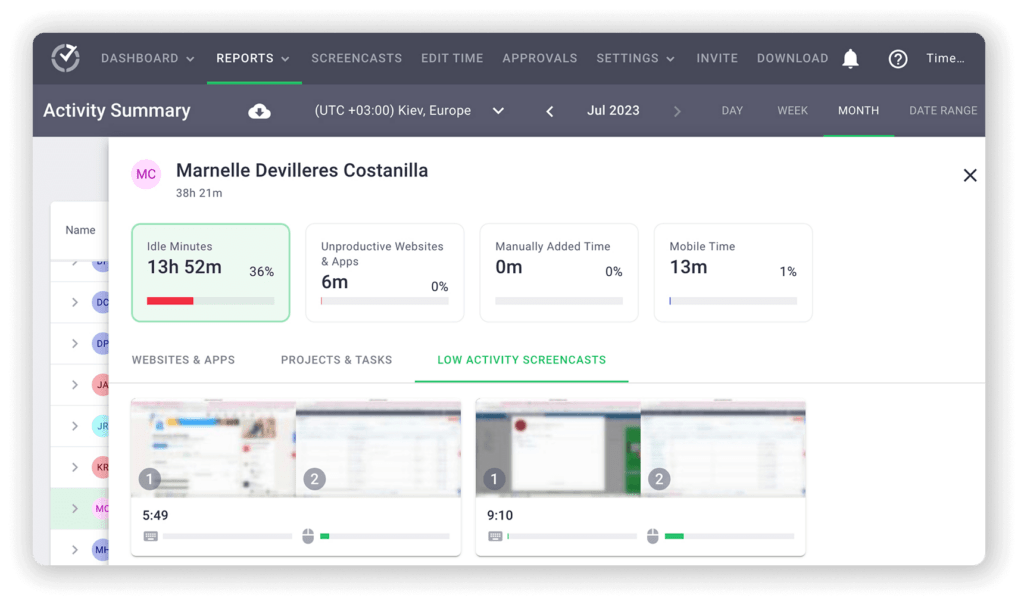
C. Productivity ratings
The productivity ratings feature allows you to classify apps and websites such as productive, unproductive, neutral, or unrated.
How does this help?
Other productivity suite software usually classifies social media sites like YouTube and Facebook as unproductive, but certain employees may be required to visit these sites as part of their work assignments.
That’s why Time Doctor lets you customize which websites and applications you want to classify as unproductive or otherwise.
In other words, it won’t just automatically classify some important social media sites (like LinkedIn, Twitter) as unproductive.
This puts you in control of deciding which sites your team should and shouldn’t be visiting during work hours.
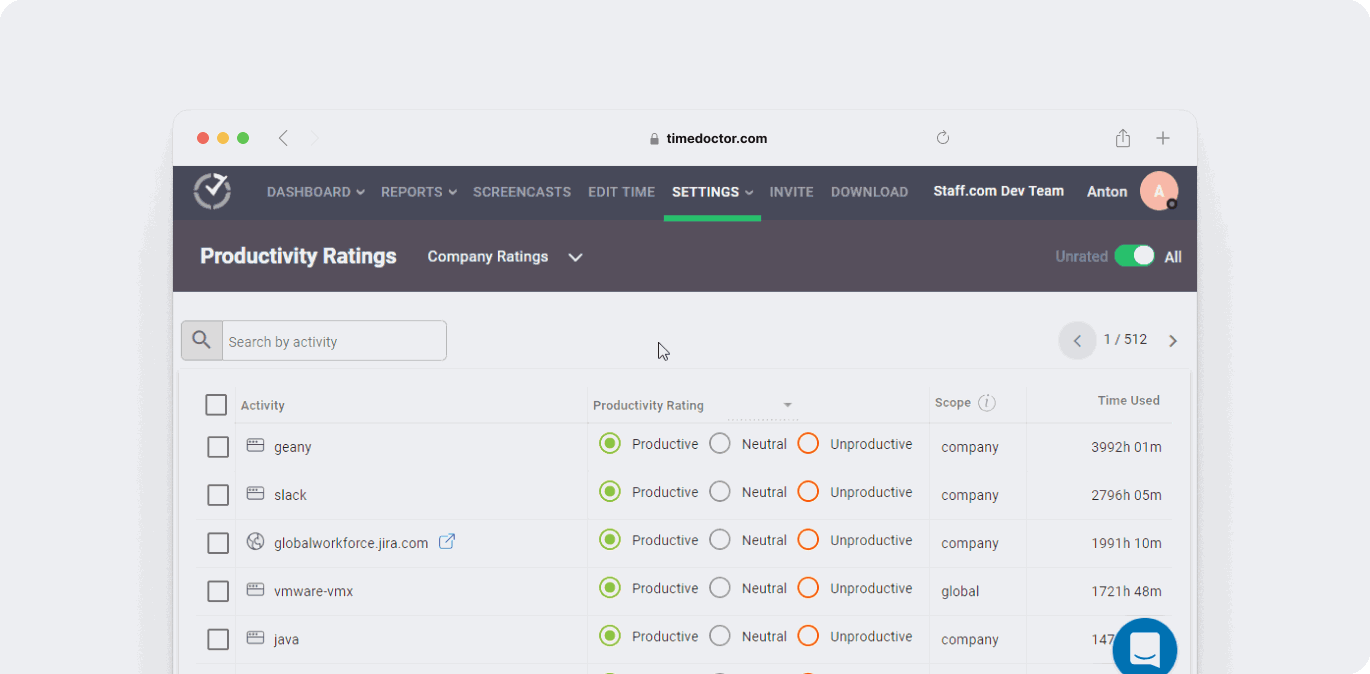
D. Screenshots (optional)
You have the option of viewing screenshots of your employee’s screens to see how they’re spending their time.
Once you have enabled this feature, you can view screenshots for one user at a time.
Here’s how to do it:
- Select the user whose screenshots you want to see.
- Select the date interval.
- Click on any screenshot thumbnail to maximize the image and view the keyboard and mouse activity for that time period.
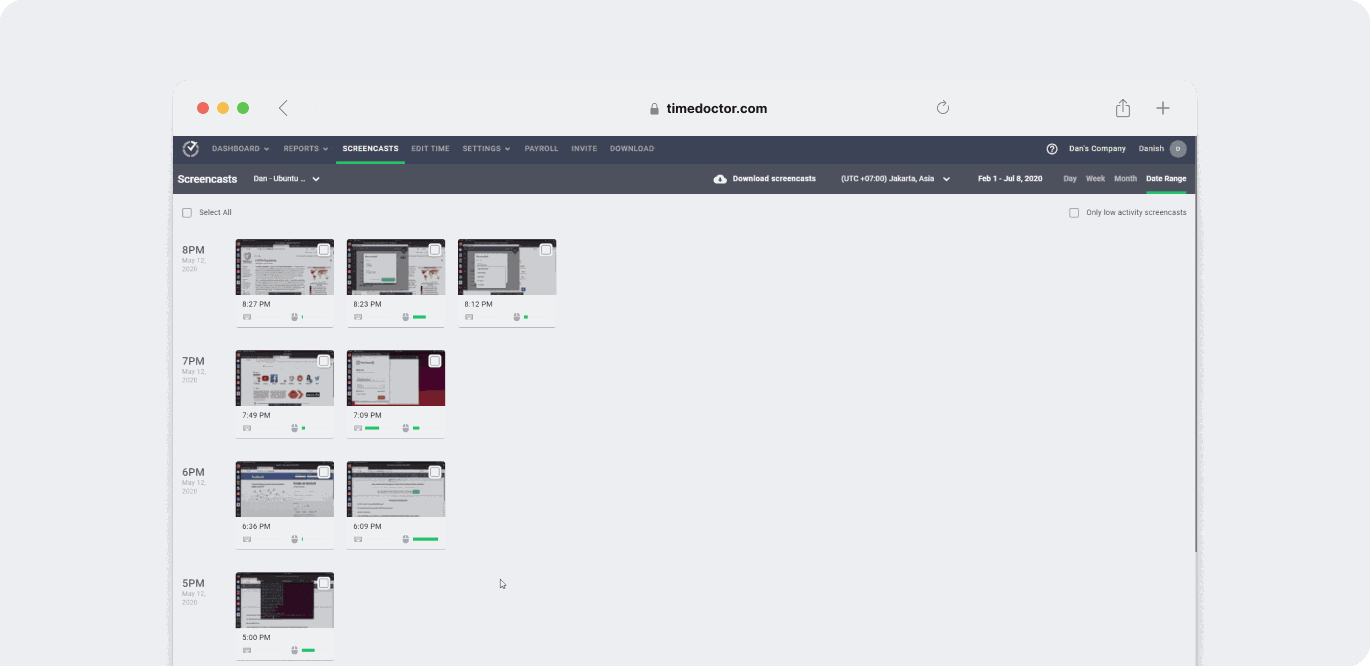
Note: Time Doctor is not a keylogger, and the mouse and keyboard activity number is the approximate number of mouse clicks or strokers registered from the previous screencasts.
E. Idle time pop-up
You can keep your team focused with the idle time pop-ups, which will appear on their screen if they’re inactive for some time.
How does it work?
When Time Doctor detects there’s no keyboard or mouse activity on your employee’s computer for a specified amount of time during working hours, a pop-up will appear – prompting your employee to either start working again or stop the timer and go on a break.
This prevents your team members from logging in idle time at work.
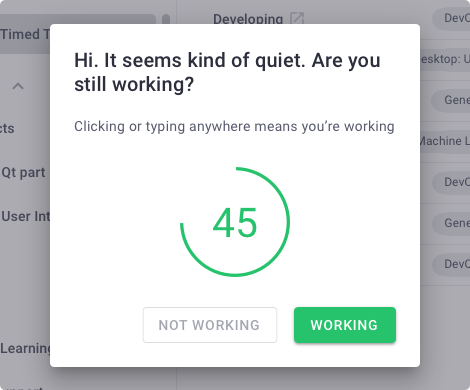
F. Integrations and Chrome extension
With the Chrome extension, Time Doctor lets you track time directly from other leading software. For example, you can track how long it takes to create a Gantt chart in Wrike, create documents in Microsoft Word, etc.
Here’s what you need to do:
- Visit the Chrome web store to download the Chrome Extension.
- Once installed, you should see an extension button in your browser.
- You will also see the “start timer” button in any task on your app of choice, for example, your Asana or Trello accounts.
- Click this button to start recording time and click “stop timer” when you’re done.
The Chrome extension will sync with the desktop app, so time tracked using the Chrome extension will appear in the desktop app and in reports for your account on Time Doctor’s website.
Some of the tools that can be integrated with Time Doctor include:
- Project management software: Basecamp 3, Jira, Todist.
- Collaboration apps: Asana, Evernote, Trello.
- CRM tools: Salesforce, Zoho, and many more!

Pricing
Time Doctor’s paid plans start at $7/user per month. You can also get a free 14-day trial without any credit card.
User ratings
- G2: 4.4/5 (160+ user reviews)
- Capterra: 4.5/5 (320+ reviews)
2. Zapier for workflow automation
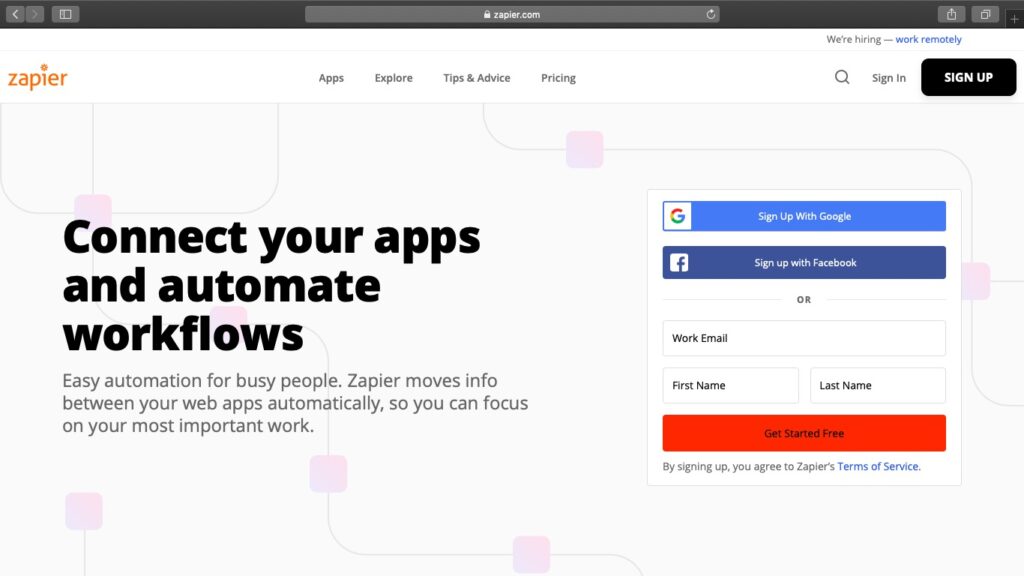
Zapier is a useful online automation tool that lets you connect the various workplace apps you’re using to automate your workflow.
This saves you lots of time as you don’t have to deal with repetitive manual tasks.
For example, you can set up Zapier to automatically create a new task in Trello when you receive an email in Gmail.
Key features
- Integration with 2000+ apps, including Toggl, Slack, and Microsoft Outlook.
- Lets you automate repetitive tasks through Zaps.
- Collaboration is made easier because Zaps can be transferred to your team members.
- Import and export data from the app with ease in CSV or XLS file format.
Pricing
Paid plans begin at $24.99/month. A free plan with limited functionality is available.
User ratings
- G2: 4.5/5 (600+ reviews)
- Capterra: 4.7/5 (1500+ reviews)
3. Todoist for task management
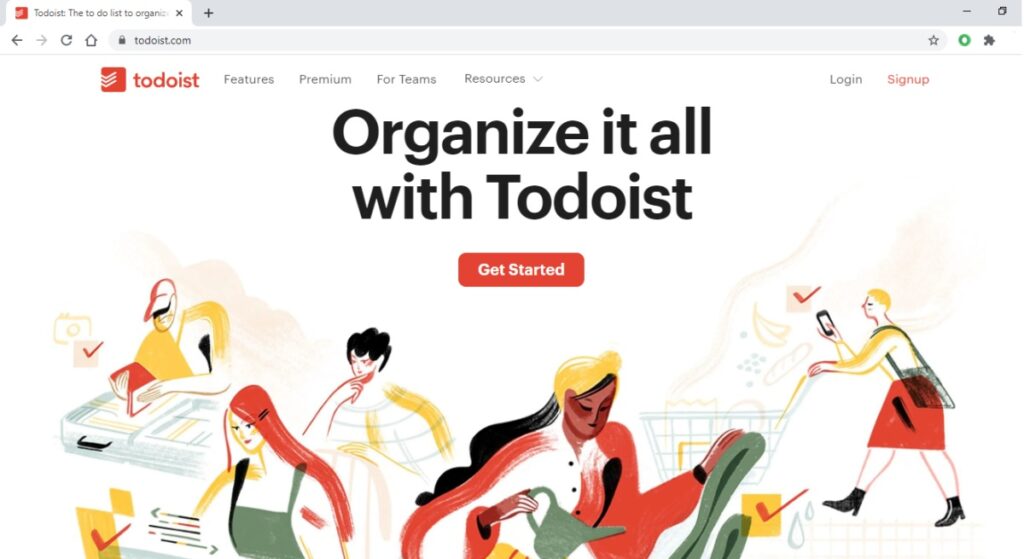
Todoist is a task and project management tool that helps you organize your tasks and provides an overview of everything you have to do for the day.
A great thing about the app is that it helps you prioritize tasks in a logical way, so you can get the important things done first.
Key features
- A quick add feature lets you add tasks quickly, so you don’t forget them.
- The recurring due dates feature lets you keep track of deadlines.
- Lets you easily organize and prioritize your tasks, so you know what to work on next.
- You can assign tasks to team members for collaborative projects.
Pricing
Paid plans begin at $4/month. Todoist also has a free plan with limited functionality.
User ratings
- G2: 4.4/5 (600+ reviews)
- Capterra: 4.5/5 (1200+ reviews)
4. Brain.fm for improving focus

Brain.fm is an app that plays ambient music in the background, which can help you focus on your tasks better.
Key features
- Removes white noise and distracting sounds to help improve focus.
- It also offers background music that helps you sleep or relax.
- Music sessions can last from 30 minutes to 2+ hours.
- Runs on Chrome, Firefox, and Safari, as well as iOS and Android operating systems.
Pricing
Plans start at $6.99/month. It also offers a free 3-day trial.
User ratings
- G2: N/A
- Capterra: N/A
5. Forest for distraction management
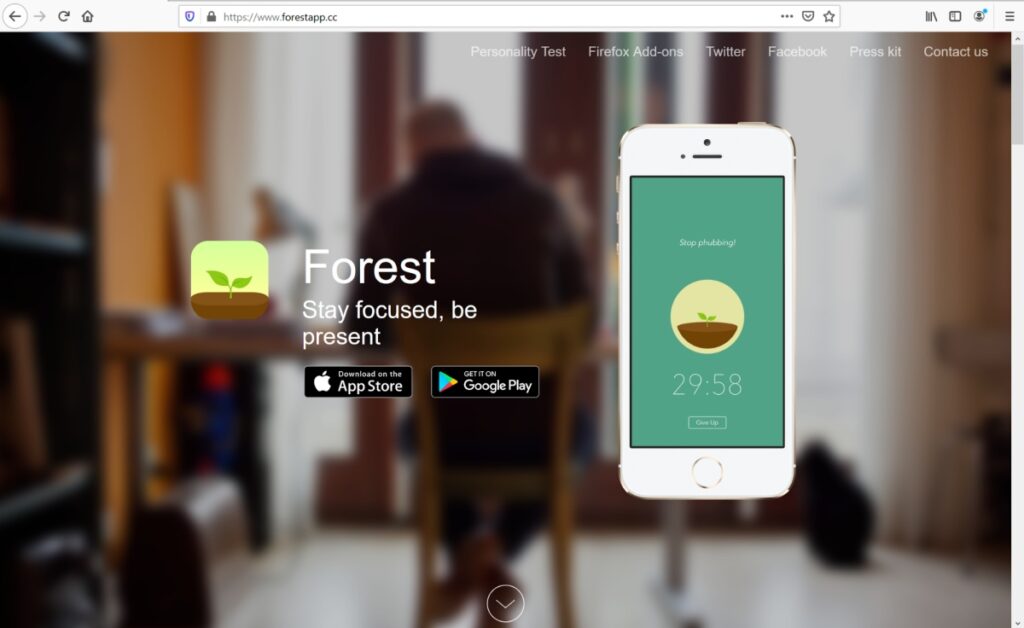
Forest is a fun app that helps you focus by not being distracted by your phone.
All you have to do is set how many minutes you’d like to focus on a timer.
When you start the timer, you plant a tree. The tree grows while you continue to work. If you leave the app when the timer is running, the tree will die — urging you to focus on work.
Key features
- Planting reminders urge you to open the app and start focusing.
- Motivates you to stay off social media and away from your phone.
- Available as an iOS and Android app.
Pricing
The app costs $1.99 to download with other in-app purchases.
User ratings
- G2: N/A
- Capterra: N/A
6. Google Drive for cloud storage
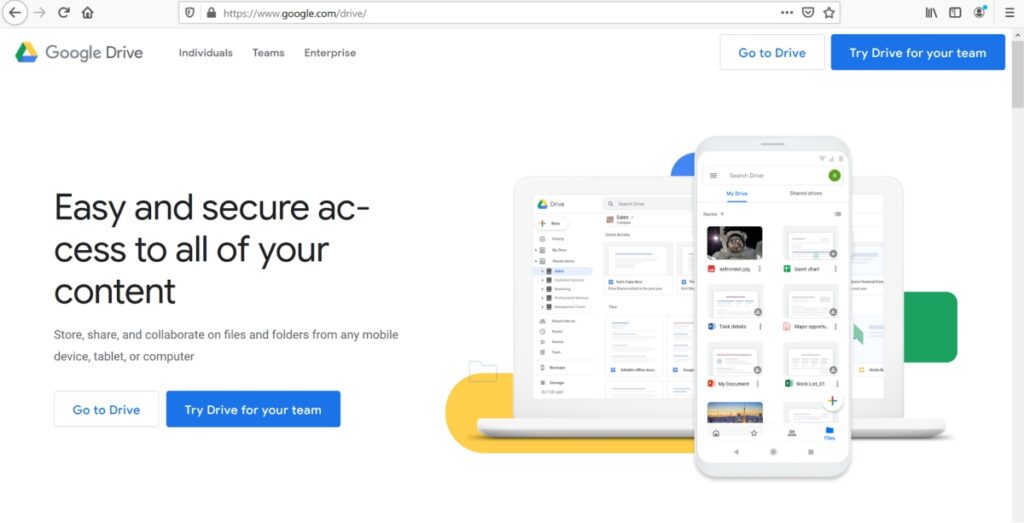
Google Drive is a popular cloud storage and file sharing platform that helps sync your data with other Google apps like Google Docs and Google Sheets.
You can also store other documents like Excel spreadsheet files, .TXT, MP3, .ZIP files, etc.
Google Drive also doubles up as a great collaboration tool as it lets multiple people work on a single document in real-time.
Key features
- Allows you to access files and folders from any tablet, computer or mobile device.
- Access files even when you’re offline.
- Use a shared Google calendar within the tool to see when your team is available. You can also schedule meetings with automatic email invites.
Pricing
Paid business plans start at $6/user per month. A free version is available with 15 GB of storage space.
User ratings
- G2: 4.7/5 (10000+ reviews)
- Capterra: 4.8/5 (21100+ reviews)
7. Slack for team communication
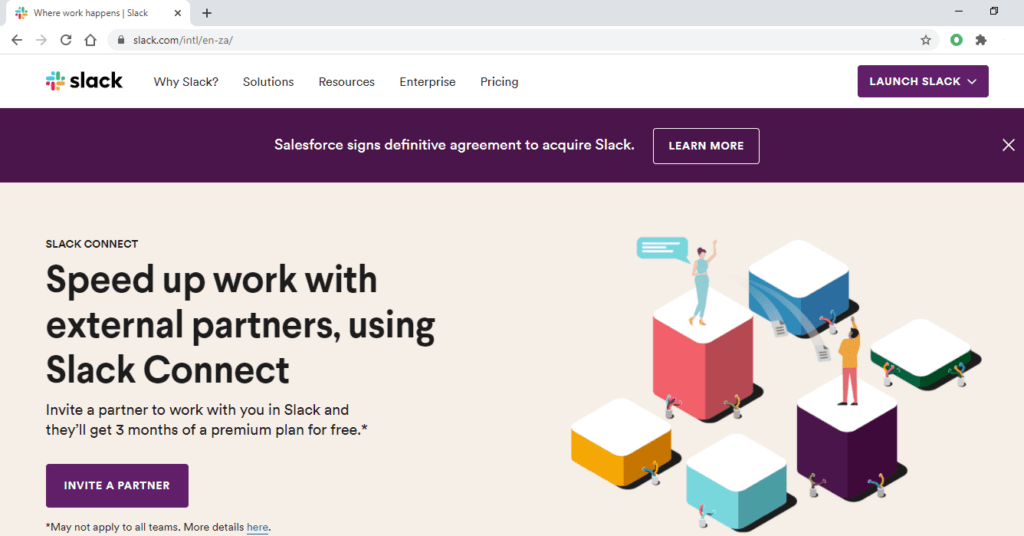
Slack is a leading collaboration app and productivity tool that facilitates communication between you and your team in real time.
With Slack, co-workers can not only chat via instant messaging; they can also conduct group video calls with screen sharing.
Key features
- Allows you to combine all your team’s work and communication into one platform promoting remote work and office productivity.
- Can make audio and video calls within the app.
- A useful search feature that lets you find important documents and messages quickly.
- Create project/team-specific channels for focused discussions within the app.
- Integrates with multiple apps, including RescueTime and Salesforce.
Pricing
Paid plans start at $8/ person per month.
User ratings
- G2: 4.5/5 (26,000+ reviews)
- Capterra: 4.6/5 (19,000+ reviews)
8. Shift for desktop organization
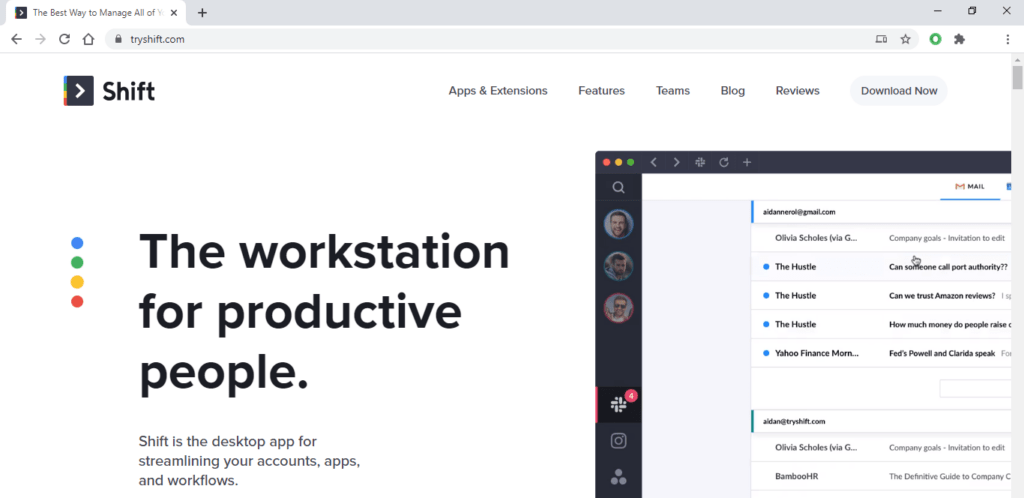
Shift is a desktop app that lets you streamline all your work tools, documents, accounts into one single workspace. It helps eliminate the hassle of a cluttered desktop and multiple tabs — allowing you to focus better.
Key features
- Integrate various apps that you use for a streamlined workflow, including Gmail, ClickUp, and Slack.
- No need to log in and out of various apps or keep switching between tabs.
- Focused web tabs inside Shift provide a more productive way to browse.
- Create and share focused important tabs, bookmarks, and apps with your team.
Pricing
A free basic plan is available that lets you sync up to 2 accounts. The paid plans start at $99/ year.
User ratings
- G2: 4/5 (30+ reviews)
- Capterra: 4.4/5 (270+ reviews)
9. Right Inbox for email management
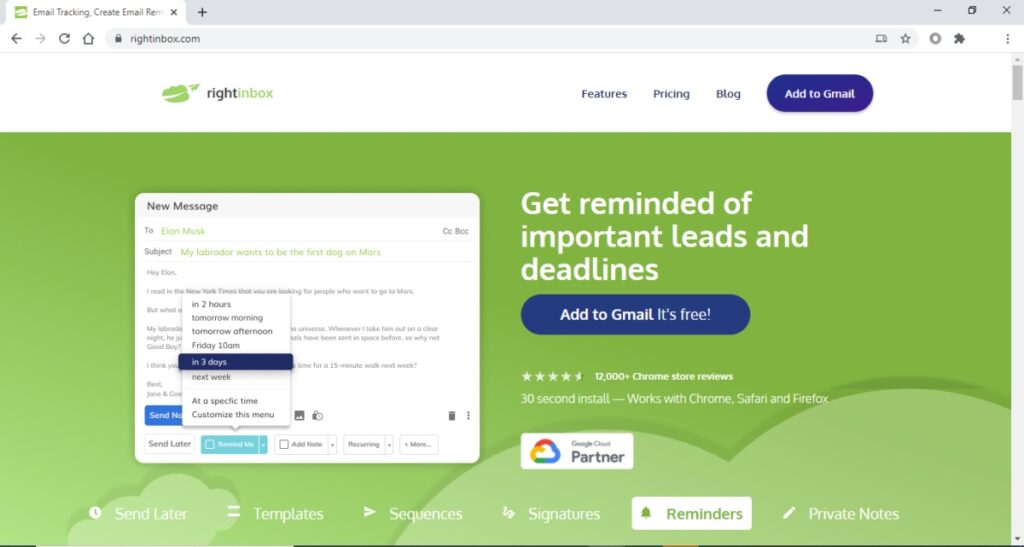
Right Inbox is an email management app that helps you save time by offering email reminders, recurring emails, and email tracking.
It’s a great tool for marketers who want to schedule their sales and marketing emails in bulk.
Key features
- Lets you pre-schedule emails to be sent later.
- Offers reminders for important deadlines.
- If you don’t receive replies from recipients, you can schedule follow-ups.
- Create customizable email templates and send them with one click to save time.
Pricing
A free limited plan is available. For unlimited access, you need to upgrade to the paid plans, which start at $5.95/month.
User ratings
- G2: N/A
- Capterra: 3.8/5 (5+ reviews)
10. Invoice Ninja for payroll and invoicing
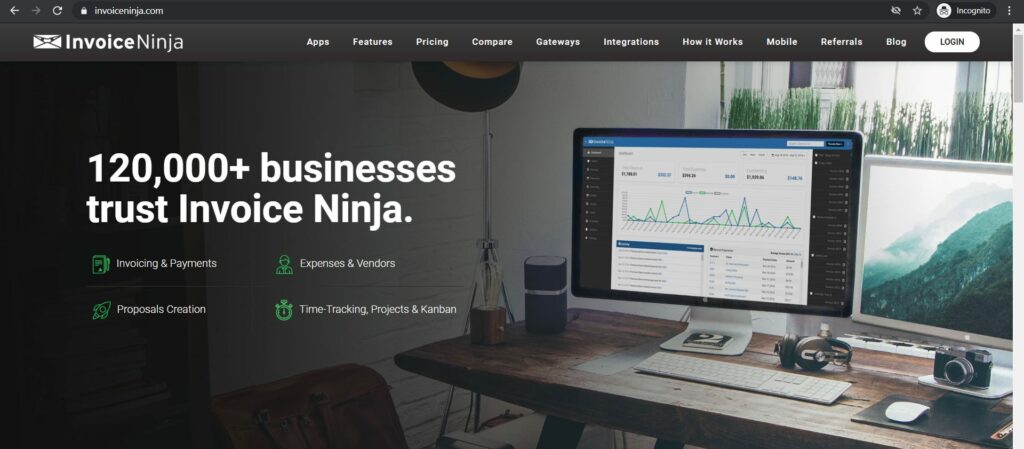
Invoice Ninja is primarily an invoicing software but also lets you track time and create projects.
While it’s a useful office productivity tool amongst freelancers, Invoice Ninja’s recurring invoice feature is hard to configure and use.
Key features
- Spend less time invoicing clients – create and email branded invoices quickly
- Ability to create business proposals.
- A visual project management tool to help with project planning.
- Supports multiple currencies and languages.
- Integration with 40+ payment gateways.
Pricing
A free plan is available. The paid plans start at $10/month.
User ratings
- G2: 4.8/5 (10+ reviews)
- Capterra: 4.8/5 (100+ reviews)
Final thoughts
The best productivity software streamlines work processes and helps your organization be more productive. In turn, this will improve customer satisfaction and profitability.
While there are thousands of productivity software available today, just go through the ones we covered above to determine what works best for your needs.
So to get started, why not sign up for Time Doctor today to give your team the performance boost it needs?


