Interested in productivity measuring?
Measuring your team’s productivity can help you identify productivity pitfalls and take the necessary steps to improve them. This way, you can boost your organization’s efficiency and revenue.
But if you’re new to performance management, where do you start?
Fortunately, there are several useful productivity measuring tools and strategies out there.
In this article, we’ll explain productivity measuring and its benefits. We’ll also suggest six simple strategies and cover the best productivity measuring software to help you adopt these techniques.
This article contains:
(Click on the links below to go to a specific section)
- What is Productivity Measuring?
- 6 Simple Strategies for Successful Productivity Measuring
- 3 Excellent Productivity Measuring Software in 2021
- Why Should You Measure Productivity?
Let’s get started.
What is productivity measuring?
Productivity measuring is the process of evaluating productivity growth — deducting the effort put in from the return.
As an employer, productivity measuring involves assessing the output compared to the input.
Here are a few popular types of productivity measuring:
- Partial productivity measuring: Only one input is considered, for example, employee working hours.
- Multifactor productivity measuring: Includes various aspects of input, such as time and raw materials.
- Total factor productivity measuring: Includes every aspect of input required to produce a service or product from start to finish.
6 simple strategies for successful productivity measuring
Here are some straightforward strategies for productivity measurement:
1. Productivity output formula
This strategy involves using a simple productivity formula.
Due to its versatility, you can apply this formula to various departments within an organization.
Economists sometimes use it to measure GDP (gross domestic product) — a country’s total output.
Here’s how it works:
- First, decide on the output you wish to measure, for example, projects completed.
- Then determine your input, like, the number of billable labour hours contributed to the project.
- Divide the total output by the input.
This strategy works well when measuring manufacturing productivity, where the total output is of equal size and value. However, it doesn’t consider complex jobs, varying roles, etc.
2. Peer feedback
Peer feedback involves productivity measurement based on co-worker evaluation.
This is a good option if you want to increase employee engagement – employees have their productivity evaluated by their co-workers.
You can base these evaluations on how well employees fulfil their specific duties and their contribution towards larger business goals.
For this strategy to be successful, team members must understand:
- Each employee’s role and functions.
- The level of output expected for each role they’re evaluating.
Additionally, employees would need the training and the know-how to provide feedback in a helpful and impartial way for any real productivity gain.
To achieve a good measure of productivity, the suggestions given need to be implemented by the evaluated employee.

3. Profits = Productivity
Another strategy is weighing labour productivity against profitability.
Small businesses often use this method because it’s quite simple.
However, it may not be so straightforward for larger organizations where calculating profits can be more complicated and includes many variables.
Service businesses like advertising agencies may benefit from this strategy because it measures profits. It doesn’t penalize employees for the time they spend thinking creatively, etc., as you measure results by monetary value.
But how does it work?
It involves measuring the company’s bottom line — how much profit the company makes for every dollar spent on labor cost. As a result, this method encourages employees to work smarter and not harder.
4. Getting the job done
This strategy focuses on measuring productivity by finished tasks rather than the number of hours logged in a workday.
Here’s how you measure labor productivity using this method:
- Break down larger projects into tasks.
- Assign tasks to employees.
- Give each employee Key Performance Indicators (KPI) for every task.
- Track how many tasks they can complete in an hour/day, etc.
This method may be useful if you’re evaluating a knowledge worker like an accountant because their project outcomes depend on their knowledge.
For knowledge work, the period of time taken will vary from task to task.
Measuring the final outcome would be more accurate than tracking productivity by the overall amount of time taken.
5. The daily check-in
This method focuses on tracking employees’ tasks rather than measuring output.
As the employer, you’d get daily updates from your team on what they’re working on and what outcomes they’ve achieved.
Check-ins can take the form of:
- Video conferencing.
- Telephone calls.
- Slack calls.
- Quick emails.
This is a good option for measuring individual productivity because check-ins are usually one-on-one. You’ll have the opportunity to assess each individual employee in-depth.
An important factor to consider is that you might micromanage your employees if you use this method.
6. Productivity monitoring software
An efficient and straightforward strategy is adopting time tracking and productivity management software.
Why should you choose time tracking software?
While the productivity measurement systems and strategies that we’ve mentioned are simple, they all leave too much room for error. With time tracking software, you track time electronically, so the data is more accurate.
Most time tracking software also offers performance-based reports, making it easy for you to evaluate full-time employees, contractors and freelancers.
If you have a remote team or your employees are distributed globally, using such tools is the ideal solution. You can also calculate billable hours and measure productivity remotely.
Most performance tracking software also has a host of productivity analysis features so you can get an insight into your team’s performance.
3 excellent productivity measuring software
There’s both good and bad news when it comes to productivity measuring software.
The good news is that there are a ton of options available.
The bad news? Deciding on the right tool can be a challenge.
To make your choice a little easier, here are our top picks for the best productivity measuring software:
1. Time Doctor

Time Doctor is the ultimate performance management tool with a user-friendly interface and powerful functionalities.
Large corporations as well as SMEs use Time Doctor to measure and boost productivity.
Key features
Here’s a closer look at some of Time Doctor’s powerful features:
A) Manual or automatic time tracking
With Time Doctor, managing time couldn’t get any simpler.
To start tracking time with the interactive tracker, all users have to do is:
- Open Time Doctor.
- Enter the name of the task.
- Press the ‘Start’ button.
Time Doctor will track the time you spend working. You can pause the timer when you go on a break or stop the timer when you finish a task.

If you prefer to track time automatically, Time Doctor’s silent mode can start tracking time the moment you turn on your computer.
B) Detailed reports
With Time Doctor, you can gain detailed insights into key performance metrics using several productivity reports.
Although they’re quite comprehensive, Time Doctor’s reports are easy to read and understand.
Here are a few reports you can generate:
- Timeline report: Shows you the time employees spend on tasks and breaks throughout the day.
- Projects and tasks report: Helps you see how much time your team takes to complete tasks and projects.
- Hours tracked: Reflects the number of hours your team has tracked per day, week, etc.
- Activity summary report: Provides real-time data of employees’ active time (time spent working.
- Web and app report: Shows you how much time employees spend on various apps and sites.
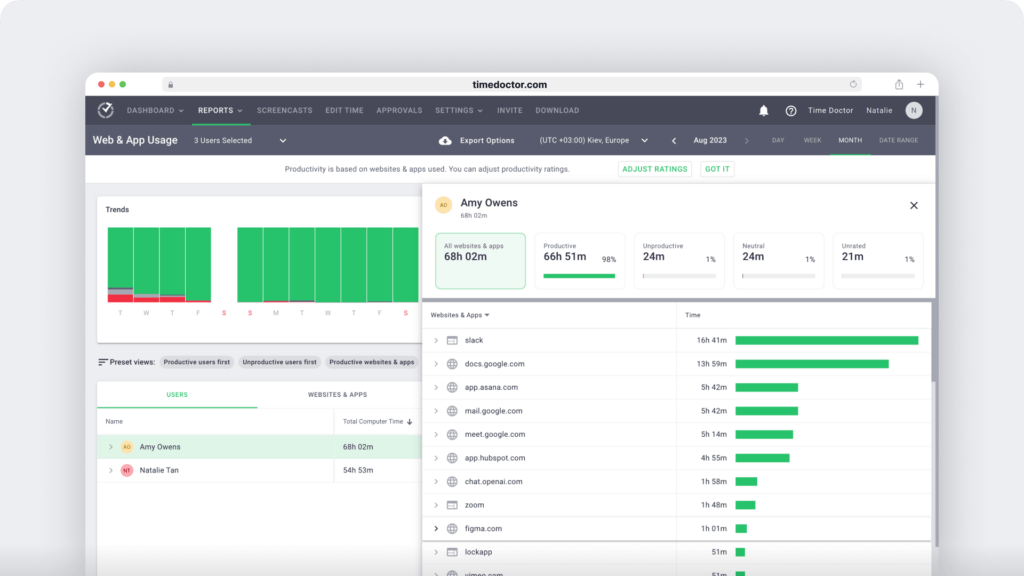
C) Productivity ratings
To accurately measure employee productivity rates, you need to identify what they’re doing during working hours.
While many productivity measuring tools apply a blanket classification to specific websites and apps, Time Doctor takes a different approach.
For example, it doesn’t just classify social media sites as unproductive.
While Facebook may be an unproductive site for an accountant, it may be part of a PR consultant’s job.
That’s why Time Doctor allows managers to decide whether to classify a site as Productive, Unproductive, Neutral, or Unrated for your team.
Productivity reports are based on these ratings, making them more reliable.
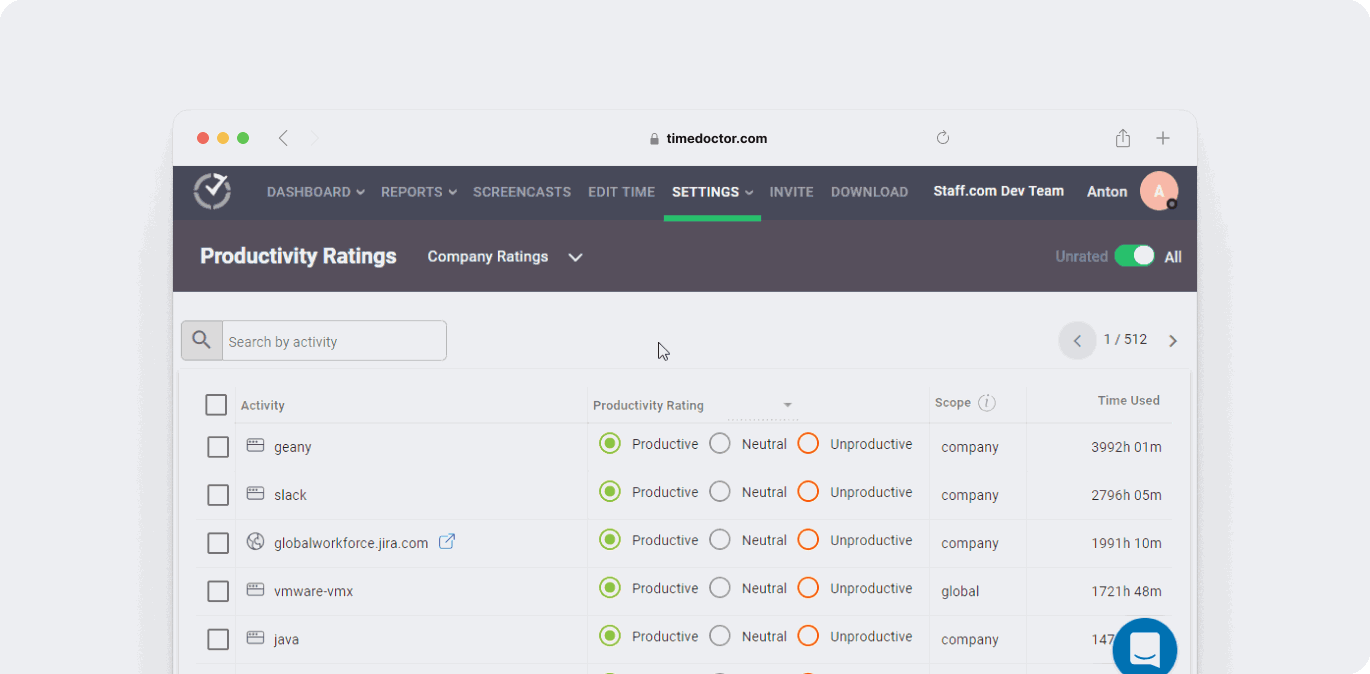
D) Idle time tracking
Time Doctor’s idle time tracker is another useful feature for measuring employee productivity.
You can monitor when employees are idle — the time when no keyboard or mouse movements are detected.
This ensures your team doesn’t log their inactive time as billable hours, which helps you track your team’s total productivity accurately.
Note: Time Doctor is not a keystroke logger and doesn’t record keys pressed. It only monitors whether users pressed any keys — to protect employee privacy.
E) Screencasts (optional)
You can also see what employees are doing during their work hours.
Time Doctor takes screencasts of your employees’ computer screens at random or predetermined intervals.
This optional feature is an excellent way to encourage employees to stay off distracting sites while at work.
With this feature, managers can:
- Get screenshots of employees’ screens.
- Download the (selected) screencasts.
- View screencasts with no/low user activity.
- Blur or delete screenshots containing sensitive information.
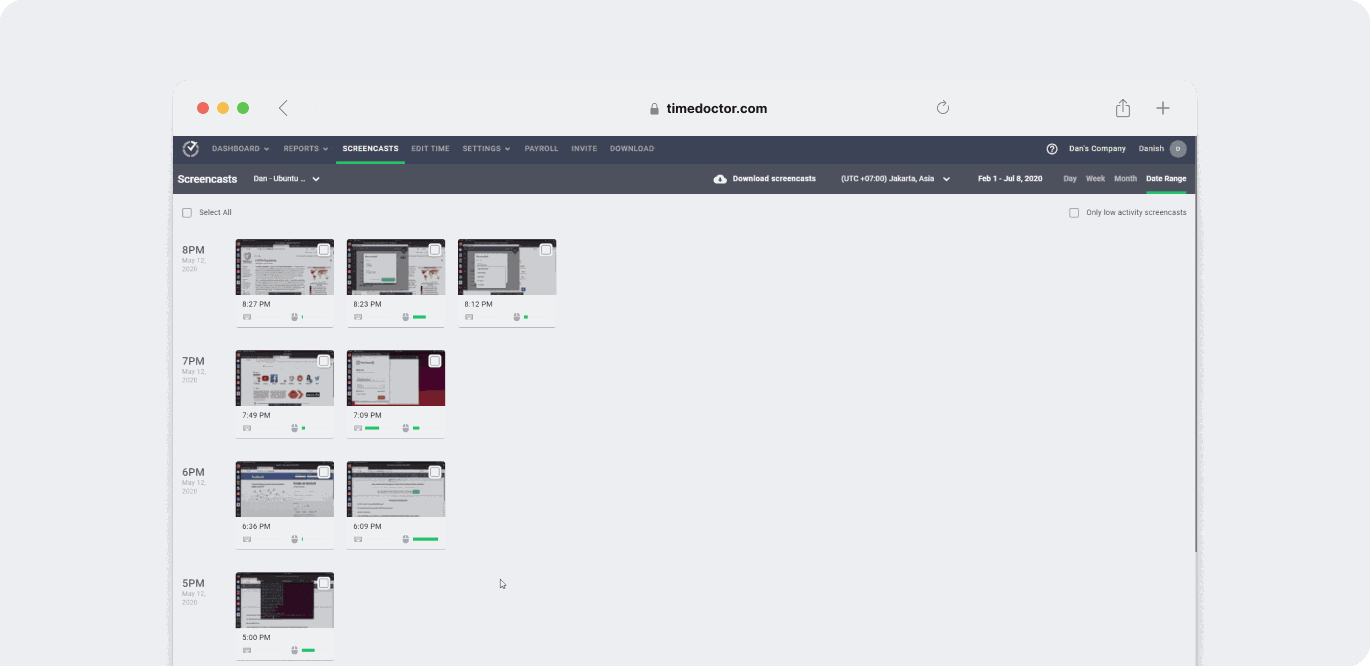
F) Powerful integrations
With Time Doctor, you can measure productivity within other software because it integrates with more than 50 third-party tools!
For example, you can track the time a salesperson spends throughout the sales process, from lead generation to closure on Pipedrive with the Time Doctor integration.
Moreover, integrations save time and improve workplace productivity by combining data from various apps. This way, you don’t have to keep switching between apps.
A few of the add-ons and integrations available include:
- Project management tools: Jira, Trello, Asana, and more.
- Payments & online invoicing: Gusto, PayPal, and more.
- Help desk software: Zendesk, Phabricator, etc.
- CRM software: Zoho, etc.

Pros
- Automatic and interactive time tracking.
- Employee-friendly features encourage personal time and productivity management.
- The time tracking feature works even when you’re offline.
- Export customized reports as CSV. or XLS files
- The powerful Chrome extension lets you track time spent on other apps like Jira, HubSpot and Zendesk.
- Track the web pages visited by users, not just the root domain.
- A convenient payroll management system for easy payments through integration with payment gateways like Paypal.
- Strict privacy and data security policies.
Pricing
Time Doctor gives you a 14-day free trial that doesn’t require any credit card info. Paid plans start from $7/user per month.
Customer ratings
- G2: 4.4/5 (170+ reviews)
- Capterra: 4.5/5 (300+ reviews)
2. DeskTime
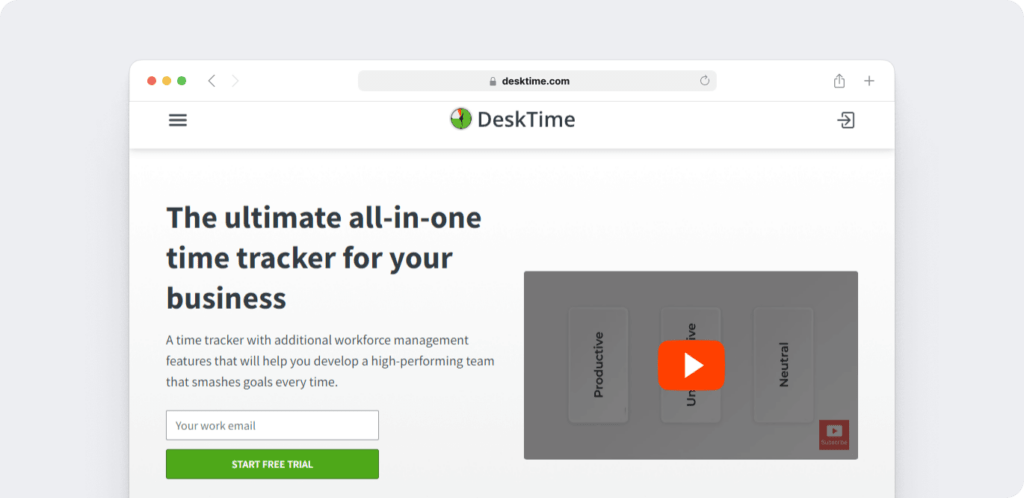
DeskTime is a productivity measuring app that you can use to help with productivity growth.
However, it only integrates with a limited number of third-party apps. This could be inconvenient for employees using multiple apps because they’d have to keep switching between apps.
Key features
- Track time spent on various projects, websites, and applications.
- See which employees are underperforming and those who have higher productivity levels.
- Manage team schedules and track attendance.
- Generate accurate invoices based on time tracked.
Pricing
DeskTime offers a free plan with limited features. The paid plans start at $5.94/user per month (for 16 users,) and a free 14-day trial is available.
Customer ratings
- G2: 4.6/5 (15+ reviews)
- Capterra: 4.4/5 (130+ reviews)
3. Toggl Track
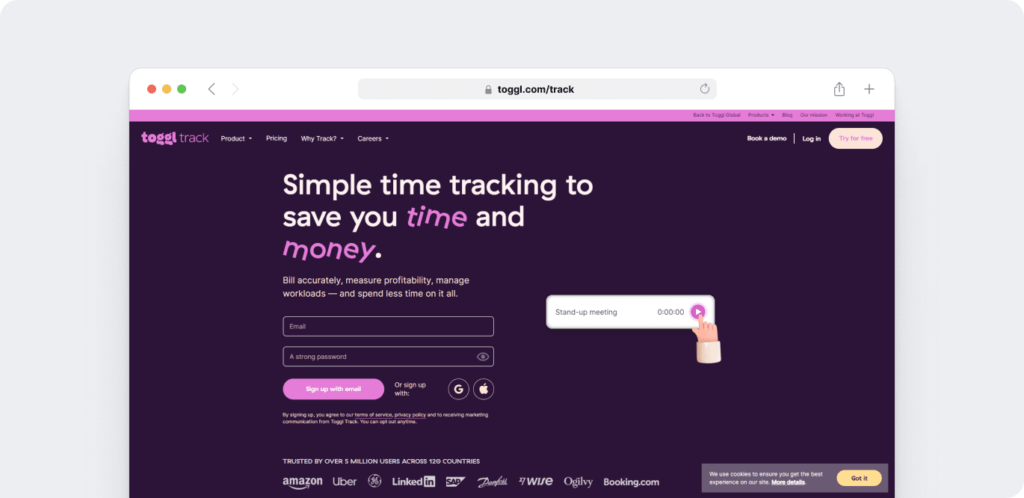
Toggl Track is a productivity tracking app for SMEs, large businesses, and even freelancers.
This app offers real-time employee productivity tracking in a user-friendly interface.
However, it doesn’t have advanced productivity measuring features like screenshot monitoring.
Key features
- Track time manually or automatically.
- Employees can set a Pomodoro timer to manage their own productivity and boost their productivity level.
- Schedule alerts to notify you when projects go over budget.
- Integrate with other project management tools like Freshbooks, Basecamp, and Asana to manage workflow.
Pricing
Toggl Track offers a free limited plan. Its paid plans start at $10/user per month.
Customer ratings
- G2: 4.5/5 (1300+ reviews)
- Capterra: 4.7/5 (1450+ reviews)
Why should you measure productivity?
Measuring your team’s productivity is essential if you want to ensure the economic growth of your business.
Here are some key benefits of productivity measuring:
1. Performance management
Productivity measuring is crucial to employee performance management.
How?
It helps you identify the benchmark — the standard expected of employees, and use it as the baseline for comparison.
This way, you can determine whether employees are delivering what you expect of them.
Here’s how productivity measuring can benefit employee performance:
- Human capital is one of your company’s most valuable resources. Measuring whether employees have more productive time than unproductive time will help you identify and reward the top performers.
- You can quickly address issues a team member might be facing. For example, if you find that an employee needs more training, you can provide them with additional coaching, training manuals, etc.
- It shows employees where their strengths and weaknesses lie. This can motivate them to focus on areas that need more attention for productivity improvement.
2. Improved planning
As a business owner, measuring productivity helps you understand how long projects and individual tasks take.
This way, you can set realistic budgets, production timelines, and deadlines.
You can also quote clients more accurately, which will protect the future economic welfare of your business.
Additionally, you can arrange schedules more efficiently. You can identify where more help is needed in the production process and bring in more contract workers whenever necessary.
3. Better client relations
Productivity metrics are a valuable tool for getting clients to understand what goes on during the project phase.
It increases transparency and confidence in your company because you can prove everything you’re billing them for. This transparency can contribute to easier contract negotiations down the line.
4. Eliminate payroll errors
A practical benefit of worker productivity measuring is that it eliminates errors and conflicts around payroll.
Since you have accurate data, you can generate error-free payroll reports based on precise, productive time.
Additionally, you will avoid conflicts and confusion over payroll because you have proof of employees’ productive working hours.
Final thoughts
Productivity measuring is a great way to increase your company’s profitability.
We’ve offered a few tried and trusted strategies for measuring productivity here.
But if you want to take your organization’s productivity to the next level, tracking software is the way to go. With these tools, you can ensure the process is easy and efficient.
However, not all software is created equal.
Time Doctor has the versatility to enable productivity measuring while improving time management and overall productivity.
Why not try out Time Doctor’s 14-day free trial today to experience its power?

Liam Martin is a co-founder of Time Doctor which is software to improve productivity and help keep track and know what your team is working on, even when working from home.


