Timekeeping is essential for companies to accurately pay their hourly employees and stay compliant with labor law regulations.
However, using paper timesheets like a Google Sheet or Excel spreadsheet, PDF, or MS Word docs to manually record work hours is time-consuming. To make the process a little easier, you can use a payroll timesheet template customized for the payment cycle in your company.
In this article, we’ll share four downloadable payroll timesheet templates that you can customize and use right away.
However, manual timesheets have many limitations, such as being prone to human error.
That’s why we’ll also highlight three software solutions you can use for more efficient payroll processing.
This article contains:
(click on the links below to read a specific section)
- 4 Downloadable Payroll Timesheet Templates
- 4 Major Drawbacks of Using Manual Payroll Timesheets
- 3 Excellent Digital Payroll Timesheet Software
Let’s get started.
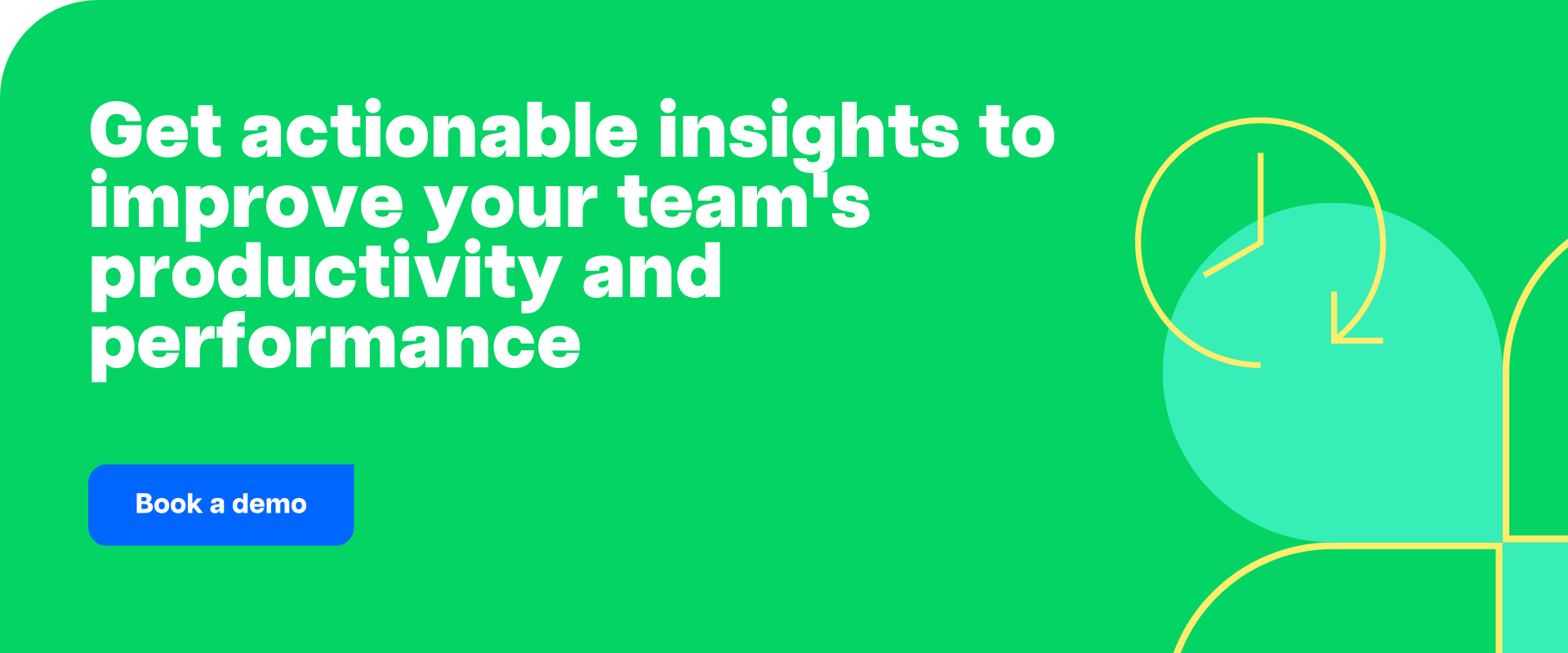
4 downloadable payroll timesheet templates
Below are free downloadable and printable timesheet templates in daily, weekly, bi-weekly, and monthly formats for easy payroll calculations.
They are all in Google Sheets format. To download, make sure you create your own copy of the sheet by going to File > Make A Copy.
1. Daily payroll timesheet template
If you temporarily hire workers and need to pay them daily, you can download and use this simple Daily Timesheet Template.
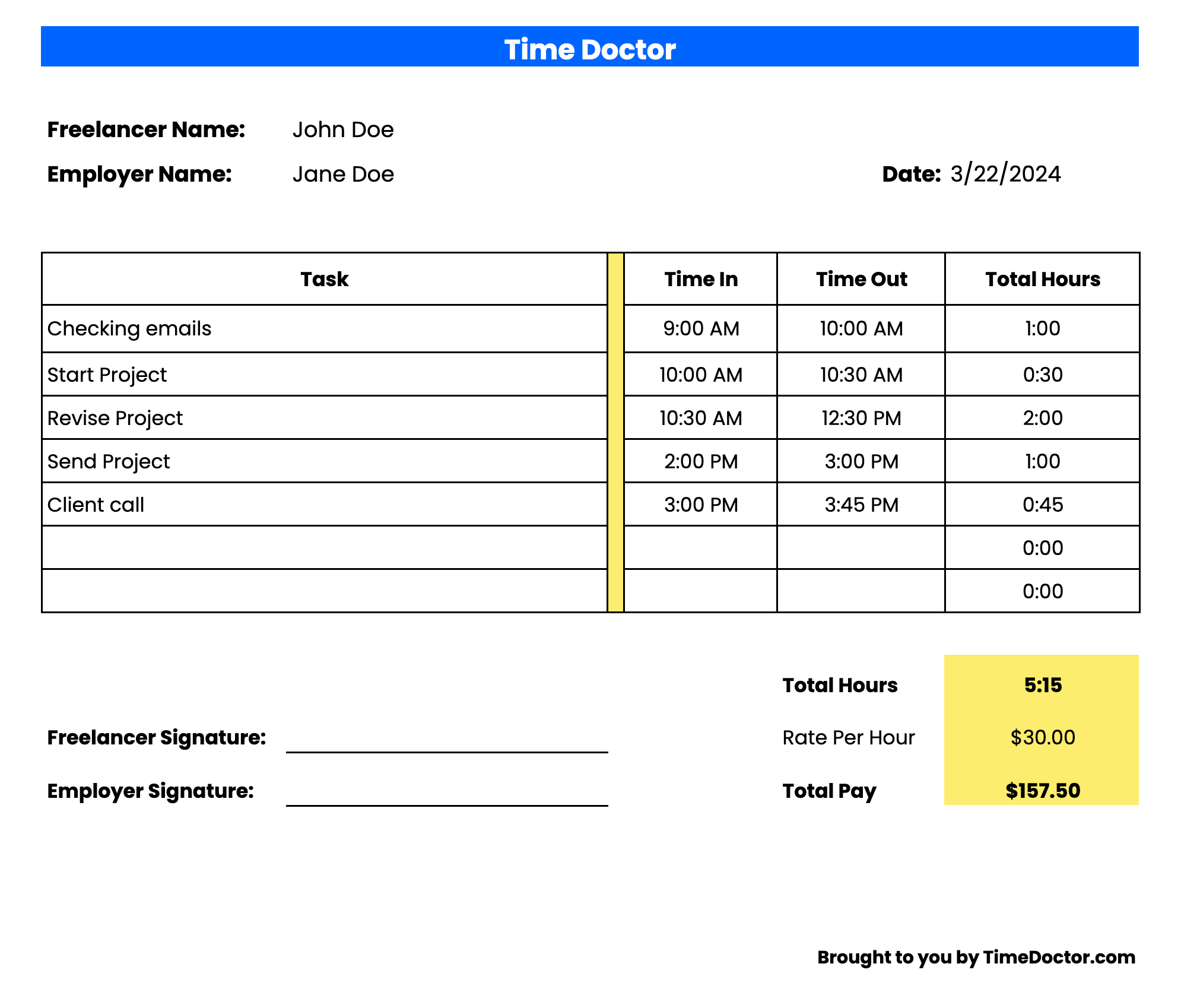
Click here to download the daily payroll timesheet template
2. Weekly payroll timesheet template
If you calculate work hours and employee payments every week, you can use this weekly template to process your payroll. You can even customize this weekly timesheet to fit your needs.
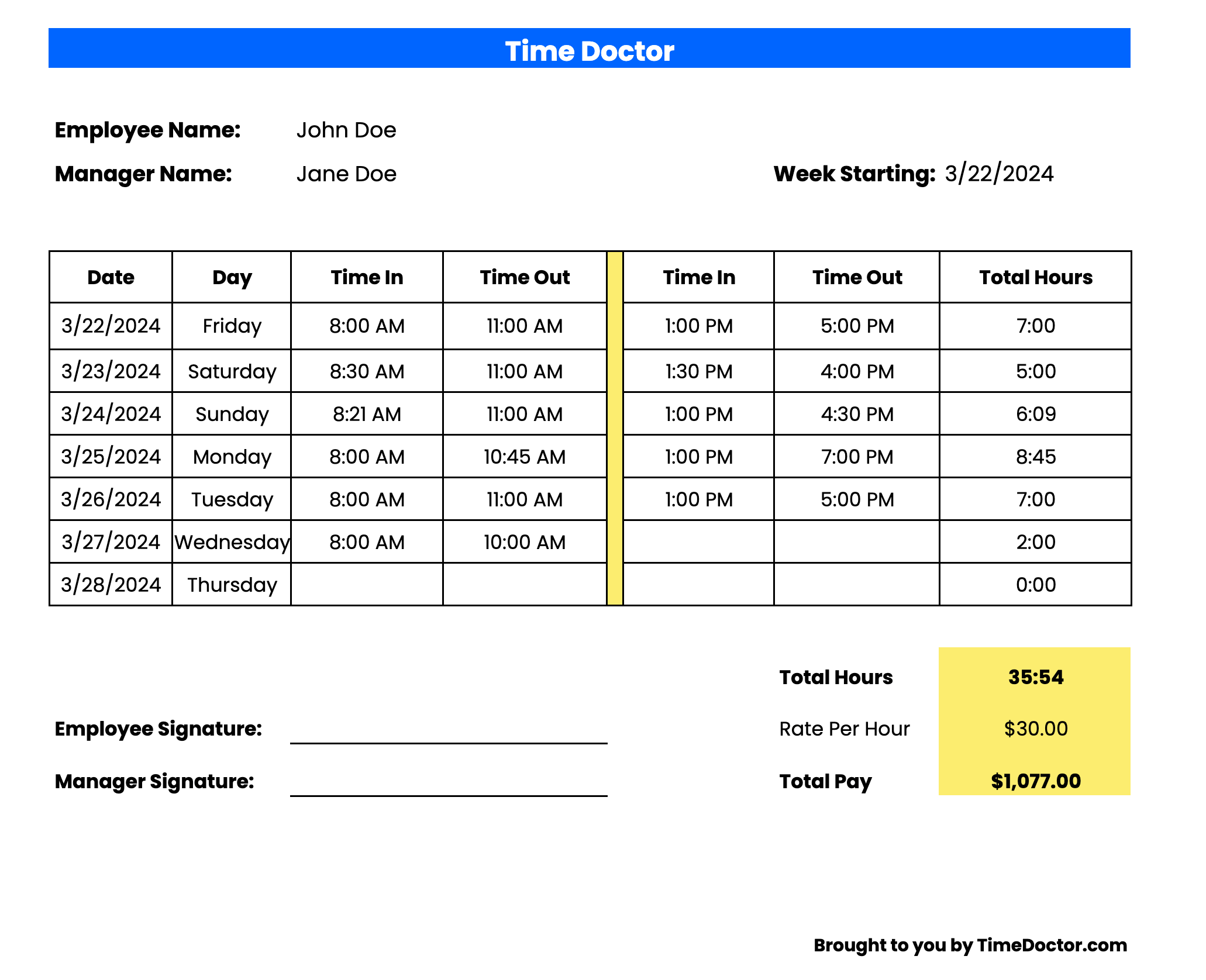
Click here to download the weekly payroll timesheet template
3. Biweekly payroll timesheet template
This biweekly timesheet template is suitable for businesses that pay their employees every two weeks or semi-monthly.
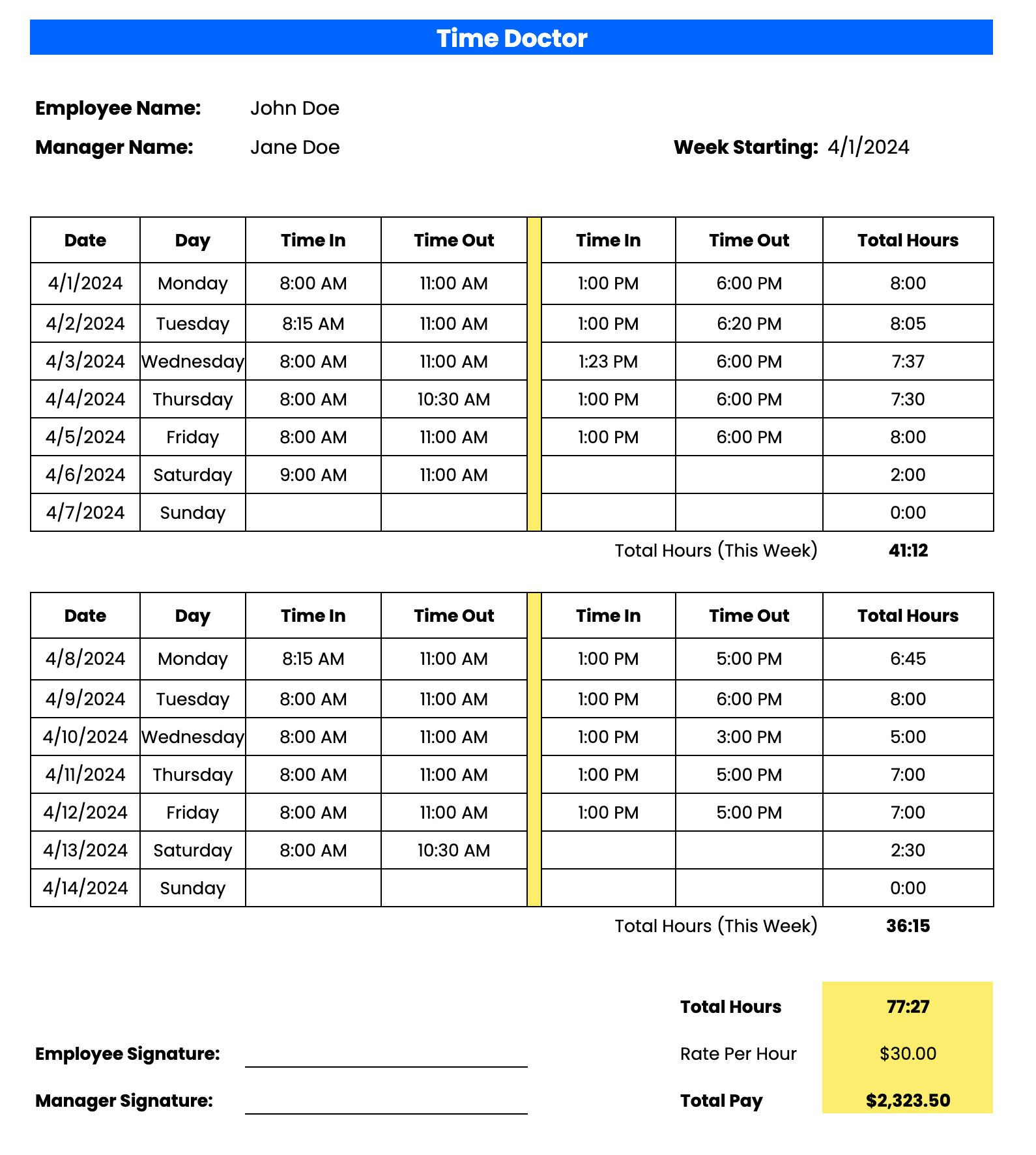
Click here to download the biweekly payroll timesheet template
4. Monthly payroll timesheet template
Companies that pay their employees on a monthly basis can opt for this detailed and convenient monthly timesheet template.
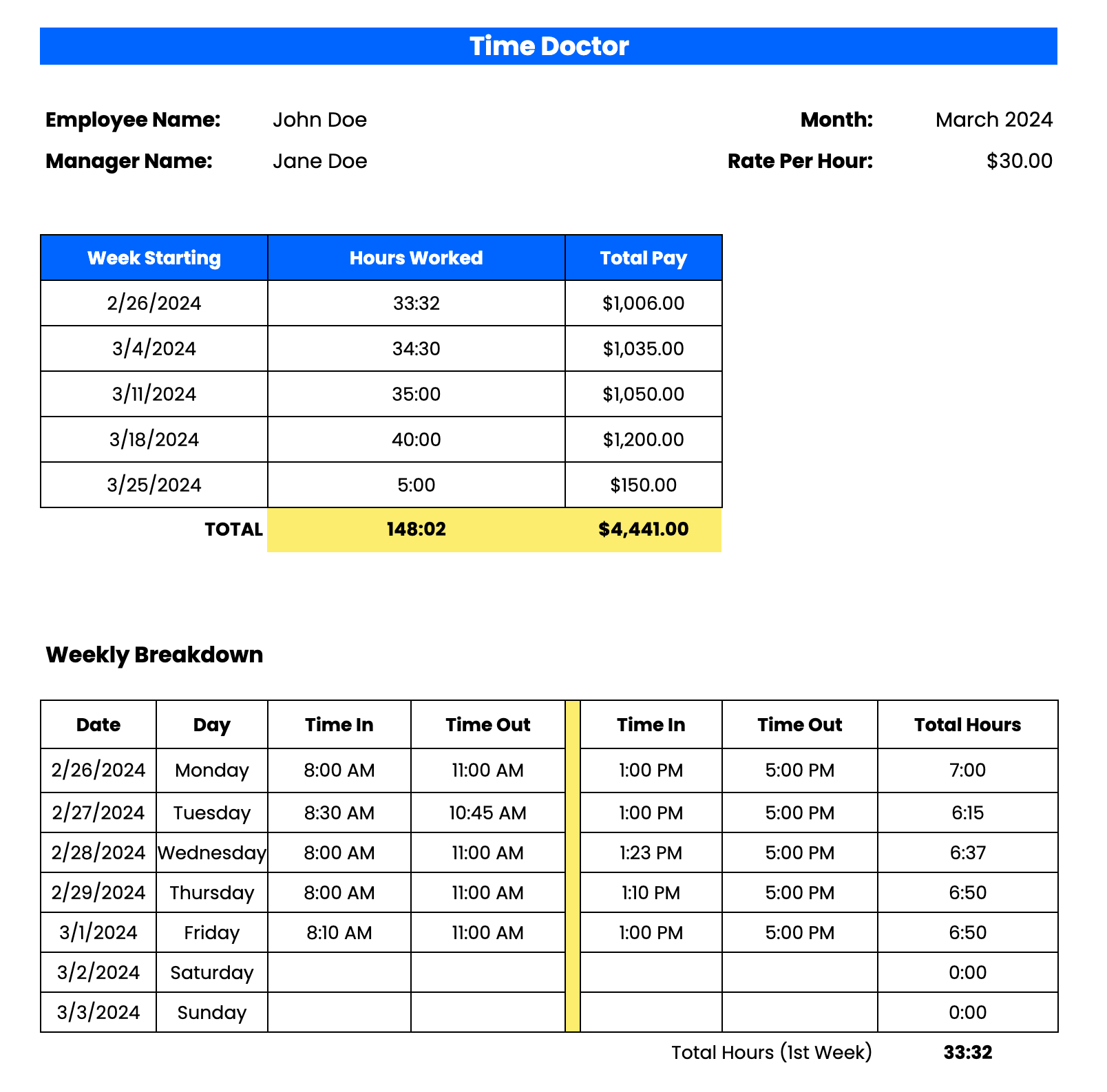
Click here to download the monthly payroll timesheet template
How to use our simple timesheet templates?
Open a daily, monthly, bi weekly, or weekly timesheet template and make a copy to customize it as per your needs.
You can start by entering the employee name and their hourly rate (Rate Per Hour) in the respective fields.
The ‘Week starting’ field automatically updates the date (based on the system date) and fills up the ‘date’ and ‘day’ columns accordingly. You also have the option to update this manually.
Employees need to fill in their clock in and clock out times for each shift in a day. The total hours worked by the employee will be automatically added to the column at the end of the day.
The ‘Total Pay’ is automatically calculated based on the hourly rate you’d set earlier and the total work hours at the end of the pay period. This is the final amount that you need to pay to the employee.
Once the manager and employee review and sign the template, the payroll department can process it.
4 major drawbacks of using manual payroll timesheets
Relying on time entry spreadsheets for processing employee payments has many limitations, as discussed below:
1. Chances of human error
Besides the concerned employee, manual timesheets may pass through admins, managers, HR and payroll department, etc., for reviews and updates. It increases the probability of a human error creeping through the time entry records.
It’ll ultimately result in an inaccurate payroll, which may go unnoticed till the final processing or, worse, till the payment is credited to the employee account. In any case, it’ll cause avoidable delays in payment processing.
Moreover, modifying and updating a spreadsheet is a tedious task and can lead to further loss of valuable time and resources.
Besides, your employees may not appreciate it if such instances happen regularly. And depending on your jurisdiction, inaccurate payments may even lead to labor law violations and increase the risk of legal actions.
2. Time-theft
Another primary concern with manual timesheets is the higher chances of time-theft incidents. Time theft refers to the practice where employees report hours that they haven’t worked for, resulting in productivity and payroll losses.
Employees’ engage in time-theft either intentionally or unintentionally, when their logged work hours don’t account for:
- Late clock-in or early clock-outs.
- Extended lunch breaks.
- Unauthorized overtime hours.
- Non-work-related activities such as social media browsing.
- Buddy-punching (one employee punches in for another).
With manual timesheets, it’s hard to prevent this practice as there’s no way to differentiate between productive and unproductive hours.
As per American Society of Employers estimates, US-based employers roughly lose 20% of every dollar earned to time-theft. These losses could slow down a company’s growth unless they switch to a more reliable and efficient system to track and record employee hours.
3. No productivity insights
A spreadsheet does the basic job of recording employee time entries. It can tell you the number of hours an employee works for but can’t tell you how much of it was productive.
Without any meaningful productivity insights, employers may not be able to tell efficient employees from inefficient ones. It may lead to poor workforce decisions and productivity losses in the longer run.
For example, just by looking at the timesheet data, a company might promote employee A who regularly works overtime and clocks in more hours on an average than employee B.
But when it comes to actual work, employee B stays more productive throughout the day, delivers better results, and deserves the raise more than employee A.
Moreover, spreadsheets have limited reporting capabilities. Managers can only see daily or weekly updates and cannot check what’s happening in real-time. It makes it difficult to maintain optimum staffing levels throughout the day.
Similarly, without detailed payroll reporting, business leaders will find it hard to make critical financial decisions.
4. No historical data
A GSheets or Excel timesheet isn’t meant for storing historical data. Admins usually write over older time records or delete them to save space.
Why does historical data matter?
The biggest disadvantage of not having past data is that you can’t see long-term trends or set performance benchmarks. Moreover, storing past time records could help companies protect their interests in case of legal disputes related to work hours and payments.
Fortunately, digital timesheet and payroll software offer many advantages over manual spreadsheet-based timekeeping. These tools usually have functionalities like:
- Time clock or time tracking.
- Attendance management and paid time off (PTO) tracking (sick leave, vacations, etc.)
- Timesheet conversion.
- Payroll generation.
- Project tracking.
- Payroll and time management reporting.
So which timesheet software should you get?
Let’s find out.
3 excellent digital payroll timesheet software
Here are three top time-tracking and online timesheet software:
1. Time Doctor

Time Doctor is an efficient timesheet and productivity management tool used by large enterprises like Verizon, as well as medium and small businesses like Thrive Market, for their timekeeping and payroll needs.
With its automated timesheets and integrated payroll feature, you’ll be able to pay your employees accurately and always on time. It also offers several other valuable features to give you a massive upgrade from a manual timesheet.
Key features
Let’s check out some key Time Doctor features:
A. Flexible time tracking
Accurately tracking employee work hours is the key to error-free timesheets and payroll.
Time Doctor offers both manual and automatic tracking features for more flexibility and convenience. The first step to tracking employee time is to download and install the Time Doctor desktop app.
For manual tracking, employees just need to follow this 3-step process:
- Open the Time Doctor app and input the task name you want to work on.
- Hit ‘Start’ to begin tracking time as you work.
- Click’ Stop’ to end the tracking when you’ve completed the task or need to take a break.

For distraction-free time tracking, you can opt for automatic mode.
In this mode, time tracking starts as soon the employee turns on the computer. It conveniently tracks time in the background while your employees focus on their work. Moreover, it gives the employer a peek into their work habits and productivity.
B. Payroll management
Once you’ve accurately tracked work hours using Time Doctor’s convenient tracker, you can map it to your payroll to process employee salaries with ease.
Fortunately, Time Doctor has an integrated payroll management system to do this efficiently.
This time tracking and payroll integration allows you to:
- Automate timesheets for faster payroll processing.
- Customize your payroll for pay rates, pay period, currency type, and employment contract (salaried or hourly).
- Export the CSV files and upload them to your payment app to process payments for multiple employees simultaneously.
- Integrates with popular payment gateways like Gusto, PayPal, TransferWise, ADP, etc., to transfer salaries hassle-free.
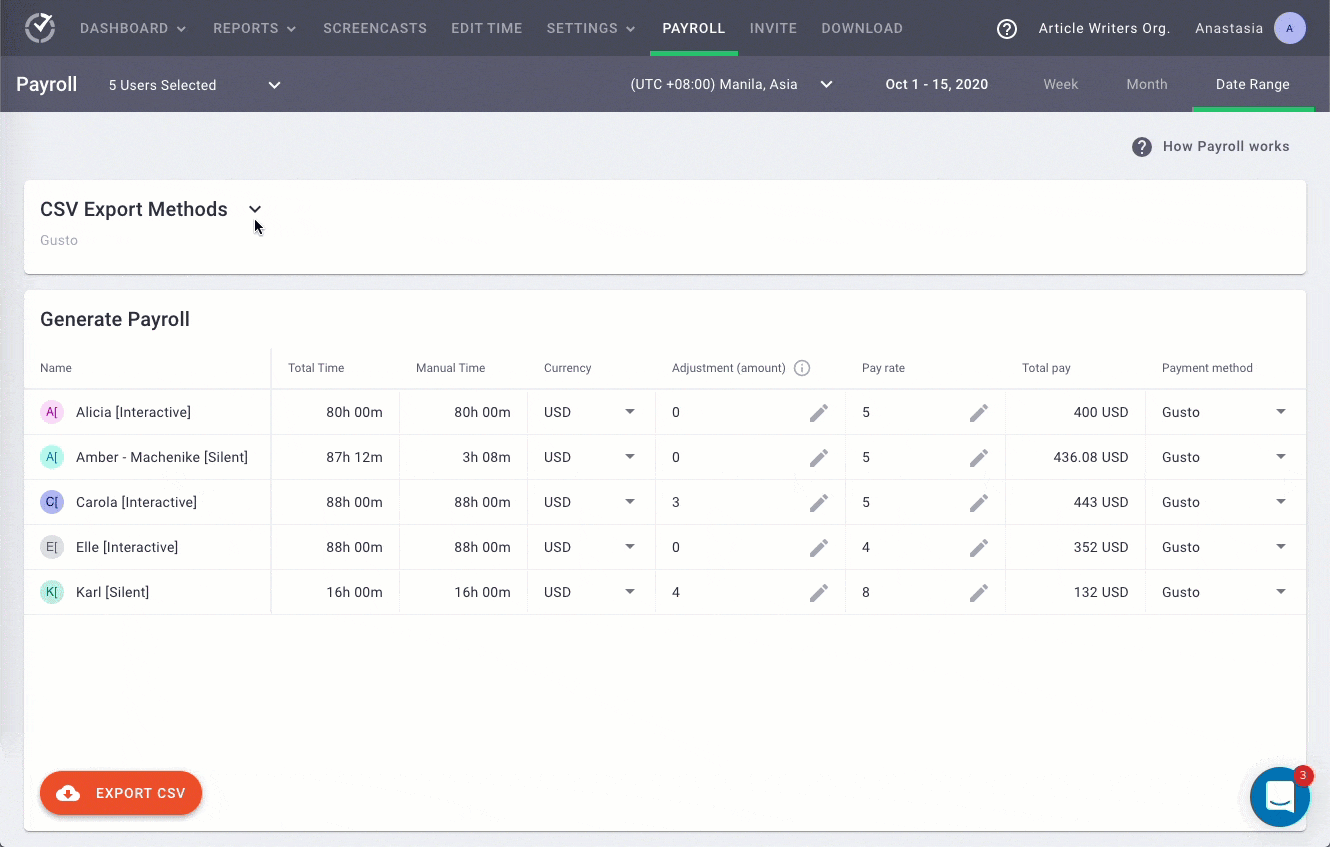
C. Idle time tracker
Time Doctor lets you measure an employees’ idle time.
What’s idle time?
Idle time refers to the time-stretch where the tool detects no keystrokes or mouse activity on the employee’s computer.
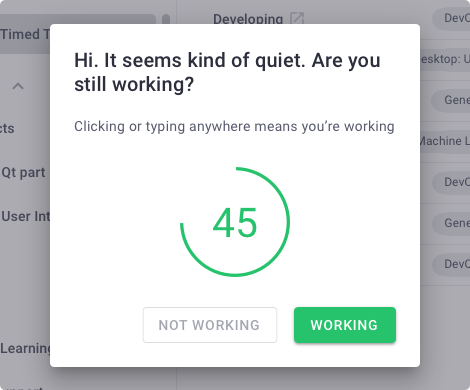
Note: Time Doctor doesn’t record your keystroke or identify which keys you’re pressing to protect user privacy.
How does idle time tracking help your business?
Idle time tracking helps prevent instances of time theft since employees can’t pass off such unproductive minutes as work. It ensures accurate payments to your freelance, on-site, and remote employees for their active billable hours.
Over time, it’ll help you minimize payroll losses as you’ll be paying your employees only for hours they actively work for.
D. Comprehensive time reports
Time Doctor has several detailed and real-time reports to account for each working hour and help you evaluate employee efficiency, regularity, and productivity.
For example, the Timeline report shows you a detailed breakdown of an employee’s time and activity.
You can access the ‘Timeline Daily Report’ from the Time Doctor web dashboard to see a visual representation of:
- Start and end times for an employee.
- Various tasks and projects the employee worked on during the day.
- Time spent on each activity the day, including meal breaks.
- Whether an employee is currently active or on a break.
- The last time an employee tracked time.
Admins can also see a weekly Timeline Report that shows the hours tracked in a week along with a daily breakdown.
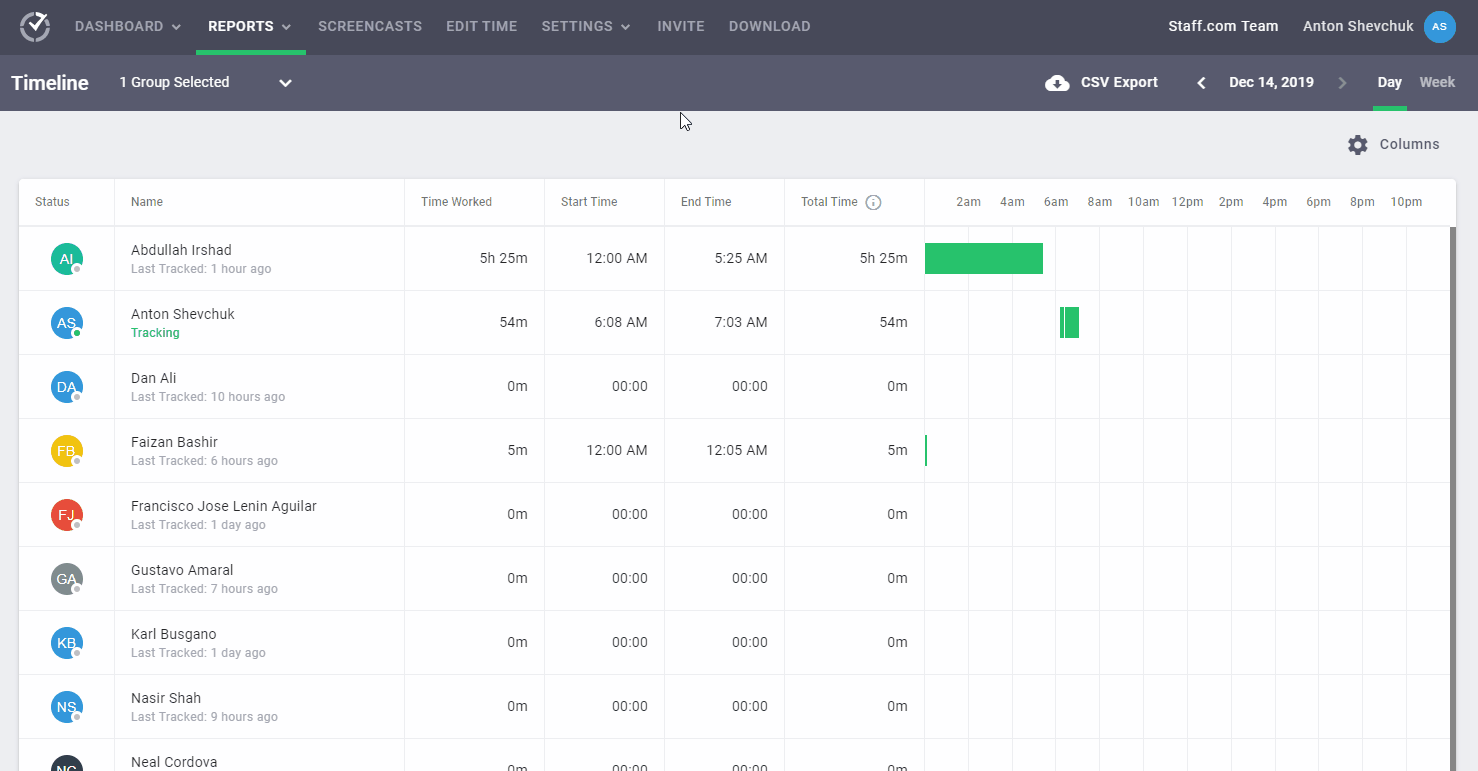
Time Doctor also offers a Work Schedules feature to streamline your work distribution and track the attendance of your on-premise and remote teams.
When you activate this feature, you get access to a detailed Attendance Report to check which employees are absent, partially absent, or late to their shifts. You can then use the information for accurate payroll processing.
Some of the other useful Time Doctor reports include:
- Activity summary: View active minutes, active seconds, unproductive, manual, and mobile time for each agent over a selected period.
- Hours tracked: Check how many hours an employee tracked in a day, week, or during a selected time period.
- Web & app usage Report: Track the applications and websites used by an employee along with time spent on each of them.
- Projects & tasks report: View the time employees spent on each specific project and task. It’s like a project timesheet that’ll help you prepare accurate invoices and gauge your team’s efficiency for particular projects.
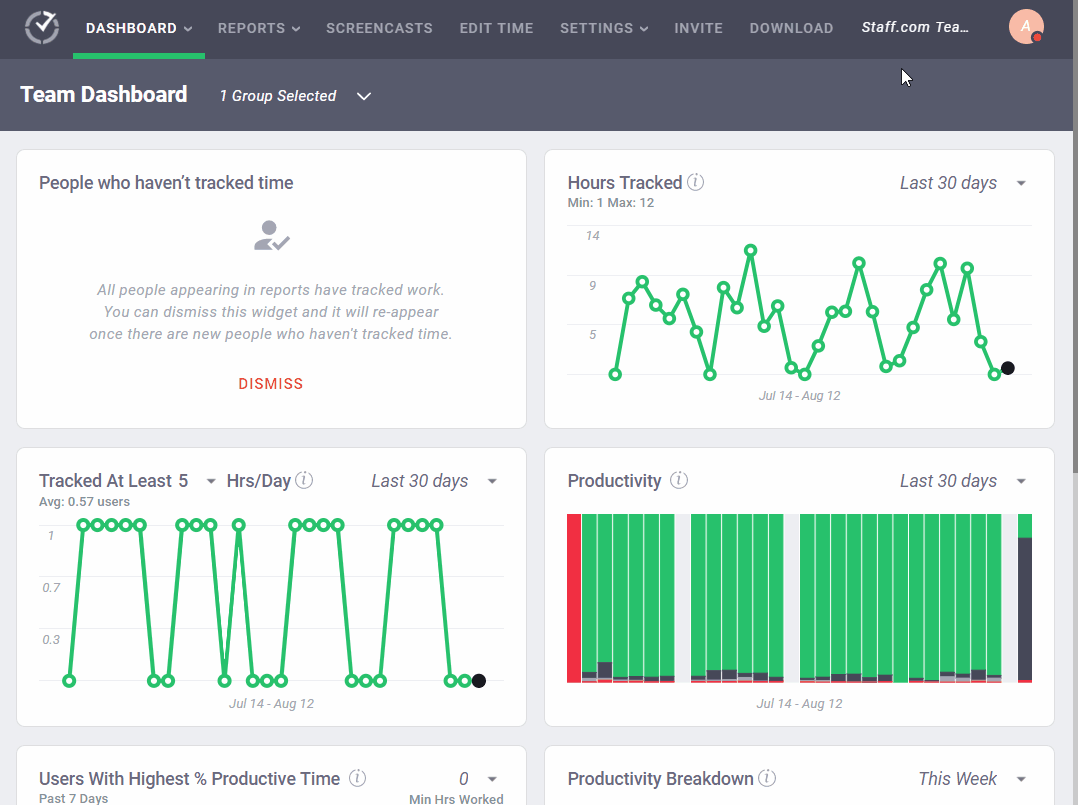
Explore all of Time Doctor’s powerful features to see the many ways it can benefit your organization.
Pricing
Time Doctor’s paid plans start at $7/user per month, and there’s also a free 14-day trial (no credit card required).
Customer ratings
- G2: 4.4/5 (250+ reviews)
- Capterra: 4.5/5 (350+ reviews)
2. Quickbooks Time
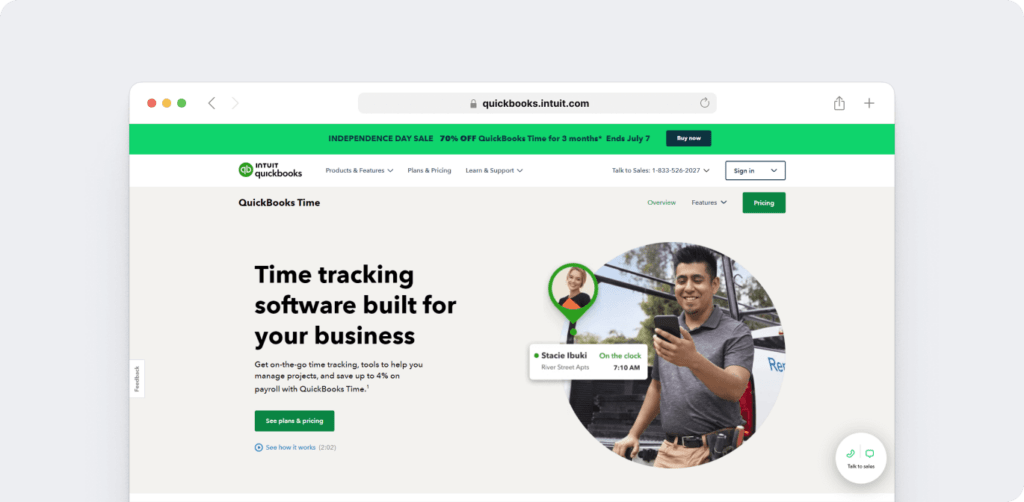
Quickbooks Time (formerly Tsheets) is an online time tracking and time card tool with payroll functionality.
Key features
- Offers a handy mobile app to track, submit and approve timesheets on the go.
- Helps reduce payroll errors with paid and unpaid time-off tracking.
- Time card and payroll reports can be shared in CSV, PDF, and Excel format.
- Has detailed wage reports that show employee hours by rate, regular hours, and overtime hours.
Pricing
Paid plans for Quickbooks Time start at $8/user per month plus a base fee of $10.
Customer ratings
- G2: 4.5/5 (1300+ reviews)
- Capterra: 4.7/5 (5500+ reviews)
3. Hubstaff
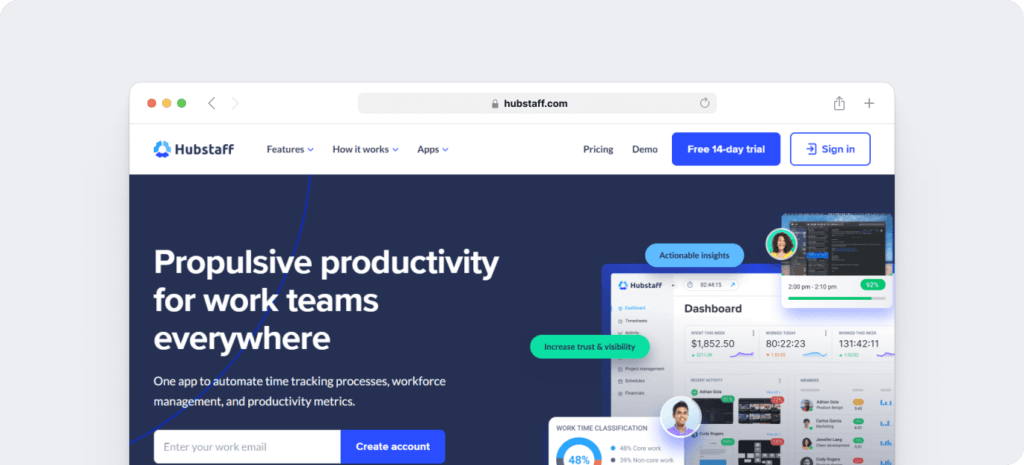
Hubstaff is a workforce management tool with effective time tracking and employee timesheet features.
Key features
- Allows you to track time using mobile, desktop, and web apps.
- Users can see tracked time in daily, weekly, or calendar views.
- Lets you segregate projects and time entries as billable and non-billable.
- Supports both automatic and manual payments.
Pricing
Paid plans start at $14 per month for two users.
Customer ratings
- G2: 4.3/5 (350+ reviews)
- Capterra: 4.6/5 (1100+ reviews)
Check out our detailed reviews for Quickbooks Time and Hubstaff.
Key takeaways
You can download and use the free timesheet template shared in this article for your daily, weekly, biweekly, and monthly payroll calculations.
But while using a template for spreadsheet-based time and record-keeping (Microsoft Excel and GSheets) is convenient, it has many limitations. It’s tedious, error-prone, and does not offer any actionable insights.
Instead, it’s best to use tools like Time Doctor for a more efficient timesheet and payroll solution. With features like automated timesheets, payroll integrations, detailed reports, and more, Time Doctor makes employee management a cakewalk.
So why not get started by trying out Time Doctor’s 14-day free trial?

Carlo Borja is the Content Marketing Manager of Time Doctor, a workforce analytics software for distributed teams. He is a remote work advocate, a father and a coffee junkie.


