Microsoft Office 365 has great apps that make productivity and collaboration easier for businesses of any size.
However, it lacks a native time tracker, which can save companies resources in the long run.
Luckily, Office 365 allows integrations with some of the best time tracking apps you can use to achieve those goals.
In this article, we’ll explore the top five time tracking tools you can use for Office 365 time tracking with their key features, pricing, and customer ratings.
We’ll also look at five reasons you should implement employee time tracking in your organization.
Table of Contents
Let’s check them out.
Top 5 Office 365 time tracking integrations
Office 365 is a popular suite of apps that allows you to use the most common Microsoft Office product line, including but not limited to:
- Microsoft Word.
- Microsoft Excel.
- Microsoft PowerPoint.
- Microsoft Outlook.
- Microsoft Planner.
- Microsoft Teams.
- Microsoft OneNote.
- Microsoft OneDrive.
Since none of these apps, individually or together, come equipped with a time tracker, you’ll have to rely on third-party software to track all employee time spent on these apps.
Here are five such time tracking tools you can use.
1. Time Doctor
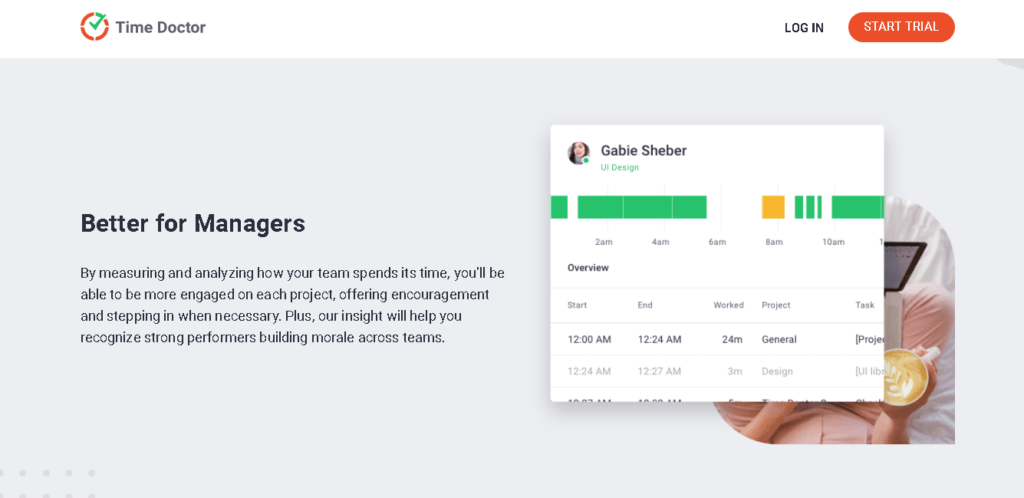
Time Doctor is a robust employee time tracking and performance management system used by large corporations like Verizon and Ericsson as well as small businesses like Thrive Market to boost team productivity.
The tool integrates with the Office 365 suite of apps to provide a seamless time tracking experience.
How to use Time Doctor with Office 365
Time Doctor’s robust Chrome extension integrates with Office 365 and Microsoft Dynamics apps such as Word, Powerpoint, Excel, Outlook, and Microsoft Planner.
The extension is available for free from the Chrome Web Store, but your employees will also need to download the software on their Windows, Mac, or Linux computers.
The Chrome extension will add a Start/Stop button to your Office 365 application.
Employees simply have to click on this button to start tracking time on the app without leaving it. Clicking on this button again will stop Time Doctor from tracking time.
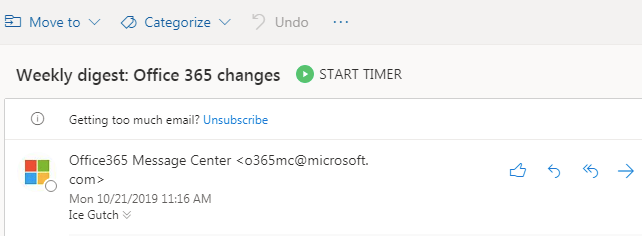
This Chrome extension further syncs with the desktop Time Doctor app, so any time that employees record using the extension will instantly get logged onto the app and productivity reports.
To use the Time Doctor Chrome extension, ensure:
- Your company uses the Interactive version of the desktop application.
- The Projects & Tasks feature is enabled under Company Settings.
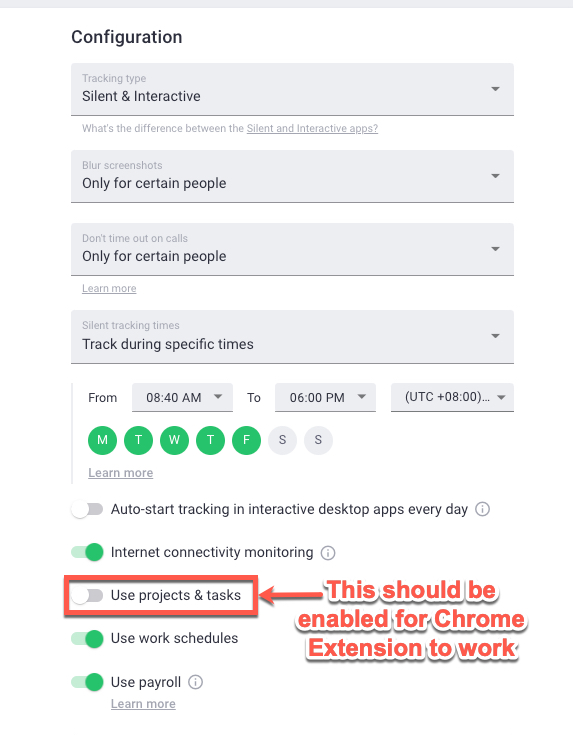
If the Chrome extension isn’t activated, any admin can do so through the Settings/Integrations page.
Here, you can choose to enable the extension for all employers or only specific, selected users.
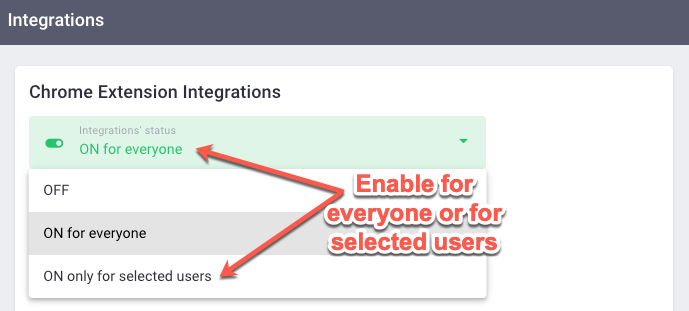
Once enabled, your employees will receive a notification asking them to install the extension. New employees will receive a similar notification when they join your workspace.
Let’s explore some other features Time Doctor has to offer.
Key features
Here are some of Time Doctor’s best features.
A) Time tracking
The time tracking feature allows for two modes of tracking time. They are interactive/manual and silent/automatic.
With interactive mode, employees have to:
- Create a task they want to track time for.
- Add it to the related project.
- Press Play to track time.
- Press Stop to stop tracking time when signing off or taking a break.
This mode is ideal for remote work because the employee may still want to use the laptop/desktop for personal reasons.

In the silent or automatic time tracking mode, the app will start tracking time when the employee boots the laptop/desktop up or according to your business hours. The silent app runs in the background without impacting user workflow.
This makes it ideal for company computers since they aren’t for employee personal use.
B) Idle time pop-up
Time Doctor can also manage distractions with the idle time pop-up.
If an employee logs no keyboard or mouse activity for a certain amount of time, the system will pause time tracking and ask if the employee is still working. To continue, employees simply have to press a key.

Note: Time Doctor is not a keylogger. The app only checks if the user has clicked the mouse or any key. It does not record details of the activity.
C) Screencasts (Optional)
Through this optional feature, you can view periodic screenshots of your employees’ screens to check they’re working during your regular work hours.
These can also provide valuable information regarding their mouse and keyboard activity levels.
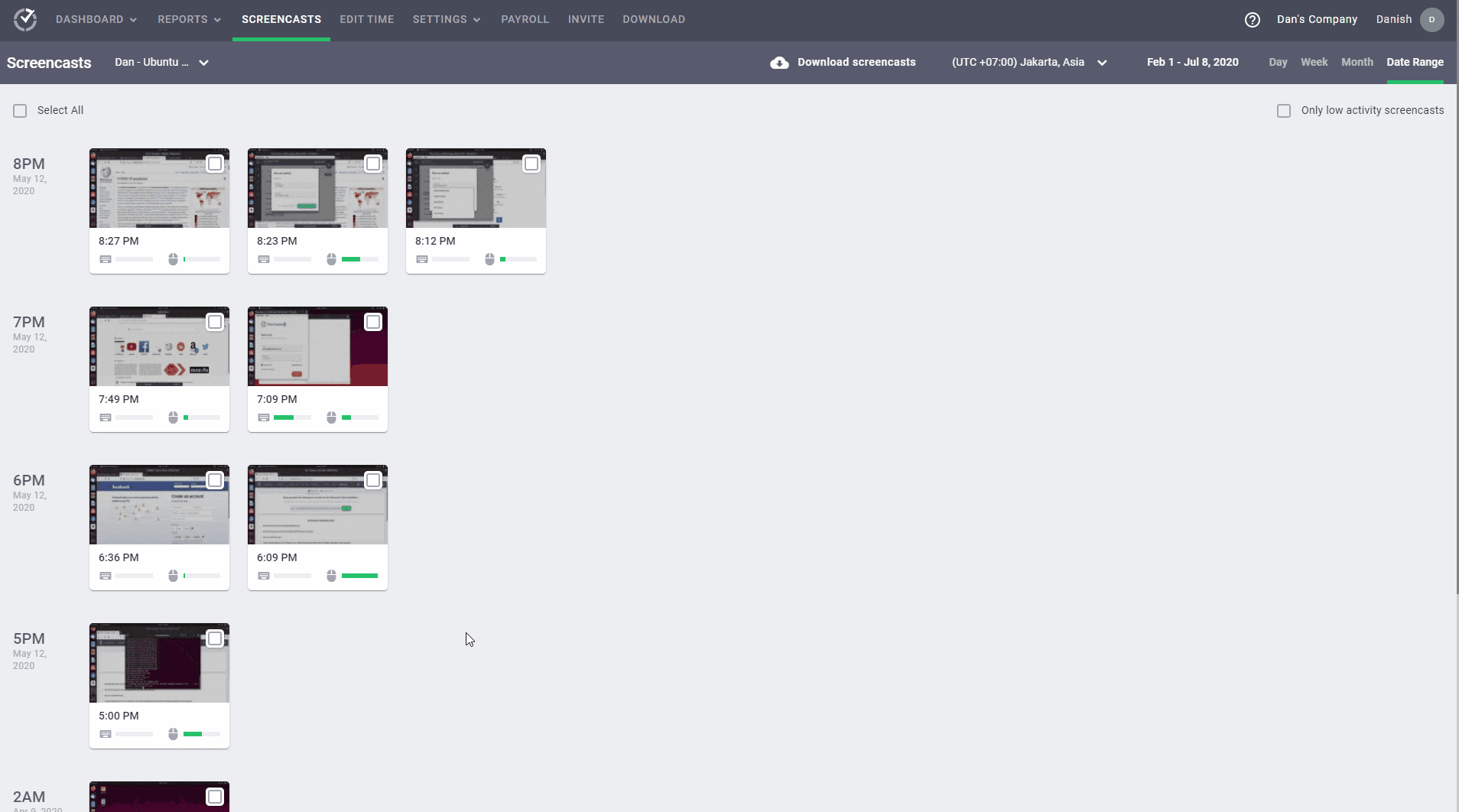
Note: You can choose to blur sensitive information such as passwords to safeguard user privacy.
D) Work schedules
Employers can better manage employee shifts and productive time with the Time Doctor work scheduling feature.
To create a work schedule:
- Go to Settings/Work Schedules and export a CSV file with a date range and all the users you’d like to create a schedule for.
- Add the employee name(s), email, employee ID, unique identifier, and date column.
- Import the CSV file back into Time Doctor.
To change the work schedule, simply export the file again, make your changes and import it back.
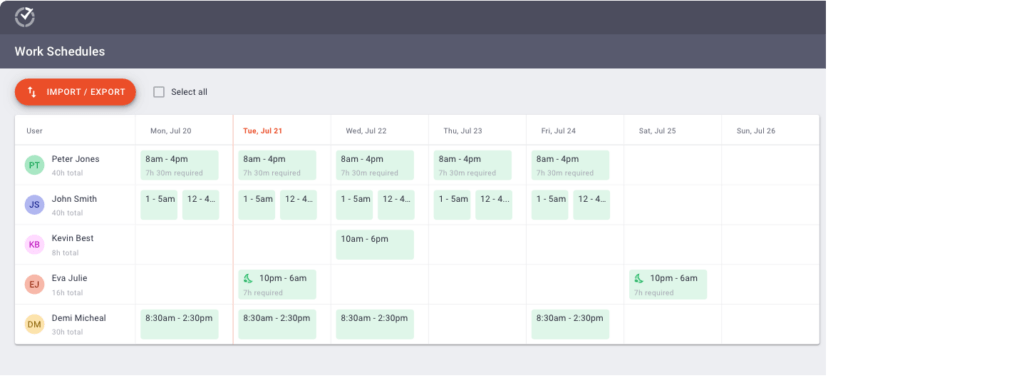
E) Productivity reports
Time Doctor can generate various reports based on the time tracked by employees:
- Attendance report: Shows whether an employee was absent, present, late, or partially late.
- Hours tracked report: Allows managers to see how much time an employee tracked for any date range.
- Projects & tasks report: Displays how much time was spent on each task.
- Timeline report: Highlights a timeline of the employee’s day, including when their start and end times were, their time off, and what tasks they spent time on.
- Web & app usage report: Lists which apps and websites employees spent time on.
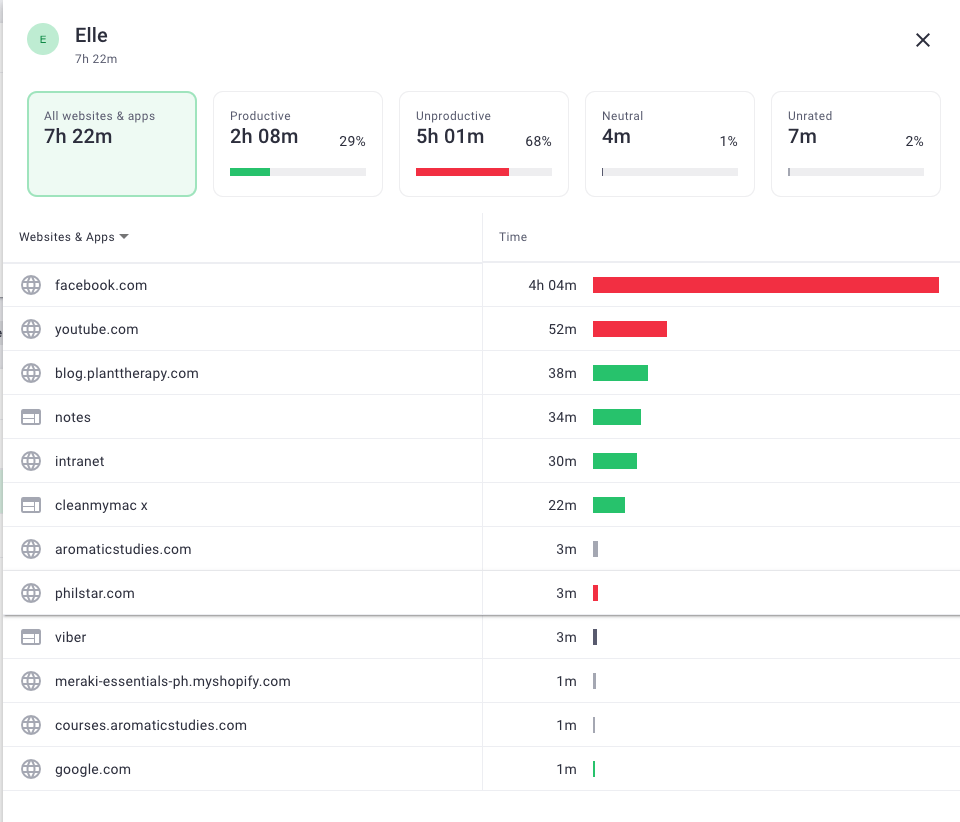
F) Payroll management
Time Doctor’s payroll management allows employers to handle all employee payroll from the app.
To configure the payroll feature:
- Select and add the employees you would like to add to the payroll.
- Select the date range for the payment.
- Add in your payment methods, e.g., Paypal, ADP, Gusto, and more.
- Select the payment currency for each employee.
- After completing the above steps, export your payroll as a CSV file and upload it to PayPal, Wise, Gusto, or ADP to make a batch payment.
All information will be retained for the next payroll batch payment.

Pricing
Time Doctor offers you a 14-day free trial with no credit card details required. Its paid plans start at $7/user per month.
Customer ratings
- G2: 4.4/5 (270+ reviews)
- Capterra: 4.5/5 (390+ reviews)
2. Office 365 Timesheet
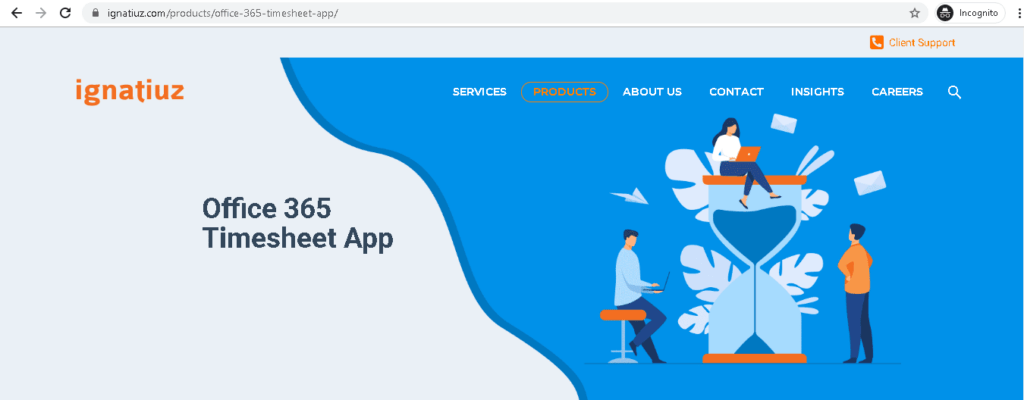
Office 365 Timesheet by Ignatiuz Software is a user-friendly add-on that works with SharePoint Online (Office 365).
The timesheet app allows managers to track employee hours for different projects and tasks under your SharePoint environment.
Key features
- Helps employees track time through a browser and a mobile app.
- Separates tracked time into non-billable and billable hours to assist with payroll management.
- Lets team members modify their timesheets before submission.
- Allows managers to approve, reject, or add comments to submitted timesheets.
- Offers a Power BI integration so managers can receive actionable insights into employee performance.
Pricing
The Office 365 Timesheet app offers a free limited plan and paid plans start at $499 annually.
Customer ratings
- G2: N/A
- Capterra: 4.5/5 (120+ reviews)
3. Clockify
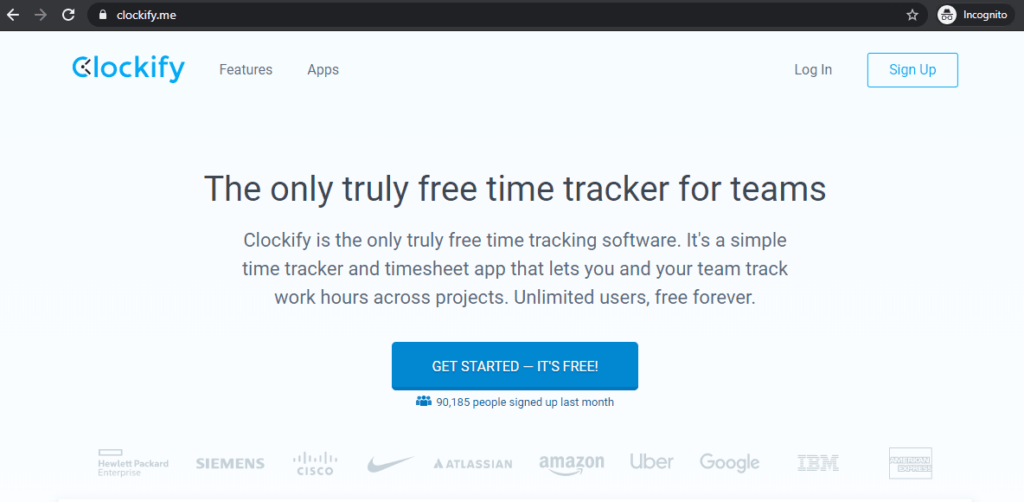
Clockify is a time tracking system that helps companies receive real-time insights into how employees spend their work time.
It has a Pomodoro time tracker, which helps employees improve their time management and avoid the risk of burnout.
Key features
- Provides web, mobile, and desktop app formats for easy time tracking on various Office 365 apps.
- Alerts employees when they’re about to go over their required work hours into overtime.
- Allows you to set reminders for employee timesheet submissions.
- Offers detailed time reports so you can track how much time employees spend on tasks and projects.
- Integrates with MS Teams so you can check employee clock-in and clock-out times.
Pricing
Clockify offers limited functions like a time clock and expense tracking features for free. For advanced features, you can upgrade to a paid plan starting at $3.99/user per month.
Customer ratings
- G2: 4.5/5 (110+ reviews)
- Capterra: 4.7/5 (2900+ reviews)
4. Toggl Track
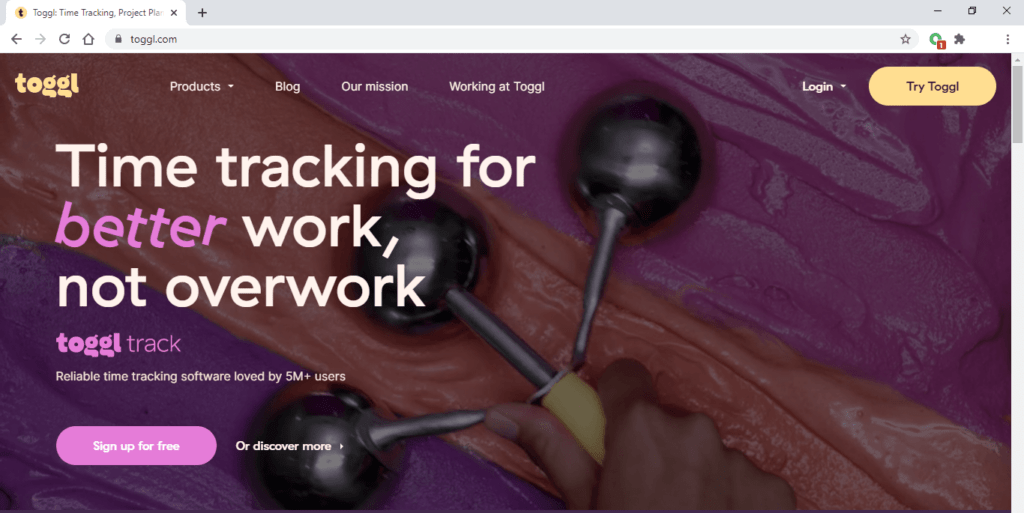
Toggl Track is a project management and time tracking solution offering both online and offline time tracking functions.
The tool also offers a public API so you can make changes to the software per your convenience and needs.
Key features
- Offers a one-click timer across web, browser, and mobile apps.
- Provides a browser extension for Chrome and Firefox so employees can track time on Microsoft apps and Google Workspace products like Google Docs.
- Rounds up time entries to the nearest second, minute, or interval of your choice.
- Shows which team member is working over capacity and which can lend a hand to others.
- Integrates with Outlook and Google Calendar to create an accurate time entry based on each calendar event.
Pricing
Toggl Track provides a free limited plan, but advanced features are available for the paid plans, which start at $10/user per month.
Customer ratings
- G2: 4.6/5 (1400+ reviews)
- Capterra: 4.7/5 (1700+ reviews)
5. Harvest
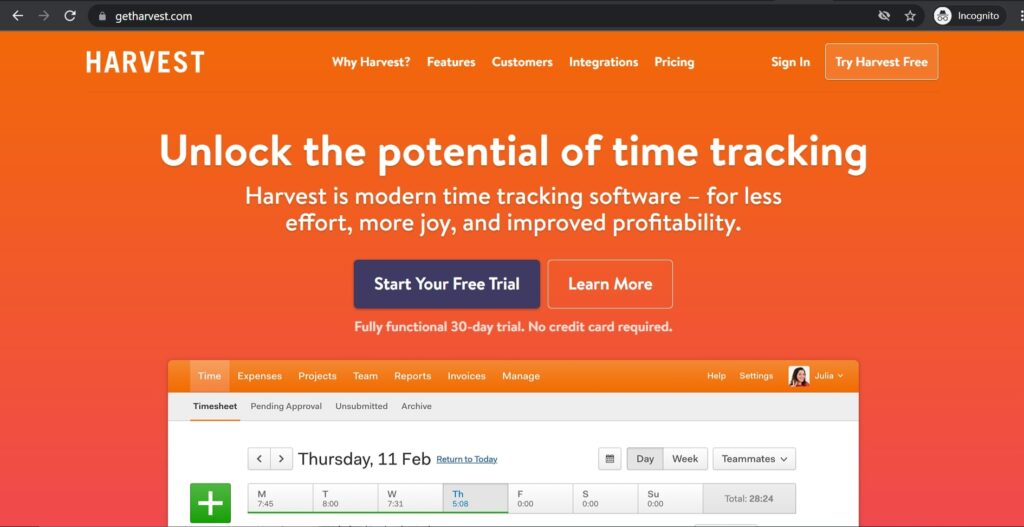
Harvest is a task management and time tracking solution assisting companies in getting insights into how they can improve business performance and profitability.
It integrates with Outlook and syncs each calendar event with Harvest so your employees can track time for all meetings.
Key features
- Offers desktop and mobile apps so employees can track time from anywhere.
- Sends employees reminders to track time consistently.
- Uses illustrated analytics and reports to help visualize your team’s workload.
- Allows you to review, edit, and approve timesheets for accurate billing.
- Generates client invoices directly through tracked time and expense resorts to streamline invoicing.
Pricing
Harvest offers a 30-day free trial and a free limited plan, with paid plans starting at $12/user per month.
Customer ratings
- G2: 4.3/5 (740+ reviews)
- Capterra: 4.5/5 (460+ reviews)
Knowing why time tracking is essential for any modern business helps managers use the apps to their fullest potential.
Let’s look at why you should use time tracking software to measure employee performance.
5 key reasons to track time on Microsoft Office 365
Here are some of the benefits you can expect by using time tracking software solutions in your business.
1. Increase profits and reduce costs
When you start implementing time tracking software, you’ll receive actionable information regarding your employees’ work behavior.
This will help you determine:
- How long each project takes to complete.
- Any bottlenecks in your existing workflows.
Based on this information, you can make appropriate changes to improve overall employee productivity.
You can also identify which employees are performing well enough to take on additional responsibilities. You can also identify which employees can be trusted with time-sensitive tasks to ensure you don’t go over budget.
Time tracking software can also reduce instances of time theft, helping you save up to 7% of your gross annual payroll.
2. Track everyday tasks
Time tracking doesn’t only apply to the time your employees spend on essential project tasks.
It also lets you track basic tasks such as:
- Attending video conferences with employees and clients.
- Administrative functions like taking calls from customers and sending emails to clients.
- Participating in online training courses offered by the company.
A time tracking and management tool can give you an accurate picture of where your employees’ time is currently being spent and where it can be for improved efficiency.
3. Set better priorities
Time tracking lets managers know which tasks employees will typically spend more time on and how much time employees give to specific tasks.
As a manager, this information can help you set priorities for certain tasks so that employees can work on them earlier and at their optimal working hours. It can also help employees understand their own time management data and identify patterns.
4. More focus and accountability
Tracking time encourages employees to focus on one task at a time, i.e., not multitask. This means that they’ll spend less time switching between different projects and tasks, which can drastically impact their productivity.
It will also hold employees accountable for their own time management as they’ll be able to visualize how they spend their own time. Additionally, this data will be available to managers, prompting employees to improve their time management skills.
As a result, you may notice an uptick in employee productivity.
5. Better team management
Time tracking tools can help managers motivate underperforming employees to produce in line with other employees more efficiently.
Managers can use time tracking data to identify outliers and dedicate larger tasks to more efficient employees. It’ll also help them recognize employees who need support or time to complete their workload.
Overall, time tracking data helps managers make better decisions regarding task allocation.
In the long run, it can help avoid burnout and fatigue by eliminating:
- Multitasking by encouraging employees to stick to one task at a time.
- Regular overtime by encouraging healthy employee time management habits.
- Excess capacity by reducing downtime and prioritizing sustained focus.
Ultimately, managers can avoid micromanagement and boost employee engagement and productivity in the process.
Wrapping up
Microsoft Office 365 features many apps that are routinely used by organizations all over the globe.
While it falls short in time tracking, it easily integrates with many top time tracking tools to give you those functionalities.
Time tracking software can help improve employee productivity, increase efficiency, and reduce costs in the long run. We recommend going with Time Doctor as it offers many key time tracking features at an affordable price point.
Sign up for Time Doctor’s 14-day free trial today and reap the benefits of time tracking!


