Odoo is an open-source ERP (Enterprise Resource System) and CRM (Customer Relationship Management) software, developed by the software company Odoo SA.
It’s an all-in-one tool that can help businesses with payroll, e-commerce requirements, human resource management, and time management.
Additionally, it offers a time tracking feature that helps with accurate timesheet generation, expense management, etc.
But is Odoo’s time tracking functionality enough to improve team productivity and operational efficiency?
In this article, we’ll look into what Odoo time tracking is, how it works, and its three limitations. We’ll also highlight its seven alternatives.
Table of Contents
- What is Odoo time tracking?
- 3 main limitations of Odoo time tracking
- 7 best tools for Odoo time tracking
Let’s get started.
What is Odoo time tracking?
Awesome Timesheet is an Odoo app that offers the time tracking feature called Odoo Timesheet. You can easily download it from Google Play or App Store and access it on Chrome Extension.
But how do you track time in Odoo Awesome Timesheet on your desktop?
The Odoo Awesome Timesheet desktop app lets you track time in two ways – entering the data manually or using hotkeys (shortcuts to choose a task).
1. How to track time on Odoo’s awesome timesheet – manual method
Here’s how you can add time entries manually:
Step 1: Click on ‘Add A Line’ at the top left corner of the timesheet app.
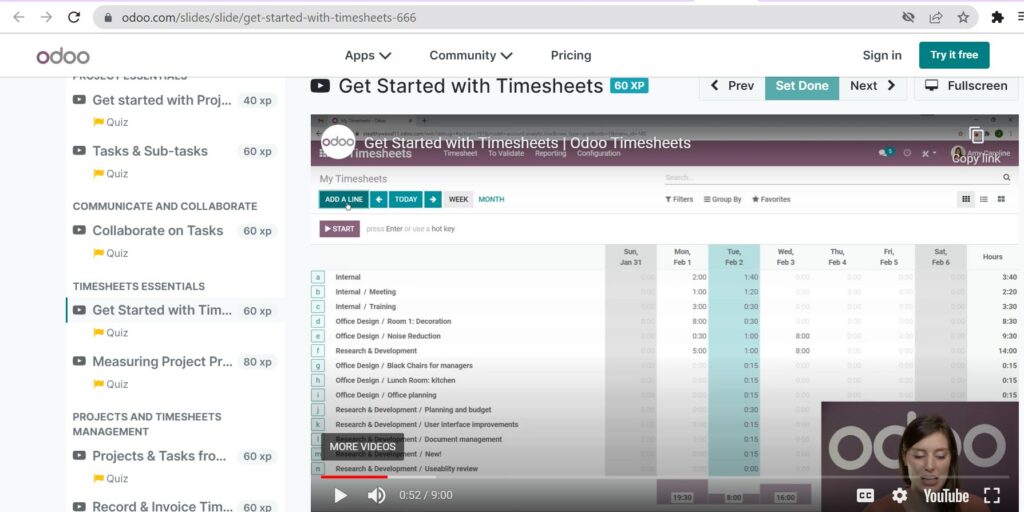
Step 2: Fill in data for the ‘Project’, ‘Task’, and other fields to record your working hours for a specific project or task.
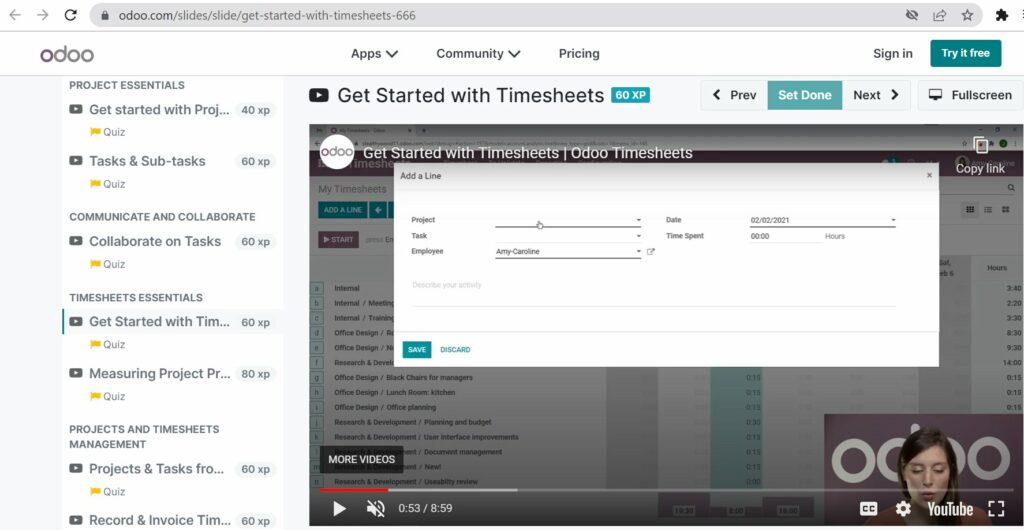
Step 3: Click Save and then add the time entry for the given task in the timesheet.
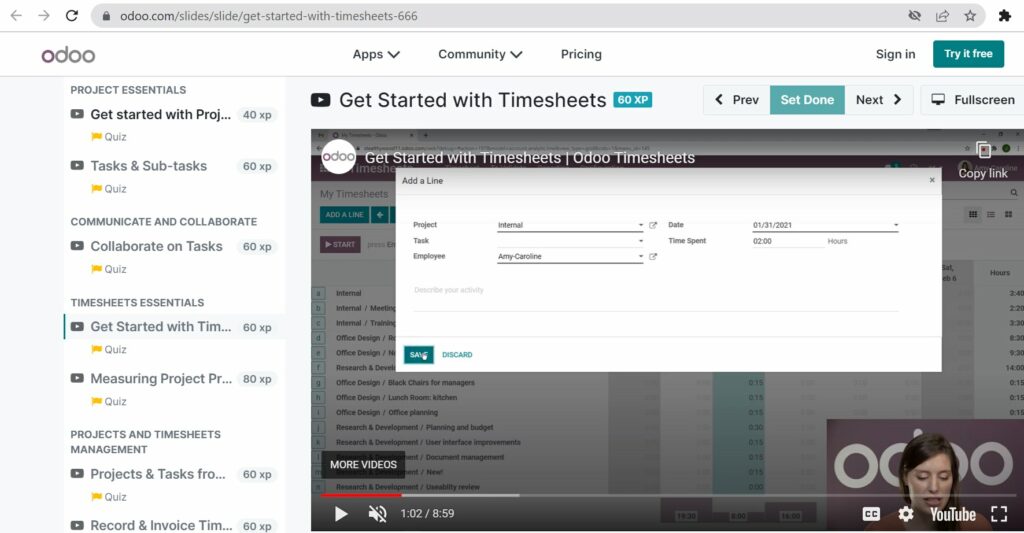
2. How to track time on Odoo’s awesome timesheet – hotkeys method
Here’s how you can track time using hotkeys:
Step 1: Press Enter to start the timer.
Step 2: Press the alphabet corresponding to the project or task to assign the tracked time to it. For example, to track a project beside the alphabet ‘C’, press Enter and then, ‘C’.
Step 3: Click Enter to stop the timer once you’re done working on a particular task.
Some other features of Odoo Awesome Timesheet include:
- Lets you analyze the total working hours per week, per month, and much more.
- Helps you work offline by activating automatic synchronization of hours tracked offline with time tracked online.
- Records time only after the timer runs for a preset minimal duration.
- Offers fast and easy input methods to log time and manually feed data.
- Offers filters to carry out validation of timesheets quickly.
- Generates reports based on task completion, billing rate, and more.
Besides Awesome Timesheet, here are some of the different Odoo apps available in the market:
- Odoo 15 Accounting software.
- Odoo Project Management software.
- Odoo CRM Dashboard software.
- Odoo HRMS (Human Resource Management System) Core.
- Odoo 15 Development Tutorials.
Before you decide to get the Odoo Timesheet app, you need to acquaint yourself with its drawbacks and analyze whether it’s suitable for your business.
3 main limitations of Odoo time tracking
Here are the three different limitations of Odoo time tracking:
1. Complex set-up
Although you can modify Odoo to suit your business, building or making changes in the tool can be time-consuming and tiresome due to its intricate design.
As a result, Odoo has a long installation time. This can delay business processes and interrupt workflow.
2. Difficult to maintain
Since Odoo is complex and difficult to operate, it requires extensive IT (Information Technology) support.
Consequently, you may have to hire an in-house IT team or contact an Odoo partner – which can cost you a lot.
3. Expensive pricing plans
Odoo requires you to subscribe and pay for each module separately after its 15-day free trial. You’ll need to pay $30 per month to get an extra module, and some of them necessitate you to subscribe to other apps.
For example, you need to subscribe to Odoo Projects ($8/user per month) to use the Odoo Timesheet module ($4/user per month).
This means that if you require several Odoo apps, you may end up paying the price of a premium business solution.
Now that we know the drawbacks of the Odoo Awesome Timesheet app, let’s look at some alternatives that can help us overcome these shortcomings.
7 best tools for Odoo time tracking
Here are the seven best time tracking tools that integrate with Odoo:
1. Time Doctor
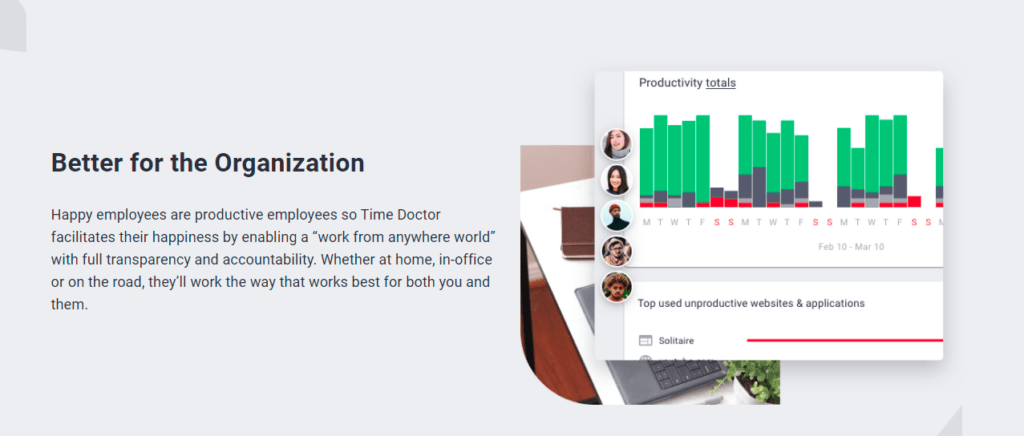
Time Doctor is a time tracking and productivity management software used by small businesses like Thrive Market as well as large enterprises like Ericsson. The tool lets you record employee working hours and the time taken to complete each task or project separately.
Most importantly, Time Doctor integrates with Odoo and lets you track the time you spend on a project or task.
How to track time in Odoo with Time Doctor integration
Here’s how you can get started with Time Doctor’s Odoo Integration:
Step 1: Download and install Time Doctor’s desktop app. It’s available for Windows, Mac, and Linux.
Step 2: Download Time Doctor Chrome Extension and add it to your browser.
Step 3: Log into your Odoo account.
Step 4: You’ll see the Time Doctor Start Timer button in the user interface of Odoo.
Step 5: Click on Start Timer to begin tracking time and hit Stop Timer to stop tracking.
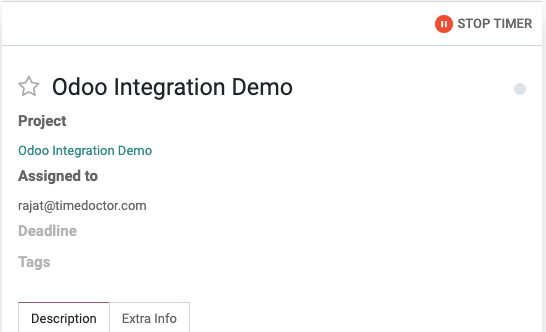
Note: You need Time Doctor 2 (not Time Doctor Classic) to integrate with Odoo ERP.
With Time Doctor’s Chrome extension, Odoo users can:
- Track time from the Odoo dashboard.
- View employee activities in real time.
- Generate detailed reports on how employees spend time on different Odoo projects and tasks.
But that’s not all!
Time Doctor offers many other robust features:
Key features
A. Silent and interactive time tracking
Time Doctor offers an interactive and silent time tracking feature that lets an employee record billable time accurately.
With interactive or manual time tracking, the employee can Start and Stop the timer manually, giving them more control over the time they record.
It’ll look something like this when you press Start to begin tracking your time:

And when you hit Stop, it’ll look something like this:
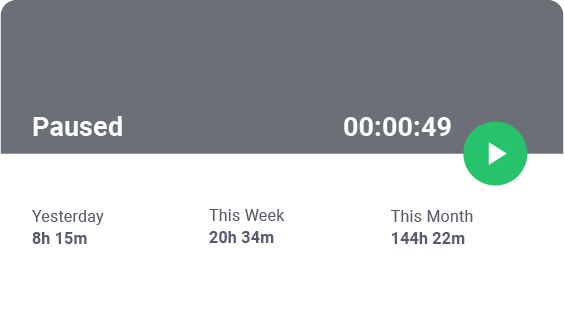
On the other hand, its silent or automatic time tracker starts logging time automatically when the employee’s screen switches on. It runs in the background without interrupting the employee when they work.
B. Idle time tracking
Time Doctor offers an idle time tracking feature, using which you can track the time an employee is idle while the timer runs.
You can set a minimum idle time for your employees. When employees exceed that idle time range, the tool shows a pop-up nudging the employee to continue work. If there’s still no keyboard or mouse activity, it assumes an employee isn’t working and stops the timer.
This way, it ensures that employees don’t track non-billable time.

Note: Time Doctor isn’t a keylogger. It only checks if the employee has clicked the mouse or any key without recording the keyboard activity.
C. Screencasts (Optional)
With this feature, you can take screencasts of employees’ monitors at regular intervals (3 minutes/15 minutes/30 minutes) to ensure they’re working. Additionally, you can customize screencast settings for each employee.
Using this feature, you can check the task an employee is working on in real time and spot unproductive activities.
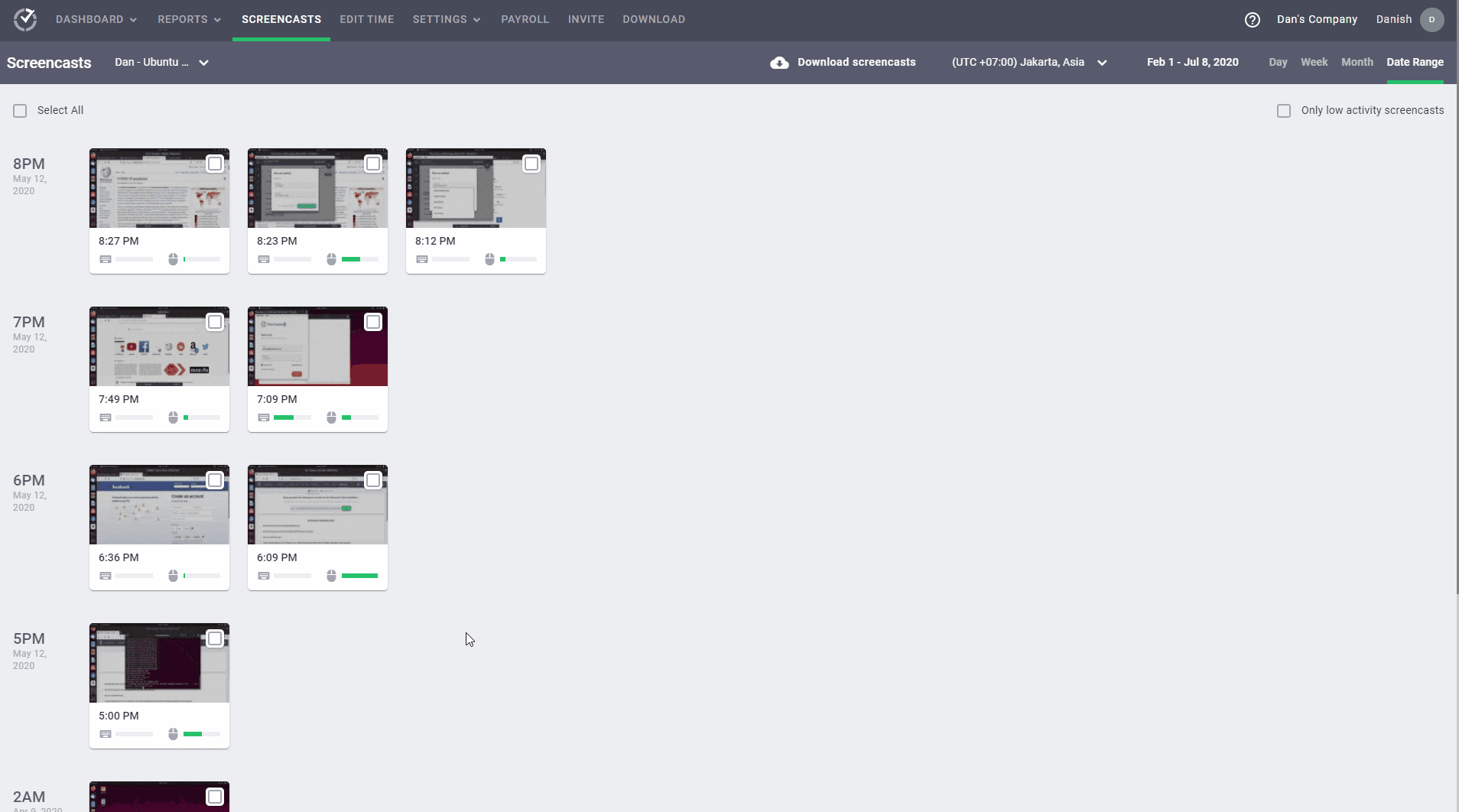
Note: Admins and managers can blur screencasts of an employee or a group of employees to protect their privacy.
D. Project and task time tracking
The tool allows you to create and assign projects and tasks to an employee or a group. You can also track the time the employee or group spends on each task or project separately.
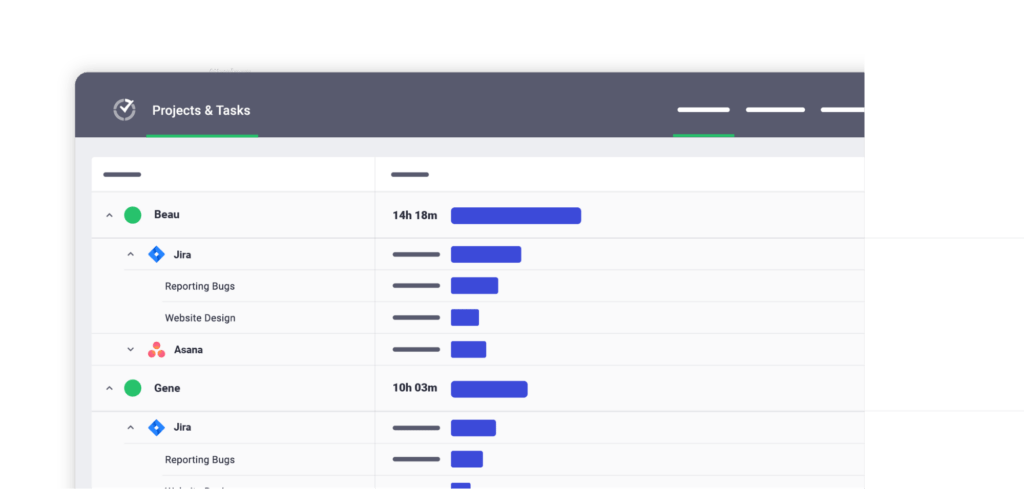
E. Work schedules
The tool lets you schedule fixed or flexible shifts for employees and records the time they spend on each shift.
Moreover, the tool automatically designates employee attendance statuses based on when they start their shifts.
For example, an employee who starts the shift on time or completes the minimum required hours is marked ‘Present’, and someone who tracks less than the minimum required hours is marked ‘Partially Absent’. On the other hand, an employee who doesn’t track time at all is marked ‘Absent’.
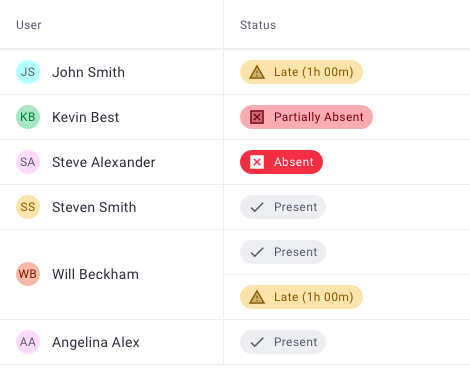
F. Productivity reports
Time Doctor generates several productivity reports to give you a clearer picture of employees’ work hours. These reports also provide an in-depth analysis of employee productivity by project or client.
Here are the different types of reports the tool generates:
- Activity summary report: Shows an employee’s active, unproductive, manual, and mobile time for a selected time range.
- Timeline report: Lets you view the time an employee spends working and taking breaks.
- Hours tracked report: Shows your team’s work hour data during a specific date range.
- Projects & tasks report: Displays the time an employee spends on different tasks and projects.
- Web & app usage report: Lists the sites and applications employees use during work hours, and the time they spend on each of them.
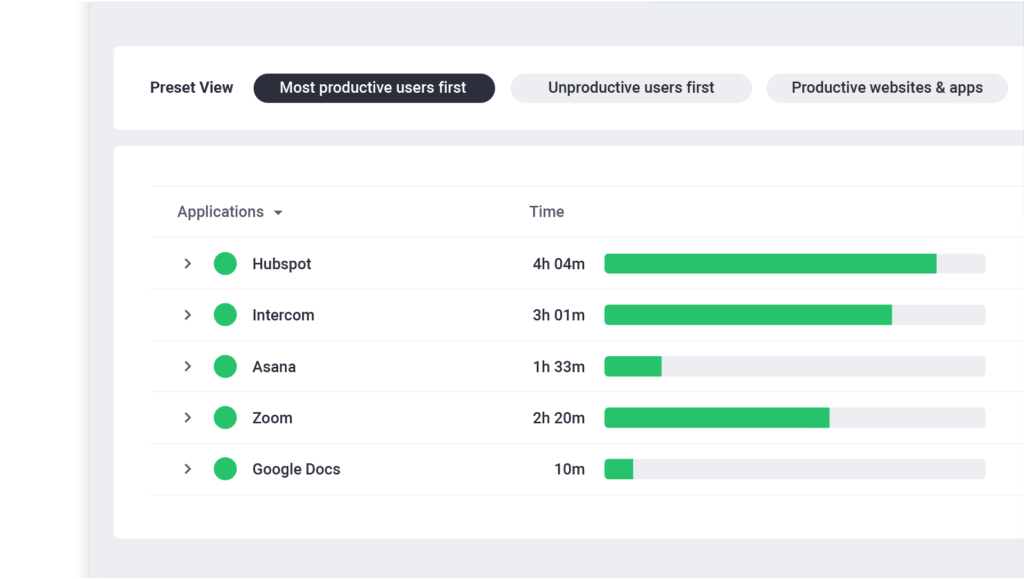
G. Payroll management
The tool offers a payroll feature to pay employees accurately based on their worked hours. You can also customize payments for an employee based on payment methods, pay period, payment currencies, and payment rates.
Additionally, the feature allows you to pay employees directly using popular payment gateways like Gusto, ADP, Paypal, and Wise.
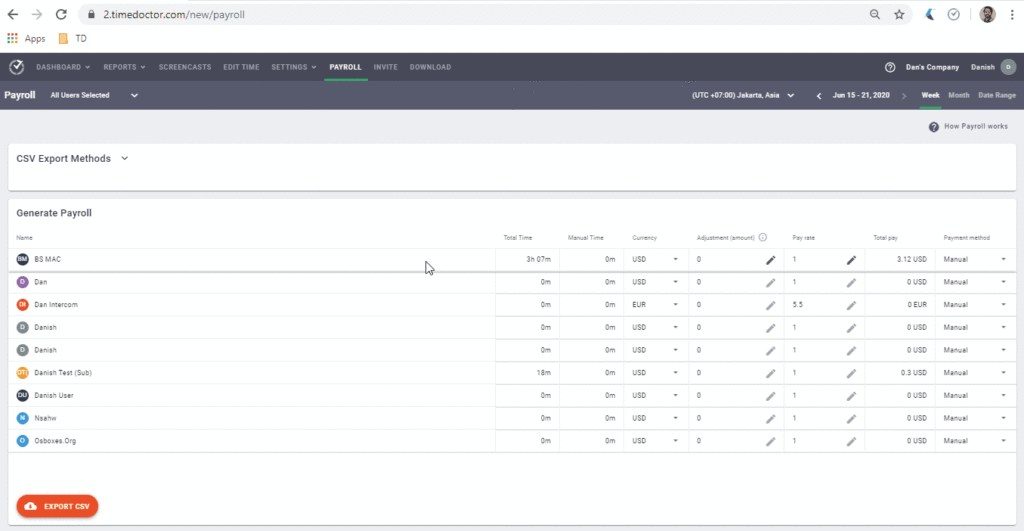
H. Chrome extensions and integrations
Time Doctor offers a Chrome extension that integrates with premium tools. Here are some of the tools the software integrates with:
- Project management: Evernote, Zoho Projects, Asana, etc.
- CRM: Zoho, Pipedrive, etc.
- Help Desk: Zendesk, Freshdesk, etc.
Pricing
Time Doctor offers a free 14-day trial plan (no credit card required). Its paid plans start at $7/user per month.
Customer ratings
- Capterra: 4.5/5 (390+ reviews)
- G2: 4.4/5 (270+ reviews)
2. Monitask
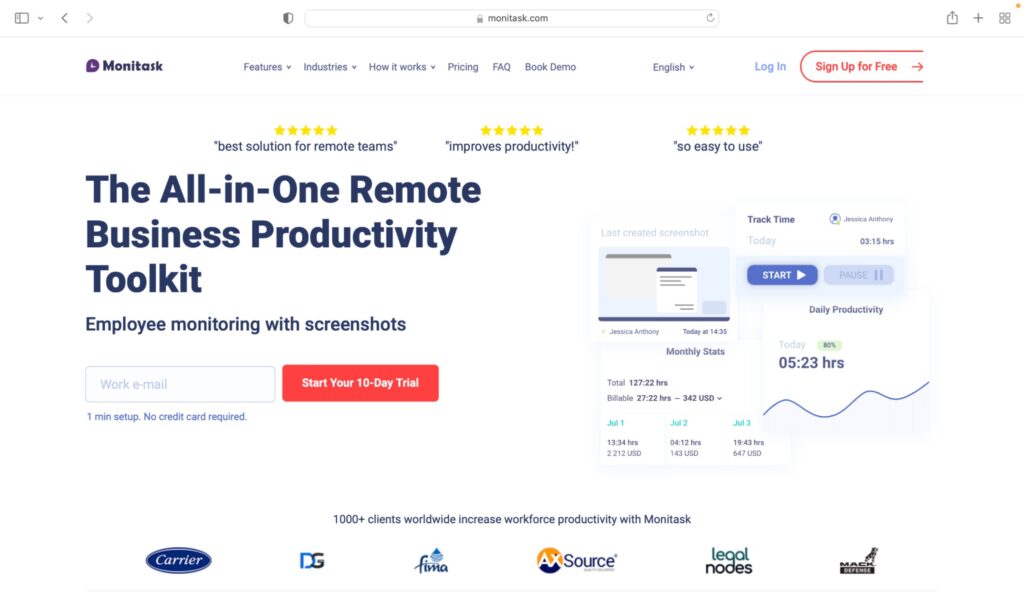
Monitask is an employee time tracking and automatic timesheet generation tool mainly built for remote employees. The tool offers clear visibility into an employee’s work by providing a screenshot feature.
Monitask integrates with Odoo directly.
Key features
- Lets you assign projects and tasks and track work hours.
- Shows employee activities on the dashboard in real time.
- Helps carry out resource allocation based on the employee time spent on each task.
- Allows you to view statistics and reports based on the employee timesheet.
Pricing
Monitask offers a 10-day free trial. Its paid plans start at $5.99/user per month.
Customer ratings
- Capterra: 4.8/5 (80+ reviews)
- G2: 4.4/5 (5+ reviews)
3. TimeCamp
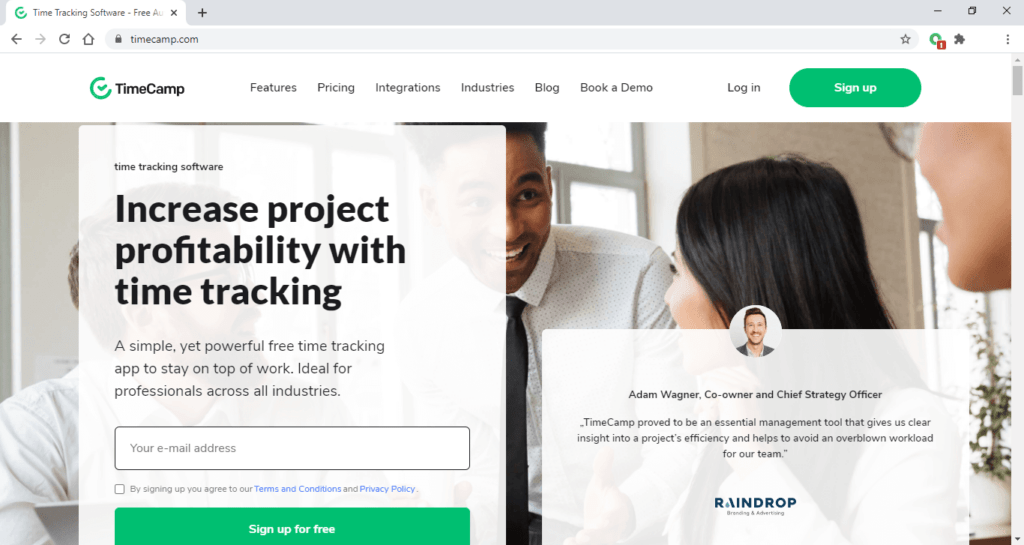
TimeCamp is a time tracking app built for businesses across all industries and sizes. It aims to increase business profitability by accounting for every billable hour.
TimeCamp integrates with Odoo directly.
Key features
- Lets employees concentrate fully on work by offering an automated time tracker.
- Allows you to drag and drop time entries to add them to the graphical timesheet.
- Automatically assigns a time entry to a client by detecting keywords in window titles or URLs.
- Lets you switch between projects through task or project-specific keywords.
Pricing
TimeCamp offers a 14-day free plan. Its paid plans start at $7/user per month.
Customer ratings
- Capterra: 4.7/5 (540+ reviews)
- G2: 4.7/5 (170+ reviews)
4. Toggl Track
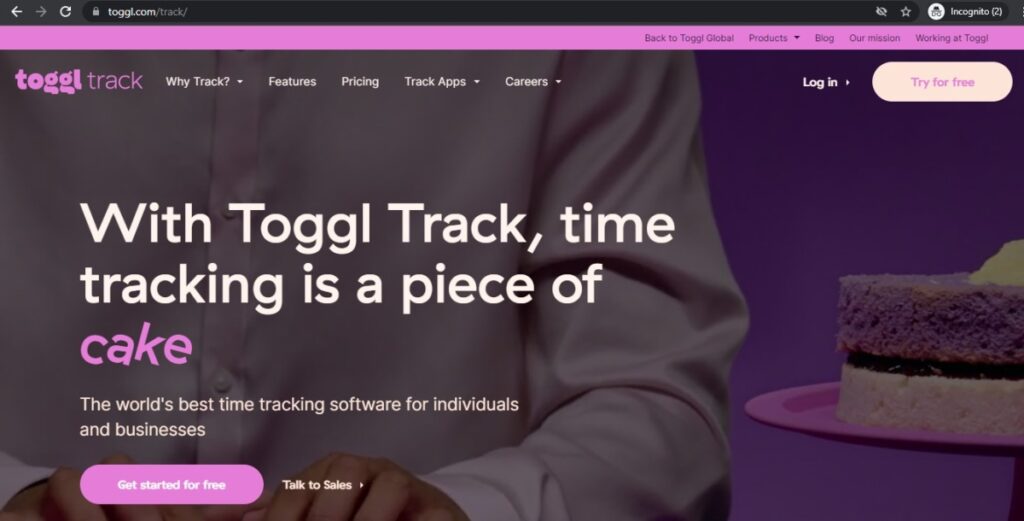
Toggl Track is a time tracking software that helps you generate accurate invoices by tracking work hours.
It integrates with Odoo via Zapier.
Key features
- Automatically starts tracking the time an employee spends on an application or website after 10 seconds.
- Lets you pin time entries of recurring tasks at the top of the timer page.
- Helps you track time in a click across web app, desktop app, mobile app, or browser extension.
- Integrates with Outlook or Google Calendar and creates timesheet entries.
Pricing
Toggl Track offers a 30-day free plan. Its paid plans start at $10/user per month.
Customer ratings
- Capterra: 4.7/5 (1770+ reviews)
- G2: 4.6/5 (1490+ reviews)
5. Harvest
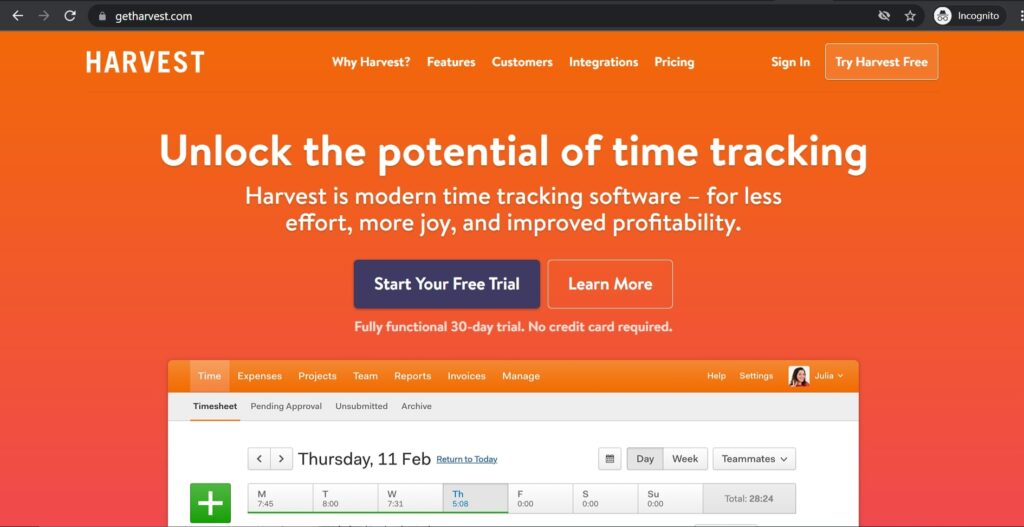
Harvest is an intuitive time tracker which is easy to understand and operate. The tool aims to give you immediate and actionable insights into employee performance.
Harvest integrates with Odoo via Zapier.
Key features
- Lets you insert all time entries manually at once.
- Sends automatic reminders asking employees to track time.
- Allows you to validate, approve, and lock a timesheet after review.
- Lets you view project budgets and internal costs via live visual reports.
Pricing
Harvest offers a 30-day free plan. Its paid plans start at $12/user per month.
Customer ratings
- Capterra: 4.5/5 (460+ reviews)
- G2: 4.3/5 (730+ reviews)
6. MyHours
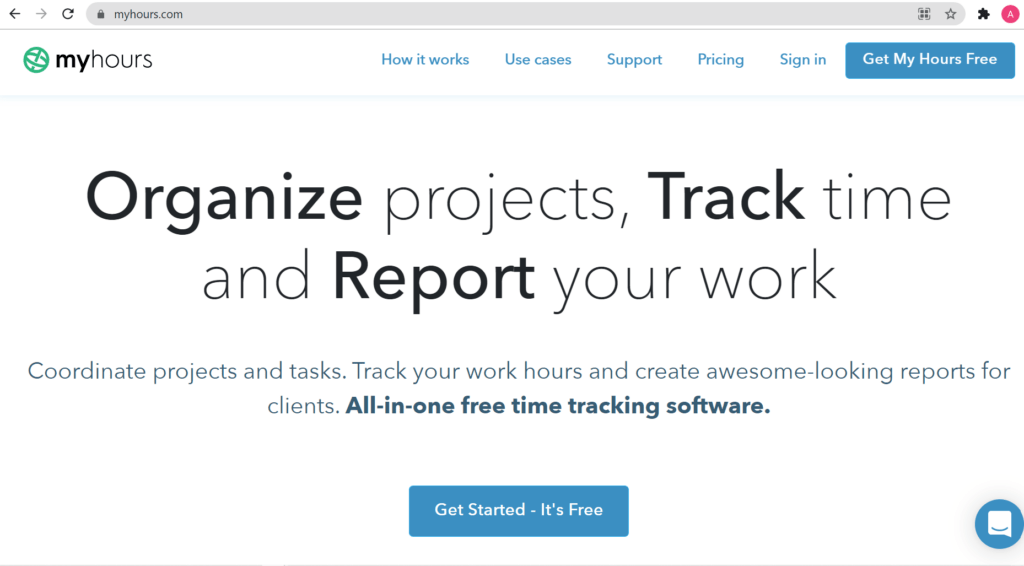
MyHours is a time tracking tool that helps businesses organize projects, track time, and create budgets. It generates weekly timesheets showing the work activities an employee completes every day.
MyHours integrates with Odoo via Zapier.
Key features
- Offers both manual and automatic time entry.
- Lets you add comprehensive descriptions to a time entry for better understanding.
- Helps you set hourly rates as per project, task, or team member.
- Allows you to add expense receipts to a time entry.
Pricing
MyHours offers a free plan. Its paid plans start at $7/user per month.
Customer ratings
- Capterra: 4.8/5 (720+ reviews)
- G2: 4.6/5 (160+ reviews)
7. Clockify
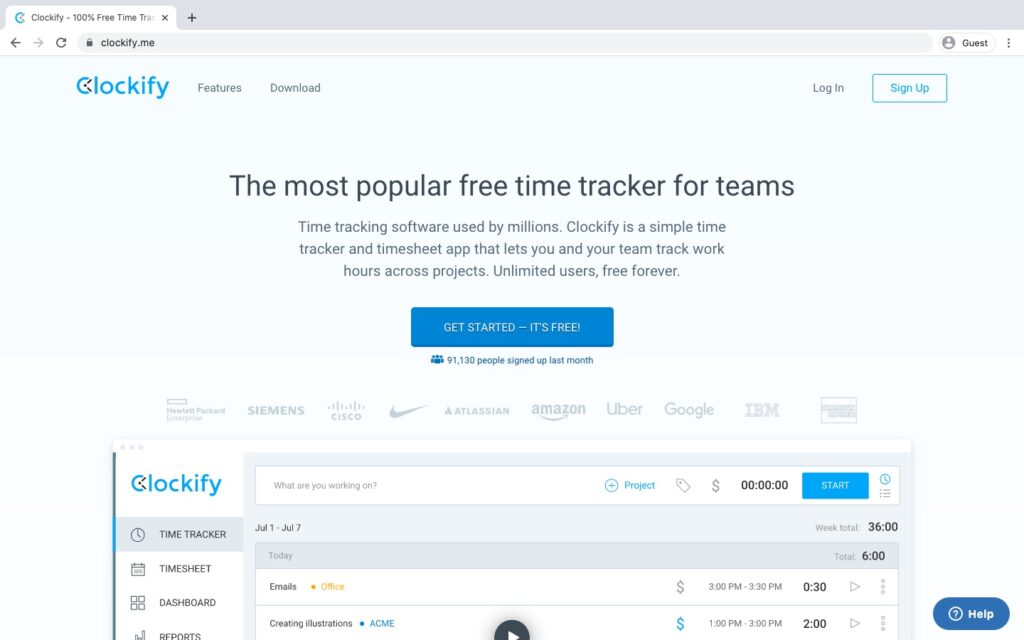
Clockify is a time tracking tool for freelancers and contractors to track billable hours. You can use it to separate billable time from unbillable time and generate accurate invoices.
Clockify integrates with Odoo via Zapier.
Key features
- Offers a time rounding off feature to account for employee hours that couldn’t be logged in the timesheet.
- Allows you to lock a timesheet after making changes.
- Gives you alerts on project progress.
- Provides a Chrome or Firefox browser extension to track time with Trello, Asana, and other project management tools.
Pricing
Clockify offers a free plan. Its paid plans start at $4.99/user per month.
Customer ratings
- Capterra: 4.7/5 (2900+ reviews)
- G2: 4.5/5 (110+ reviews)
Wrapping up
Odoo time tracking can help you organize projects, record employee performance, and manage time.
Unfortunately, Odoo Enterprise Resource Planning has a few limitations like the difficult installation process, costly plans, etc., making its timesheet module difficult to use.
You can go through the article for alternative time tracking tools, their key features, and pricing. From the list, Time Doctor stands out due to easy invoice generation, timesheet management, task management, direct Odoo integration, and other functionalities.
Sign-up with Time Doctor’s 14-day free trial plan and track time from different Odoo modules.


