Wondering how to keep track of your employee attendance efficiently?
While monitoring employee attendance is an important activity for any organization, some of the methods that most businesses use are largely outdated and inefficient.
But don’t worry!
This article highlights 4 modern methods of monitoring employee attendance. We’ll cover each of these methods’ pros and cons to help you make your choice.
We’ll also highlight the 3 benefits of using an employee attendance software to help you understand how much it can help your business.
This article contains:
What Is Employee Attendance Monitoring?
The Four Methods Of Monitoring Employee Attendance
- Keycards
- Manual
- Biometric
- Employee Attendance Software
Three Key Benefits Of Monitoring Employee Attendance
- Increase Productivity and Accountability
- Improve Security and Accuracy
- Enable Remote Work
The Best Employee Attendance Software For 2023
Let’s get started.
What is employee attendance monitoring?
Employee attendance monitoring is the process of keeping track of when an employee starts and ends their workdays.
While you can use a physical record kept in a ledger for this, most companies prefer using dedicated employee attendance tracking systems.
Why?
It helps them quickly access and analyze the work patterns, attendance, and productivity of their employees. It’s also far easier to use a software to track employee hours than manually tracking it using a ledger.
Why should you monitor your employees’ attendance?
Naturally, it helps ensure that your employees maintain their required work hours. However, you can also keep track of overtime work records as per your attendance policy and laws such as the Fair Labor Standards Act.
Identifying your employees’ work patterns will also help you figure out if any employees are being unproductive and work on improving their efficiency.
Four methods of monitoring employee attendance
From using a physical ledger to a software, there are several methods you can use to monitor employee attendance.
While choosing your preferred method, here are some things to consider:
- Your monitoring requirements.
- Security and privacy provisions.
- Simplicity and ease of use.
- Cost of installation and maintenance.
To help you get started, here are four of the most common systems used for monitoring employee attendance (with their pros and cons):
1. Keycards
Keycards come in several different variations, but all of them involve personal cards for employees that are used for clocking in to work and checking out while leaving. The data is automatically stored in a central database upon each new entry.
Keycard systems mainly differ in the technology they use.
Some popular ones include:
- Punch time cards: The time and date are punched on to the employee’s card.
- Swipe cards or magnetic stripe cards: Swiped through a machine, similar to a credit card.
- QR code cards: A QR code is scanned in order to make an entry.
- Proximity cards and RFID cards: Work in a contactless fashion where proximity to the scanner is enough to make an entry.
Pros
- Unintrusive technology with little to no privacy concerns.
- Can be used as access cards for increased security.
- Easy to use — employees won’t require much training to use the system.
Cons
- Can be misused as cards can be swapped or exchanged easily.
- Can’t be used to keep track of how long employees actually spend working.
- Costly for large premises or multiple locations.
- Can’t be used for geofencing or remote employees.
2. Manual
Manually entering and storing records is the oldest method in the book (literally)!
While originally conducted using ledgers or physical timesheets, manual entry usually now involves an Excel spreadsheet or a similar digital timesheet.
Pros
- The most cost-effective method for monitoring employee attendance.
- Straightforward — doesn’t require any onboarding.
- Could technically be used for a few remote employees by virtual messaging updates upon clocking-in and signing out.
Cons
- Only works for small businesses with a small number of employees.
- Prone to human error and tampering.
- Extremely complex to manage and record remote employees’ attendance.
3. Biometric
In contrast to manual entry, biometric data entry is a technologically sophisticated and modern method for monitoring employee attendance. These scanners use biometric data that is unique to every individual in order to identify them.
Biometric scanners come in different variations like:
- Fingerprint scanners.
- Iris scanners.
- Face recognition technology.
Pros
- The most secure and fool-proof employee attendance system.
- Sophisticated yet easy-to-use.
- Can potentially be used for remote work, depending upon mobile app and device support.
- Eliminates the possibility of forgetting your “keycard” or access card.
Cons
- Quite expensive for most business owners.
- Could be considered intrusive, leading to privacy concerns amongst employees.
- Biometric data theft could have serious consequences.
4. Employee attendance software
Employee attendance software makes attendance and employee time tracking a piece of cake.
As each software can differ in terms of features, here are a few things you should look for while choosing an employee attendance software:
- Integrations with a ton of workplace apps you use.
- Simple, user-friendly interface.
- Hosted on the cloud rather than physical hardware (the latter would increase costs exponentially.)
Pros
- Balanced medium — neither extremely expensive nor inconvenient.
- Best option for remote setups.
- Easy access to advanced reports and data analytics.
- Usually have robust privacy and security measures.
Cons
- Not as cost-friendly as manual entries.
- Employees must remember to check-in upon starting work.

Three key benefits of using an employee attendance monitoring software
While the first three methods of monitoring employee attendance are helpful, they won’t work for every company.
They’re either:
- Too inconvenient
- Too costly
- Not applicable to remote teams (which are on the rise due to COVID-19)
That’s why, when it comes to attendance tracking in 2021, using attendance monitoring software is the best solution.
Here are three ways in which tracking employee attendance using a software can help you out:
1. Increases productivity and accountability
An employee attendance monitoring software allows you to track the number of hours each individual works and the tasks they complete within their work time. This way, you can measure each person’s productivity and identify areas of improvement — increasing efficiency across the team.
Additionally, an employee attendance system ensures that there’s no uncertainty about the hours of work put in by each employee. Not only does this help you hold them accountable for any lapses, but it’ll also help you pay employees in a timely and accurate manner.
But that isn’t all.
Tracking attendance also maintains a record of sick leaves taken — streamlining the process of approving planned leaves. Without any uncertainty about planning paid time off (PTO), employees are likely to be happier and more motivated, resulting in improved productivity.
2. Improves security and accuracy
Traditional methods of recording employee attendance, such as signing in and off in a ledger, often lack security measures to protect employees’ data.
After all, with multiple individuals accessing these records, all information can easily be tampered with!
If anyone wanted to, they could steal or fabricate the employee attendance record.
However, this isn’t the case with modern employee attendance tracking solutions.
Software sign-ins protect attendance data with robust security measures and rules. This way, only the authorized individuals can access the attendance data. This helps you safeguard the privacy of your team members easily.
On top of improved security, digitized and modern methods for monitoring employee attendance also tend to be more accurate.
Think about it.
Manual methods such as bookkeeping and ledger records leave a lot of room for human error and tampering. They’re harder to maintain and take longer to analyze. Plus, since they have no backups, if the original record is lost or destroyed, the data is gone forever.
However, digital attendance records are usually extremely accurate. This is due to the fact that there’s little to no chances of human error or tampering.
What’s more, modern employee attendance systems are much easier to store — the data can usually be displayed, analyzed, and maintained with ease.
3. Enables remote work
When you’re managing a team of remote workers, how do you supervise them?
A good employee attendance monitoring software can ease these concerns.
While you can track attendance, most employee attendance systems also come with features to monitor your remote employees while they work. You can ensure that employees are actually working during their billable hours, maintaining the required accountability.
This way, the right employee attendance software can enable your team to work remotely with ease and maintain the same productivity as they would in the office.
Now that you know why going down the software route is the best option, let’s take a look at the best attendance tracking software you could use:
The best employee attendance software: Time Doctor
![]()
Time Doctor is a popular employee productivity and time tracking software that’s used by major companies, like Apple and PwC, as well as by SMBs, like Firehouse Subs, to boost employee productivity.
With Time Doctor, you can:
- Check attendance of each employee.
- Check how long employees spend on tasks.
- Generate detailed reports regarding employee performance.
- Prevent distractions when working.
- Conduct your payroll functions accurately.
- Monitor employees’ screens via screenshots.
Here’s how you can monitor attendance with Time Doctor:
The attendance report
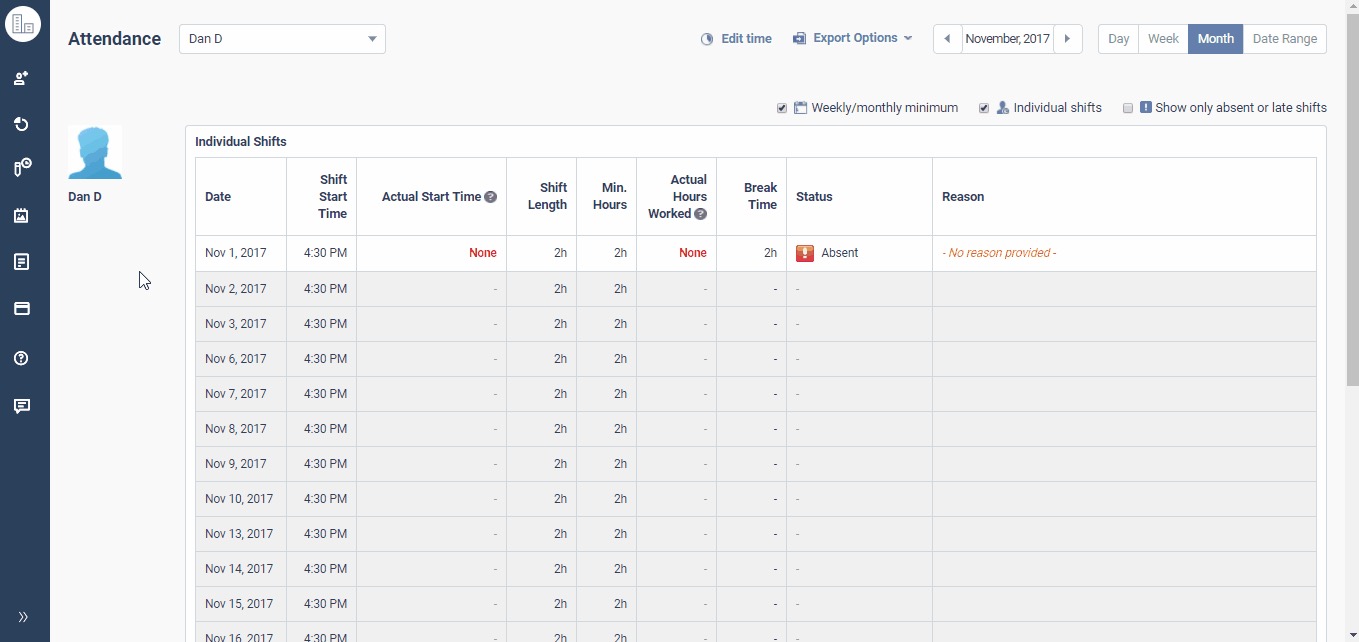
The attendance report allows you to check which of your employees were absent/late on a given workday. It also shows you the reason for your employees’ late arrival/ absenteeism.
You can easily export these reports as CSV or XLS files for maximum flexibility.
Your employees and managers can add notes about attendance by going to Payments > Edit Absent/Late Reasons from the Time Doctor web portal.
To access Absent & Late reports, log in to the Time Doctor dashboard and go to Reports > Attendance.
Here’s how you can generate an attendance report:
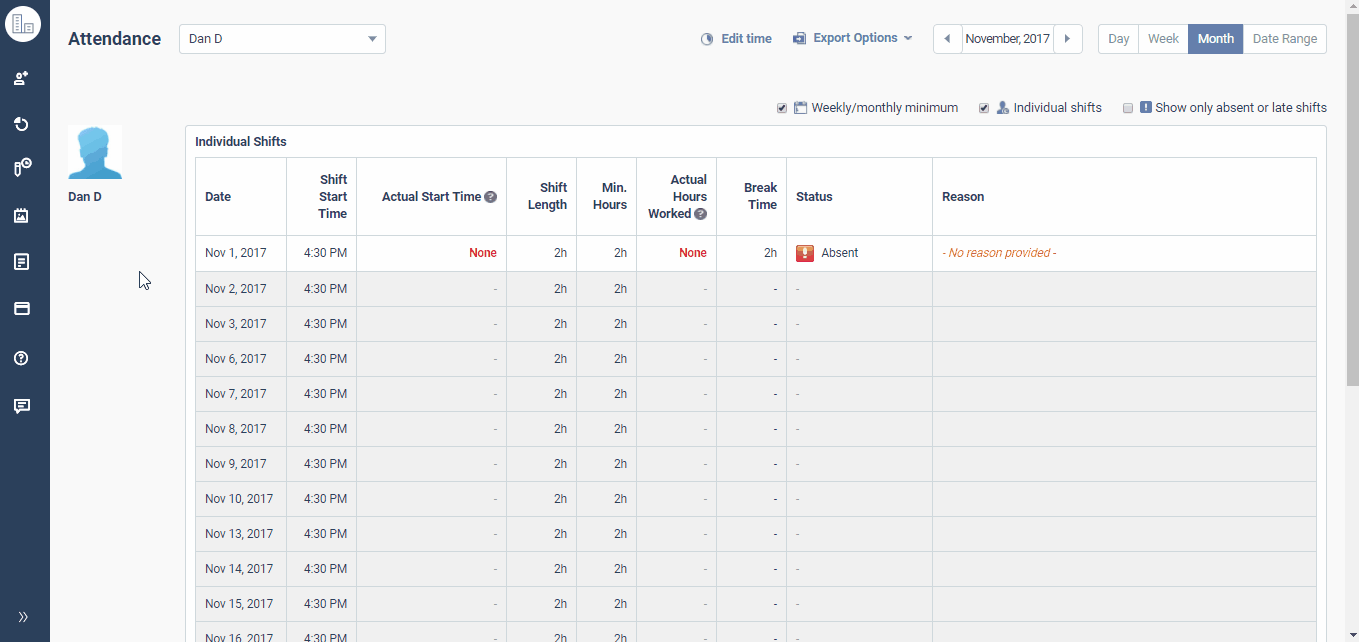
- Select one or more users to include in the report.
- Select the date range to be covered in the report.
- Select any line items to add or remove from the report.
- View the report and edit any time if needed.
- You can then export the report as a CSV or XLS file.
Other useful Time Doctor features:
Here’s a look at some other Time Doctor features that may come in handy – especially with remote teams:
A. Simple time tracking
Do you know why most employees dislike using tools to track time?
It’s because they’re complicated to use!
However, Time Doctor features simple time tracking that enables employees to easily record every task they do.
Just type in your task and start the time clock. Time Doctor will run in the background and track what you’re working on. Once you’re done, just click on the timer – and it’ll stop.
B. Inactivity tracker
Worried that your employees might pass off inactive time as work hours?
Don’t be!
Time Doctor features a built-in inactivity tracker that prevents employees from idling around during working hours.
This inactivity tracker makes the timer stop after three minutes of mouse and keyboard inactivity. This way, your employees will have to constantly check on their work and won’t be able to pass off inactive time as work hours.
Note — Time Doctor does not track which keys have been pressed. The time tracking system can only determine whether a keystroke or click has been made or not.
C. Distraction management
You can’t have employees browsing away on social media during work hours, right?
Time Doctor features a distraction management system that helps employees stay on track during work hours. Whenever a user opens an unproductive site or app, Time Doctor opens a pop-up that asks them if they’re still working.
This little pop-up is usually enough to get distracted employees back to work.
D. Reports
Think you can only generate attendance reports on Time Doctor?
Time Doctor gives you access to seven different types of reports. These real-time reports can help you see how long your employees work in a given day, how productive they are and more.
You can check out all the different types of real-time reports available with this employee monitoring software here.
Wrapping up
Each employee attendance system caters to a specific set of needs.
And while most methods are particularly suited to certain conditions, using employee attendance software is the perfect solution for all kinds of companies.
It’ll help you keep track of your employee’s attendance, monitor their productivity and even help them focus better. So why not sign up for a tool like Time Doctor and start streamlining your attendance and productivity management today?

Andy is a technology & marketing leader who has delivered award-winning and world-first experiences.


