Keap is a customer relationship management or CRM software solution trusted by sales reps, managers, and marketers to manage their sales pipeline, improve customer service, and enhance collaboration between team members.
While the CRM system offers several workflow automation and client management functionalities, it doesn’t feature a native time tracker.
Instead, you can use a dedicated time tracking tool that provides you with productivity reports so you can make informed decisions about improving your marketing campaigns and the overall sales process.
In this article, we’ll explore seven amazing apps you can use for Keap time tracking and even look at a few ways tracking time can improve the productivity of your sales team.
Table of Contents
Let’s get started.
7 powerful Keap time tracking software solutions
Keap offers three plans for its marketing automation software tool – Pro, Max, and Max Classic (previously known as Infusionsoft).
The Keap Pro plan is ideal for small business owners and startups. It offers a marketing automation tool so you can:
- Capture and follow up with each incoming lead.
- Provide appropriate customer support.
- Take payments online without an invoice through Checkout Forms.
The Max plan combines the CRM system with marketing automation, advanced sales, and e-commerce, so you have predictable and consistent growth.
Max Classic offers sales teams and businesses a robust CRM software solution with:
- Advanced marketing and sales automation.
- Customizable campaigns.
- Powerful Keap integration with WordPress, Zapier, Google Analytics, etc.
Regardless of your Keap account, you can use any of the following time tracking software solutions.
1. Time Doctor
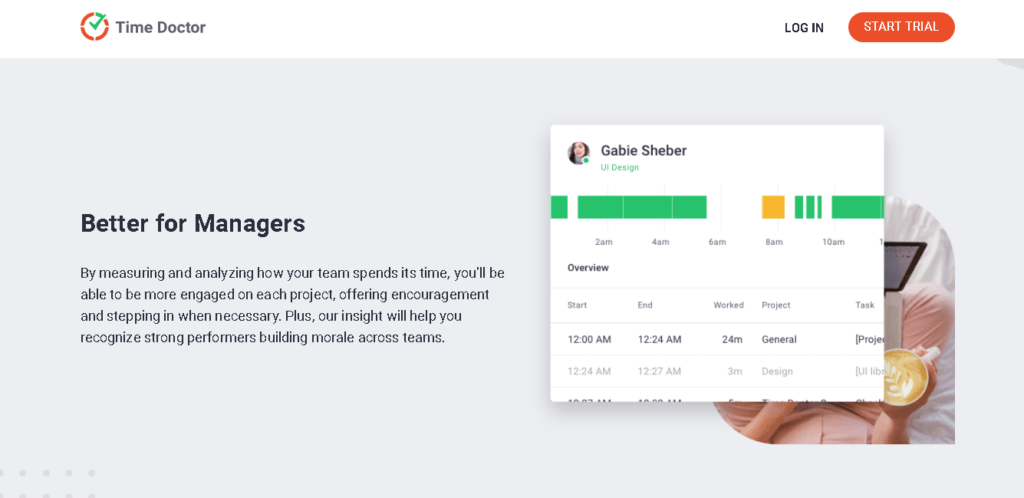
Time Doctor is a powerful employee time tracking and productivity management tool that’s trusted by large businesses such as Ericsson as well as small businesses such as Thrive Market.
It offers many features that can help you identify how each team member in your sales team is performing. For instance, you can track how long it took a sales rep to convert a lead into a sale or how much time it took them to complete a sales report.
Time Doctor makes this process easier by offering a desktop app for Mac, Windows, and Linux operating systems and an Android mobile app so your reps can track time on the go.
Key features
Here are some of Time Doctor’s best features that can help you improve your team’s lead and client management techniques.
A) User-friendly time tracking
Time Doctor helps your employees track time via two methods: manual/interactive or automatic/silent.
In the interactive mode, the sales rep simply chooses a task from the existing list or adds a new task under an existing project. To start tracking time, they simply have to press the ‘Start’ button.
For instance, they can start a new task called ‘lead management’ and this way, your project manager will know when the rep started working on the task in real-time and how much time they spent working on it.

And to take a break or end the workday, the rep can press the ‘Stop’ button to stop tracking time which will look like this:
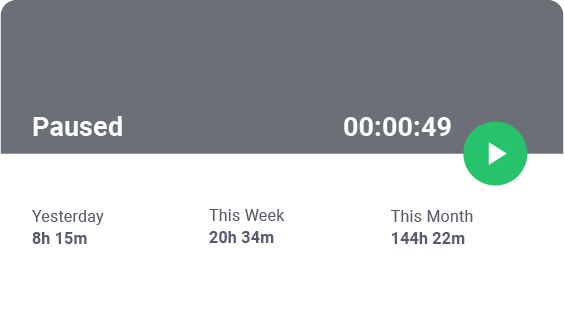
In the automatic mode, Time Doctor tracks work hours as soon as the employee starts the computer. The app runs silently in the background without interfering with the team member’s daily work activities.
B) Idle time tracking
If team members have been inactive for a while, Time Doctor will gently nudge them to get back to work or take a break using popups and notifications. This is because the app tracks idle time (no keyboard or mouse activity) while the app is running.
To remove the notification, the employee simply has to press a keyboard or mouse key. Or they can choose to take a break and get back to work later.

Note: Time Doctor isn’t a keylogger. It doesn’t track which key has been pressed, only if there’s some activity.
C) Project and task management
Using Time Doctor, you can assign projects and tasks to specific employees or a group in one go.
Your project manager can track how much time each project and task takes on a dashboard, so you know whether you need to streamline any processes in your sales funnel.
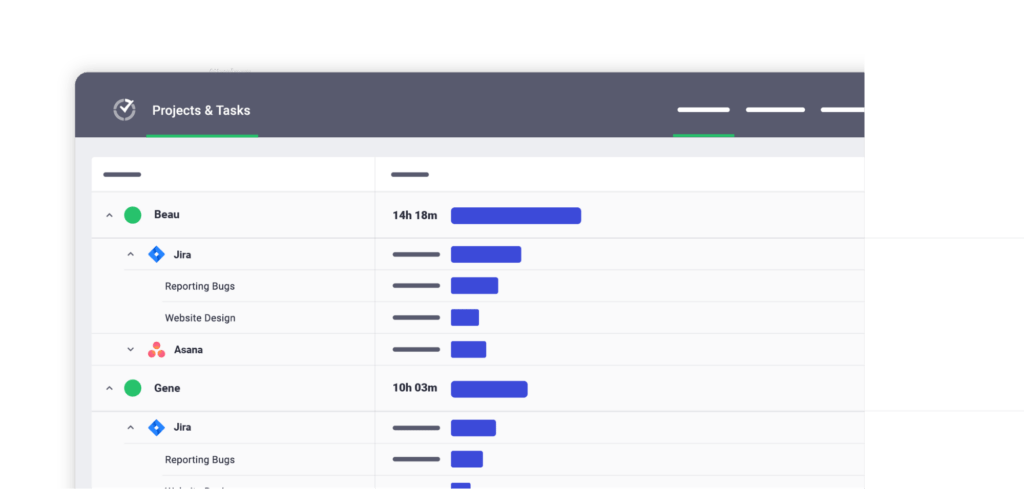
D) Detailed productivity reports
Time Doctor offers multiple productivity reports to help you analyze employee work behaviour and improve productivity.
Some of these reports are:
- Projects & tasks report: Shows the time spent on individual projects and tasks.
- Activity summary report: Displays the active seconds, minutes, unproductive (e.g. on social media), manual, and mobile app time for each employee over a selected time period.
- Attendance report: Helps you check whether an employee is present, late, partially absent, or absent.
- Hours tracked report: Shows the hours that each team member has tracked during a selected period.
- Timeline report: Depicts how much time employees spend on tasks and breaks in a day or week.
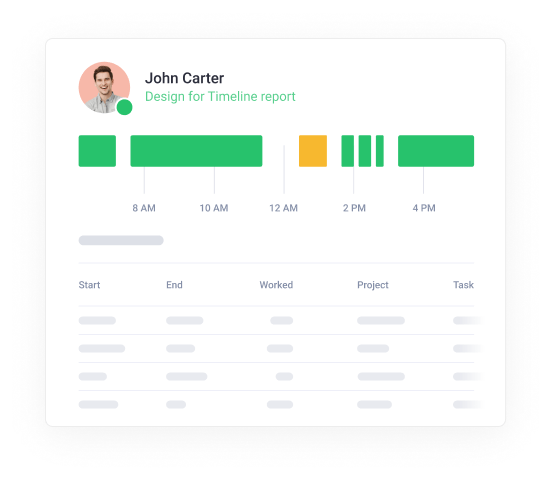
E) Robust chrome extension
Time Doctor integrates with over 60 tools and offers a robust Chrome extension so your employees can track time across all work apps.
Some of the integrations offered by Time Doctor are:
- Communication: Asana, Slack, Zapier, etc.
- CRM: Hubspot CRM, Pipedrive, Zoho CRM, etc.
- Payments and Invoicing: ADP, Gusto, PayPal, Wise, etc.
- Project Management: ClickUp, Evernote, GitHub, Microsoft To-Do, Trello, and more.
Pricing
Time Doctor offers a 14-day free trial of all its features with no credit card required. After this, you can opt for a paid plan starting at $7/user per month.
Customer ratings
- G2: 4.4/5 (280+ reviews)
- Capterra: 4.5/5 (400+ reviews)
2. Clockify
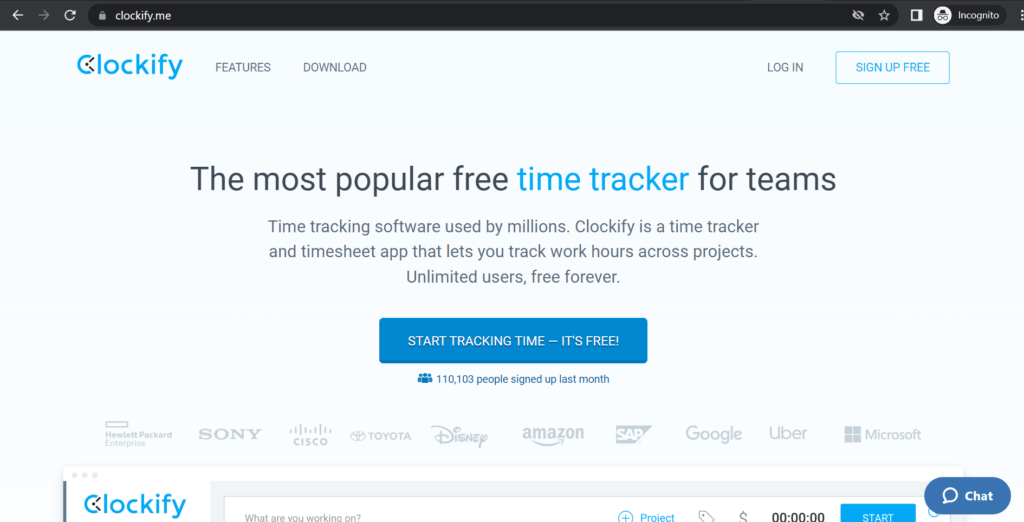
Clockify is a time tracker and timesheet app that helps you track employee work hours across different projects and tasks.
Key features
- Sends team members reminders for due timesheets.
- Provides a dashboard so you can see what your team is working on.
- Helps you set milestones to help you visualize project progress.
- Offers productivity report breakdowns by day, activity, and user.
Pricing
Clockify offers a free version of its app for unlimited users.
But if you want extra features such as a time audit or project templates, you can go for a paid plan starting at $4.99/user per month.
Customer ratings
- G2: 4.5/5 (120+ reviews)
- Capterra: 4.7/5 (4,100+ reviews)
Check out our detailed Clockify review here.
3. Everhour
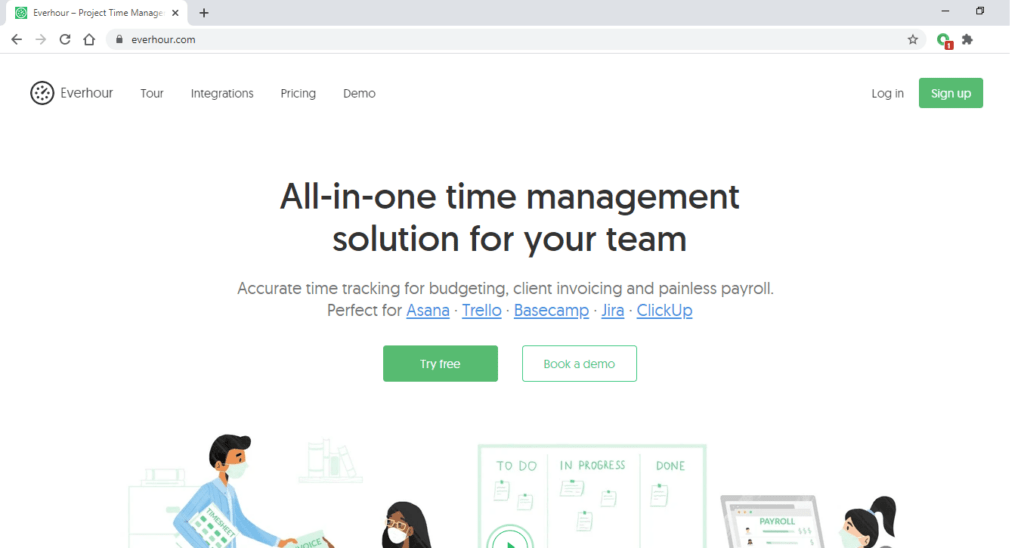
Everhour is a time tracking software system that offers budgeting, expense tracking, a visual dashboard, and flexible reports to teams of all sizes.
Key features
- Provides an easy-to-use time tracker so employees can record all work hours.
- Helps you create tasks and add time estimates so everyone can stay in the loop.
- Depicts your employees’ schedules visually to help you understand how busy or available someone is.
- Allows you to easily create client invoices based on tracked time and expenses.
Pricing
Everhour offers its users a 14-day free trial, following which, their paid plan starts at $8.50/user per month.
Customer ratings
- G2: 4.7/5 (140+ reviews)
- Capterra: 4.7/5 (300+ reviews)
Read our list of Everhour alternatives with features, pricing, and reviews here.
4. Harvest
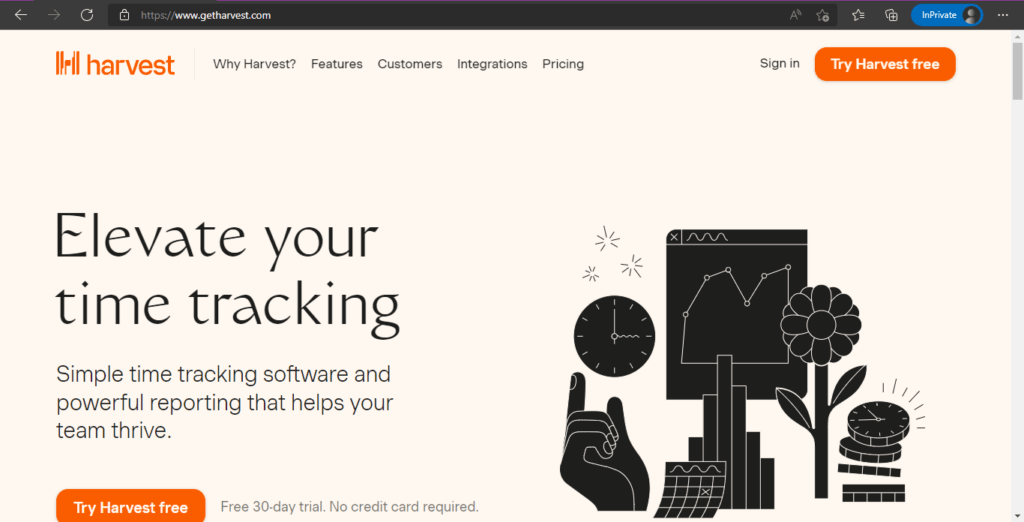
Harvest is an expense monitoring and time tracking software that helps you track time, log expenses, and manage invoices.
Key features
- Provides an intuitive and easy-to-use time tracker for employees to use.
- Helps you create custom reminders so your team tracks work time regularly.
- Updates your budget as your team tracks time to keep your projects profitable.
- Lets you see who’s overworked and who’s under-utilized through capacity reporting.
Pricing
Harvest offers a free plan for a single user, while teams with multiple users can sign for the paid plan at $12/user per month.
Customer ratings
- G2: 4.3/5 (740+ reviews)
- Capterra: 4.6/5 (490+ reviews)
Check out our Harvest time tracking review for more details.
5. RescueTime
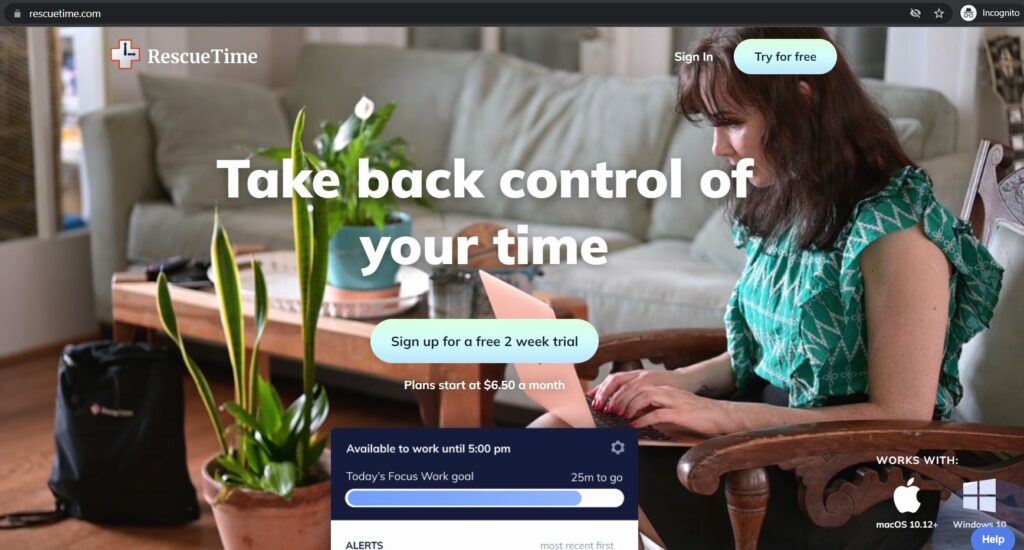
RescueTime is an automatic time tracking system that helps employees gain more control over how they spend their work time and boost their productivity.
Key features
- Generates time reports to help you see which tasks are time-consuming.
- Lets employees begin Focus Sessions so they can avoid distractions like social media.
- Provides employees with a daily Focus Work Goal to improve their time management.
- Notifies employees when they’re distracted or multitasking more than usual.
Pricing
RescueTime offers a free trial, while paid plans start at $6.50/month.
Customer ratings
- G2: 4.2/5 (70+ reviews)
- Capterra: 4.6/5 (120+ reviews)
Read our comprehensive RescueTime review here.
6. TMetric

TMetric is a simple time tracking app that helps you improve your productivity, streamline workflows, and boost your business efficiency.
Key features
- Monitors your team’s productivity and activity levels for effective team management.
- Lets you create projects, as well as set rates and budgets for each.
- Helps you manage tasks and set up effective workflows.
- Track employee leaves to save time on attendance paperwork.
Pricing
TMetric offers a 30-day free trial of all its features, while paid plans start at $5/user per month.
Customer ratings
- G2: 4.6/5 (100+ reviews)
- Capterra: 4.5/5 (240+ reviews)
Discover the seven best TMetric alternatives here.
7. Toggl Track
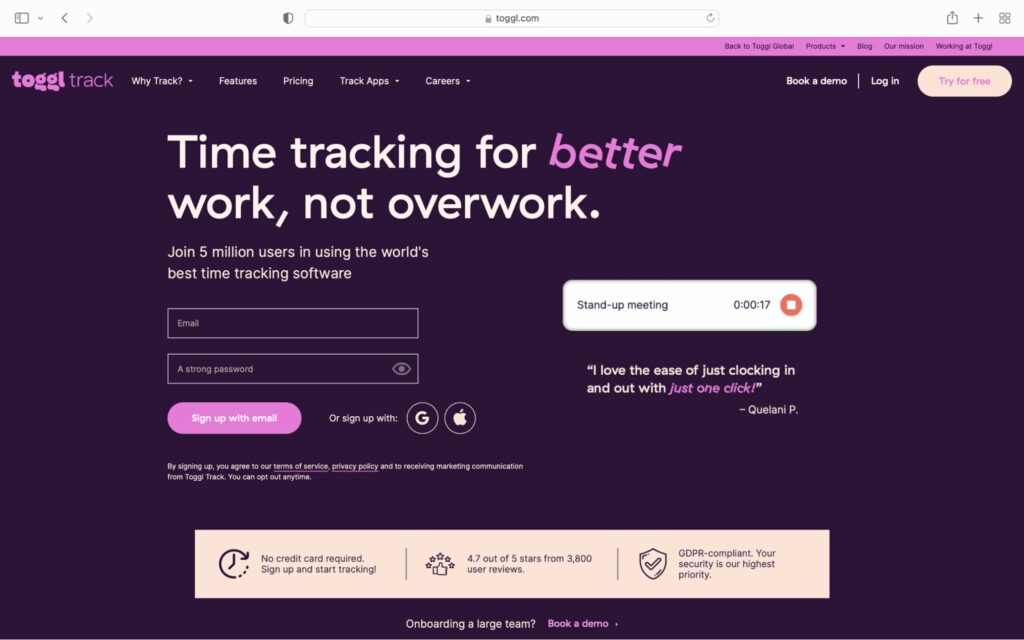
Toggl Track is a time tracking software system offering project management features best suited for small to medium-sized enterprises.
Key features
- Provides a one-click timer on the web, desktop, and mobile app to help employees easily track time.
- Integrates with Outlook and Google Calendar to create time entries based on calendar events.
- Offers summary, detailed, and weekly productivity reports in CSV and PDF formats.
- Helps you forecast timelines and budgets through visual data depiction.
Pricing
Toggl Track offers a 30-day free trial of all its Premium features with no credit card required. It also offers a free plan for up to five users with unlimited time tracking and a Pomodoro timer.
For more users, you can go for one of the paid plans starting at $10/user per month.
Customer ratings
- G2: 4.6/5 (1,400+ reviews)
- Capterra: 4.7/5 (1,800+ reviews)
We’ve talked a lot about different time tracking solutions, but why do you need to track employee time at all?
5 benefits of tracking employee time on Keap
Here are some key benefits of using a time tracking system with Keap:
1. Boost employee efficiency
When employees have access to their time tracking data, they can see which tasks take them the longest. This gives them an opportunity to reevaluate how they work and improve their own work efficiency.
Additionally, if employees often find themselves putting in long hours, that could erode their work-life balance. With this data, both you and your employee can catch such negative patterns early on and tackle them before they become more serious issues.
2. Accurately bill clients
An employee time tracking software system allows you to record each billable hour, so it’s easy for you to invoice clients for all the work done.
For instance, maybe your team worked on an email marketing campaign for 22 hours on a certain week. Whereas they only spent five hours on it the next week.
With this data, you can accurately bill clients for the time spent working on their projects and even evaluate how long each project takes.
3. Improve project schedules
If you constantly find yourself running out of time and missing project deadlines, time tracking software can help you manage your time better.
With ample productivity reports that show you exactly where all your and your team’s time is spent, you can set more realistic schedules.
This will help improve your team’s engagement levels and prevent employee burnout.
4. Review team performance
When it comes to annual or quarterly performance reviews, it’s good to have data and numbers that you can pull up to evaluate your team members.
By using time tracking software, you can see which team members are underperforming and take steps to rectify that. You can also identify top performers and reward them for their good work.
You can also use this data to check where your team performance lies in terms of key metrics, such as the customer acquisition cost, and evaluate their work accordingly
5. Identify areas for improvement
As a business owner, you’re always looking for ways to improve workflows and increase your profit margins.
With time tracking data, you can gain insight into:
- Which task or project takes the most time across your sales team.
- How to streamline processes to provide a better customer experience.
- Repetitive tasks that can benefit from automation.
This data can also help you identify which sales rep is a high-performing employee so the rest of the team can replicate their time management process.
All of this can also improve employee engagement at your company, leading to an increase in employee productivity.
Wrapping up
While Keap is a fantastic CRM system that can help you further each incoming lead and new contact, it lacks a native time tracker. But you could use a dedicated time tracking software system for it.
Tracking employee time can help you set more realistic project deadlines, improve employee efficiency, evaluate your team’s performance, and accurately bill clients.
Our top pick is Time Doctor, as it provides multiple time tracking features and productivity reports at an affordable price point.
Why not sign up for Time Doctor’s free 14-day trial and see for yourself?


