Insightly is a cloud-based CRM (Customer relationship management) solution used by sales managers, reps, and marketers to manage their sales pipeline, improve customer relationships, and enhance team collaboration.
Although this tool offers several valuable CRM and workflow automation features, it doesn’t provide native time tracking.
So the best way to track Insightly time is using a dedicated time tracking solution.
But with so many tracking apps available, what’s the ideal solution?
In this article, we’ll highlight 12 of the best apps for Insightly time tracking, including their key features, pricing, and customer ratings to help you choose the right one for your business.
Table of Contents
Let’s get started.
12 best apps for Insightly time tracking
Here are 12 dynamic apps we recommend for Insightly time tracking.
1. Time Doctor
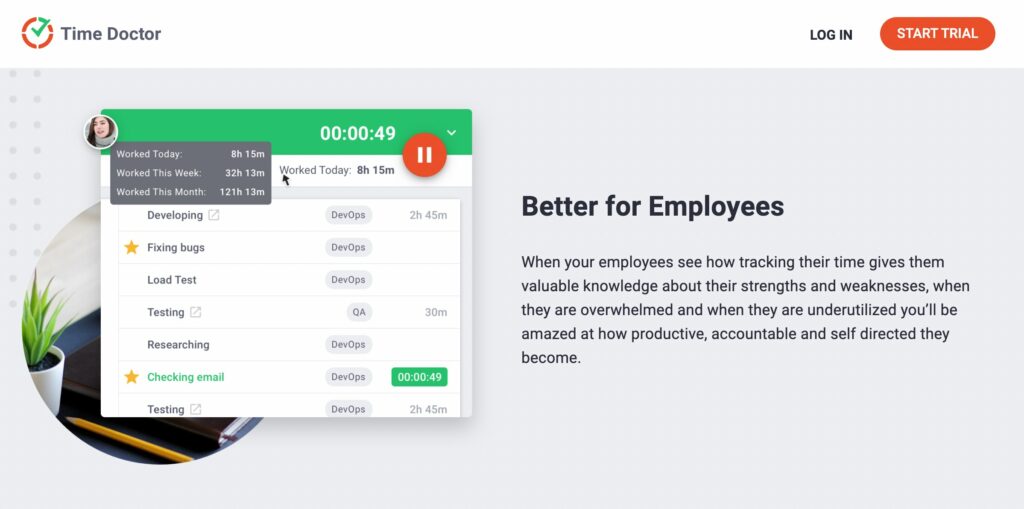
Time Doctor is an outstanding time and productivity management tool used by both large companies like Ericsson and Verizon and small business operations like Thrive Market.
A wide variety of features make it one of the best time tracking software to use when working on Insightly CRM or any other app or website.
For example, you could track how long a sales rep takes to turn a lead into a sale.
Or, you could identify how much time your team spends on social media marketing campaigns and whether their efforts are producing real sales opportunities.
You can then use this information to identify workflow issues and time-wasting activities, address possible performance issues, etc.
Key features
Let’s check out some of Time Doctor’s advanced features:
A. Time tracking
Time Doctor enables employees to easily track their work hours using interactive or automatic time tracking features.
Tracking time in the interactive mode is simple.
Here’s how it works:
- Create a task or choose an existing one from the task list.
- Click on the play button to begin tracking time.
- Click on the pause button to take a break or when they’ve finished the task.

In the automatic mode, Time Doctor tracks your work hours with minimal impact on your daily routine. You can set the timer to run as soon as you start your computer or during specific hours, for example, when working on Insightly CRM software.
B. Idle time tracking
Time Doctor helps you track the idle time of your team during their working hours.
Idle time is the time when no keyboard or mouse activity is detected on the user’s computer.
The user will be gently nudged with pop-up notifications if they’re idle for a certain amount of time. Time tracking will stop automatically.
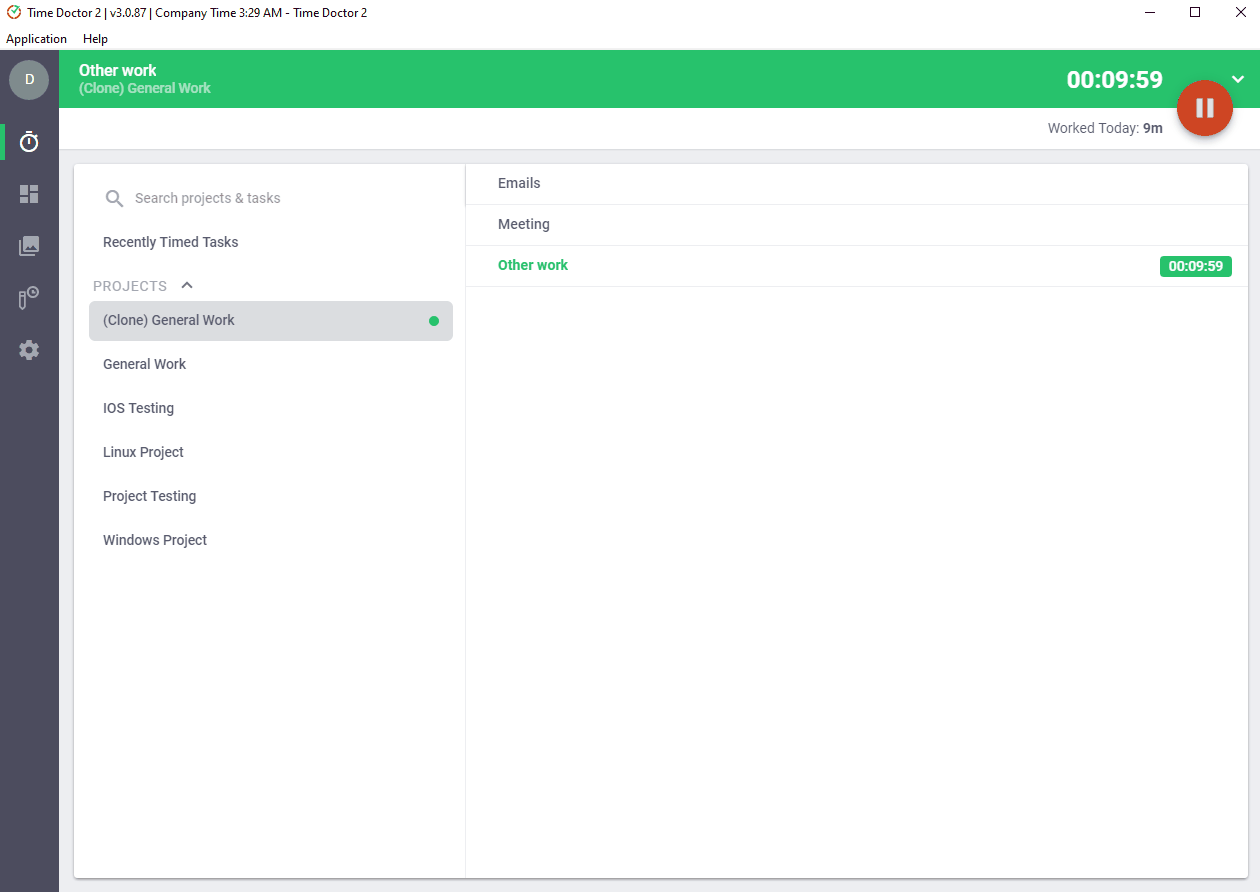
Note: Time Doctor is not a keystroke logger. This app only detects if the user has clicked the mouse or any key.
C. Screencasts (Optional)
The app will take screencasts of your team’s computers during working hours to show you exactly what they’re working on.
Screencasts are only taken when a team member indicates that they’re working. This feature is optional, and managers can enable or disable it.
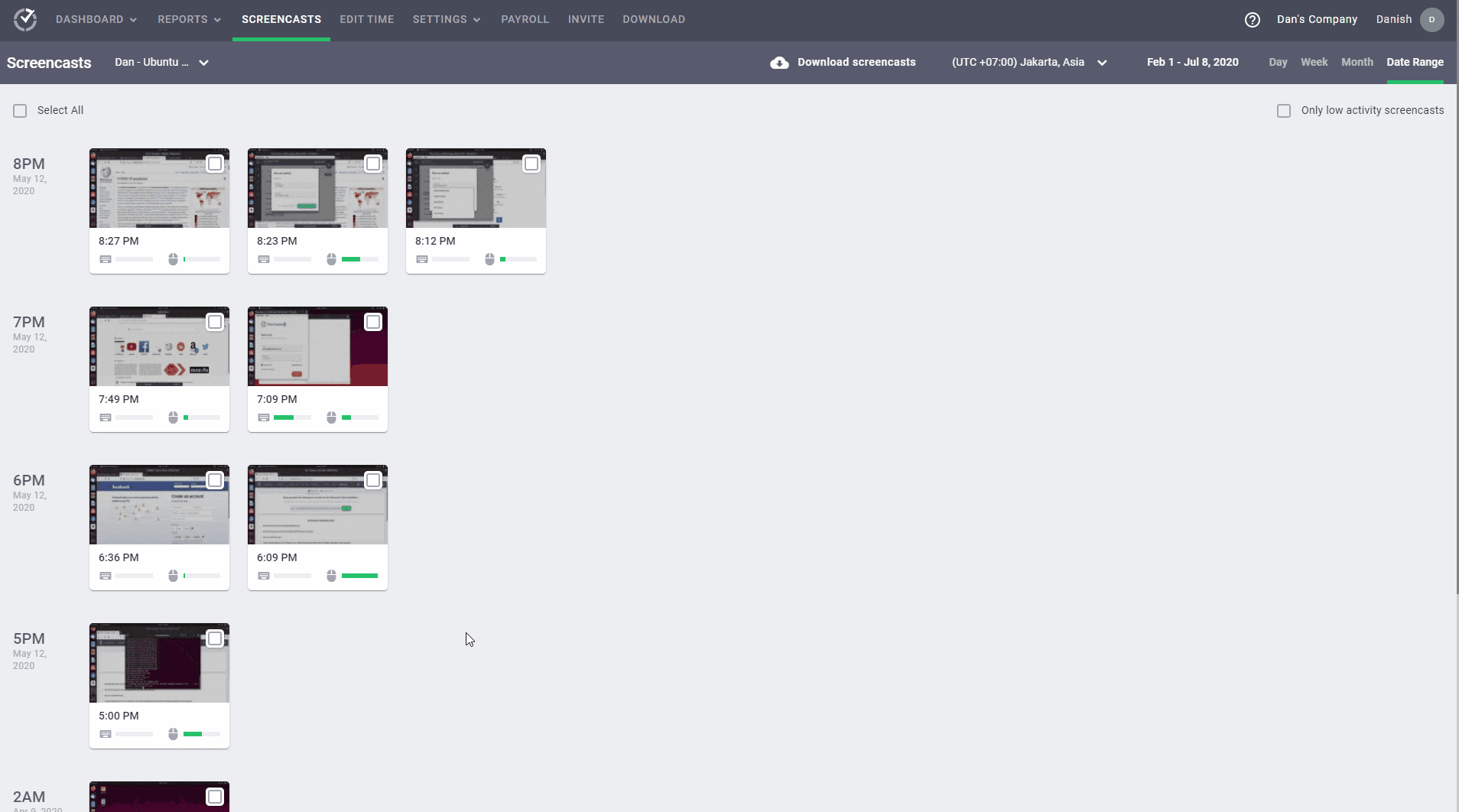
Note: You can delete or blur screenshots containing personal or sensitive information to protect employees’ privacy.
D. Assign projects and tasks
Create and assign projects and individual tasks to a team or specific employee.
Time Doctor will also track how long your team takes on each project or specific task.
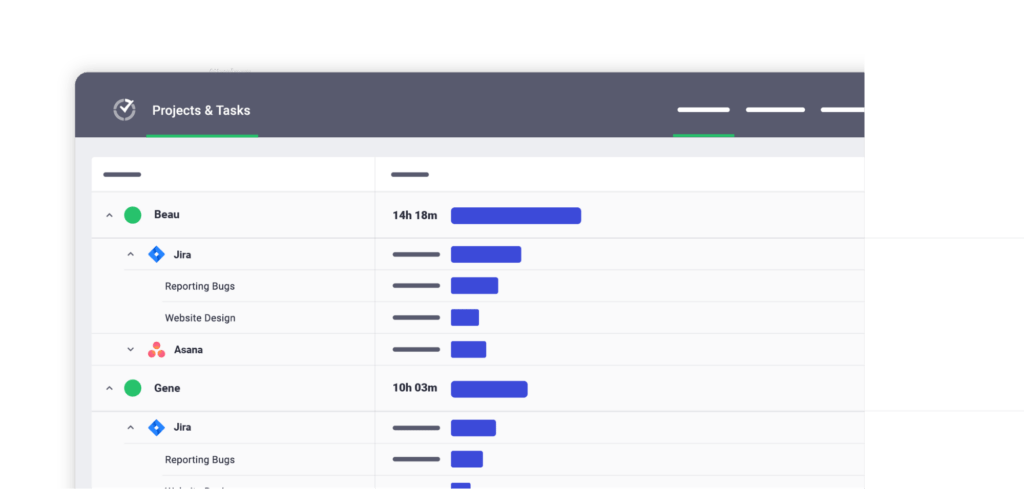
E. Detailed productivity reports
To help you analyze productivity, Time Doctor generates detailed productivity reports in real-time.
Here are some of the reports you can generate:
- Projects & tasks report: Reflects the time spent on individual projects and tasks.
- Activity summary report: Shows the active seconds, minutes, unproductive, manual, and mobile app time for each employee over a selected period.
- Attendance report: Shows employee attendance tracking results.
- Timeline report: Shows the time employees spend on tasks and breaks in a day or week.
- Hours tracked report: Shows the hours that each of your employees has tracked during a selected period.
- Custom export report: Shows custom data that you’d like to include.
- Web and app usage report: Reveals how much time your team spent on various websites and applications.
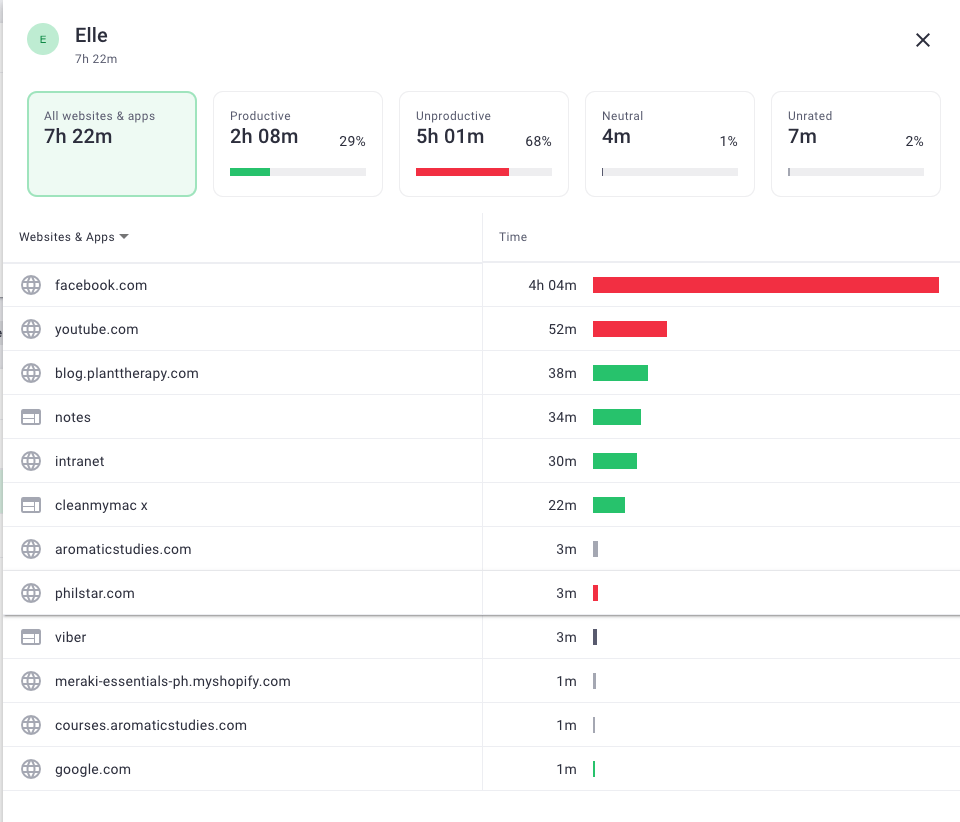
F. Payroll management
Time Doctor’s payroll management functionality lets you effortlessly generate payroll and client invoices based on the tracked hours.
You can customize the pay rate for each employee or enable payment methods like Wise, Gusto, PayPal, and ADP.
Additionally, you can manually upload your payroll as a CSV file to PayPal or Wise to make a quick batch payment.

G. Integrations
Time Doctor’s Chrome extension allows you to track time across 50+ useful business tools.
Here are some notable integrations:
- Project management: Teamwork, Jira, Zoho Projects, and Trello.
- Customer support: Freshdesk, Zendesk, etc.
- Communication software: Zapier, Slack, Google apps (Google Workspace), etc.
- CRM and marketing tools: Pipedrive, Salesforce, Zoho CRM, etc.
This way, you can use Time Doctor with some of your favorite tools to easily track and monitor employee hours and productivity.
Pros
- Track offline and online time.
- Assign future projects and tasks to your team members.
- Classify websites and applications as productive or unproductive.
- Set up screencasts and screen recordings to view computer activity as your team works.
- Access the desktop app on Windows, Mac, and Linux operating systems.
- Track time from anywhere using the mobile app for Android.
Check out Time Doctor’s feature page for more details.
Pricing
Time Doctor’s pricing starts at $7/user per month and there’s a 14-day free trial (no credit card required).
User ratings
- G2: 4.4/5 (250+ reviews)
- Capterra: 4.5/5 (400+ reviews)
2. Tracking Time
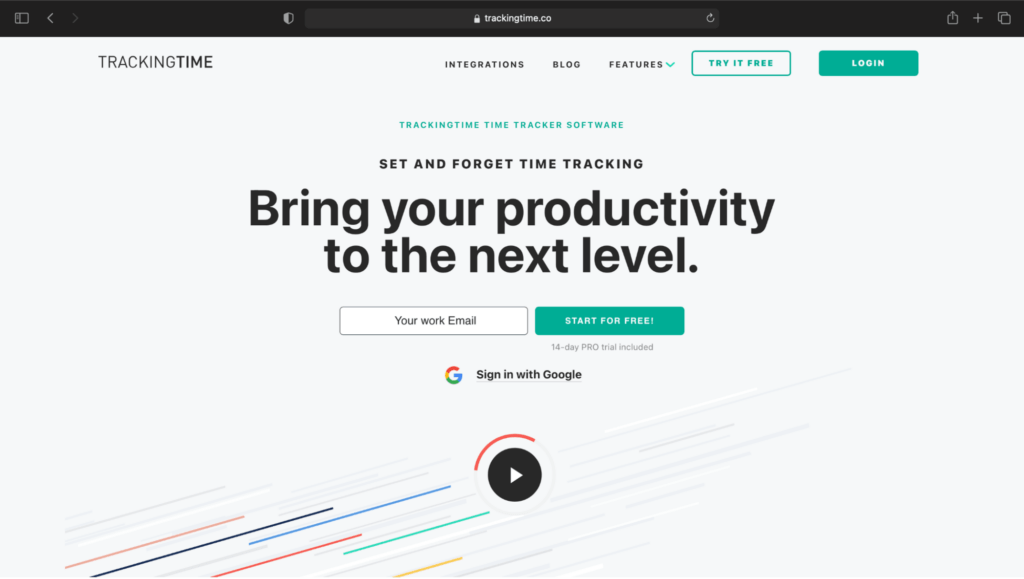
TrackingTime is an interactive time tracker with a user-friendly interface that’s suitable for freelancers and companies of all sizes.
Key features
- Track time interactively and generate timesheets based on tracked data.
- Track time on the go via your mobile device (Android and iOS for iPhone).
- Create various reports, including project budgets, payroll data, etc.
- Integrates with numerous premium apps, including, Insightly, Google Calendar, Slack, and Microsoft Outlook.
Pricing
TrackingTime offers a free limited plan for up to three users and paid plans start at $7/user per month.
User ratings
- G2: 4.2/5 (15+ reviews)
- Capterra: 4.6/5 (30+ reviews)
3. TimeCamp
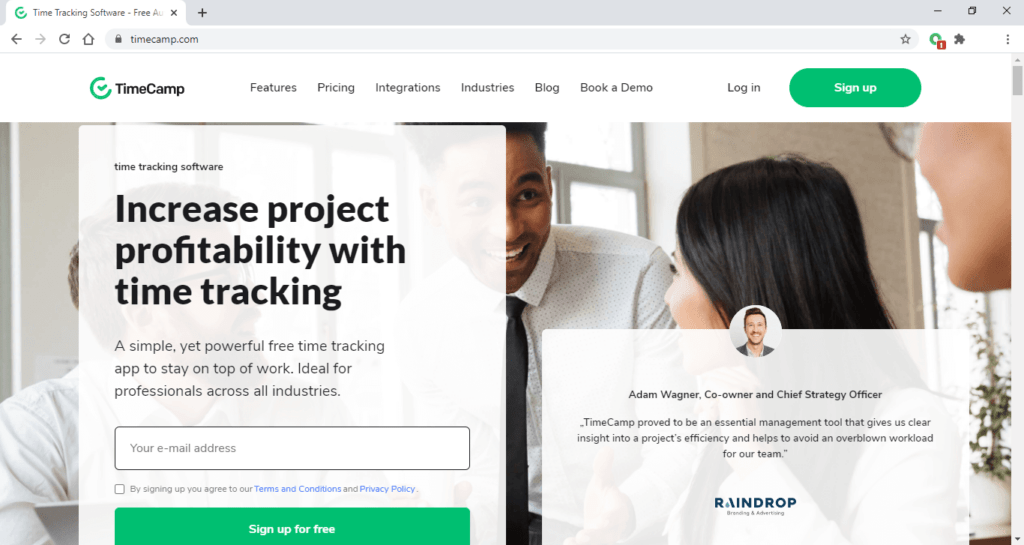
TimeCamp is a handy time tracking app that’s suitable for solopreneurs, small and medium-sized businesses.
Key features
- Track time manually or automatically, depending on your preference.
- Manage productivity with website and app tracking, active and idle time tracking, and goal setting features.
- Task management features include a real-time summary of all active tasks on the dashboard.
- Integrates with various other tools like Insightly, Google Docs, Asana, Quickbooks Online, etc.
Pricing
TimeCamp offers a limited free plan and paid plans start at $7/user per month.
User ratings
- G2: 4.7/5 (180+ reviews)
- Capterra: 4.7/5 (540+ reviews)
4. timeBro
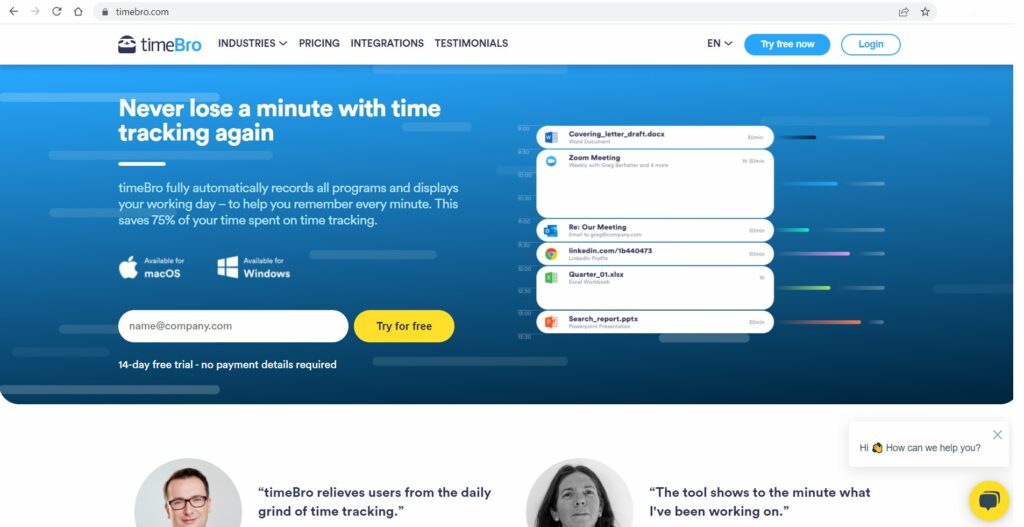
timeBro is an automatic time tracker that records all your computer activity and displays tracked data on your dashboard. It’s primarily a time management tool and isn’t really suitable for employee performance management.
Key features
- Track time spent working on your computer, even if you open multiple windows simultaneously. The app records all data on your device.
- Tracked data is only accessible on the user’s computer.
- Available for Windows and Mac OS.
- Integrates with premium third-party apps like Jira, Asana, and ClickUp.
Pricing
timeBro’s pricing plans start at $17/user per month (three-month minimum). There’s a 14-day free trial available.
User ratings
- G2: NA
- Capterra: 4.8/5 (20+ reviews)
5. TMetric

TMetric is a feature-rich time tracking tool with practical team management, billing, and project management functions.
Key features
- Automatically captures and records your working hours even if you’re working offline.
- Track the performance of each team member and get up-to-date progress on assigned tasks.
- Create several reports, including apps and web usage, activity summary, etc.
- Set billable rates and then easily invoice clients based on tracked data.
Pricing
TMetric’s paid plans start at $5/user per month and there’s a free limited plan available.
User ratings
- G2: 4.6/5 (100+ reviews)
- Capterra: 4.5/5 (240+ reviews)
6. Hubstaff
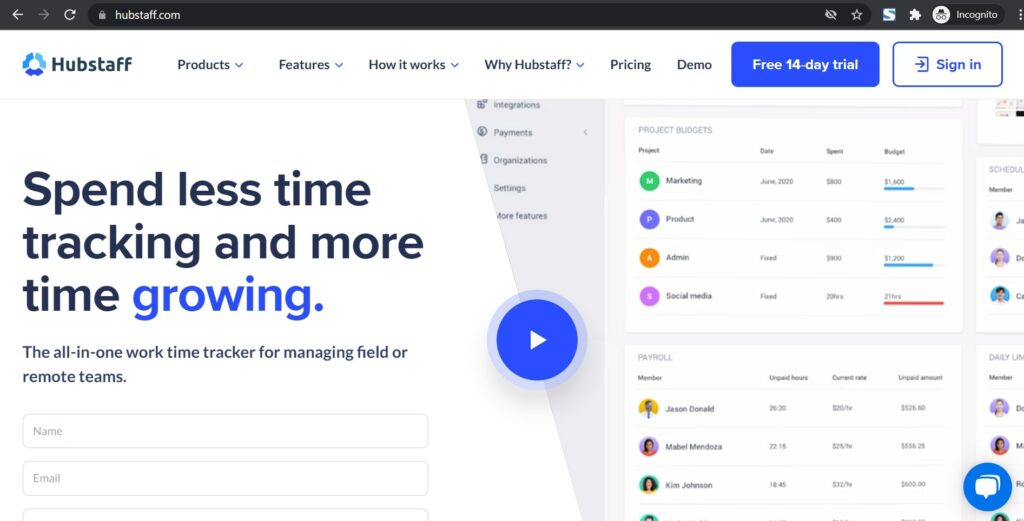
Hubstaff is a popular time tracking app suitable for remote teams, field, and in-office employees and individuals looking for a time and productivity management solution.
Key features
- Track time from any device via the mobile, web, or desktop apps.
- Automatically generate timesheets based on tracked hours.
- Add a time entry manually if you forget to start the timer.
- Integration with Freshbooks, Zendesk, Salesforce, etc.
Pricing
Hubstaff’s paid plans start at $7/user per month (two user minimum). There’s also a free version for one user with limited functions.
User ratings
- G2: 4.3/5 (380+ reviews)
- Capterra: 4.6/5 (1220+ reviews)
7. Monitask
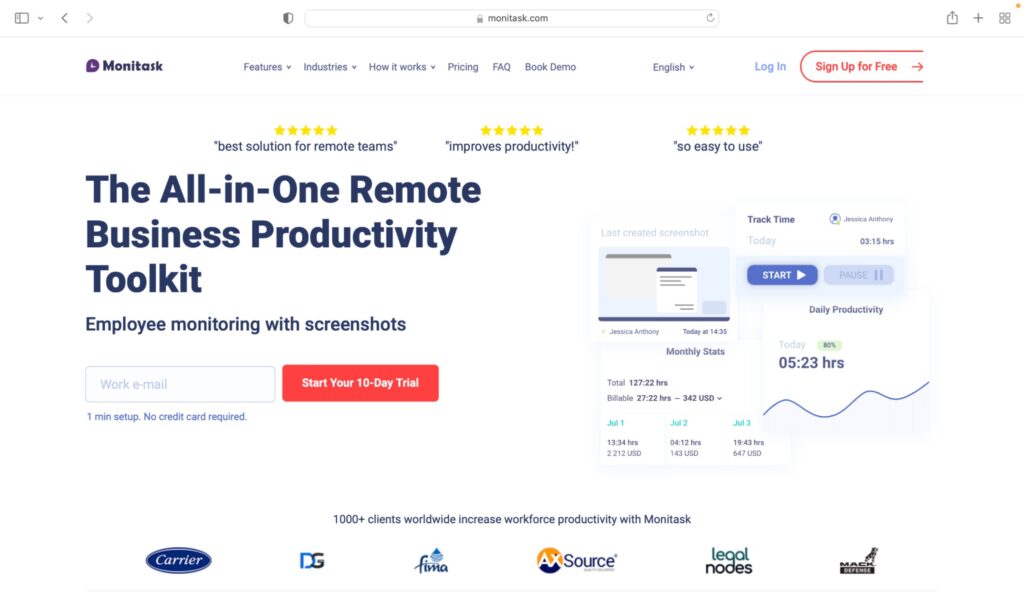
Monitask is a time tracking and employee monitoring tool with handy features such as screenshots, project and task allocation, comprehensive reports, etc.
Key features
- Manually start the time clock when you want to begin tracking time.
- Create and assign projects to specific teams or employees.
- The app will take screenshots of employee screens at random intervals.
- Track which apps and websites your team used the most.
Pricing
Monitask’s paid plans start at $5.99/user per month. They also offer a 10-day free trial.
User ratings
- G2: NA
- Capterra: 4.8/5 (80+ reviews)
8. Everhour
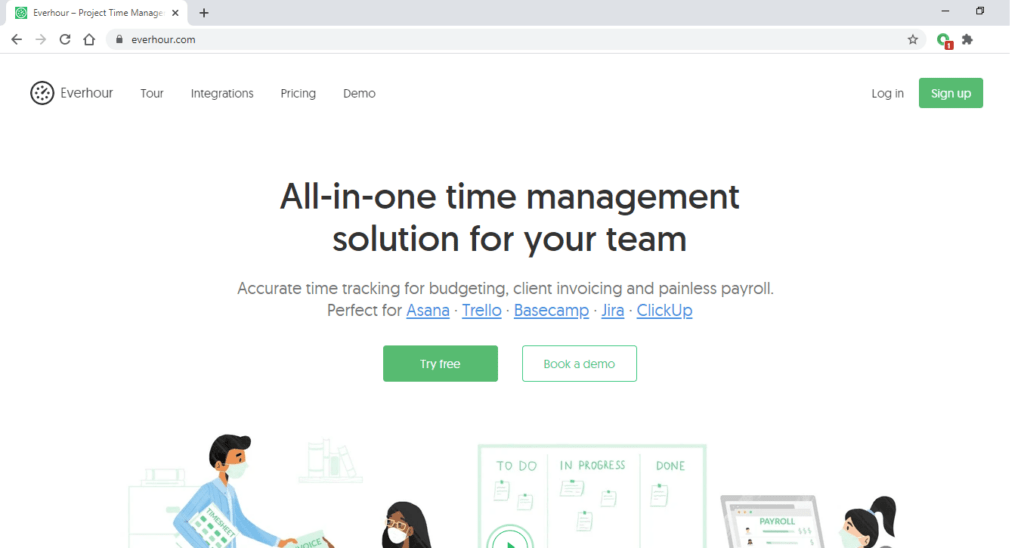
Everhour is a straightforward time management solution with valuable budgeting, resource planning, and expense tracking features, great for busy solopreneurs as well as small and medium businesses.
Key features
- Track time manually with the simple time tracker and automate timesheets.
- Enter working hours manually anytime you forget to start the timer.
- Generate precise invoices based on timesheet data reflecting tracked billable hours and expenses.
- Integrate with other software you may already use like Asana, Basecamp, and Trello.
Pricing
Everhour’s paid plans start at $8.50/user per month (five users minimum) and there’s a 14-day free trial.
User ratings
- G2: 4.7/5 (130+ reviews)
- Capterra: 4.7/5 (280+ reviews)
9. Temponia

Temponia is a time tracking software that uses a calendar-based dashboard to allow you to visualize company-wide activity for an entire week at a time.
Key features
- Track time using a simple timer – click the play button to start recording and the stop button when you’re done.
- Set up project budgets within the app and track whether the project is still within budget.
- Create insightful reports for employees, projects, tasks, and clients.
- Generate your invoices from within Temponia and export them to your preferred accounting software, such as Xero.
Pricing
Temponia’s paid plans start at $5.90/month (four user maximum). A free 30-day trial is available.
User ratings
- G2: NA
- Capterra: NA
10. WiseTime
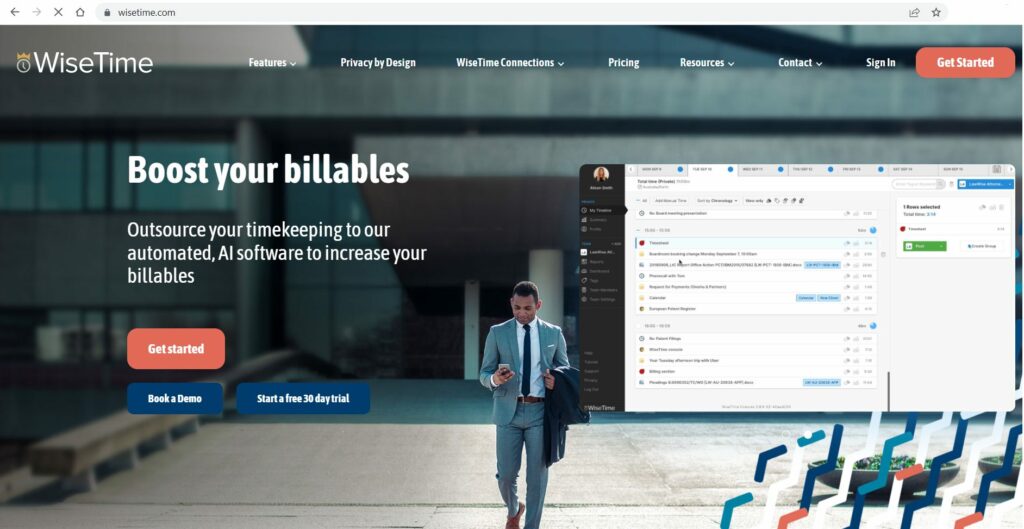
WiseTime is an automatic time tracking solution suitable for companies of all sizes, especially within the legal field.
Key features
- Automatically track your billable hours as you work.
- The app automatically tags projects and tasks based on keywords.
- Create accurate invoices for client billing based on tracked information.
- Integration with Jira, Insightly, Microsoft Office Suite, and several other third-party apps.
Pricing
WiseTime’s paid plans start at $10/user per month and a 30-day free trial is also available.
User ratings
- G2: NA
- Capterra: 4.8/4 (30+ reviews)
11. My Hours
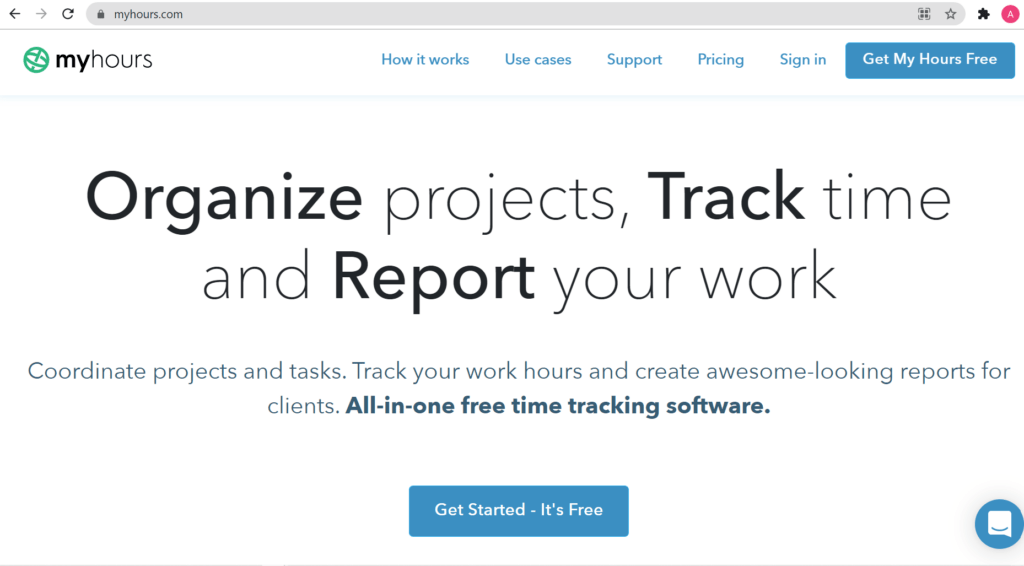
My Hours is a time tracking and project management software. It has in-depth reporting and team collaboration functions, making it a good option for small to medium-sized companies.
Key features
- Track time spent on each project and task by filling in time entries manually or using the timer.
- Create projects for specific clients, assign tasks within each project to individual team members.
- Set up task templates with pre-set project data to save time.
- Differentiate between billable (active) and non-billable (inactive) hours for accurate invoicing.
Pricing
My Hours’ paid plans start at $7/user per month. There’s also a free plan with limited functionality.
User ratings
- G2: 4.6/5 (160+ reviews)
- Capterra: 4.8/5 (7250+ reviews)
12. Timeneye
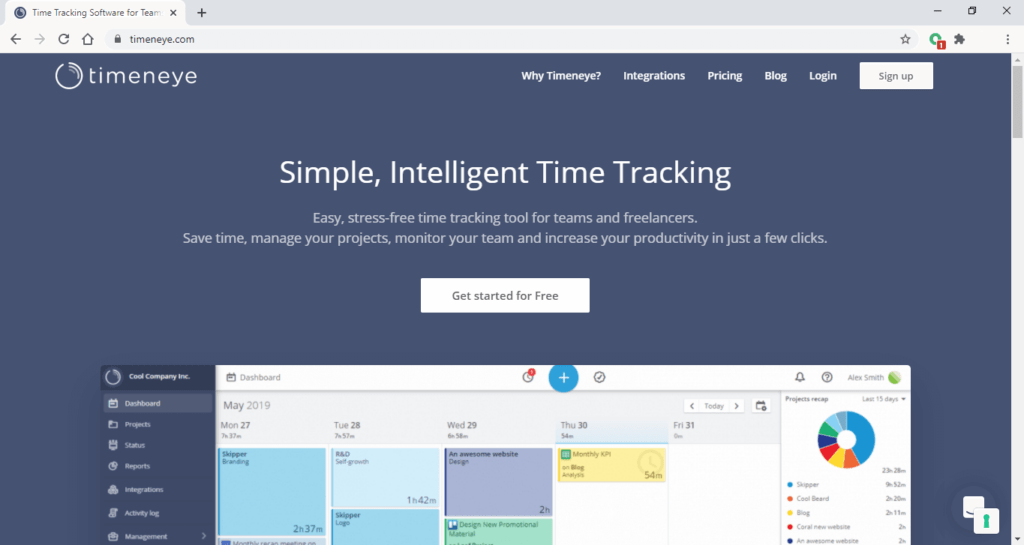
Timeneye is an easy-to-use time tracker which offers flexible time tracking, useful reporting functions, and project management features.
Key features
- Track time interactively – use the timer button or manually fill in time entries.
- View vibrant time tracking charts for an overview of team productivity.
- Track the progress of projects in real-time on the dashboard.
- Quickbooks integration, plus integrations with many other third-party tools like Github, Todoist, etc.
Pricing
Timeneye’s paid plans start at $7/user per month. There’s also a 14-day free trial (no credit card required).
User ratings
- G2: 4.6/5 (20+ reviews)
- Capterra: 4.8/5 (110+ reviews)
Final thoughts
As a CRM and marketing automation solution, Insightly offers some valuable features to help you provide better customer service.
Unfortunately, Insightly features don’t include native time tracking.
A few of the solutions we’ve mentioned offer Insightly integration for basic time tracking, however, the functions are limited.
If you’re looking for a user-friendly yet comprehensive solution, Time Doctor is the best choice.
With Time Doctor, you can track time easily and efficiently across all websites, programs, and apps that you use. It’s also a great employee performance management tool with features like detailed productivity reports, screenshots, idle time tracking, seamless integrations, etc.
So why not sign up today for Time Doctor’s free 14-day trial and see what it can do for your productivity today?


