Want to know how to track team productivity?
Business owners are often worried about how productive their team members are.
However, tracking your team’s productivity can be challenging — especially in a remote work environment.
Fortunately, with the right team monitoring software, productivity management becomes a cakewalk.
In this article, we’ll cover everything you need to know about tracking team productivity. We’ll highlight the best productivity management tool and discuss why you should measure your team’s performance.
This article contains:
(click on specific links to jump to a particular section of the page)
- What is Team Productivity?
- How can You Track Team Productivity?
- The Perfect Tool to Track Team Productivity: Time Doctor
- Why Should You Measure Your Team’s Productivity?
- 4 Practical Tips to Improve Team Productivity
Let’s dive in.
What is team productivity?
Team productivity measures the efficiency of your team at work. The more productive your team members are, the more value they add to your business.
Usually, it’s measured against some key performance metrics, such as:
- The number of projects team members can complete in a given time.
- How the team’s work contributes to the company’s profits.
- The number of leads they can convert in a timeframe, etc.
The definition of team productivity will vary from company to company — depending on the performance metrics you choose.
How can you track team productivity?
As a team leader, you need to continually monitor your team’s productivity to achieve your business goals.
While there are many subjective ways to analyze team effectiveness, you should use productivity data and metrics to see how your employees perform.
A productivity metric can help you track employee productivity and make better decisions in situations that require:
- Providing more training to less efficient employees.
- Transferring employees to another team, etc.
- Terminating an employee’s contract.
Some of the productivity metrics that you can use include:
1. Planned to done ratios
The planned-to-done ratio measures the percentage of tasks that were completed to those that were assigned.
Analyzing your employee performance against a given list of tasks will provide you with some deep insights into your team’s capacity and potential for productivity.
How?
Let’s suppose your organization has a lot of work in the pipeline. To deal with this, your team plans to complete ten tasks in a month.
However, if they could only complete only five tasks a month, the planned to done ratio is 50%.
A low planned-to-done ratio indicates that you’ll have to:
- Hire more team members to complete the workload.
- Reduce the amount of work your team takes up.
- Rework your planning process, etc.
2. Cycle time
Cycle time is a measure of how long it takes to make a finished product or deliver a service.
It’s one of the most crucial flow metrics that gauge the time needed to set and maintain the project rhythm.
The shorter your team’s cycle time, the more productive your team is, and the more quickly they can complete a specific task.
Some other team performance metrics that you can use include:
- Revenue per employee: Divide the total revenue of your company by the total number of employees. It helps you understand the contribution of an individual employee to the profits of the company.
- Total cost of workforce: Sum of the compensations, benefits, and other expenses related to your employees.
- Effectiveness ratio: Helps determine how much gross profit your company makes for every dollar spent on your workforce. It gives an insight into the effectiveness of your team as a whole.
Check out our tool to help you analyze your team’s productivity by country: Team Productivity Benchmarking Tool
The perfect tool to track team productivity: Time Doctor
There are several employee productivity tracking software that can help you track team productivity.
However, some of these productivity monitoring tools stand out for their employee friendly features, comprehensive reports, and robust functionality.
One such productivity app is Time Doctor.
What’s Time Doctor?

Time Doctor is the perfect performance management tool to track team productivity.
Used by major companies as well as medium and small businesses, it’s the perfect employee monitoring software for both in-house and remote employees.
Key features
Let’s have a closer look at some of the key features of Time Doctor:
1. Accurate time tracking
Time Doctor offers some of the best features to manage employee time accurately.
To use the time tracker in manual mode, just enter the task name when you start work and click on the ‘Start’ button. This time tracking tool will operate in the background and track time spent on different tasks and activities, like a regular desktop app.
You can click on the ‘Pause‘ button to stop the timer when you’re done with a task or want to take a break.

But that’s not all.
Time Doctor also offers time tracking automation. It will enable you to automatically track time from the moment you boot your computer until you switch it off.
This way, you won’t have to remind yourself to set the timer every time you return to work.
You can also download Time Doctor’s powerful mobile app to track time on your Android devices.
2. Create and assign projects
Time Doctor has a unique feature that allows you to create, manage, and assign projects and tasks to team members.
The feature can help you track:
- Time spent on different tasks.
- The total amount of time that went into the project.
- The productivity of your team.
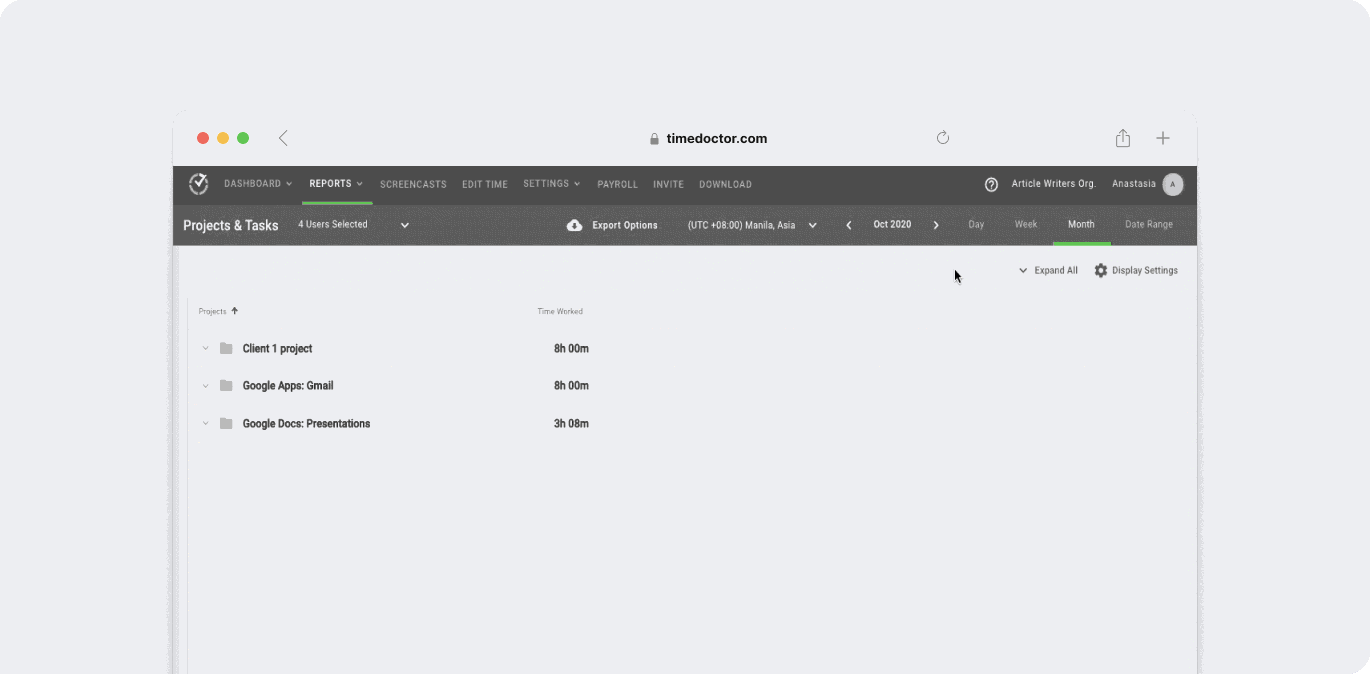
Note: Only managers or admins can create and assign tasks to other team members.
3. Detailed productivity reports
Time Doctor automates the productivity analysis process with its productivity reports and gives you valuable insights that help boost team productivity.
Here’s a quick look at some of the reports that you get with Time Doctor:
- Timeline reports: Determine the time each team member spends on work and breaks.
- Project or task reports: Keep a tab on the time your team members take to complete a project or a task.
- Hours tracked: Measure employee productivity based on the billable hours team members track over a period.
- Activity summary report: Get real-time reports of your team’s active time.
- Web and app report: See the time team members spend on different applications and websites.
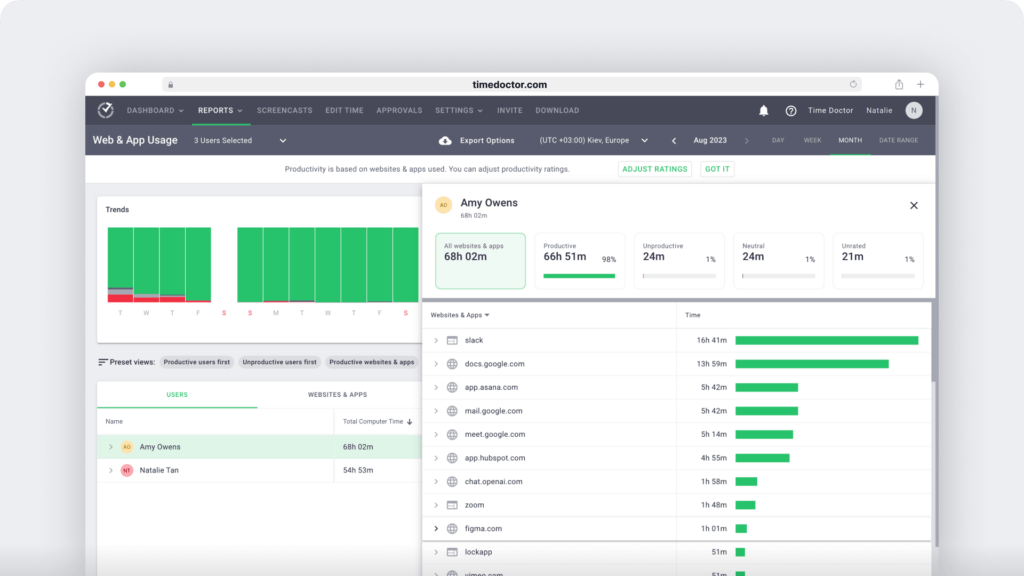
Additionally, for accurate productivity reporting, Time Doctor allows you to classify websites according to four unique ratings that include:
- Productive
- Unproductive
- Neutral
- Unrated
Since Time Doctor does not automatically assume that all social media sites are distracting, you can choose whether you consider these sites productive or otherwise.
This will help the tool generate more accurate productivity reports.
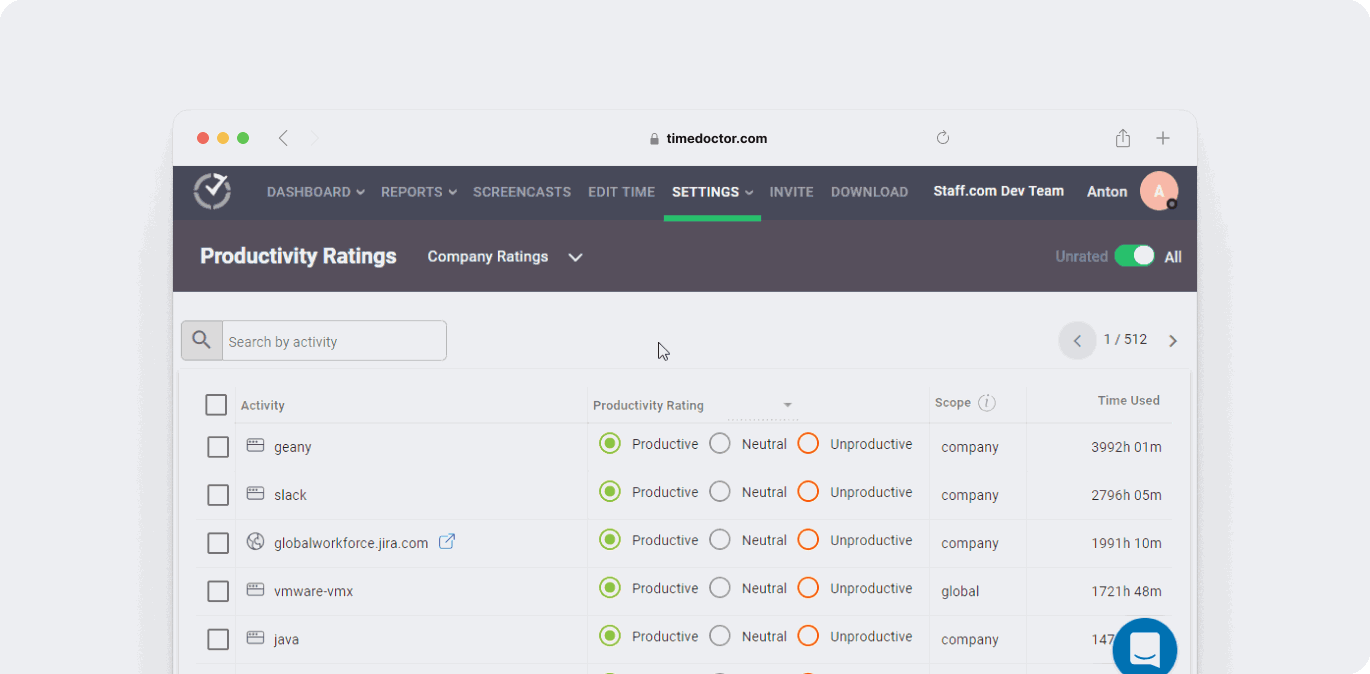
4. Idle time tracking
Time Doctor uses the idle time tracking feature to ensure that your entire team stays active during work hours.
What’s idle time?
Idle time is a minute or second with no employee activity, i.e., no keyboard strokes or mouse movements.
How does monitoring idle time help?
You can ensure that your employees or your freelancers are not invoicing you for their inactive time.
Note: Time Doctor is not a keylogger. It doesn’t track the keys employees press on their keyboard. To determine idle time, it only checks whether a key was pressed or not.
5. Screencasts
Unlike other time tracking software like Toggl, Time Doctor lets you capture screenshots of your employee’s computer screen during work hours.
This optional feature allows the team lead or admin to:
- View and download screencasts.
- Change the timezone.
- See screencasts with no or low user activity.
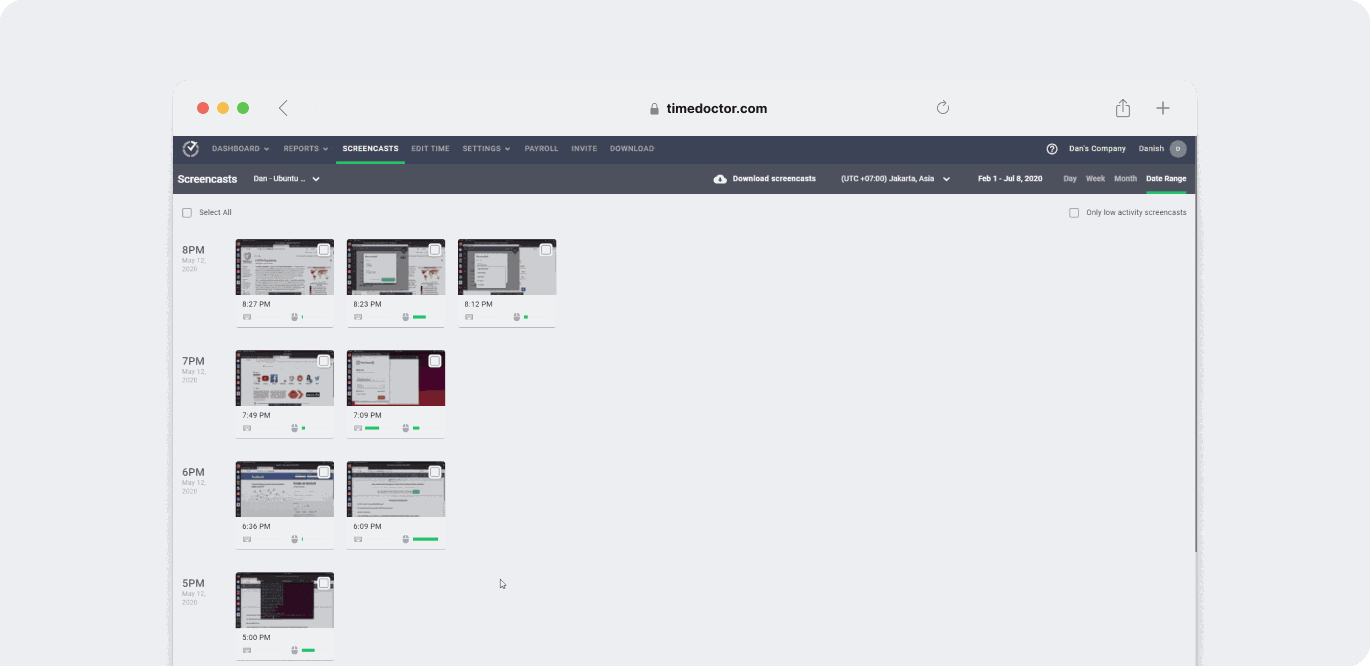
Note: To protect privacy, admins can allow employees to blur or delete screenshots that contain sensitive data.
6. Powerful Chrome extension and multiple integrations
Time Doctor offers a powerful Chrome extension that you can integrate with a collaboration tool, customer relationship management tool, etc., for maximum productivity management.
You can also use integrations to minimize the time involved in switching between different tools.
Some of its notable integrations include:
- Project management tools: Trello, Asana, Basecamp, etc.
- Task management tools: Microsoft To-Do, Todoist, etc.
- CRM tools: Salesforce, Hubspot, and more.

Why should you measure your team’s productivity?
Let’s look at why managing team productivity is so important:
1. Saves time and money
When you track your team’s productivity, you can help maximize their efficiency.
This means that the organization can put its human resource to the best use and save money that goes into unproductive work time.
With better employee productivity monitoring, you can also optimize business workflow and, ultimately, increase your profit margins.
2. Eliminates micromanagement
Without tracking workplace productivity, you’ll have to constantly supervise your employees to know if they’re working properly.
However, team members don’t want to be micromanaged.
Why?
It makes them feel that the employer doesn’t trust them with the work and lowers their morale.
When you use tools designed for employee productivity tracking, you can keep track of what your employees are up to — without the risk of micromanaging them.
You can also use your time for more important things like developing business strategies instead of supervising employees.
3. Higher job satisfaction
Taking care of your employees has a positive effect on the company’s work ethic.
When team members know they’re being looked after, they’ll also likely show their appreciation by giving the company good work performance.
This will encourage a positive culture at the company and create an encouraging work environment.
You’ll ultimately see your employees being happier and more satisfied with their jobs.
4 practical tips to improve team productivity
Here are four easy ways to boost team productivity:

1. Set clear goals
You must set clear expectations of the goals that your entire team and each individual member has to achieve.
Why?
If you focus exclusively on individual productivity, you wouldn’t learn about any shortcomings of the team, such as poor collaboration.
On the other hand, if you focus exclusively on team productivity, you might miss out on individual strengths and differences.
What can you do?
Consider having frequent meetings where you communicate the individual and team goals to your employees. It’ll allow them to see the bigger picture and how they contribute to the company mission and objectives.
Some tips for communicating goals to your team members include:
- Listen carefully and encourage back and forth communication.
- Spend extra time to ensure that things aren’t lost in translation.
- Use the right communication tools for your remote employees, like Microsoft Teams for video conversations or Slack for instant text messaging.
2. Create an effective feedback culture
Regular feedback from project managers, peers, and customers will help team members know the key areas to improve and where they’re doing well.
Feedback comes best when it’s backed up with data. So, use a performance metric to drive employee performance at work.
However, use these metrics cautiously and ensure that these analyses do not lead to unhealthy competition.
3. Encourage healthy competition
Balanced competition is a sign of a healthy work environment.
You need to keep challenging your employees. Otherwise, they won’t be motivated to work for the company. They might even consider quitting their job to work somewhere else.
You also have to ensure that you don’t expect your employees to deliver more than they’re capable of, as they might fail and suffer a blow to their self-esteem.
To achieve this, you can:
- Set goals that make your employees compete against their previous efforts.
- Use a productivity tracking tool like Time Doctor to see which employees are most productive and reward them.
- Train employees who consistently underperform.
- Encourage team members to bond with each other through fun team building activities.
4. Practice empathy
Your employees are not robots. So don’t pressure them to complete their tasks.
Instead, you must try to:
- Ensure a positive and supportive work environment.
- Respect the contributions of every employee and help them improve.
- Bring forward a sense of community in the workplace.
These steps will ensure that employees are satisfied with their job, an essential quotient for the long-term.
Why?
Happy employees make a better company.
Team members who want to work for you require less monitoring, as they’re motivated to get things done independently.
Wrapping up
Tracking remote employee productivity isn’t that challenging.
With the right tools and techniques, you can empower your team to optimize their work performance with ease.
Use the tips and tools we covered here to start tracking your team’s productivity and improve their performance today.
To get started, why not sign up for Time Doctor’s 14-day free trial?

Liam Martin is a co-founder of Time Doctor which is software to improve productivity and help keep track and know what your team is working on, even when working from home.


