Scheduling employees manually or using spreadsheets can be a long, tedious process, often resulting in overlapping shifts and unproductive schedules.
In fact, businesses like restaurants spend nearly 2-8 hours scheduling their shifts. That’s why many companies now opt for scheduling software that helps them save time, create productive schedule shifts, and avoid miscommunication.
In this article, we’ll explore 14 free employee scheduling software you can choose to simplify employee scheduling. We’ll also check out six essential considerations to remember while selecting an appropriate scheduling app.
Table of Contents
- 14 incredible free employee scheduling software
- 6 key considerations when choosing an employee scheduling app
Let’s get started!
14 incredible free employee scheduling software
Here are the 14 best free employee scheduling apps for an effortless and digitalized staff scheduling experience.
1. Sling
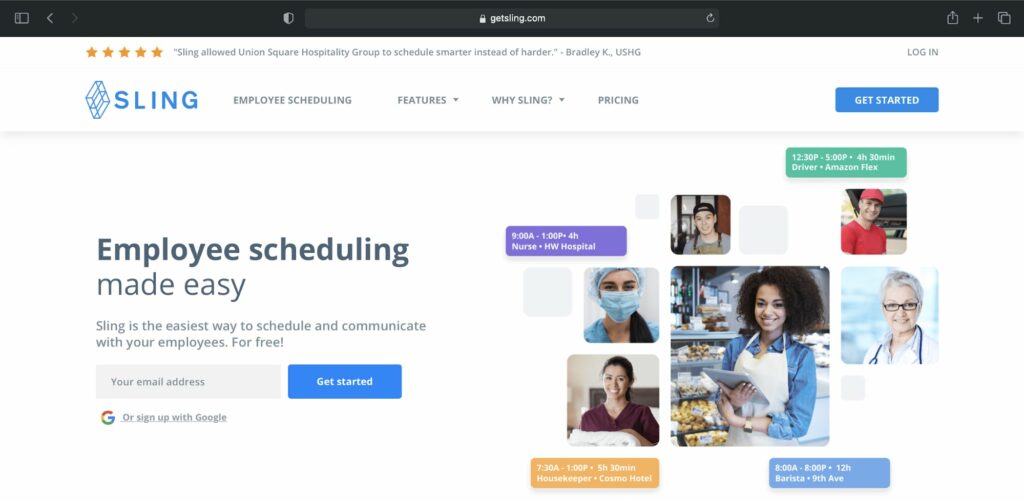
Sling is a flexible staff scheduling app suitable for all kinds of businesses. The app allows companies to automate employee scheduling, avoid overlapping shifts, and communicate effectively with their team, improving employee satisfaction.
Key features
- Sets the time for employee clock-ins and clock-outs.
- Automates scheduling by saving current shifts as schedule templates.
- Lets employees pick and trade shifts according to employee availability.
- Provides notifications indicating overlapping shifts, double-booking or upcoming shifts.
Pricing
Sling offers a free employee scheduling app that supports unlimited employees and managers. The paid plans start from $2/user per month.
Customer ratings
- G2: 4.4/5 (65+ reviews)
- Capterra: 4.6/5 (105+ reviews)
2. Homebase
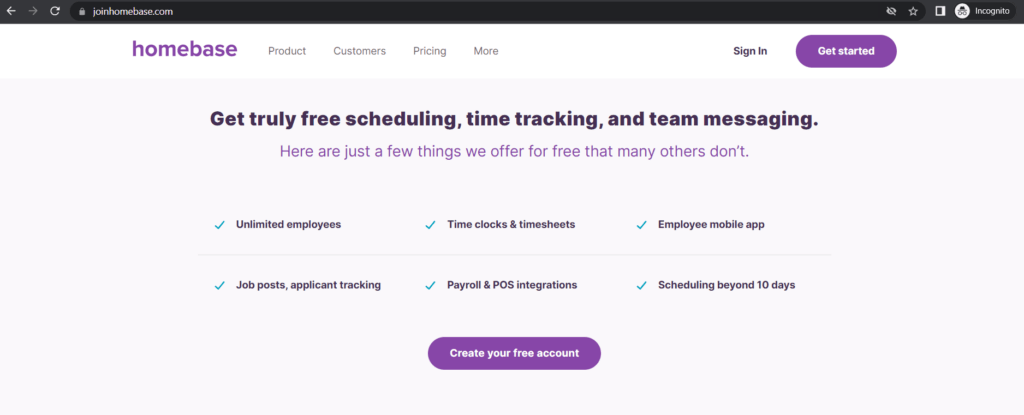
Homebase is a cloud-based scheduling tool small businesses use to streamline employee scheduling.
It also offers Point Of Sale (POS), payroll, business tools, and job board integrations to help automate business processes.
Key features
- Sends notifications when employees near overtime.
- Creates a shift schedule to meet your business targets and labor budget.
- Alerts you when employees are late for shifts.
- Lets you add instructions to employee shifts using personal notes.
Pricing
Homebase offers a free employee scheduling app for unlimited employees in a single location. Its paid plans start from $19.95/month per location.
Customer ratings
- G2: 4.2/5 (80+ reviews)
- Capterra: 4.6/5 (825+ reviews)
3. 7Shifts
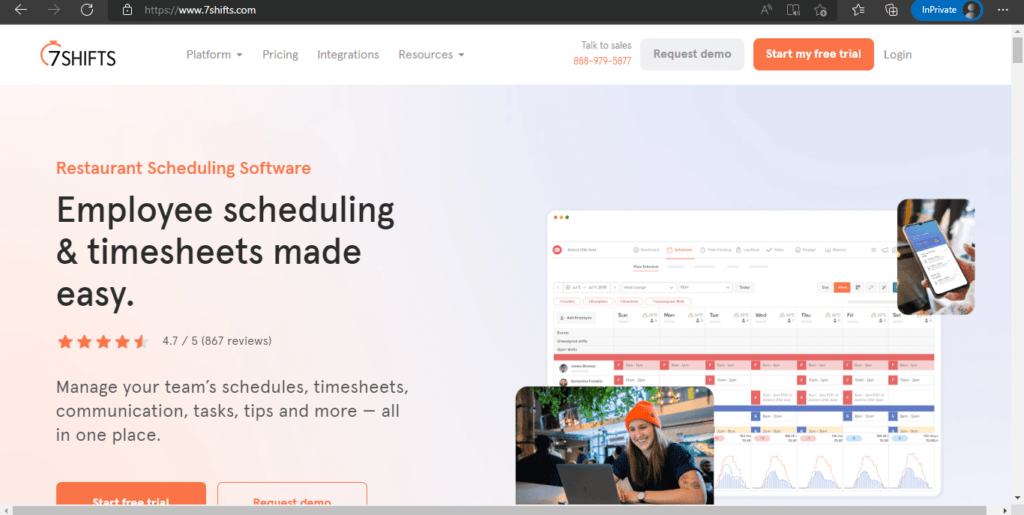
7Shifts is an easy-to-use scheduling software built especially for restaurants. The tool offers time tracking, task management, and tip pooling features to optimize your business functions. 7Shifts also integrates with apps like Brink, GoTab, MYR, etc., to automate payments.
Key features
- Uses an intuitive drag-and-drop feature for easy scheduling.
- Sends change of employee availability, time off requests, and shift trades automatically for manager approval.
- Tracks time on tablets, smartphones, and POS systems like payment accepting machines.
- Monitors costs with its in-built labor budgeting tools.
Pricing
7Shifts offers a free plan with limited features for a single location. Its paid plans start from $31.99/location per month.
Customer ratings
- G2: 4.6/5 (50+ reviews)
- Capterra: 4.7/5 (875+ reviews)
4. OpenSimSim
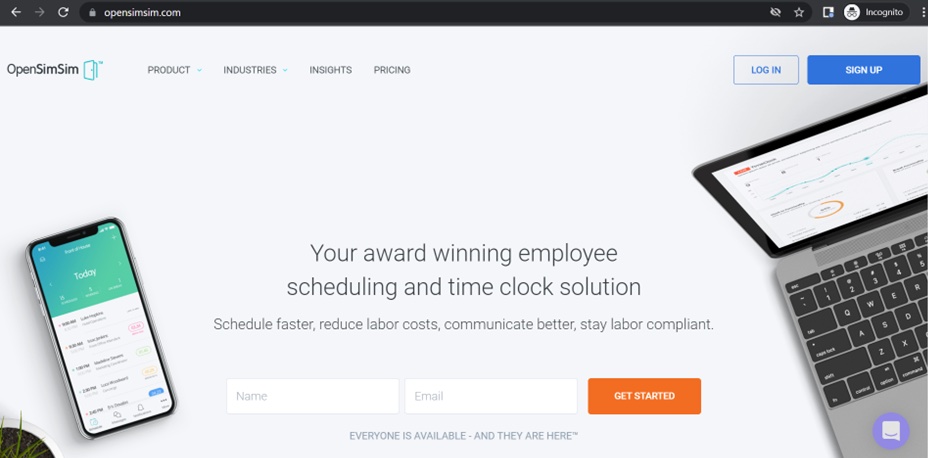
OpenSimSim is an employee scheduling tool that supports industries like retail, hotels, education, etc. It offers shift scheduling reminders, helping firms optimize their scheduling process. The app also integrates with apps like Payroll Systems to automate payrolling.
Key features
- Ensures employees clock in at their scheduled time and place with its GPS integrations.
- Lets you view the entire week’s work schedules and total hours with its Weekly View feature.
- Allows you to share staff schedules with a single click in individual and group chats.
- Tracks payroll to ensure you stay under the budget.
Pricing
OpenSimSim offers a free plan for a team of 10 employees. Its paid plans start from $15.99/month per location for unlimited employees.
Customer ratings
- G2: 4.8/5 (10+ reviews)
- Capterra: 4.5 (550+ reviews)
5. Wrike
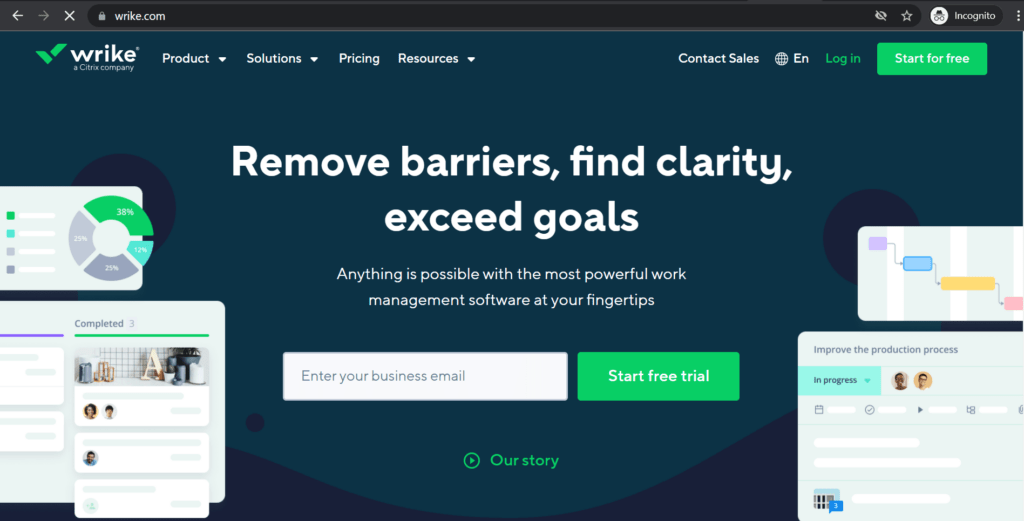
Wrike is a digital workspace and employee scheduling app that uses a simple interface to help users manage multiple projects. It offers effective scheduling, smart automation, and task tracking tools.
Key features
- Uses progress review dashboards to check employee workload and create employee schedules accordingly.
- Prevents employee burnout by scheduling uniformly according to company bandwidth.
- Duplicates recurring work schedules to save time.
- Integrates with apps like Google Calendar, Adobe Cloud, OneDrive, etc.
Pricing
Wrike offers a free version for five members. Its paid plans start from $9.80/user per month.
Customer ratings
- G2: 4.2/5 (2500+ reviews)
- Capterra: 4.2/5 (1735+ reviews)
6. Connecteam
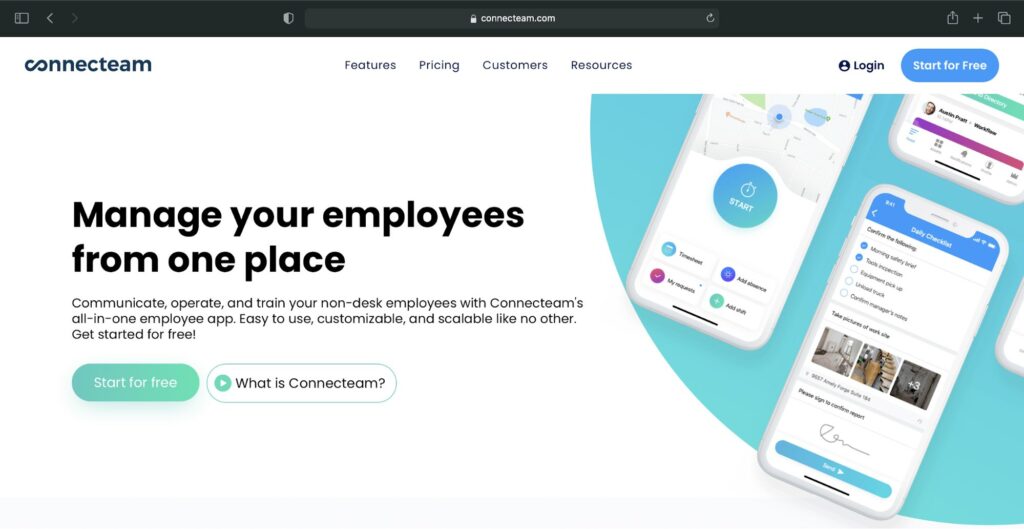
Connecteam is an all-in-one scheduling app that lets you automate all repetitive tasks and scheduling processes. With Connecteam, you can track task statuses, streamline workflows, and use the app in 11 languages.
Key features
- Lets employees select their own schedules by creating an open shift.
- Allows you to add information to the schedule, like location, time, attachments, etc.
- Creates employee schedules according to break and overtime rules to comply with federal laws.
- Automates calculations of time-offs, breaks, overtime, and productive hours.
Pricing
Connecteam offers a free plan with limited features for 50 employees. Its paid plans start from $47/month.
Customer ratings
- G2: 4.3/5 (30+ reviews)
- Capterra: 4.8 (140+ reviews)
7. Asana
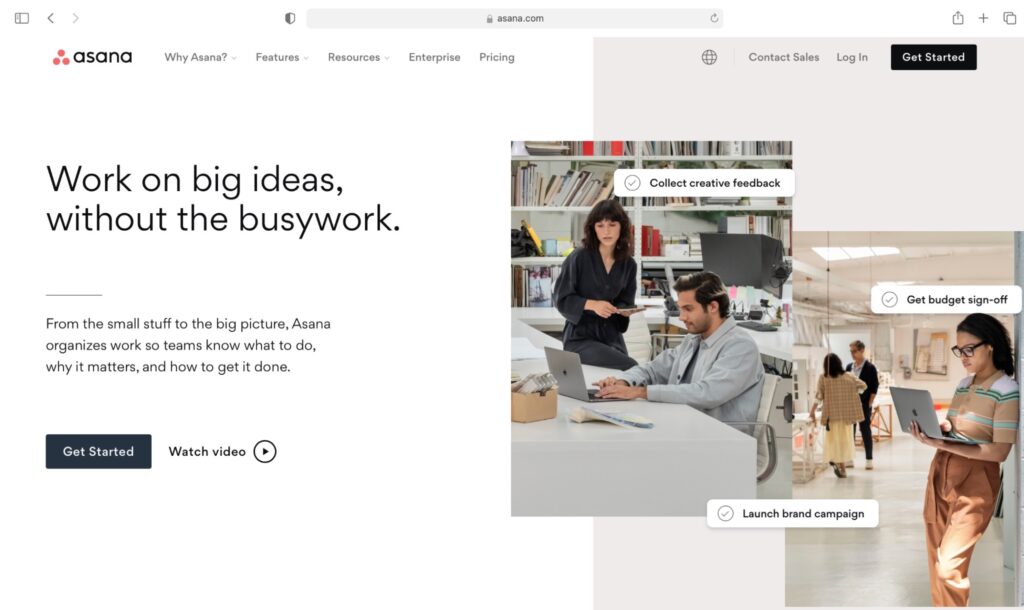
Asana is a task management tool with powerful features to optimize your business workflow. It offers effortless scheduling, reporting, Gantt charts, and Kanban boards to save time, reduce costs and run your business efficiently.
Key features
- Streamlines and quickens time off requests with the Forms feature.
- Offers a mobile app to review or reschedule work quickly.
- Lets you prioritize and assign tasks according to due dates.
- Shows an overall view of tasks and projects across all teams with its Use Workload management.
Pricing
Asana provides a free plan with scheduling and other basic features. Its paid plans start from $13.49/user per month.
Customer ratings
- G2: 4.3/5 (8285+ reviews)
- Capterra: 4.5/5 (10,745+ reviews)
8. Bitrix24
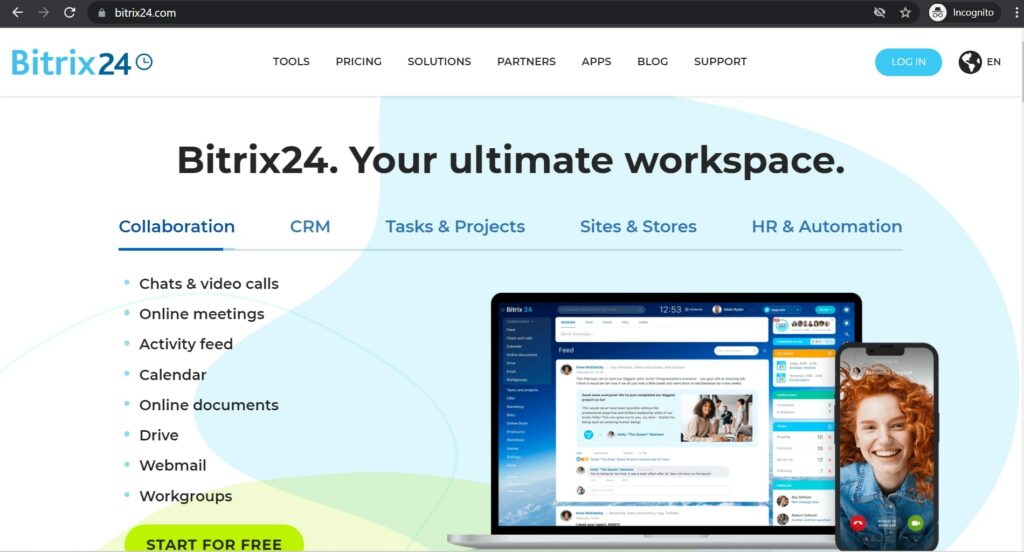
Bitrix24 is a workforce management tool that offers HR, customer relation management, and project management solutions. The tool is available as both cloud and on-premise software.
Key features
- Offers three types of schedules – fixed, shifts, and a flexible work schedule.
- Updates holidays and weekends in the work schedule automatically.
- Notifies employees when they put in fewer working hours than required.
- Allows you to set the clock in and out time to ensure employee punctuality.
Pricing
Bitrix offers a free plan for unlimited employees. Its paid plans start from $49/month for five users.
Customer ratings
- G2: 4.1/5 (445+ reviews)
- Capterra: 4.1/5 (505+ reviews)
9. OnTheClock
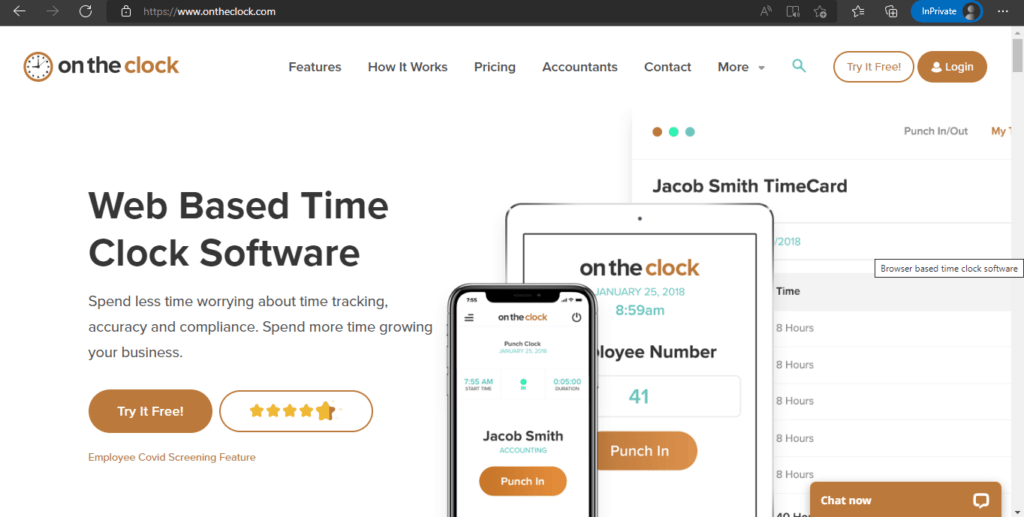
OnTheClock is a time clock software that offers scheduling tools along with time tracking and payroll management. The app is available on desktops as well as on iOS and Android mobile devices.
Key features
- Assigns every employee a fixed number of working hours.
- Generates an employee schedule template for regular employees.
- Allows employees to view their shift schedule from their mobile apps.
- Lets employees check their colleagues’ schedules to swap shifts or cover for each other.
Pricing
OnTheClock app is free for up to two employees. Its paid plans start from $3/user per month.
Customer ratings
- G2: 4.6/5 (35+ reviews)
- Capterra: 4.7/5 (500+ reviews)
10. Findmyshift
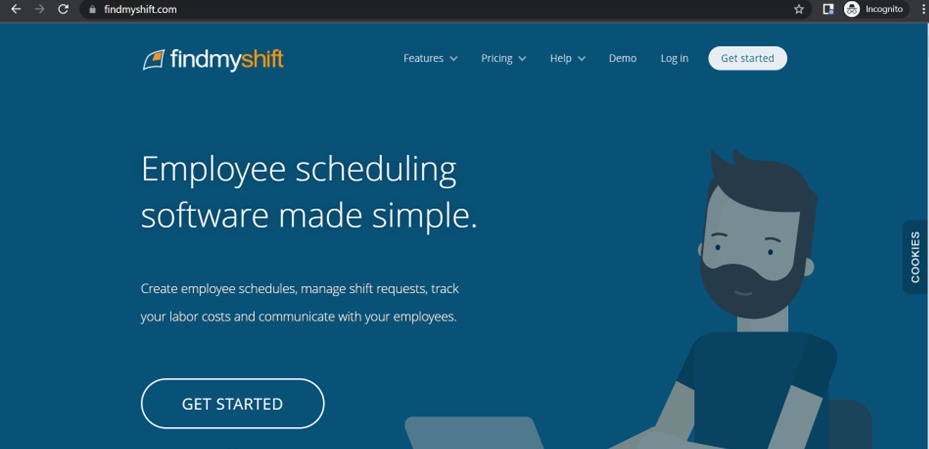
Findmyshift is a free online employee scheduling app that helps managers track and manage employee schedules. The tool also offers payrolling, time tracking, and reporting with powerful scheduling features.
Key features
- Lets you create schedules easily in Excel spreadsheet format.
- Creates a schedule template for recurring employee schedules.
- Allows you to edit up to 140 cells at a time with its Multi-cell editor feature.
- Shows you the total view of your team’s pay, shift change, and hours using around 40 interactive charts.
Pricing
Findmyshift offers a free version for a team of five members. Its paid models start from $25/team per month.
Customer ratings
- G2: N/A
- Capterra: 4.6/5 (680+ reviews)
11. TeamUltim
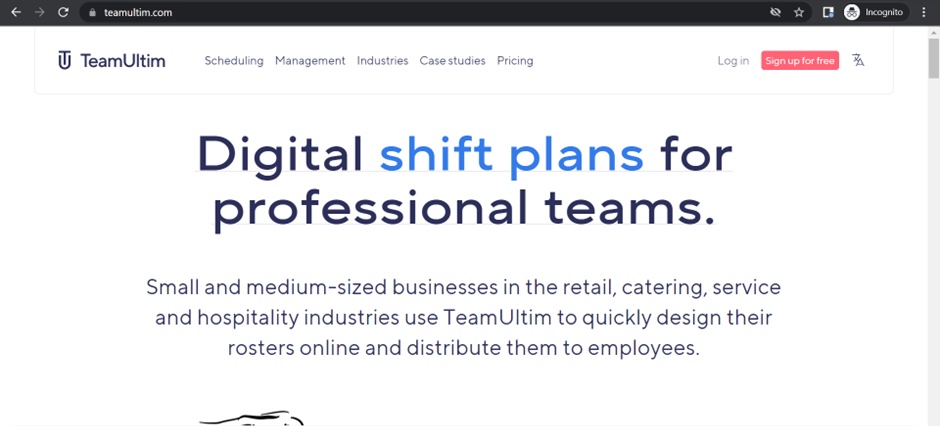
TeamUltim is a web-based workforce management and scheduling app for small and medium businesses. The app caters to industries like retail, sports, hospitality, and professional services.
Key features
- Shows shift scheduling plans for each location and team member.
- Allows you to use color codes to easily differentiate between different employee shifts.
- Keeps track of each employee’s number of hours while scheduling.
- Specifies timings as well as maximum and minimum working hours.
Pricing
TeamUltim offers a free plan for 10 employees in a single location. The paid plans’ prices are available on request.
Customer ratings
- G2: N/A
- Capterra: N/A
12. Inch
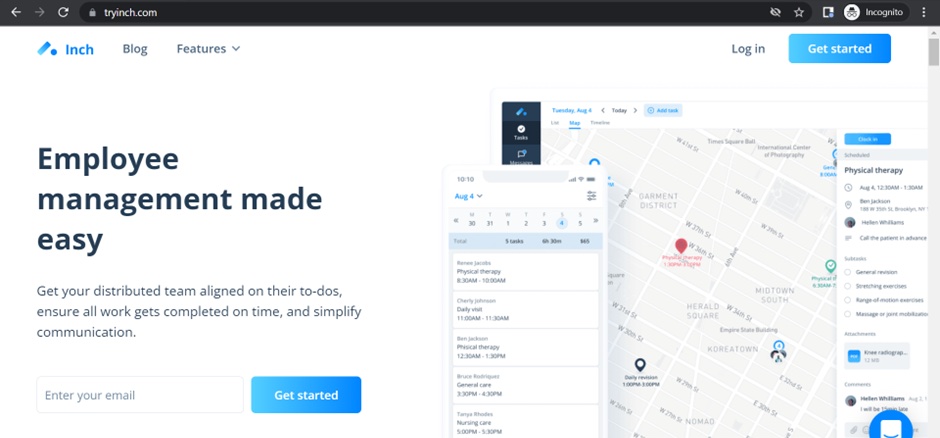
Inch is a voice-operated employee management software that offers task and scheduling features. It offers employee time tracking, labor cost management, easy team communication, and many other functions.
Key features
- Allows you to add to-dos and tasks while scheduling employees.
- Lets employees receive real-time shift reminders.
- Creates recurring tasks for regular employees’ schedules.
- Enables schedule access to employees to avoid scheduling conflicts and late arrivals.
Pricing
Inch is a completely free app.
Customer ratings
- G2: N/A
- Capterra: N/A
13. ABC Roster

ABC Roster is a free app developed to simplify staff scheduling processes for small to medium businesses. It offers an automated planner and shift scheduler with a user-friendly interface.
Key features
- Generates schedules with an automated employee schedule template.
- Exports employee schedules in Excel, PDF, or HTML documents.
- Emails shift schedules to employees automatically.
- Shows the number of employees needed for a schedule with its Shift Constraints feature.
Pricing
ABC Roster is an entirely free employee scheduling app.
Customer ratings
- G2: N/A
- Capterra: N/A
14. Fieldcode
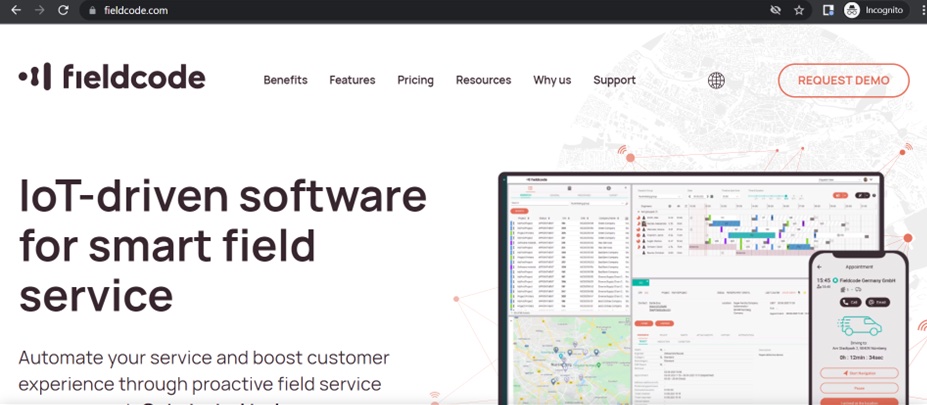
Fieldcode is an Internet of Things (IoT)-driven field service management software that helps you manage team members across multiple locations and projects. The tool optimizes your business through proactive dashboards, real-time monitoring, and easy asset scheduling.
Key features
- Monitors and manages all resources with its Service Scheduling feature.
- Automates event creation according to specific employee schedules or contracts.
- Lets employees use offline reporting to update task progress when the internet is unavailable.
- Saves up to 75% of manual work like legal compliance with the Fieldcode optimizer feature.
Pricing
Fieldcode offers a free app for up to 10 users per month. Its paid plans start from $1/event. An event refers to a work order. The user only gets charged when a work order is completed.
Customer ratings
- G2: N/A
- Capterra: N/A
Now that you’re familiar with some fantastic scheduling tools, let’s check out a few essential aspects to consider while choosing the right one.
6 key considerations when choosing an employee scheduling app
Here are six vital points to remember when choosing an app for employee schedule generation:
1. Resolves company pain points
Identifying scheduling pain points like the following is the first step in choosing a tool that meets your requirements and optimizes your scheduling processes:
- Time-consuming, manual employee scheduling.
- Disorganized record keeping.
- Inaccessible schedules and updates.
- Disconnected communications.
- Overtime scheduling.
2. Meets business requirements
Ensure the app you choose meets your business’s requirements as different industries require specific scheduling processes.
For example, a health center scheduling app would need parameters that automatically filter nurses and doctors according to their specialities as well as departments – making scheduling easy.
3. Accommodates multiple locations
Some industries like restaurants or supermarket chains may have branches in different locations. Scheduling shifts for all the locations individually can be time-consuming. That’s why you need to select an app that supports multiple-location scheduling.
Such apps will let you manage, schedule employee shift changes, and communicate with employees located in different regions easily from a single platform.
4. Ease of use
The scheduling app you choose must have a simple, intuitive, and user-friendly interface, making the scheduling process time-efficient. Here are a few questions that’ll help you choose the right app:
- How long does the scheduling software solution take to implement?
- How much training will the app users require?
- Can you install the software on existing devices?
- Can you access the software anywhere?
5. Ease of communication
Creating a solid shift schedule isn’t enough, it must be easily accessible and communicable to your employees as well.
The best scheduling software solution will notify your employees via messages and emails about schedule changes or upcoming shifts. Along with communication, these apps must also inform you of an overlapping or open shift to help you avoid confusion and miscommunication.
6. Offers third-party integrations
To have a successful business performance, you need to have a clear view of all company information, such as labor hours, time tracking data, reports, costs, etc. For this, you need a scheduling app that integrates with third-party apps to share information across multiple platforms.
For example, if your scheduling app integrates with an existing accounting or payrolling app, you could easily access the employee work hours to generate payrolls – saving time.
Wrapping up
Employee scheduling software offers multi-location scheduling, automation, and easy team communication. This helps you avoid shift allocation confusion and save time.
If you run a small-scale business or want to try out a scheduling app before investing in them, go for free scheduling tools. However, do consider your company’s pain points and select the best employee scheduling software that meets your scheduling needs.
You can use our free scheduling tool guide to choose a suitable app that’ll make employee scheduling time-efficient and hassle-free!


