Curious about employee monitoring ethics?
While employee monitoring is an effective employee management method, privacy concerns and the legal dilemma of ‘how much is too much’ have raised many questions about the ethical issues of monitoring employees.
And that’s where employee monitoring ethics come into play. It helps you understand how you can monitor your employees lawfully and acceptably.
In this article, we’ll tell you all about employee monitoring and highlight its key benefits and ethical consequences. We’ll also highlight four simple tips to help you deal with those concerns easily.
This article contains:
(click on the links below to jump to a specific section)
- What is Employee Monitoring?
- 2 Major Ethical Consequences of Employee Monitoring
- 4 Tips to Maintain Employee Monitoring Ethics
- 3 Key Reasons Why Businesses Monitor Employees
Let’s get started.
What is employee monitoring?
Employee monitoring involves tracking your employees’ activities using various workplace monitoring systems like video monitoring, electronic surveillance, computer monitoring, etc.
On the other hand, employee monitoring ethics tells you how you can monitor your employees and their work without invading their privacy. This way, you can establish a transparent employee monitoring system, creating a safe and productive work environment.
But does that mean intentional unethical monitoring exists?
Well, not intentionally.
Employers always try to protect their businesses and trade secrets. Most of them may not even be aware of the ethical considerations of employee monitoring.
And with the growing availability of advanced employee monitoring software, not every employer limits their monitoring to just tracking working hours.
While this mostly happens due to a lack of trust, employees may view such surveillance measures as an invasion of privacy. This can result in demotivated or disengaged employees, lawsuits against the company, or high turnover rates.
And this mutual distrust tends to intensify more in the case of remote workers.
Why?
As remote work doesn’t involve working in a physical workplace, an employee monitoring tool becomes the sole measure to monitor their activities during work hours.
However, as a remote employee works on their personal computer or device, using a monitoring tool might be seen as a means to collect personal information during non-work hours.
This creates a breach of employee privacy and makes remote workers more apprehensive when an employer tells them to install monitoring software in their system.
Let’s check out these consequences in detail.
2 major ethical consequences of employee monitoring
To gain employee trust and maintain transparency in your company, here are two ethical consequences of employee monitoring that you should know about.
1. Breach of privacy and personal data
Do you know why most employees feel uncomfortable about being monitored?
It is because they view it as a personal privacy invasion!
Constant surveillance of employees and their computer usage during work may make them uncomfortable.
And this could be higher for employees who are being subjected to monitoring for the first time — they could have a higher expectation of privacy as they’ve not been monitored before.
Why not monitor without telling the employees?
Tracking employees without their consent may be a serious ethical concern in some states and countries. Not only will you land in legal issues, but you could also lose your employees’ trust quickly!
The simplest way to go about this is by notifying employees what you’ll be monitoring and following the monitoring guidelines according to your (and your employee’s) country/state.
2. Reduces employee morale and trust
Monitoring employees can lead to mistrust and resentment in the workplace.
Especially, if you do it secretly.
Looking into their personal accounts/messages just to make sure that they aren’t doing anything illegal can send all the wrong messages.
Sure, there could be employees who might jeopardize company data or misbehave. But assuming everyone is similar could stunt their workplace behavior and directly impact their motivation, productivity, and performance.
Moreover, there is a difference between monitoring and intrusion.
While monitoring is checking your employees’ work progress, intrusion is prying into employees’ personal data that has nothing to do with your business.
And if your employees feel the latter, it could lead to a hostile work environment, low business reputation and even legal issues.
4 tips to maintain employee monitoring ethics

Here are four effective ways how you can ethically monitor your employees.
1. Create a standard employee monitoring policy
The first step to ethical employee monitoring is to draft a detailed employee monitoring policy with your human resources team’s help.
Here’s what you need to clearly define in your company policy:
- Reasons why you will be monitoring your employees.
- Exactly what you’ll monitor: emails/private messages, workscreens, social media, internet usage. This clarifies their expectation of privacy while working.
- The type of monitoring: video/audio monitoring, digital monitoring.
- Personal device monitoring and why.
- The number of hours you will monitor: will it be only during working hours?
Check out how to draft a well-rounded employee monitoring policy right here.
2. Adhere to country and state laws
While creating employee monitoring policy and monitoring your employees, follow the national and state labor and privacy laws.
For example, in the US an employer can monitor their employees’ company devices, but checking their personal emails is a big NO.
The Electronic Communications Privacy Act of 1986 (ECPA) in the United States even prohibits any intended, actual or attempted interception of electronic communication.
In states like Delaware and Connecticut, an employer would have to notify their employees that they will be monitored electronically.
Similarly, the General Data Protection Regulation (GDPR) act in the EU directs employers to take the consent of employees before monitoring them.
And in case you have a remote workforce, pay attention to and follow the laws of the countries and states your employees belong to.
If your monitoring system aligns with the existing monitoring laws, there won’t be any ethical issues in your workplace.
3. Help employees understand the need for monitoring
Whether you’re engaging in in-house or remote employee monitoring, make sure to let your employees understand why you’re monitoring them.
Clearly mention that you’ll be monitoring them for professional purposes and only during business hours.
Make them understand the risks involved in improper digital assets usage and ask them not to use work computers and phones for personal use.
And while not all countries’ labor laws mention prior notification and employee consent, it’s best to be transparent from the start.
4. Use a secure employee monitoring and productivity tool
Remote or in-office, employee monitoring and productivity software is one of the most popular means of keeping track of employees today.
All you have to do, as an employer, is to install the monitoring program in the company computers or employees’ computers.
However, ensure that you go for a tool that addresses your need to monitor and respects your employees’ privacy.
Time Doctor is one such employee monitoring software that helps you monitor both your in-house and remote workforce effectively.
What’s Time Doctor?

Time Doctor is a powerful employee productivity software that helps you and your employees stay at their productive best.
Both large organizations and SMBs use Time Doctor to boost their employee productivity.
The Time Doctor productivity software helps you with:
- Automated and manual time tracking for employees’ tasks.
- Tracking employees’ web and app usage.
- Productivity analyses via comprehensive real-time reports.
- Managing distractions and ensuring your employees are working on their tasks.
Here are some powerful features of Time Doctor that make it the best employee productivity software:
1. Manual time clock to ensure employee consent
Time Doctor’s interactive tracking mode enables employees to voluntarily turn on the time tracker whenever they are working.
All they have to do is start the timer when they start on a task and stop it when they’re taking a break or done with the task.
This ensures transparency for both managers and employees as now they know when and how they are being monitored.
2. Powerful reporting capabilities
Time Doctor auto-generates several reports that give employees detailed insights into their work activity. This way, they can easily identify how to improve their productivity.
Some of the reports Time Doctor generates include:
- Activity summary report: see the share of active minutes/seconds, unproductive, manual, and mobile time for each employee over a period.
- Projects & tasks report: know how much time is spent on each task within a project.
- Productivity report: calculates the productive/unproductive time for each employee based on your productivity ratings.
- Timeline report: gives you analytics for every second of daily/weekly employee activity.
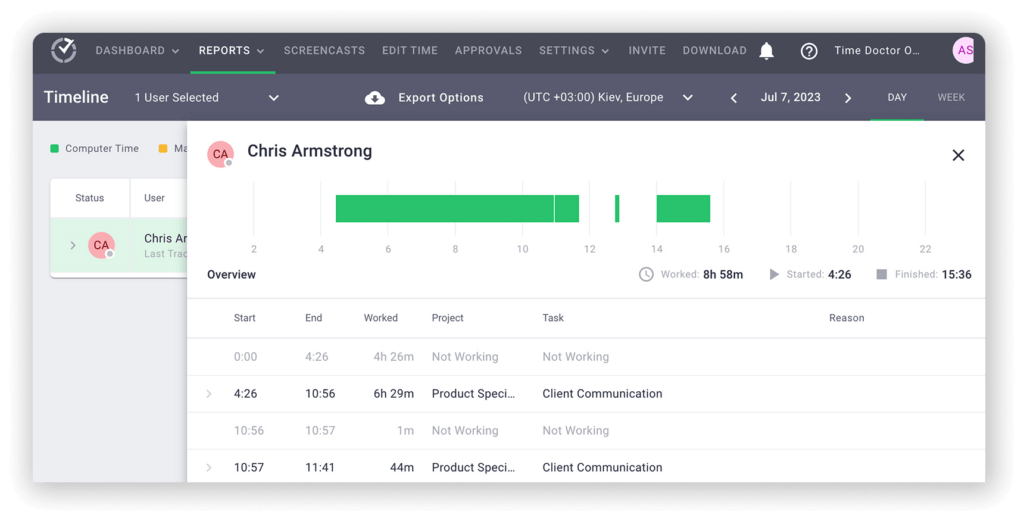
Note: Whatever employee activity information the software obtains in its own servers is kept private and secure through powerful encryptions. Check out Time Doctor’s Privacy and Security policies.
3. Only tracks web and app activity during work hours
Apart from hours and minutes of employee productivity, Time Doctor also tracks employees’ web and app usage to help them identify where they’re spending the most time.
In the interactive mode, this is done only during work hours. And for maximum flexibility, Time Doctor lets managers categorize websites and apps as productive and unproductive.
Whenever an employee visits an unproductive website or app during work hours, both managers and employees receive the usage data.
4. Employee friendly settings
In Time Doctor, managers can even customize settings to make it more employee friendly.
This includes settings like:
- Allow employees to edit time and delete screenshots.
- Enable blur/disable screenshots.
- Disable the auto start of Time Doctor’s desktop app whenever your employees turn on their computer.
Additionally, managers can also provide a window for some idle time each day.
This ensures workplace privacy, grants some freedom to your employees and also helps you remove micromanagement from the company culture.
3 key reasons why businesses monitor employees
Since employee monitoring can raise ethical concerns, you might be wondering — why bother doing it in the first place?
Employee monitoring is an employee management activity that’s been performed ever since the workplace concept came into existence.
The only difference is, you now have advanced technology like monitoring software to perform workplace surveillance for you.
Here are three key reasons why employee surveillance or workplace monitoring has always been necessary for businesses:
1. Improves employee productivity
Employee surveillance gives you clarity over both employee performance and productivity.
It helps you know what tasks they did during work time and how long they took for each one — giving you insights into your employees’ performance levels and how they can improve it.
Additionally, when employees are aware of being monitored at work, they tend to be more productive as they know they’ll be responsible for any project delays.
An employee monitoring process also helps prevent employees from getting distracted by social media or watercooler talks with other members. This way, they can focus on completing their tasks efficiently.
2. Reduces security threats
Employee monitoring lowers the chances of any confidential data leaks/thefts or corporate sabotage that can adversely affect your business.
How?
Depending on the job role, your employees could have access to sensitive data like private documents, client/customer lists, trader information, passwords, etc.
While video surveillance is the most common employee tracking solution adopted by companies to safeguard sensitive data, business owners also implement electronic monitoring at work.
This helps keep a check on employee communication within the business network.
It includes monitoring the flow of emails in official email accounts, instant messaging, keystrokes, etc.
For organizations with classified trade secrets and documents, employers often use keycards that restrict employees from accessing unauthorized locations.
Additionally, for onsite employees, like construction engineers or sales professionals, many employers use GPS tracking via trackers attached to office vehicles or mobile apps on work phones.
3. Prevents unlawful employee behavior
Employee monitoring helps you comply with the legal employment instructions in your country to protect your employees and yourself.
Through several surveillance modes you can ensure that no unlawful activities like bullying, sexual harassment, physical assault, etc. disrupt your work environment.
By monitoring employee activities, you also get to know your employees’ and managers’ individual preferences, behavior and communication patterns at work. Understanding such patterns go a long way into ensuring workplace safety and employee well-being.
Final thoughts
Almost every company, from large organizations to small businesses, monitor their employees today. But ineffective employee monitoring practices eventually lead to legal hassles and a negative company reputation.
But don’t worry. Simply use the tips we mentioned here to ensure ethical employee monitoring in your organization.

Andy is a technology & marketing leader who has delivered award-winning and world-first experiences.


