Tracking attendance is a vital part of call center management.
Having an adequate number of agents present for every shift is crucial to your call center’s success. And it’s the only way to ensure you meet service-level goals.
That’s why call center businesses need an effective way to track attendance.
In this article, we’ll explain what an attendance tracker is and why call centers need it.
We’ll also discuss common attendance tracking methods and provide you with a free call center attendance tracker Excel template.
Finally, we’ll highlight the best attendance tracking software available today.
This article contains:
(Click on the links below to go to a specific section)
- What’s a Call Center Attendance Tracker?
- Common Call Center Attendance Tracker Options
- Why Do You Need a Call Center Attendance Tracker?
Let’s get started.
What’s a call center attendance tracker?
An attendance tracker is a system for keeping track of your call center employee hours.
It’s how you record the time your agents work and their time offs — just like how educational institutions register student attendance.
It involves recording employee hours on paper, using an Excel spreadsheet, punching time cards, or using online attendance software.
In the past, writing hours down on paper or punching time cards was popular.
Today, you can use more advanced and accurate attendance management systems such as automatic registration systems, biometric or RFID proximity systems, and online trackers.
Common call center attendance tracker options
When it comes to call center attendance tracking, you have a range of options available — including physical registers and attendance software.
So let’s look at the three most common options to see which one is best for your call center team:
1. Excel-based attendance spreadsheets
One of the older and more straightforward trackers is the attendance spreadsheet.
These traditional trackers usually feature a table where you can mark each employee’s monthly, weekly, and daily attendance or absence.
A. Advantages
Here are some of the benefits of using a spreadsheet to track employee attendance:
1. Ease of use
Using a call center attendance tracker Excel sheet is super easy to use. To start, all you’ll need is a basic understanding of Microsoft Excel, Google Sheets, or any preferred spreadsheet software.
You can also customize a pre-made attendance sheet template. This way, you can get started with a Google Sheet or Excel attendance sheet almost instantly.
2. Accessibility
A schedule template or spreadsheet-based tracker makes it easier to access the information.
It’s a good solution for smaller businesses with a limited budget because of minimal set-up costs. You can also scale it to fit mid-sized companies with more complex calculations and operations to keep the system organized.
Additionally, it allows you to upload the file to your company’s server or opt for cloud-based storage for real-time edits and updates.
B. Disadvantages
Here are a few concerns associated with spreadsheet-based attendance trackers:
1. Tedious and time-consuming
The manual input of information into a spreadsheet can be mundane and time-consuming, especially for medium and large teams.
Over time, keeping track of records will become complicated. So if you want to access past data to monitor regular attendance, it’ll be a hassle to comb through tons of past entries.
Additionally, you’ll still need to make manual entries for each agent daily, which can eat into your productive time.
2. Prone to errors and manipulation
Like traditional hardcopy attendance trackers, an Excel sheet still relies on manual entries. This makes it easier to falsify, edit or manipulate them.
How?
Your attendance tracking system should ideally be uneditable or have the ability to keep track of any edits over time. When anyone changes the record, it should leave a trace, making it harder to manipulate.
However, an Excel-based employee attendance sheet doesn’t usually do this, leaving the attendance record unsecured and subject to misuse.
C. Free spreadsheet template for tracking agent attendance
If you’re looking for a free employee attendance tracker sheet template, we’ve got you covered.
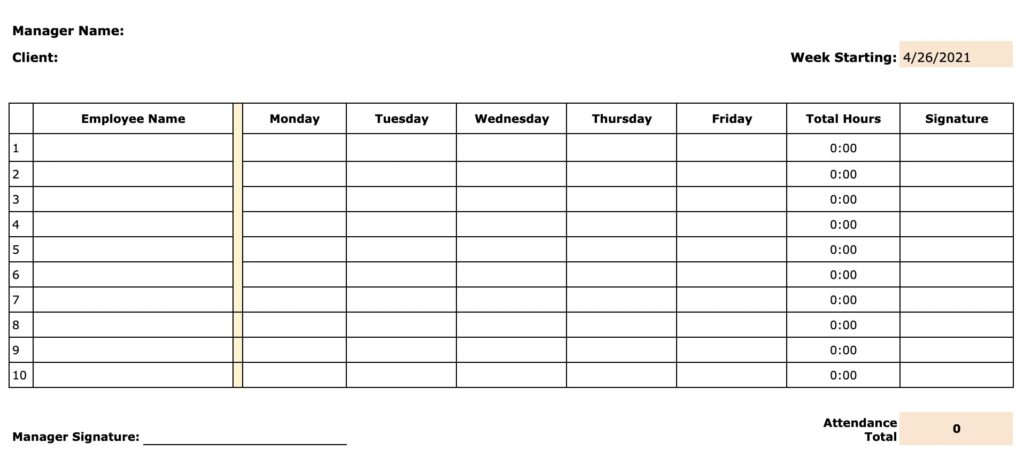
- Daily call center attendance tracker: Google Sheets | Excel
- Weekly call center attendance tracker: Google Sheets | Excel
- Monthly call center attendance tracker: Google Sheets | Excel
2. Attendance tracking software
Using dedicated attendance tracking software has become popular because it offers helpful features for both call center agents and managers. Additionally, most tracking software is relatively easy to use.
A. Advantages
Here’s an overview of the main benefits of using call center attendance tracking software:
1. Ensures unparalleled accuracy
Attendance tracking software usually tracks the time your agents spend working on their computers. This is the most precise way to track and record attendance data.
Why?
You can track employee attendance even if they aren’t at the office, which is especially beneficial for remote employees who occasionally work from home. You can still monitor an agent’s attendance even if they aren’t physically on company premises.
2. Supports invoicing and payroll management
While an Excel spreadsheet template can’t prove the number of hours worked as it’s easily editable, attendance tracker software can provide concrete evidence of billable hours.
The best attendance tracking software also helps you streamline your invoicing process.
It lets you track each hour spent on a particular client’s work and generate an invoice based on the tracked time.
Some attendance tracking tools even support integrations to help you pay your employees without leaving the app.
B. Disadvantages
Here are some of the concerns around the use of attendance tracking software:
1. Involves some expense
While manual attendance tracking is usually free, most attendance tracking software involves a cost.
However, the benefits of accurate time and attendance keeping outweigh the costs involved with attendance tracking software when you consider the high price of payroll mistakes. Additionally, software costs a lot less than biometric attendance tracking systems to adopt.
2. Possible privacy concerns
With some attendance tracking systems, there may be concerns over employee privacy breaches.
For example, is it ethical to monitor what sites your employees visit?
To avoid this problem, you can ensure employees know you’re tracking their time in advance. You should also choose an attendance tracker that is employee-friendly and has strict privacy standards.
C. The best employee attendance tracking software in 2021
Today, there are several call center attendance trackers available in the market.
So to help you make your choice, let’s take a look at the best call center attendance tracking tools in 2021:
1. Time Doctor

Time Doctor is a powerful attendance tracking and performance management solution used by SMBs like Firehouse Subs and larger organizations like Ericsson to boost employee productivity.
With Time Doctor’s accurate time tracking feature, you can track time manually or automatically, down to the second. It also makes scheduling work shifts much easier.
And in addition to tracking attendance and billable hours, you can also pay employees directly from the app with its Paypal and Wise integrations.
Key features
- Flexible time tracking – manually or automatically.
- Generate an attendance report to view planned and unplanned absences and tardiness.
- Set up schedules and monitor agents’ attendance status – whether they’re late or absent for a shift in real-time with the work schedule feature.
- Comprehensive reports provide valuable insights, including hours tracked, time taken to complete projects and tasks, productive time, etc.
- Quickly export custom reports into either .CSV or .XLS formats to make them easy to store.
- Create and assign projects and tasks to individual agents.
- Optional screencasts let you see what your agents are doing during tracked hours.
- Track time directly from other apps through the powerful Chrome extension.
- Integrates with 50+ apps like Asana, Trello, and Zendesk.
- Strict privacy and data security policies.
Paid plans start as low as $7/user per month. Time Doctor also gives you a 14-day free trial that doesn’t require any credit card info.
2. ActivTrak
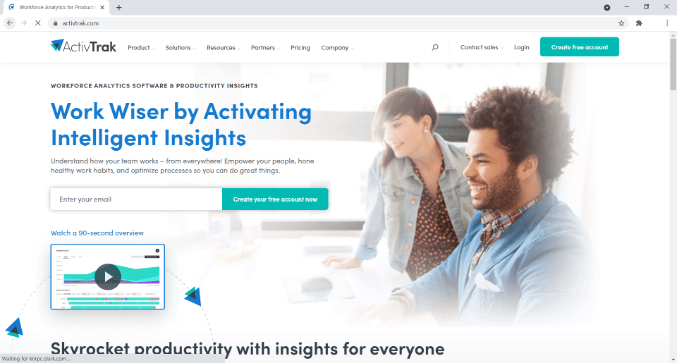
ActivTrak is an attendance tracker that offers detailed analytics to help you understand your team’s productivity. The app starts tracking time silently in the background as soon as your employee turns on their computer – which might lead to some privacy concerns.
Key features
- Tracks employee working hours, attendance, sick days, and vacation time.
- Takes screenshots of agents’ screens to give you a glimpse of what they’re working on.
- Block access to certain websites that may be unproductive for specific agents or teams.
- Generate detailed reports based on working hours.
Pricing
Paid plans start at $9/user per month.
3. DeskTime
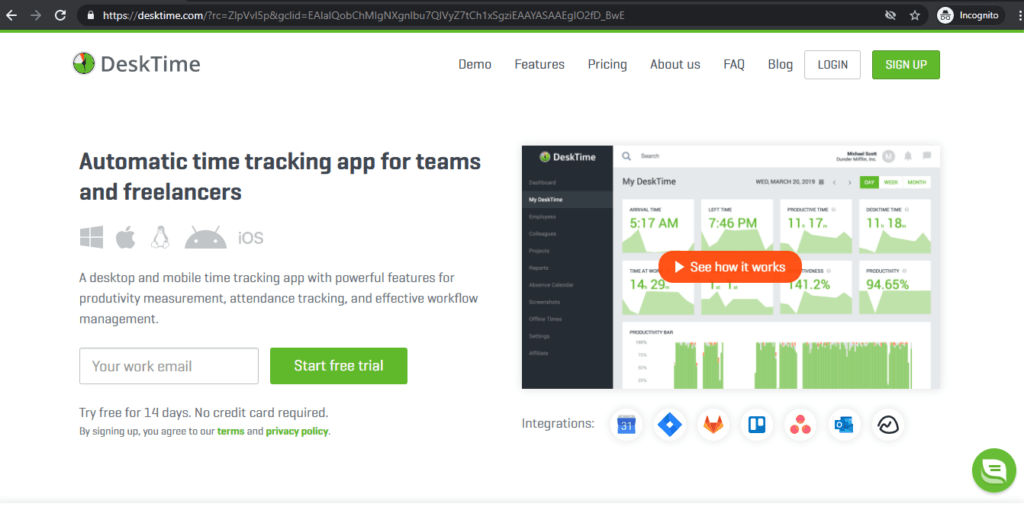
DeskTime is a popular timesheet and attendance tracking app.
However, with Desktime, you can’t pay your agents directly through the app as it lacks integrations with payment tools like Wise and Paypal.
Key features
- Track time online and offline.
- Monitor the sites visited and apps used by employees.
- Monitors the documents used by the employee, including the file’s title and time spent on the file.
- Generates reports on your team’s productivity, websites used, time spent on specific tasks, etc.
- Generate accurate invoices based on hours tracked on each working day.
Pricing
Paid plans start at $7/user per month.
3. Biometric time clock systems
A biometric time clock identifies agents and tracks their working hours.
Here, team members clock in and out on the biometric system.
You can place these physical time clocks at the workplace entrance or the entrance to specific departments.
How does it work?
- The agent clocks in with the biometric clock.
- The clock identifies them and records the time they clocked in.
- The timekeeping software adds the agent’s working hours to their (virtual) timecard.
- The software imports the data into the payroll system for seamless wage payments.
A. Advantages
Here a few advantages of biometric attendance tracking systems:
1. Verifies identity to avoid time fraud
Biometrics are commonly used for security and transaction authentication because a biometric system is an effective way to verify a person’s identity.
They help avoid time theft that can occur in the workplace. These events usually happen when employees ask a coworker to punch them in as present even when they’re absent.
2. Simple and user-friendly
From a user’s point of view, biometric attendance systems are quick and straightforward.
Placing your finger on a scanner and registering your attendance is faster than creating manual entries in a spreadsheet.
B. Disadvantages
These are some of the limitations of biometric clock systems:
1. High-cost factor
Most biometric systems require a significant financial investment which may not be feasible for a start-up business or SMEs.
There’s also the chance that these clock systems could break or require regular maintenance and upgrades, incurring additional expenses.
2. Security concerns
Businesses that collect and store employees’ data need to be aware of the risk of outside threats from hackers.
Companies need to treat sensitive biometric information with increased security and caution.
C. Examples of biometric time clock systems
Here are three of the best biometric time clock systems available:
1. Pyramid Time Systems
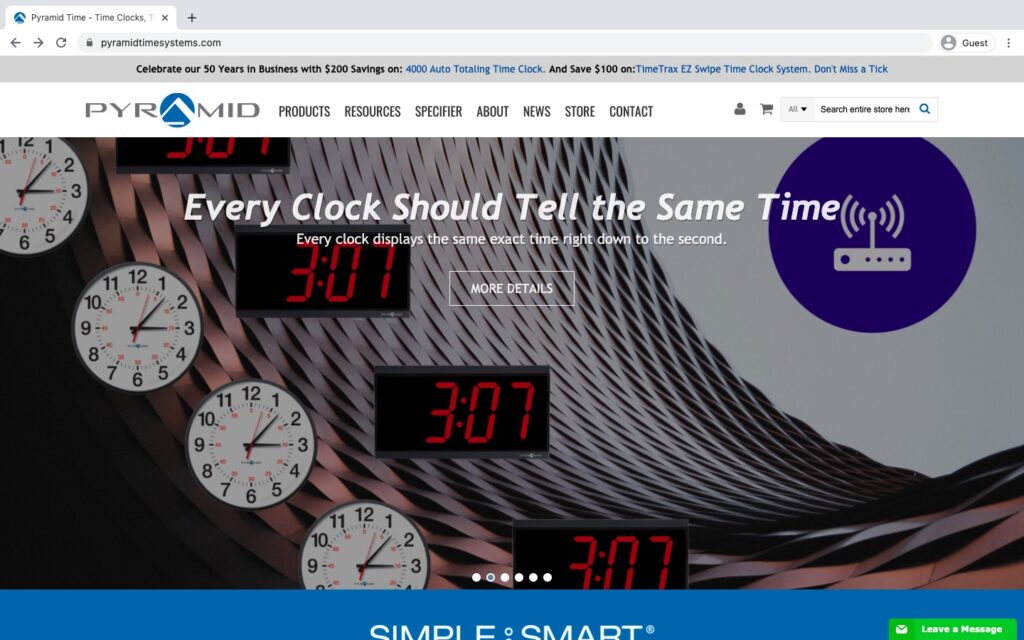
Pyramid Time Systems offers synchronized biometric wall clock systems for various industries.
Their traditional card-based time clocks best suit small businesses.
Key features
- Simplifies payroll by automatically calculating work hours.
- Each physical time clock is synchronized to record and display the same time.
- An internal battery backup protects data and settings for up to 30 days without power.
- Heavy-duty steel products – ideal for harsh working environments.
Pricing
The pricing plans for the biometric time clock start at $599.99.
2. Amano
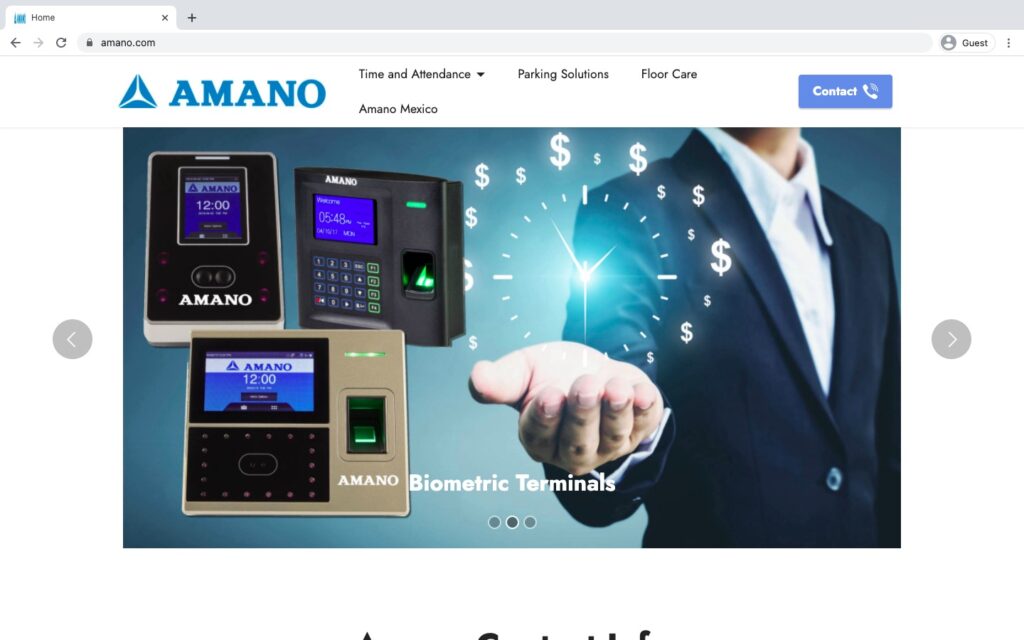
Amano is a manual clock system with biometric terminals that’s useful for accurate timekeeping.
Key features
- Integrates with your office clock.
- Automatically adjusts to daylight savings time changes.
- Print time cards manually or automatically for accurate time and attendance records.
- Offers wall-mounted or desk-mounted options.
Pricing
Price is available on request.
3. IconTime
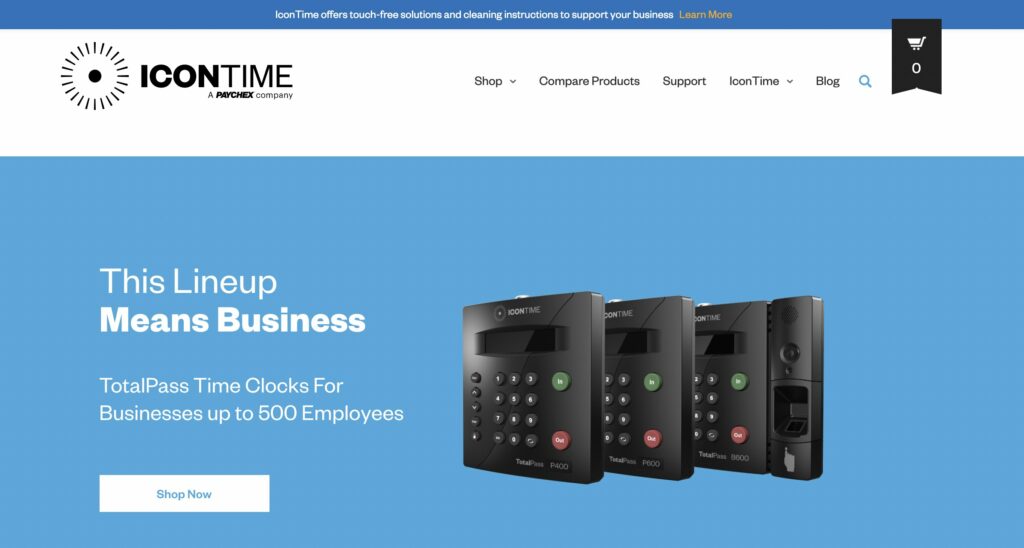
IconTime provides time and attendance management systems for small and medium-sized businesses. It has both automatic and manual solutions.
Key features
- Employee verification using fingerprint and photo backups to address time fraud.
- No PC connection is required to clock in.
- Supports wall and table mounting for up to 100 employees.
- Generate detailed labor reports.
Pricing
Pricing plans for manual punch clocks start at $179.00.
Why do you need a call center attendance tracker?
Here are the top three reasons why you need attendance trackers:
1. Ensure compliance with the law
Generally, you pay your agents according to the time they’ve worked. That’s why if you don’t have a reliable attendance and time tracking system, you may face legal problems.
Remember, failure to pay your employees the correct remuneration can expose your business to lawsuits and fines. You also need to retain the proof of their working hours and payments made to them.
2. Human resource management and payroll
You can easily access the data you need to process payroll and track sick leave, overtime hours, vacation days, paid time-off (PTO), etc.
You’ll be able to monitor whether agents are adhering to the rules laid out in your attendance policy, as well as identify agents who are consistently tardy or absent.
This way, you can avoid paying agents for hours they didn’t work due to tardiness or absenteeism.
3. Simplified employee scheduling
By tracking attendance, you know who’s at work and available for tasks.
You can schedule shifts more accurately and ensure uninterrupted workflow. You can guarantee that calls never go unanswered and customers remain satisfied.
Wrapping up
While old-fashioned ways of tracking your agents’ attendance may have worked in the past, they aren’t sufficient for tracking attendance in 2021.
Thankfully, today there are far better ways of tracking call center attendance, like using a spreadsheet-based attendance template or a biometric system.
But if you want to ensure accuracy and ease of use, attendance tracking software is the way to go.
A call center attendance tracker like Time Doctor will help simplify and streamline attendance management. Not only does it record attendance, but it also provides detailed data to analyze agents’ productivity!
Sign up for a free trial of Time Doctor today and make call center attendance tracking a breeze.

Liam Martin is a co-founder of Time Doctor which is software to improve productivity and help keep track and know what your team is working on, even when working from home.


