Whether you want to track the billable hours spent on a project or analyze your team’s productivity, recording employee hours can be incredibly useful.
However, using traditional time tracking methods like punch clocks and paper forms can be tedious and prone to human error. Instead, you can use automated timesheets to simplify the time tracking process and boost productivity.
In this article, we’ll cover what automated timesheets are, their three key benefits, and why you should avoid traditional time tracking solutions.
We’ll then take a detailed look at the best timesheet automation tool available today. And finally, we’ll provide four excellent tips for a smooth implementation of timesheet automation.
This article contains:
(Click on the links to jump to a specific section)
- What are Automated Timesheets?
- Why Should You Avoid Traditional Time Tracking Methods?
- 3 Key Benefits of Timesheet Automation
- Time Doctor: The Best Timesheet Automation Tool
- 4 Simple Tips for Implementing Automated Timesheets
Let’s get started.
What are automated timesheets?
Automated timesheets capture all your work activity without actively tracking time. It involves using time tracking software to record work hours automatically.
The data captured in a timesheet can be used for things like:
- Project accounting.
- Estimating future projects.
- Project management and tracking.
- Client billing.
- Payroll processing.
In simpler words, you can use an automated timesheet tool to record your computer activity and store it privately — without starting any timers or jotting down manual notes.
As a result, timesheet automation speeds up the entire timesheet management workflow.
It helps get the right data to the right people for timesheet approval and other purposes — ensuring managers have an overview of what’s happening in the team.
Additionally, since it’s an automated process, finance teams can receive an accurate timesheet for billing and payroll management.
Now, let’s explore why you need an automated timesheet solution in the first place and how other timesheet solutions can lack essential features.
Why should you avoid traditional time tracking methods?
Here’s why the following methods are not a great tool for time tracking:
1. Punch clocks
Punch clocks or a time card system is a primitive timesheet tracking method in which an employee inserts their card in the system, and it stamps the card with the current time.
However, you can encounter some issues like:
- Long queues: Employees might have to stand in long queues to clock in and out. And the last employee in the line could be the last one to start their daily tasks.
- Human error: An employee may incorrectly insert their card and get the wrong timestamp. Fixing the error can be difficult, time-consuming, and costly.
- Buddy punching: An employee takes someone else’s card to punch in for them, making the company pay for the time they haven’t actually worked.
2. Badge scanning
Badge scanning is similar to the time card system.
But the problem with this system is that if an employee forgets their badge by accident, the HR has to manually input data to keep things on track.
Moreover, it’s also vulnerable to buddy punching, and the only way to avoid it is to appoint someone to check the badges – making it a tedious process.
3. Paper forms
Though employees fill out paper forms on their own time, they can be inefficient and complex.
Here are some issues with using paper timesheets:
- It can be misplaced and will take a lot of effort to replace.
- Data is prone to human error.
- Printing, signing, scanning, and emailing the manual timesheet takes away valuable time.
- Some employees might have illegible handwriting, which can be misread by the approver and lead to inaccurate payroll generation.
- Costs for printing, storing, filing, and maintenance will add up.
4. Excel sheets
Excel sheets are a digital version of paper forms. Employees enter their clock in and out times in an Excel spreadsheet and send it to their managers.
While this may look like a step in the right direction, Excel sheets have their own set of problems.
It doesn’t offer a way to check and verify an employee timesheet entry. For example, if an employee accidentally inputs the wrong working hours, Excel isn’t designed to warn them.
Moreover, an automated timesheet template in Excel only provides the work hours spent on a task. It doesn’t contain any data on non-work-related activities that you can use for comparative analysis.
And to track work performance or trends, you’ll have to keep multiple timesheets open. This process can be tiring if you have a large dataset.
Read more about Excel time tracking here.
If you’re still in two minds about using automatic timesheets, here are its benefits to help you decide.
3 key benefits of timesheet automation
Let’s check out the benefits of using an automated timesheet:
1. Saves time
One can spend hours on time entry, timesheet submission, review, and analysis. But time tracking software easily simplifies the entire data capturing and approval process.
It not only eliminates manually filling the timesheet data but also lets you edit in just a few clicks.
Additionally, the reporting functionality offered by most time trackers summarizes all the data for you and presents it as charts and graphs. This can save you tons of time that you’d have otherwise spent on filtering required data and generating each report.
2. Improves timesheet accuracy
Automated timesheets provide a more detailed and accurate account of tasks and activities as there is no scope for human error. This helps you get a better insight into how you and your team members utilize time.
However, accuracy doesn’t only refer to fewer errors in payroll and billing. It can also result in enhanced learning from your work and time-tracking experiences.
How?
A comprehensive breakdown of completed tasks will allow you to spot inefficiencies and time-wasting activities with ease.
3. Boosts employee productivity
Time tracking tools show the total time each employee spends on the tasks assigned to them.
You can use this information to better understand their time use and distribute workload according to their capacity – preventing employee burnout in the long run.
Moreover, a great timesheet app provides other essential project performance data to help you identify potential bottlenecks in a project. You can then take the required steps to improve overall performance and productivity.
Additionally, many time trackers offer handy task and work scope management features for smarter workload planning and easy progress monitoring.
Sure, automated timesheets offer tremendous benefits, but you need online timesheet software to avail them.
But with hundreds of apps available today, which is the best one for your team?
Let’s take a look.
Time Doctor: The best timesheet automation tool
Clearly, primitive time tracking methods can have a host of problems.
Fortunately, you can use an online timesheet software like Time Doctor to track employee hours and productivity with ease.
What is Time Doctor?

Time Doctor is a powerful employee time tracking and productivity management tool used by SMBs like Thrive Market and large corporations like Ericsson and RE/MAX to boost employee productivity.
Let’s have a detailed look at Time Doctor’s features:
1. Silent time tracking
Time Doctor offers a silent version of their tool that has no user interface allowing it to run silently in the background.
The silent app has little impact on employees’ day-to-day routines and lets them continue to work as normal while also providing companies with productivity and behavior data they can use to improve performance.
You can also configure this automatic time tracking feature to track time during specific hours.
To do so:
- Go to the Company Settings page.
- Look for ‘Silent tracking times’ and pick ‘Track during specific times’ from the drop-down.
- Set the time and days according to your preference.
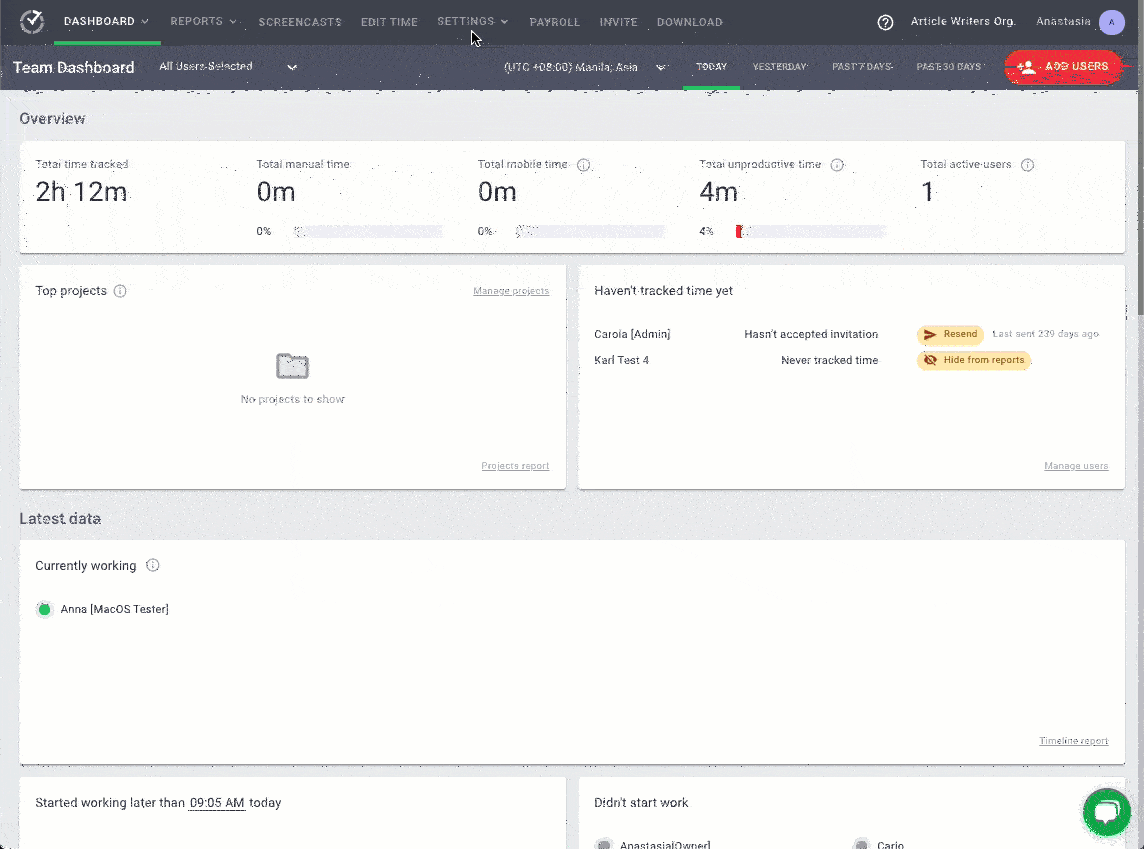
Note: If you’re using both interactive and silent modes, this setting will only apply to silent users.
But what if an employee is not comfortable with this feature?
Time Doctor also offers an interactive/manual mode.
Start the timer to track what you’re working on while running in the background. And if you’d like to take a break or you’re done for the day, you can stop the timer in one click!
2. Idle time tracking
Time Doctor tracks the idle time of users throughout their workday. You can set a time limit to start capturing idle time for each user.
Idle time is measured in idle seconds and idle minutes.
Here’s what it means:
An idle second is one second without any keyboard and mouse activity. And an idle minute is one full minute without any keyboard and mouse activity.
With this feature, you can easily determine which employees perform at their best and which employees need to improve their efficiency.
Additionally, you can set how long the timer can run without any activity. Once the timer reaches the set limit, it automatically stops tracking time and displays an idle time pop-up. This gently nudges the employee to focus on their tasks.
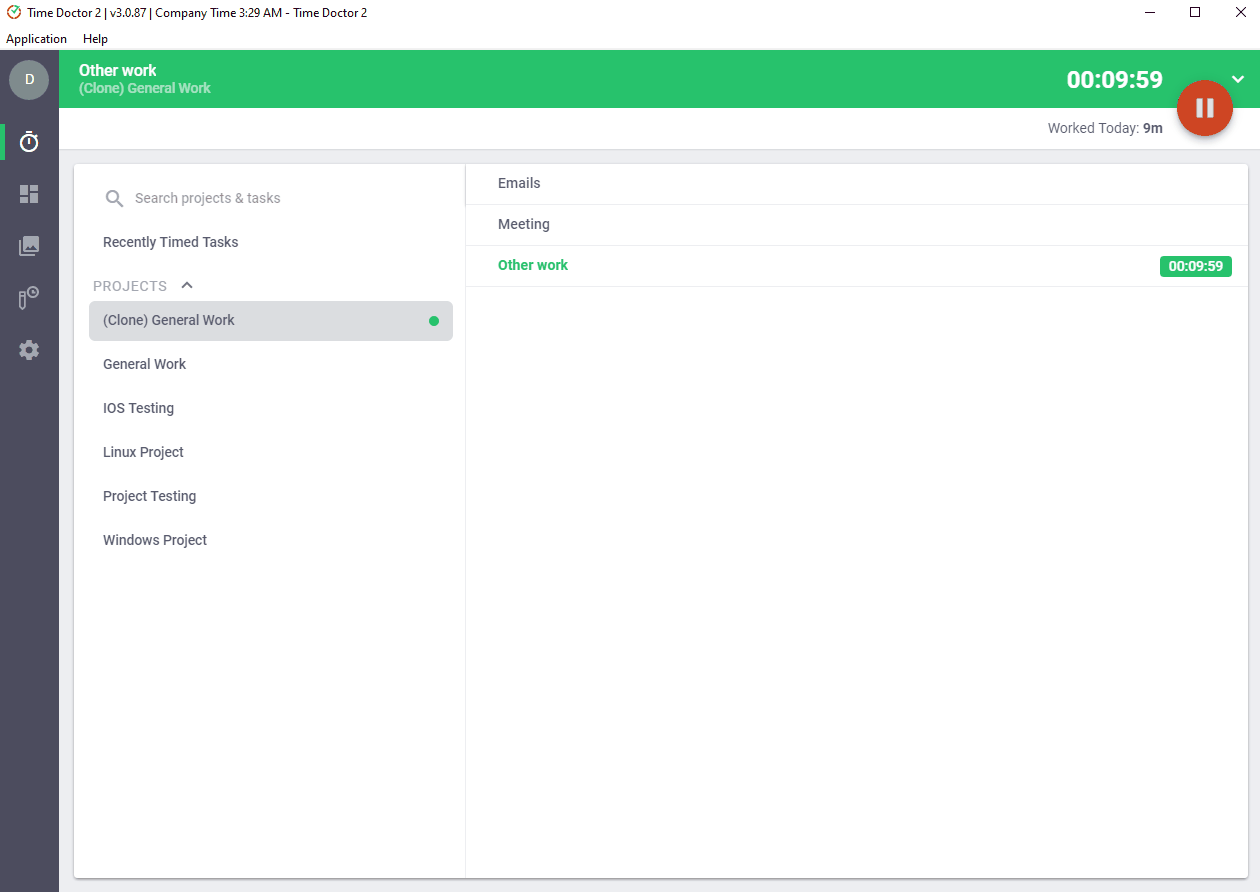
Note: Time Doctor is not a keystroke logger. It only tracks if any keys were pressed; it doesn’t record any keystrokes or mouse clicks.
3. Work schedules
With Work Schedules, managers can create and edit employee shifts from within this automated time tracking tool.
Use this feature to:
- Automate schedule creation and updates.
- Easily adjust schedules to ensure round-the-clock availability.
- Monitor and manage employee overtime.
Additionally, you can add the minimum working hour limit for each shift and customize schedules for each employee. This simplifies attendance management.
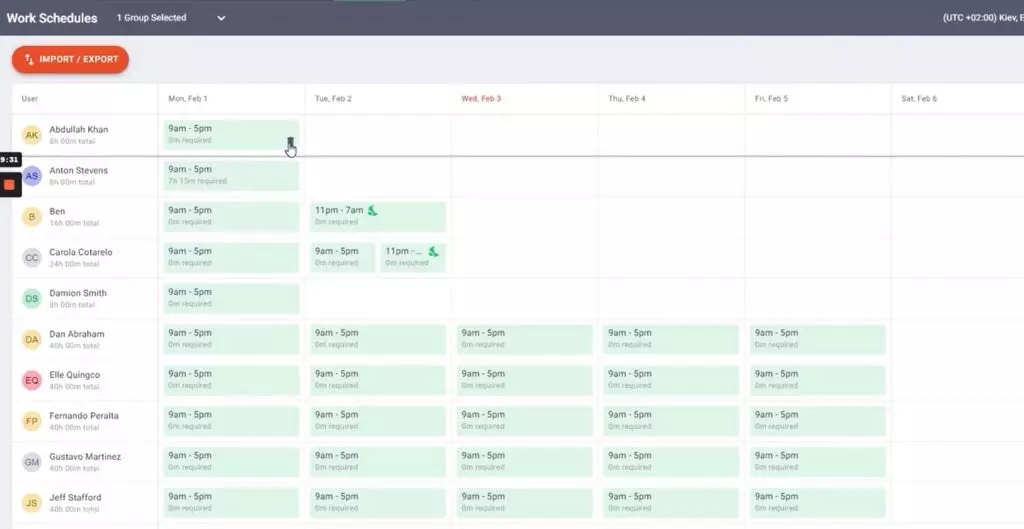
4. Productivity reports
Time Doctor offers a wide range of productivity reports generated in real-time.
Here’s a quick look at these reports :
- Activity summary report: View active seconds, minutes, unproductive, manual, and mobile app time for each employee over a selected time period.
- Hours tracked report: Shows the total number of hours tracked by employees for any date range.
- Attendance report: View if an employee is present, absent, partially absent, or late in real-time.
- Projects & tasks report: Look at the time spent on projects and individual tasks.
- Timeline report: View at the time spent on tasks and breaks in a day or the whole week.
- Custom export report: Customize the data fields you’d like to view in one single report.
- Web and app usage report: Look at the time spent by an employee on each app and website during work hours.
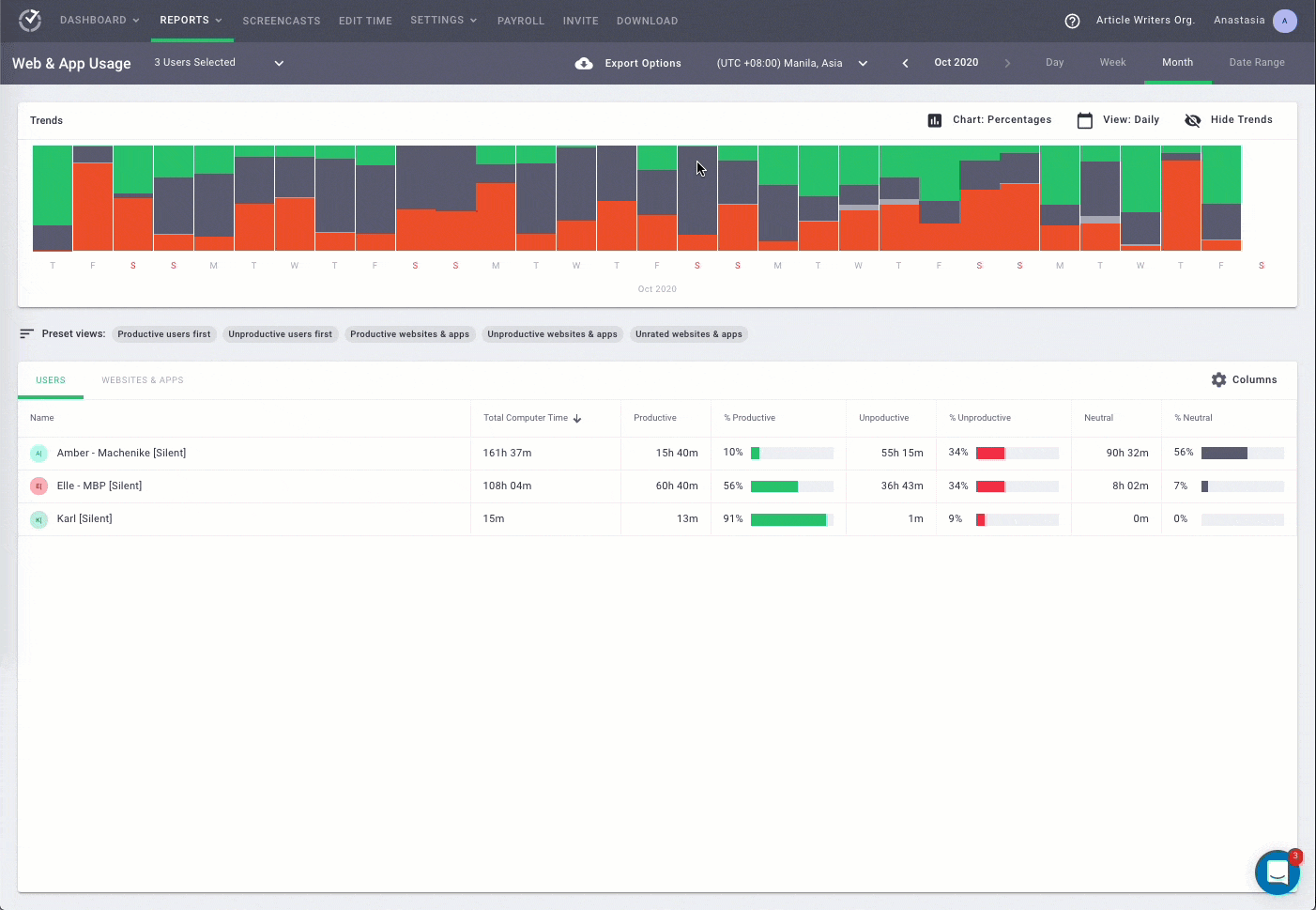
5. Payroll management
Along with tracking time, Time Doctor also provides a powerful payroll feature to pay your employees with ease. You can pay your employees through integrations like PayPal, Wise, Gusto, and ADP.
You can even customize this payroll software feature by setting the:
- Pay period.
- Payment methods.
- Payment currencies and pay rates, and more.
This way, you won’t have to use another tool to manage employee billable hours.
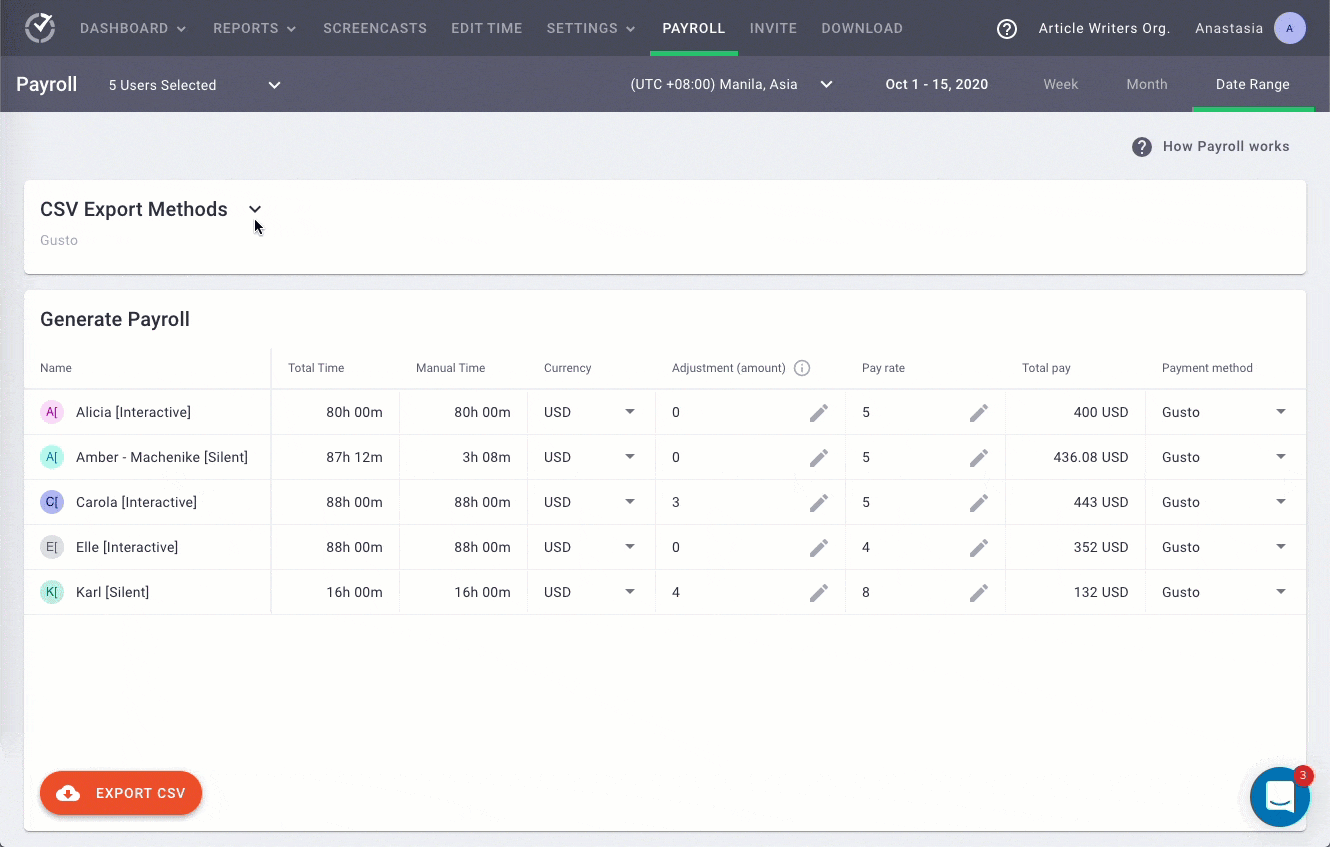
6. Chrome extension and integrations
Time Doctor offers a Chrome extension that integrates with 50+ tools to help you track employee hours and productivity across your favorite workplace apps.
Some of its integrations include:
- CRM: Zoho, Pipedrive, etc.
- Project Management Tool: Evernote, Zoho Projects, Asana, etc.
- Help Desk: Zendesk, Freshdesk, etc.
- Payments and Invoicing: Paypal, Wise, etc.
Additionally, you can monitor employees’ web and app activity to ensure they’re working on what they’re supposed to!
Ready to implement timesheet automation with Time Doctor?
Let’s check out some proven tips for a smooth transition.
4 simple tips for implementing automated timesheets
Here are four effective tips for implementing an automated timesheet system in your workplace:
1. Train the team to use the new software
At times, employees can be reluctant to accept new changes in their daily routine.
That is why you should clearly explain what the time tracking tool is meant for and what it will track. Most importantly, highlight the benefits it can provide to them as well as your company.
You should also encourage your employees to communicate their concerns regarding privacy and data security. This will help you address them quickly and let employees track time diligently.
2. Motivate employees to track time daily
You’ve introduced a timesheet app, but no one’s tracking time?
Firstly, you need to highlight how easy it is compared to filling timesheets manually.
You can also use external motivators to eliminate employees’ reluctance to track time.
For example, if you bill projects by the hour, show your team members how their tracked time will be used to generate invoices.
Additionally, you can offer rewards and incentives upon timely timesheet completion to motivate employees to track time daily.
3. Lock timesheets
Locking or restricting modifications to the timesheets motivates your employees to track time daily. It also ensures that the timesheet data can’t be altered or deleted at a later point in time.
However, this limit should be implemented in moderation, and employees should be allowed to edit a submitted timesheet when necessary. Moreover, before locking the tracked data and generating payroll, you should review the edits made.
This will increase data accuracy without compromising your teammates’ satisfaction and loyalty.
4. Use reporting features
Most timesheet software offers built-in reporting functionality. Some even allow users to create customized reports or export data to various third-party tools.
You can use these reports to monitor how well your team uses their work hours, check on compliance with project estimates, and track time across other business tools.
With such features, you can streamline data processing, saving you valuable time and boosting employee productivity.
Wrapping up
Using traditional timesheet solutions may seem easy at first glance.
However, they are prone to human errors and can be tedious to manage.
To avoid such issues, you can automate the timesheet tracking and approval process. It’ll help you with timekeeping while maximizing team productivity.
And an automated time tracking tool like Time Doctor helps you do just that.
It simplifies the time tracking process and offers robust features like productivity reports, work schedules, payroll management, and more.
So why not sign up for Time Doctor today to enjoy all the benefits of automated timesheets?

Vaishali Badgujar is a Content and SEO specialist at Time Doctor, an employee-friendly time-tracking system that boosts productivity.


