Looking for the best Asana integrations?
While Asana is a handy project management tool with tons of features, you can make it even more powerful with a few smart integrations. These integrations can further streamline your work activities and give you the functionality you need to manage projects effectively.
For example, you can use Asana integrations to:
- Track time
- Figure out the best time to tackle your pending tasks
- Automate work processes
- Manage sales
- And more!
That’s why we’ve compiled this list of the eight best Asana integrations you absolutely need today. Read on to find out why they’re helpful and how they can boost your productivity!
The article contains:
(Click on the links below to jump to a specific tool)
- Track Your Time And Monitor Productivity With Time Doctor
- Automate Your Workflow With Zapier
- Capture Customer Surveys As Asana Tasks With JotForm
- Boost Your Email Conversions With Litmus
- Seamlessly Manage Your Sales Pipeline With Pipedrive
- Track Issues And Bugs With Usersnap
- Automatically Schedule Your To-Do’s With SkedPal
Let’s get started.
The eight best Asana integrations you need today
Here are the eight best Asana integrations to streamline your work activities immediately:
1. Track your time with Time Doctor
![]()
Time Doctor is a powerful time tracking and productivity monitoring tool. Used by Apple, KPMG and PwC, it has all the features you need to instantly boost your team’s time management skills.
How the Asana integration works
Once you integrate it with your Asana account, you’ll find it super easy to monitor your team’s productivity levels and track the time you spend on your Asana projects.
Click here to learn how to integrate Time Doctor and Asana.
Key features
A. Simple time tracking
Unlike other time tracking integrations like TSheets, Time Doctor is incredibly easy to use.
Once you’ve integrated it with Asana, you’ll see a list of all the Asana projects and tasks that were assigned to you.
When you start work on a task, simply click the start button next to the task name. Time Doctor will now quietly run in the background — tracking the time you spend on that task. Once you’re done, just click the stop button and the tool will stop tracking time!
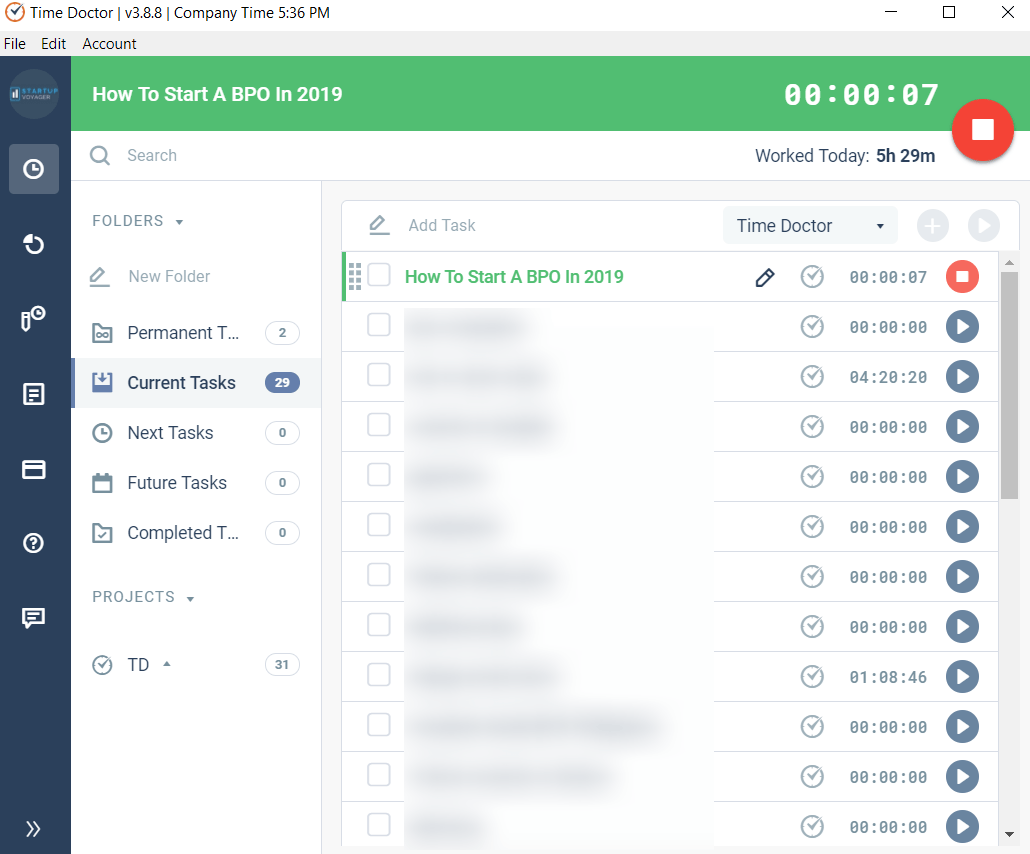
It’s that simple!
However, that isn’t all.
You can even track time directly in your browser by installing the Time Doctor Chrome add-on.
B. Distraction management
Worried that your team is distracted on the job?
With Time Doctor, you can ensure that they’re always focused on their tasks.
How?
Whenever someone uses non-work related websites and apps during work hours, the tool auto-displays a pop-up asking them if they’re still working. This nudge is usually enough to get them back to work.
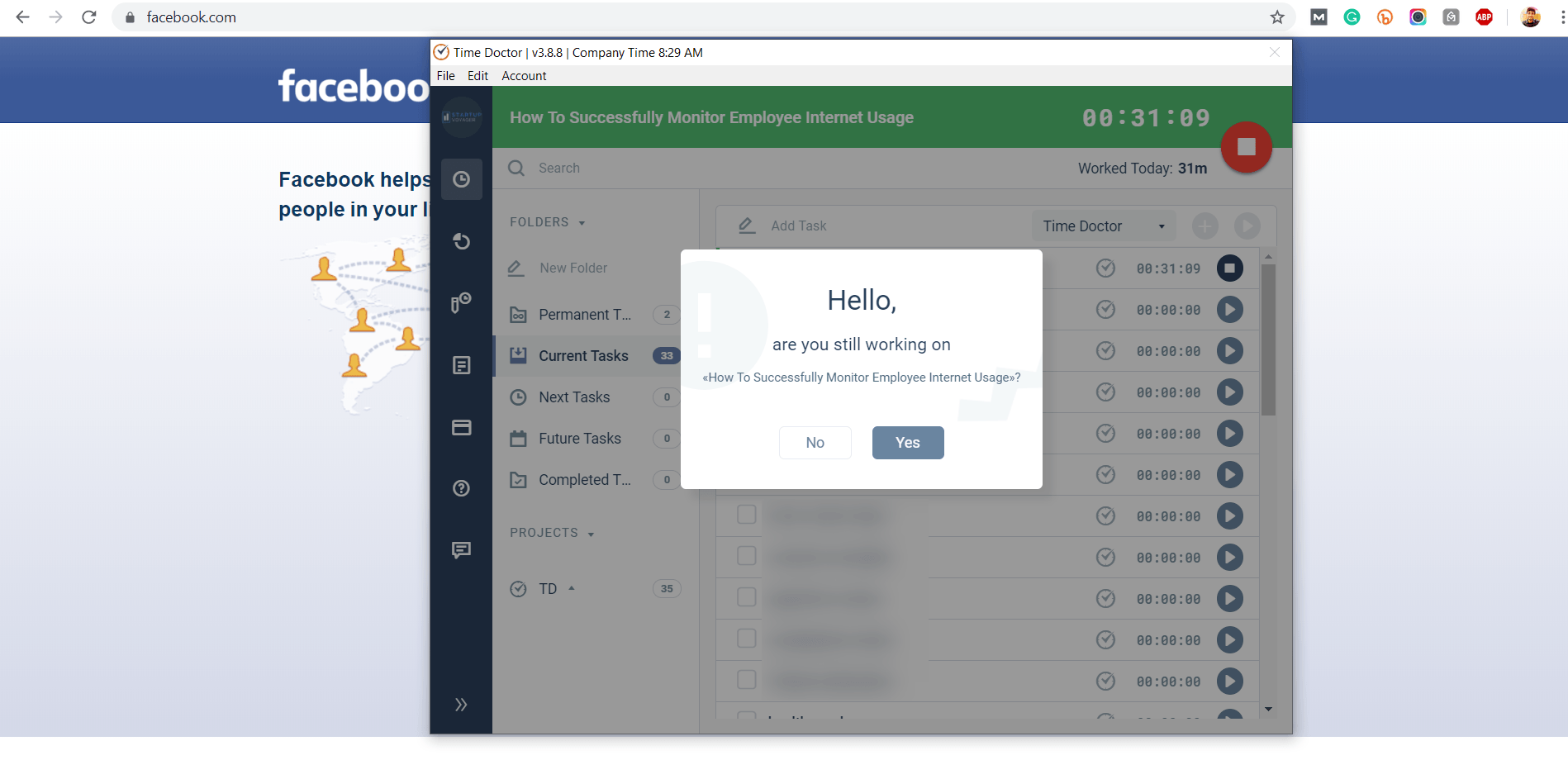
What’s more?
Time Doctor lets you choose which websites and apps are classified as unproductive. This way, if your team is working on a social media project, they can access Facebook and other social media websites without having to deal with unnecessary alerts.
You even get a Web and App Usage Report that shows which websites and apps were used by each employee and for how long.
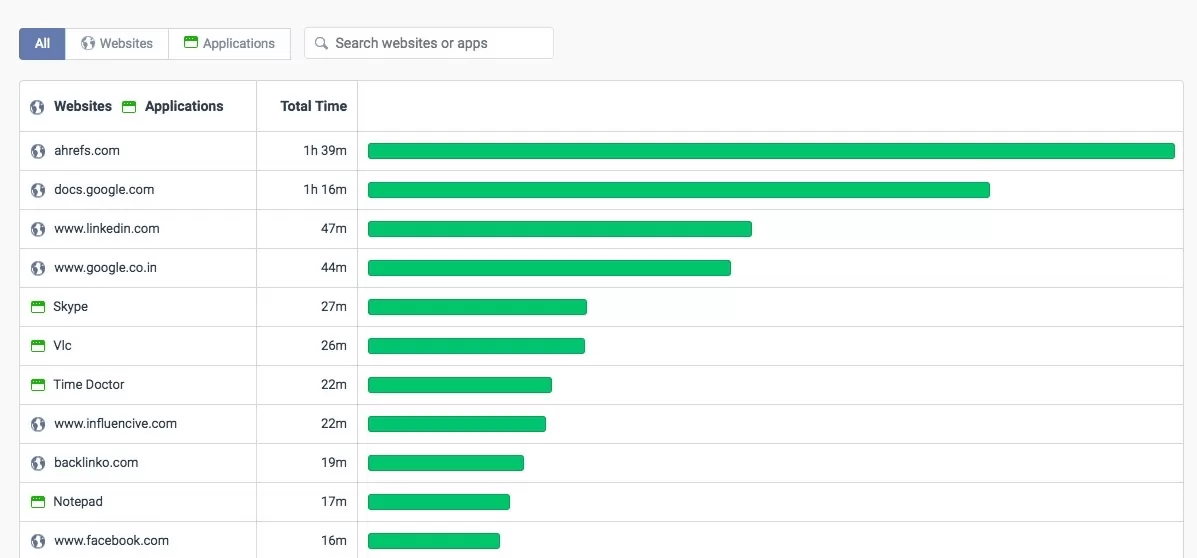
C. Inactivity tracker
Worried that your team is marking idle time as hours worked?
With Time Doctor, that’s not an issue!
The tool has a built-in inactivity tracker that automatically pauses the timer if there has been no mouse or keyboard activity for three minutes. This way, your staff can only track time while actively working on something!
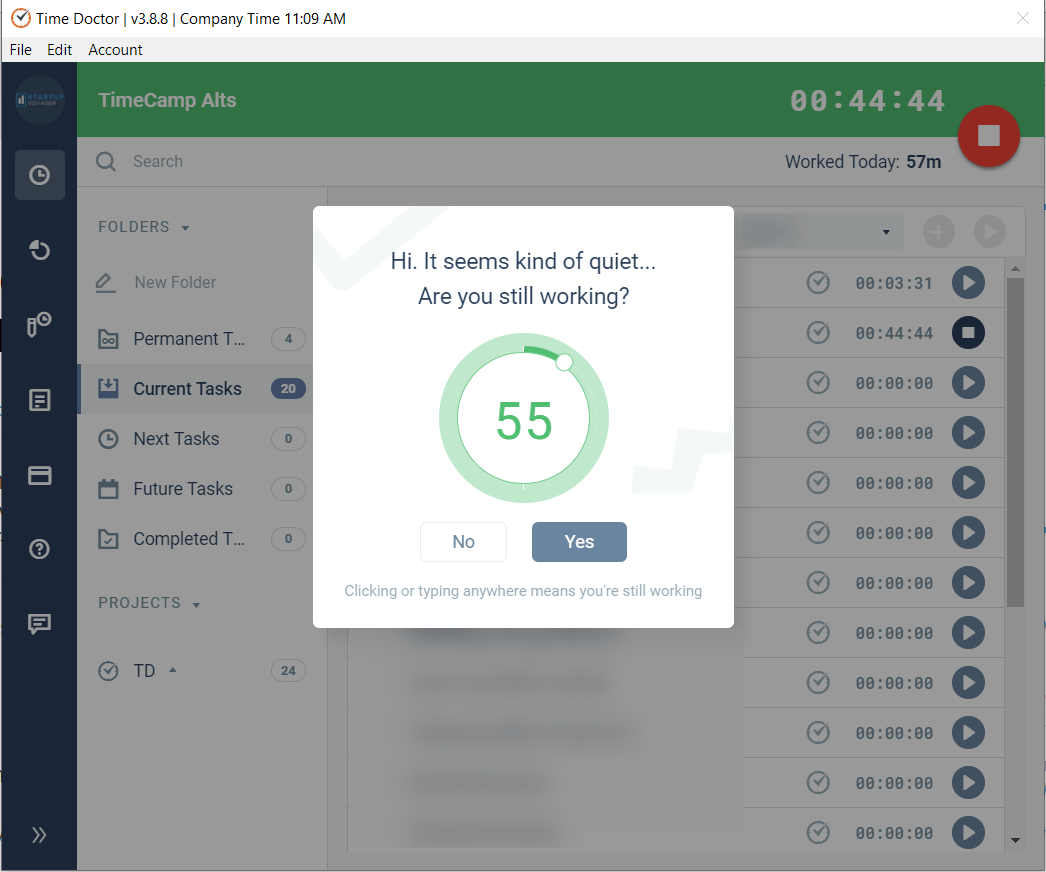
Note – Time Doctor does NOT track what keys were pressed — it only checks if any keys were pressed.
D. Advanced reporting
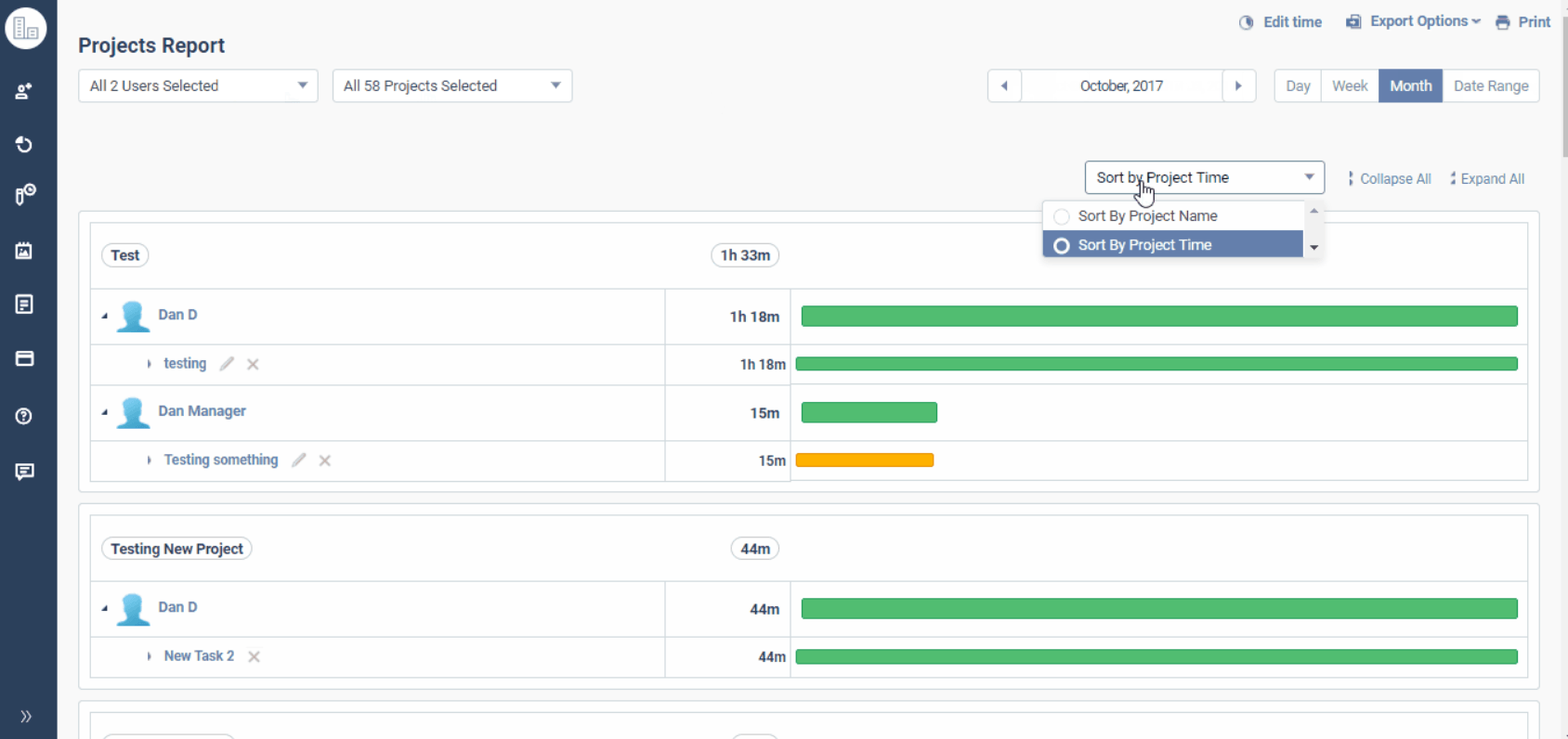
Time Doctor automatically generates tons of powerful reports that break down your team’s time usage.
Here’s an overview of some of its key reports:
1. Timesheet report – shows the total hours worked by all team members on Asana tasks on a given day.
2. Time Use report – displays the time spent on Asana tasks by a single employee over a specific period.
3. Timeline report – gives a chronological break down of each employee’s work activity on a given day.
4. Projects report – shows you who worked on each Asana project and for how long. You can use this report to accurately bill clients for hours worked on their projects.
You can click here for more information on Time Doctor’s reports.
You need Time Doctor if…
Whether you’re managing a remote team or just want to monitor your employees’ work activities, using a tool like Time Doctor can instantly boost workplace productivity. You should be using Time Doctor if you want to:
- Keep track of the time spent on all projects and tasks in your company.
- See who’s working on which tasks and for how long.
- Curb workplace distractions to boost productivity.
- Monitor your staff’s web and app activity during work hours.
- Use tons of advanced reports for accurate client billing.
Click here to sign up for a free 14-day trial of Time Doctor (no credit card needed).
2. Automate your workflow with Zapier
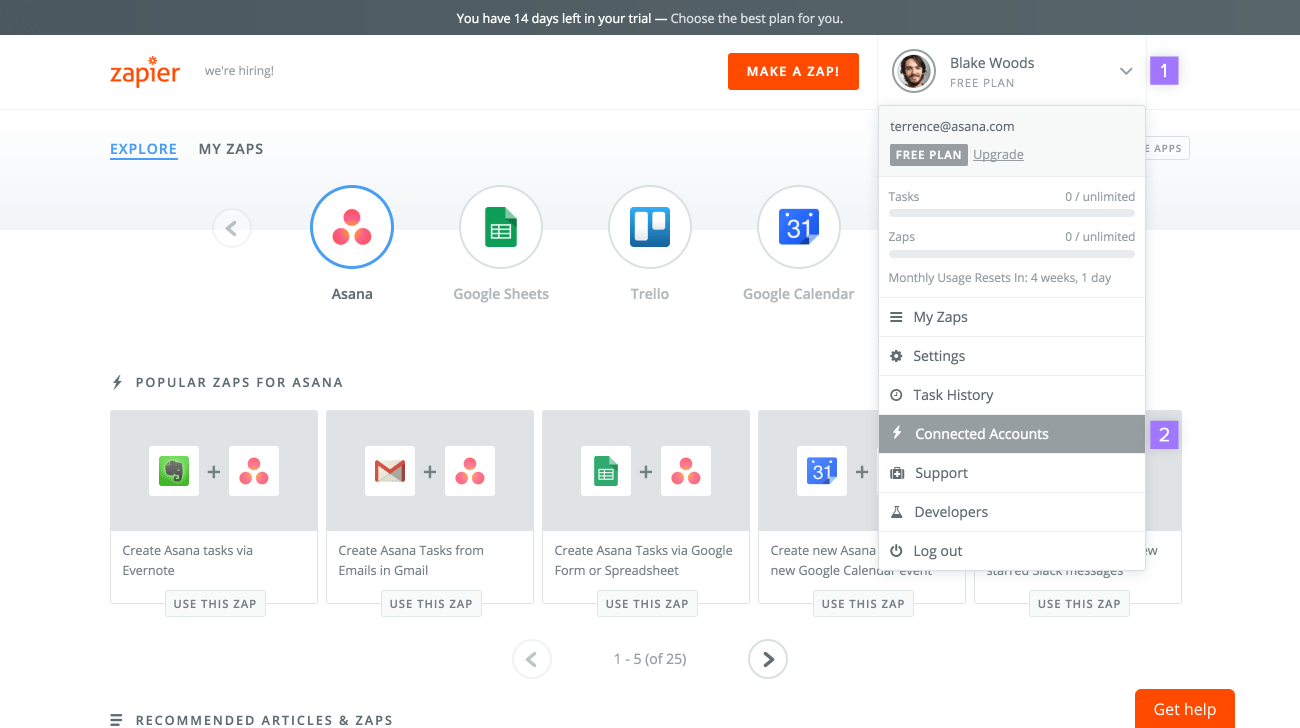
Img Source: Asana Website
Zapier is a popular software that automates your workflows by helping you transfer information between your workplace tools. You can use it to streamline all your activities across different software.
How the Asana integration works
You can use Zapier to connect Asana with 1500+ apps and streamline your workflows across different platforms.
Click here to learn how to integrate Zapier and Asana.
Key features
A. Connect Different Workplace Software
Zapier lets you connect all your workplace apps to streamline your activities between them. It supports integrations with different kinds of tools like:
- Communication tools – Slack
- Project Management software – Jira, Basecamp, Trello
- G Suite apps – Google Sheets, Google Forms
- File Storage tools – Google Drive, Dropbox
- Customer Relationship Management software – Salesforce, HubSpot CRM
- Note Making tools – Evernote, Scriby
- And many more.
B. Set task triggers and actions
You can also set up custom triggers for actions with Zapier.
For example, if you want to send an automated reply each time you receive a new email in Gmail, the trigger is “new email in inbox” while the action is “send reply”. This way, you won’t have to manually compose each reply.
C. Import/export data between apps
Zapier lets you safely import or export data from one app to another with the help of Google Sheets. All that you need is a spreadsheet (XLS, CSV or Google Sheets) containing the data you want to import or export.
Why do this?
This ensures that there’s a data backup whenever you integrate with multiple tools!
You need Zapier if you want to…
- Seamlessly transfer information between all your workplace apps.
- Easily automate your tasks and projects.
3. Capture customer surveys as Asana tasks with JotForm
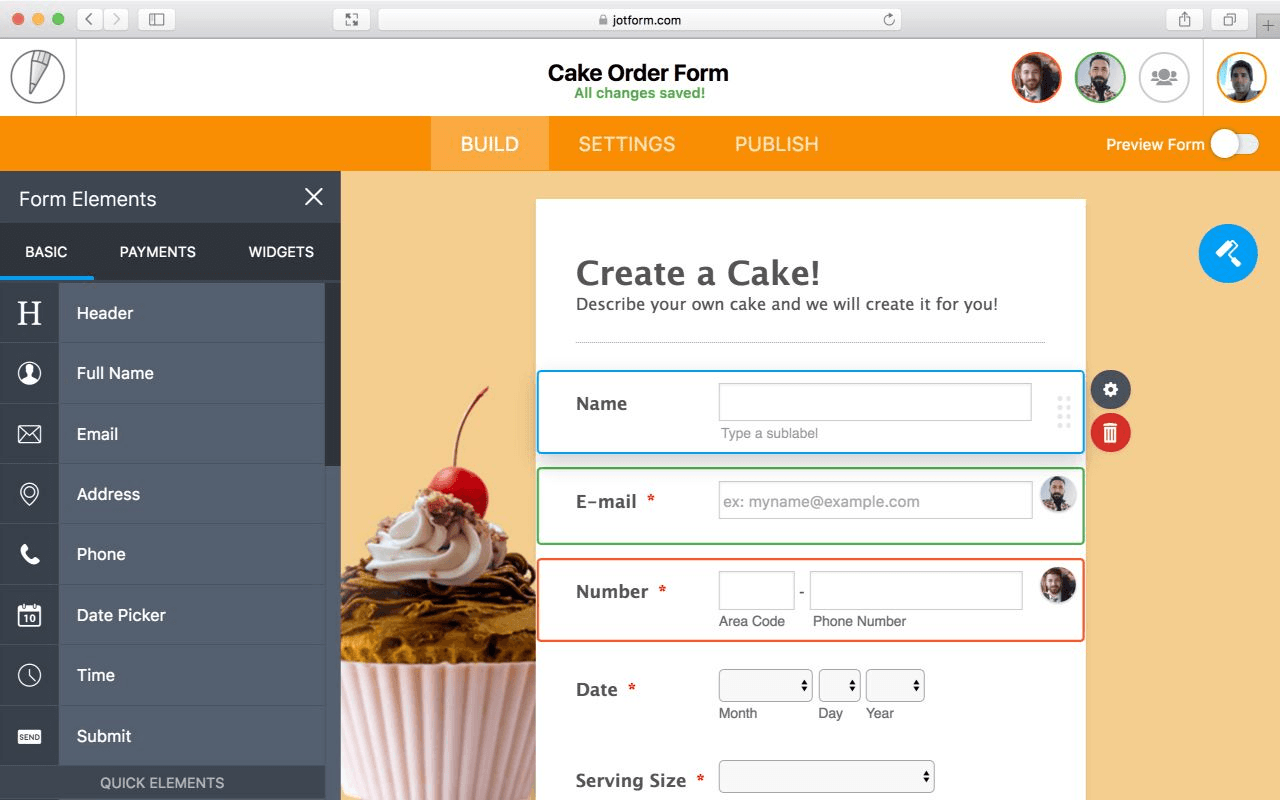
Img Source: Zapier Website
JotForm is one of the quickest ways to create and use attractive online forms. The app lets you collect information from different sources like job applicants, customers, website visitors, etc.
How the Asana integration works
The integration automatically tracks and manages your form responses and creates Asana tasks to act on them.
Click here to learn how to integrate JotForm with Asana.
Key features
A. Convert responses to new Asana tasks
Asana’s JotForm integration automatically organizes your form responses as a new task or a subtask within an existing task. This way, you can track and manage your form information for a quick follow-up.
B. Customizable form builder
JotForm lets you easily create custom online forms with its drag and drop form builder. It lets you choose from a variety of beautiful templates and themes that match your company’s branding such as your fonts, colors and logo.
C. Secure payment platforms
The tool works with over 20 payment platform providers to help you create a secure and reliable payment form. Some of the popular payment gateways you can use are PayPal, Square and BluePay.
You need JotForm if you want to…
- Collect information and reviews through online forms.
- Create Asana tasks to track and manage customer requests.
- Set up safe payment options on in your forms.
4. Boost Your Email Conversions With Litmus
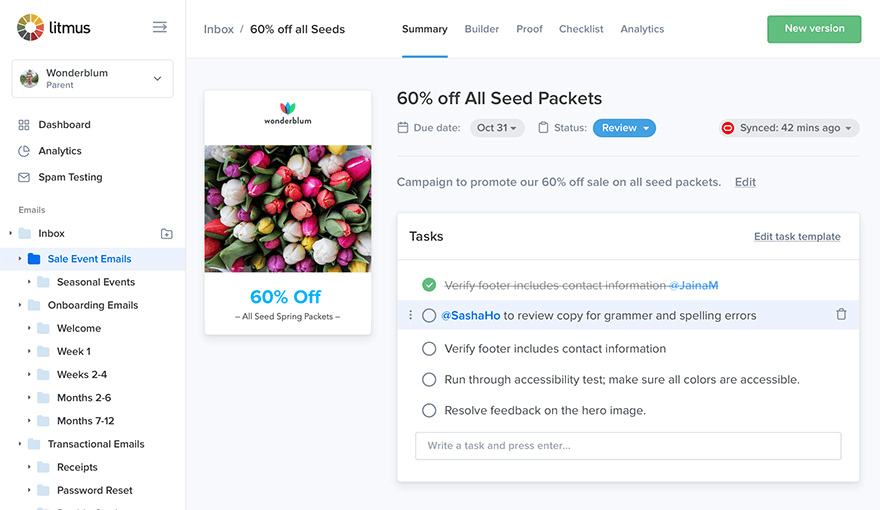
Img Source: Litmus Website
Litmus lets you easily create, test and analyze your marketing emails. This helps you to identify what campaign formats resonate with your target audience.
How the Asana integration works
With the Asana integration, you can easily collaborate on your email campaign projects with your team. It also automatically tracks and syncs all your email campaign tasks — ensuring that you don’t have to update campaign statuses on both platforms separately.
Click here to learn how to integrate Litmus and Asana.
Key features
A. Streamlined email campaigns
Litmus streamlines your email campaigns with its powerful campaign builder. It lets you use custom email templates and snippets to save you the trouble of manually composing each email.
B. Detailed campaign reports
The tool gives you detailed reports that break down your campaign’s engagement. It automatically tracks important email metrics such as email opens and link clicks to help you determine what’s working and what’s not.
C. Email deliverability testing
Litmus’s testing feature lets you preview and test email campaigns before you hit the send button. This helps you to automatically identify broken links, verify subject lines and spam-test your emails.
You need Litmus if you want to…
- Collaborate on email marketing campaigns.
- Ensure that your email projects are on track.
5. Seamlessly manage your sales pipeline with Pipedrive
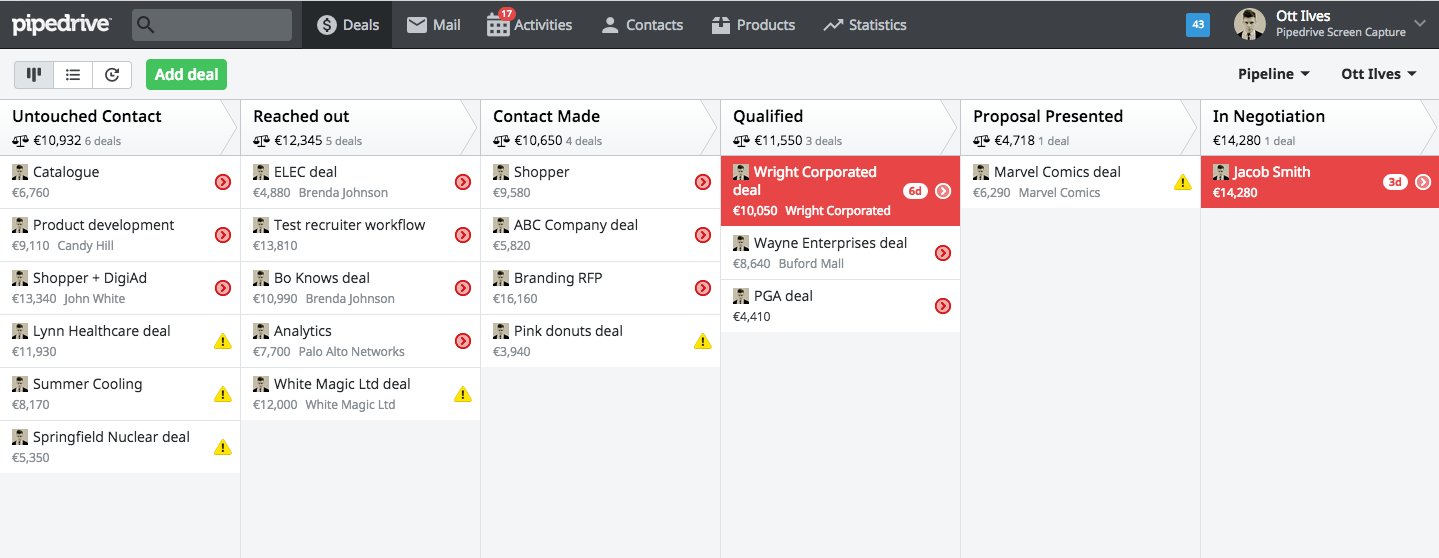
Pipedrive is a sales management software that streamlines your sales activities. Its user-friendly interface lets you manage and track your leads quickly.
How the Asana integration works
The Asana and Pipedrive integration automatically creates an Asana project for each lead in various stages of your sales pipeline.
Click here to learn how to connect Pipedrive to Asana.
Key features
A. Lead generation from websites
Pipedrive can help you generate leads via their web forms and chatbots on your website. It even lets you tailor the questions your chatbot asks to qualify leads faster.
B. Sales forecasting
The tool’s sales forecasting tool helps you determine the right activities you should be focusing on to improve your sales outreach. You can see your current deals next to the deals you have already closed for a quick sales comparison.
C. Contact management
Pipedrive’s contact management feature helps you organize all your contacts, track their calls and schedule meetings with them. It’s the perfect place for active lead engagement!
You need Pipedrive if you want to…
- Organize your leads into separate stages of your sales pipeline.
- Simplify your lead generation and engagement processes.
- Connect your lead generation and task management activities.
6. Track project issues and bugs with Usersnap
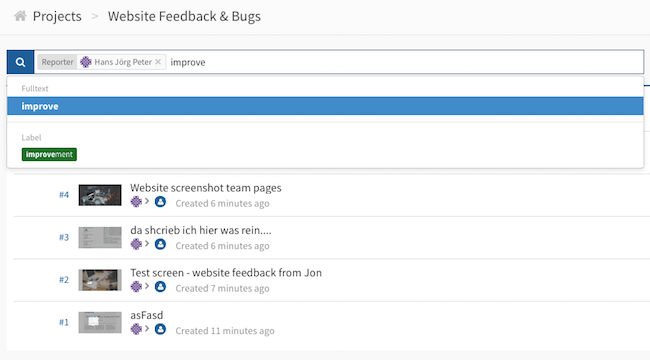
Img Source: Usersnap Website
Usersnap helps you report software bugs and issues from your browser window.
How the Asana integration works
By integrating it with Asana, all bug reports for a specific Asana project can be easily accessed from that project’s folder.
Click here to learn how to integrate Usersnap and Asana.
Key features
A. Annotate screenshots
Usersnap lets you screenshot project issues and annotate those reports right inside your browser window. This way, you can easily share, collaborate and resolve these issues with your team.
B. Real-time user feedback
Usersnap also lets your customers report bugs and issues from your website. Each time a problem is reported, you’ll receive real-time notifications about it and can go on to create Asana tasks to tackle it.
C. Label manager
The app’s label manager helps you organize all your reports and feedback under various labels like bugs, ideas or feedback. You can even create custom labels for each task for added categorization.
You need Usersnap if you want to…
- Track website and project issues.
- Easily organize and access bug reports for your website or Asana project.
7. Automatically schedule your to-do’s with SkedPal
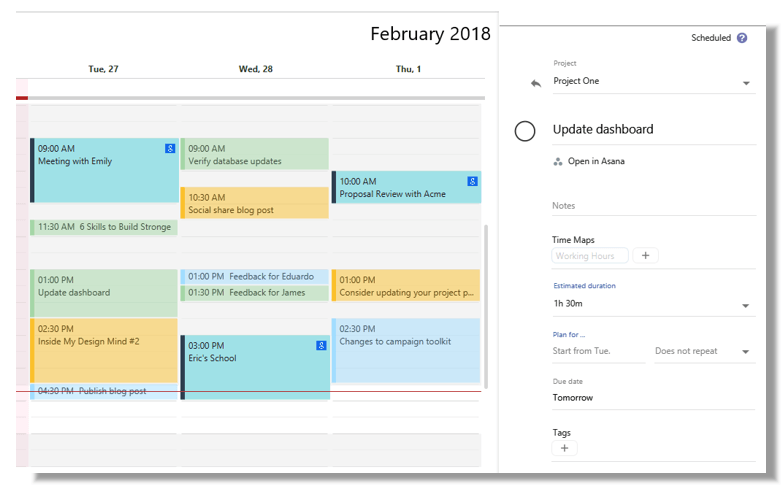
Img Source: Asana Apps Page
SkedPal is a tool that connects your to-do lists with your Microsoft Office, iCloud or Google calendar.
How the Asana integration works
You can integrate SkedPal with Asana to automatically schedule all your Asana tasks around your calendar events.
Click here to learn how to integrate SkedPal with Asana.
Key features
A. Automatic project scheduling
As SkedPal has access to your calendar, it can automatically identify when you’re free to tackle your Asana tasks.
For example, you can create an Asana project and give SkedPal its due date. The tool then automatically finds the best available time for you to work on it and meet your deadline.
B. Time maps (schedules)
SkedPal lets you create time maps to plan your days or weeks according to your life and work priorities. It lets you create time maps for different categories, like client meetings, phone calls, emails and market research for additional organization.
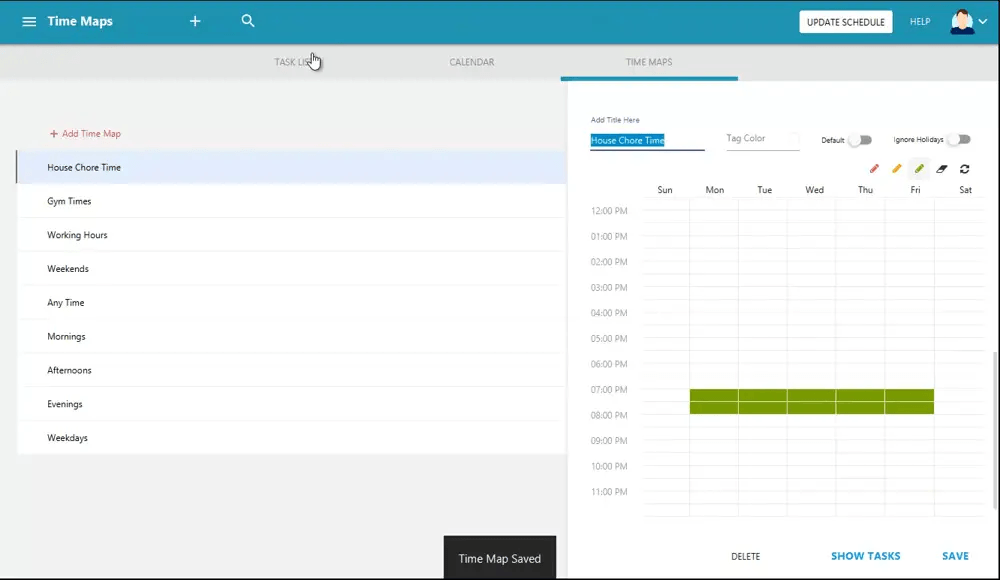
Img Source: SkedPal Website
C. Recurring goal management
SkedPal lets you schedule repeating tasks for work goals and personal habits to help you keep track of them. These can be activities like fitness sessions or even weekly project reviews.
You need SkedPal if you want to…
- Schedule your to-do list tasks with your calendar.
- Identify feasible and realistic timeframes to work on them.
- Manage your recurring goals.
8. Create perfect bug reports with Marker.io
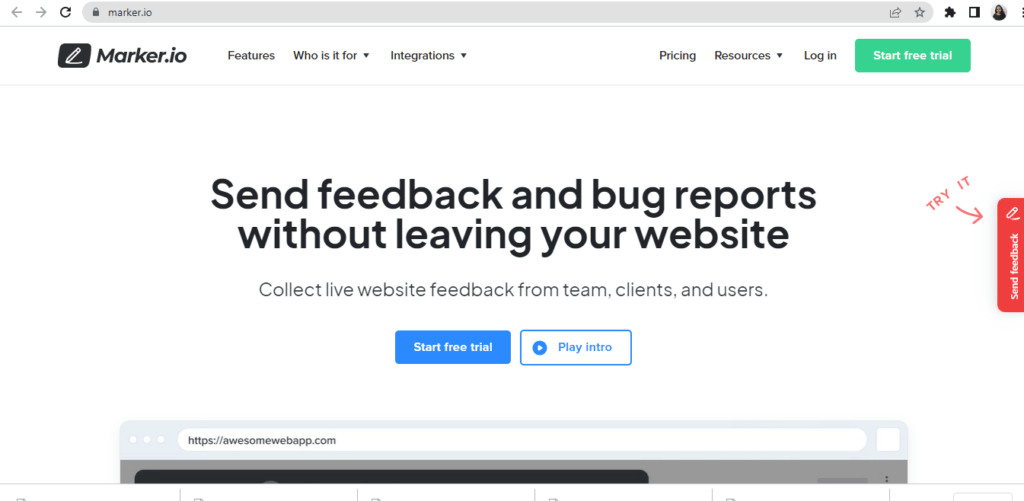
Marker.io is an intuitive tool that makes collecting website feedback from your team and clients easy, in a way that developers will love! Deep integration with your Asana account lets you send visual and developer-friendly bug reports straight into your Asana chosen projects, without leaving your website.
How the Asana integration works
Once Marker.io is connected to your Asana project, your team and clients can report visual issues without leaving your website. It comes with a powerful two-way sync to keep your Asana the single source of truth.
Learn how to integrate Marker.io with Asana here.
Key features
Report on live websites
You can log any issues or bugs straight into the correct Asana project without leaving your website. Simply use the Marker.io feedback button (whether you installed it through code or extension) and send it off in seconds.
Visual annotation on site
Your reporters can capture and annotate directly on your live website. Draw, write and highlight with Marker.io.
Get developer-ready tasks
Asana tasks created with Marker.io include complete technical data (console logs, page URL, OS, screen size, browser version and more) to help your developers understand and reproduce bugs faster. Get complete and developer-ready reports in seconds, even from non-technical colleagues.
Why do this?
Save time testing and save your developers’ time (and sanity) by only giving them actionable Asana tasks.
You need Marker.io if you want to…
- Send any website feedback and bugs straight to your developers
- Stay on your website or testing flow
- Create actionable tasks straight into your Asana
Conclusion
While Asana is a powerful project management tool, the right integrations can make it even better. While there are thousands of Asana integrations, you can start with the seven we’ve listed here to streamline your work activities immediately.
For example, you can integrate it with Time Doctor to track the hours spent on each Asana project accurately. Similarly, integrating it with Pipedrive makes it easier to manage your lead generation activities.
Which Asana integrations do you use? Let us know in the comments below.


