Efficient marketing operations are a mix of strategic planning, outreach, communication, teamwork, and much more.
Managing all these elements manually could be challenging, especially for agencies that run campaigns for multiple clients simultaneously.
As a result, marketing agencies need specialized software tools to streamline and optimize their operations.
Such agency management software can help them serve more clients without a massive team and improve profitability.
In this article, we’ll explore eight necessary software tools for marketing agencies and why you should use one. We’ll also share tips to find the right tools for your needs.
Table of Contents
- 8 must-have marketing agency management software
- 3 key reasons you should use an agency management software
8 must-have marketing agency management software
For marketing companies, an agency management system (AMS) is an umbrella term for tools that help manage their day-to-day operations, which include:
- Market research.
- Marketing campaign management throughout its lifecycle.
- Social media management.
- Sales and marketing automation.
- Customer and client outreach.
- Digital content creation and management, etc.
Let’s look at eight super-useful tools to manage your marketing workflows more efficiently:
1. Time Doctor for productivity management
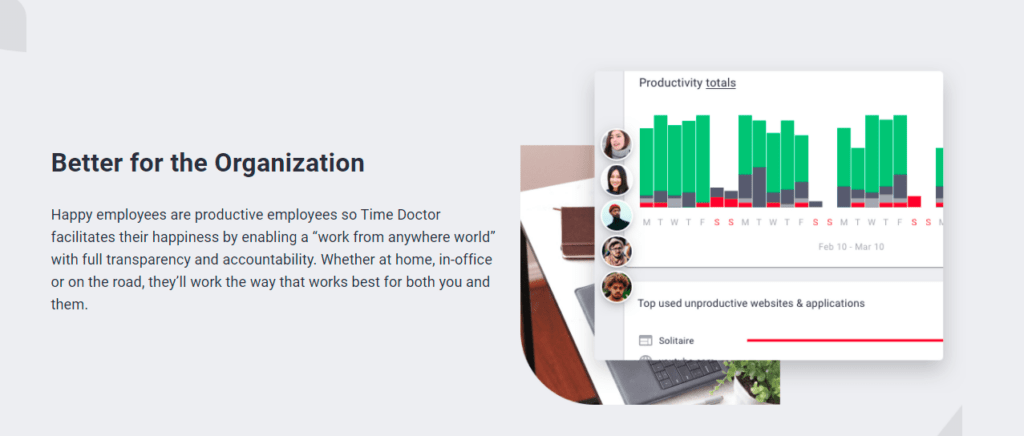
As a marketing agency leader, you typically work with tight budgets and deadlines. To ensure success and long-term profitability, it’s paramount that you manage your team’s time and productivity well.
Here’s where Time Doctor could be a lifesaver!
Time Doctor is a popular time and performance tracking tool with many additional business features to streamline your marketing workflow.
It’s used by businesses of all sizes, including leading marketing companies like Boost Media, to improve team productivity and accountability.
You and your team can use Time Doctor’s impressive features via its:
- Desktop apps like Windows, Mac, and Linux.
- Mobile apps for Android.
- Chrome browser extension (for supported integrations).
Now, let’s explore Time Doctor features in detail:
Key features
A. Comprehensive time tracking
Time Doctor has a standalone time tracking feature with two flexible modes:
In the manual or interactive mode, a user has complete control over the time tracking process.
Here’s how it works:
Step 1: Open the Time Doctor app and add a new task that you want to work on under a relevant project.
Step 2: Click the ‘Start’ button when you’re ready to work.
Step 3: Press ‘Stop’ when you’re done working or want to take a break.
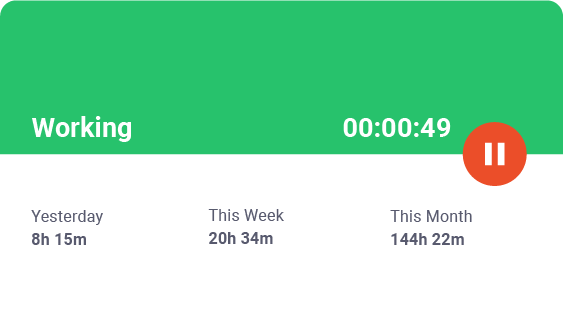
The automatic mode starts tracking time as soon as the system turns on and runs silently in the background.
It doesn’t affect the user’s workflow and helps them focus better. It also gives a marketing manager insight into their team’s work patterns.
B. Idle time tracking
This feature tracks a user’s idle time – the duration where they’re logging time but not actively working.
After a specific duration of idle time (set by the admin), the user gets a pop-up checking if they’re still working.
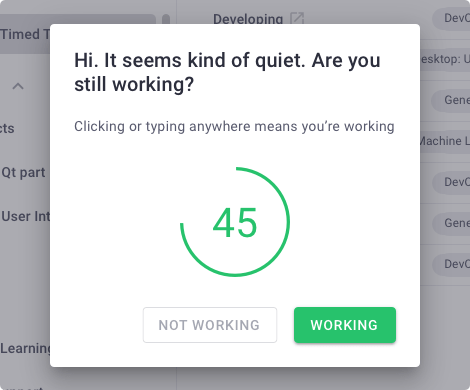
If there’s no response from the user, the tool automatically stops tracking time.
Note: Time Doctor isn’t a keystroke logger. It only checks if a user pressed any keys or mouse buttons to determine idle time.
It’s a super useful feature that helps minimize the unproductive time during work hours. Besides, it improves your payroll accuracy by accounting for exact billable hours.
C. Projects and tasks
Time Doctor lets you create multiple projects and track time for tasks within them individually.
It’s a handy feature if you have several client projects running simultaneously.
You can create a separate project for each of your clients. This way, you can keep track of the time your team spends on each client, helping you with invoice accuracy.
The individual project time data will also help you create more accurate time and budget estimates for your future campaigns.
Here’s how the feature works:
- Ensure ‘Use Projects & Tasks’ is enabled under Company Settings.
- Click on ‘Projects & Tasks’ from the dropdown menu in Settings.
- Click ‘Add Project’ and add the project name.
- Press the ‘+’ button to add the project to your project list.
- Now you can add separate tasks under each project.
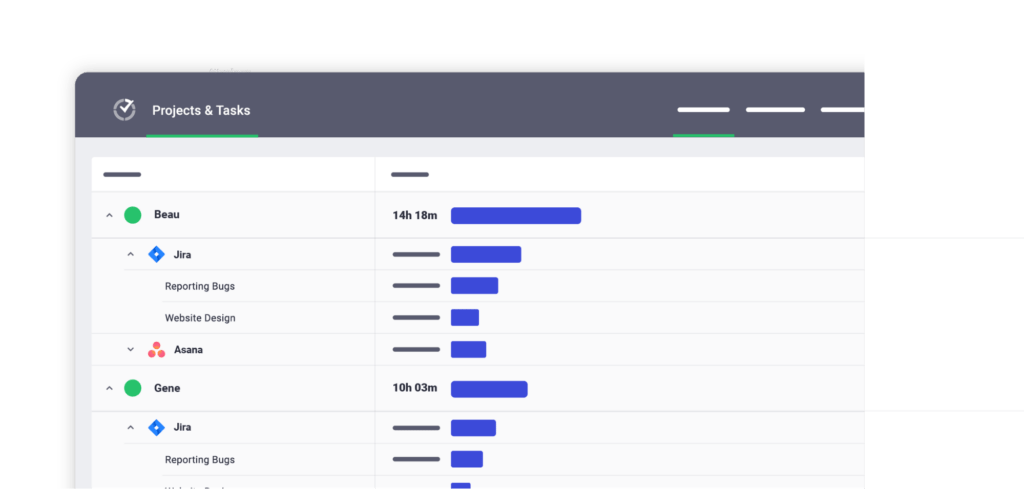
Note: Only admins or authorized project managers can create projects.
Once you’ve created a project, you can assign them to employees or teams who’ll be working on them.
D. Productivity reports
Time Doctor generates several detailed reports that you can view in real-time. These reports help you visualize the tracked time data and gain useful business insights.
Here are some of the reports available:
- Hours tracked report: Reflects how many hours or minutes your employees have worked per week, workday, or the date range you select.
- Activity summary report: Gives an overview of an employee’s activity, highlighting their active minutes and manual, productive, mobile time, etc.
- Timeline report: View how much time your employees work daily or weekly.
- Projects and tasks report: Detailed reports of time spent on each task and project over a specific time period.
- Web and app usage report: Tracks how many hours your team spends on different websites and applications during work hours.
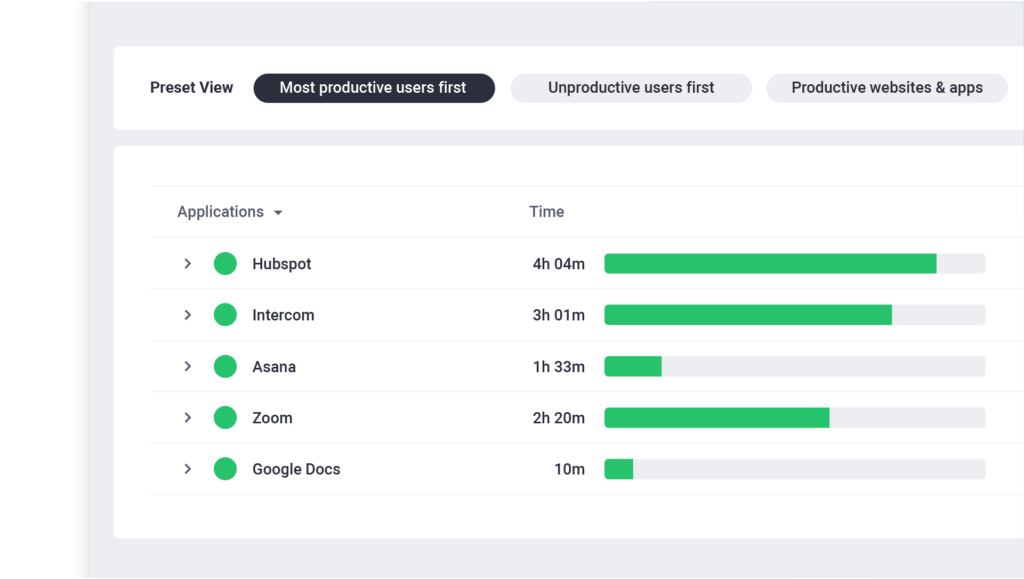
E. Payroll management
Time Doctor also has an integrated payroll management feature to process employee salaries using their time data.
You can customize the payroll based on currency, payment methods and pay period.
But what if you use third-party payroll software?
No worries. Time Doctor integrates with popular payroll and payment platforms like Gusto, ADP, Paypal, Payoneer, etc.
You can export your payroll data in PDF, CSV and Excel formats for external processing.
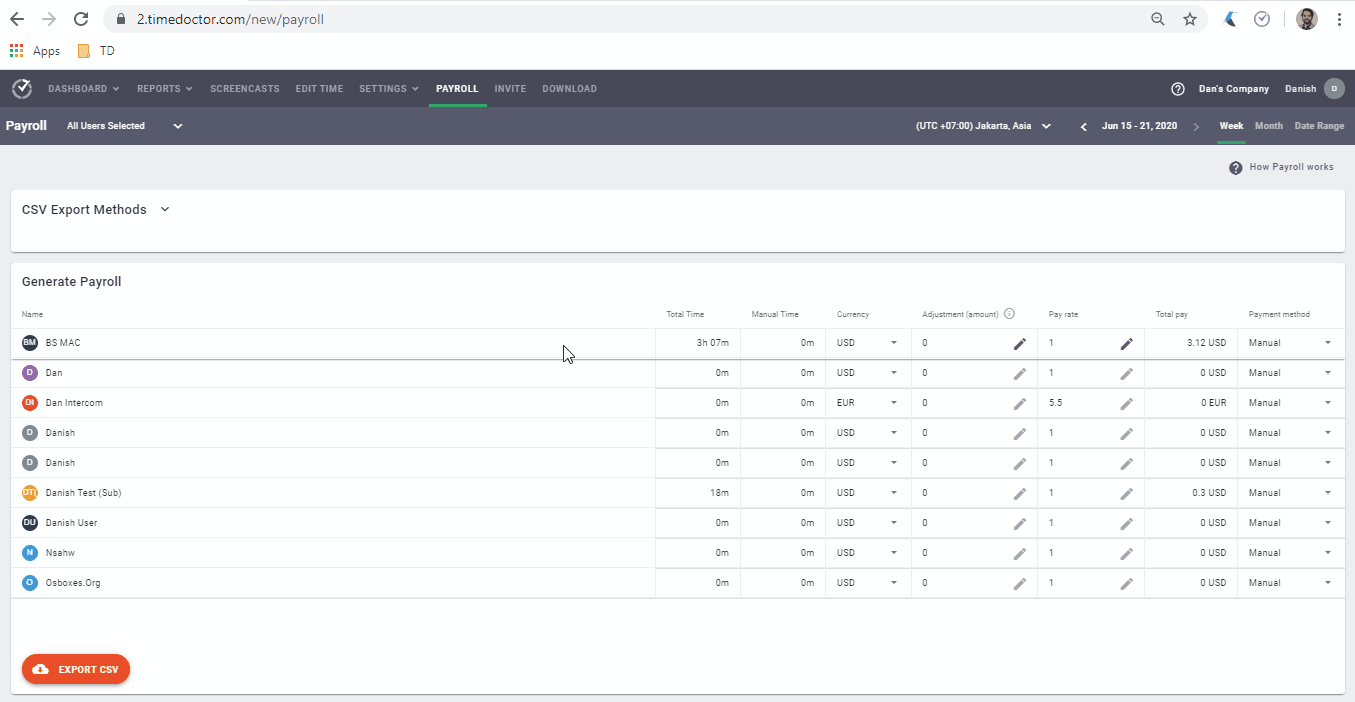
For more agency management use cases, check out Time Doctor’s features page.
Pricing
Time Doctor offers a 14-day free trial (no credit card required). Its paid plan starts at $7/user per month.
Customer ratings
- G2: 4.4/5 (280+ reviews)
- Capterra: 4.5/5 (400+ reviews)
2. Trello for project management
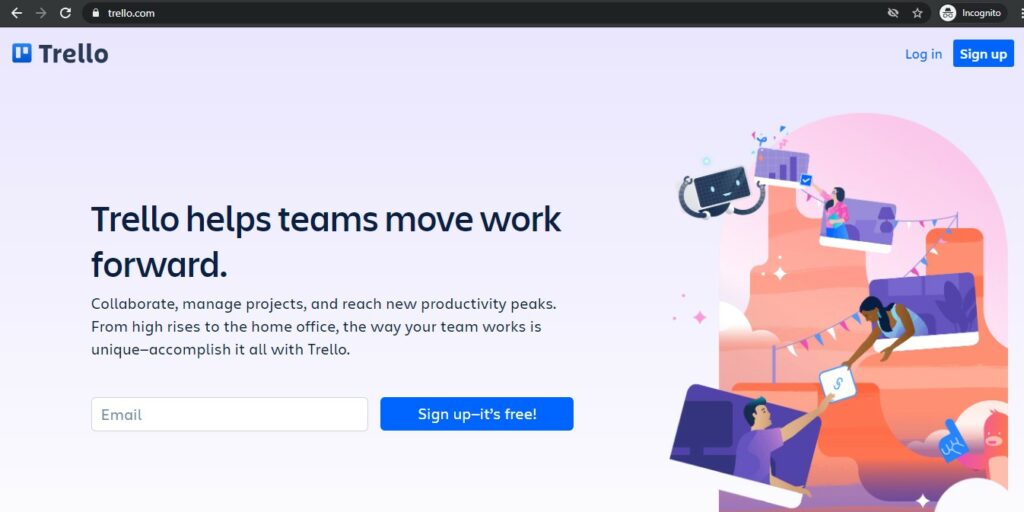
Trello is a project management tool that helps you streamline your marketing campaign management workflow through a visual interface.
You can plan campaign launches, track deliverables, and manage all related activities through a unified Trello dashboard.
Key features
- Gives you clear visibility into every aspect of your projects through different views like boards, lists, cards, calendars, etc.
- Lets you customize your dashboard as per your business needs.
- Has marketing specific templates to strategize, set up an editorial calendar, or just keep all team members updated.
- Offers powerful no-code automation to ensure your workflows move smoothly.
- Integrates with popular marketing and general business tools like Slack, Zoho CRM, MailChimp, Google Drive, etc.
Read this informative post to find more marketing project management software.
Pricing
Trello offers a free version with limited features. Its paid plan starts at $6/user per month.
Customer ratings
- G2: 4.4/5 (12,700+ reviews)
- Capterra: 4.5/5 (21,000+ reviews)
3. Insightly for customer relationship management
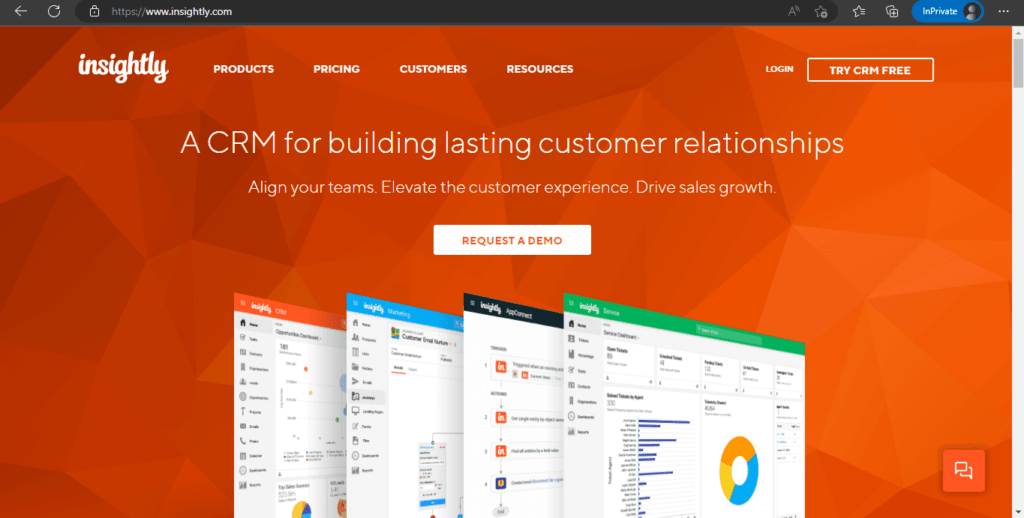
Insightly is an effective customer relationship management (CRM) tool suitable for marketing agencies of any size.
It helps manage your sales and marketing pipelines, design engaging customer journeys, and secure vital customer data through a single interface.
Key features
- Tracks your marketing campaign timeline and routes potential leads to the right sales rep in real-time.
- Lets you create complex business processes by automating tasks like sending emails, updating records, task generation, etc.
- Helps you run intelligent campaigns with features like A/B testing.
- Offers professional templates for marketing emails, newsletters, etc.
- Help you track engagement metrics like open rates, bounce rates, click-through rates, and more using powerful reports and dashboards.
Pricing
Insightly plans start at $299/month, billed annually.
Customer ratings
- G2: 4.2/5 (700+ reviews)
- Capterra: 3.9/5 (490+ reviews)
4. Iconosquare for social media management
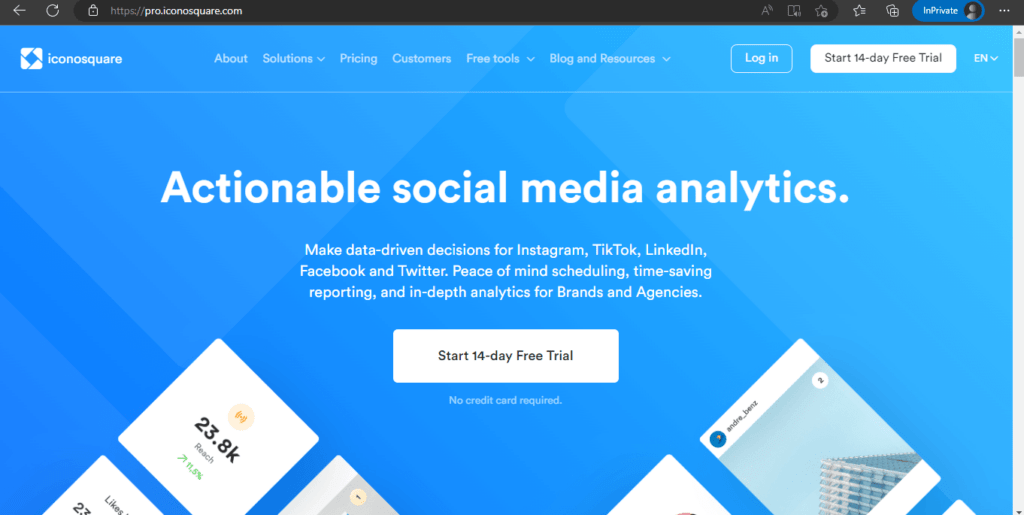
Iconosquare is a social media management platform that can help an ad agency run effective campaigns on Instagram, LinkedIn, Facebook, Twitter, etc.
With this agency management tool, you can track your social media performance, schedule posts and generate insightful reports.
Key features
- Lets you manage multiple social media profiles for your clients with a single dashboard.
- Has an automatic posting feature to publish content on various social media handles at a set schedule.
- Helps you benchmark your performance by tracking competitors.
- Offers social listening feature to help you capture instances where your brand is mentioned on social media platforms.
- Lets you engage with your audience in real-time using solutions like Conversation.
Pricing
Iconosquare offers a 14-day free trial. Its paid plans start at $59/month for up to two users.
Customer ratings
- G2: 4.4/5 (100+ reviews)
- Capterra: 4.3/5 (40+ reviews)
5. WordPress for content management
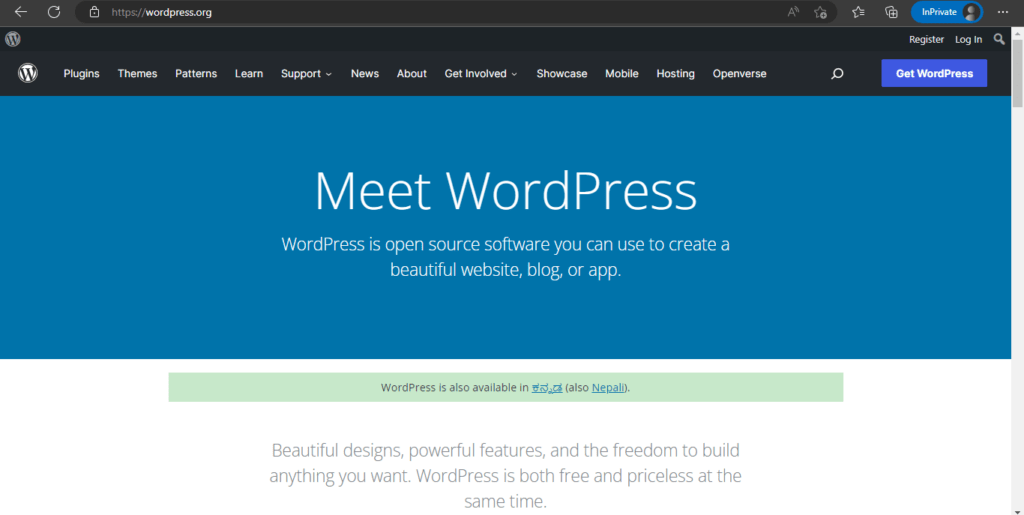
WordPress is an open-source content management system (CMS) that helps you build customizable and scalable websites.
Key features
- Lets you choose from 1000+ plugins and themes to make professional websites.
- Helps you easily upload high-quality images and videos to your website through WordPress Media Library.
- Keeps your content safe with robust backup options and website security features.
- Has many SEO-friendly features to improve website ranking on search engines.
- Supports effective integration with various social media platforms to improve the visibility and reach of your content.
Pricing
WordPress is a free-to-use software released under GNU General Public License. Its premium plan, which includes hosting, starts at $5/month (billed annually).
Customer ratings
- G2: 4.4/5 (8300+ reviews)
- Capterra: 4.6/5 (13,900+ reviews)
6. Semrush for content marketing
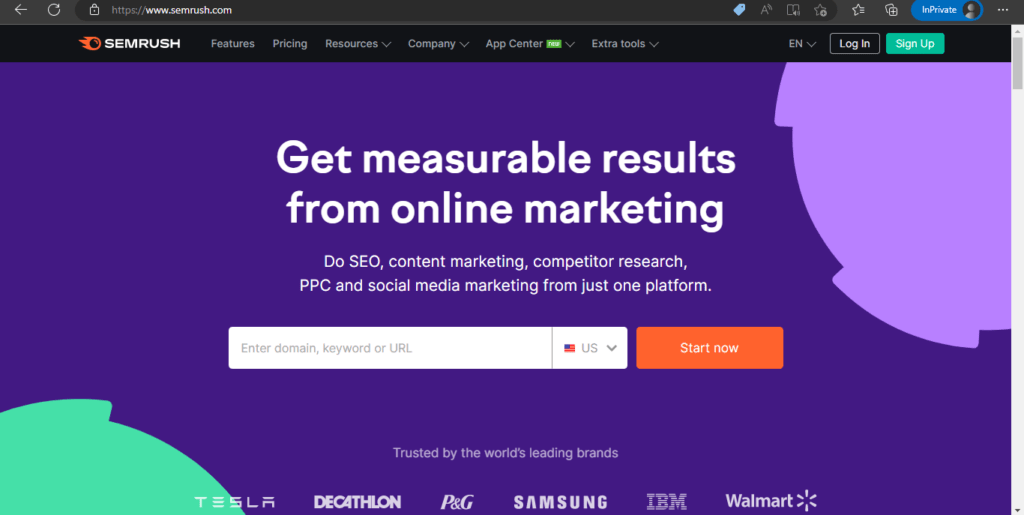
Semrush is a SaaS platform offering innovative marketing tools, including SERP (Search Engine Results Pages) tracker, keyword and market research, and much more.
Key features
- Helps you design a data-driven content strategy.
- Give you access to a massive keyword database to spot the most profitable niches.
- Offers proprietary solutions like SEO Writing Assist and SEO Content Template to create exceptional content.
- Lets you execute your content marketing activities with a visual Marketing Calendar.
- Helps you find the most relevant platforms for content distribution, spot industry influencers and track competitor brands.
Pricing
Semrush’s paid plans start at $119.95/user per month plus $45 for each additional user.
Customer ratings
- G2: 4.6/5 (1500+ reviews)
- Capterra: 4.7/5 (1800+ reviews)
7. AgencyAnalytics for reporting and analytics
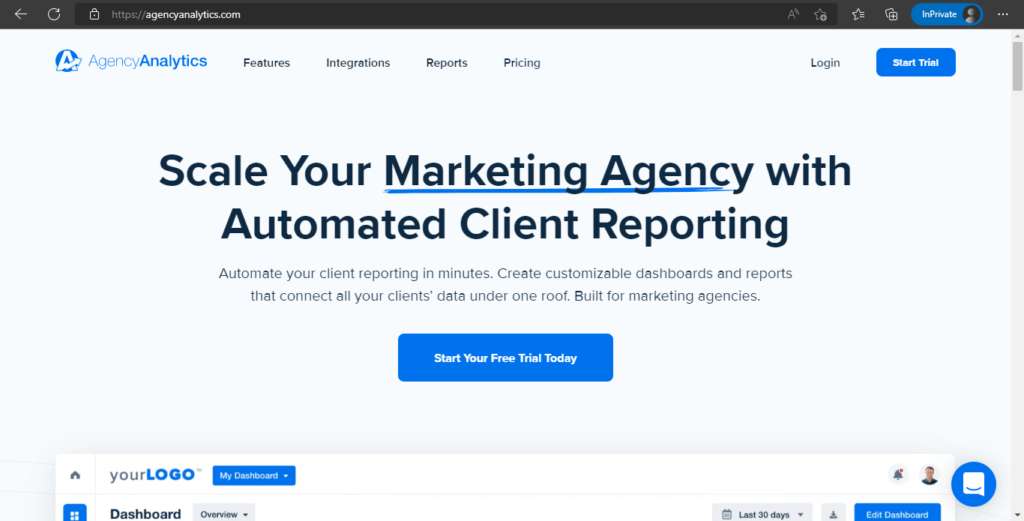
AgencyAnalytics is a no-code reporting tool designed for marketing agencies and consultants.
It can save a digital agency the hassle of manual reporting and improve campaign visibility with automated client reporting.
Key features
- Lets you create tasks for each campaign, assign them to team members, and track their progress.
- Offers a drag-and-drop report builder, powerful widgets, and white-level branding to create high-quality client reports.
- Provides a dedicated client portal with a separate login, permissions and customizable client dashboard.
- Offers SEO features like Rank Tracker, Site Auditor, Backlink Monitor, etc.
- Supports 70+ marketing integrations to keep all your client data in one place.
Pricing
AgencyAnalytics offers a 14-day free trial. Paid plans for this agency management tool start at $10/month per client campaign.
Customer ratings
- G2: 4.8/5 (140+ reviews)
- Capterra: 4.8/5 (100+ reviews)
8. Slack for team communication
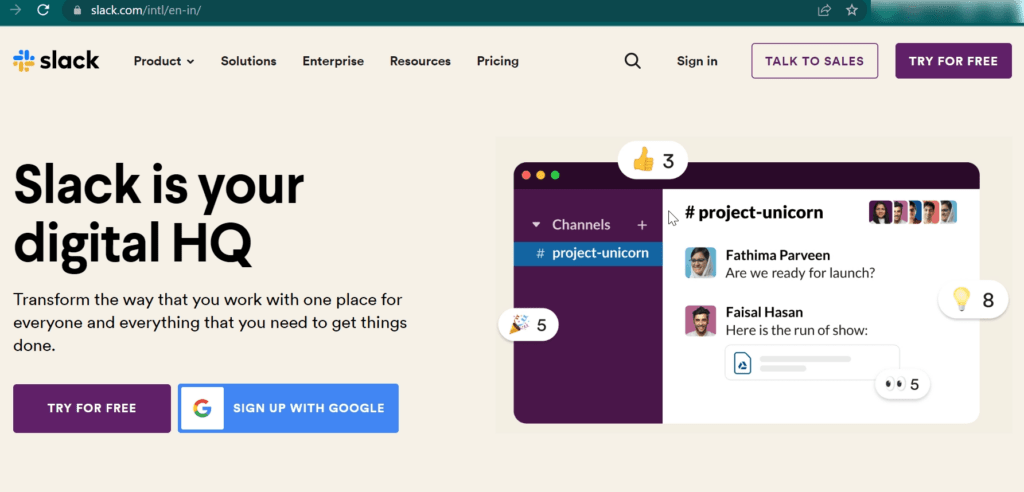
Slack is a communication platform suitable for on-premise, distributed, or remote teams of any size.
A sales or marketing agency can use Slack’s collaborative tools to improve teamwork and internal efficiency.
Key features
- Lets your team chat, send audio and video clips or join a huddle to ensure real-time communication on campaign progress.
- Helps your team stay connected through dedicated conversation spaces.
- Support files and document sharing within conversations.
- Offers smart notifications that you can configure based on your business needs to ensure real-time communication.
- Supports 2,200+ app integrations across domains.
Find out more about Slack and how it compares to Microsoft Teams.
Pricing
Slack offers a free version with limited features. Paid plans start at $6.67/month.
Customer ratings
- G2: 4.5/5 (29,500+ reviews)
- Capterra: 4.7/5 (21,000+ reviews)
Next, let’s explore the advantages of using software tools for your agency.
3 key reasons you should use an agency management software
Marketing agencies have a lot going on at any given time — campaign planning, client outreach, content creation, optimization, etc.
Managing all these manually could be challenging. Besides, it’ll put you so far behind a competitor who uses advanced digital tools.
Let’s look at what you gain by deploying an agency management software to manage and grow your marketing or creative agency:
1. Increased productivity and profitability
Using software tools based on your agency needs can give your overall team productivity a major boost.
For example, a productivity and timesheet tool like Time Doctor can increase accountability among your staff. You’ll notice a reduction in instances of time theft and buddy punching that can limit your growth.
This will minimize payroll losses and have a positive impact on your bottom line.
Similarly, marketing workflow management tools can help you improve your operational efficiency.
For example, these tools can help with routine task management and automate time-consuming workflows like creating and publishing content, capturing information, etc.
This takes the pressure off your marketing agents, and they can divert more efforts towards growth-oriented tasks like client acquisition and lead generation.
Find effective ways to increase employee accountability in this detailed post.
2. Centralize your data
With the rise in omnichannel marketing, agencies reach out to potential customers through multiple channels.
Advanced CRM tools help them gather vital customer data across channels and store it in a central repository.
This centralized information can provide you with data-driven insights and help:
- Enhance data transparency and visibility.
- Optimize your marketing funnel.
- Improve your conversion rate.
- Offer better customer support.
- Increase cross-selling and upselling success.
- Boost customer and client retention, etc.
3. Improved team collaboration
Any marketing campaign will have a team of experts in different fields working towards a common goal. So a campaign’s success heavily relies on good teamwork.
For example, you can’t expect desired outcomes if your graphics team works in a silo and is out of sync with your content or social media team.
Deploying a good team collaboration and communication tool like Slack will keep your teams connected with your campaign goals.
So clearly, an AMS can transform how you run your marketing agency. Just make sure you analyze your agency’s needs and budget before onboarding a software provider.
Final thoughts
Agency management tools are redefining how a marketing or advertising agency conducts its business.
These tools can streamline daily operations and give you a solid foundation to scale your clientele and revenues without having a massive team.
Go over all the agency software shared above and pick one that best fits your current and future needs. And remember to use the smart tips to do proper due diligence before onboarding a vendor.


