With several companies allowing employees to work remotely since the COVID-19 pandemic, it can be hard to see if employees log in during work hours.
Thankfully, with the right absence tracking software, you won’t have to worry about this.
These tools help you track employee attendance, analyze absenteeism patterns, and even improve workforce management.
In this article, we’ll explain what absence tracking software is and its benefits for your business. We’ll then highlight the top ten absence tracking software available today.
This article covers:
(Click on a link below to jump to a specific section)
- What Is Absence Tracking Software?
- Top 10 Absence Tracking Software
- 4 Benefits Of Absence Tracking Software
Let’s get started.
What is absence tracking software?
Absence tracking software enables companies to track and manage employee time and attendance.
This attendance system is usually integrated with a leave management system to help you deal with leaves and PTO (Paid Time Off), employee scheduling, and payroll.
Using an absence and attendance tracker, employees can apply for time off and record their working hours. This eases the burden on managers because they don’t have to manage attendance records manually.
Additionally, it ensures your company’s compliance with US federal laws. For example, according to the Family and Medical Leave Act (FMLA), you’ll need to retain all employee attendance records for a few years.
Top 10 absence tracking software
These are the top ten absence management software available today:
1. Time Doctor

Time Doctor is a powerful employee absence tracking and performance management tool utilized by large organizations as well as startups and small businesses.
Its intuitive interface is very employee-friendly, which makes onboarding new recruits hassle-free.
Key features
Let’s look at a few of Time Doctor’s functions:
A. Manual and automatic time tracking
With Time Doctor, employees can manually track their working hours. This helps your team can better understand their productivity and manage their time.
Here’s how you can start recording time on Time Doctor manually:
- After you download the Time Doctor app on your desktop, open the app and enter the task name.
- Before you start any task, click on the “Play” button, and the timer will begin tracking time.
- If you’re inactive for some time, a pop-up will appear to confirm whether you’re working or on a break.
- If you’ve finished a task, click on the “Stop” button to stop the timer.
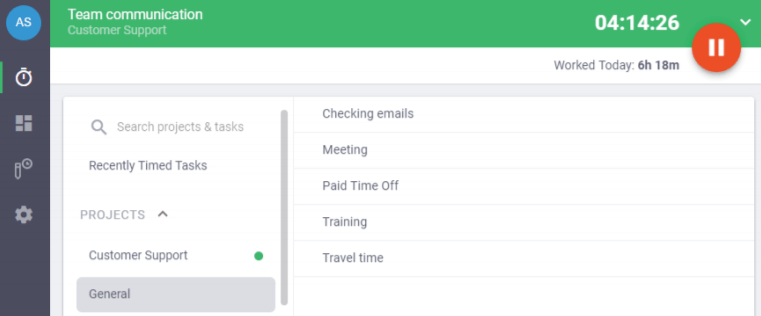
Time Doctor also provides an automatic time tracking mode which starts tracking time immediately when an employee turns on their computer. This way, they won’t forget to start tracking their work hours.
B. Attendance reporting
With the attendance reporting feature, you can see who is absent, present, or late.
You can also:
- Save time by accessing all employee attendance records in the same place.
- See who’s working and who’s absent in real-time.
- Determine how many hours an employee worked on a particular day.
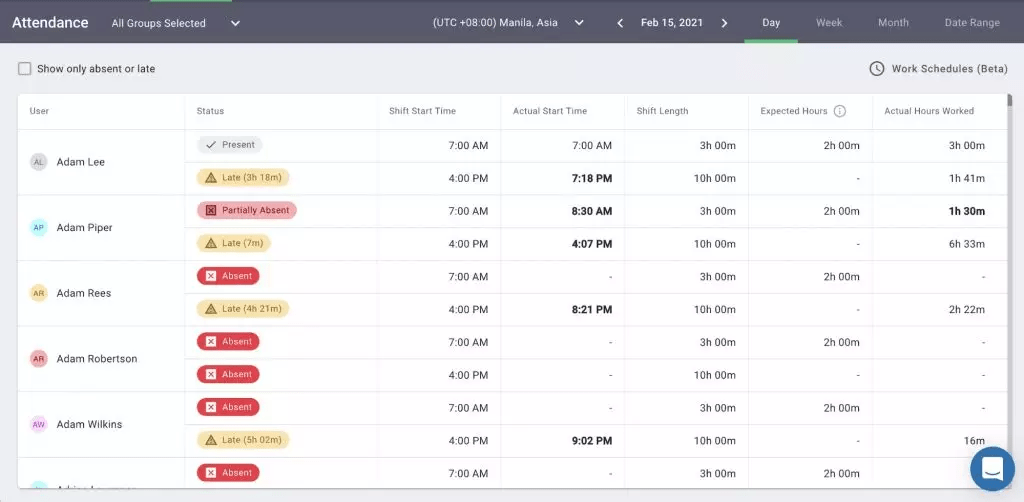
C. Work schedules
For some managers, manually creating spreadsheets for such mundane tasks takes a lot of time off their schedule.
Work schedule in Time Doctor helps you keep up with employee attendance. It lets you:
- Easily create and edit employee schedules within the app.
- Monitor and manage workloads to avoid employee burnout.
- Customize options to set different schedules for each employee.
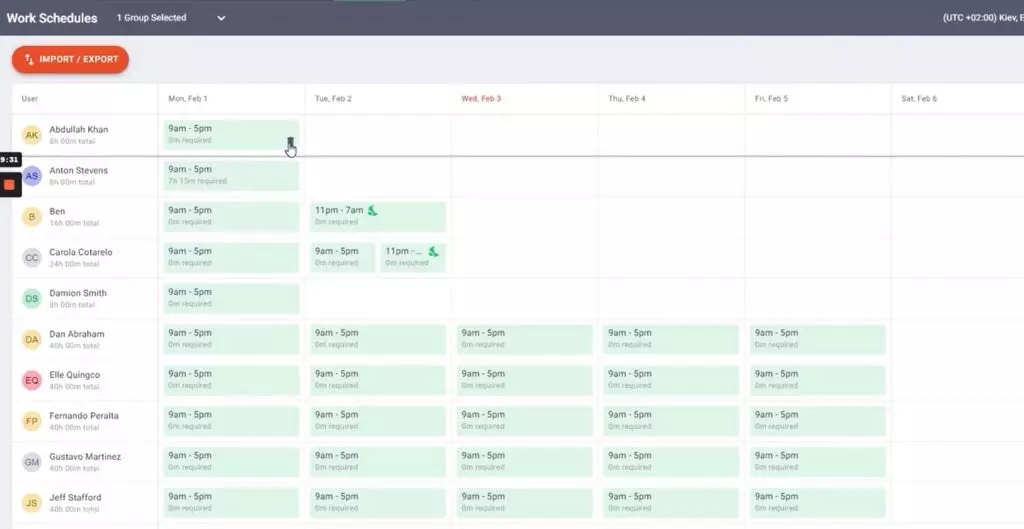
D. Comprehensive real-time analytics
With Time Doctor, you and your team members can access real-time productivity reports, such as:
- Activity summary report: Know the active minutes and seconds, unproductive, manual, and mobile time for each office-based or remote employee for a selected period.
- Projects & tasks report: See the number of hours spent on projects and individual tasks.
- Timeline report: View how many hours employees spend on tasks and breaks weekly or daily.
- Hours tracked report: Indicates how many hours your team tracked weekly or for a specified date range.
- Web & app usage report: Reveals the amount of time spent on various sites and applications.
- Custom export: Customize what you want to include in a report, so you don’t have to download individual reports from multiple pages.
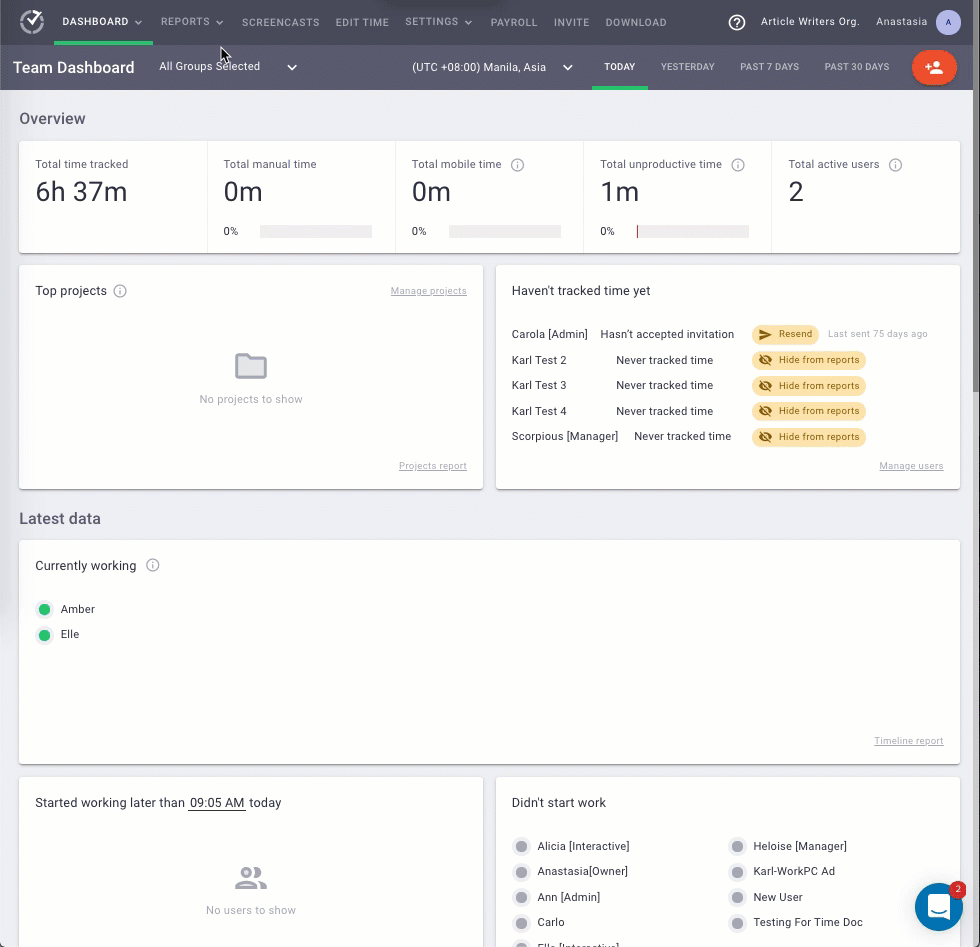
E. Screencasts
You can view screencasts of your employees’ monitors to ensure that they’re working and being productive.
This way, as employees are aware that someone is monitoring them during their working hours, they’re less likely to give in to distractions like browsing social media.
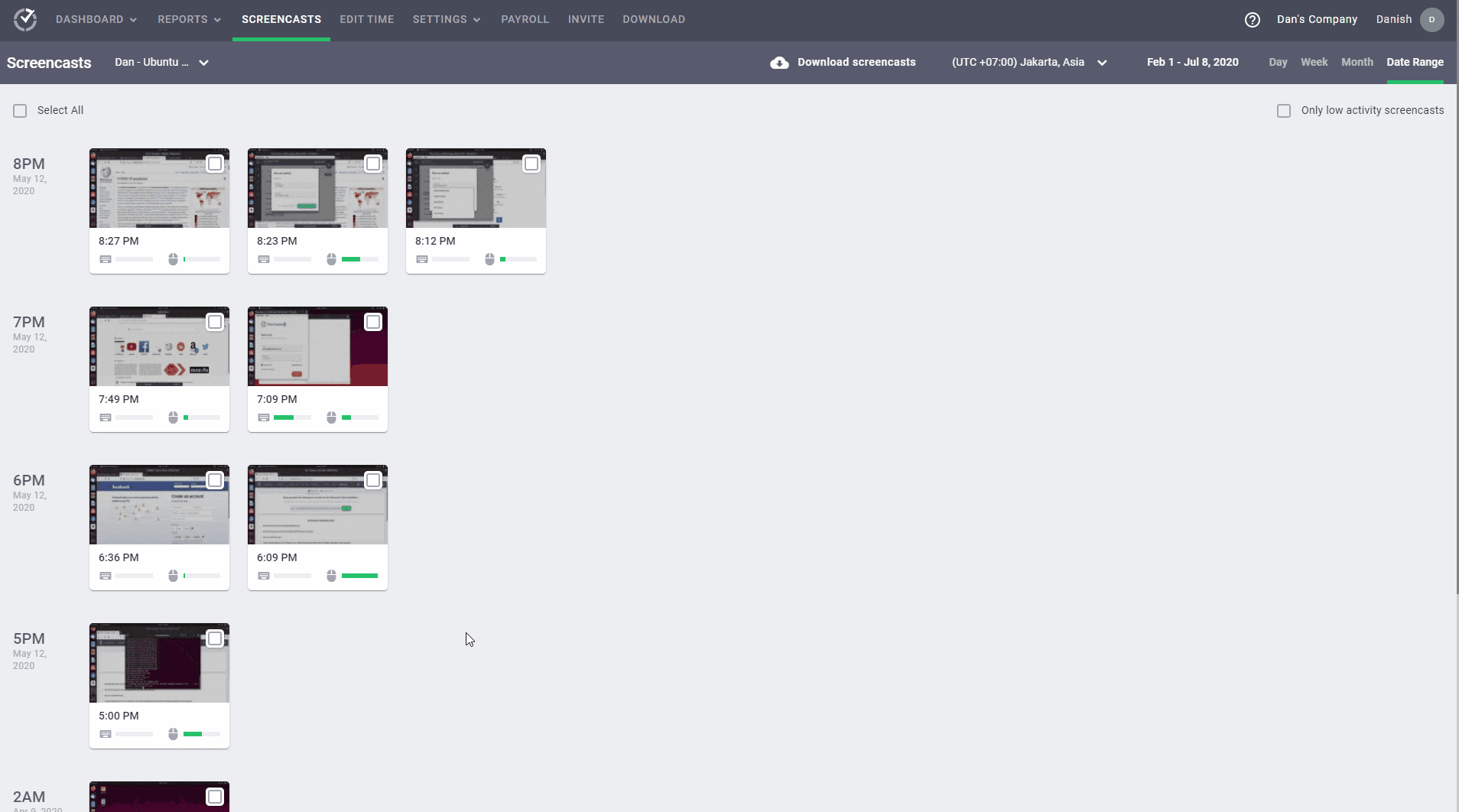
Note: To protect employee privacy, you can blur or delete screenshots with sensitive information like passwords.
F. Chrome extension and integrations
You can use Time Doctor’s powerful Chrome extension to integrate it with other productivity apps and track time with ease.
Time Doctor also offers integrations with several tools, including:
- Project management: Trello, Jira, Asana, etc.
- Help desk: Freshdesk, Zendesk, etc.
- Payments and invoicing: Gusto, Paypal, Wise (formerly Transferwise), etc.
- Collaboration: Podio, Evernote, etc.
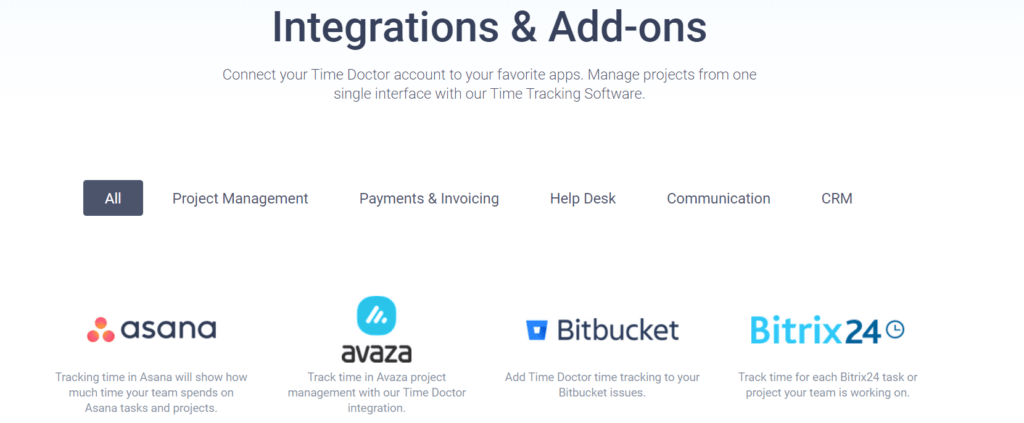
Pros
- Flexible time tracking – manually or automatically.
- Export custom reports into either .CSV or .XLS formats for easy storage.
- Strict privacy and data security policies.
- Create projects and tasks and assign them to employees.
- Platform compatibility with Windows, Mac, Linux, and Android operating systems.
- Track time even when you’re on the go with the Android mobile app.
Pricing
Time Doctor offers a 14-day free trial. Paid plans start as low as $7/user per month.
Customer ratings
- G2: 4.4/5 (180+ reviews)
- Capterra: 4.5/5 (320+ reviews)
2. Jibble
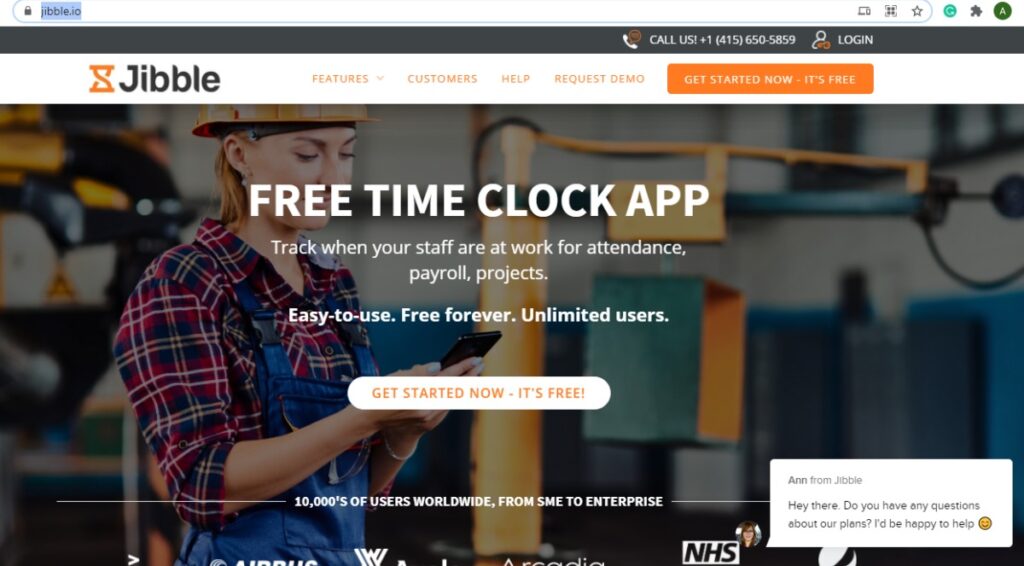
Jibble is a time clock and attendance tracking software that makes it easy for employers to manage their workforce. You can check your tasks and projects easily on your phone, tablet, or through its web app.
Key features
- Verify your employee’s attendance through facial recognition with biometric technology.
- Track your team member’s time & attendance with their GPS locations.
- Supports online and offline time tracking.
- Review your payroll with a daily, weekly, or monthly timesheet.
- Manage your staff’s work hours, breaks, and overtime calculations with work schedules.
Pricing
Jibble’s paid plans start at $2.00/ user per month.
Customer ratings
- G2: 4.6/5 (40+ reviews)
- Capterra: 4.8/5 (200+ reviews)
3. Zoho People
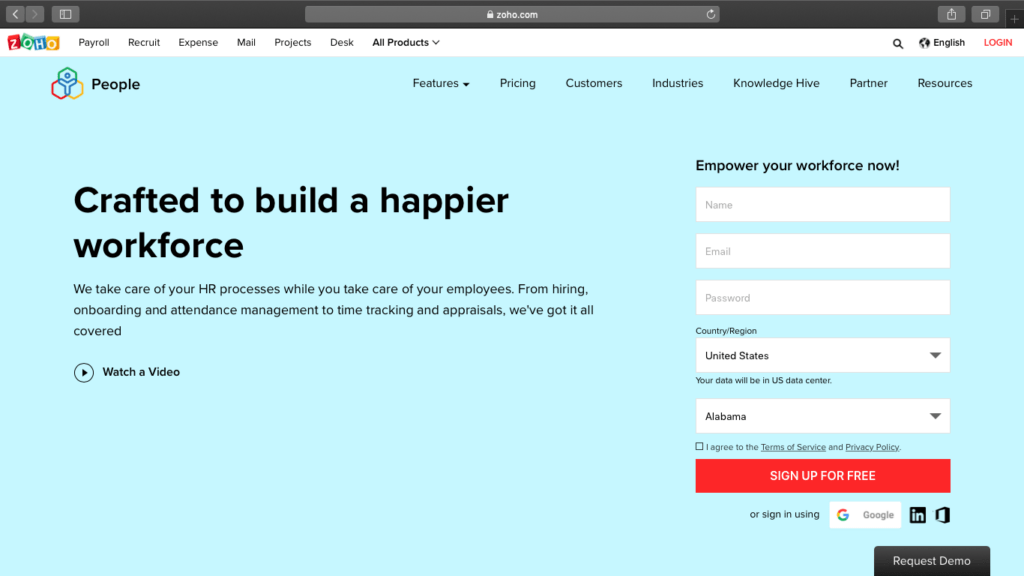
Zoho People is an online HR management system designed to access and manage your employee data from a centralized location.
Key features
- Efficiently manage information by streamlining data collection and storing them in the employee database.
- Employees can submit their data including, personal details, leave applications, billable hours, etc.
- Your remote workforce can mark attendance from anywhere with IP and geo-restrictions.
- Set different break times for various shifts and classify them as payable or unpaid time.
Pricing
Paid plans start at $1/user per month. They also offer a 30-day free trial.
Customer ratings
- G2: 4.2/5 (70+ reviews)
- Capterra: 4.3/5 (170+ reviews)
4. Calamari
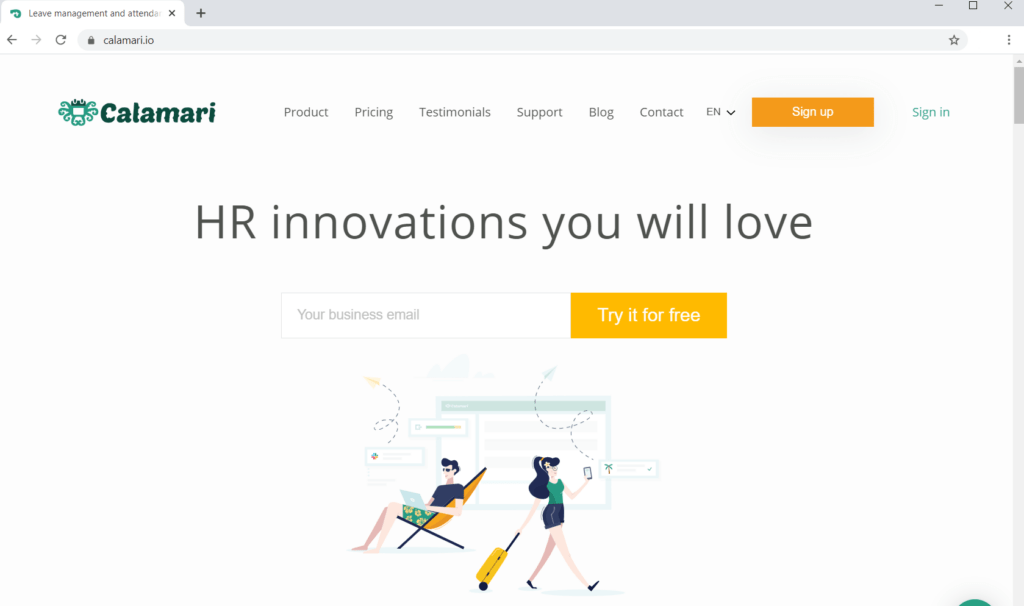
Calamari is a modern absence management software that assists in time tracking and attendance management.
Key features
- Let your employees clock in by scanning their QR codes on the Calamari QR Terminal app.
- Clock-in directly from your web browser.
- Calamari’s mobile app can track GPS location when an employee punches the clock.
- Directly clock in from Slack using the “/calamari in” command.
Pricing
Calamari’s leave management plans start at $10/user per month (for up to 10 employees.)
Customer ratings
- G2: 4.5/5 (10+ reviews)
- Capterra: 4.7/5 (370+ reviews)
5. WebWork Time Tracker
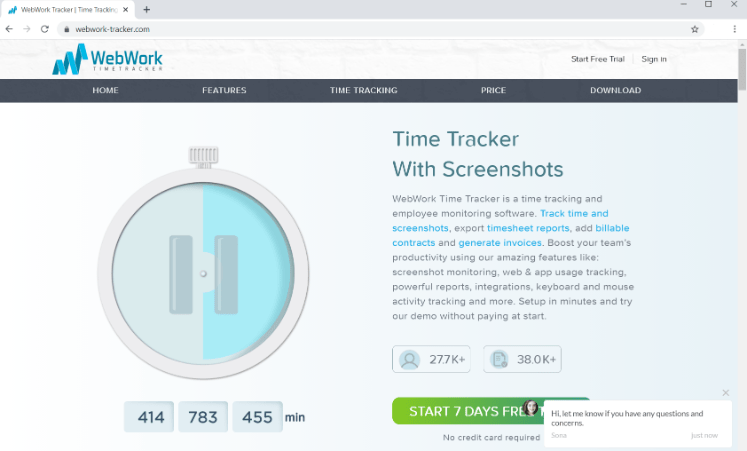
WebWork Time Tracker is a cross-platform absence management solution that helps you accurately track your working day by monitoring computer usage.
You can use it to boost employee productivity and record working hours for payroll.
Key features
- Monitor and track employee attendance, keyboard and mouse activity, and web and app usage.
- Track how long you spend on each task and project.
- Customize and filter the online reports by users, projects, project tags, or user groups.
- Set hourly employee pay rates for each team member.
Pricing
Webwork Time Tracker’s paid plans start at $2.99/user per month.
Customer ratings
- G2: 4.7/5 (10+ reviews)
- Capterra: 4.4/5 (70+ reviews)
6. Keka
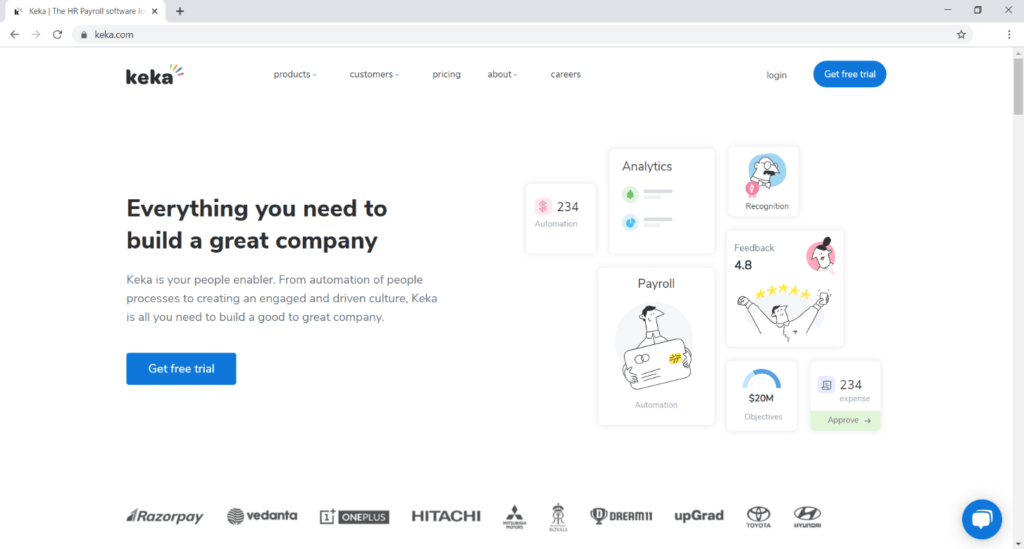
Keka is a modern HR and payroll software for small and medium-sized businesses.
It has an integrated hiring platform for HR managers to hire and onboard recruits.
Key features
- The employee self-service leave management system lets employees apply for time off or to work from home. They can also view their leave accruals and past leave history.
- Customize your employee leave policies with different rules for each team.
- Employees can see who in their team is on leave from their device.
- Access all tasks and workflows from one place.
- Automate your payroll processing to ensure employees always get paid on time.
Pricing
Keka’s paid plans start at $500 per month for up to 100 employees.
Customer ratings
- G2: 4.4/5 (30+ reviews)
- Capterra: 4.5/5 (15+ reviews)
7. Desktime
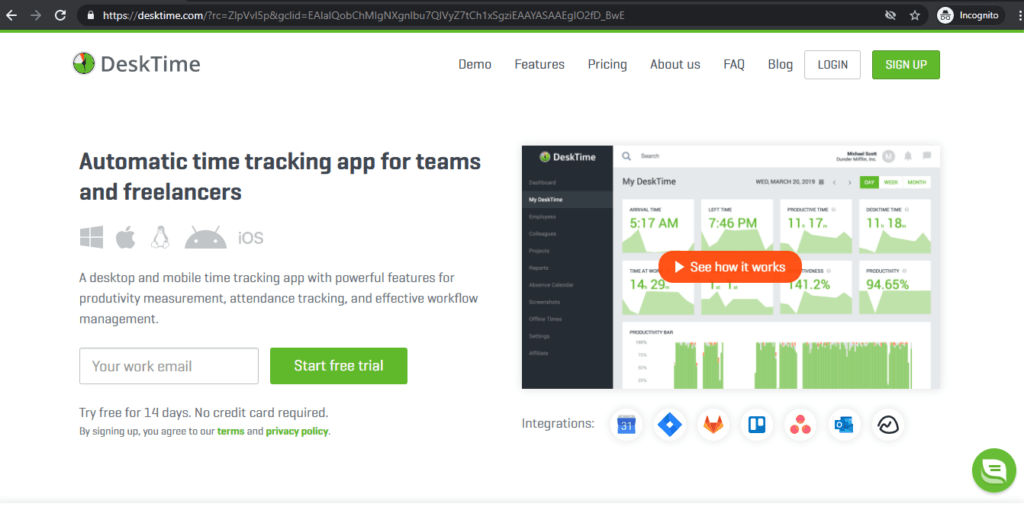
Desktime is a time tracking software solution that enhances productivity with its extensive monitoring and analytics. It helps you see whether employees are using productive, distracting, or neutral applications.
Key features
- Track attendance with DeskTime’s attendance tracking system.
- Activate the screenshots feature for a detailed view of employee productivity.
- Track attendance even when the employee is offline.
- Third-party integrations for easy collaboration.
Pricing
Desktime’s paid plan starts at $5.94/user per month (for up to 16 users.)
Customer ratings
- G2: 4.6/5 (15+ reviews)
- Capterra: 4.4/5 (130+ reviews)
8. Bitrix24
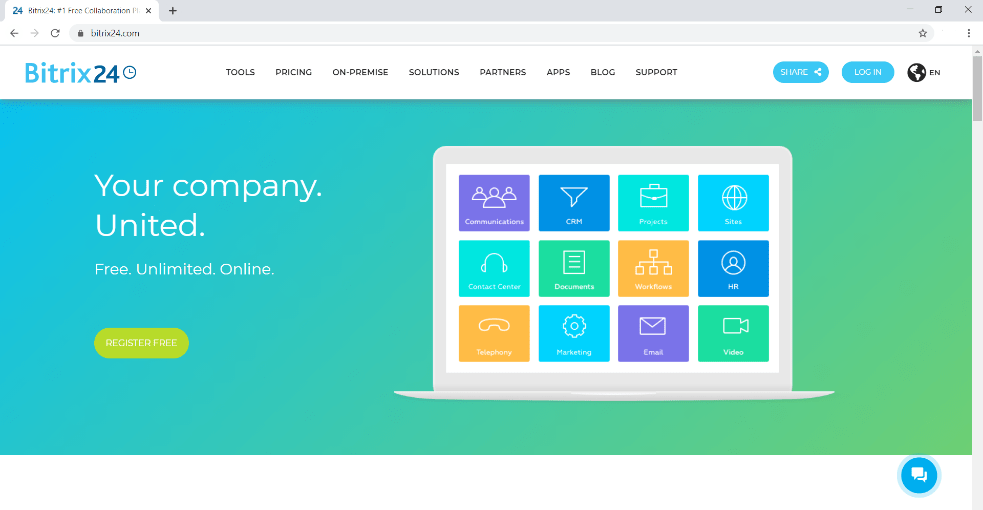
Bitrix24 is a unified workspace that combines a complete set of business tools into a single, intuitive interface.
It has a suite of social collaboration, communication, and human capital management (HCM) tools for your team.
Key features
- Flexible time management and attendance software for employee monitoring.
- Enhanced task automation service for sending and receiving automatic notifications.
- Shared email inboxes for instant messaging.
- Expense tracking for efficient cost management and control over the expenses.
- Appointment scheduling and resource booking for service-based businesses.
Pricing
Bitrix24’s paid plan starts at $24/user per month.
Customer ratings
- G2: 4.1/5 (370+ reviews)
- Capterra: 4/5 (450+ reviews)
9. Freshteam
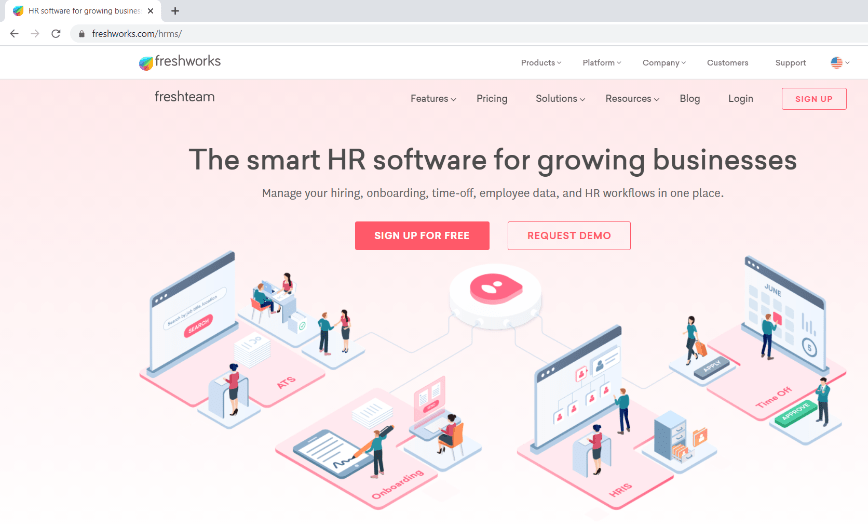
Freshteam by Freshworks is an HR software that assists you in handling recruitment, onboarding, time off, and employee information in one place.
Key features
- Track employee attendance and absence with its in-built vacation calendar.
- A team calendar shows who is present, absent, and on leave in real-time.
- Manage job openings by creating, managing, and publishing job postings.
- Sort through applications quickly with its resume screening and talent pool.
- Connect the software with other recruitment tools to enhance your hiring experience.
Pricing
Freshteam’s paid plan starts at $75 per month for 50 users.
Customer ratings
- G2: 4.6/5 (80+ reviews)
- Capterra: 4.2/5 (30+ reviews)
10. E-days
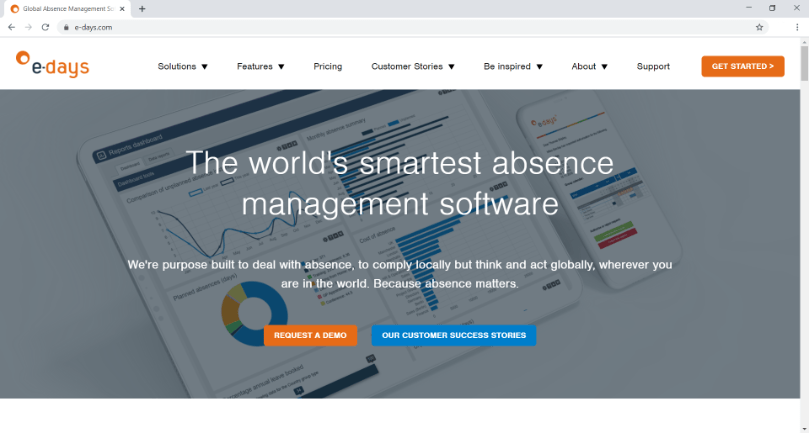
E-days is an absence management software providing businesses with an all-in-one management system. You can use the software on any smartphone or browser with an internet connection.
Key features
- Provides management with a graphical overview of absence trends, sick days, cost of absence, and more.
- Generate absence reports to understand the cause and impact of absenteeism better.
- The holiday management functionality simplifies time off tracking.
- Export absence reports in CSV format.
- Receive absence reports on a daily, weekly, monthly, quarterly, and yearly basis
Pricing
Price available on request.
Customer ratings
- G2: N/A
- Capterra: 4.5/5 (50+ reviews)
4 benefits of absence tracking software
Here are a few benefits you can expect to see with this tracking system:
1. Reduced absenteeism
Absence management software helps generate employee absence reports.
You can analyze attendance trends and chronic absenteeism. This will allow you to take measures to improve employee attendance by rewarding employees who have good attendance.
2. Lower administrative workload
Manually approving every leave request might prove to be a cumbersome process for managers and personnel in your HR department.
Absence management software helps employees to apply for leave requests or sick leave on their own.
It sends requests for all leave types to their respective managers automatically, who can approve or refute them with one click.
3. Improved workflow management
Nowadays, attendance tracking software helps you visualize the upcoming time-offs for all team members.
Prior knowledge of upcoming leaves can help your managers inform other employees to fill in for their colleagues on that particular day.
4. Reliable employee attendance data
Absence management software can store all kinds of data related to employee attendance and absence requests.
How can it benefit you?
The software makes it easier for managers and employees to acquire the information they need, from tracking attendance to scheduling leave.
Most of these attendance tracking software have Android or iOS apps available on mobile phones. So, you don’t need to be on-site to access important information.
This makes the management process easier because you can access information anytime and anywhere, allowing you to make quick management decisions.
Additionally, you can ensure accurate labor costs. If you record employees’ billable hours accurately, your payroll will also be correct.
Final thoughts
If you’re a manager who’s looking to streamline your company’s leave management system, investing in absence tracking software would be a worthy investment.
This software is also crucial for identifying absenteeism concerns and simplifying your payroll process. It also helps create more transparency among your team members.
Go through the tools we covered here to decide which one is most appropriate for your needs.
If you’re searching for a well-rounded tool, Time Doctor would be the ideal solution with its range of powerful attendance and productivity management features.
So why not sign up for Time Doctor and improve your team’s attendance today?


