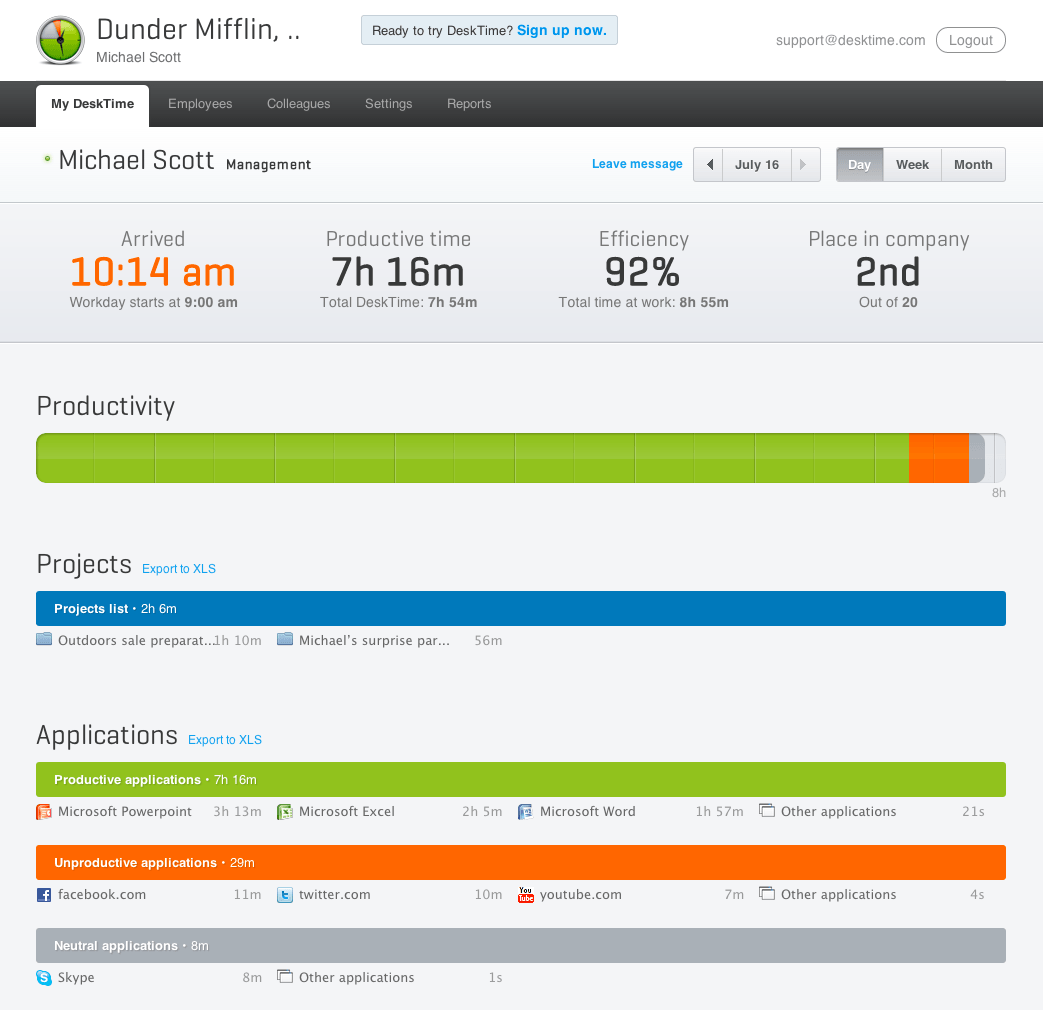Desktime is quite different to Time Doctor in the feature sets, but there are some in common and the two pieces of software have similar goals.
Let’s take a look at how they compare:
Desktime – Silent tracking of applications and websites
Desktime software is installed on the person’s computer and then it will track websites used and applications whenever the computer is used.
(Click image to see the larger version)

This has the advantage that it requires minimal effort from the user. It has the disadvantage that it cannot be used effectively for a person who is working from home (as tracking websites used during non work hours would not be effectively tracking time and would also be a privacy invasion). It also does not give an accurate enough picture to pay staff based on the hours in the software.
Time Doctor – Active task and time tracking with a list of tasks
(also with silent tracking of applications and websites)
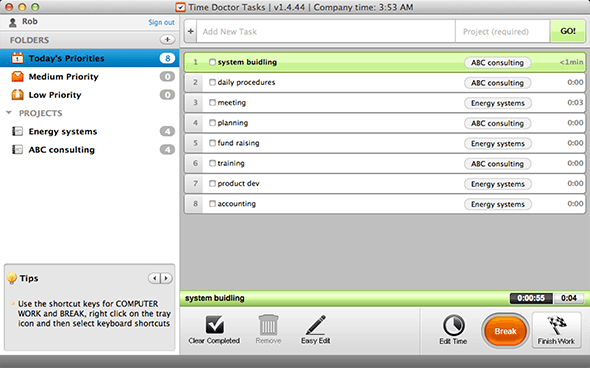
Applications and websites visited during tracked time are displayed and sites like Facebook, Twitter and Youtube are also categorized as potentially unproductive, similar to Desktime (see Desktime screenshot above).
Also, if a person is away from their computer they are automatically allocated as on a break and time is not counted towards their working time. However they have the option to indicate whether they are working when they come back, that they were actually on a meeting for example. Through its screen monitoring software, there is also an option that enables periodic screenshots of the person’s computer screen.
Feature comparison of Desktime and Time Doctor
Here is a comparison of some of the main features of the two pieces of software.
| Feature | Desktime | Time Doctor |
| Tracking applications and websites | Yes | Yes |
| Comparison of team performance in one single metric of productivity | Yes | No |
| Change applications to “Productive” or “Unproductive” status | Yes | No |
| Track if employees are late | Yes | Yes |
| Timesheet reports that can be used to track hours worked and pay staff members | No | Yes |
| Available for Windows | Yes | Yes |
| Available for Mac | Yes | Yes |
| Available for Linux | No | Yes |
| Track time on projects | No | Yes |
| Suitable for employees working from home | No | Yes |
| Screenshot tracking | No | Yes |
| Tracking keyboard and mouse activity | No | Yes |
| Daily activity reports of tasks worked on | No | Yes |
| Third party integrations with project management applications | No | Yes |
Overall you need to check both applications and see which one works for you. Let us know any feedback you have in comparing the two applications.